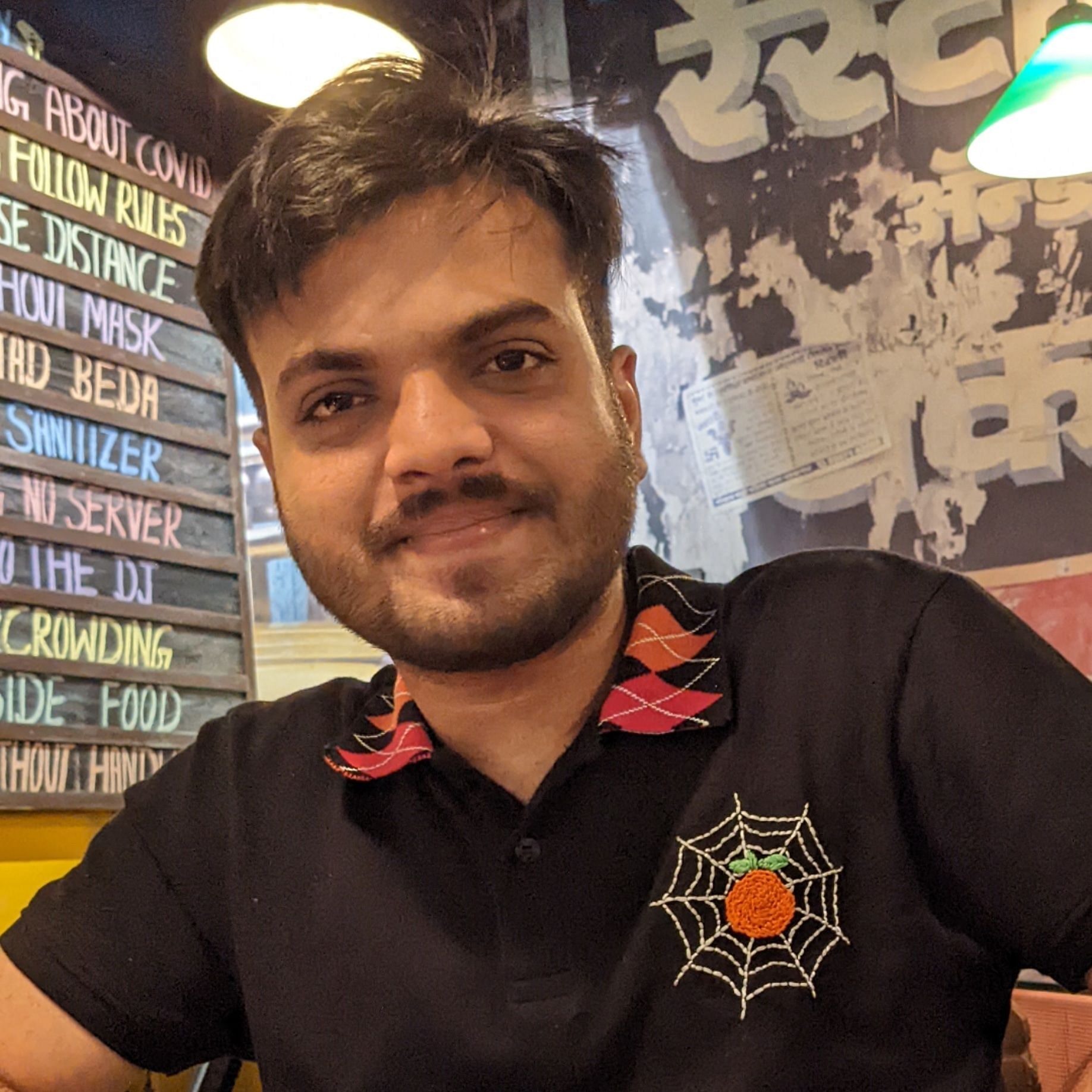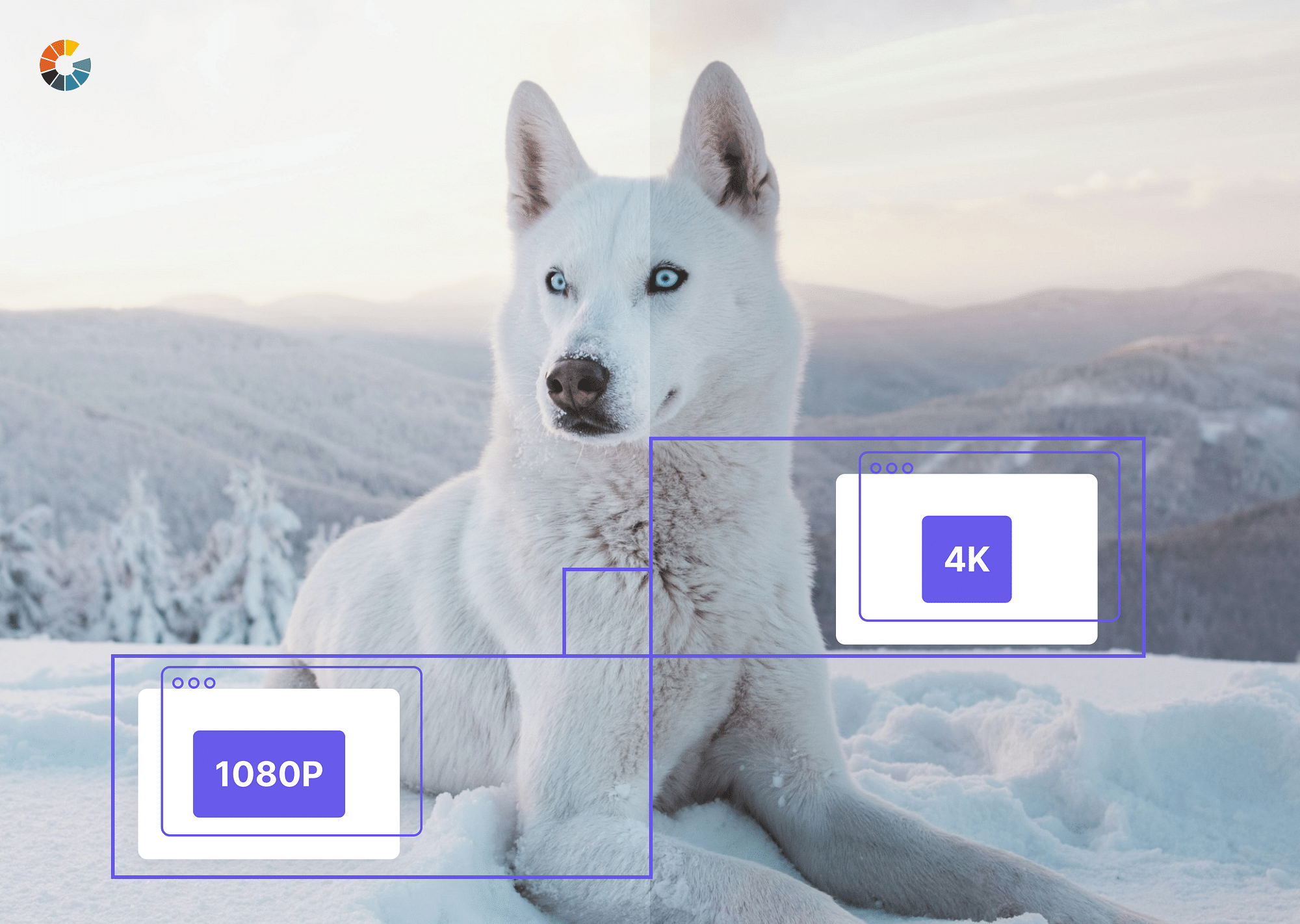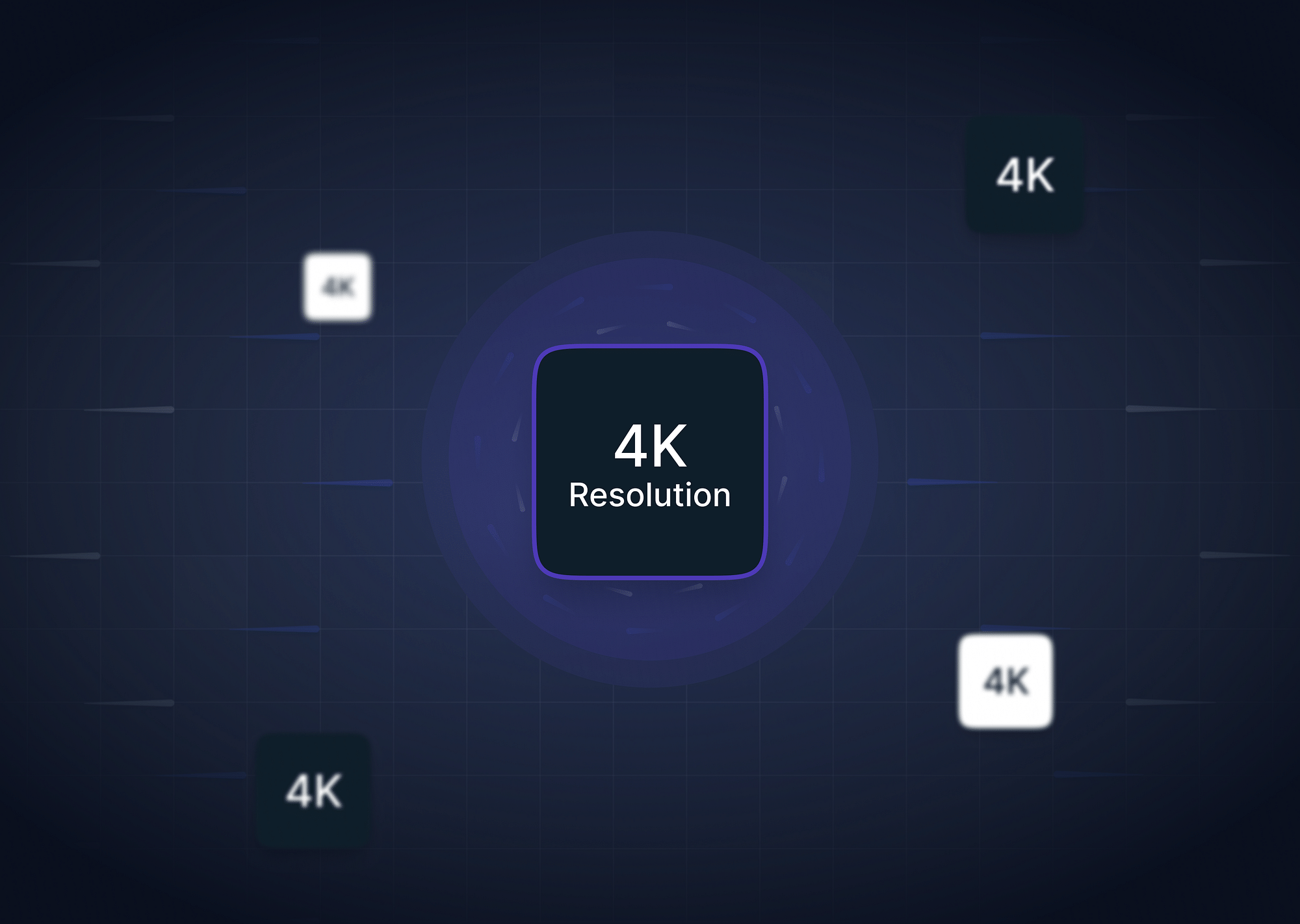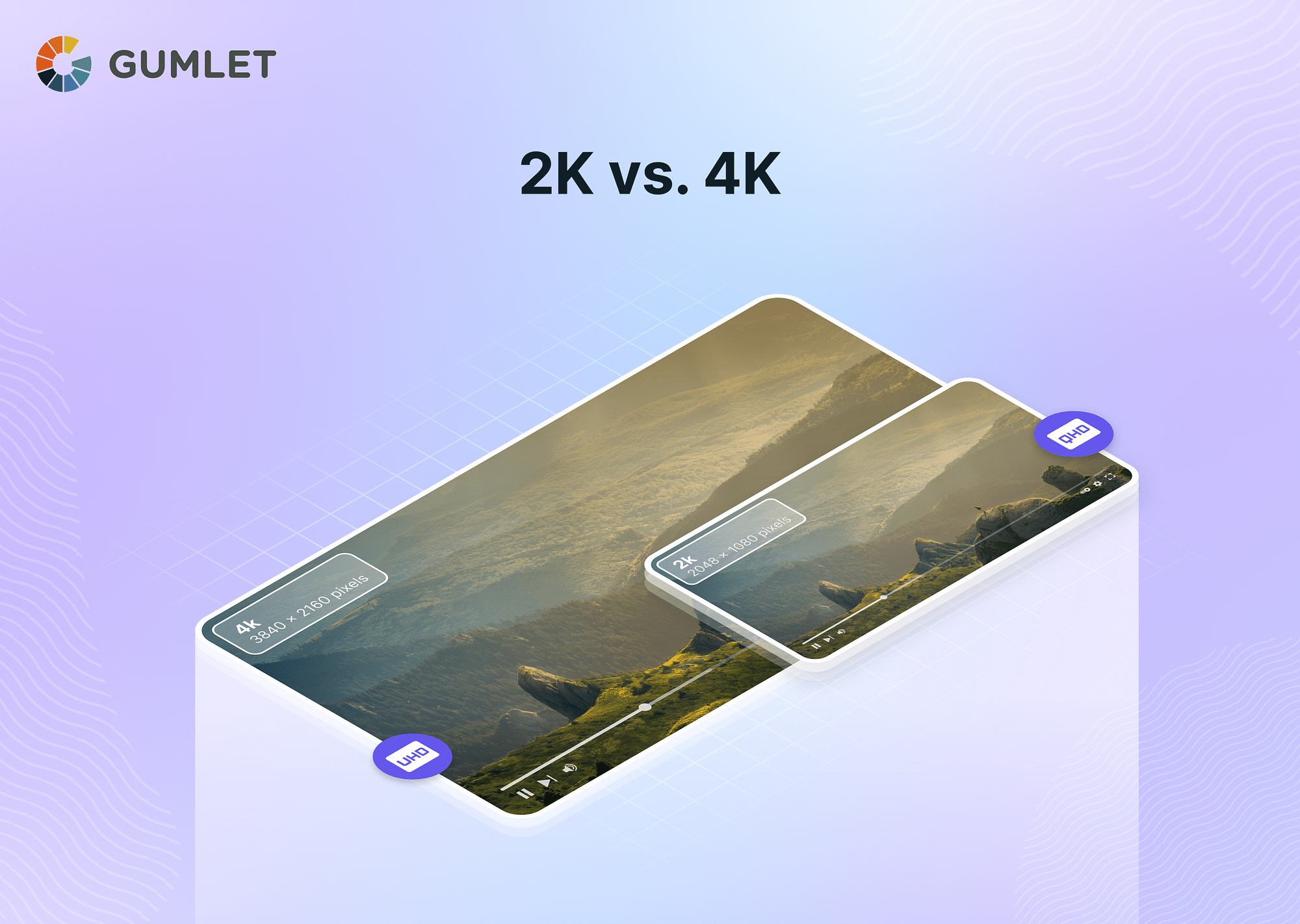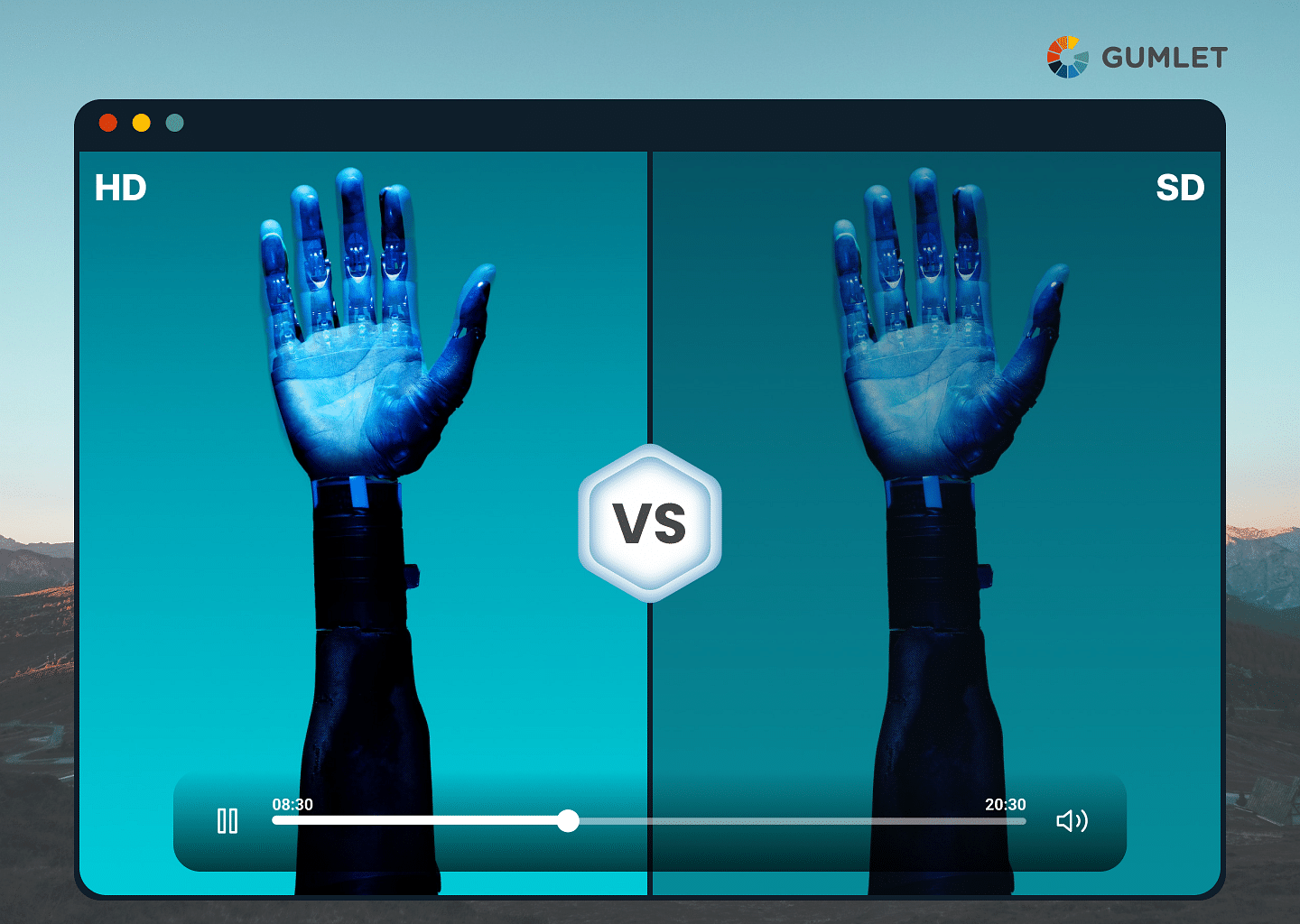What is 4k Resolution?
4K resolution is a display or video format with a horizontal resolution of around 4,000 pixels. It's popular in the digital media and entertainment industries because of its high level of detail and clarity. A 4K resolution is a display or video having 3840 pixels × 2160 lines, four times more pixels than a Full HD (1080p) resolution.
However, because of the bigger file sizes required, 4K content takes significant bandwidth and storage space. To fully benefit from 4K resolution, devices and hardware such as compatible monitors, TVs, and playback devices must also support it.
Pros and Cons of 4k resolution
Pros:
- 4K resolution is extensively utilized in professional video production, filmmaking, and photography because of its capacity to capture and display images with extraordinary clarity and detail, making it a popular choice among content creators.
- As technology advances and more content is created in 4K, having a 4K display or device ensures compatibility with existing and upcoming high-resolution media, reducing the need for frequent upgrades.
Cons:
- 4K content has much larger file sizes than lower resolutions, necessitating greater bandwidth for streaming and additional storage space for downloads or local playback.
- 4K-capable gadgets and content are generally more expensive than lower-resolution options, making them less affordable to budget-conscious consumers.
What is 1080p Resolution?
1080p resolution, often known as Full HD or High Definition, is a display or video format with a resolution of 1920 pixels x 1080 lines. The "p" in 1080p stands for progressive scan, which means that each frame of the video is presented sequentially, resulting in smooth motion and high-quality images.
Compared to lower resolutions such as Standard Definition (480p) or HD Ready (720p), 1080p offers better clarity and detail, resulting in a more immersive viewing experience. It has become the standard resolution for many devices and media platforms, providing a clear and colorful display for a wide range of content.
Pros and Cons of 1080p Resolution
Pros:
- Many devices, including televisions, monitors, laptops, and smartphones, support 1080p resolution, making them compatible with a wide range of content and applications.
- When compared to higher resolutions such as 4K, 1080p consumes less bandwidth and storage space while providing a satisfying viewing experience, making it a feasible choice for many users.
Cons:
- While 1080p provides decent clarity, it may lack the complexity and crispness found in higher resolutions like 4K or even 8K, particularly on larger screens where pixels are more visible.
- Streaming platforms may prioritize higher resolutions for premium content, either limiting the availability of 1080p streams or offering them at lesser quality levels than 4K streaming.
What is the Difference Between 4k and 1080p?
| Factors | 4K | 1080p |
| Image Quality | Higher | Lower |
| Sharpness | Extremely sharp and crisp | Sharp and clear |
| Color Depth | Supports wider color gamut and depth | Good color reproduction |
| Screen Size and Viewing Distance | Ideal for larger screens and farther viewing distances | Suitable for various screen sizes and viewing distances |
| Hardware Requirements | More demanding | Less demanding |
| Streaming Requirements | Higher bandwidth and storage | Lower bandwidth and storage |
| Application | Professional video production, gaming | General multimedia consumption |
Color Depth
4K resolution provides a larger color range and better color depth than 1080p, resulting in more bright and lifelike colors. 4K allows consumers to experience a wider spectrum of hues and tones, making it especially useful for professional video production, gaming, and high-quality displays where color accuracy is critical. In comparison, while 1080p provides decent color reproduction, it may not capture the same amount of richness and nuance as 4K, especially in situations with detailed color nuances.
Hardware Requirements
4K resolution requires more powerful hardware than 1080p. This is because 4k has four times the number of pixels, which makes the graphics card and processor work more to render images smoothly. In contrast, 1080p resolution is less demanding on hardware, making it available to a broader range of devices and systems without requiring high-end specifications.
Streaming Requirements
Streaming 4K content requires more bandwidth and storage space due to the bigger file sizes associated with higher-definition videos, which may result in slower buffering times and increased data usage. In contrast, 1080p streaming requires less bandwidth and storage, making it more accessible for users with slow internet speeds or data plans while still providing a high-quality watching experience.
Common Use Cases
4k is ideal for applications that require great visual quality, such as professional video editing and gaming, where crisper details are essential. 1080p, on the other hand, is adequate for everyday tasks like video streaming or online browsing when the emphasis is on overall functioning rather than intricate visuals.
4k vs 1080p: Which is Better for You?
For the majority of people, 1080p remains an excellent choice. It produces high-quality images, is compatible with the majority of hardware and internet connections, and has a large library of content. However, whether you're a cinephile looking for the finest image on a large screen, a gamer seeking high-fidelity details, or a professional editor working with 4k video, 4k is the way to go. Just be prepared for potentially more demanding technology, additional streaming requirements, and a lack of readily available 4k content.
Ultimately, the best choice depends on your budget and how much you prioritize cutting-edge visuals.
Comparison of Common Display Resolutions
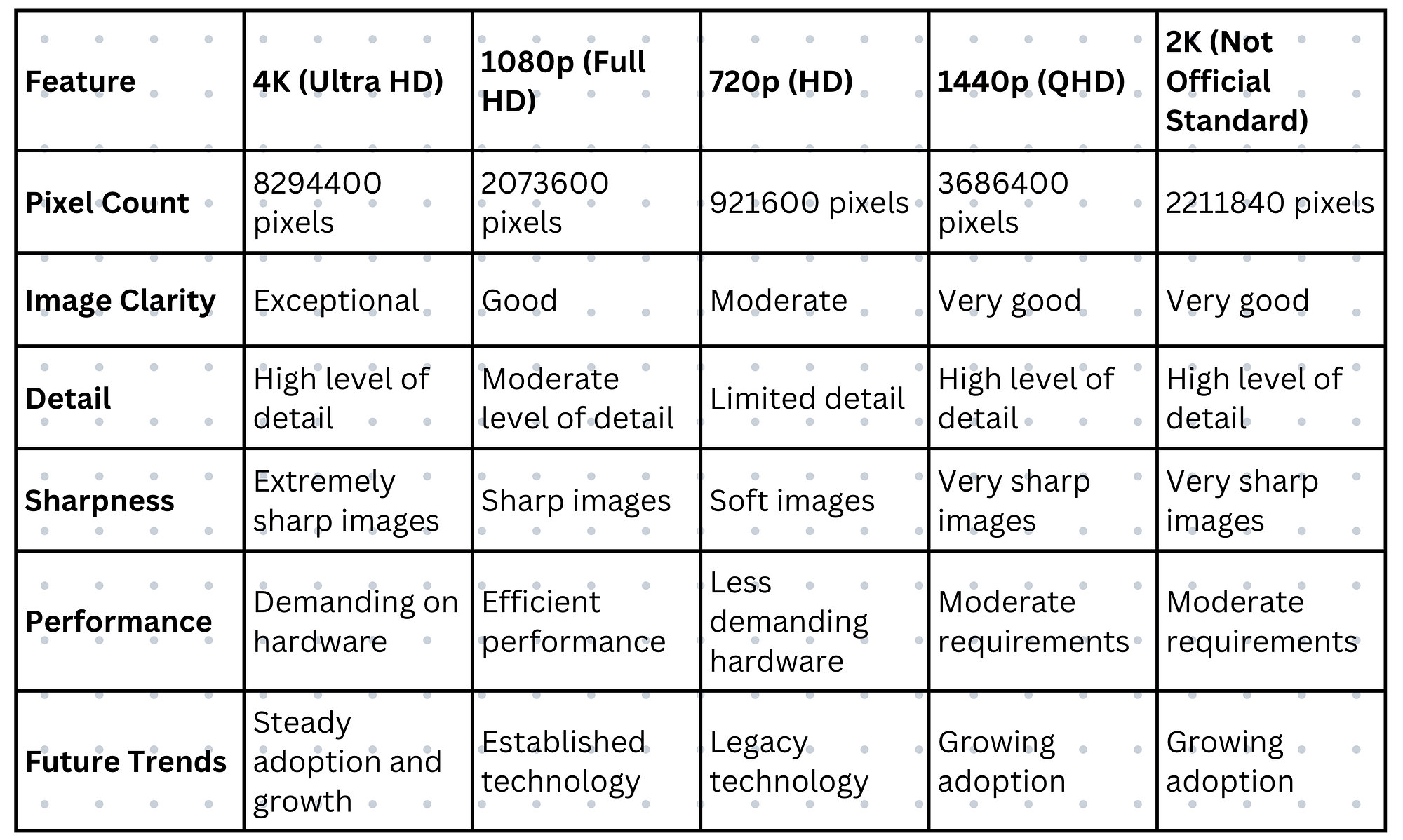
FAQs:
- Can I upscale 1080p content to 4K resolution?
Yes, you can upscale 1080p content to 4K resolution, but it may not improve the quality significantly as true 4K content.
- How does the refresh rate of a display affect the choice between 4K and 1080p?
Refresh rate refers to how many times the display refreshes the image per second. Higher refresh rates are better for smoother motion, especially in fast-paced content, and can be beneficial for both 1080p and 4K resolutions.
- Is there anything above 4K?
Yes, there are resolutions above 4K, such as 8K and 16K. These offer even sharper images but are less common and require very powerful hardware.
- Is 4K equal to 4 1080p?
No, 4K is not equal to 4 times 1080p. 4K resolution has four times the number of pixels as 1080p, resulting in much higher image detail and clarity.