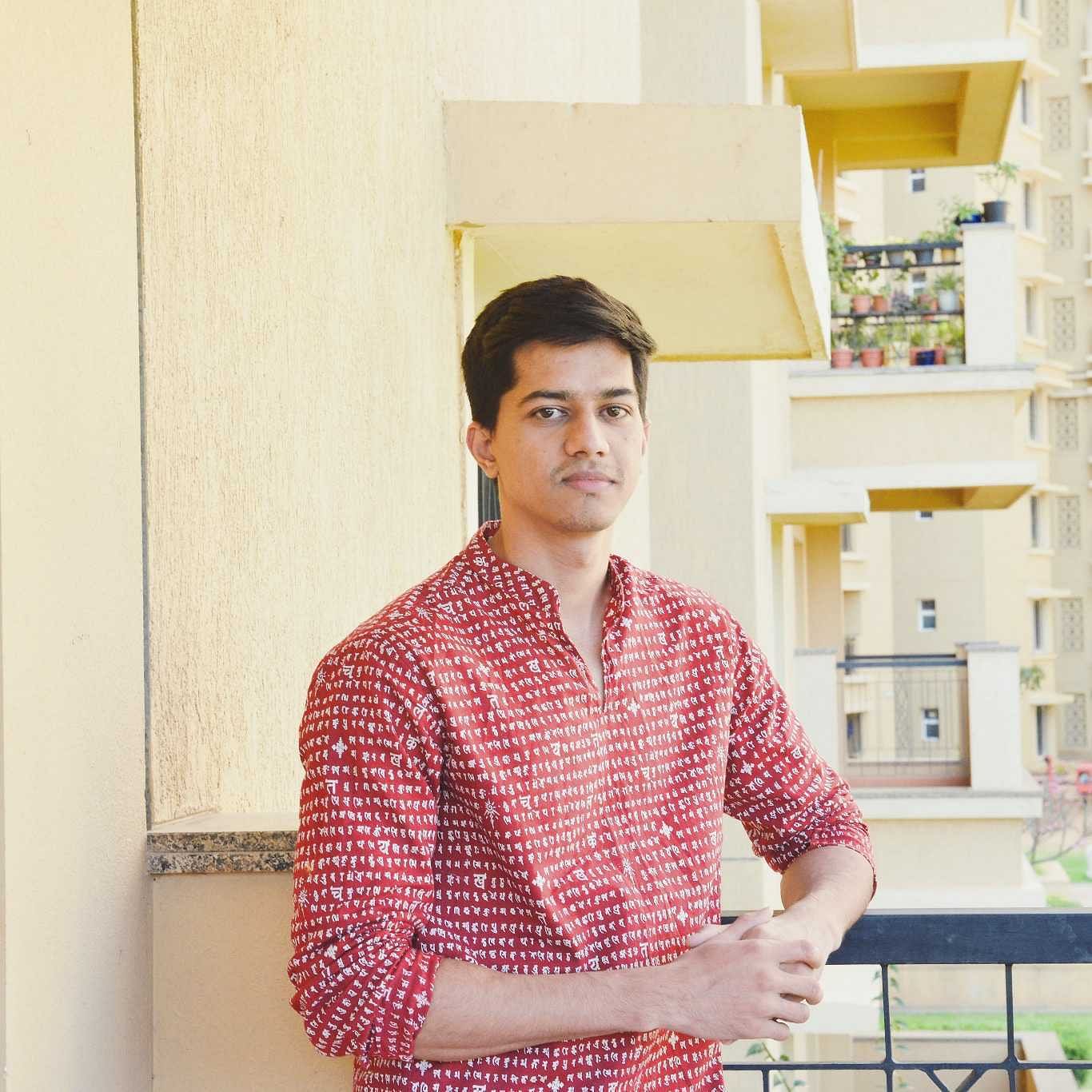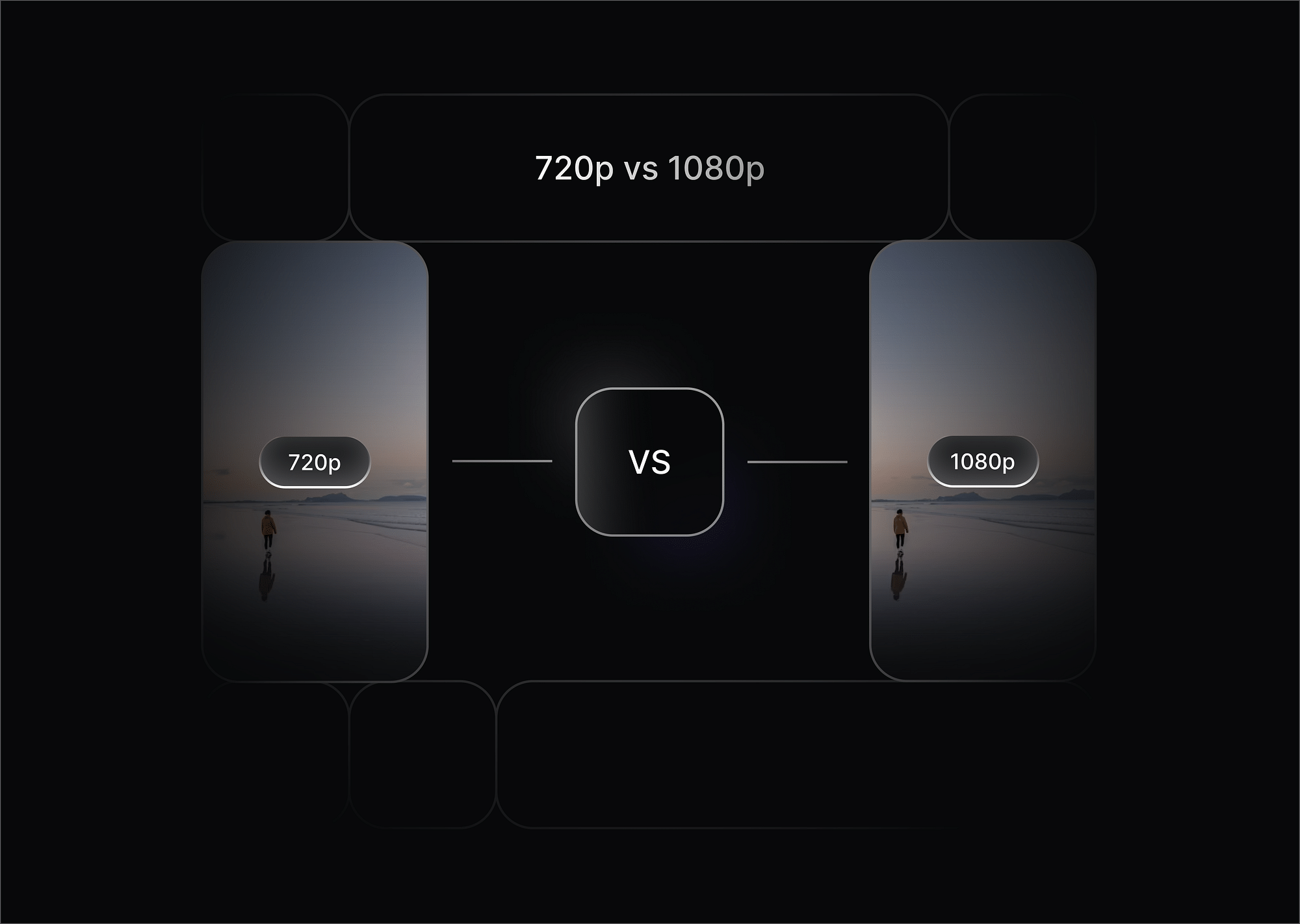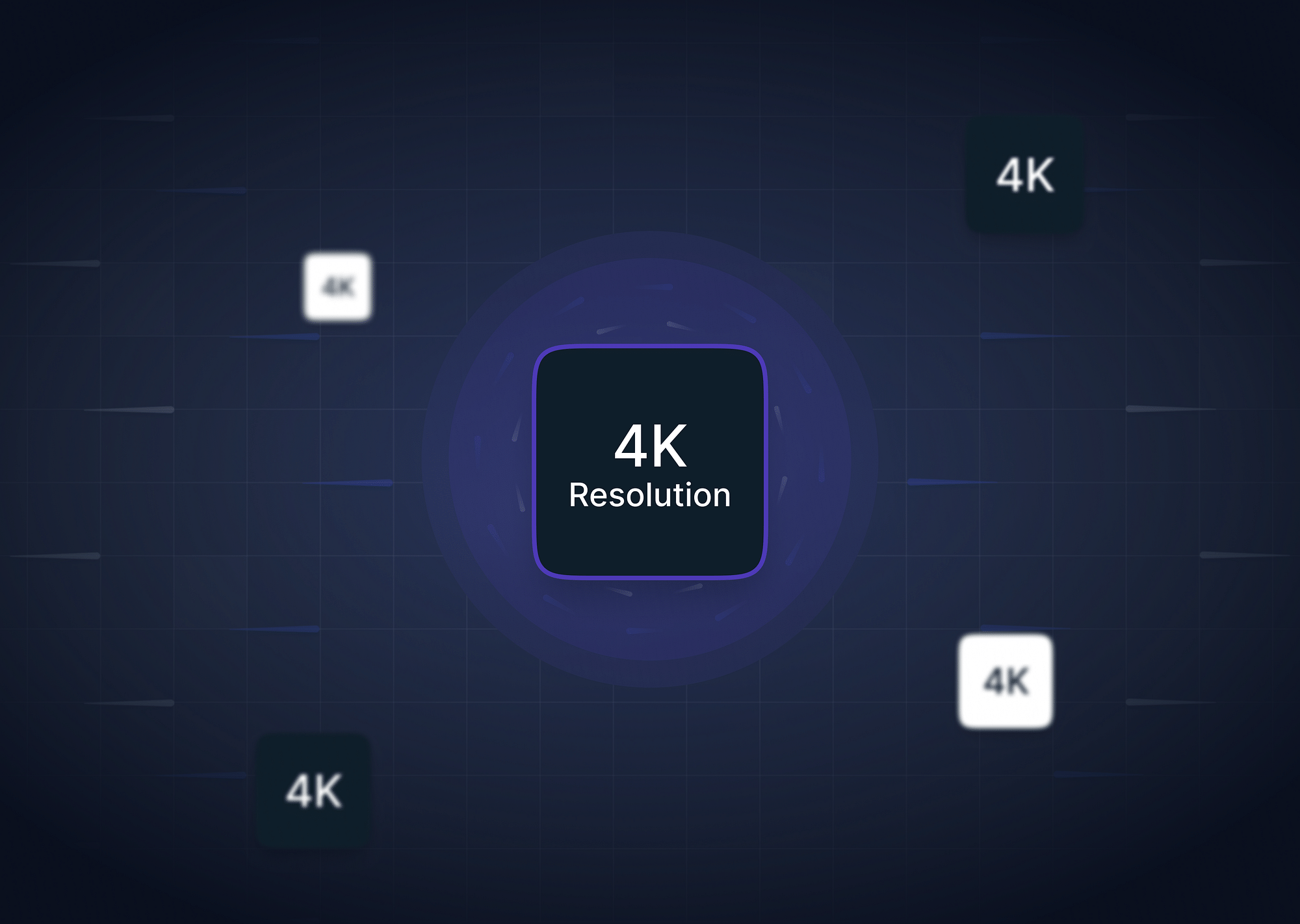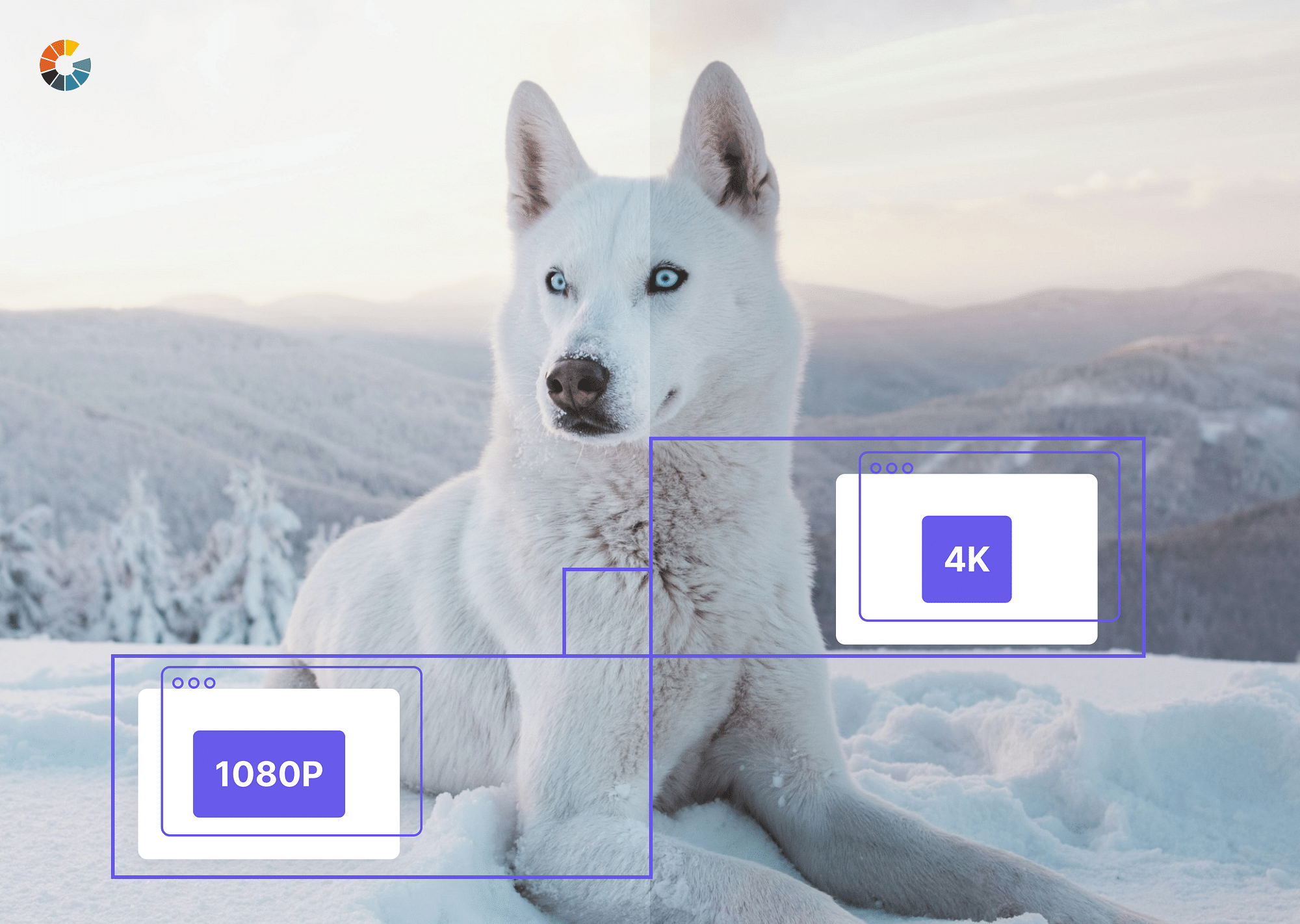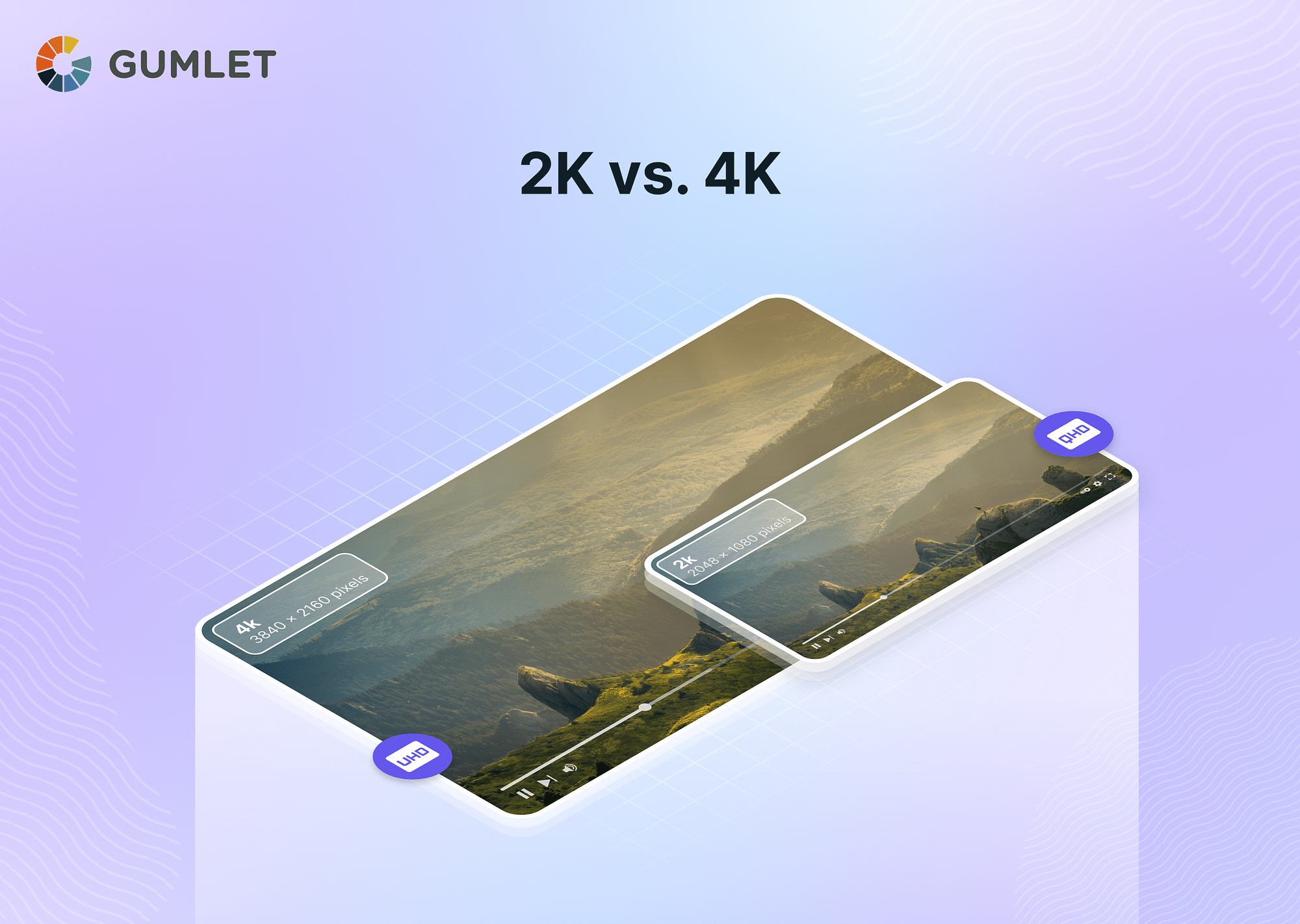Ever found yourself debating whether 720p vs 1080p really makes a difference? You’re not alone. Whether you're streaming your favorite TV show, gaming, or uploading content to YouTube, video resolution plays a huge role in your viewing experience. But with so many numbers thrown around—720p, 1080p, even 4K—it can get confusing.
So, what exactly separates 720p from 1080p? In this guide, we’ll break down the key differences between 720p and 1080p, compare their pros and cons, and help you decide which one is right for you.
What is 1080p Resolution?
1080p, often referred to as Full HD, stands for a display resolution of 1920 pixels horizontally and 1080 pixels vertically, totaling over 2 million pixels per frame. The 'p' denotes progressive scan, meaning the image is refreshed line by line in sequence, resulting in smoother motion and clearer visuals.
Features and Use Cases:
- High Detail and Clarity: Ideal for large screens and professional content creation, 1080p delivers sharp and detailed images.
- Streaming and Broadcasting: Many streaming platforms and broadcasters offer content in 1080p, providing viewers with high-definition experiences.
- Gaming: Modern gaming consoles and PCs often support 1080p, offering gamers detailed and immersive visuals.
Pros and Cons:
- Pros:
- Superior Image Quality: Higher pixel count ensures detailed and crisp visuals.
- Widespread Content Availability: A vast amount of media is available in 1080p.
- Cons:
- Increased Bandwidth Requirement: Streaming 1080p content requires a faster internet connection.
- Larger File Sizes: 1080p videos consume more storage space.

What is 720p Resolution?
720p, known as HD, features a display resolution of 1280 pixels horizontally and 720 pixels vertically, amounting to just under 1 million pixels per frame. Like 1080p, the 'p' signifies progressive scan.
Features and Use Cases:
- Efficient Bandwidth Usage: Suitable for streaming on slower internet connections without significant loss of quality.
- Mobile Devices: On smaller screens, such as smartphones and tablets, 720p provides satisfactory clarity.
- Broadcasting: Some television networks broadcast in 720p to balance quality and bandwidth.
Pros and Cons:
Pros:
- Lower Bandwidth Requirement: Easier to stream on limited internet connections.
- Smaller File Sizes: Consumes less storage space, making it ideal for mobile devices.
Cons:
- Reduced Image Detail: Less sharpness, especially noticeable on larger screens.
- Potential Obsolescence: With the rise of higher resolutions, 720p is becoming less common.
Comprehensive Comparison Table for 720p vs 1080p
| Feature | 720p (HD) | 1080p (Full HD) |
|---|---|---|
| Resolution | 1280 x 720 pixels | 1920 x 1080 pixels |
| Total Pixels | ~921,600 | ~2,073,600 |
| Image Clarity | Clear on small to medium screens | Sharp and detailed, even on large screens |
| Bandwidth Usage | Lower | Higher |
| File Size | Smaller | Larger |
| Common Uses | Mobile streaming, standard broadcasts | Blu-ray movies, high-end gaming, professional content creation |
Technical Differences Between 720p and 1080p
When comparing 720p vs 1080p, the real distinction lies in how they handle visual information—from the number of pixels to how smoothly they refresh on your screen. While both are considered HD resolutions, their technical differences impact everything from video clarity and storage needs to device compatibility and performance. Let’s break it down in more detail.
Pixel Count – More Pixels, More Detail
The biggest and most obvious difference is the number of pixels each resolution contains. 1080p packs in 1920 x 1080 pixels, while 720p has 1280 x 720 pixels—which means 1080p has about 2.25 times more pixels than 720p.
What does that mean for you? Sharper details, smoother lines, and less pixelation. This becomes especially noticeable on larger screens—a 720p video might look just fine on a smartphone or tablet, but stretch it onto a 50-inch TV, and you'll start to see jagged edges and blurriness.
However, if you're watching on a smaller screen, like a phone, your eyes may not even notice the difference between 720p and 1080p unless you're looking really closely.
Aspect Ratio – The Shape of the Picture
Both 720p and 1080p share the same aspect ratio: 16:9, the standard for widescreen displays, movies, and most modern video content. This means whether you're watching in 720p or 1080p, the shape and framing of the video will look the same—no awkward stretching or black bars cutting off parts of the screen.
Refresh Rate – Smoother Motion, But at a Cost
The refresh rate refers to how many times per second your screen refreshes the image—measured in Hertz (Hz). Most devices support both 720p and 1080p at 60Hz, meaning the screen updates 60 times per second, which is smooth enough for everyday video watching.
However, if you're a gamer or watching high-speed action scenes, you might want higher refresh rates like 120Hz or 144Hz for smoother motion. Here’s the catch:
- 1080p at higher refresh rates demands more processing power. Some devices may struggle to output 1080p at 120Hz, while running 720p at a high refresh rate is easier.
- This is why some competitive gamers actually prefer 720p over 1080p—they prioritize a high refresh rate over resolution for smoother gameplay.
File Size and Storage – How Much Space Does It Take?
More pixels mean larger file sizes. A 5-minute 1080p video can take up to twice as much storage space as the same video in 720p.
This affects:
- Streaming & Bandwidth – If your internet speed is slow, streaming 1080p might buffer a lot more than 720p.
- Storage Space – If you’re downloading or recording videos, 1080p eats up more space on your device compared to 720p.
For casual viewers, this may not matter much. But if you're a content creator or have limited storage space, 720p may be the smarter choice for balancing quality and file size.
Device Compatibility – Can Your Screen Handle It?
Most modern devices—smartphones, TVs, laptops—support both 720p and 1080p without any issues. However, older hardware, like certain budget TVs or older laptops, may struggle with 1080p playback and downscale it to 720p.
For example:
- If you stream a 1080p video on an older TV that only supports 720p, it will automatically downscale, so you won’t even benefit from the higher resolution.
- Some budget smartphones still default to 720p screens to save battery life, so playing 1080p content might not make a noticeable difference.
Visual Comparison Between 720p and 1080p
Beyond just the technical details, how do these two resolutions actually look different?
Clarity – Crisp vs. Slightly Blurry
If you compare the same video in 720p and 1080p on a large screen, you’ll immediately notice that 1080p looks sharper and clearer. This is because the increased pixel density in 1080p removes jagged edges and pixelation, making fine details—like text, hair strands, and facial expressions—appear much more defined.
For example:
- Text in 720p videos might appear slightly blurry or jagged, while in 1080p, it’s crisp and easy to read.
- Objects in 720p may have soft edges, while 1080p keeps them sharp.
However, on small screens (smartphones, tablets, or older laptops), you might not notice a big difference unless you're viewing up close.
Color and Contrast – Deeper Blacks, Richer Colors
Resolution isn’t just about sharpness—higher resolutions often enhance color depth and contrast. Since 1080p packs in more pixels, it allows for:
- More accurate color representation
- Better contrast between light and dark areas
- Deeper blacks and more vibrant colors
For regular streaming, you might not notice a huge difference. But for gaming, photography, or professional video editing, 1080p wins hands down in terms of color accuracy and dynamic range.
Future-Proofing – Is 1080p Enough in the Age of 4K?
The world of video resolutions is constantly evolving. Not too long ago, 1080p was the gold standard for high-definition content, but with the rise of 4K (Ultra HD) and even 8K resolutions, some might wonder: Is 1080p already outdated? And if so, what does that mean for 720p?
Let’s take a look at how future-proof these resolutions really are and whether 720p still has a place in today’s digital world.
Is 720p Becoming Obsolete?
With streaming platforms and digital content shifting towards higher resolutions, 720p is definitely being phased out in many premium spaces. Most high-end TVs, gaming consoles, and streaming services now prioritize 1080p, 4K, and even 8K content—leaving 720p as the lower-end option.
However, that doesn’t mean 720p is completely dead. It still serves an essential role in specific scenarios:
- Mobile Streaming & Budget-Friendly Devices – Not everyone has access to high-speed internet, and on smaller screens like smartphones and tablets, the difference between 720p and 1080p is barely noticeable. Many budget-friendly devices still rely on 720p screens to save battery life and reduce costs.
- Lower Bandwidth & Data-Saving Needs – Streaming services like YouTube, Netflix, and Disney+ still offer 720p options for users with slow internet connections or limited data plans. Watching a 1080p or 4K video on a weak connection can lead to buffering, lag, and frustration, making 720p a practical alternative.
- Broadcast TV & Older Content – Many live TV broadcasts, sports events, and older shows are still aired in 720p. Since not all content is shot in 1080p or 4K, 720p remains useful for certain types of media.
That said, technology is moving forward, and 720p is gradually becoming a thing of the past for high-quality viewing experiences. So, should you always choose 1080p? Well, let’s see.
Should You Always Choose 1080p Over 720p?
At first glance, it might seem like 1080p is always the better choice—and in many cases, it is. But should you always pick 1080p over 720p? Not necessarily. It depends on how and where you plan to watch or create content.
Here’s when you should consider sticking with 720p:
- Screen Size Matters – If you’re watching on a small screen (like a smartphone or tablet), 720p will look almost identical to 1080p. Your eyes won’t easily pick up the extra pixels unless you're really focusing on the details.
- Internet Speed & Streaming Efficiency – If your internet connection is slow or unstable, streaming in 720p is the smarter choice. A lower resolution means less buffering and smoother playback, especially if you're watching on mobile data or in areas with limited connectivity.
- Storage Space Constraints – If you're downloading or recording videos and need to save storage space, 720p files take up significantly less room than 1080p. For example, a 10-minute 1080p video can be almost twice the size of the same video in 720p. This matters if you're working with limited storage capacity on a device.
On the other hand, here’s when 1080p is the clear winner:
- Content Creation & Professional Work – If you're creating videos for YouTube, professional presentations, or filmmaking, 1080p is the way to go. It offers crisper details, better clarity, and higher-quality visuals, making it essential for content creators.
- Gaming & High-Performance Applications – Gamers prefer 1080p over 720p because it offers better detail and a more immersive experience. Most modern consoles and PC games are optimized for 1080p, meaning running them at 720p can result in blurry textures and a less refined visual experience.
- Bigger Screens = Bigger Difference – If you’re watching on a laptop, large monitor, or a big-screen TV, the difference between 720p and 1080p is far more noticeable. On a 50-inch TV, for example, 720p content will look stretched and pixelated, while 1080p remains crisp and clear.
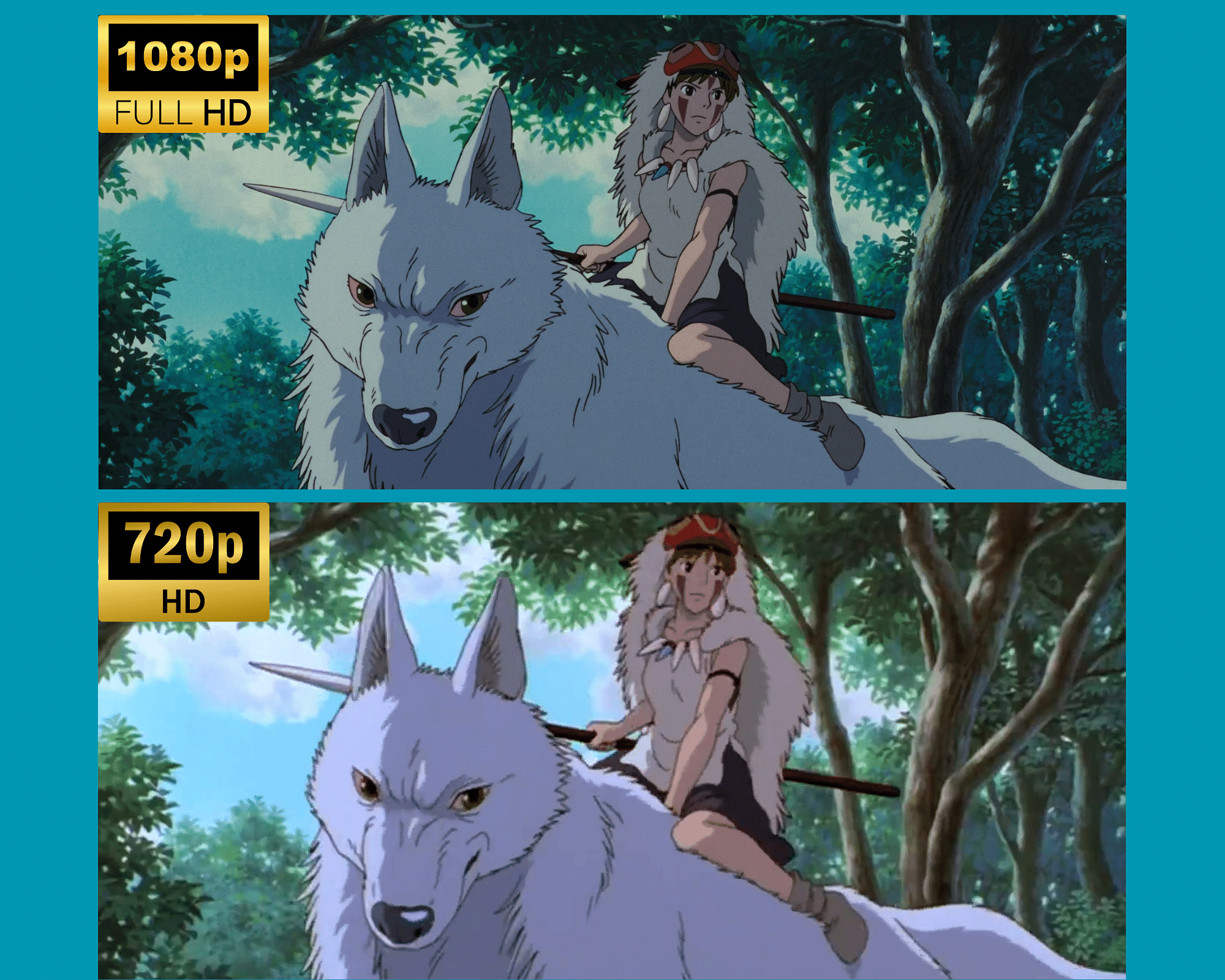
Pros and Cons Summary Table
| Feature | 720p (HD) – Pros ✅ | 720p (HD) – Cons ❌ | 1080p (Full HD) – Pros ✅ | 1080p (Full HD) – Cons ❌ |
|---|---|---|---|---|
| Resolution | Good for small screens. | Pixelation on large screens. | Sharp visuals, even on big screens. | More demanding on devices. |
| Clarity & Sharpness | Looks fine on smaller displays. | Blurry when stretched. | Crisp text and images. | Overkill for very small screens. |
| Streaming & Bandwidth | Works well with slow internet. | Not ideal for high-end content. | Better quality, fewer artifacts. | Needs faster internet. |
| File Size & Storage | Smaller file sizes. | Lower detail. | Higher quality. | Takes up more space. |
| Device Compatibility | Supports older/budget devices. | Some apps prioritize 1080p. | Works with modern devices. | Older devices may struggle. |
| Gaming Performance | Higher frame rates on weak hardware. | Less detailed graphics. | More immersive visuals. | Requires a stronger GPU. |
| Content Creation | Faster rendering, smaller files. | Not great for professional work. | Ideal for high-quality production. | Slower rendering, needs more power. |
| Battery Consumption | Less power usage on mobile/laptops. | Slightly grainy on high-res screens. | Sharper image quality. | Drains battery faster. |
| Future-Proofing | Still useful but fading. | Becoming outdated. | Remains standard for now. | 4K is making it “entry-level HD.” |
Conclusion – Which One Should You Choose?
The decision between 720p vs 1080p ultimately depends on your needs and priorities. If you want better image clarity, have a decent internet connection, and are using a larger screen, 1080p is the superior choice. However, if you’re looking for efficient streaming, lower storage consumption, or compatibility with older devices, 720p still has its place in certain scenarios.
As technology advances, 4K and beyond are becoming the new standards, but 1080p remains widely used. Whether you’re a content creator, a casual viewer, or a gamer, understanding when and where to use these resolutions will help you make the right choice for the best viewing experience.
FAQs
Is there a noticeable difference between 720p and 1080p?
Yes, especially on larger screens. 1080p has more than twice the number of pixels as 720p, making images sharper and more detailed.
Does 1080p require more internet speed than 720p?
Yes. Since 1080p has more data per frame, it requires a higher internet speed to stream smoothly without buffering.
Should content creators always shoot in 1080p instead of 720p?
If possible, yes. 1080p ensures better quality and future-proofs your content. However, 720p may be suitable for mobile-focused content where file size and streaming efficiency matter.
Is 720p still considered HD in 2025?
Yes, 720p is still classified as HD (High Definition), but it is now the lowest tier of HD resolutions, with 1080p (Full HD) and 4K (Ultra HD) being more common.
Which resolution is better for gaming: 720p or 1080p?
1080p is the better choice for gaming, as it provides clearer textures, sharper details, and an overall improved visual experience. However, if your device has limited processing power, 720p may offer smoother performance.