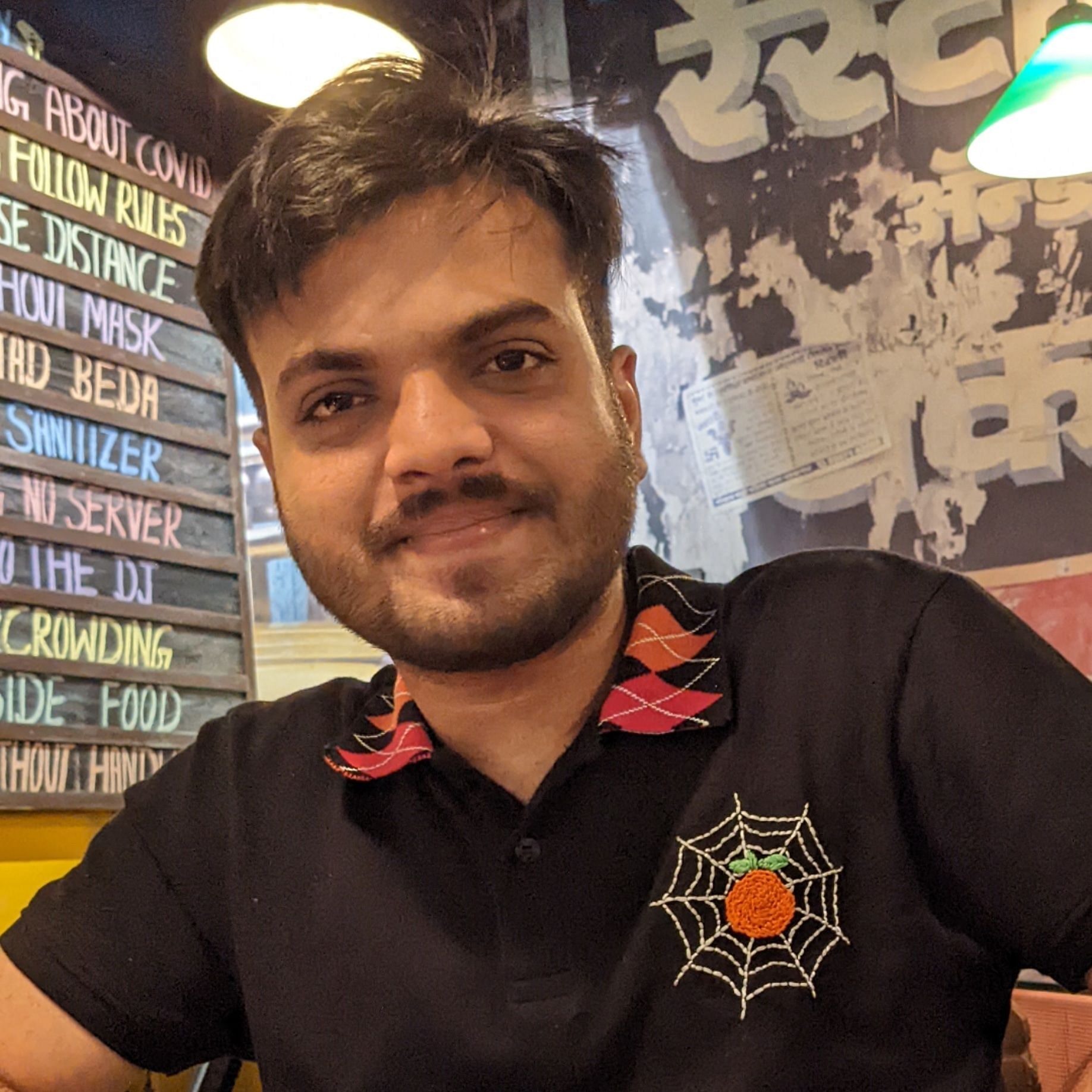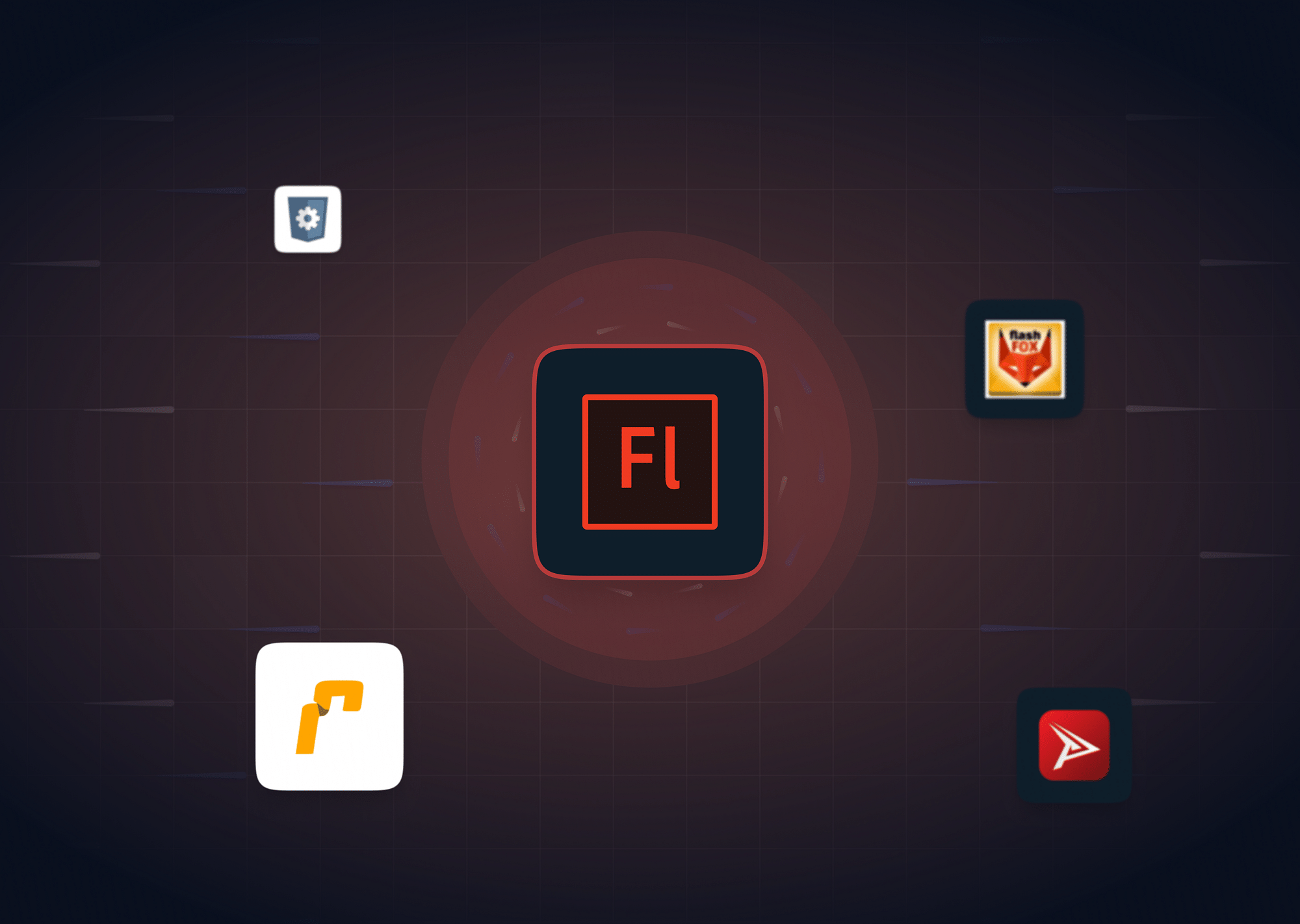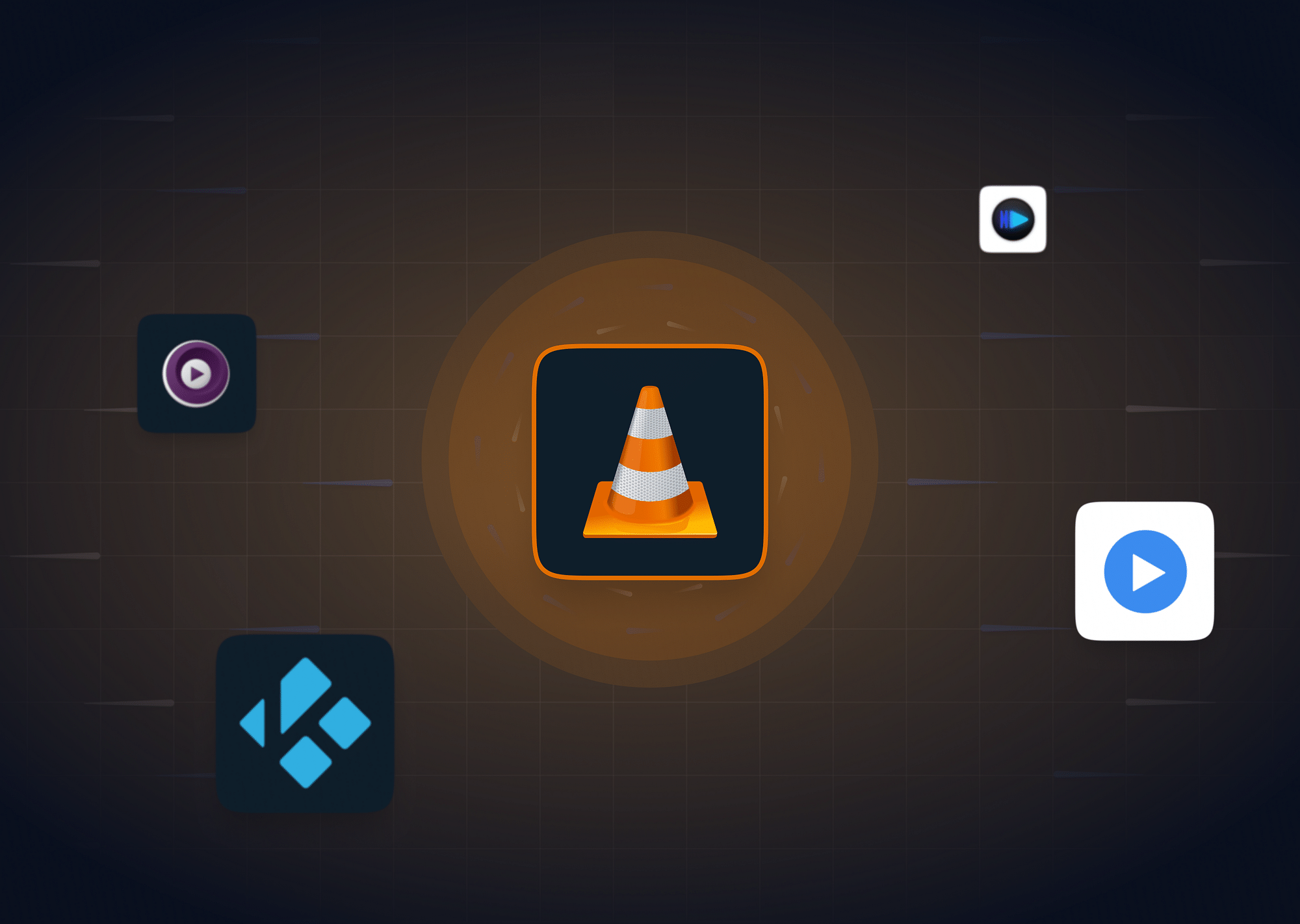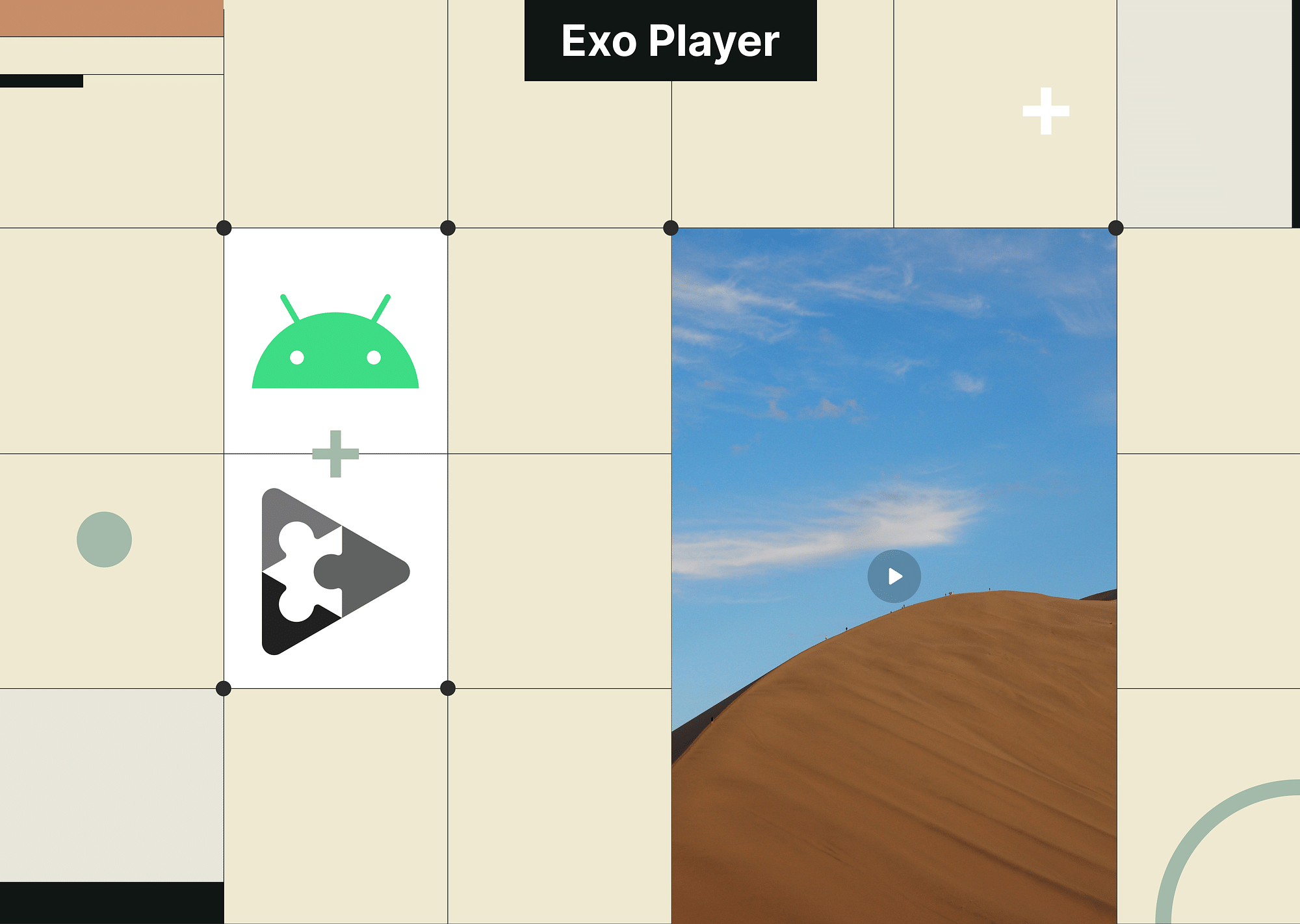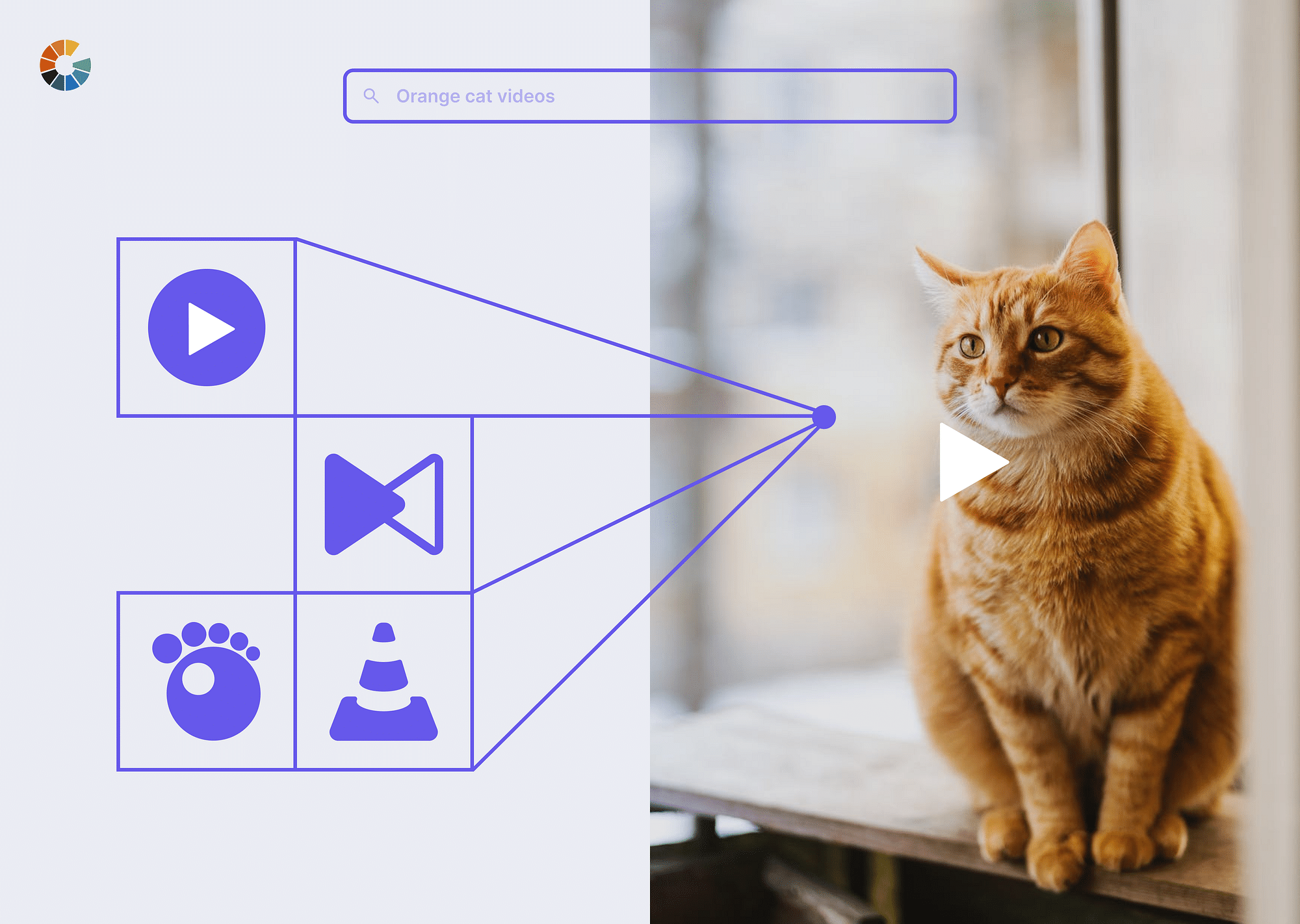The primary reasons behind Flash's phase-out were its growing security vulnerabilities, lack of mobile support, and the rise of modern, more secure technologies like HTML5. Browser manufacturers and developers worldwide gradually shifted away from Flash, creating a demand for Adobe Flash Player alternatives that could deliver similar functionalities without the security risks.
This article delves into the top 10 Adobe Flash Player alternatives that offer reliability, security, and a variety of media playback features.
Best Adobe Flash Player Alternatives
Here’s a rundown of the top Adobe Flash Player replacements for 2024, each suited to different needs and use cases.
Ruffle
Ruffle is a modern, open-source Flash Player emulator that serves as a reliable alternative to Adobe Flash Player. It allows users to play Flash content, including animations and games, directly in their browsers or on desktop systems without the need for legacy plugins. Designed for compatibility and security, Ruffle works seamlessly on modern operating systems and browsers, supporting both old and new Flash files.
- Key Features: Browser integration, compatibility with SWF files, open-source support.
- Ideal For: Users looking for a free, easy-to-install emulator.
- Paid/Open Source: Open source.
- Pros: Lightweight and frequently updated.
- Cons: Limited support for complex Flash applications.
Elmedia Player
Elmedia Player is a versatile and feature-rich alternative to Adobe Flash Player, enabling users to play SWF files and other Flash-based content with ease. It supports a wide range of media formats, providing smooth playback and advanced options such as playback controls, playlist management, and screen capture. With its user-friendly interface and no dependency on outdated plugins, Elmedia Player ensures reliable performance and a seamless experience for anyone looking to access Flash content on modern macOS systems.
- Key Features: Supports various media formats, including SWF; customizable playback options.
- Ideal For: Mac users who need an all-in-one media player.
- Paid/Open Source: Open source.
- Pros: High compatibility with different file types.
- Cons: Some features are locked behind a paywall.
Adobe Animate
Adobe Animate is a powerful and creative alternative to Adobe Flash Player, allowing users to create, edit, and export Flash content in modern, web-compatible formats such as HTML5 and WebGL. While not a direct player, it provides tools for converting legacy Flash files into updated formats, ensuring they remain accessible. With robust animation capabilities and seamless integration with Adobe's Creative Cloud ecosystem, Adobe Animate is ideal for developers and designers who want to preserve and modernize Flash content for current platforms.
- Key Features: Advanced animation tools, HTML5 output support.
- Ideal For: Professionals looking to migrate Flash content to modern formats.
- Paid/Open Source: Paid.
- Pros: Ideal for creating new interactive HTML5 content.
- Cons: Requires a learning curve and Adobe subscription.
Lightspark
Lightspark is an open-source Flash Player alternative designed to support both legacy and modern Flash content. Compatible with most operating systems and browsers, it offers a straightforward solution for running SWF files, including animations and multimedia applications. Lightspark is actively developed to provide enhanced compatibility and performance, making it a dependable tool for accessing Flash-based media in a secure and up-to-date environment.
- Key Features: Browser integration, SWF support.
- Ideal For: Users who need a Flash alternative with active development.
- Paid/Open Source: Paid
- Pros: Regular updates and compatibility with many SWF files.
- Cons: Limited support for ActionScript 3.
Gnash
Gnash is a free, open-source alternative to Adobe Flash Player, focused on playing SWF files and supporting Flash content such as animations, games, and videos. As part of the GNU project, it emphasizes compatibility with open standards and supports a wide range of platforms. While its development has slowed, Gnash remains a practical option for users seeking a lightweight and open solution for running legacy Flash content on Linux and other systems.
- Key Features: SWF compatibility, integration with GNU/Linux systems.
- Ideal For: Linux users seeking an open-source alternative.
- Paid/Open Source: Open source.
- Pros: Lightweight and stable.
- Cons: Compatibility limitations with newer Flash content.
SWF File Player
SWF File Player is a simple and lightweight alternative to Adobe Flash Player, specifically designed for opening and playing SWF files. With its straightforward interface and ease of use, it provides a quick way to access Flash-based animations, videos, and games. Unlike the discontinued Adobe Flash Player, SWF File Player does not rely on browser plugins, ensuring smooth performance and compatibility with modern Windows operating systems.
- Key Features: Simple interface for opening SWF files.
- Ideal For: Windows users with offline Flash content.
- Paid/Open Source: Free.
- Pros: Lightweight and straightforward.
- Cons: Lacks advanced playback features.
SuperNova Player
SuperNova Player is a robust alternative to Adobe Flash Player, designed to seamlessly run Flash content on modern systems. It enables users to access and play legacy Flash files, including games and animations, directly in their browsers or as standalone applications. Unlike Adobe Flash Player, which was discontinued, SuperNova Player bridges the gap by offering smooth performance and compatibility with modern operating environments.
- Key Features: Chrome extension, SWF compatibility.
- Ideal For: Users who want to play Flash content on modern browsers.
- Paid/Open Source: Free.
- Pros: Simple setup and works in modern browsers.
- Cons: Limited to specific browsers.
Photon Flash Player
Photon Flash Player is a robust alternative to Adobe Flash Player, designed to provide seamless access to Flash-based content on modern devices. It stands out with its ability to play Flash games, videos, and websites, even after the discontinuation of Adobe Flash. With its integrated browser and virtual Flash support, Photon Flash Player ensures compatibility with legacy Flash content. It is particularly popular among mobile users, offering a smooth and efficient experience on iOS and Android devices.
- Key Features: Cloud streaming, support for Flash games.
- Ideal For: Users looking to play Flash games on mobile.
- Paid/Open Source: Paid with a free version.
- Pros: Works on mobile; high compatibility with games.
- Cons: Requires a subscription for full features.
Flashpoint Archive
Flashpoint Archive is a project preserving Flash content, serving as both a player and a library of old games and animations for users wondering what happened to adobe flash content.
- Key Features: Extensive library of Flash games and animations.
- Ideal For: Users looking to preserve Flash-based media.
- Paid/Open Source: Open source.
- Pros: Access to a large collection of Flash games.
- Cons: Limited to archival content.
FLV Media Player
FLV Media Player is an excellent alternative to Adobe Flash Player, especially for users needing to play legacy FLV (Flash Video) files. It is a standalone application, eliminating browser compatibility issues. It is lightweight, easy to install, and fast, requiring minimal system resources while supporting modern codecs for various media formats beyond FLV, such as MP4 and AVI. With its intuitive interface and seamless functionality, it ensures a smooth and reliable playback experience, making it a practical solution for users transitioning from Adobe Flash Player.
- Key Features: FLV and SWF compatibility, lightweight.
- Ideal For: Windows users needing simple Flash video playback.
- Paid/Open Source: Free.
- Pros: Lightweight and effective for FLV content.
- Cons: Limited advanced features.
What is a Best Alternative to Adobe Flash Player?
When it comes to finding a reliable Adobe Flash Player alternative, two standout options meet the needs of most users: Ruffle and Elmedia Player.
- Both Ruffle and Elmedia Player are well-suited for replacing Flash, but they serve slightly different needs. Ruffle is ideal for users looking for a reliable and free open-source emulator that performs well with Flash content across different browsers and operating systems.
- Elmedia Player, however, provides an all-encompassing media experience, especially for Mac users who want to consolidate their media viewing into a single application. Its support for multiple media types and advanced features make it the go-to for users who want a more versatile media solution.
Overall, both Ruffle and Elmedia Player help users continue enjoying Flash content, whether for casual browsing, personal media playback, or even professional uses.
Conclusion
With Adobe Flash now a thing of the past, several reliable alternatives have emerged to meet user needs. While each option offers unique advantages, Ruffle and Elmedia Player provide the most comprehensive support and compatibility for legacy Flash content. Whether you’re looking for a free, open-source player or a more versatile media solution, these Adobe Flash Player alternatives ensure that you can still enjoy Flash-based content securely and conveniently.
FAQs
1. Is HTML5 better than Flash?
Yes, HTML5 is considered more secure, versatile, and compatible with mobile platforms, which is why it effectively replaced Flash in many applications.
2. Is there an open-source alternative to Adobe Flash Player?
Yes, Ruffle and Lightspark are two popular open-source alternatives to Adobe Flash Player.
3. How can I migrate my Flash content to modern web format?
Adobe Animate and other animation tools support exporting Flash content to HTML5, making it easier to adapt Flash content for modern platforms.
4. Will existing Flash content still work?
Yes, with Flash Player alternatives like Ruffle and SuperNova Player, many existing SWF files can still be played.
5. What is the successor of Adobe Flash?
HTML5 is widely regarded as the successor to Adobe Flash, thanks to its versatility and secure framework for interactive content on the web.