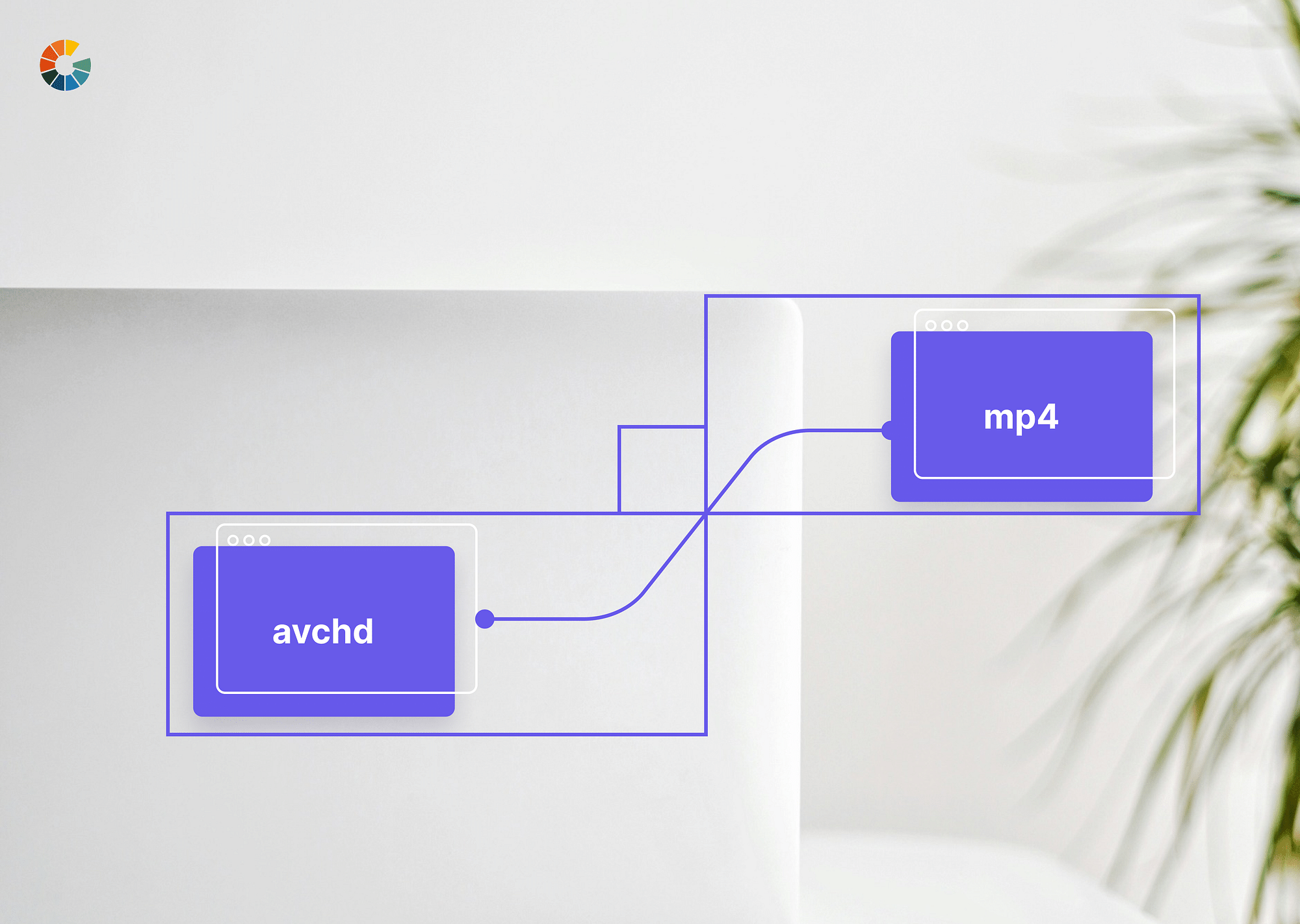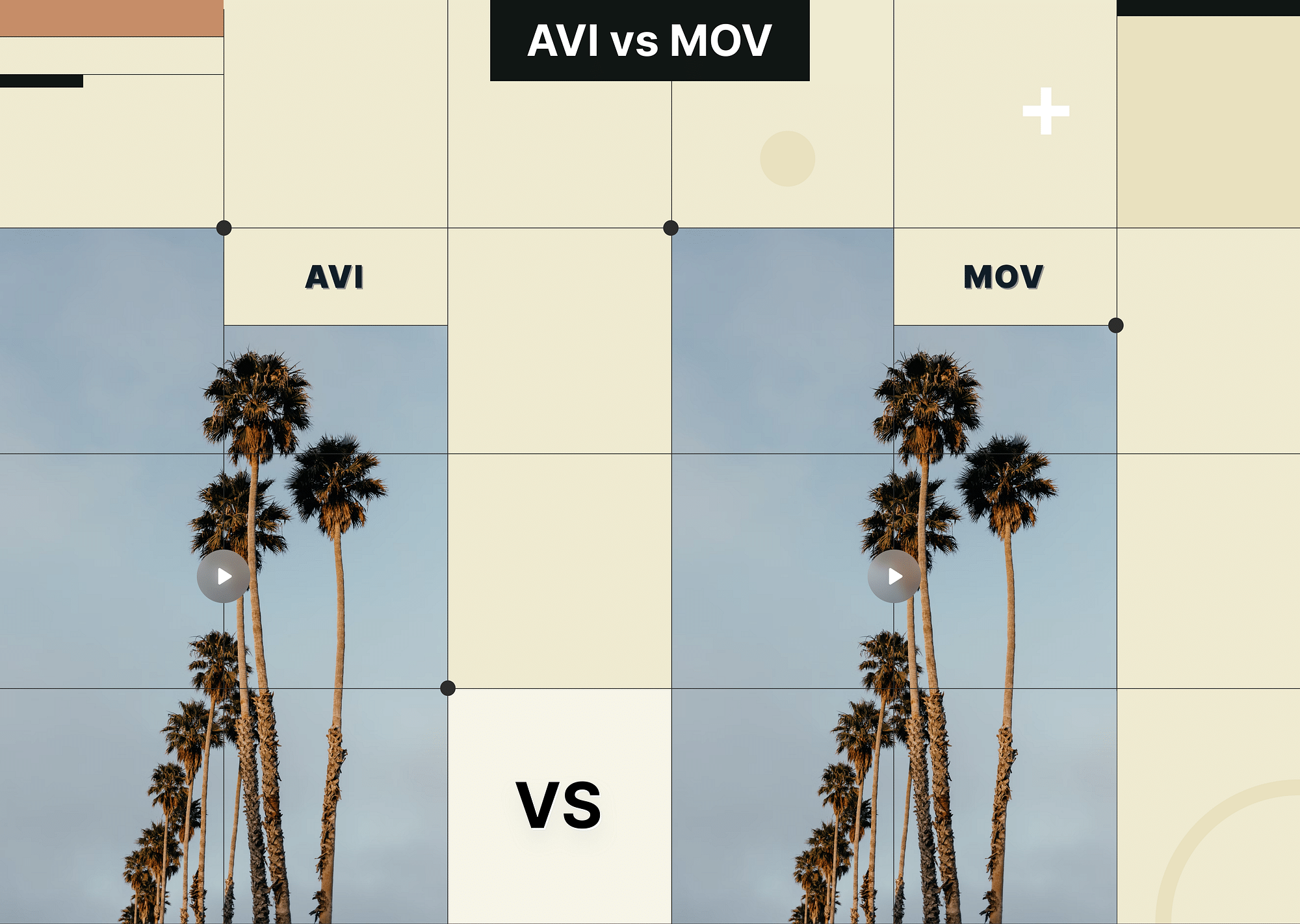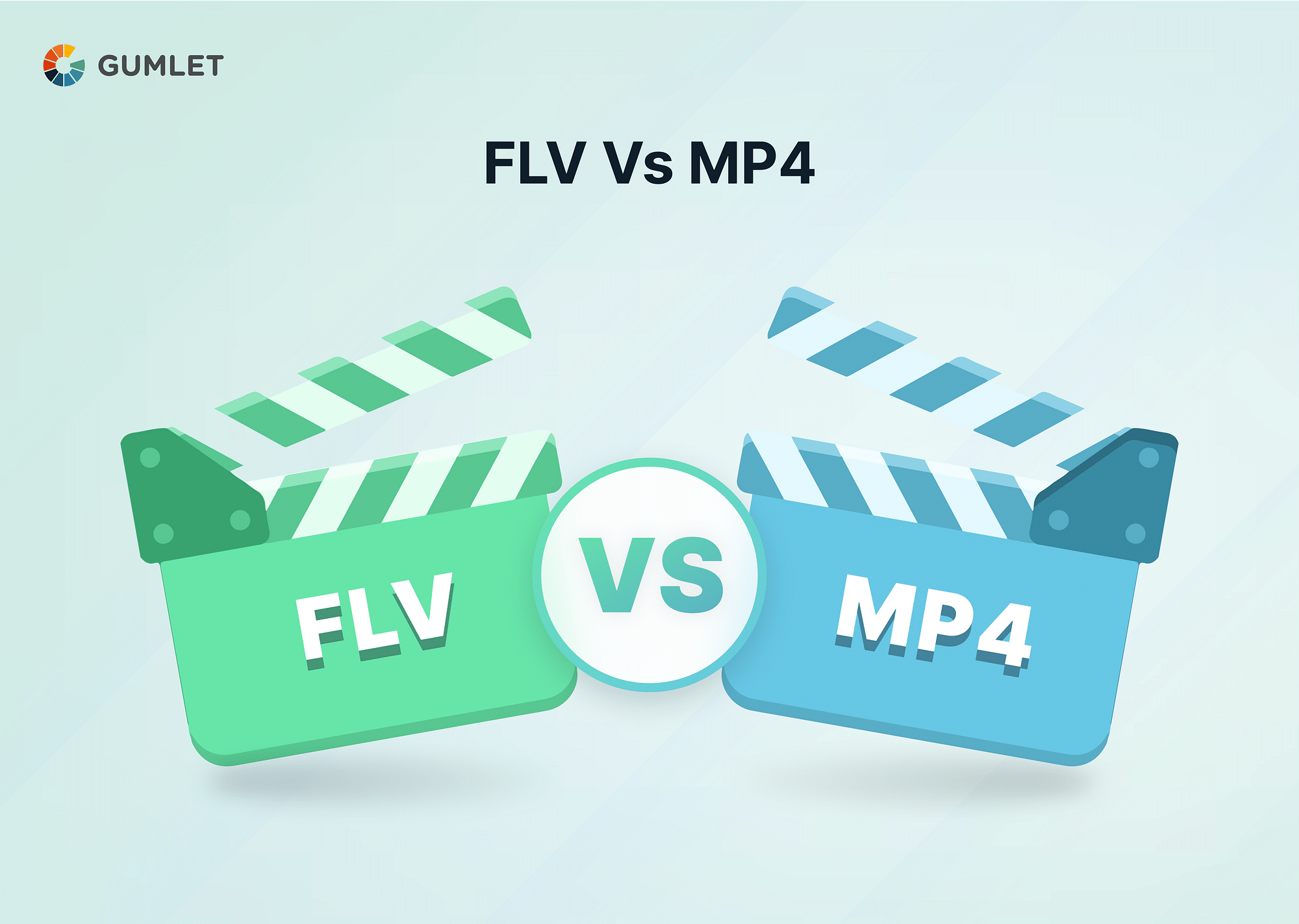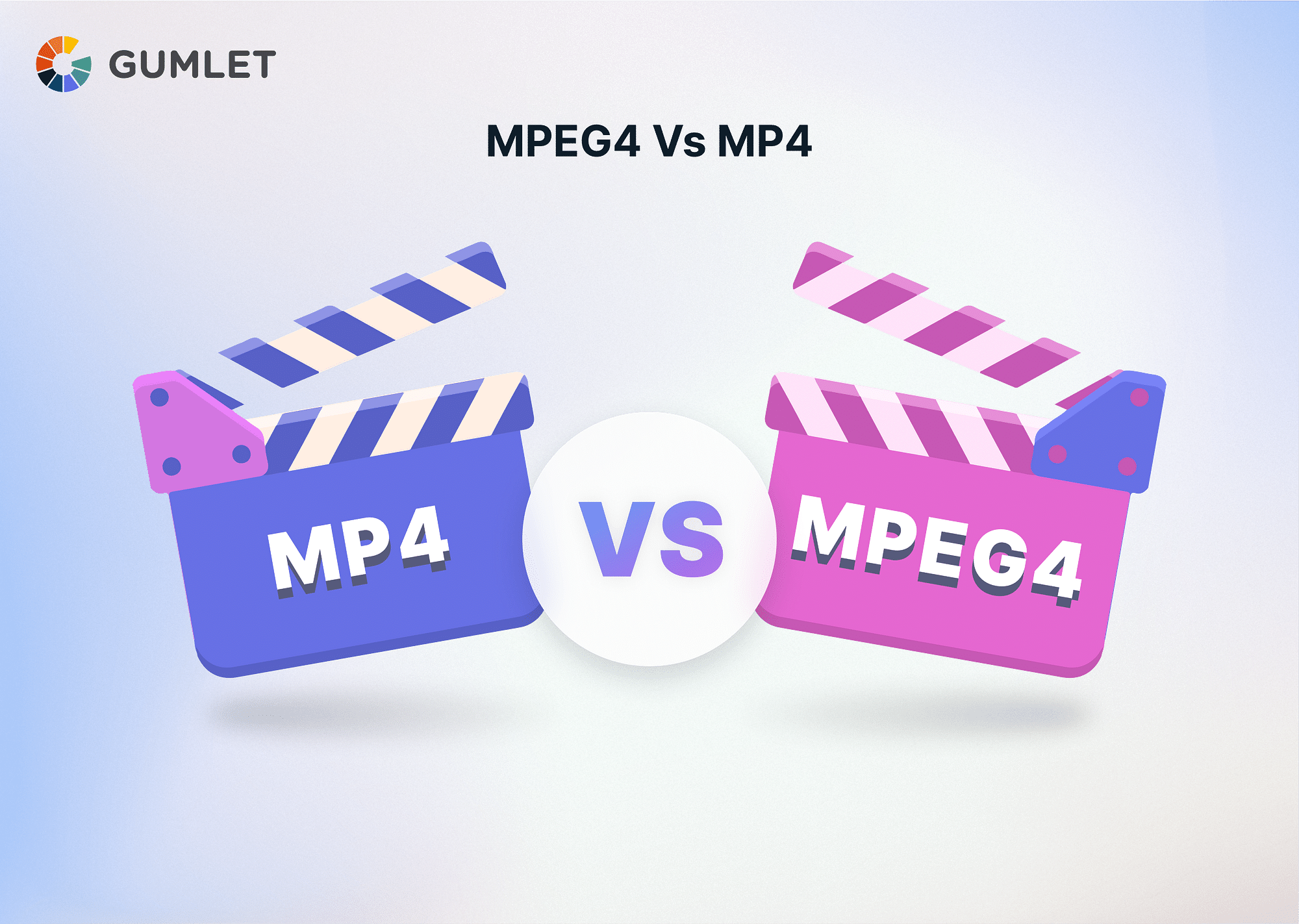Ever recorded a stunning video on your camera, only to find it loses its sharpness when you transfer it to your computer? Or perhaps you've struggled to share a video online because the file size is too large. Choosing the right video format can be tricky, especially when faced with popular options like AVCHD and MP4. Both offer advantages, but which one is better for you? Let's find out.
What is AVCHD?
AVCHD—or Advanced Video Codec High Definition—is a compression codec introduced by Panasonic and Sony in 2006. It uses MPEG-4 AVC for video compression and supports uncompressed PCM audio, as well as Dolby AC3 for audio compression. AVCHD lets you produce Blu-ray discs that are ideal for viewing on HDTVs. AVCHD masterfully compresses videos without losing quality and is a powerhouse of outstanding features like stereoscopic video and 50/60 frames/second in 1080p mode. Plus, its compatibility with Blu-ray ensures that you can burn your videos directly to DVDs and Blu-ray discs, if needed, without having to convert formats.
What is MP4?
MP4—short for Motion Pictures Expert Group -4 Part 14 format—serves as a top-notch, multifunctional container format that is capable of housing audio, video, images, subtitles, as well as metadata—all within a single file. Acknowledged for its widespread adoption in online video streaming, MP4 offers top-notch compatibility and versatile playback features. It is quite similar to the QuickTime format, except that MP4 uses MPEG compression and Initial Object Descriptors (IOD). MP4's ability to reduce file sizes and save storage space renders it suitable for both offline storage and internet-based streaming.
AVCHD vs MP4: Key Differences
Let's analyze the key differences between AVCHD and MP4:
| Specification | AVCHD | MP4 |
|---|---|---|
| File Size | Larger due to lower compression | Smaller due to higher compression, which helps save storage space |
| File Extension | .MTS and .M2TS, making it less compatible with different devices | It is widely compatible with devices and platforms |
| Frame Rate | 24 and 60 frames per second for 60 Hz models and 50 frames per second for 50 Hz models | Typically 24 frames per second for movies, and 25 or 30 frames per second for TV shows |
| Bitrate | Up to 28 Mbps | Can be higher than AVCHD. MP4 can have varying bit rates depending on the settings |
| Video Codec | MPEG-4 AVC/H.264 | Supports MPEG-4 AVC/H.264. Also supports HEVC, MPEG-2 Part 2, MPEG-4 ASP, and more. |
| Video Quality | Records video in 1080p at 50p/60p, up to 28 Mbps. Higher quality due to higher bitrate | Records video in 1080p at 60 frames per second, slightly lower quality than AVCHD |
| Ease of Editing | Relatively harder to edit due to larger file size and incompatibility | Easier to edit due to the smaller file size and better compatibility |
| Metadata Support | Limited metadata support, typically only for video-related information | Extensive metadata support; it provides info on album title, artist, track number, and a lot more |
| Device Compatibility | Works with Blu-ray Discs, hard drives, and memory stick media. Compatible with xv.Color technology. Supported on Windows 7 and newer. |
Works with Apple QuickTime format, various media devices, and networks like PlayStation Video. Supported on Windows 7 and newer. |
| Applications | Commonly used for recording video on camcorders (Canon, Panasonic, Sony, Hitachi, etc) to hard drives and DVDs. | Commonly used as a media container and for streaming video online. Compatible with most media players. |
File size
When it comes to file size, AVCHD files tend to take up more space on your storage due to their lower compression. In contrast, An MP4 file is three times smaller than an AVCHD file even though AVCHD uses MPEG-4 H.264/AVC compression. Therefore, MP4 is better for online streaming and storage.
File Extensions
AVCHD files come with .MTS and .M2TS extensions, which you will find are not as common. On the other hand, MP4 files use the universally recognized .MP4 extension, so it is more compatible with different devices and platforms.
Frame Rate
AVCHD offers you a range of frame rates and MP4 typically provides 24 frames per second for movies and 25 or 30 frames per second for TV shows. If you need the higher frame rates and resolution (up to 1920 × 1080 at 60i), AVCHD is the right pick.
Bitrate
AVCHD supports a maximum bitrate of 28 Mbps, but MP4 can have a higher bitrate, depending on your settings. This gives you more control over the quality of your video —making MP4 a more versatile choice.
Video Codec
Both AVCHD and MP4 use the MPEG-4 AVC/H.264 video codec, so you won’t see much difference in this aspect. Even your video quality will be pretty similar with either format because of this common codec technology. However, MP4 also supports video codecs like HEVC, MPEG-2 Part 2, H.263, and more
Quality of Video
AVCHD can capture video in 1080p at 50p/60p, up to 28 Mbps while MP4 also delivers 1080p video at 60 frames per second but it is generally slightly lower in quality than AVCHD. Understandably, AVCHD might be your best bet.
Editing
Editing AVCHD files can be a bit of a challenge due to their larger size and lower compatibility. MP4 files, being smaller and more widely supported by editing software, are much easier to work with.
Metadata Support
AVCHD offers limited metadata support, while MP4 supports extensive metadata, offering relevant information on video titles, albums, artists, and so on.
Is AVCHD better than MP4?
AVCHD provides high-quality video but takes up storage space, which can limit your video library. Meanwhile, MP4 saves storage space but sacrifices some video quality in the process. Interestingly, audio quality remains on par between the two formats. Next, MP4 is significantly easier to copy or move over internet sites or even for playback on different portable devices. However, AVCHD has limited compatibility with a lack of support for popular devices like iPhone, iPad, iTunes, and more.
The bottom line is that AVCHD is known for its superior video quality, whereas MP4 is renowned for its compact size and universal compatibility. Thus, AVCHD is your best bet if you are dealing with professional-grade videos, while MP4 will serve you better where seamless online streaming and the requirement of widespread device compatibility is concerned (MP4 has support across platforms like Android, VLC, iMovie, iPhone, QuickTime, Windows Media Player, and more).
Pros and Cons of AVCHD and MP4
Let's look at the most common pros and cons of AVCHD and MP4:
| AVCHD Pros | AVCHD Cons |
|---|---|
| Records HQ live footage and high-quality audio with AC-3 Dolby Digital codec | File sizes often exceed when compared to other formats |
| Compatible with Blu-ray Discs. | Saving files in one piece can be tricky due to the .m2ts format. |
| MP4 Pros | MP4 Cons |
|---|---|
| Simplifies storage of files and moves them online | Audio is restricted to two channels at 48kHz frequency. |
| Ensures compatibility across various players and platforms (like Android and more) | Utilizes a less sophisticated audio codec which can impact quality. |
How to Convert AVCHD to MP4?
You can convert AVCHD to MP4 using online tools like Convertio, Movavi, or OnlineConverter. They are all user-friendly and help you convert AVCHD to MP4 and vice versa efficiently. Let's find out how
Step-by-Step Guide to Convert AVCHD to MP4 using Convertio
- Upload your AVCHD video from your computer, iPhone, Android, Google Drive, or Dropbox here.
- Convert the file. You can choose from 37 supported video formats and add more videos for batch conversion.
- Adjust your video settings, like resolution and quality, using the gear icon.
- Click "Convert" to initiate the process.
- Once done, download your converted video to your Mac, PC, or another device. You also have the option to save to Dropbox or Google Drive.
Follow a similar process if you want to convert vice-versa, i.e., MP4 to AVCHD.
Conclusion
By now, you should have a clear grasp of the differences between AVCHD and MP4. Both AVCHD and MP4 are highly compressed formats, each with its own set of pros and cons. When it comes to video editing, MP4 is the more practical choice since it offers a more seamless experience with easier editing and broader compatibility. AVCHD takes the lead with its superior video quality. So, if you prioritize top-notch video quality and don't mind larger files, AVCHD is your go-to.
FAQs:
- How do I play AVCHD files?
To play AVCHD files on your computer, you can download and install a compatible media player software package. This includes VLC, PotPlayer, or Windows Media Player.
- Does AVCHD support 4K?
No, AVCHD does not natively support 4K recording. However, some cameras and camcorders (e.g., Lumix G85) let you upscale your output to 4K using AVCHD encoding, but it's not a standard aspect of the format. If you need to shoot 4K, you may choose MP4 recording.
- Is AVCHD still used?
Yes, AVCHD is still used, particularly in camcorders designed by companies like Panasonic, Canon, Sony, Leica Camera, and JVC. While its usage for DVD recording has pretty much completely declined, it still remains a popular choice for recording HD video on hard disk drives (HDD) and non-solid-state memory cards in modern camcorders.
- Is AVCHD better than MOV?
Both formats have their respective strengths: AVCHD is used by most cameras and camcorders, while MOV (developed by Apple) is most commonly used for video editing on Macs. AVCHD, on the other hand, saves space but is often harder to edit smoothly. If you're using a Mac and want to take advantage of top editing software like QuickTime or Final Cut Pro, MOV is your best bet. However, if you want to save storage space on your camera, AVCHD might be more suitable.