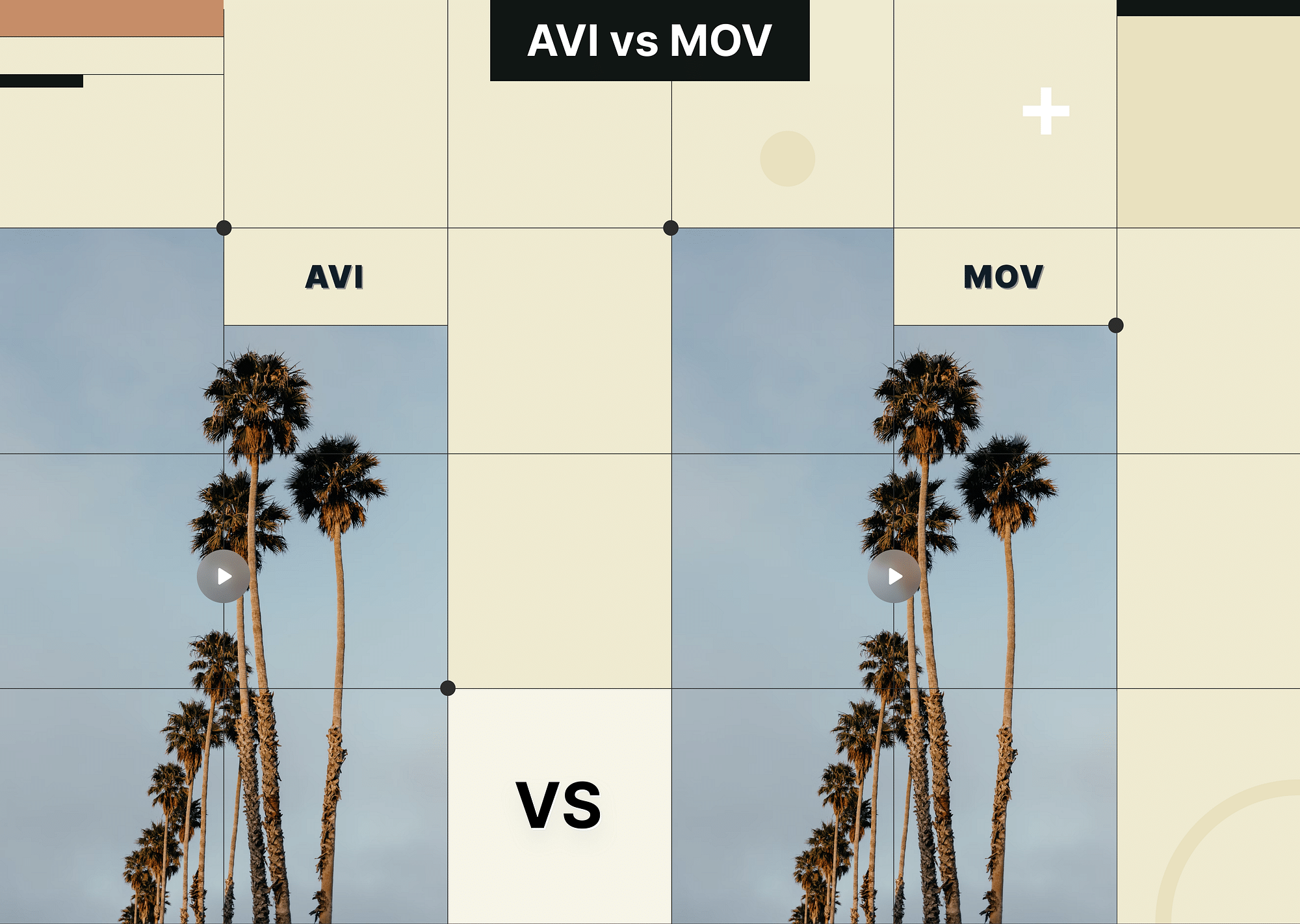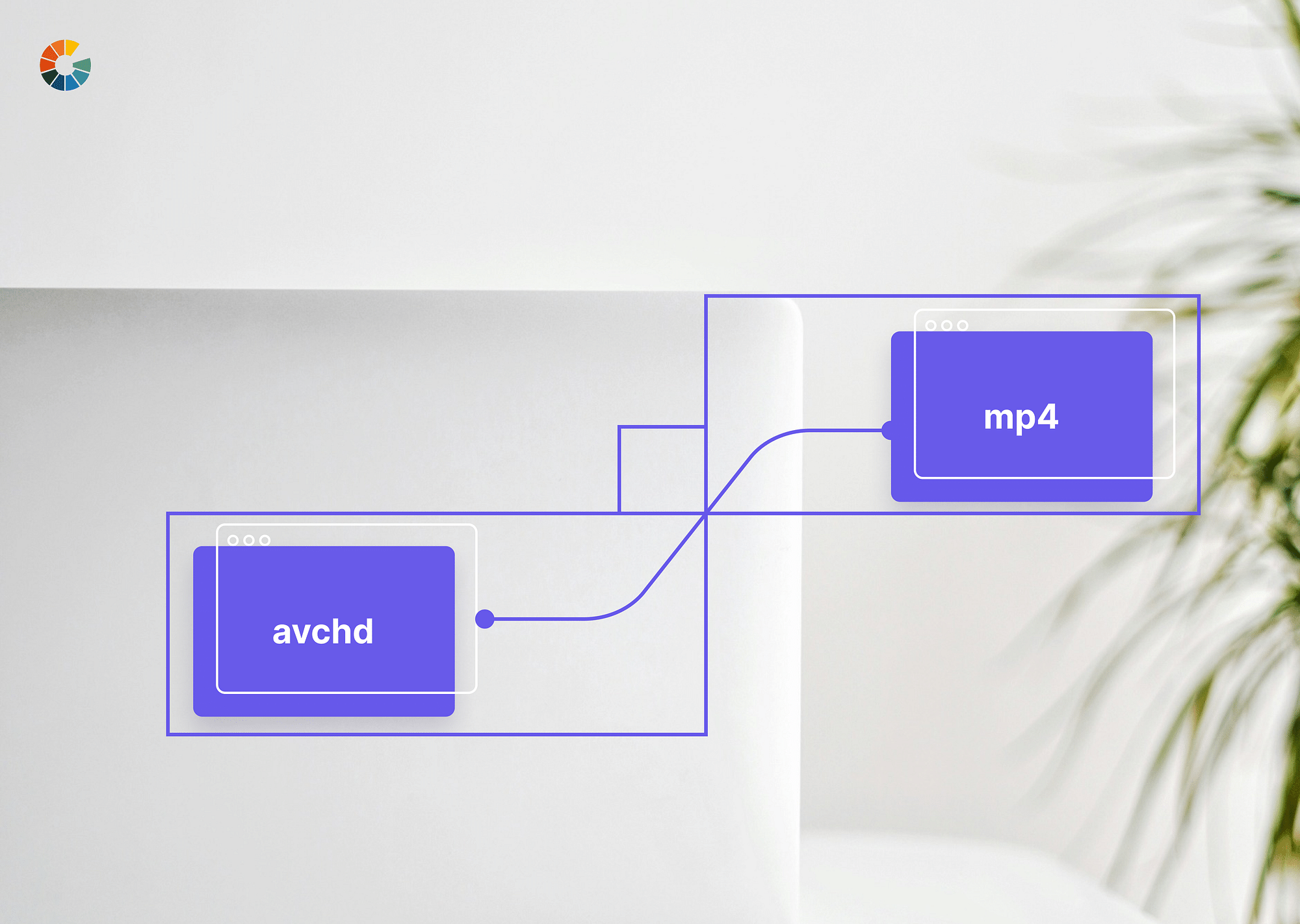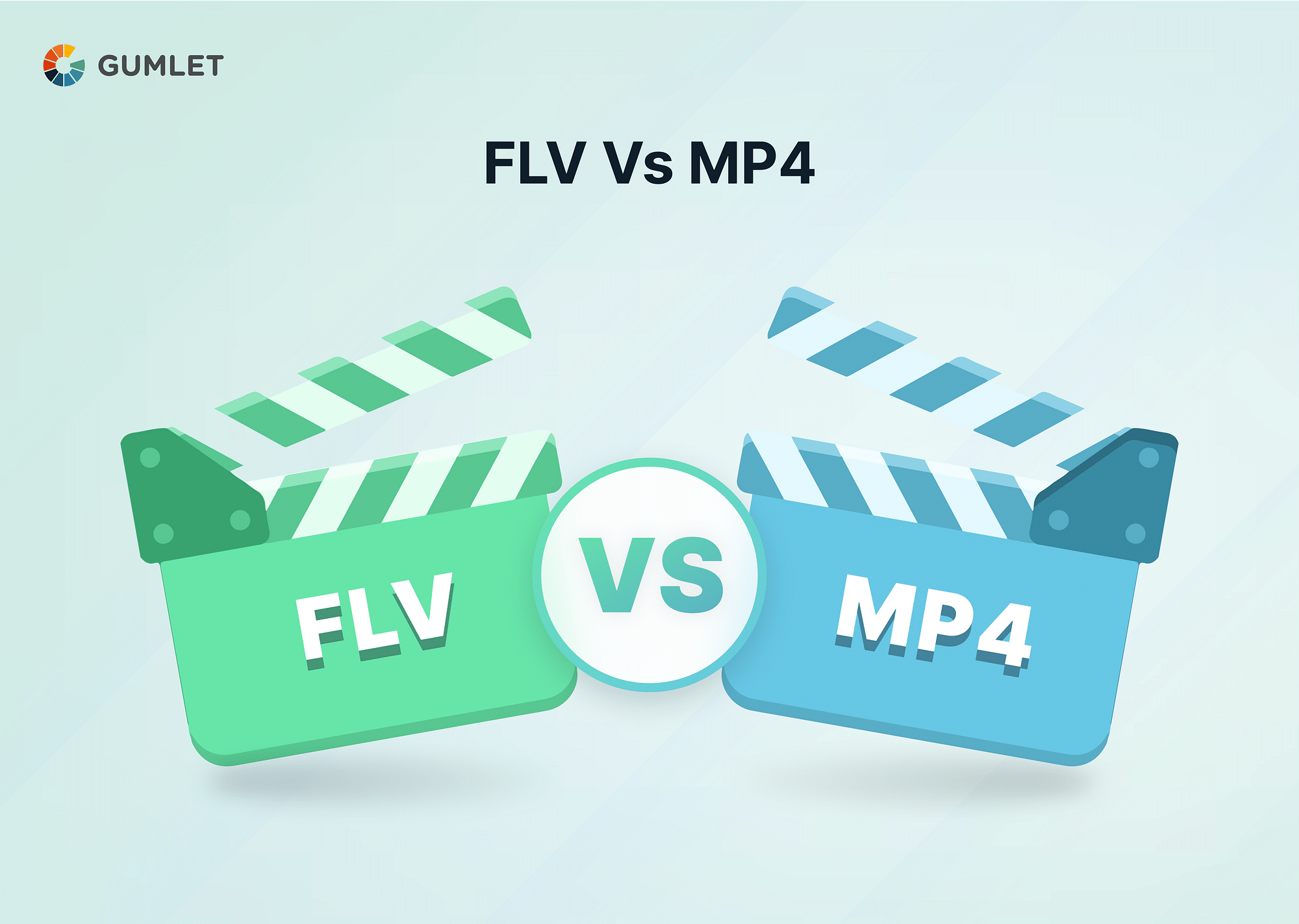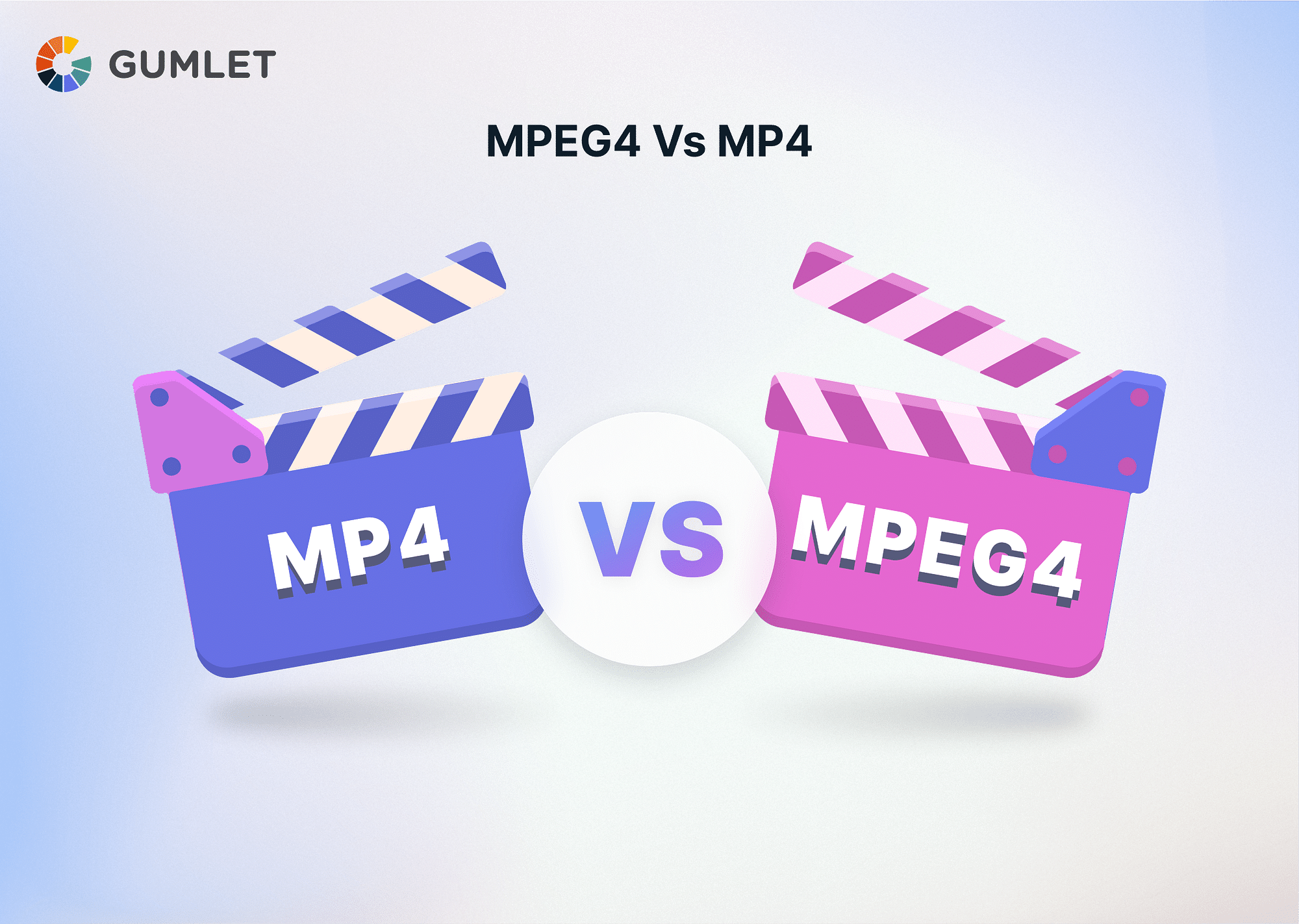When dealing with video files, choosing the right format can significantly affect quality, compatibility, and file size. Two of the most common video formats are AVI and MOV. But which one, AVI vs MOV, is better? Let's dive into the details.
What is AVI?
AVI (Audio Video Interleave) is a multimedia container format introduced by Microsoft in 1992 as part of its Video for Windows software. It allows synchronous audio-with-video playback and supports multiple streaming audio and video.
Here are some of the use cases where the AVI video format performs well:
- Video Editing: AVI files are often used in video editing due to their high quality and minimal compression.
- Digital Advertising: Frequently used in digital ads for its good quality.
- Storing High-Quality Videos: AVI is preferred for archiving high-quality videos because of its low compression rate.
Pros
Let’s now look at some pros and cons of the AVI format. Starting with the pros:
- High Quality: AVI files are usually of high quality as they use less compression.
- Compatibility with Windows: AVI is highly compatible with Windows-based applications.
Cons
- Large File Size: Due to minimal compression, AVI files can be significantly larger.
- Limited Compatibility: AVI is not as compatible with non-Windows platforms and devices.
When to Use AVI?
AVI is best used when video quality is a priority and file size is not a concern. It's particularly useful in professional video editing, digital advertising, and requiring high-quality video storage.
What is MOV?
MOV is a multimedia container format developed by Apple Inc. It's designed to store audio, video, and text data. MOV files are commonly used for storing and playing high-quality video and audio content, especially on Apple devices.
Here are some use cases that are best fit for the MOV format:
- Professional Video Production: Widely used in professional video editing software like Final Cut Pro.
- Web Streaming: Suitable for streaming videos due to its efficient compression.
- Video Sharing: Commonly used for sharing videos on different platforms due to its compatibility and quality.
Pros
Here are some of the pros that this video format enjoys:
- Wide Codec Support: MOV supports a variety of codecs, making it versatile.
- Efficient Compression: Provides high-quality video with efficient compression.
Cons
Here are some cons of the format:
- Apple Ecosystem: Originally designed for the Apple ecosystem, which can limit its compatibility.
- File Size: While better compressed than AVI, MOV files can still be relatively large.
When to Use MOV?
MOV is ideal for professional video production, web streaming, and sharing high-quality videos across different platforms. It is especially beneficial when working within the Apple ecosystem or with software that supports QuickTime.
AVI vs. MOV: Key Differences
Let’s now examine a comprehensive table to understand the head-to-head comparison of AVI and MOV.
| Feature | AVI | MOV |
|---|---|---|
| Developer | Microsoft | Apple |
| File Extension | .avi | .mov |
| File Size | Generally larger | Comparatively smaller |
| Video Quality | High | High |
| Compression Efficiency | Low | High |
| Audio Support | Yes | Yes |
| Metadata & Subtitle Support | Limited | Extensive |
| Supported Codecs | Limited | Extensive |
| Compatibility | Best with Windows | Cross-platform, especially Apple |
| Editing Friendliness | Good with specific software | Excellent with many editing tools |
Now let’s look at some specific parameters of comparison that are more important when deciding between AVI vs MOV formats.
These include aspects such as audio support, metadata and subtitle capabilities, supported codecs, compatibility, and editing friendliness. Let's delve deeper into each of these factors.
Audio Support
Both AVI and MOV support multiple audio tracks, allowing you to include various audio elements within a single video file. This is particularly useful for creating videos with commentary, background music, and sound effects, all integrated seamlessly.
Metadata & Subtitle Support
AVI files offer limited support for metadata and subtitles. This can be a drawback when detailed information about the video or embedded subtitles is necessary, as the format does not efficiently handle these additional data elements.
MOV files, on the other hand, provide extensive support for metadata and subtitles. This makes MOV ideal for projects requiring rich metadata, such as detailed descriptions, tags, and multiple subtitle tracks, which enhance the overall viewing experience and accessibility.
Supported Codecs
The AVI format supports fewer codecs, which can limit its versatility. This means that AVI files may not be compatible with as many devices and software applications, potentially requiring additional conversion steps.
In contrast, MOV supports various codecs, enhancing its versatility. This broad codec support allows MOV files to be more easily integrated into various workflows and played on numerous devices without compatibility issues.
Compatibility
AVI files are best suited for Windows platforms. While they can be played on other systems, additional codecs or software may be required, making them less convenient for cross-platform use.
MOV files offer cross-platform compatibility, especially within the Apple ecosystem. They work seamlessly on both Mac and Windows systems and are widely supported by various media players and editing software, making them a more flexible choice.
Editing Friendliness
AVI is good for editing with specific software, particularly those designed for Windows. However, its larger file size and limited codec support can sometimes pose challenges during the editing process.
On the other hand, MOV is excellent for editing with a wide range of professional tools. Its efficient compression, extensive codec support, and robust metadata capabilities make it a preferred format for video editors working with advanced software like Final Cut Pro and Adobe Premiere Pro.
Is MOV better than AVI?
When comparing AVI vs MOV, it's clear that MOV is often the better choice for modern applications. This preference is due to several key advantages that MOV holds over AVI:
- Wide Codec Support: MOV files support a broad range of codecs, making them highly versatile and compatible with numerous devices and software applications. This extensive codec support allows MOV files to maintain high-quality video and audio while being easily playable across different platforms. In contrast, AVI files support fewer codecs, which can limit their usability and necessitate additional conversion steps for compatibility with various devices and software.
- Better Compression: MOV files are known for their efficient compression capabilities. They can maintain high video and audio quality while keeping the file size relatively small. This makes MOV a preferred format for web streaming and sharing, as it balances quality and storage efficiency. AVI files, on the other hand, typically use less efficient compression, resulting in larger file sizes. This can be problematic when storage space is limited or when streaming over the internet.
- Cross-Platform Compatibility: MOV files offer excellent cross-platform compatibility, especially within the Apple ecosystem. They work seamlessly on both Mac and Windows systems, as well as various media players and editing software. This makes MOV a more flexible choice for users who work across different platforms. AVI files, while highly compatible with Windows, may require additional codecs or software to be played on non-Windows systems, reducing their convenience for cross-platform use.
- Preference in Editing Environments: MOV is often the preferred format in professional video editing environments. Its efficient compression, wide codec support, and robust metadata capabilities make it ideal for advanced editing software like Final Cut Pro and Adobe Premiere Pro. Editors can work with MOV files more smoothly, making it easier to integrate multiple audio tracks, subtitles, and other metadata. AVI files, while still usable in editing, can present challenges due to their larger file sizes and limited codec support, potentially leading to performance issues during the editing process.
TL; DR
All in all, MOV is generally a better choice than AVI for modern applications. Its wide codec support, better compression, cross-platform compatibility, and preference in editing environments make it a versatile and efficient format.
AVI is an older format that lacks several features, including codec support, file size, and performance, making it less suitable for contemporary needs. For users seeking a reliable, high-quality video format that works seamlessly across various platforms and editing tools, MOV is the superior option.
How to Convert AVI to MOV and MOV to AVI?
Converting video formats can be essential for compatibility, editing, or storage reasons. Whether you need to convert AVI to MOV or vice versa, several online tools facilitate this process easily and efficiently.
Common Online Tools for Conversion
Here are some popular online tools that can help you convert AVI to MOV and MOV to AVI:
- FreeConvert: A versatile online converter that supports various file formats and offers various customization options during conversion.
- CloudConvert: Known for its high-quality conversions and support for over 200 file formats, CloudConvert is a reliable choice for video file conversions.
- Zamzar: This user-friendly tool offers quick conversions for numerous file types, including AVI and MOV.
- Convertio: An easy-to-use online converter that supports many video formats and provides fast conversion services.
Step-by-Step Process to Convert AVI to MOV and MOV to AVI using VEED.io
VEED.io is an excellent tool for converting video files. Below is a step-by-step guide to converting AVI to MOV and MOV to AVI using VEED.io.
Converting AVI to MOV
- Visit VEED.io: Open your web browser and go to VEED.io or any file converter.
- Upload Your AVI File: Click on 'Upload Your File' and select the AVI file from your computer that you want to convert to MOV.
- Select Output Format: Choose MOV as the output format from the available options.
- Convert and Download: Click 'Convert' to start the conversion process. Once completed, download the converted MOV file to your computer.
With the right tools, converting between AVI and MOV or vice versa is easy! Online converters like FreeConvert, CloudConvert, Zamzar, and Convertio offer quick and reliable services.
Conclusion
In the debate between AVI and MOV, the right choice depends on your specific needs. AVI could be the better option if you prioritize compatibility with Windows and don’t mind larger file sizes. However, MOV is generally the superior choice for efficient compression, wider codec support, and cross-platform compatibility.
FAQs:
1. How to open AVI files?
You can open AVI files using various media players like VLC, Windows Media Player, and others that support the AVI format.
2. Does YouTube accept MOV files?
Yes, YouTube accepts MOV files for upload.
3. What is MP4 vs. AVI vs. MOV?
MP4, AVI, and MOV are all video formats with different characteristics. MP4 is known for its high compression and wide compatibility, AVI for its high quality, and MOV for its efficient compression and wide codec support.
4. How to play AVI files?
You can play .avi files using media players such as VLC, Windows Media Player, and others that support the format.
5. Is MOV the same as MP4?
No, .mov and MP4 are different formats. While both offer high quality, .mov is more closely associated with Apple’s QuickTime, whereas MP4 is more universally compatible.