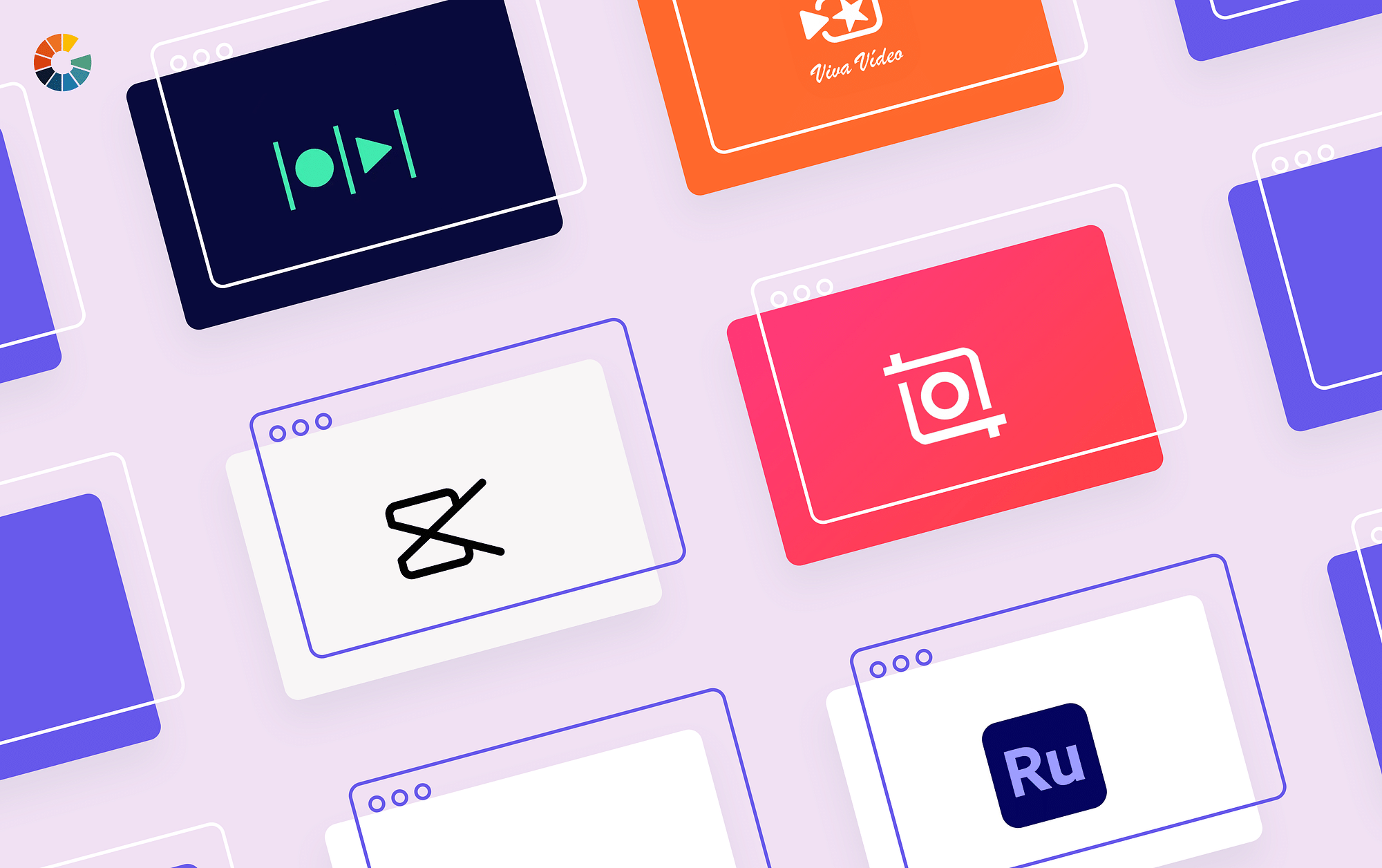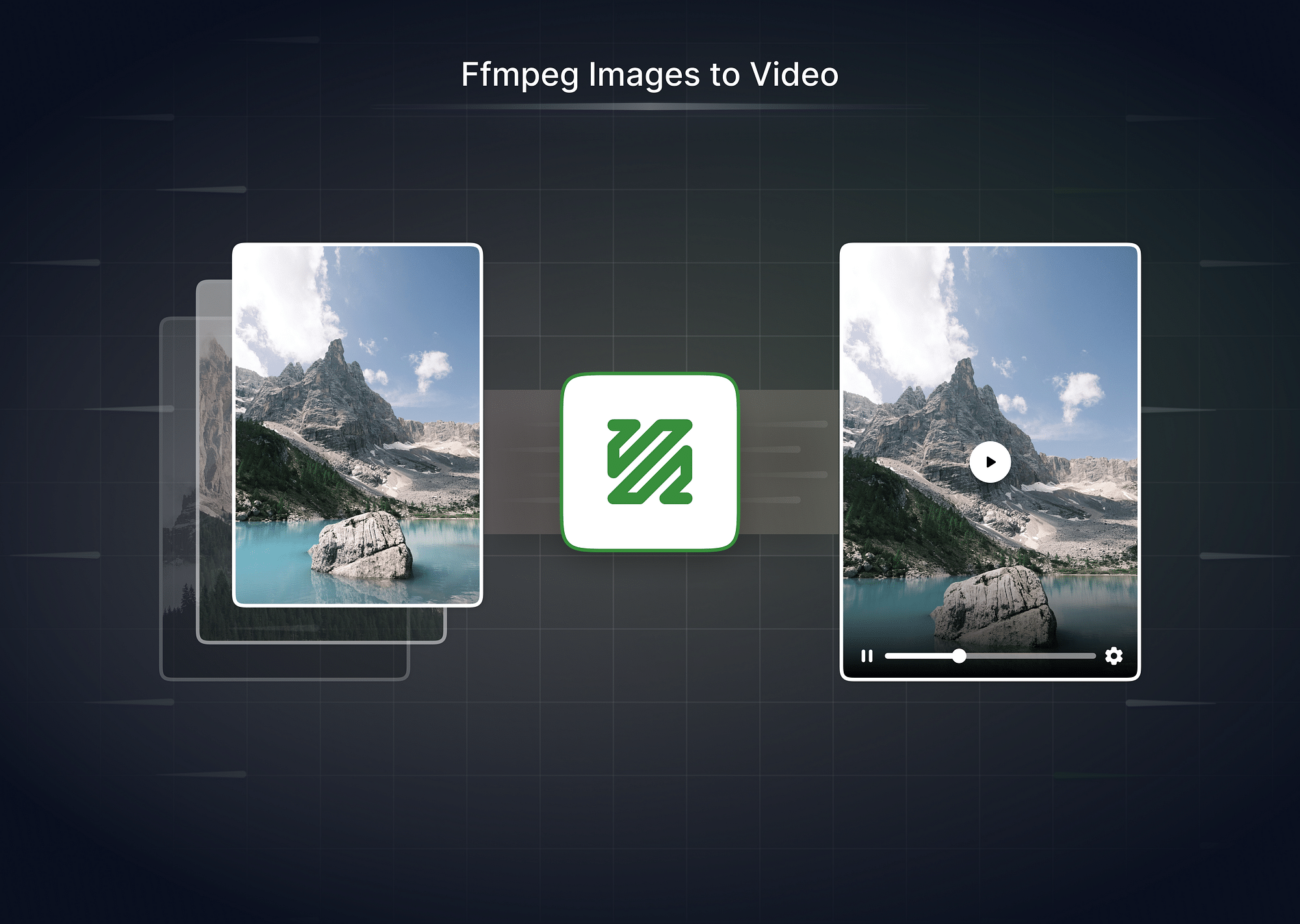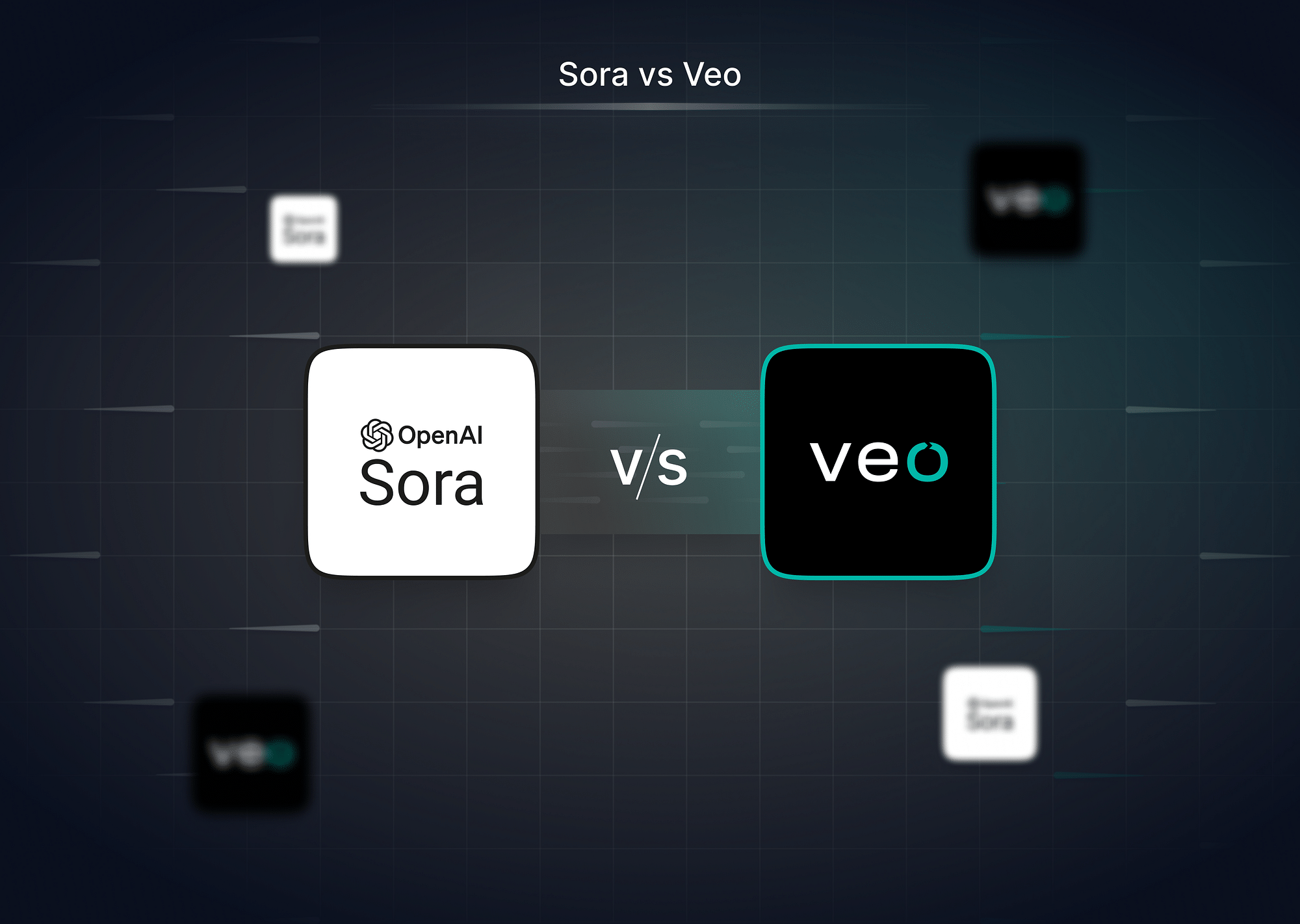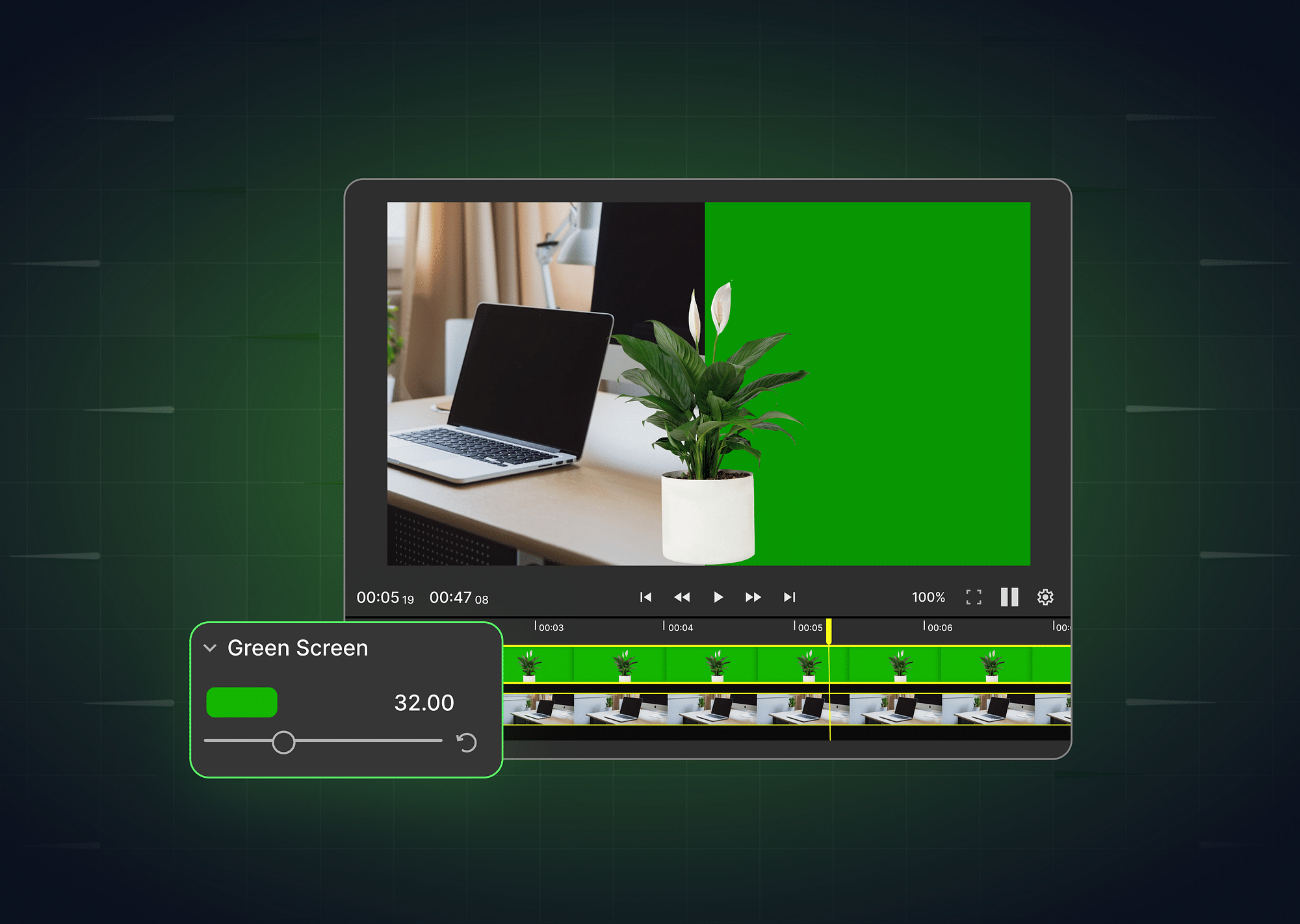Finding the best Android video editor can feel like searching for a needle in a haystack with so many options out there. Whether you're a budding filmmaker, a social media influencer, or just someone who loves editing videos for fun, having the right tools at your fingertips can make all the difference. This guide will walk you through some of the top choices for both free and AI-powered video editors, making your decision easier.
Best Free Android Video Editors
Let's explore some of the best video editors for Android that cost nothing but offer fantastic features to make your videos stand out.
CapCut
CapCut is a favorite among beginners and social media content creators due to its user-friendly interface and powerful editing tools.
| Best for | Beginners and social media content creators |
| Pros | - User-friendly interface - No watermark |
| Cons | - Limited advanced features - Occasional ads |
| Advanced Features | - Basic trimming and cutting - Filters and effects |
| 4K video editing | No |
| Frequent updates | Yes |
| Integrated stock media library | Yes |
| OS support | Android 5.0 and up |
| Paid Version | Available |
Click here to Download Capcut.
InShot
InShot is well-loved by social media enthusiasts for its intuitive design and rich set of editing tools, making it perfect for creating stunning Instagram stories and TikToks.
| Best for | Social media enthusiasts |
| Pros | - Intuitive design - Rich set of editing tools |
| Cons | - Watermark in the free version - Limited advanced features in the free version |
| Advanced Features | - Video speed control - Background blur |
| 4K video editing | No |
| Frequent updates | Yes |
| Integrated stock media library | No |
| OS support | Android 5.0 and up |
| Paid Version | Available |
Click here to Download InShot.
Kinemaster
Kinemaster is a powerful android video editor that offers a professional-level editing experience, suitable for both amateurs and pros alike.
| Best for | Professional-level editing |
| Pros | - Multi-layer video editing - Extensive feature set |
| Cons | - Watermark in the free version - Can be resource-intensive |
| Advanced Features | - Chroma key (green screen) - Asset store access |
| 4K video editing | Yes |
| Frequent updates | Yes |
| Integrated stock media library | Yes |
| OS support | Android 6.0 and up |
| Paid Version | Available |
Click here to Download Kinemaster.
YouCut
YouCut is a great choice for those looking for a straightforward, no-fuss Android video editor that still delivers impressive results.
| Best for | Basic video editing |
| Pros | - No watermark - Easy to use |
| Cons | - Lacks advanced features - Limited effects and transitions |
| Advanced Features | - Video merger and cutter - Video compressor |
| 4K video editing | No |
| Frequent updates | Yes |
| Integrated stock media library | No |
| OS support | Android 4.3 and up |
| Paid Version | No |
Click here to Download YouCut.
PowerDirector
PowerDirector is one of the top video editing software options for Android, offering a robust suite of tools for detailed and professional video editing.
| Best for | Detailed and professional editing |
| Pros | - Wide range of editing features - Supports 4K editing |
| Cons | - Watermark in the free version - Interface can be complex for beginners |
| Advanced Features | - Multi-track timeline - Motion graphics and effects |
| 4K video editing | Yes |
| Frequent updates | Yes |
| Integrated stock media library | Yes |
| OS support | Android 5.0 and up |
| Paid Version | Yes |
Click here to Download PowerDirector.
Best AI Video Editors for Android
AI video editors are revolutionizing how we edit video on Android, making it easier to create professional-quality content with minimal effort. Here are some of the best AI video editors for Android:
CapCut
CapCut stands out not only as a free editor but also for its impressive AI-powered features that simplify the editing process.
| Best for | AI-assisted editing and quick projects |
| Pros | - AI-driven tools - User-friendly interface |
| Cons | - Limited to basic AI features - Occasional performance issues |
| Advanced Features | - AI scene detection - Auto captioning |
| 4K video editing | No |
| Frequent updates | Yes |
| Integrated stock media library | Yes |
| OS support | Android 5.0 and up |
| Paid Version | Yes |
Click here to Download CapCut.
VN Video Editor
VN Video Editor combines powerful editing capabilities with AI features to provide a seamless editing experience.
| Best for | All-in-one editing and AI features |
| Pros | - Comprehensive editing tools - Easy-to-use AI functions |
| Cons | - Ads in the free version - Limited advanced AI features |
| Advanced Features | - AI-enhanced filters - Smart trimming |
| 4K video editing | Yes |
| Frequent updates | Yes |
| Integrated stock media library | No |
| OS support | Android 5.0 and up |
| Paid Version | No |
Click here to Download VN Video Editor.
LightCut
LightCut is an AI video editor designed to make complex editing tasks simple and quick, perfect for those who need fast results.
| Best for | Quick edits and AI-driven tasks |
| Pros | - Efficient AI tools - Simplified interface |
| Cons | - Basic editing features - Limited customization |
| Advanced Features | - AI auto-editing - Smart effects |
| 4K video editing | No |
| Frequent updates | Yes |
| Integrated stock media library | No |
| OS support | Android 5.0 and up |
| Paid Version | Yes |
Click here to Download LightCut.
Wondershare Filmora
Wondershare Filmora brings professional-grade editing to your mobile device with an array of AI-powered tools to enhance your videos.
| Best for | Professional and AI-enhanced editing |
| Pros | - Extensive feature set - AI-driven effects |
| Cons | - Steep learning curve - Watermark in the free version |
| Advanced Features | - AI portrait - Motion tracking |
| 4K video editing | Yes |
| Frequent updates | Yes |
| Integrated stock media library | Yes |
| OS support | Android 6.0 and up |
| Paid Version | Yes |
Click here to Download Wondershare Filmora.
VideoLeap
VideoLeap offers an intuitive editing experience with a variety of AI tools designed to enhance your video content effortlessly.
| Best for | Creative edits and AI enhancements |
| Pros | - Creative tools - AI-driven effects |
| Cons | - Limited free version features - Requires powerful device |
| Advanced Features | - AI background removal - Smart transitions |
| 4K video editing | Yes |
| Frequent updates | Yes |
| Integrated stock media library | Yes |
| OS support | Android 5.0 and up |
| Paid Version | Yes |
Click here to Download VideoLeap.
Movavi
Movavi offers a combination of powerful editing tools and AI features, making it a versatile choice for both amateurs and professionals.
| Best for | Versatile editing and AI tools |
| Pros | - User-friendly interface - AI enhancements |
| Cons | - Limited free features - Watermark in the free version |
| Advanced Features | - AI noise removal - Smart color correction |
| 4K video editing | Yes |
| Frequent updates | Yes |
| Integrated stock media library | Yes |
| OS support | Android 5.0 and up |
| Paid Version | Yes |
Click here to Download Movavi.
Conclusion
Finding the best Android video editor can be overwhelming, with so many options available. However, whether you're looking for a free option or an AI-powered tool, there's something for everyone. These editors make it easy to edit videos on Android and offer a range of features to suit all your editing needs.
FAQs
1. What is the best video editor for Android without a watermark?
CapCut and YouCut are excellent choices if you're looking for free video editors without a watermark.
2. What do Youtubers use to edit videos?
Many YouTubers use Kinemaster and PowerDirector for their professional features and advanced editing capabilities.
3. What is the best video editor for Instagram?
InShot is highly recommended for Instagram due to its user-friendly interface and rich set of editing tools.
4. How to crop a video on Android?
Most Android video editors, like InShot and CapCut, offer easy-to-use cropping tools. Simply import your video, select the crop tool, and adjust the frame as needed.