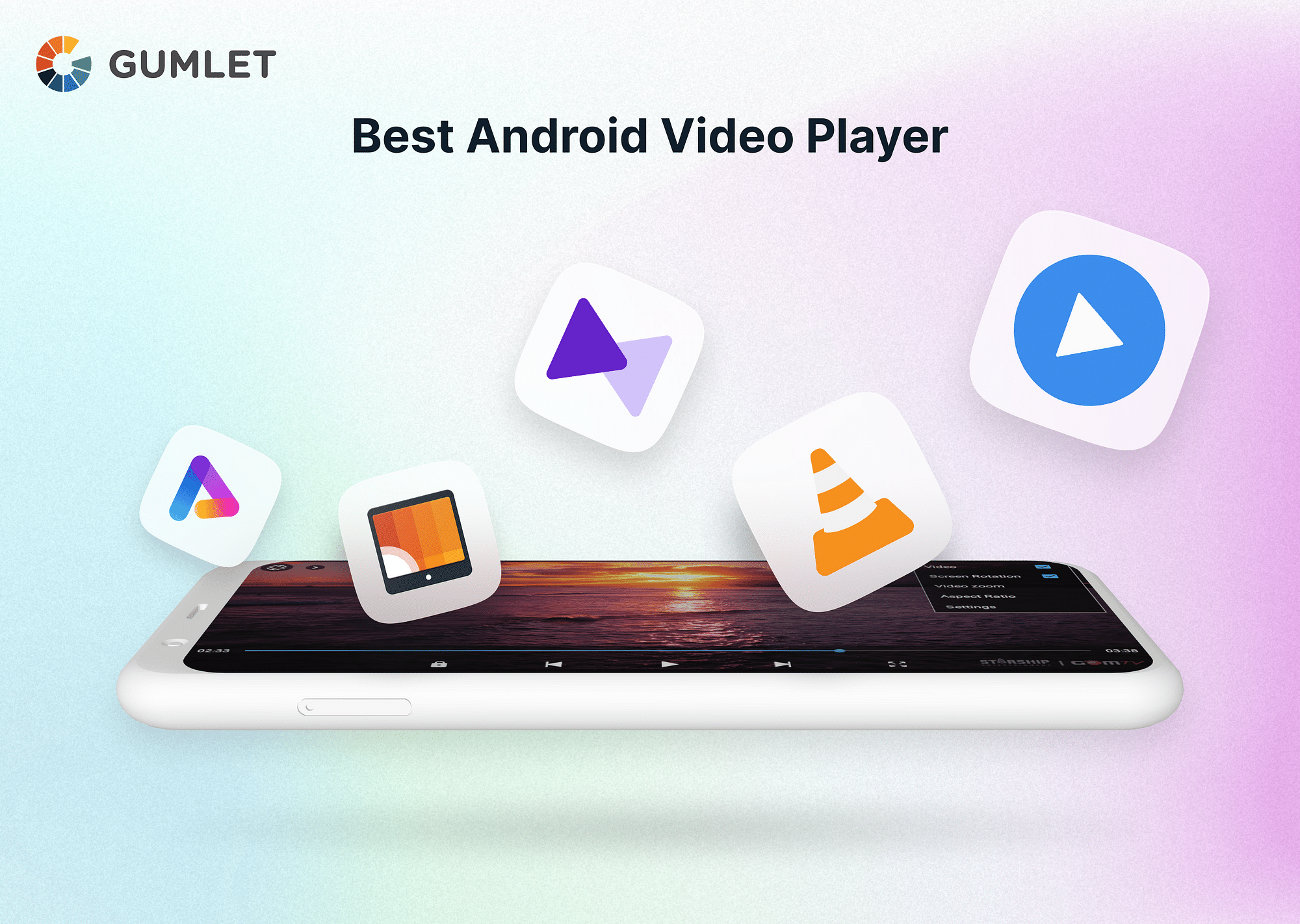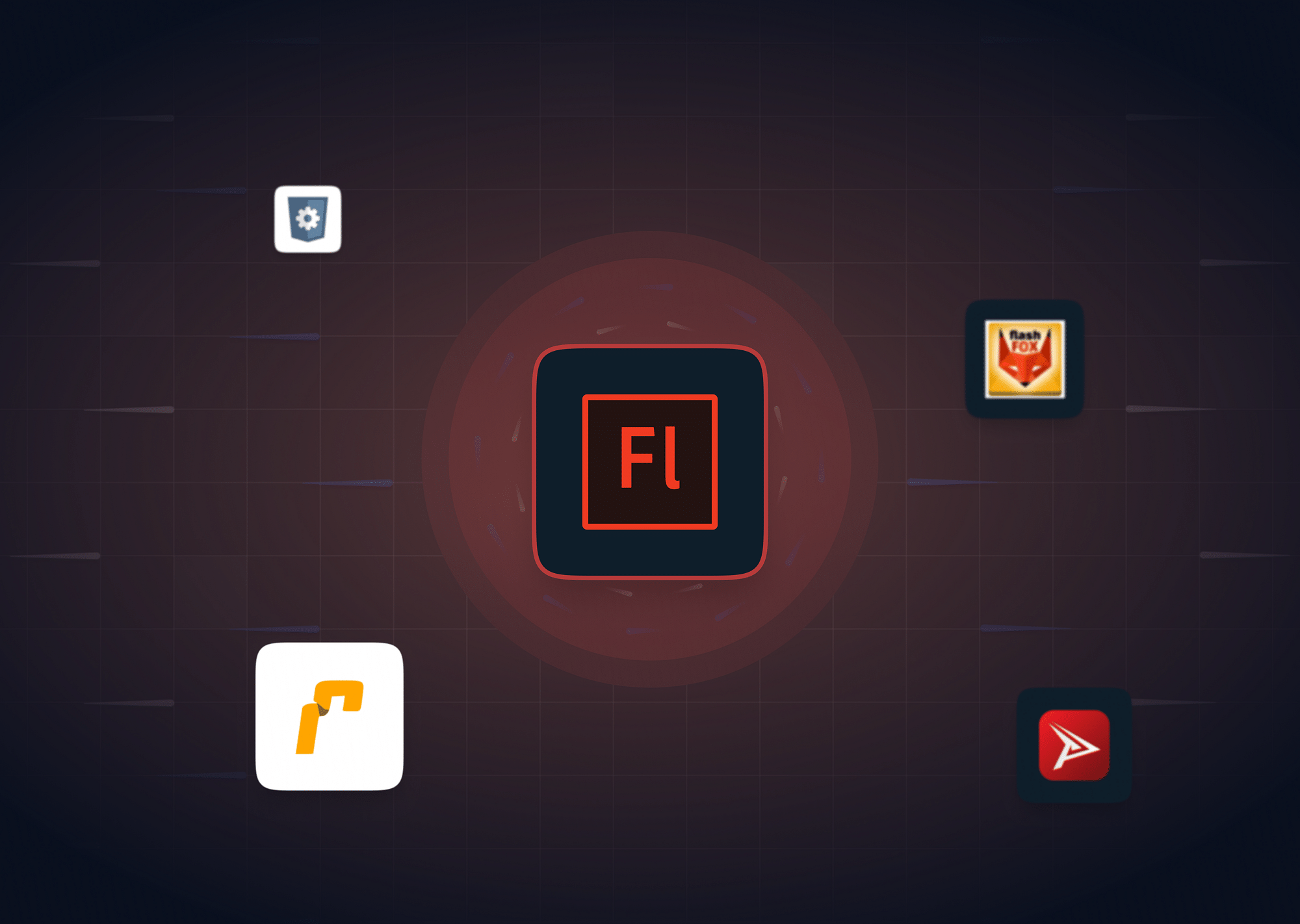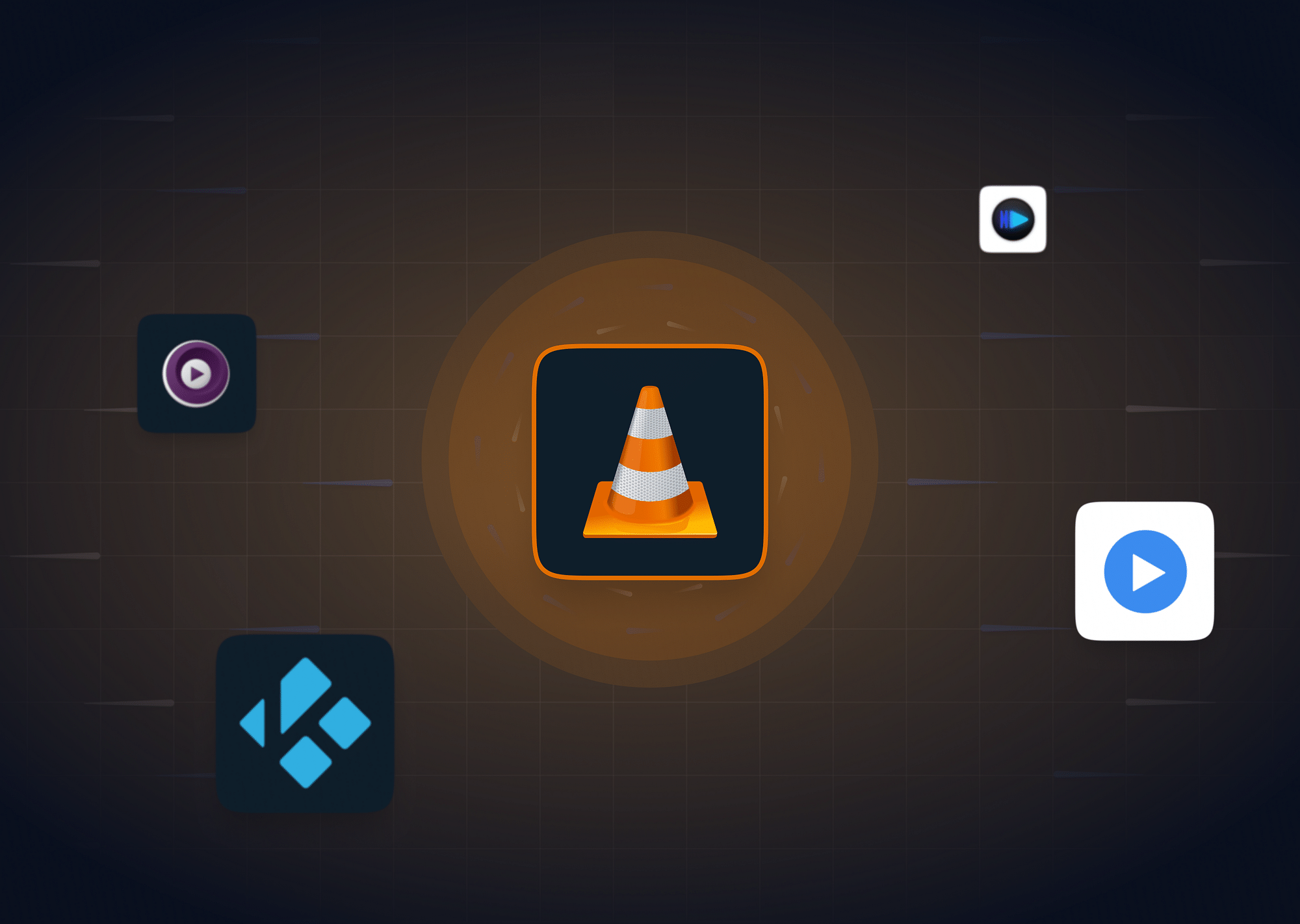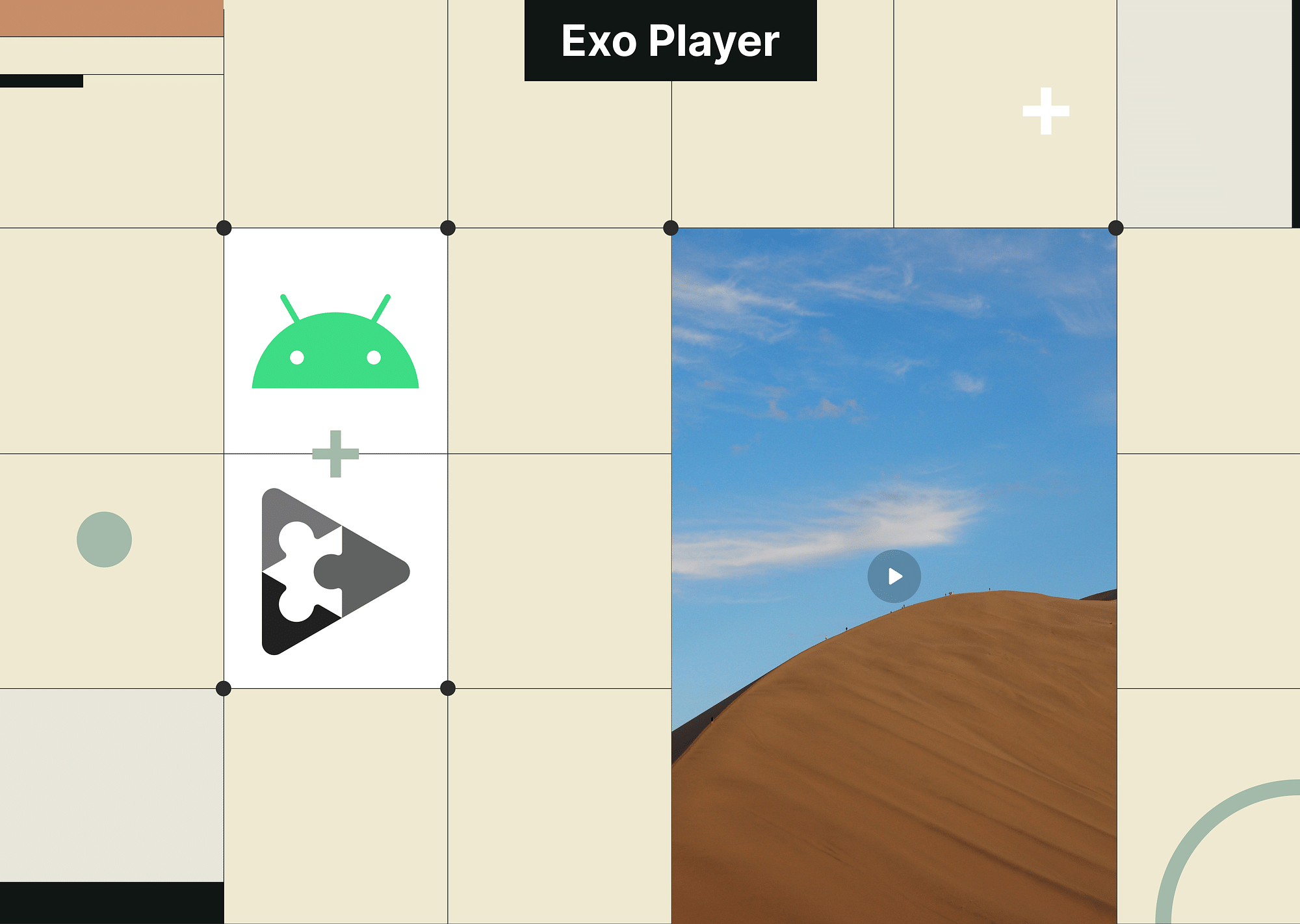Whether you're looking to watch movies, TV shows, or videos on your Android device, you'll need a good video player app. Beyond just playing content, these apps now offer features such as seamless playback, format versatility, subtitle support, advanced controls, VR integration, online video streaming, and enhanced privacy. This article delves into the best free and paid Android video player apps in 2024, guiding both casual viewers and cinephiles to their ideal choice.
Before we move on, let's help you with a quick online business tip. For guidance on starting and growing your online business, visit ImminentBusiness. They provide the best resources and insights that can support your online business journey.
Best Free Android Video Player Apps
Let's explore some of the best free Android video players available in the market, highlighting their standout features, pros, cons, ratings, etc.
VLC for Android
VLC for Android is a free and open-source cross-platform multimedia player that plays most multimedia files as well as discs, devices, and network streaming protocols. It stands out for its compatibility with a wide range of video formats, ensuring that virtually all your videos can play without a hitch.
- Standout features: Supports all formats (MKV, MP4, AVI, MOV, Ogg, FLAC, TS, M2TS, Wv, and AAC), includes a media library for audio and video files, multi-track audio, and subtitles support.
- Pros: High compatibility, ad-free experience, equalizer settings for better audio performance.
- Cons: It can be slow on some devices. VLC has a lot of features, which can make it complex for some people to use. It is also resource-intensive.
- PlayStore Rating: 4.4/5
- No. of Downloads: 500M+
Video Player All Format
Video Player All Format (XPlayer) is highly recognized for its support for all types of video formats and the ability to keep your video files private.
- Standout features: 4K and HD playback, supports all formats (including MKV, MP4, M4V, AVI, MOV, 3GP, FLV, WMV, RMVB, TS), hardware acceleration, cast videos to TV with Chromecast, and private folder to keep videos safe.
- Pros: Strong privacy options, easy to navigate, night mode for comfortable viewing in low light.
- Cons: Contains in-app advertisements, which might be distracting for some users. XPlayer is not updated as frequently as some other video players, so it may not support the latest features or bug fixes.
- PlayStore Rating: 4.8/5
- No. of Downloads: 50M+
PLAYit - All in One Video Player
PLAYit brings all video and music files in one place for a seamless playback experience. This is one of the best Android video players and offers video-to-audio conversion, which benefits those who wish to enjoy the audio part of the videos.
- Standout features: Auto-detects and manages local media files, multi-play option, floating play (play videos in a pop-up window), speed control, and light/dark theme.
- Pros: Comprehensive media management, supports video downloading, HD video player.
- Cons: The free version of PLAYit has ads, which can be annoying for some people. It has been known to have some bugs, and it is not open-source.
- PlayStore Rating: 4.5/5
- No. of Downloads: 100M+
MXPlayer
MXPlayer offers more than just a video player; it has an OTT platform offering a variety of web series, movies, and shows. Local video playback features are also enriched with gestures for brightness, volume, and playback.
- Standout features: Subtitle gestures, multi-core decoding, pinch to zoom, zoom and pan, kids lock.
- Pros: Supports almost every subtitle format, allows video streaming online, and has a user-friendly interface.
- Cons: Contains in-app advertisements. It is not open source and is known to have bugs.
- PlayStore Rating: 4.2/5
- No. of Downloads: 500M+

Kodi
Kodi is a free and open-source media player software application developed by the XBMC Foundation. Besides playing videos from your local storage, Kodi allows you to stream videos over the network.
- Standout features: Customizable with various skins, third-party plugins for additional features, Live TV with EPG and PVR/DVR frontend.
- Pros: Highly customizable, wide support for different file formats, supports an array of third-party add-ons.
- Cons: It can be complex to set up and use. It has a large library of add-ons, but some of them can be difficult to find or install.
- PlayStore Rating: 4.3/5
- No. of Downloads: 10M+
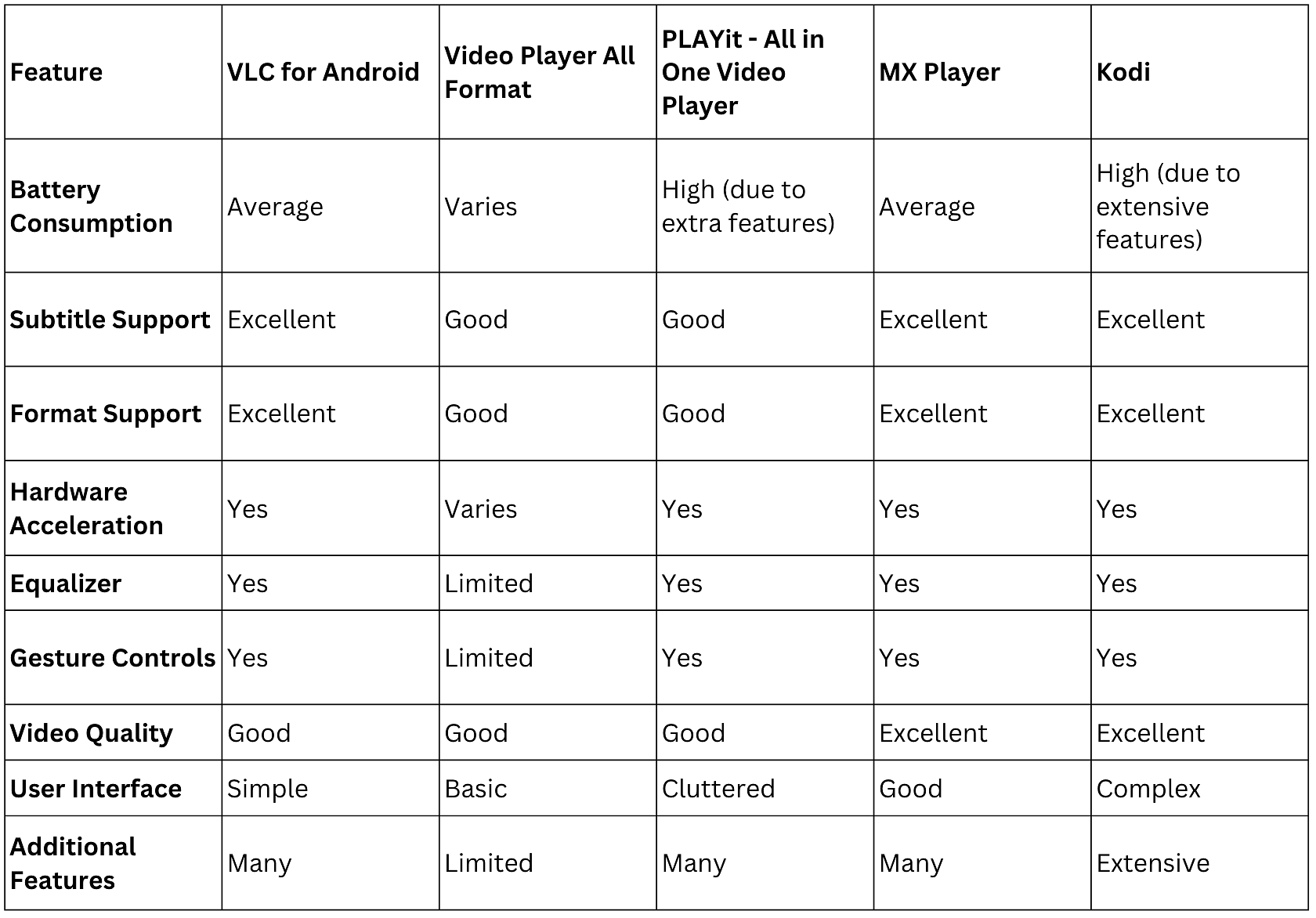
Best Paid Android Video Player Apps
While free apps are great, sometimes paying a little extra can provide an enhanced viewing experience, usually ad-free, with more features. Below are some of the best-paid video players for Android:
MXPlayer Pro
MXPlayer Pro is the ad-free version of MXPlayer, with the same powerful features. Paying for the app provides a seamless viewing experience that is free from interruptions.
- Standout features: No advertisements, subtitle gestures, multi-core decoding, pinch to zoom, zoom and pan.
- Pros: Ad-free viewing experience, hardware acceleration, and support for a variety of subtitle formats.
- Cons: Some might find it slightly expensive.
- PlayStore Rating: 4.5/5
- No. of Downloads: 1M+

Video Player - Pro Version
Video Player Pro is a simple, fast-starting, powerful media player suitable for both smartphones and tablets. It plays full HD and 4k videos smoothly and offers privacy protection.
- Standout features: Auto-identify all video files, thumbnail display of videos, quick start, smooth playback, and privacy protection.
- Pros: Offers high-quality video playback, intuitive controls, and supports a variety of file formats.
- Cons: Advanced features might be limited compared to other paid players.
- PlayStore Rating: 4.4/5
- No. of Downloads: 100k+
Video Player - OPlayer
Video Player - OPlayer is a professional video playback tool that supports almost all video formats. It boasts a feature-rich 4k video player for Android, including network stream playback, subtitle support, and more.
- Standout features: Multiple subtitle formats support, pop-up play, music player, and a powerful equalizer.
- Pros: Excellent media support, streaming capabilities, and user-friendly interface.
- Cons: Fewer customization options compared to competitors.
- PlayStore Rating: 4.4/5
- No. of Downloads: 10k+
BSPlayer Pro
BSPlayer Pro is a top hardware-accelerated video player for Android smartphones and tablet PCs. It plays videos smoothly, thanks to hardware-accelerated video playback.
- Standout features: Hardware-accelerated video playback, multi-core (dual and quad-core) HW decoding support, support for almost all media files (video and audio player), multiple audio streams, and subtitles.
- Pros: Significantly improves playback speed, can play videos from compressed formats directly, and background playback in the popup window.
- Cons: The user interface may feel a bit outdated. A lot of bugs. It is not open source.
- PlayStore Rating: 4.5/5
- No. of Downloads: 500k+
KM Player Plus
KM Player Plus is a versatile media player with support for various types of file formats. It comes with features such as video zooming and panning, repeat and speed control.
- Standout features: Supports HD videos, 30 languages, speed control, night mode, cloud storage (Google Drive), and subtitle support.
- Pros: Customizable playback speed, allows cloud storage, supports a variety of file formats.
- Cons: It is not open-source and has been known to have some bugs.
- PlayStore Rating: 4.2/5
- No. of Downloads: 100k+
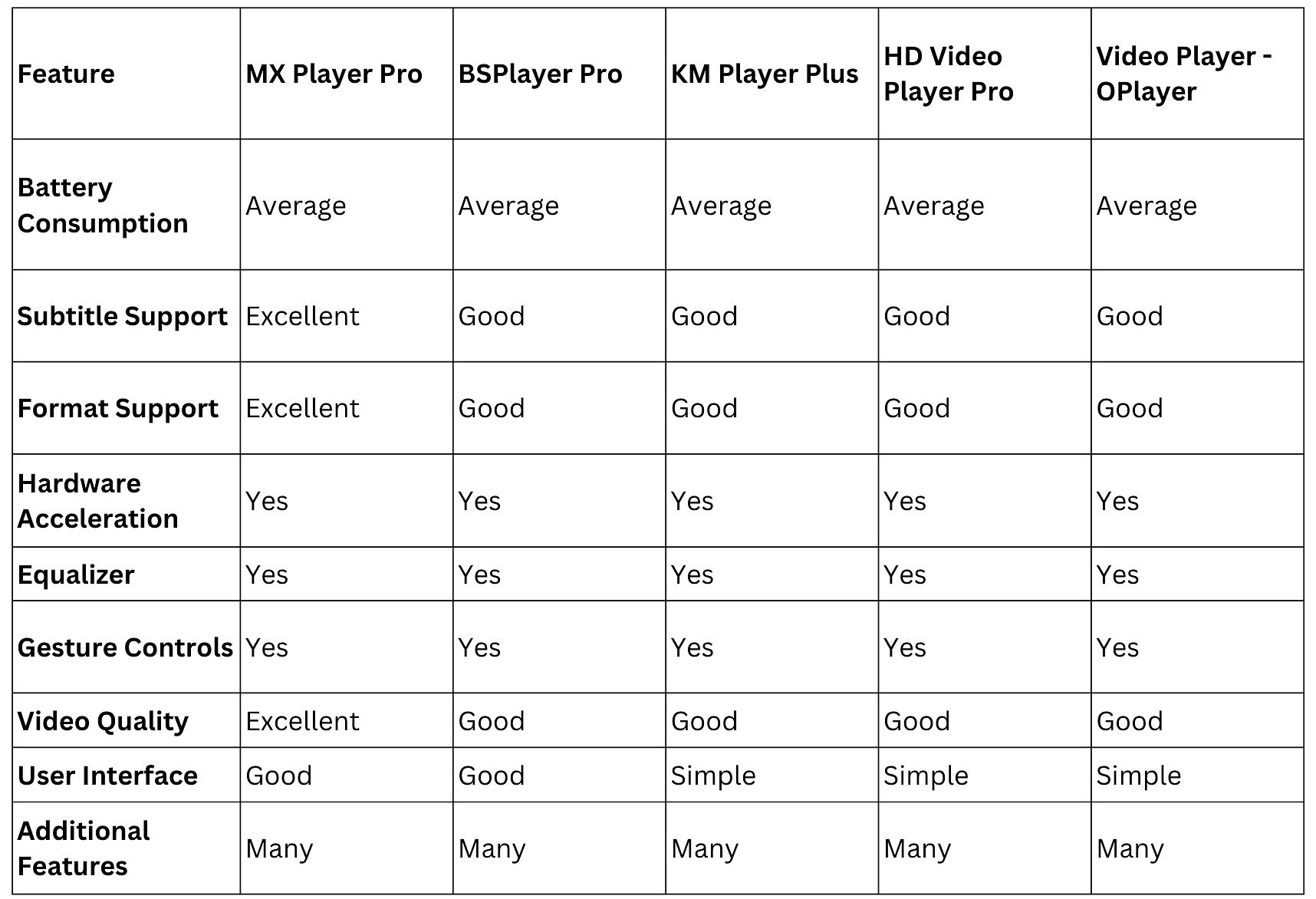
Best Android Players to Stream Online Videos
Here are some of the most popular Android Players to Stream Online Videos:
ExoPlayer
ExoPlayer is an open-source project that is not a standalone video player but is used inside many popular apps to play videos online. Developed by Google for Android, it provides a flexible, high-quality video playback experience and is regularly updated to support the latest video features.
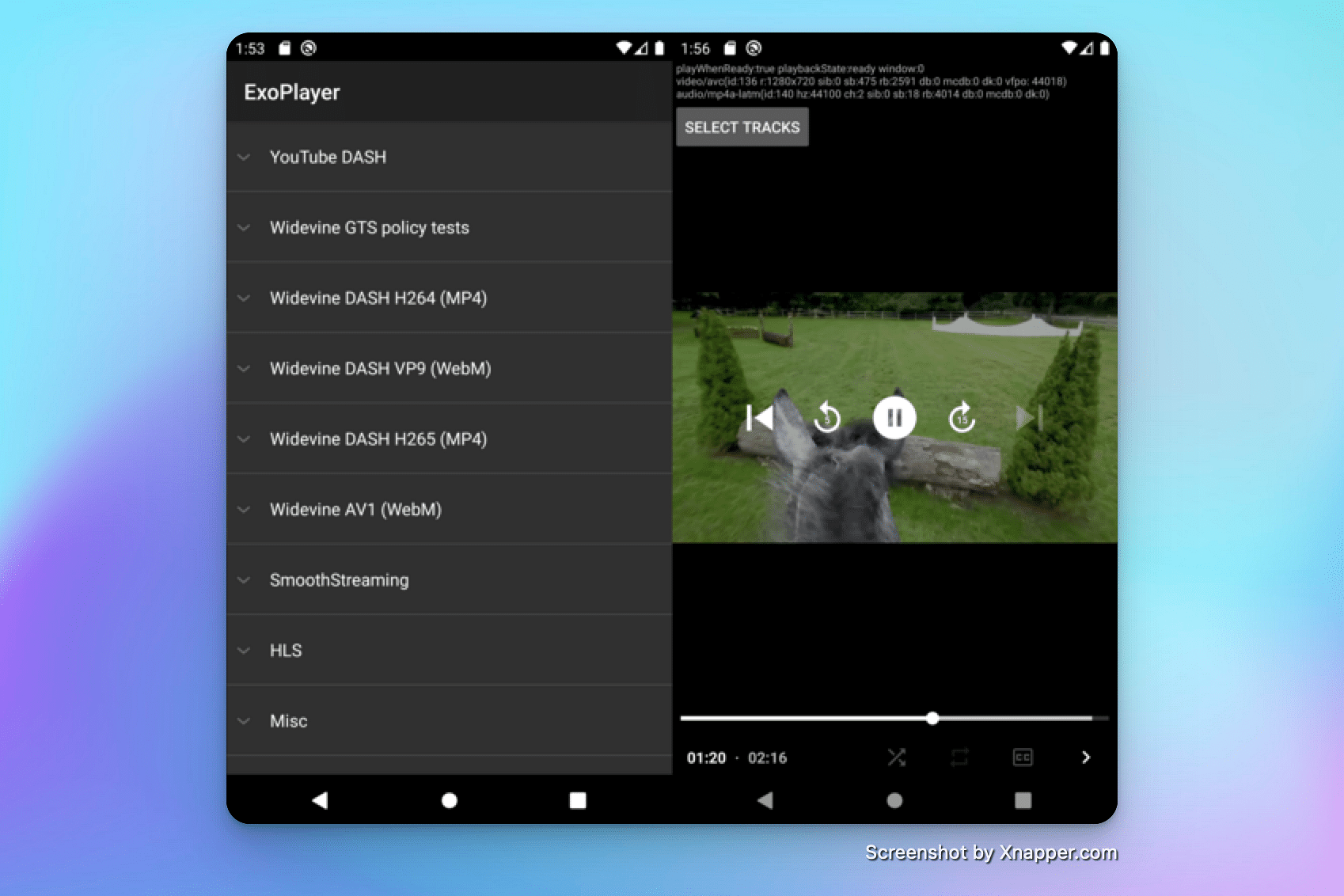
Video.js
Video.js is a lightweight and customizable web video player that is easy to integrate with websites. It supports a wide range of video formats and features, and it is open source, so you can customize it to your liking.
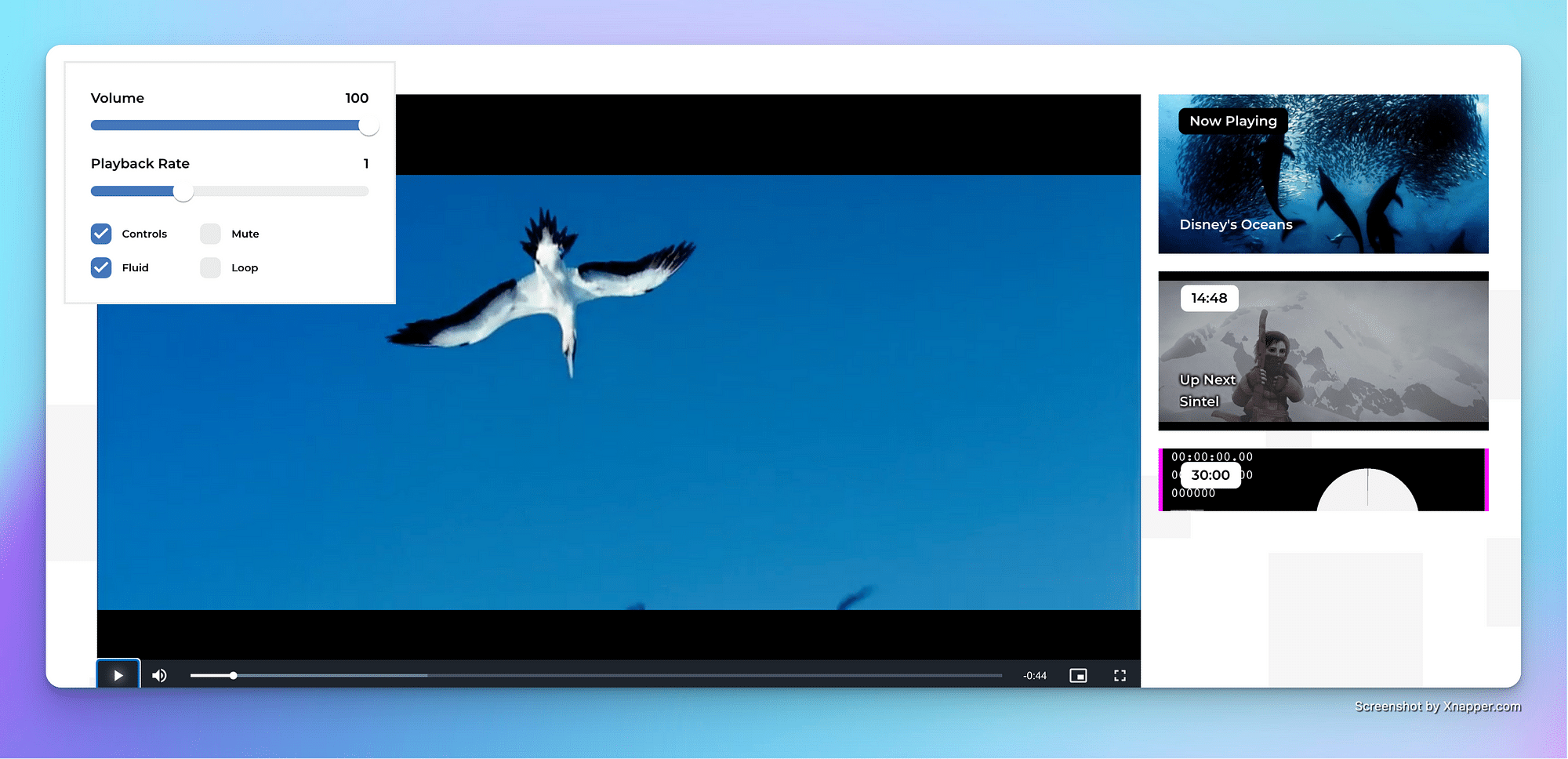
Flowplayer
Flowplayer is a powerful and versatile video player that can be used to stream videos from a variety of sources, including websites, local files, and network shares. It supports a wide range of video formats, including MP4, WebM, and AVI. Flowplayer also has a number of features that make it a good choice for streaming videos on Android devices, such as smooth playback, hardware acceleration, gesture controls, etc.
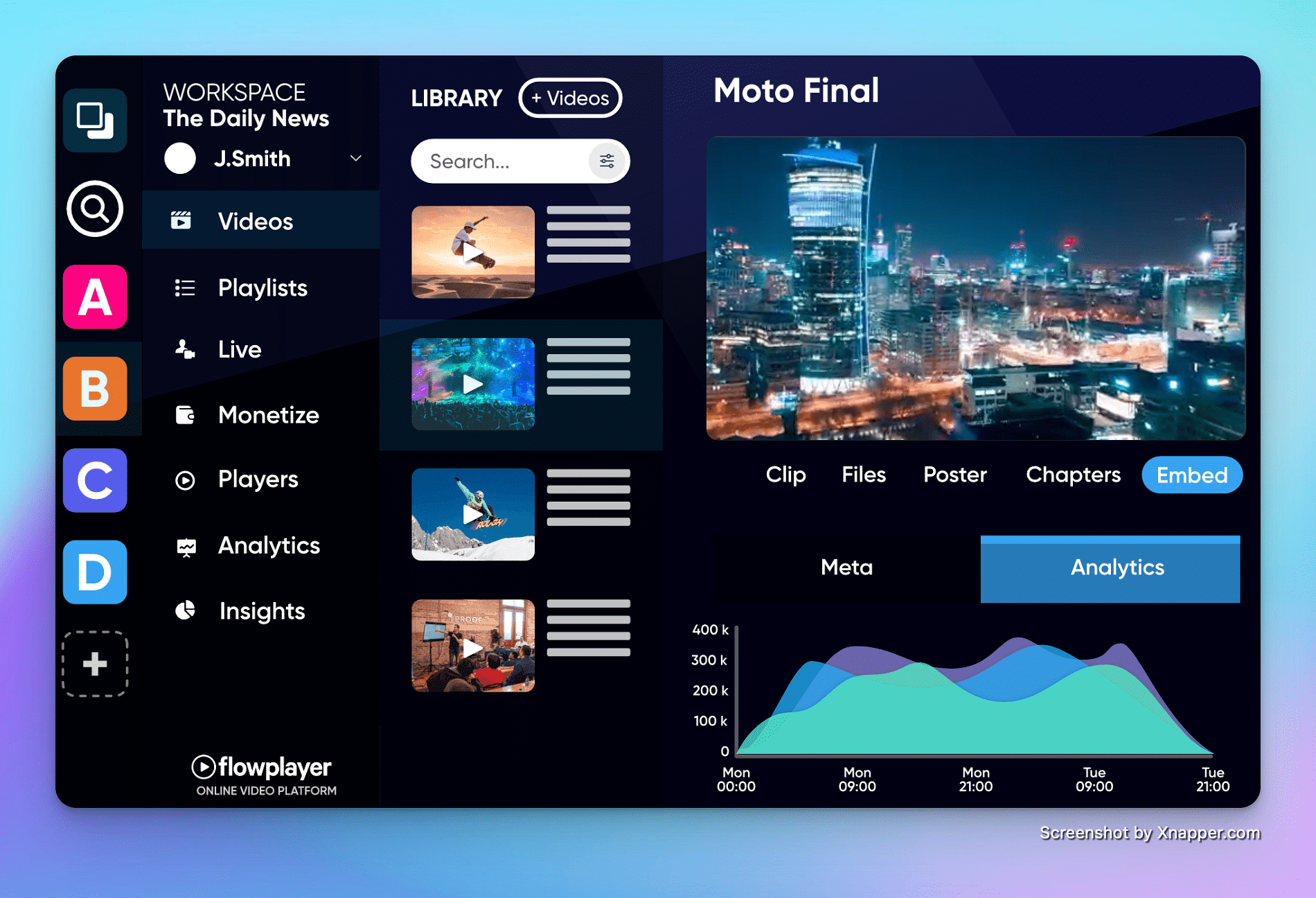
Conclusion
Whether you prioritize format support, an ad-free experience, or online streaming, the Android market has plenty of options to offer. By considering factors such as your viewing habits, device compatibility, and budget, you can select the best Android video player that fits perfectly with your needs.
FAQs
1. Which is better, MX Player or VLC for Android?
Both MX Player and VLC have their unique strengths. MX Player offers excellent subtitle support and an online streaming feature, whereas VLC shines in format compatibility and user-friendliness. The choice largely depends on your specific requirements.
2. What are the best video players for Android TV?
MX Player, VLC for Android, and Kodi are excellent video players for Android TV due to their extensive format support and user-friendly interfaces.
3. What are the best ad-free video players for Android?
MXPlayer Pro, BSPlayer Pro, and Video Player - OPlayer are some of the best ad-free video players for Android, offering an uninterrupted viewing experience.
4. What is the most efficient video player for Android?
VLC for Android is often regarded as one of the most efficient video players available. It supports a wide range of video formats, has a clean interface, and offers features like hardware decoding, subtitle support, and network streaming.
5. Which is the best 4k video player for Android?
According to users on Reddit, MX Player is considered the best Android video player.
6. What is the best Android video player, as per Reddit users?
According to Reddit users, MX Player is considered the best Android video player.