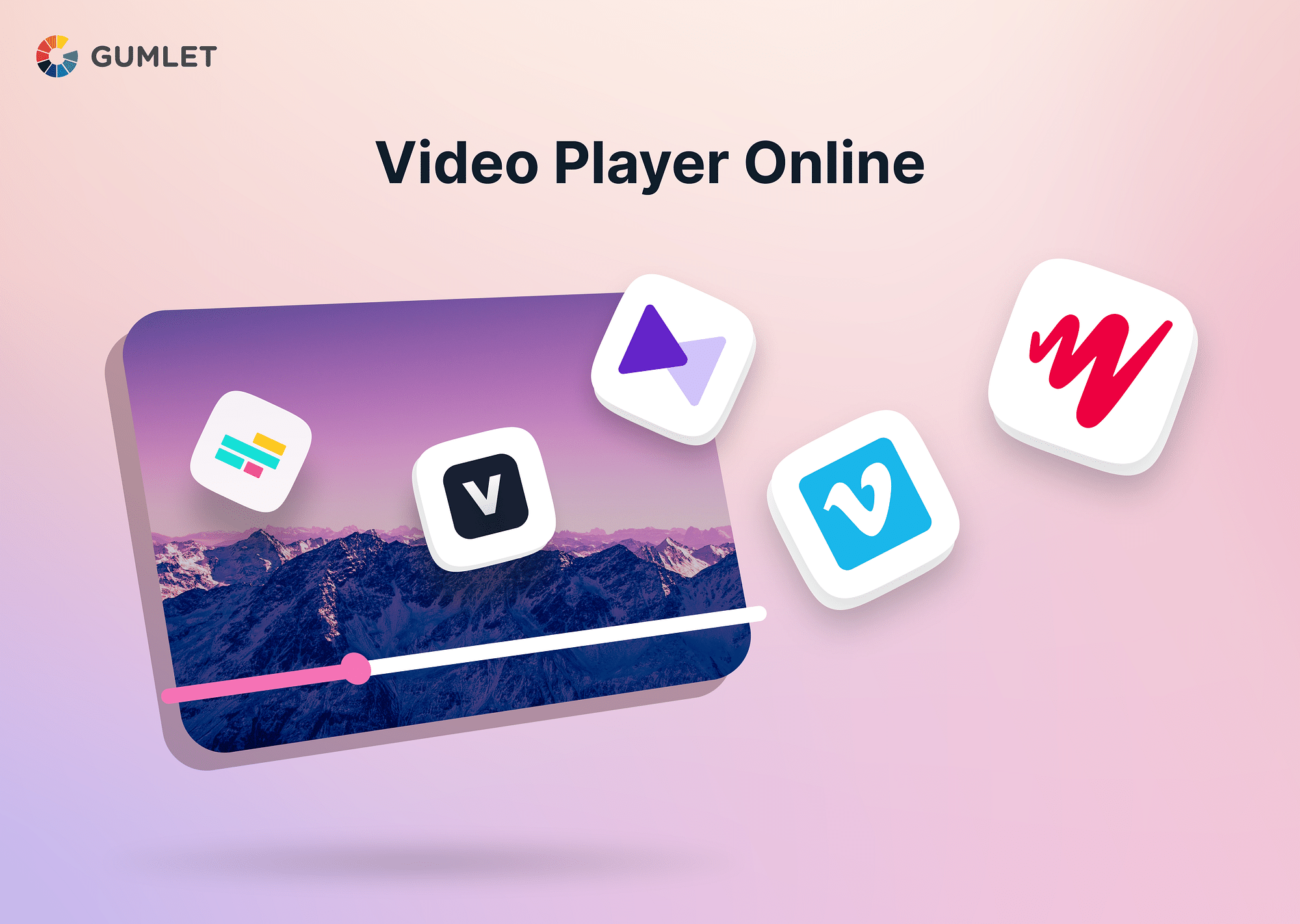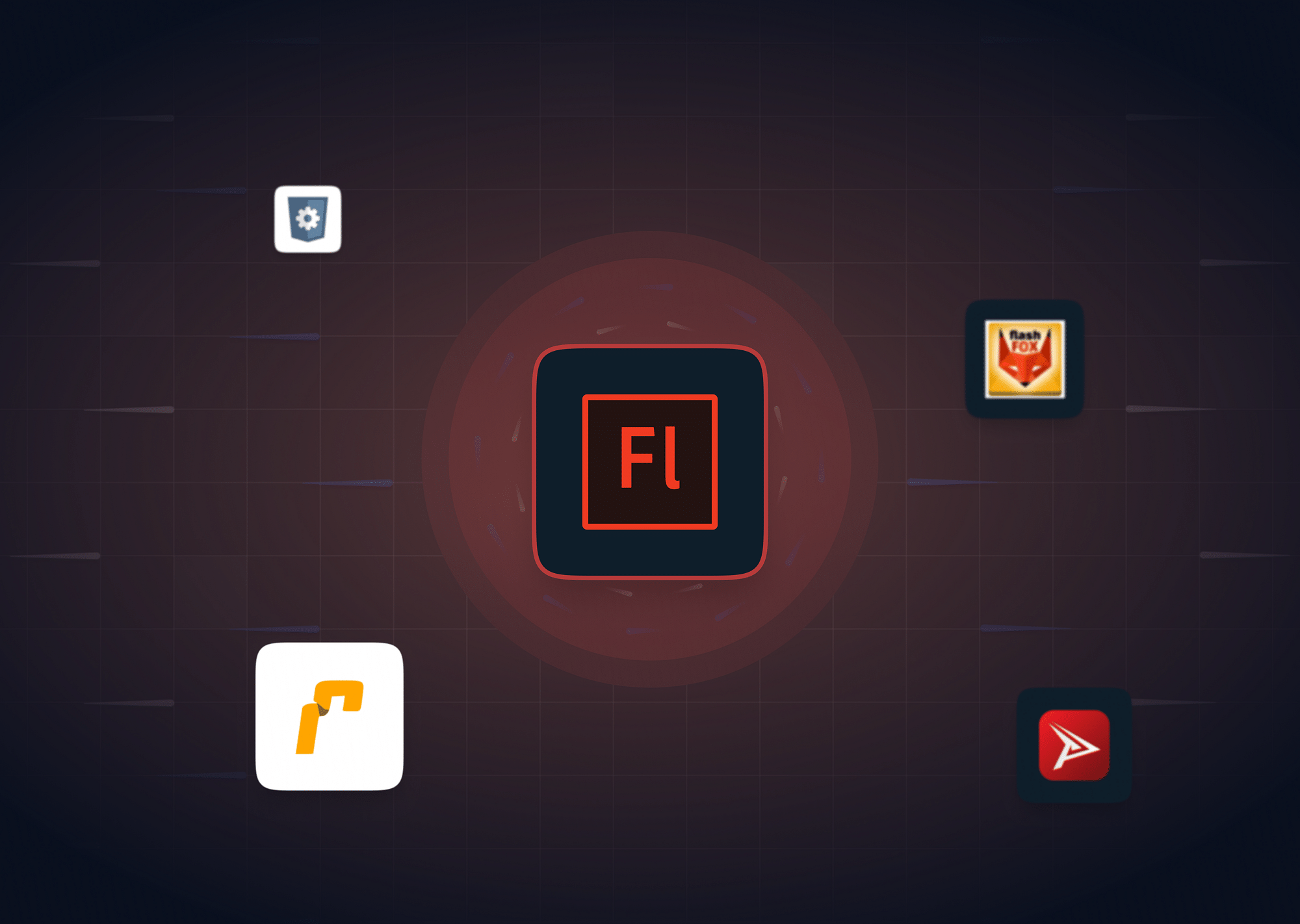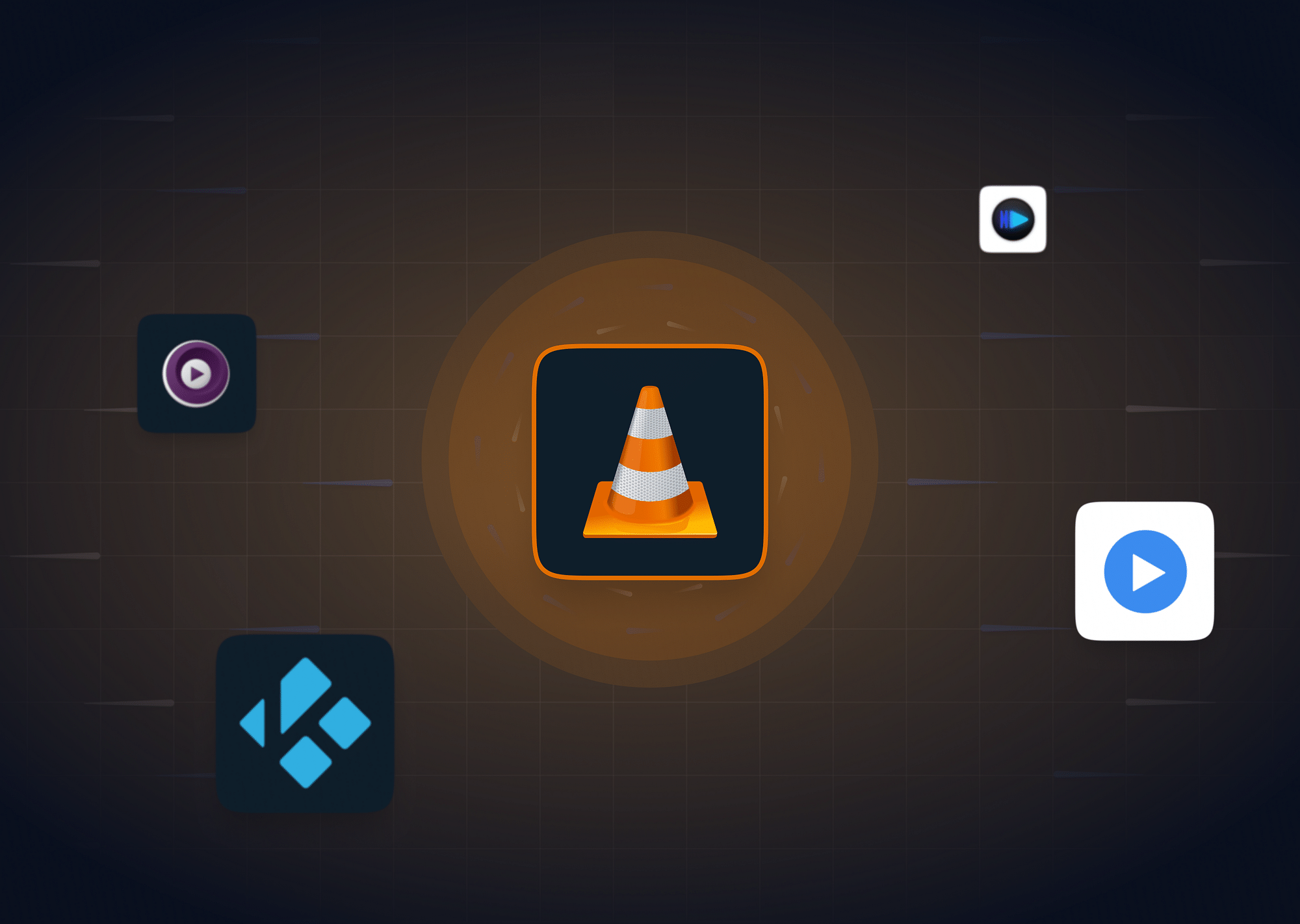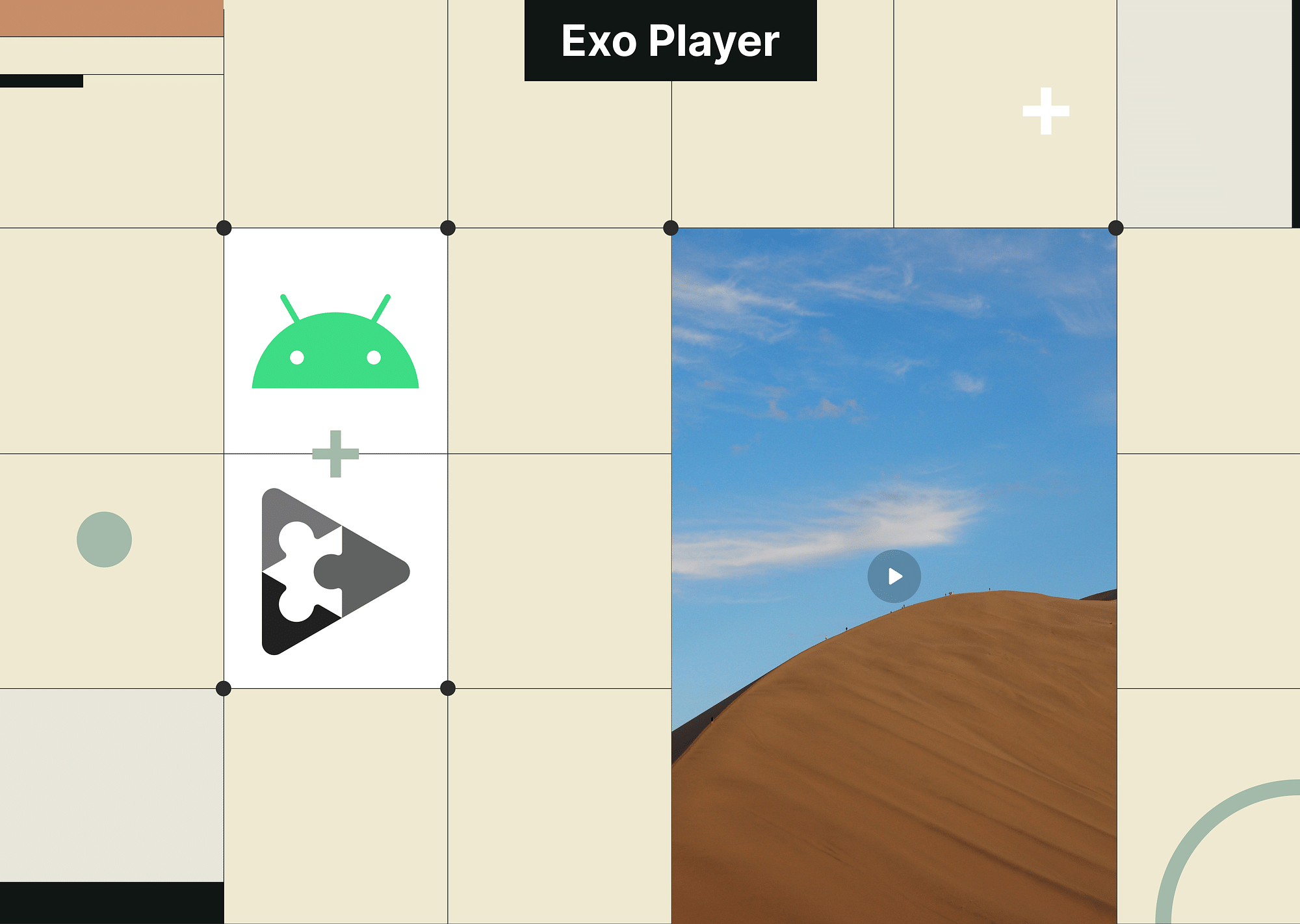In the age of digital media, video content has become a fundamental part of our online experience. Whether for entertainment, education, or marketing, videos are everywhere. Choosing the right video player for your website or project can significantly impact your audience's video experience. This article explores the best online video players, both free and paid, to help you make an informed decision.
Best Free Online Video Players
Free online video players offer a cost-effective solution for individuals and small businesses looking to publish video content. Despite being free, many of these players come with an impressive array of features.
Video.js
Video.js is a highly acclaimed open-source video player that stands out for its adaptability and customization capabilities. It's widely used due to its ability to handle a broad range of video formats and its compatibility with various browsers and devices. The player is also noted for its rich plugin ecosystem, allowing for extended functionalities tailored to specific needs.
Feature Highlights: It supports HTML5 and Flash video, plugins, and skins.
Cons:
- Technical Knowledge: Requires some level of coding knowledge for effective integration.
- Plugin Dependency: Reliance on plugins for advanced features, which can complicate setup.
- Regular Updates: Needs regular updates to ensure compatibility and security.
JPlayer
JPlayer, a jQuery-based plugin, is designed to offer a consistent and cross-platform audio and video streaming experience. It's particularly favored for its ease of integration into websites and its support for a wide array of media formats. JPlayer is also recognized for its ability to work seamlessly with different server-side scripting languages, making it a versatile choice for web developers.
Feature Highlights: It supports various media formats and offers a customizable interface.
Cons:
- Limited Advanced Features: This may lack some high-end features found in more sophisticated players.
- jQuery Dependency: This relies on jQuery, which might not align with modern JavaScript practices.
- Customization Learning Curve: Customization requires an understanding of its API and jQuery.
Dash.js
Dash.js excels in streaming MPEG-DASH formats, offering an open-source solution primarily aimed at high-quality video streaming. It’s especially suited for adaptive streaming scenarios and is known for its efficient handling of network fluctuations, ensuring a smooth viewing experience. Dash.js is also community-driven, benefiting from regular updates and improvements.
Feature Highlights: It offers high-quality streaming and is easily integrated into existing projects.
Cons:
- Format Specificity: Primarily limited to MPEG-DASH format, not versatile for other types.
- Complexity in Advanced Use: It can be complex to set up for advanced streaming scenarios.
- Limited Browser Support: Best performance in browsers that fully support HTML5 and MSE.
Plyr.IO
Plyr.IO is a simple, lightweight, yet modern video player that has gained popularity for its clean interface and ease of use. It supports standard video platforms like YouTube and Vimeo, making it a suitable choice for embedding such content. Plyr.IO is also responsive, ensuring a consistent experience across different device types.
Feature Highlights: Offers modern UI, supports YouTube and Vimeo, and is responsive.
Cons:
- Lack of Advanced Features: Does not have built-in support for advertising or complex analytics.
- Basic Functionalities: Primarily focuses on basic playback, less on advanced features.
- Limited Customization: Customization options are relatively basic compared to more advanced players.
hls.js
hls.js is a JavaScript library designed to play HTTP Live Streaming (HLS) in browsers with Media Source Extensions (MSE) support. It's known for its efficient handling of live-streaming content and its robust performance in various network conditions. The library is also open-source, allowing for community-driven enhancements and support.
Feature Highlights: It’s efficient for live streaming and offers good performance.
Cons:
- Browser Compatibility: Best performance in browsers that fully support HTML5 and MSE.
- HLS Format Focus: Mainly geared towards HLS format, less versatile for other types.
- Technical Setup: Integration and setup may require a deeper understanding of streaming technologies.
Shaka Player
Google's Shaka Player is a feature-rich, open-source JavaScript library that specializes in adaptive video streaming. It supports a wide range of streaming protocols, including DASH and HLS, and is noted for its compatibility with DRM systems. Shaka Player's highly customizable nature makes it a favorite among developers looking for a player that can be tailored to specific requirements.
Feature Highlights: Supports DRM and offline viewing and is highly customizable.
Cons:
- Complexity for Beginners: Its extensive features can be overwhelming for beginners.
- Technical Integration: Requires a good understanding of JavaScript and streaming protocols.
- DRM Complexity: Setting up DRM can be complex and requires additional understanding.
Best Paid Online Video Players
When it comes to paid options, you get what you pay for advanced features, robust support, and, often, a more streamlined experience. Platforms like Gumlet provide a comprehensive solution, offering not just a video player but also video protection and analytics.
Gumlet Video Player
Gumlet provides a comprehensive video hosting solution focusing on optimization and user experience. It stands out with features like video analytics, robust protection, and extensive customization capabilities, making it an ideal choice for businesses seeking a fully integrated video solution.
Feature Highlights:
- Watermarking and Overlaying: Gumlet allows embedding watermarks and overlays onto videos, which is crucial for branding and copyright protection.
- Various Resolution Support: Gumlet's player supports multiple video resolutions up to 4K streaming.
- Customizable Player: Gumlet offers a customizable player that can be tailored to match brand aesthetics, enhancing the overall branding strategy.
Cons:
- Feature Richness: The abundance of features might require a learning curve for optimal utilization.
Pricing: Gumlet offers a free trial and a subscription-based model with different tiers, catering to a diverse range of needs and budgets.
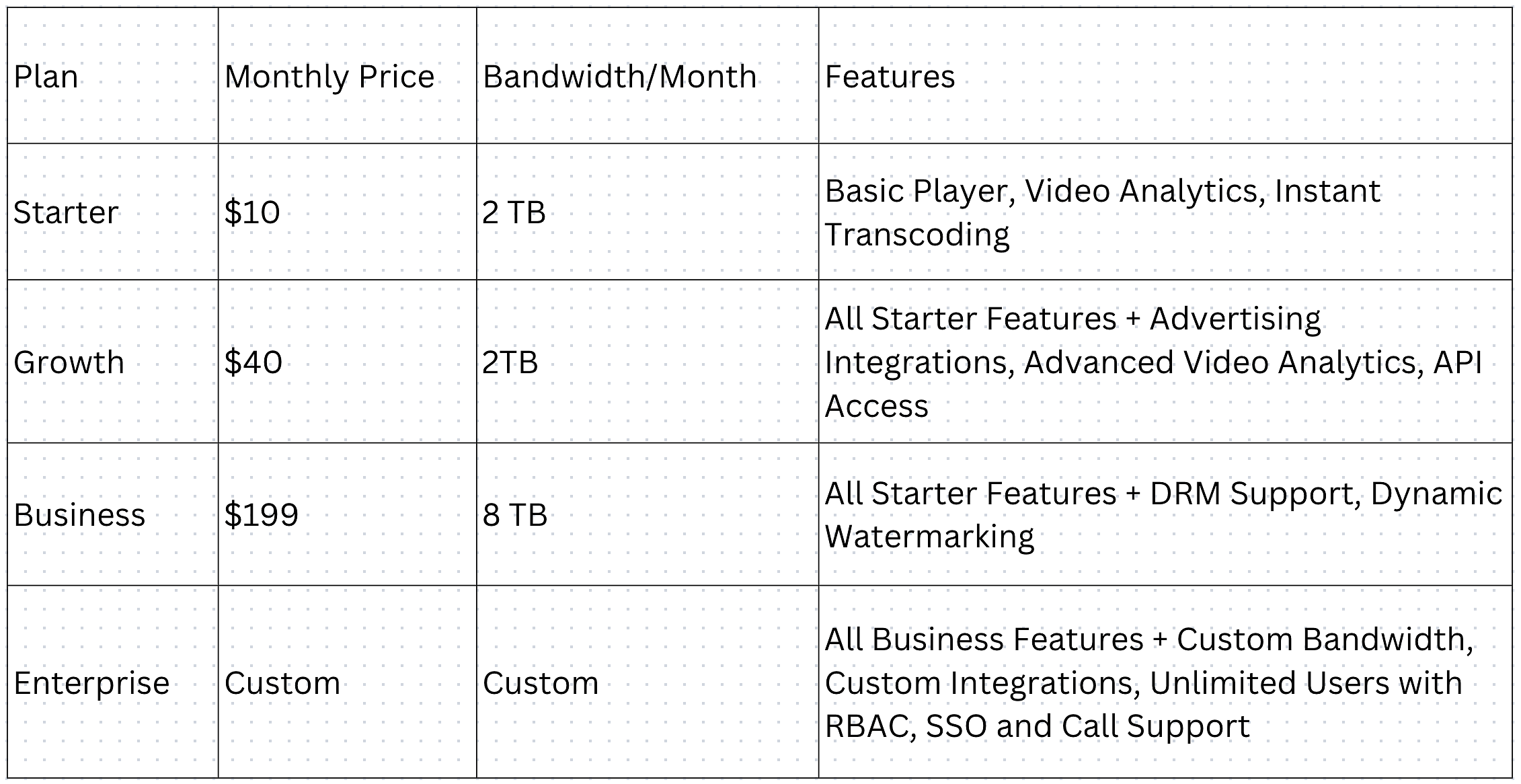
Ultimate Video Player
Ultimate Video Player is celebrated for its extensive feature set and adaptability, offering a seamless experience across multiple devices. It is capable of playing a variety of formats, including MP4/MP3 and encrypted video formats, and supports features like live streaming, 360-degree video playback, VR videos, and more.
Feature Highlights: Supports various formats, advertisements, and playlists.
Cons:
- Cost: The player is relatively expensive compared to open-source alternatives.
- Complexity: The array of features might be overwhelming for basic use.
- Platform Compatibility: Best suited for robust platforms rather than simple websites.
Pricing: Varies based on usage. Starts at $49. The six-month support contracts cost $109.
TheoPlayer
TheoPlayer provides a universal video experience across different devices, making it a preferred choice for high compatibility and performance. It supports a range of video formats and is adaptable to various streaming requirements.
Feature Highlights: Offers a universal video experience across devices.
Cons:
- High Cost for Small Users: Might be expensive for small-scale users or individual creators.
- Advanced Setup: Requires a thorough understanding of streaming technologies for optimal use.
- Custom Pricing: The pricing might not be straightforward for all users.
Pricing: Custom pricing based on usage and features, requiring contact with their sales team for details.
BitMovin Video Player
Known for high-quality streaming with low latency, BitMovin Video Player supports VR and 360 video, offering advanced analytics and customization options. It's designed for sophisticated streaming needs and large-scale operations.
Feature Highlights: Supports VR and 360 video, analytics, and customization.
Cons:
- Prohibitive for Smaller Operations: Its advanced features and pricing model may not suit smaller businesses or individual content creators.
- Technical Setup: Requires technical expertise for integration and setup.
- Custom Pricing Model: Tailored pricing requires consultation with the sales team.
Pricing: BitMovin adopts a custom pricing model, necessitating a direct inquiry for precise pricing details.
Presto Player
Presto Player is particularly suited for WordPress users, offering deep integration with the platform. It's highly customizable and supports marketing features like call-to-actions, making it a valuable tool for content marketing.
Feature Highlights: Customizable, supports marketing features like call-to-actions.
Cons:
- WordPress Focus: Its main utility is within the WordPress environment, which might not suit those using other platforms.
- Limited Scope: Best for embedding videos within WordPress sites rather than standalone video streaming.
Pricing:
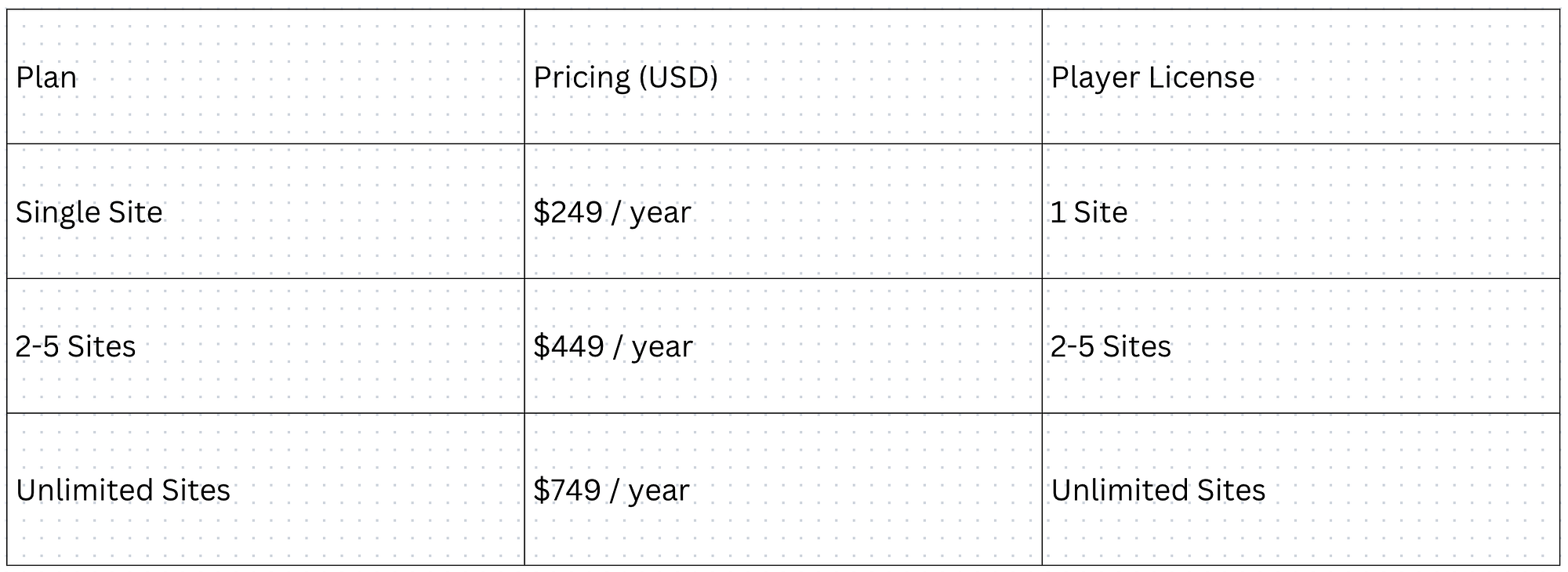
Radiant Media Player
Radiant Media Player excels with its extensive support for various streaming formats, including DRM, analytics, and live streaming. It’s a robust solution for complex streaming needs.
Feature Highlights: Offers DRM, analytics, and live streaming support.
Cons:
- Complexity for Basic Use: It might be overly complex for simple video embedding or basic streaming requirements.
- Technical Know-How: Best utilized by those with a strong understanding of video streaming technologies.
Pricing:
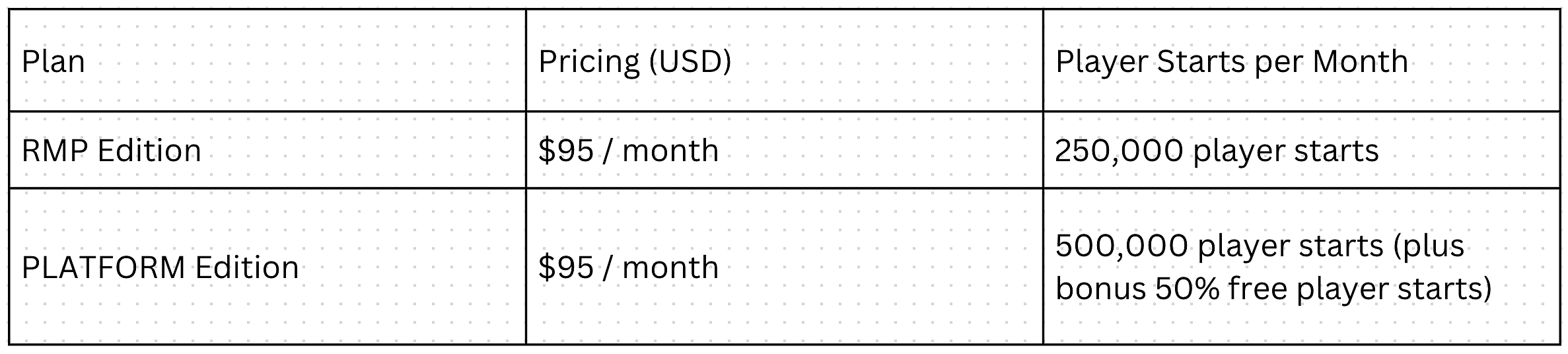
Types of Website Video Players
Understanding the different types of video players is crucial for choosing the right one for your specific use case, whether it's for entertainment, marketing, or educational content. Here's an overview of the primary types of website video players available today.
Video players can be categorized based on the technology they use.
Flash Video Players
Flash video players, once the backbone of online video streaming, have seen a decline in popularity and usage. In their heyday, they were celebrated for their versatility and widespread support across various platforms. However, over time, significant drawbacks became apparent. These included compatibility issues with newer devices, particularly mobile platforms, and numerous security vulnerabilities.
The technology required users to install a separate plugin, which became a major inconvenience as browser and device ecosystems evolved. These factors, combined with the rise of more efficient and secure technologies, have led to the gradual phasing out of Flash video players.
HTML5 Video Players
HTML5 video players have emerged as the new standard in the realm of web video playback. This transition was largely driven by the need for a more secure, efficient, and universally compatible video playback solution. HTML5 players are natively supported by modern web browsers, eliminating the need for additional plugins or software.
This inherent compatibility ensures a seamless viewing experience across a wide range of devices, including smartphones, tablets, and desktop computers. HTML5 players are highly customizable and support a variety of video formats. They also offer improved security and performance, making them a preferred choice for developers and content creators aiming for broad accessibility and user-friendly experiences.
Embeddable Video Players
Embeddable video players are designed for ease of integration into websites and applications. These players can be easily inserted into web pages using a simple code snippet. This flexibility makes them particularly appealing to content creators, marketers, and businesses looking to incorporate video content into their online platforms without extensive technical effort.
Embeddable players often come with a range of customization options, allowing users to tailor the player's appearance and functionality to match their site's design and user experience goals. Many embeddable players also offer additional features like analytics, social sharing options, and compatibility with various video hosting services, making them a versatile choice for diverse web-based video applications.
Why Do You Need a Customizable Video Player?
Customizable video players are essential tools for businesses and content creators who aim to provide a unique and engaging viewing experience. The ability to tailor a video player to your specific needs offers several key benefits.
Benefits of Customizable Video Players
- Branding and Aesthetic Appeal: A customizable player allows you to align the look and feel of the video player with your brand identity. This includes adjusting colors, controls, and layouts to match your website or app's design, reinforcing brand recognition and consistency.
- Enhanced User Experience: Customization enables you to create a user-friendly interface that caters to your audience's preferences. Features like adjustable playback speed, quality selection, subtitles, and more can significantly improve viewer satisfaction and accessibility.
- Increased Engagement and Retention: By providing a player that is both visually appealing and functionally rich, you can increase viewer engagement and encourage longer viewing times. Features like chapter markers, previews, and interactive elements can make videos more compelling.
- Advanced Functionalities: Customizable players often come with advanced features like analytics, advertisement integration, and social media sharing options. These functionalities are crucial for businesses looking to monetize their content and gain insights into viewer behavior.
Gumlet’s Player Customisation Features
Gumlet stands out in this realm with its extensive player customization features. It is particularly well-suited for businesses and content creators who prioritize a branded experience and control over their video content.
- Brand Integration: Gumlet allows seamless integration of brand elements into the video player. This includes custom logos, brand colors, and thematic elements that resonate with your company's identity.
- Interactivity and Engagement Tools: With Gumlet, you can include interactive elements like clickable links, CTA buttons, or integrated polls within the video player. These features can significantly enhance viewer engagement and direct user action.
- Performance and Quality Control: Gumlet offers adaptive streaming and automatic quality adjustments, ensuring optimal playback performance for diverse internet speeds for diverse audiences. This customization aspect is key to providing a smooth viewing experience across different devices and networks.
- Analytics and Insights: Gumlet’s video player provides detailed analytics, allowing businesses to understand viewer behavior, engagement levels, and video performance. This data is crucial for refining content strategies and improving user engagement.
Conclusion
Choosing the right online video player depends on your specific needs, technical capabilities, and budget. Free players like Video.js and Plyr.IO are great for those starting out or with limited budgets. On the other hand, paid players like Gumlet and TheoPlayer offer advanced features and support for professional use.
FAQs
- What are some of the best online mp4 video players?
Popular web players for MP4 files include Video.js, JPlayer, and Plyr.IO. These are widely used due to their compatibility and ease of use.
- List some of the best video link players.
For playing videos directly from URLs, online video players like Dash.js and hls.js are highly efficient. These online video players from URL are designed to stream video content seamlessly from various sources.
- Can I use an HTML5 video player to stream live videos?
Yes, some HTML5 video players support live streaming. These players typically use protocols like HLS (HTTP Live Streaming) or MPEG-DASH to deliver live video streams efficiently. However, live streaming can be more complex to set up than traditional video hosting.
- How can I ensure accessibility for viewers with disabilities?
Accessibility is an important consideration when choosing an HTML5 video player. Look for players that offer features like closed captions, transcripts, and keyboard controls.