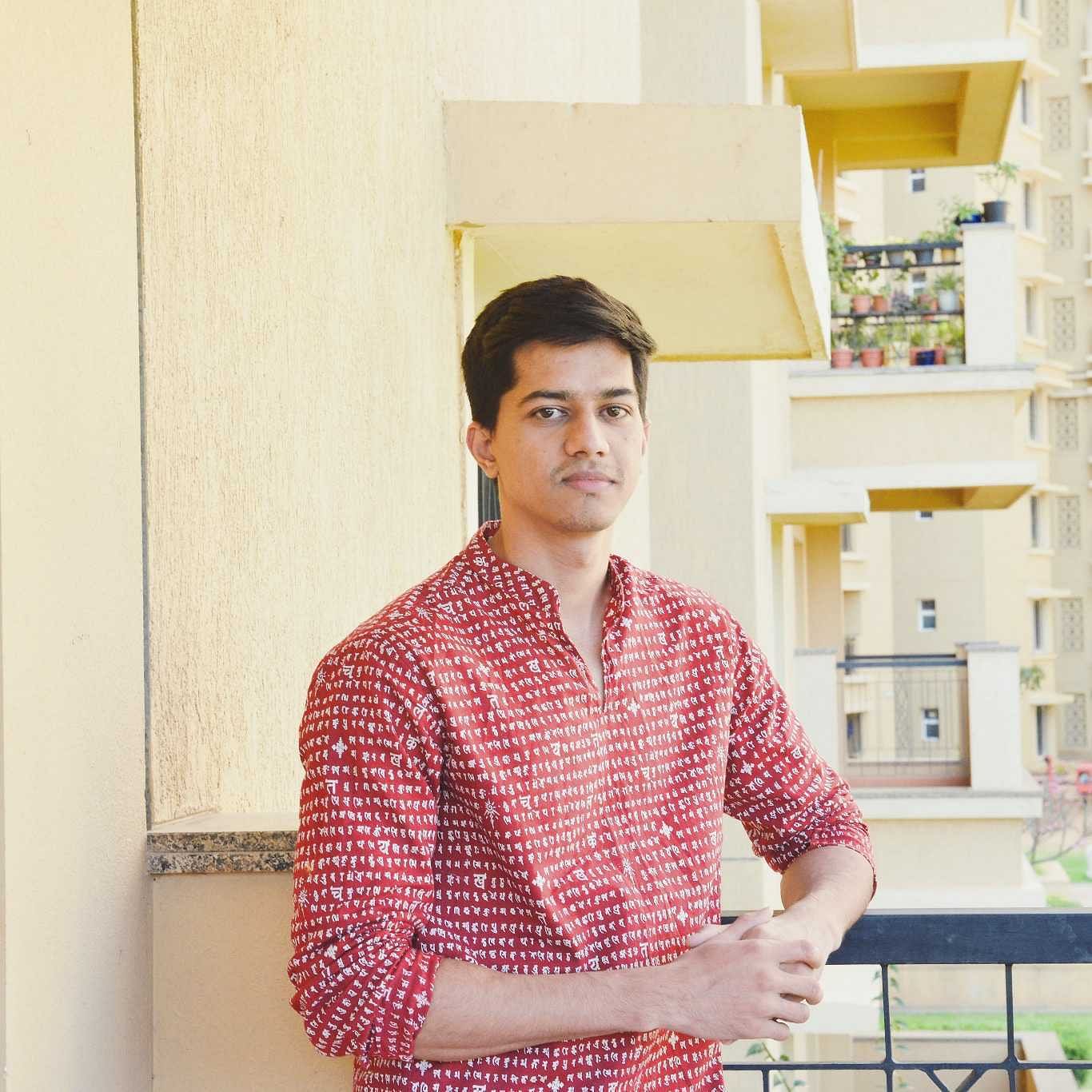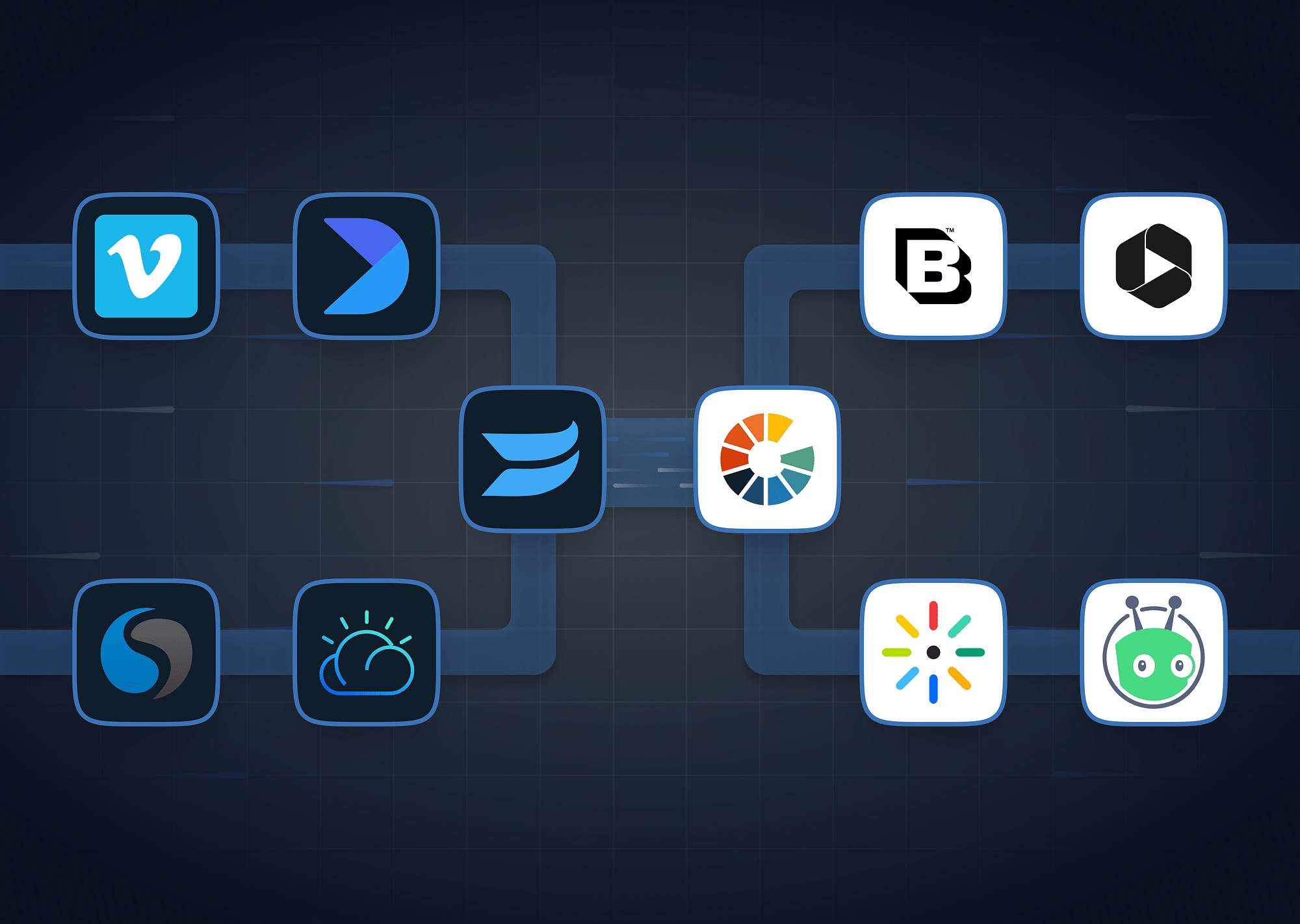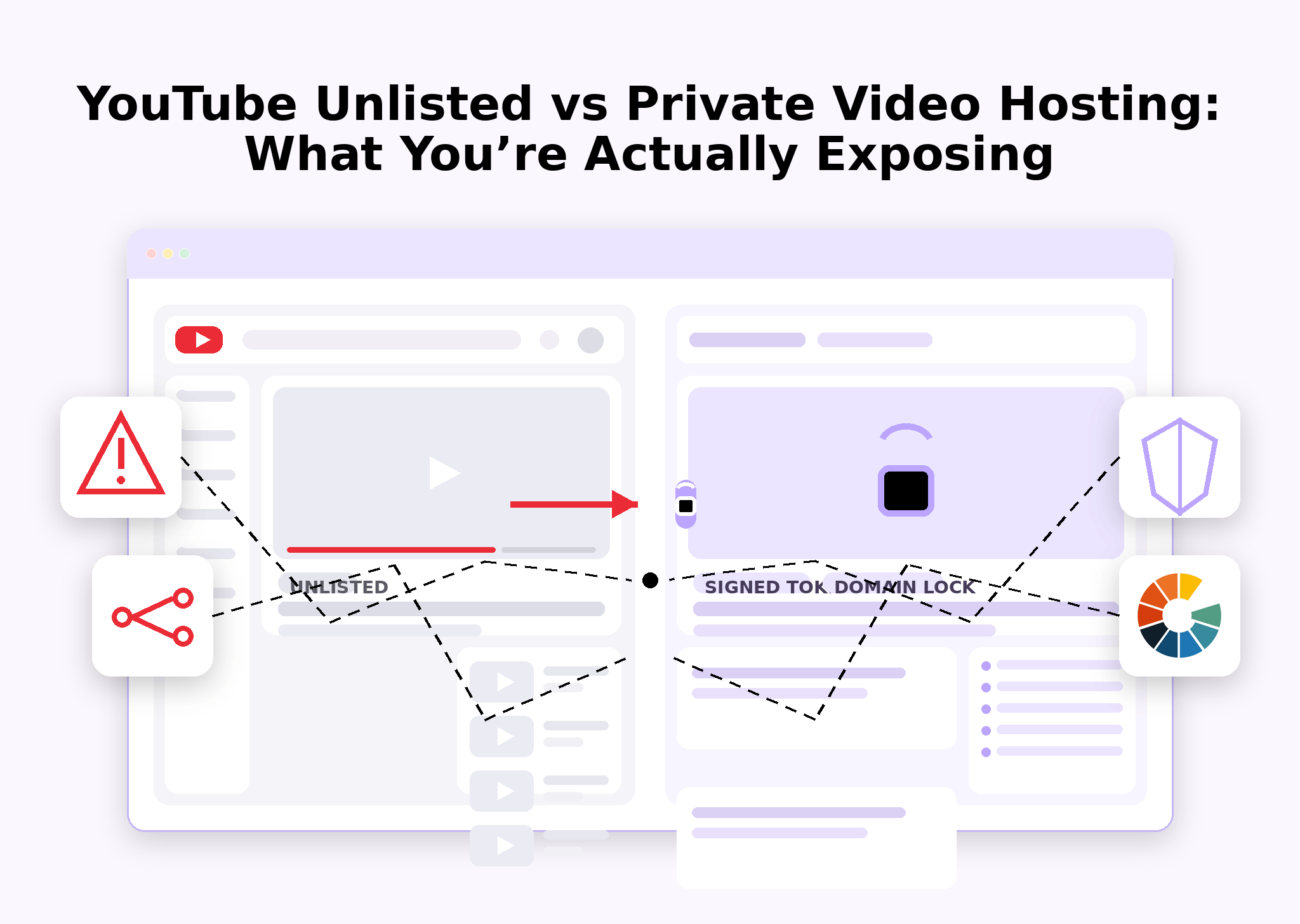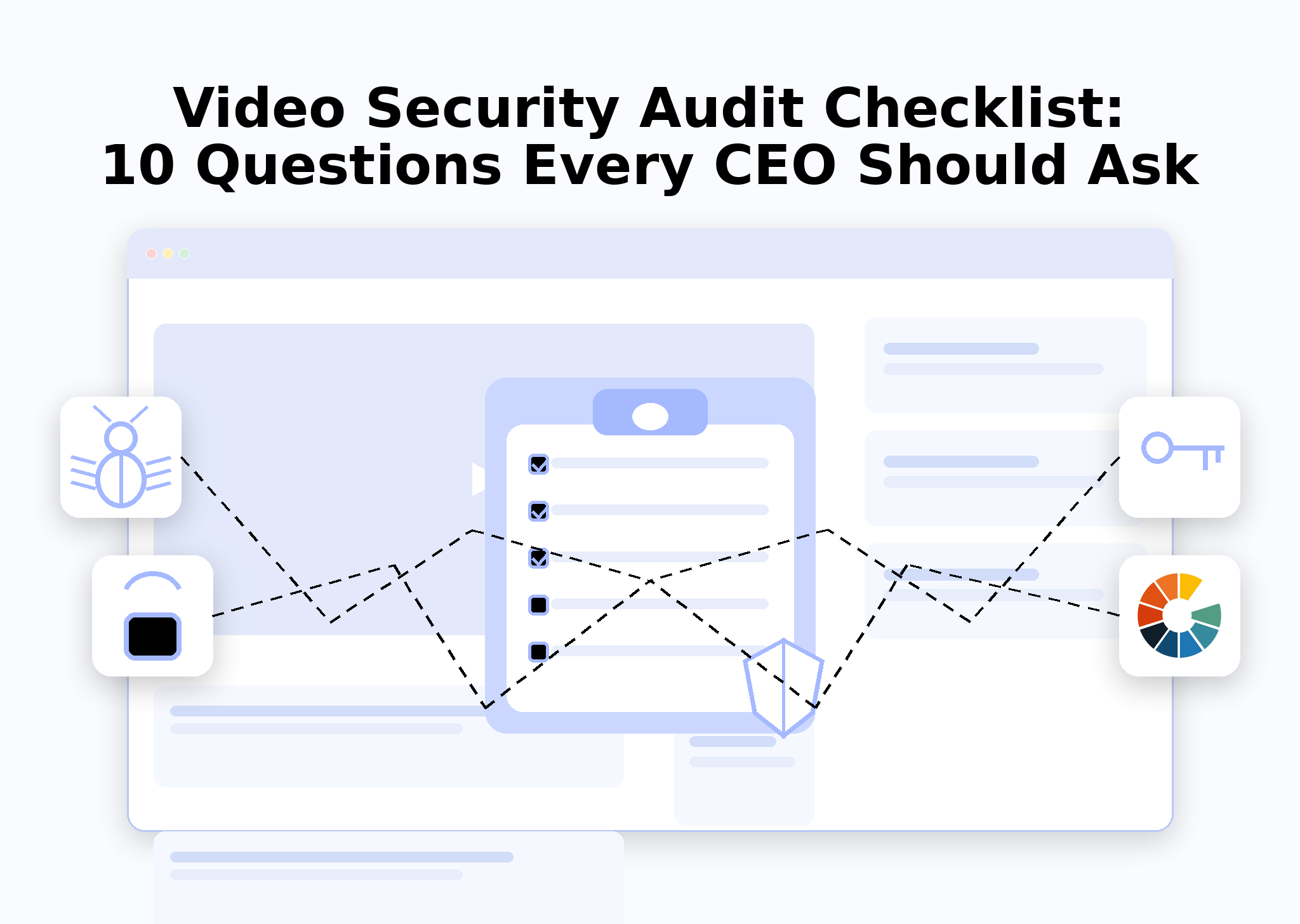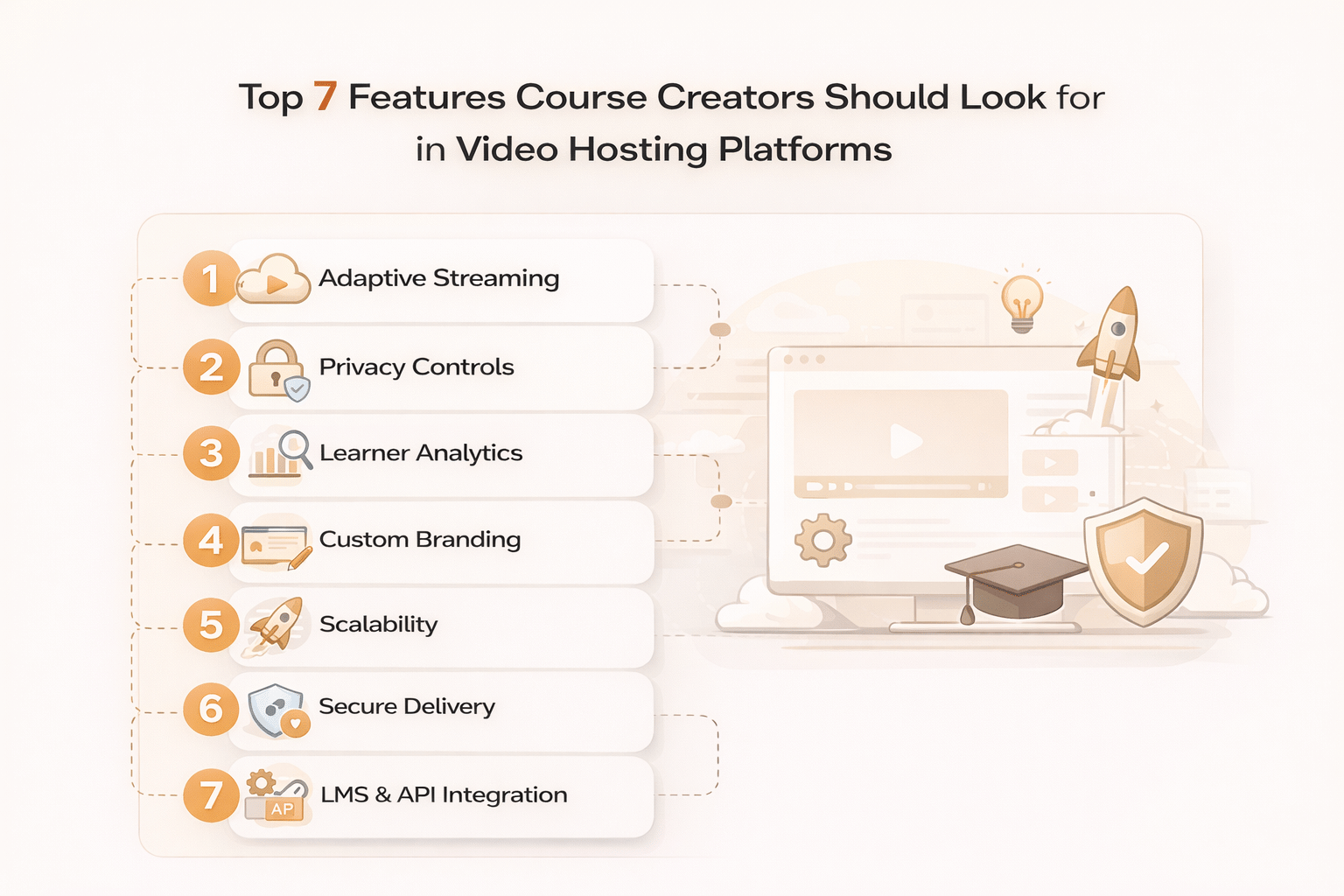In 2025, privacy and security are more critical than ever when it comes to video hosting. Whether you're a business, educator, or content creator, relying on public platforms with ads and data tracking isn't always the best choice. Private video hosting platforms offer greater control, enhanced security, and a seamless viewing experience tailored to your needs.
What is Private Video Hosting?
Private video hosting is an increasingly popular solution for organizations that require a secure, controlled environment to share videos intended for limited audiences. Unlike public platforms like YouTube or Vimeo which allow broad access to content, private hosting restricts viewership to authorized users, thereby ensuring sensitive information remains confidential. This type of video hosting suits a wide range of organizations—from corporations and nonprofits to government bodies and educational institutions—that rely on video for communication, training, or exclusive content sharing.
The main advantage of private video hosting over public platforms is the control it gives you. Public platforms are designed for reach and visibility but they lack advanced privacy options. They also often retain certain rights over user-uploaded content. In contrast, private hosting gives you complete ownership and control, allowing you to tailor the experience to fit your brand and your audience.
Why Choose Private Video Hosting?
Private video hosting offers several critical advantages that public platforms cannot match. These include:
- Complete control and rigorous security: With data breaches on the rise, safeguarding sensitive content is more important than ever. Private video hosting allows organizations to maintain strict control over who accesses their videos— ensuring that proprietary information and customer data remain protected from unauthorized viewers. This heightened level of security not only protects valuable content but also preserves an organization's reputation.
- Ability to customize branding and boost user experience: Private hosting enables organizations to create a personalized viewing experience, from tailored branding to interactive elements like call-to-action buttons. This customization fosters greater engagement and satisfaction among viewers, whether they number in the dozens or thousands.
- Enhances analytics and tracking capabilities: Private video hosting platforms offer robust analytics tools that allow companies to measure the effectiveness of their content, track viewer interactions, and refine their video strategies. This data-driven approach enables organizations to optimize their communication efforts by tapping into viewer behavior and engagement—thereby ensuring their videos resonate with their intended audiences.
Best Private Video Hosting Platforms
Here's looking at the top 5 paid and free private video hosting platforms in 2024:
Gumlet
A powerful and cost-effective private video hosting platform, Gumlet offers enterprise-grade security with DRM, dynamic watermarking, password protection, and geo-blocking. It ensures seamless, high-performance video streaming with AI-powered optimization, unlimited AI subtitles, and deep analytics. With customizable video players and easy integrations, Gumlet is an ideal solution for businesses, educators, and creators looking for secure, efficient, and scalable video hosting.
Privacy Features
- Offers encryption and Digital Rights Management (DRM) to secure content against unauthorized access, copying, and distribution.
- Embeds watermarks on videos to protect intellectual property.
- Enables playback restrictions via password protection for private video sharing.
- Geo-Blocking limits video playback based on geographic location, ensuring content complies with region-specific licensing or privacy requirements.
- Domain restriction withholds video playback to specific domains
- Multi-CDN support ensures efficient, secure global content delivery.
Pros and Cons
Pros:
- Offers forever free video hosting in the free plan
- Supports real-time transcoding and adaptive streaming.
- Offers a 99.99% uptime guarantee and intelligent load balancing
- Gumlet AI Tools can help save an average of 30% bandwidth
- High compatibility with various video formats (MP4, MOV) and supports high bitrate uploads.
Cons:
- Limited features in the free plan
- Some API limitations may hinder complex integrations or custom automation
Storage limits
- Free Plan: Includes 100 storage minutes and 250 GB of bandwidth, with additional streaming costs at $0.50 per GB.
- Starter Plan: 1,200 storage minutes, 2 TB of bandwidth monthly, with $0.15/GB for overage.
- Growth Plan: 4,000 storage minutes and 2 TB of bandwidth per month, with a reduced overage rate of $0.10/GB
- Business Plan: 15,000 storage minutes and 8 TB of monthly bandwidth, with $0.04/GB overage.
Pricing
- Free Plan: Basic features, including hosting.
- Starter Plan: $10/month for advanced features suitable for small creators.
- Growth Plan: $40/month, offering more storage and enhanced features for growing SMBs.
- Business: $199 per month
- Enterprise Plan: Custom pricing for enterprises
Wistia
Wistia is a premium video hosting solution tailored for marketers and businesses focusing on brand-building and audience engagement. It provides private hosting with password-protected videos, customizable video players, and in-depth viewer analytics. Wistia’s strong marketing integrations, lead capture forms, and detailed engagement tracking make it a great choice for businesses looking to leverage video for marketing, sales, and customer retention.
Privacy Features
- Domain restriction & password protection features allow you to restrict access to specific domains or protect content with a password
Pros and Cons
Pros:
- 100% customizable player that integrates well with branding.
- Supports 4K resolution for high-definition, professional-grade video quality.
- You can add on-screen messages, buttons, and "up-next" recommendations within videos.
- Wistia integrates with major CRMs and email providers
- Wistia lets you add email-gated content or CTAs directly within videos
Cons:
- Even with paid plans, the number of videos you can host is capped
- Wistia is primarily geared towards marketing and lead capture, so it may not suit all content creators.
- Wistia videos don’t embed directly in WordPress, so you’ll need to use embed codes manually
Storage limits
- Free Plan: Limited to 10 videos
- Plus Plan: Allows up to 20 videos
- Pro Plan: Includes a higher video limit and advanced marketing features
- Advanced Plans: Offer more extensive storage and customizations.
Pricing
- Free Plan: Basic features
- Plus Plan: $19/month—a good entry-level choice for marketers
- Pro Plan: $79/month with advanced features and support for larger video libraries.
- Advanced Plans: $319/month available with Marketing integrations, Unlimited video galleries and Custom branded webinars.
Brightcove
A leading enterprise-grade video hosting platform, Brightcove is designed for large-scale media companies and businesses that require secure video streaming with advanced analytics, monetization options, and global content delivery. It supports private video hosting with DRM protection, detailed access controls, and seamless live streaming capabilities, making it a top choice for media publishers, broadcasters, and corporate enterprises.
Privacy Features
- Brightcove’s OTT platform supports Apple FairPlay, Google WideVine, and Microsoft PlayReady DRM (Digital Rights Management)
- Brightcove’s CDN ensures secure, reliable delivery of video content globally
Pros and Cons
Pros:
- Brightcove is built for large-scale deployments, supporting high volumes of content and simultaneous viewers
- The platform supports both live streaming and on-demand video
- Brightcove integrates with popular platforms like WordPress, Drupal, and Adobe
- Brightcove’s analytics tools provide deep insights into viewer engagement and content performance
- Users can fully customize the video player to align with branding requirements.
Cons:
- It’s primarily aimed at mid-sized to large organizations.
- It may pose a disadvantage for companies that rely on open-source ecosystems.
Storage limits
- Plans typically range from 1 TB to 5 TB of storage
- For uploads, there are no file size limits, with proven reliability for files as large as 100 GB.
Pricing
- A 30-day free trial is available
- Starting at $199/month, the basic plan covers core video hosting features
Spotlightr
A privacy-focused video hosting platform, Spotlightr offers advanced security features such as dynamic watermarking, password protection, and domain-level access control. It caters to course creators, businesses, and educators needing a secure environment for video content. With marketing tools like lead capture and viewer analytics, Spotlightr is a great option for those looking to protect and monetize their video content effectively.
Privacy Features
- Controls access by restricting playback to specific domains or protecting videos with passwords.
- Each video is safeguarded with HLS encryption and unique polymorphic access tokens
- Enables private sharing without the need to make videos public.
- Uses dynamic IP watermark to discourage piracy.
- Allows you to set up pay-per-view videos for additional security and revenue.
Pros and Cons
Pros:
- Spotlightr provides granular analytics, including heat maps that show which parts of your videos receive the most engagement
- You can embed videos hosted on YouTube and other public sites within Spotlightr
- Spotlightr’s WordPress plugin enables you to upload and manage videos directly from your WordPress site
Cons:
- The entry-level paid plan limits you to 25 videos, with storage and bandwidth restrictions across all plans.
- Some users may find its setup slightly complex; however, they do offer extensive training videos.
Storage limits
- Light Plan: 25 videos and 50 GB of monthly bandwidth
- Plus Plan: Unlimited videos with 200 GB of storage and bandwidth
- Premium Plan: 600 GB of storage and bandwidth
Pricing
- Light Plan: $13/month; great for testing or limited use.
- Plus Plan: $21/month; ideal for small businesses or individuals with regular content needs.
- Premium Plan: $55/month; best for businesses requiring robust analytics, segmentation, and higher capacity.
Vidyard
Vidyard is a business-focused video hosting platform that excels in sales and marketing video personalization. It offers secure private hosting with password protection, SSO authentication, and detailed analytics to track engagement. With powerful integrations into CRM and sales tools, Vidyard is an excellent choice for businesses that want to use video for personalized communication, lead generation, and customer engagement.
Privacy Features
- Offers secure video sharing features like password protection, IP whitelisting, and SSO
Pros and Cons
Pros:
- Vidyard allows you to record and edit videos directly on its platform on the go.
- Its player can be customized to match your brand’s look and feel.
- Vidyard supports CTA buttons at the end of videos
Cons:
- On lower tier plans, users can only embed up to 20 videos at a time, and playlists can’t be embedded.
- You’re limited to one CTA setting across all videos
- You need to upload and manage videos on Vidyard’s site
- it has a complicated backend
- Vidyard leans heavily into personalized marketing videos rather than strict privacy controls, so while it offers powerful engagement tools, it might lack some advanced security features
Storage limits
- Free Plan: This plan allows you to upload up to 25 videos, but only five can be embedded
- Plus Plan: This tier supports embedding up to 20 videos,
Pricing
- Vidyard’s pricing options start with a Free Plan
- Plus Plan at $59/month offers additional features and capacity.
Privacy Features to Look For in a Video Hosting Platform
Ensuring robust privacy and security measures is crucial, especially if you’re handling sensitive content. Here are some essential features to consider:
- Watermarking: Watermarking is vital for protecting your content. Look for platforms that offer dynamic watermarks, which display viewer-specific information (like IP addresses or email addresses) directly on the video. This discourages unauthorized sharing and helps trace the source of any leaks. Static watermarks, such as logos or brand identifiers, can also reinforce ownership. Platforms like Spotlightr and Gumlet provide flexible watermarking options.
- Digital Rights Management (DRM): DRM is crucial for maintaining control over how your videos are accessed and shared. Popular DRM technologies include Widevine (used by Google), FairPlay (by Apple), and PlayReady (by Microsoft) that prevent unauthorized downloads and redistribution by ensuring that content is only playable under specific conditions. Platforms like Gumlet and Wistia integrate DRM solutions to protect high-value content.
- SSL/TLS Encryption: Ensure that the platform employs SSL/TLS encryption for video transmission. This protects your content from interception during transfer, keeping both your videos and viewer data secure. It’s a fundamental security measure that should be non-negotiable.
- Password Protection: Password protection adds a layer of security by restricting video access to authorized viewers only. This is ideal for private or exclusive content that you want to keep secure from unauthorized audiences. Most platforms (like Wistia, Gumlet, Spotlightr) offer password protection features to safeguard your videos.
- Geo-Blocking: Geo-blocking allows you to limit video access based on geographic regions. This feature is useful for complying with regional licensing agreements and ensuring that your content is only available to viewers in designated areas.
- Domain and IP Restrictions: Look for platforms that allow you to limit playback to specific domains, preventing your videos from being embedded on unauthorized websites. In addition to this, IP Restriction enables you to control access by limiting it to specific IP addresses.
- Access Tokens: Platforms that utilize expirable access tokens offer better control over viewing sessions. These tokens can expire after a certain time or after a single use, minimizing the risk of unauthorized sharing. This feature is available in platforms like Spotlightr.
Use cases of Private Video Hosting
Private video hosting is most suitable for industries where sensitive content needs to be shared, such as corporate training or educational materials. Here, controlled access is necessary to protect intellectual property or personal information. Let's look at the sectors where private video hosting is most prominent:
Business
In the business sector, companies use private video hosting for training, product demos, and internal communications. Key tools like Vidyard and Brightcove excel here, offering features tailored to enterprise needs and sales/marketing outreach.
Education
Educational institutions benefit from private video hosting for online courses and lecture sharing. Gumlet, with its broad e-learning and video hosting services, helps educational platforms scale up quickly. It provides password protection, access controls, and detailed analytics—making it ideal for secure learning.
Healthcare
In healthcare, private video sharing platforms are crucial for maintaining patient confidentiality and facilitating staff training and telemedicine. They meet strict privacy regulations like HIPAA by providing encrypted, access-controlled video to share videos privately.
Government
Government agencies rely on private video hosting for secure communications, training, and public information sharing. For example, the U.S. Department of Defense (DoD) uses private video hosting for personnel training. Platforms like Brightcove and Gumlet offer a strong infrastructure for this sector.
Conclusion
For sharing videos securely—whether they’re personal memories, confidential business assets, or private projects—a reliable platform that prioritizes privacy is paramount. These private video hosting platforms are leading options for secure video sharing, each suited to unique requirements and preferences.
Gumlet, specifically, stands out as a particularly robust choice for professionals in video production and collaborative environments. It offers exceptional features, including advanced video analytics, industry-leading security protocols, and extensive customization options for branding. It offers superior control over how your content is hosted and shared with your intended audience—which makes it an invaluable asset for a secure video-sharing experience.
FAQs
List some best Free Private Video Hosting Options
Some of the best free private video hosting options include Gumlet, Wistia, Vidyard, and Spotlightr.
What is the difference between public and private video hosting?
The main difference between public and private video hosting is access. Public video hosting allows anyone to view and share videos, like on YouTube or Vimeo. In contrast, private video hosting restricts access to selected users with features like password protection and secure links. This type of hosting is suitable for sensitive content, such as corporate training or educational materials.
What are some best practices for sharing videos privately online?
Here are some best practices for sharing videos privately online:
- Use secure platforms that offer privacy features like password protection.
- Set permissions to control who can view the videos.
- Implement strong passwords and share them securely.
- Limit video distribution by avoiding public links.
- Monitor analytics to track viewership.
How to store private videos?
Use a secure video hosting platform that offers privacy features like password protection, DRM, and SSL/TLS Encryption. Services like Gumlet, Wistia, and Vidyard allow you to control access and manage who can view your content.
Can we keep YouTube videos private?
Yes, you can keep YouTube videos private. From the bottom menu, tap Content > Visibility > (choose) Public, Unlisted, or Private. Only you and the users you select can view them. Private videos also don't appear in the Videos tab on your channel homepage.
Can I live stream privately?
Yes, you can live stream privately using platforms that offer privacy settings. YouTube allows you to set your live stream as "Private" or "Unlisted," restricting access to invited viewers only. Other platforms like Zoom and Microsoft Teams also offer private live streaming options.