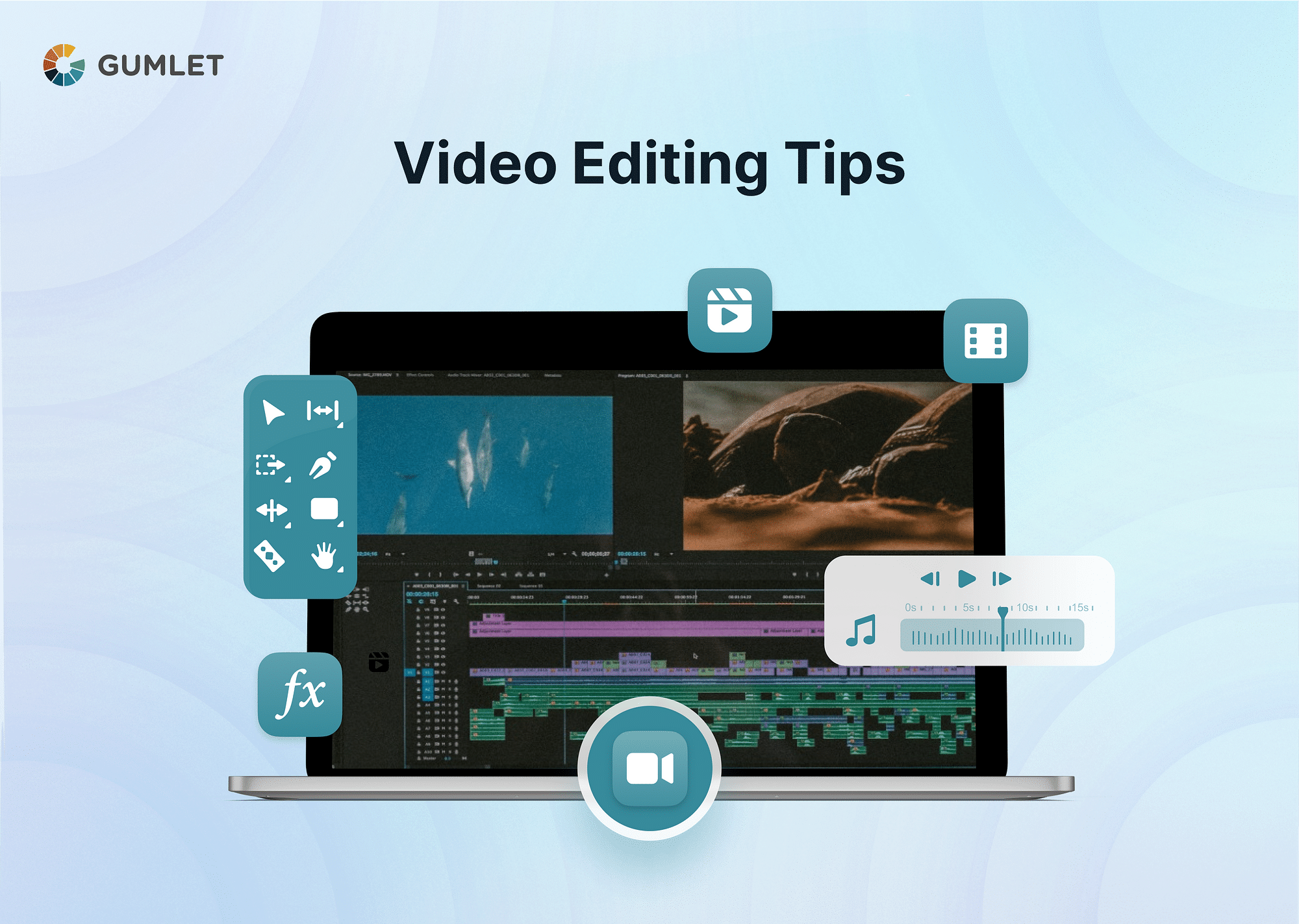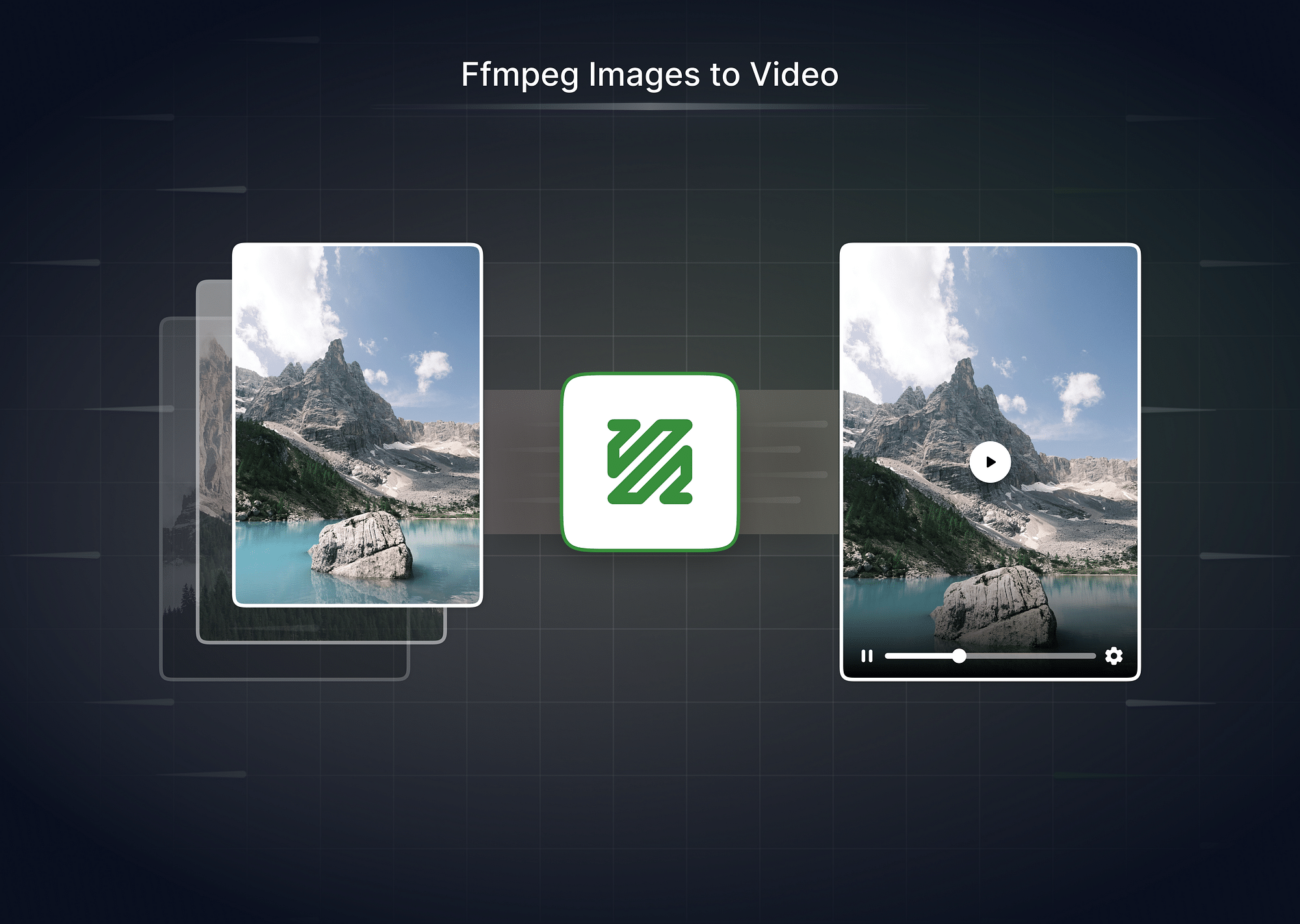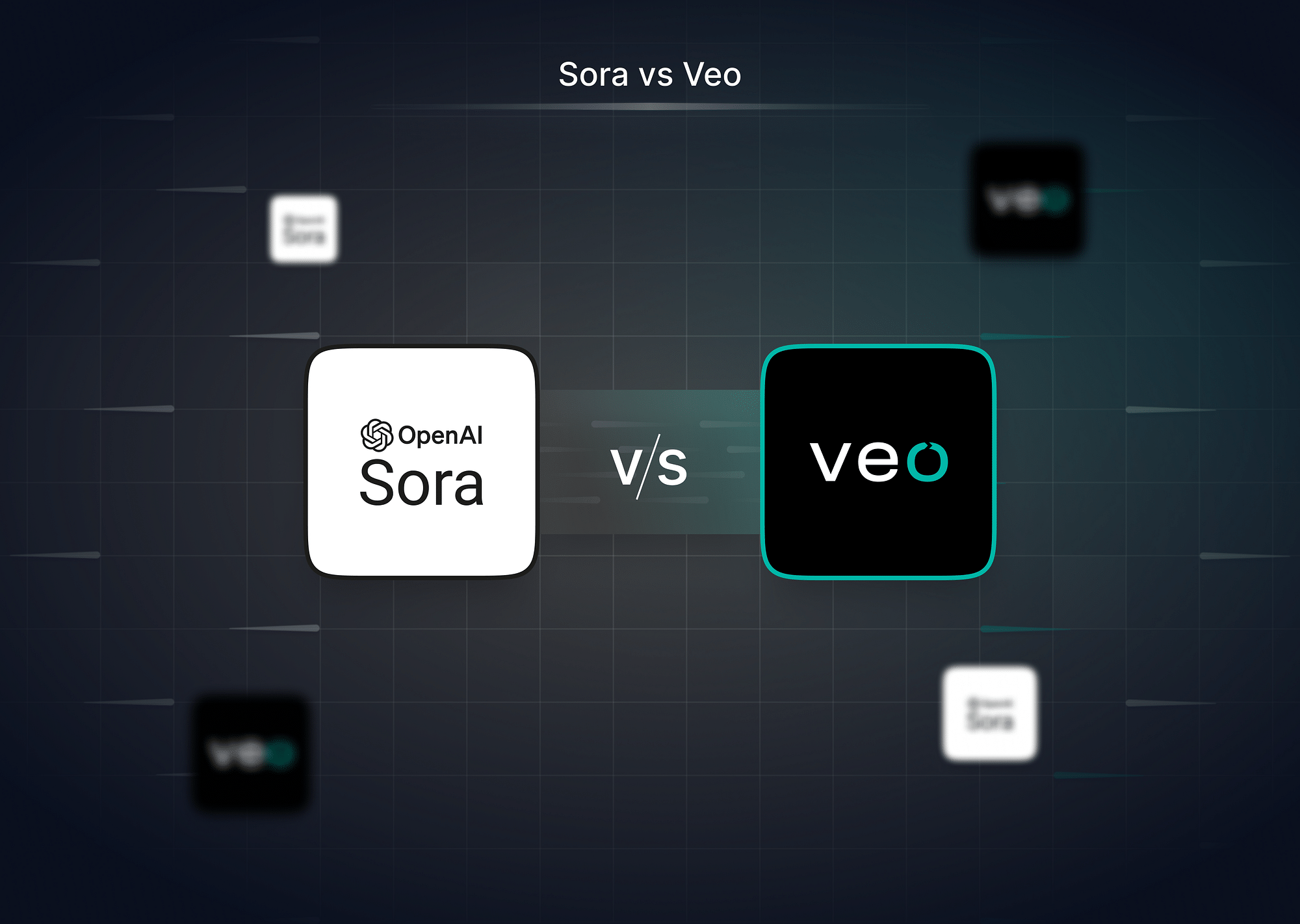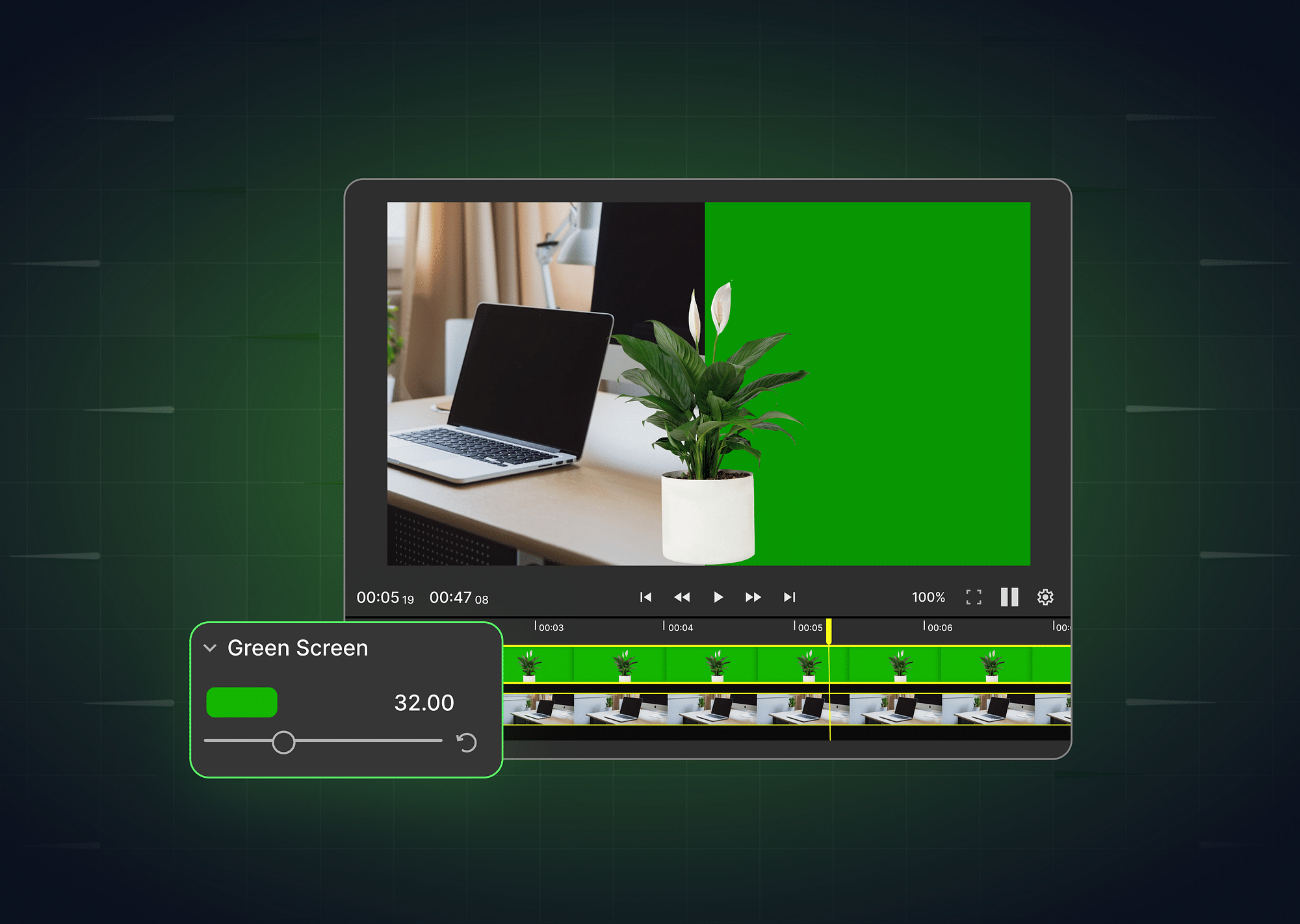In the digital realm, video content is a commanding medium that enables businesses to convey their message engagingly and memorably. The magic, however, often lies in the editing. A well-edited video can captivate the audience, narrate a compelling story, and amplify the brand's message. Thus, mastering the basics of video editing is imperative for businesses aiming to leverage video content effectively.
Basic Video Editing Tips for Businesses
Embarking on the video editing journey may seem daunting for many businesses, especially with many editing tools and techniques available. However, understanding the basics can significantly ease this journey. Here are ten elementary yet impactful tips that can enhance the quality and effectiveness of your business videos.
- Learn the Basics: Before diving into video editing, familiarize yourself with the fundamentals of video editing software. Numerous online tutorials can provide a solid foundation.
- Plan with a Storyboard: Create a storyboard to outline your video. It helps in visualizing the video's flow and ensures smooth transitions between shots.
- Utilize Music and Sound Effects: Incorporate music and sound effects to add impact and set the right tone for your videos. This can keep viewers engaged and emotionally connected.
- Experiment with Techniques: Don't shy away from experimentation. Trying different editing styles and techniques is a great way to learn and discover what works best for your brand.
- Seek Feedback: After editing your video, gather feedback from peers, friends, family, or other content creators. External input can pinpoint areas for improvement and enhance your editing skills.
- Understand Your Audience: Always keep your target audience in mind while editing. Ensure your video resonates with their interests and preferences.
- Maintain Consistency: Establish a consistent style for your videos that reflects your brand identity. Consistency helps in building a recognizable presence.
- Pay Attention to Lighting: Good lighting is essential for professional-looking videos. Invest in proper lighting equipment or choose well-lit shooting locations.
- Ensure Clear Audio: Audio quality is equally critical. Use external microphones or recording devices to capture clear and crisp sound.
- Trim Down Your Video: In today's fast-paced digital world, shorter videos often perform better. Trim down your content to convey your message concisely.
By incorporating these basic video editing tips into your workflow, you can make compelling videos that capture attention and convey your message effectively to your target audience.
Also, delivering these edited videos in high quality is very important so that your video appeals to the viewers and achieves their intended goals. Gumlet makes this very easy for you! You can host and securely stream your videos seamlessly, all while tracking their performance with Gumlet.
Advanced Video Editing Tips for Businesses
As businesses get comfortable with basic editing techniques, advancing to more sophisticated editing can further refine the video content, making it more professional and engaging. Advanced editing techniques allow for a greater level of creativity and polish, which can set your brand apart in a crowded digital landscape.
- Think Beyond Expensive Equipment: You don't need top-notch gear to create professional-looking videos. Affordable smartphone video accessories, like microphones and lights, can provide a cost-effective way to achieve a polished look.
- Use Free Video Editing Software: High-quality editing can be accomplished using free software like iMovie. You don't have to invest in expensive editing suites to create compelling videos.
- Leverage User-Generated Content (UGC): Encourage your users to create content related to your brand. You can aggregate UGC, such as reviews or product demos, and use it in your video marketing campaigns, adding authenticity at little to no cost.
- Turn Audio into High-Quality Video Content: Focus on audio production, such as interviews or podcasts, coupled with visual elements like photos, animations, or text. This approach can create engaging content without the need for complex video production tutorials.
- Use Natural Light and Existing Sets: Embrace natural lighting for your video shoots. You can enhance it with inexpensive tools like reflectors. Avoid the cost of elaborate artificial lighting setups.
- Collaborate and Share Expenses: Partner with complementary businesses to split filming expenses. Collaborative efforts can lead to professional-quality advertisements and content at a fraction of the cost.
- Get Familiar with Free Music Resources: Utilize royalty-free music for your videos, ensuring it aligns with your content. You can find high-quality, free-to-use music that doesn't require purchasing licenses.
- Check the Acoustics of Your Filming Location: Before filming, assess the acoustics of your location to avoid audio issues. Address echoes or other audio problems early to save time in post-production.
- Shoot Multiple Takes: Don't rely on a single take for critical parts of your marketing video. Shooting multiple takes allows you to choose the best footage during editing.
- Tidy Up Your Clips Before You Start Assembling the Rough Cut: Trim clips during import by setting "in" and "out" points. This simplifies the editing process by using cleaned-up clips for the rough cut.
Best Video Editing Software
The cornerstone of excellent video editing lies in the software you choose. The right tool can streamline the editing process, making it faster and easier to bring your vision to life. For individuals and small businesses, affordability and ease of use are often primary considerations, while enterprises might look for robust features and collaborative capabilities.
For Individual Creators and Small Businesses
- Adobe Premiere Rush: Adobe Premiere Rush is an excellent choice for individual creators and small businesses. It offers a user-friendly interface, making it easy for beginners to start editing. With features like drag-and-drop editing and built-in templates, you can quickly create professional-looking videos. Additionally, it seamlessly syncs with other Adobe Creative Cloud apps for enhanced creativity.
- Final Cut Pro X: If you're a Mac user, Final Cut Pro X is a powerful video editing software. It provides a wide range of professional-grade tools, including advanced color grading, motion graphics, and 360-degree video editing. Its intuitive interface and optimized performance for Apple hardware make it a top choice for Mac enthusiasts.
- Camtasia: Camtasia is a versatile software suitable for screencasting and basic video editing. It's particularly popular for creating tutorials and educational videos. Camtasia offers features like animations, callouts, and interactive quizzes, making it an ideal choice for businesses looking to produce instructional content.
For Enterprises
- Adobe Premiere Pro: Adobe Premiere Pro is a robust video editing software with advanced features tailored for enterprise-level projects. It offers seamless collaboration through Adobe Team Projects, allowing multiple users to work on the same project simultaneously. Premiere Pro's extensive toolset includes 3D editing, VR support, and integration with Adobe's other creative apps.
- Avid Media Composer: Avid Media Composer is a trusted choice in the film and television industry. It's known for its comprehensive feature set, including advanced audio and video editing capabilities. Enterprises benefit from Avid's powerful media management tools and collaborative workflows, making it suitable for large-scale video production.
- DaVinci Resolve: DaVinci Resolve is a comprehensive software that excels in color grading, visual effects, and audio post-production. It offers a free version with robust features, making it accessible to smaller enterprises. The Studio version unlocks even more advanced tools and collaborative features, making it a cost-effective choice for businesses of all sizes.
Conclusion
Venturing into video editing is a worthwhile investment for businesses striving to enhance their digital footprint. The amalgamation of basic and advanced editing tips, coupled with the appropriate software, paves the way for creating compelling video content. As businesses hone their video editing skills, they are better positioned to engage their audience and drive their brand's narrative in a visually enthralling manner.