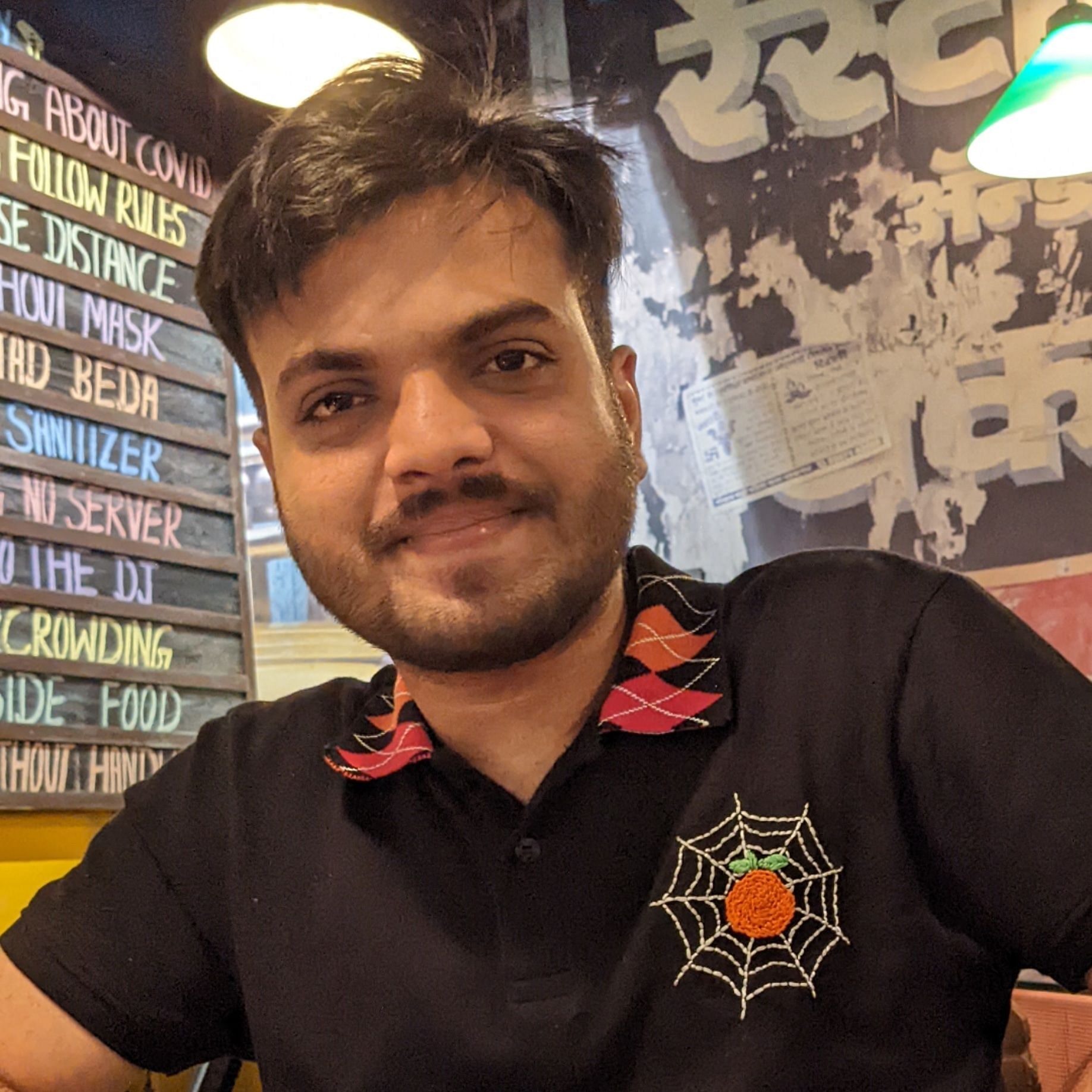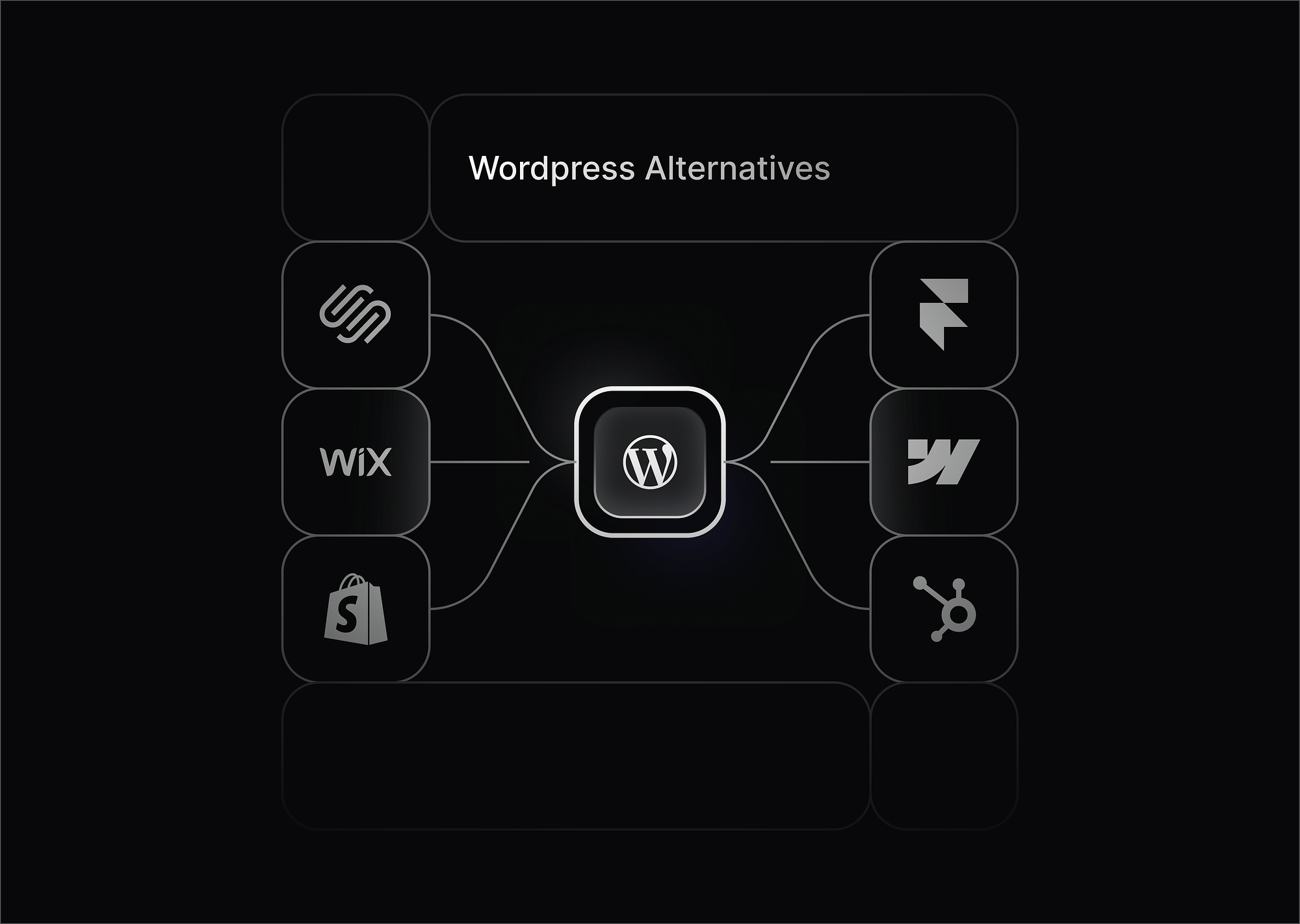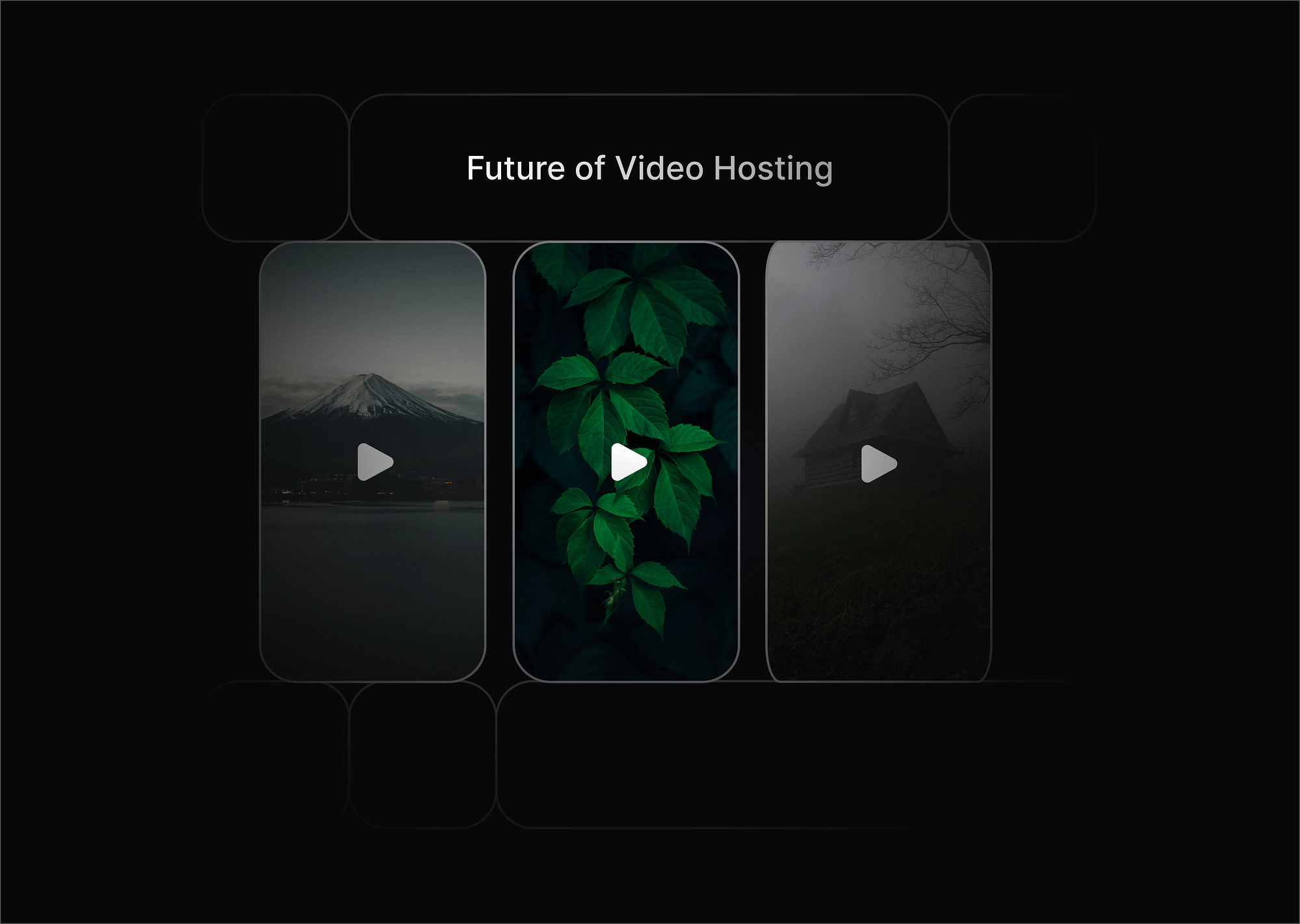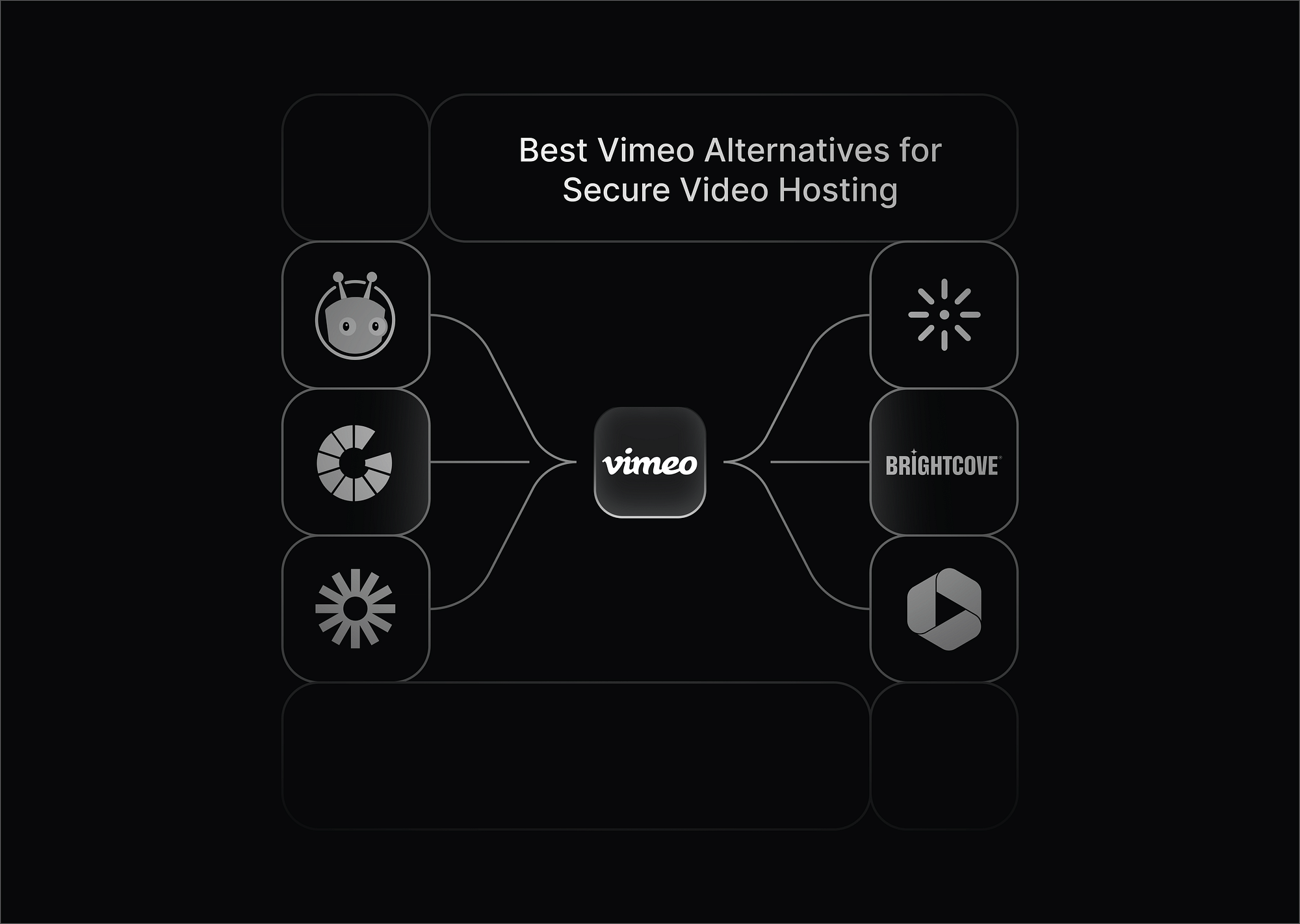In 2025, while WordPress remains a dominant content management system (CMS), many users are looking for WordPress alternatives that better suit their needs. Whether it's performance, security, or ease of use, the best alternatives to WordPress cater to a diverse range of website development requirements. This article explores the best WordPress alternatives, highlighting their features, pricing, and why they might be a better fit than WordPress.
If your main use of WordPress is to manage, publish, and deliver videos, Gumlet offers a faster, cleaner, and more powerful solution—purpose-built for the video-first world.
Issues with WordPress
While WordPress remains one of the most widely used content management systems, it is not without its drawbacks. Many users are actively seeking WordPress alternatives due to concerns regarding performance, security, and ease of use. The following are some of the most common issues that make businesses and developers explore better than WordPress solutions.
- Complexity for Beginners: Extensive customization options can overwhelm new users.
- Security Vulnerabilities: Being widely used makes it a frequent target for hackers.
- Performance Issues: Heavy reliance on plugins can slow down website performance.
- Maintenance Requirements: Regular updates for the core system, themes, and plugins are necessary to ensure security and functionality.
- Potential for Plugin Conflicts: Using multiple plugins can lead to compatibility issues, affecting site stability.
Best WordPress Alternatives
Below is an overview of some top alternatives to WordPress, highlighting their key features, pros and cons, and pricing structures.
| CMS | Key Advantage | Pricing |
|---|---|---|
| Statamic | Flat-file architecture for fast performance | Core: Free; Pro: $275 per site (Statamic) |
| Craft CMS | Flexible content modeling and user-friendly UI | Solo: Free; Team: $279 per project; Pro: $399 per project (Craft CMS) |
| Drupal | Highly scalable and secure for complex websites | Free to use; hosting & maintenance costs apply (Drupal) |
| Ghost | Optimized for professional publishing | Starter: $9/mo; Creator: $25/mo; Team: $50/mo (Ghost) |
| Contentful | API-driven headless CMS | Free plan available; Lite: $300/month; Premium: Custom pricing (Contentful) |
| Kirby CMS | Flat-file & database options for flexibility | Basic: ₹2,999 per site; Enterprise: ₹31,999 per site (Kirby CMS) |
| Weebly | User-friendly drag-and-drop builder | Free; Personal: $10/mo; Pro: $12/mo; Performance: $26/mo (Weebly) |
| Payload CMS | Open-source, self-hosted headless CMS | Free; hosting costs apply (Payload CMS) |
| Squarespace | Beautifully designed templates | Personal: $16/mo; Business: $23/mo; Commerce: $28–$52/mo (Squarespace) |
| Wix | Intuitive website builder | Free; Light: ₹199/month; Core: ₹399/month; Business: ₹799/month; Business Elite: ₹1,599/month (Wix) |
Let’s now look at each of these WordPress alternatives in slightly more detail and understand why they place themselves as a solid competitor to WordPress CMS.
Statamic
Statamic is a flat-file CMS built on Laravel, combining the ease of a page builder with the power of modern development tools. It’s ideal for dynamic, fast websites without the overhead of a database.
Statamic eliminates the need for a database, making sites faster, easier to version control, and more secure.
Best Features:
- Flat-file system
- Laravel framework integration
- User-friendly control panel
Pros:
- Enhanced security
- High performance
- Developer-friendly
Cons:
- Limited third-party plugins
- Learning curve for non-developers
Pricing:
- Core: Free
- Pro: $275 per site (Statamic)
Craft CMS
Craft is a flexible and developer-centric CMS offering powerful content modeling, custom fields, and clean templating. It’s perfect for bespoke websites and content-heavy platforms.
Craft CMS offers a flexible, user-friendly interface and custom content modeling, making it great for complex sites.
Best Features:
- Custom content types
- Matrix fields
- Robust plugin store
Pros:
- Highly customizable
- Intuitive user interface
- Strong community support
Cons:
- Requires developer expertise
- Higher cost for Pro version
Pricing:
- Solo: Free
- Team: $279 per project
- Pro: $399 per project (Craft CMS)
Drupal
Drupal is highly scalable and secure, suitable for large and complex websites requiring extensive customization. It’s open-source which makes it much more accessible to a wider audience
Best Features:
- Advanced user permissions
- Multilingual support
- Strong security features
Pros:
- Highly flexible
- Large community support
- Enterprise-level capabilities
Cons:
- Steep learning curve
- Resource-intensive
Pricing:
- Free to use; hosting and maintenance costs apply (Drupal)
Ghost CMS
Ghost is a fast, minimalist platform focused on blogging and publishing. It’s built on Node.js, optimized for SEO and performance, and ideal for independent creators and publications.
Best Features:
- Built-in SEO features
- Membership and subscription support
- Minimalist design
Pros:
- Fast performance
- Easy to use
- Ideal for bloggers and publishers
Cons:
- Limited themes and plugins
- Less suitable for non-blog websites
Pricing:
- Starter: $9/month
- Creator: $25/month
- Team: $50/month (Ghost)
Contentful
Contentful is a headless, API-driven CMS that allows developers to create flexible, scalable content management solutions. While it is primarily SaaS-based, it offers an open-source SDK and tools.
Best Features:
- API-first approach
- Flexible content modeling
- Multi-language support
Pros:
- Highly scalable
- Developer-friendly
- Integrates with various platforms
Cons:
- Can be complex to set up
- Costs can escalate with usage
Pricing:
- Free plan available
- Lite: $300/month
- Premium: Custom pricing (Contentful)
Kirby CMS
Kirby CMS is a flexible open-source WordPress alternative that combines a flat-file system with optional database support for maximum customization. Kirby is a flat-file CMS loved by developers for its flexibility and performance. It doesn’t require a database and gives full control over content models and frontend design.
Best Features:
- Flat-file and database options
- Customizable panel
- Multilingual support
Pros:
- Flexible setup
- Developer-friendly
- No database required
Cons:
- Limited marketplace
- Requires coding knowledge
Pricing:
- Basic: ₹2,999 per site
- Enterprise: ₹31,999 per site (Kirby CMS)
Weebly
Weebly is a simple drag-and-drop website builder designed for beginners and small shops. It includes e-commerce tools, customizable themes, and integrates smoothly with Square for online payments.
Best Features:
- Drag-and-drop builder
- E-commerce capabilities
- Mobile-responsive themes
Pros:
- Easy to use
- Integrated e-commerce
- Affordable pricing
Cons:
- Limited customization
- Less flexibility for complex sites
Pricing:
- Free plan available
- Personal: $10/month
- Pro: $12/month
- Performance: $26/month (Weebly)
Payload CMS
Payload is a modern headless CMS built with TypeScript and Node.js. It’s highly flexible, developer-friendly, and ideal for custom web applications that need full control over backend and content APIs.
Payload CMS is a modern, open-source, headless CMS built with TypeScript, offering full control over content management and customization.
Best Features:
- TypeScript support
- GraphQL API
- Customizable admin panel
Pros:
- Developer-centric
- Flexible content modeling
- Open-source
Cons:
- Requires development expertise
- Limited community compared to larger CMSs
Pricing:
- Free to use; hosting costs apply (Payload CMS)
Squarespace
Squarespace offers elegant, design-forward templates perfect for creatives and small businesses. It includes built-in tools for blogging, e-commerce, SEO, and analytics—all in one seamless platform.
Squarespace is an all-in-one website builder that provides high-quality, beautifully designed templates with built-in features.
Best Features:
- Award-winning templates
- Built-in e-commerce
- Blogging platform
Pros:
- High-quality designs
- All-in-one platform
- Reliable hosting
Cons:
- Less flexible customization
- Higher cost compared to some competitors
Pricing:
- Personal: $16/month
- Business: $23/month
- Basic Commerce: $28/month
- Advanced Commerce: $52/month (Squarespace)
Wix
Wix is a user-friendly website builder known for its drag-and-drop interface, making it ideal for beginners and small businesses. It offers hundreds of customizable templates, built-in SEO tools, and an extensive app market to enhance functionality without coding.
Best Features:
- Extensive template library
- App market for added functionality
- ADI (Artificial Design Intelligence) for automatic site creation
Pros:
- User-friendly
- Quick setup
- Flexible design options
Cons:
- Ads displayed on free plan
- Limited customization for advanced users
Pricing:
- Free plan available
- Light: ₹199/month
- Core: ₹399/month
- Business: ₹799/month
- Business Elite: ₹1,599/month (Wix)
Which is the Best Alternative to WordPress? An Expert’s Opinion
Among all the best alternatives to WordPress, Craft CMS stands out as the top choice due to its powerful content management capabilities, intuitive UI, and extensive customization options. It is particularly suitable for developers and businesses looking for a WordPress CMS alternative that allows for complex content structures without excessive reliance on plugins.
For users looking for a blogging-focused CMS, Ghost is the best option due to its performance, built-in SEO features, and focus on monetization through memberships.
Conclusion
There are many free alternatives to WordPress as well as premium platforms offering superior functionality. The best WordPress alternatives cater to various needs, from simple website builders like Wix and Weebly to advanced CMS platforms like Craft CMS and Contentful. Whether you are looking for a WordPress alternative CMS for blogging, e-commerce, or enterprise use, there is a perfect fit for your requirements.
FAQs
1. Why is Wix better than WordPress?
Wix is easier to use for beginners as it offers a simple drag-and-drop interface without the need for coding. It also includes built-in hosting, security, and customer support, making it a hassle-free solution compared to WordPress.
2. What are some good open-source WordPress Alternatives?
Some of the best open-source alternatives to WordPress include Drupal, Ghost, Kirby CMS, and Payload CMS. These CMS platforms offer various features tailored to different use cases, from blogs to complex enterprise websites.
3. List some WordPress alternatives for developers.
Developers looking for flexible CMS alternatives to WordPress should consider Craft CMS, Statamic, Payload CMS, and Contentful. These platforms offer better content modeling, API-first architecture, and more control over the backend.
4. Is there a free alternative to WordPress?
Yes, some free alternatives to WordPress include Drupal, Ghost (self-hosted version), Payload CMS, and Contentful’s community edition. These CMSs offer powerful features without upfront costs, though hosting and maintenance may incur expenses.