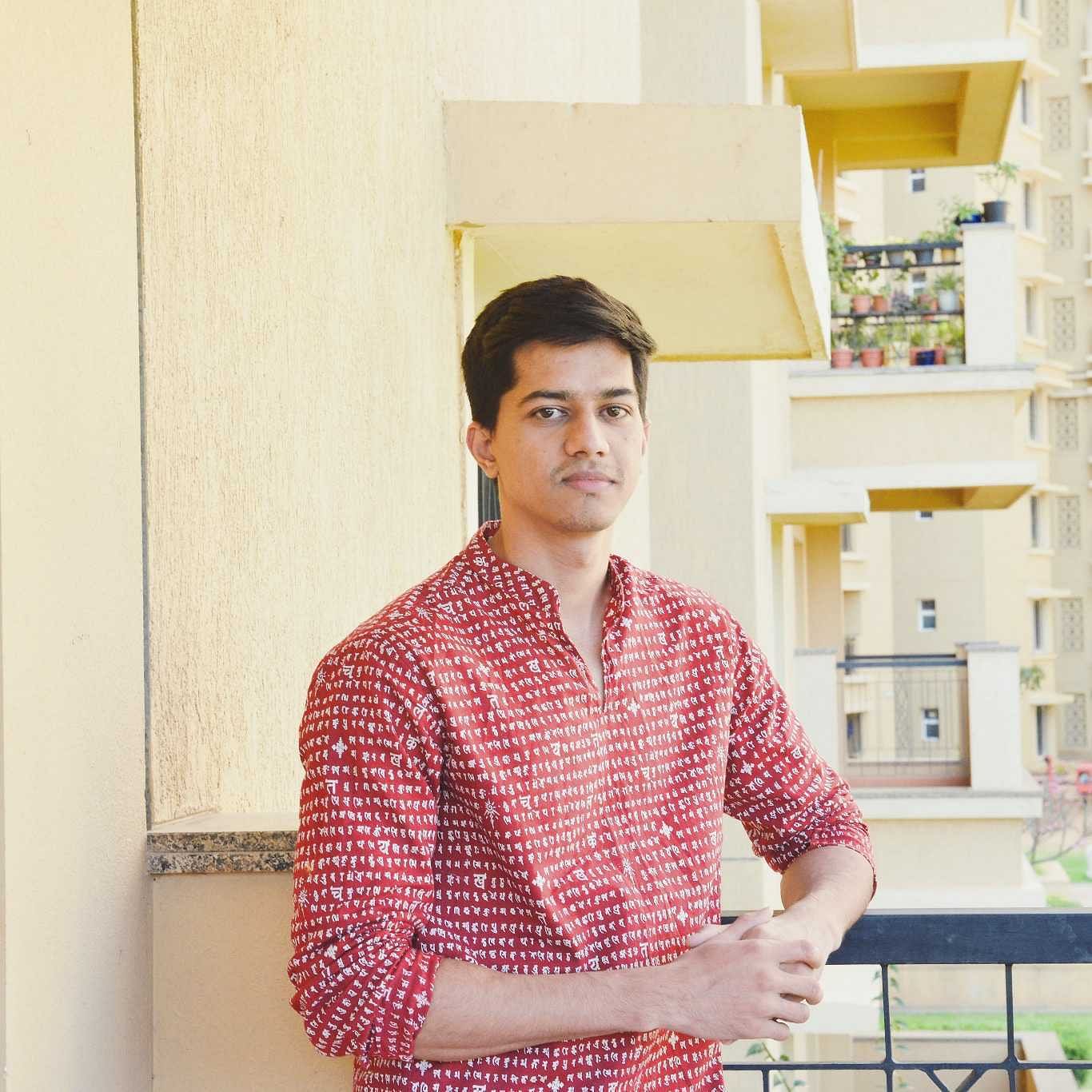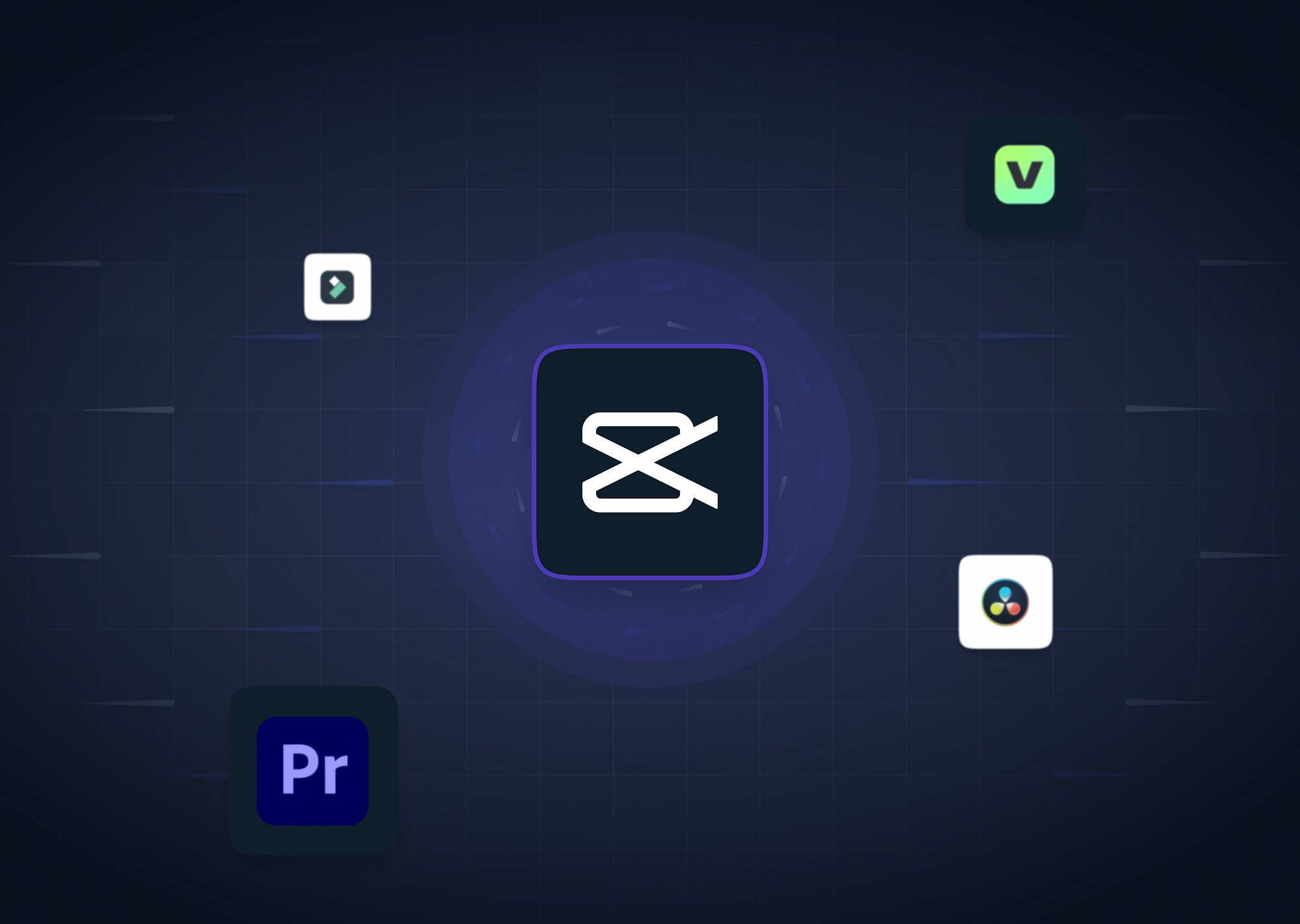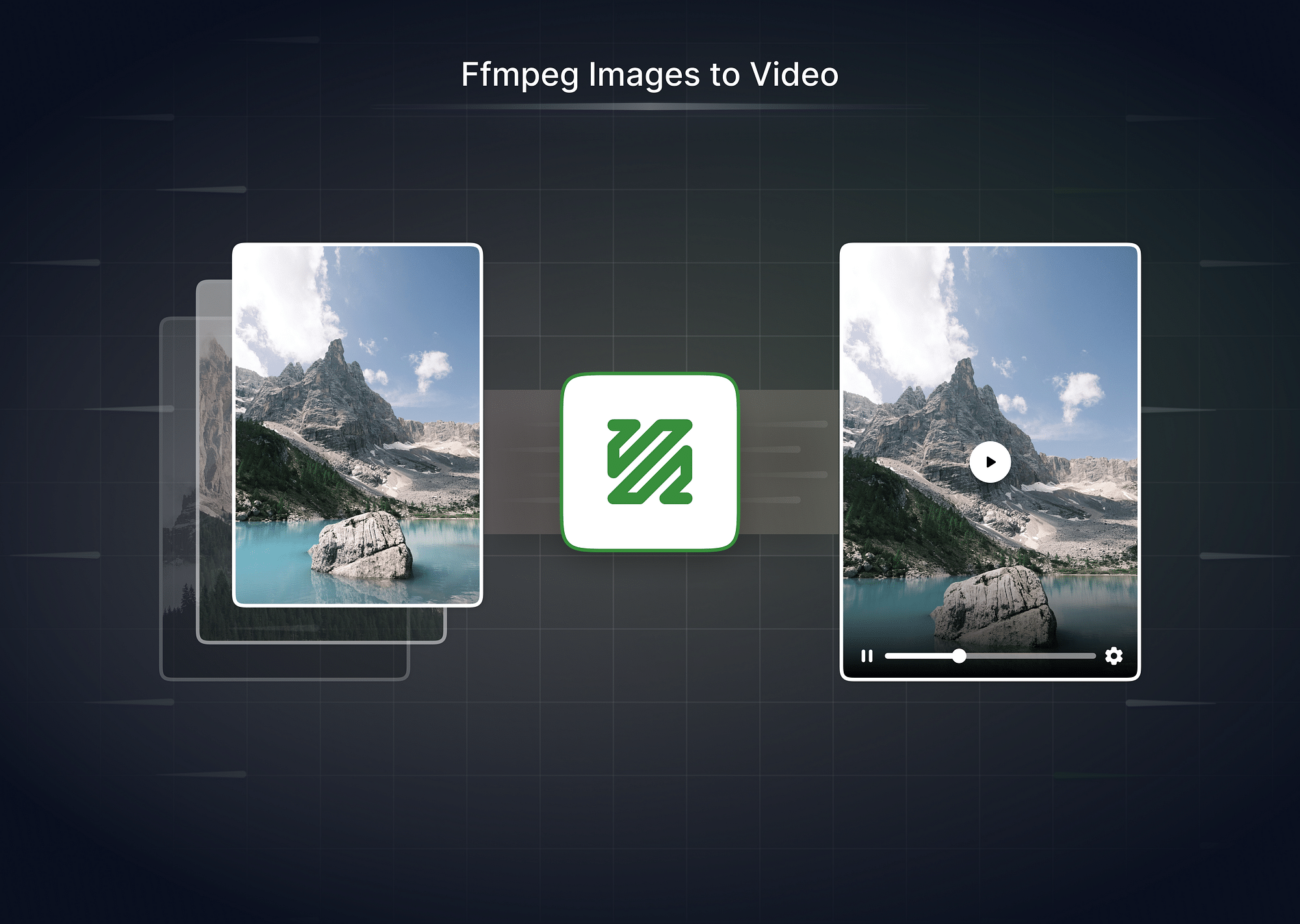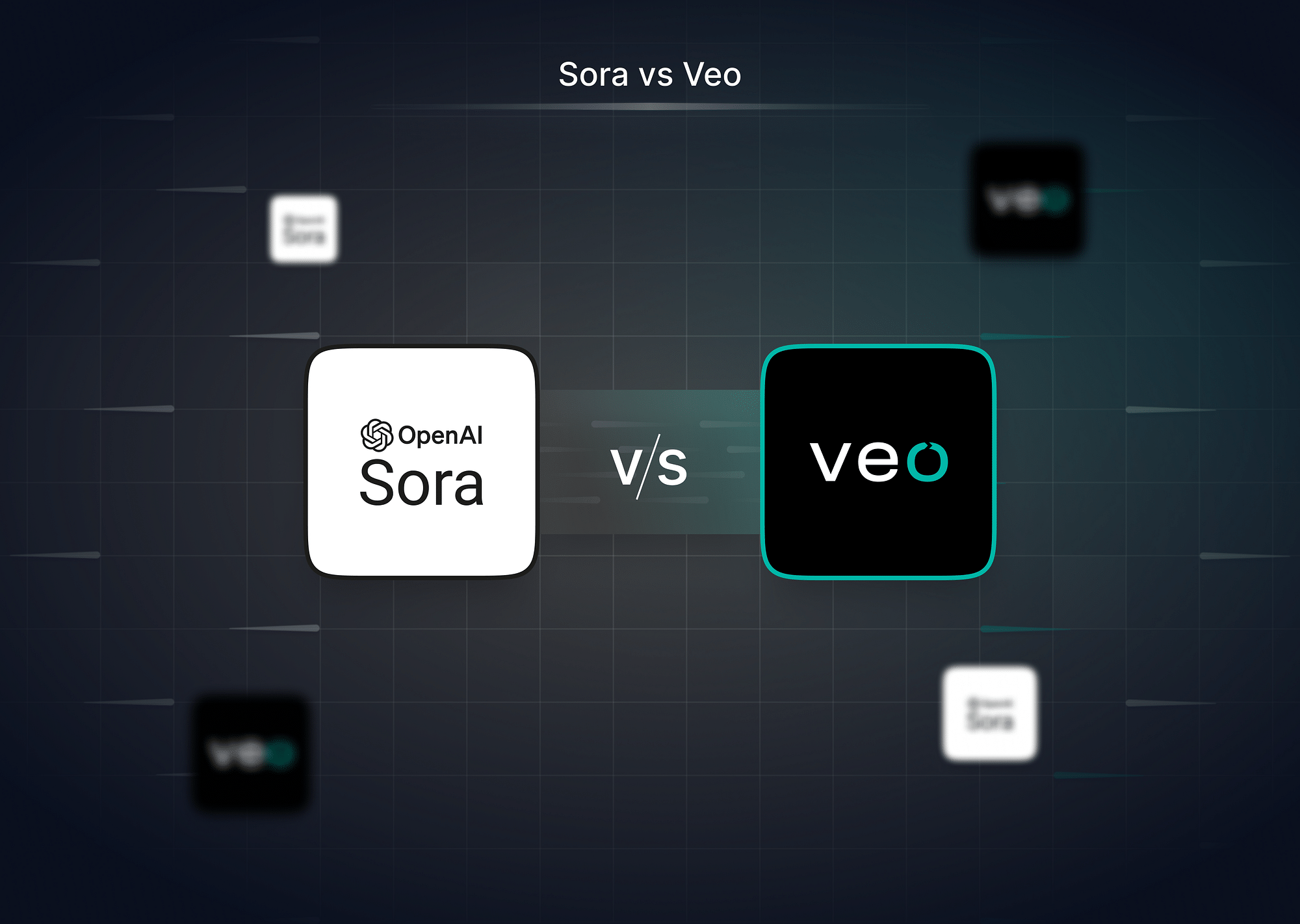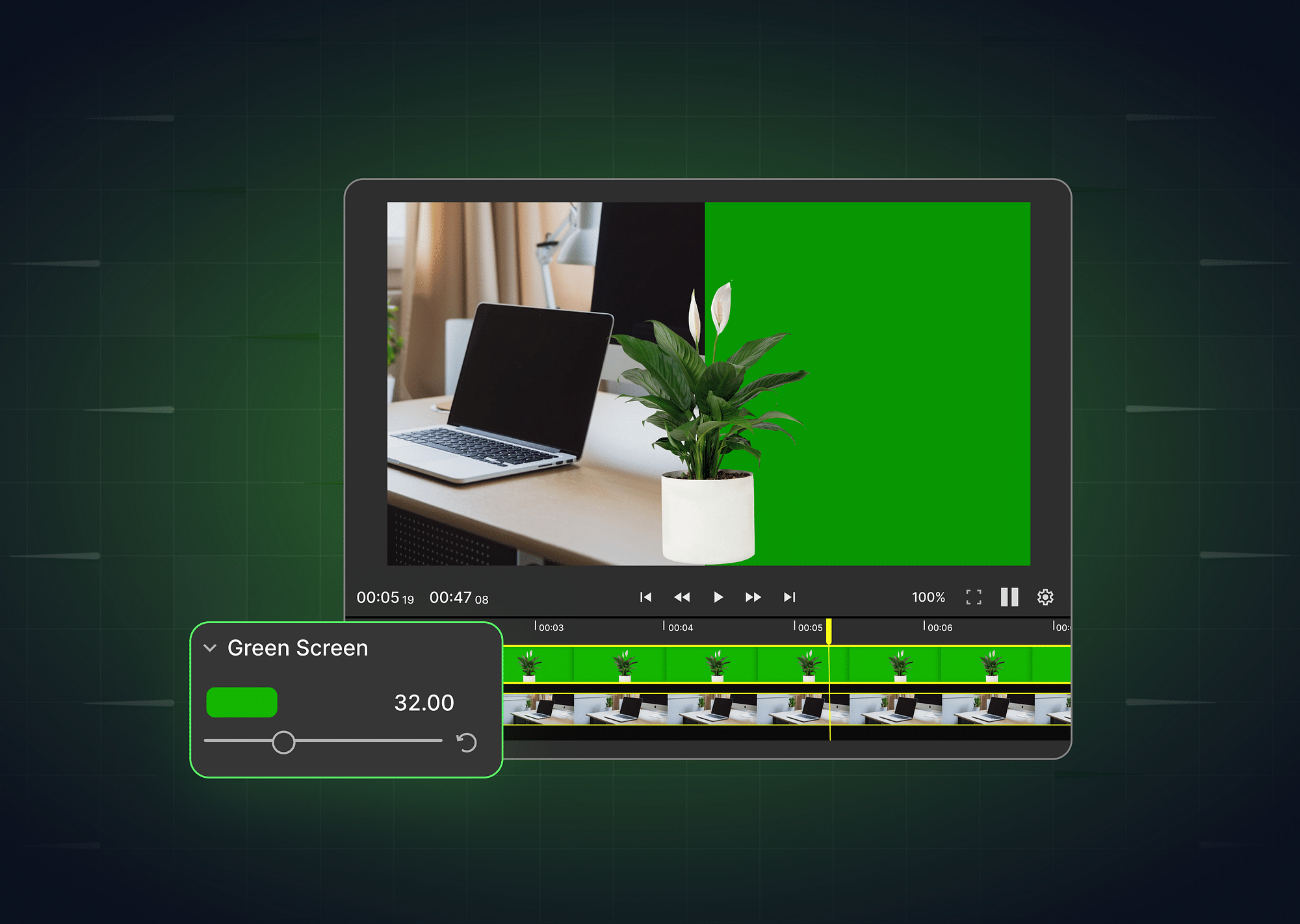With the growing popularity of video editing, CapCut has become a go-to app for many. However, CapCut’s limitations can make it less appealing for advanced or professional users. In this article, we’ll explore the best CapCut alternatives for both PC and Android, highlighting their features, strengths, and weaknesses to help you find the perfect fit for your video editing needs.
Why You Need a CapCut Alternative?
- Limitations: CapCut’s free version has restricted features, including watermarking, which can be inconvenient for professional use.
- Future Banning Concerns: CapCut is a Chinese-owned app, and in regions like India, users are concerned it may face bans or restrictions due to privacy and security concerns.
- Privacy and Data Concerns: With rising concerns over data privacy, users may want to avoid apps that collect personal data or are tied to companies with controversial privacy policies.
Best CapCut Alternatives for PC
| Software | Advanced Features | Free Version | Cross-Platform | Watermark-Free |
|---|---|---|---|---|
| Adobe Premiere Pro | ✔ | ✖ | ✖ | ✔ |
| Final Cut Pro | ✔ | ✖ | ✖ (Mac only) | ✔ |
| DaVinci Resolve | ✔ | ✔ | ✔ | ✔ |
| OpenShot | ✖ | ✔ | ✔ | ✔ |
| VSDC | ✖ | ✔ | ✖ (Windows) | ✔ |
Here are some of the best CapCut alternatives for you to look at if you’re a PC user:
Adobe Premiere Pro
Adobe Premiere Pro is an industry-standard video editing software, favored by professionals worldwide for its extensive features and powerful tools.
- Key Features: Advanced color correction, motion graphics, multi-cam editing, integration with Adobe Creative Cloud.
- Pricing: $22.99/month.
- Pros and Cons:
- Pros: Professional-grade features, seamless Creative Cloud integration.
- Cons: Expensive for casual users, steep learning curve.
- Comparison with CapCut: Premiere Pro is more robust and versatile but is costlier and may be too complex for casual users.
Final Cut Pro (Mac Only)
Final Cut Pro, developed by Apple, is highly optimized for Mac, offering powerful editing tools for professional use.
- Key Features: 360-degree video editing, color grading, and motion graphics.
- Pricing: $299.99 (one-time purchase).
- Pros and Cons:
- Pros: One-time payment, intuitive interface.
- Cons: Mac-exclusive, high initial cost.
- Comparison with CapCut: Final Cut Pro offers more professional features but is only available on Mac, unlike the more versatile CapCut.
DaVinci Resolve
DaVinci Resolve is a free yet powerful video editor with features for professional-grade video editing, color grading, and audio post-production.
- Key Features: Color grading, visual effects, multi-user collaboration.
- Pricing: Free; DaVinci Resolve Studio (paid version) costs $235.
- Pros and Cons:
- Pros: Advanced color grading, comprehensive feature set.
- Cons: High learning curve for beginners.
- Comparison with CapCut: DaVinci Resolve’s advanced features outperform CapCut, especially for professional tasks.
OpenShot
OpenShot is a free, open-source video editor ideal for beginners and those seeking a user-friendly alternative.
- Key Features: Simple timeline editing, drag-and-drop interface, cross-platform support.
- Pros and Cons:
- Pros: Free, beginner-friendly.
- Cons: Limited advanced features, occasional bugs.
- Comparison with CapCut: OpenShot lacks some of CapCut's modern effects but is a stable, no-cost alternative with cross-platform support.
VSDC Free Video Editor
VSDC is a free video editing tool available for Windows, with basic features suitable for casual editors.
- Key Features: Non-linear editing, filters, audio effects.
- Pros and Cons:
- Pros: Free, lightweight on system resources.
- Cons: Limited in advanced features, Windows-only.
- Comparison with CapCut: VSDC is more basic than CapCut but offers essential tools without any watermark.
Best CapCut Alternatives for Android
| App | Advanced Features | Free Version | Watermark-Free | Social Media-Friendly |
|---|---|---|---|---|
| Adobe Premiere Rush | ✔ | ✖ | ✖ | ✔ |
| KineMaster | ✔ | ✔ | ✖ | ✔ |
| FilmoraGo | ✔ | ✔ | ✖ | ✔ |
| Quik | ✖ | ✔ | ✔ | ✔ |
| InShot | ✖ | ✔ | ✖ | ✔ |
Here are some of the best CapCut alternatives for Android users:
Adobe Premiere Rush
Adobe Premiere Rush is a mobile-friendly version of Adobe’s Premiere Pro, making it perfect for editing on the go.
- Key Features: Cross-device sync, drag-and-drop interface, customizable titles.
- Pricing: Free with in-app purchases; premium version costs $9.99/month.
- Pros and Cons:
- Pros: Syncs across devices, powerful editing tools.
- Cons: Expensive premium features, may feel complex for beginners.
- Comparison with CapCut: Premiere Rush offers more flexibility but at a premium cost.
KineMaster
KineMaster is a versatile and user-friendly video editing app with advanced editing tools and effects.
- Key Features: Multiple layers of video, chroma key, transitions.
- Pricing: Free with watermark; $8.99/month for premium.
- Pros and Cons:
- Pros: Rich feature set, user-friendly.
- Cons: Watermark in the free version.
- Comparison with CapCut: KineMaster has a comparable interface but requires a subscription to remove the watermark.
FilmoraGo
FilmoraGo is a popular video editor with a variety of filters and effects, making it great for creating social media content.
- Key Features: Templates, transitions, video effects.
- Pricing: Free with watermark; $9.99/month to remove it.
- Pros and Cons:
- Pros: Easy to use, wide range of effects.
- Cons: Watermark in the free version.
- Comparison with CapCut: FilmoraGo provides similar tools but requires a premium subscription for watermark-free exports.
Quik
Quik is a free app by GoPro that makes video editing effortless with automatic video creation features.
- Key Features: Automatic video creation, wide range of themes, cloud backup.
- Pros and Cons:
- Pros: Free, user-friendly.
- Cons: Limited customization, mostly automatic.
- Comparison with CapCut: Quik offers fewer manual editing options but excels in quick, automated edits.
InShot
InShot is a popular, user-friendly app for editing videos and adding music, filters, and effects.
- Key Features: Trim, crop, effects, add music.
- Pros and Cons:
- Pros: Free, intuitive interface.
- Cons: Watermark in the free version.
- Comparison with CapCut: InShot is simple and ideal for social media content but requires an upgrade to remove the watermark.
Our Recommendation for Best Alternative To CapCut
- For PC, DaVinci Resolve is a strong alternative to CapCut, especially for those seeking advanced editing features.
- For Android, InShot stands out for its user-friendly interface and effective tools, ideal for quick and creative edits for social media.
Conclusion
Finding the right video editing app depends on your specific needs, from professional-grade tools to user-friendly features. While CapCut has its strengths, these alternatives offer different features and customizations to enhance your video editing experience.
FAQs
Why is CapCut removed from the Play Store?
CapCut may be removed due to regional restrictions or privacy concerns, especially in areas like India.
Is InShot better than CapCut?
InShot offers simplicity and quick edits, but CapCut may have more advanced features in its free version.
What is the best CapCut alternative for beginners?
OpenShot (PC) and Quik (Android) are beginner-friendly options without complex tools.
Are there any CapCut alternatives that don’t watermark videos?
Yes, Quik (Android) and DaVinci Resolve (PC) offer watermark-free video editing in their free versions.