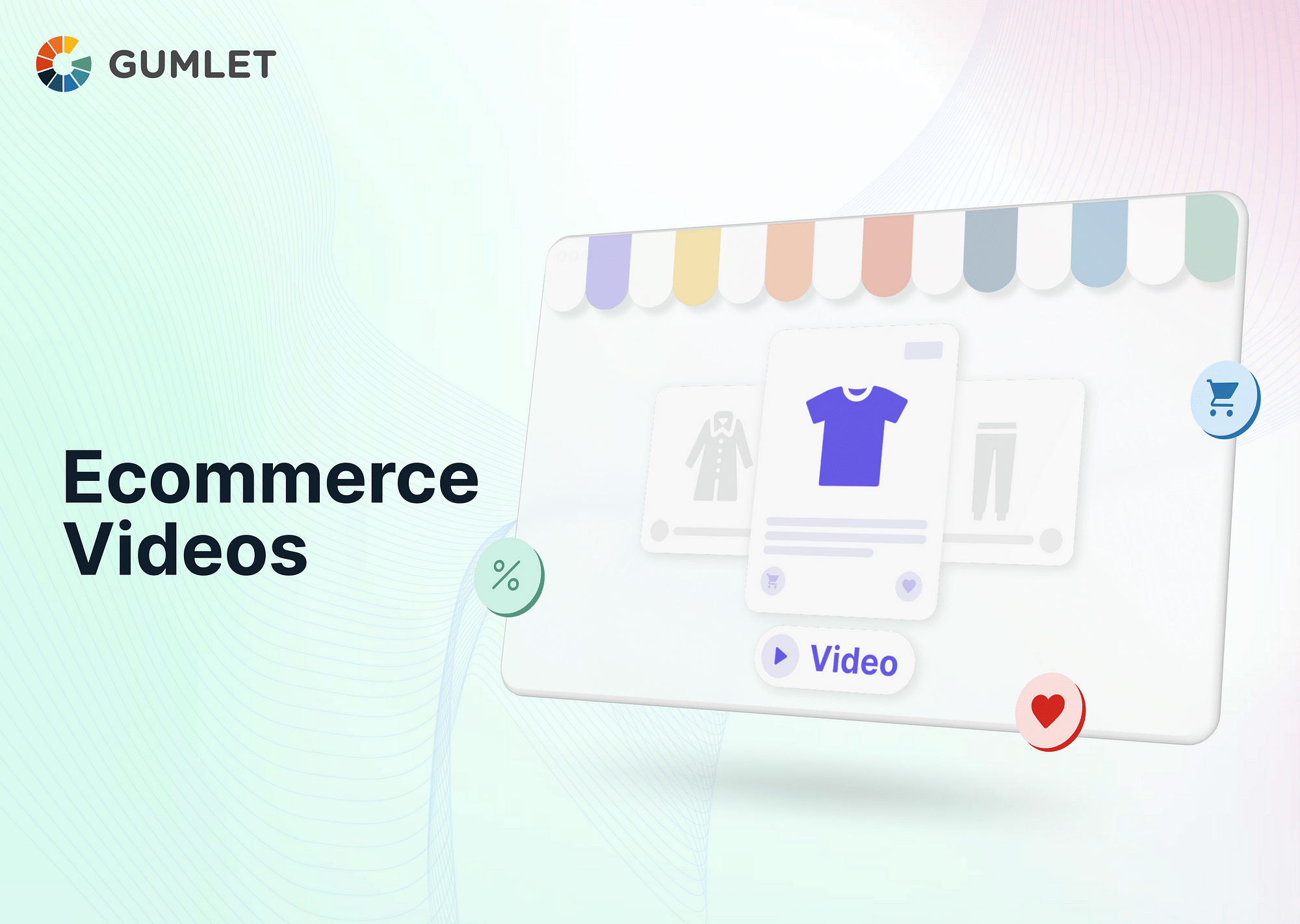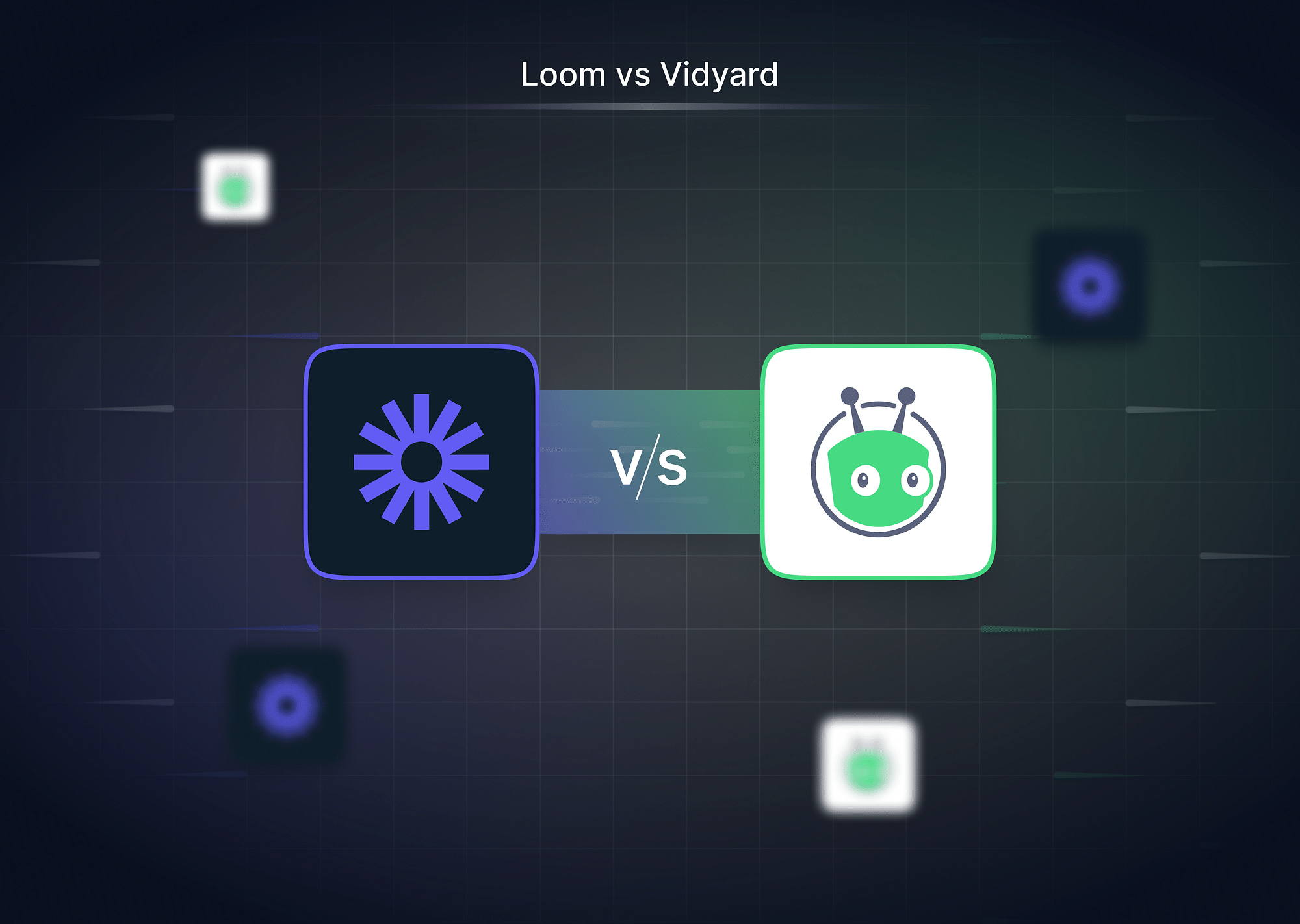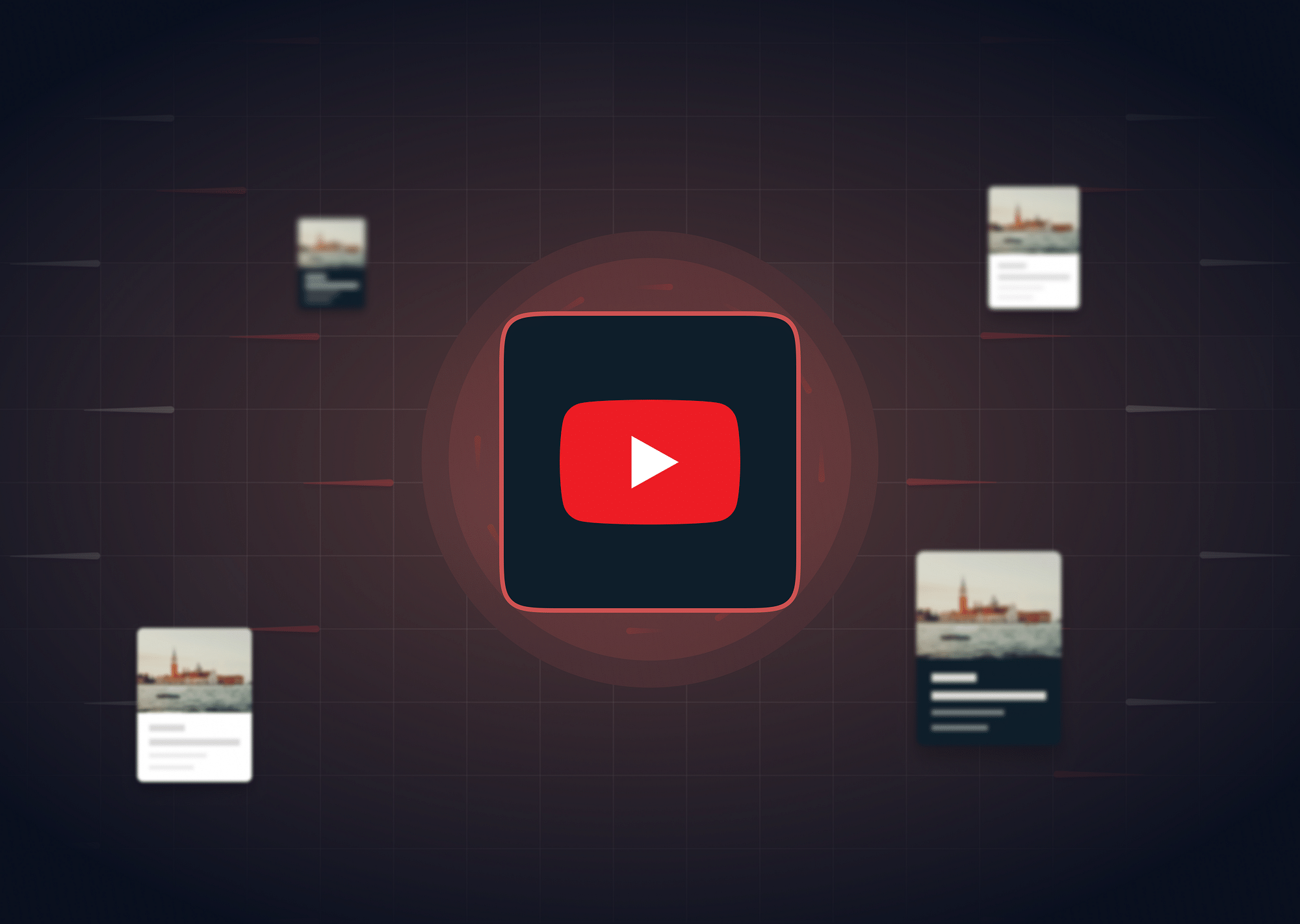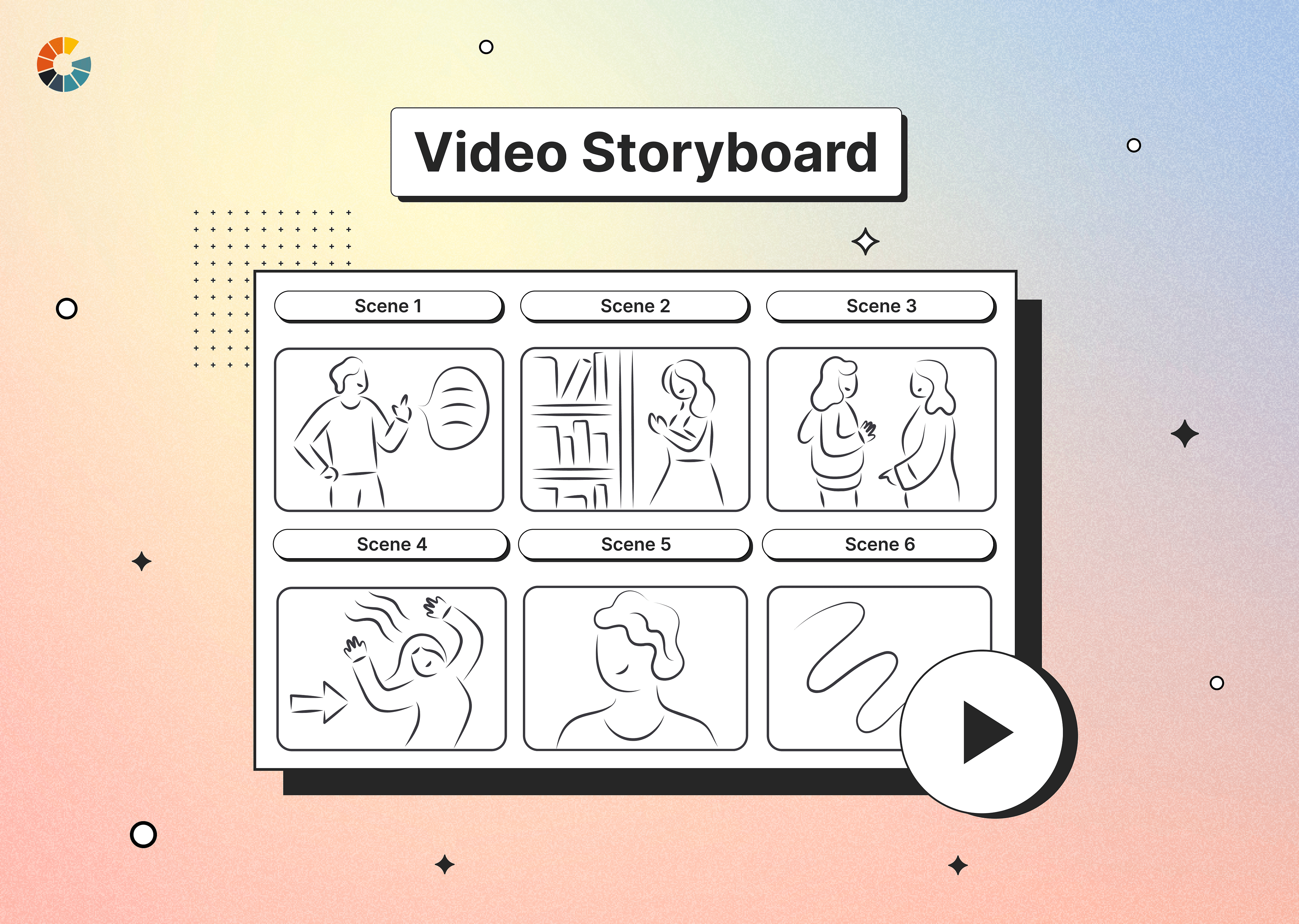Who doesn't enjoy a good video? It's engaging, entertaining, and, when done right, can persuade us to reach for our wallets faster than you can say "Add to Cart". Enter the world of e-commerce videos, your golden ticket to winning the e-commerce game.
How do E-Commerce Videos help businesses?
Picture this: you’re an online shopper looking for a new coffee maker. Would you rather read through paragraphs of product descriptions or watch a captivating video that shows the coffee maker in action? Statistics favor the latter, with a whopping 72% of customers preferring to learn about products via video (HubSpot). In fact, our friends over at Forbes predict videos will account for more than 82% of all consumer internet traffic by 2022.
Benefits, you ask? Here you go:
- Captivating Engagement: We’re wired to love motion. Hello, captivating videos!
- Crystal Clear Understanding: Demonstrations beat descriptions any day.
- Trust: When real people vouch for your products, customers listen.
- Conversion Boost: Adding videos on landing pages can skyrocket conversion rates by up to 80%.
Types of E-Commerce Video Ideas
Whether you're demonstrating a complex process or celebrating your satisfied customers, there's an e-commerce video type to meet your needs. But remember, creating these videos isn't about hitting 'record' on your camera. Crafting videos that captivate and convert takes thoughtful planning, scripting, high-quality production, and editing. Let's dive into the diverse world of e-commerce videos and learn how to leverage each type effectively:
How-to Videos
How-to videos are the 'user manual' of the digital age, simplifying complex processes into digestible steps. Let's consider Blendtec's "Will it Blend?" series. It not only demonstrates the blender's power by blending unusual objects, but it's also entertaining, making it a huge hit. To create such videos, identify common customer pain points your product can solve, script a clear step-by-step guide, and shoot with a focus on clarity and quality. Remember, platforms like YouTube are perfect for sharing these instructional gems. Pair these videos with a custom logo to solidify your brand identity.
Social Platform Video Ads
Social media platforms are bustling marketplaces, and video ads are your billboards. Take Airbnb's Instagram video ad campaign, for instance. It showcased unique listings around the world, encouraging viewers to explore more on its platform. To create such impactful ads, first, understand the platform's algorithms, then craft engaging content, and finally, leverage the platform's ad-targeting capabilities to reach your potential customers.
Comparison Videos
In the world of e-commerce, comparison videos serve as an impartial advisor, helping customers make informed decisions. For example, the popular tech YouTube channel MKBHD often shares comparison videos of smartphones, explaining specs, pricing, and performance. To create such videos, thorough research is key. Also, remember to present facts impartially to gain your viewers' trust.
Product Launch Videos
Product launch videos are your product's red carpet moment. Let's take the example of Apple. Their product launch videos are legendary, creating hype and showcasing product features in a slick, high-production package. Emulating such success requires a deep understanding of your product's USP, high-quality video production, and a robust promotional strategy. Moreover, providing your teams with product owners tools can refine the process, ensuring every detail aligns with your vision and leads to a successful product launch.
Unboxing Videos
Unboxing videos are the digital equivalent of peering into your neighbor's window to catch a glimpse of their new purchase. A notable example is the YouTube channel Unbox Therapy, where new tech products are unboxed, providing viewers with a first-hand look at the product. To create or acquire these, consider partnering with influencers who align with your brand.
User-generated videos
User-generated videos, like testimonials and reviews, are like word-of-mouth referrals in video format. GoPro does a great job of leveraging this, often sharing videos captured by their users, thereby showcasing real-life applications of their products. Encourage your satisfied customers to share their experiences to gather these authentic endorsements.
Interactive Product Video
Interactive videos are revolutionizing e-commerce by offering a dynamic viewing experience. Consider the example of Warby Parker's virtual try-on feature. It allows viewers to see how glasses will look on their faces using AR, increasing engagement and conversions. Creating such videos might require specialized software and expertise, but the investment can be well worth it.
Best Practices for E-commerce Video Production
Creating a compelling e-commerce video is like baking a cake - it requires the right ingredients, careful preparation, and attention to detail. But instead of sugar and flour, you'll need clear objectives, engaging narratives, professional equipment, savvy editing, and a smart distribution strategy. Let's break down this recipe for a mouth-watering (or eye-catching) e-commerce video.
Planning and Pre-production
Before you shout "Action!", it's vital to plan your video meticulously. Start by setting clear goals and objectives for each video. Are you looking to boost brand awareness, showcase a new product, or provide a tutorial? Your goals will guide every decision you make going forward. Tools like Google Trends and SEMRush can help you research relevant topics and keywords.
Next, script your video and create a storyboard. This will ensure your narrative flows smoothly and captures your audience's attention. Apps like Celtx and Storyboarder can help you perfect your script and visualize each scene.
Production and Editing
The production stage is when you bring your plan to life. Begin by investing in professional-grade equipment and tools for video production. This could range from high-quality cameras, lighting, and sound equipment, to software for editing. Adobe Premiere Pro and Final Cut Pro are favorites among many video producers.
Shooting high-quality videos involves paying attention to lighting, sound, framing, and camera angles. Then, during the editing process, ensure your video maintains a consistent pace, employs visual effects appropriately, and seamlessly integrates any voiceovers or background music. Don't forget to add branded elements like your logo and color scheme.
Optimization and Distribution
Once your video is polished to perfection, it's time to share it with the world. First, ensure your video is optimized for search engines and video platforms. This involves adding SEO-friendly titles, descriptions, and tags. Gumlet, for instance, can help with video optimization and ensure faster loading on various platforms.
The next step is distribution. Share your video across your website, social media channels, email newsletters, and even paid ad campaigns to reach a wider audience. Tools like Hootsuite can help you manage and schedule posts across various social platforms.
By following these steps and utilizing these tools, you'll be well on your way to producing top-notch e-commerce videos that captivate your audience and drive sales.
How to track the impact of E-Commerce Videos?
Key Metrics to Track
Now that your e-commerce video is live, you might be tempted to kick back and watch the magic happen. But the reality is the real work has just begun. It's time to roll up your sleeves and delve into the data. Let's take a look at the key metrics you should be monitoring to gauge the success of your video:
- Views: It is the basic unit of measurement for any video. They indicate how many times people have watched your video, giving you an initial sense of your video's reach. But remember, video views alone don't indicate success, as they don't tell you if viewers watched the whole video or clicked away after a few seconds.
- Engagement Rate: The engagement rate goes beyond views, showing how viewers interact with your video. Are they liking, sharing, or commenting? These actions indicate that viewers are watching your video and connecting with it on a deeper level. Use tools like YouTube Analytics or Facebook Insights to track engagement rates.
- Click-through Rate (CTR): CTR measures how many viewers clicked on your call-to-action (CTA) or other links associated with your video. A high CTR means your video is engaging and effective in driving viewers to take the desired action. You can measure CTR using analytics tools provided by your video hosting platform or your website analytics software.
- Conversion Rate: Conversion rate is the holy grail of e-commerce video metrics. It shows how many viewers took the desired action after watching your video, such as purchasing or signing up for your newsletter. This metric is critical in understanding the direct impact of your video on sales. Tools like Google Analytics can help you track conversions. For even more comprehensive insights into your video performance and conversions, explore Power BI Google Analytics 4 integration, allowing you to visualize and analyze data seamlessly across platforms.
- Sales Attributed to Video Views: This metric provides a direct link between your video and sales, showing you how many sales were made by viewers who watched your video. This helps you understand your video's ROI and can guide future video investments. Your e-commerce platform may offer tracking for this metric, or you could set up custom tracking with Google Analytics.
Analytics Tools & Platforms
Knowing how well your videos perform is crucial for adjusting your strategy and creating more impactful content. Thankfully, several analytics tools and platforms – some even free – can provide valuable insights about your video performance. Here are some of the best ones you should consider:
- Google Analytics: This free tool is the gold standard in web analytics. While it doesn't analyze video performance directly, it can track user behavior after they watch a video, such as whether they make a purchase, sign up for a newsletter, or explore other pages. You can also set up custom tracking to measure specific video-related metrics.
- YouTube Analytics: If you're hosting videos on YouTube, then you'll have access to YouTube Analytics. This platform provides a wealth of data about your videos' performance, including views, watch time, audience demographics, and engagement metrics like likes, shares, and comments.
- Facebook Insights: This free analytics tool provided by Facebook provides detailed data on how your videos are performing on the platform. You can track views, likes, shares, comments, and even how long people watch your videos on average.
Remember, the most important part of using analytics tools is understanding the data and applying the insights to improve your future videos. The goal is continuously refining your video content strategy based on what works best for engaging your audience and driving conversions.
Wrapping it Up
And there you have it! You're all set to conquer the e-commerce world with stellar videos. Remember, a great video isn't just about showing off your product; it's about creating an experience, a story that resonates with your customers. So, ready to press play on your e-commerce success?
FAQs
What are the best tools for E-commerce Video Production?
There are many tools available to help you create stunning e-commerce videos. Adobe Premiere Pro and Final Cut Pro are excellent for editing, while tools like Animoto and Promo can help you create videos even with no prior experience.
How to reach a wider audience with E-commerce videos?
You can reach a wider audience by optimizing your videos for search engines and distributing them across various platforms. Also, consider adding captions, audio descriptions, and interactivity to make your videos accessible to a larger demographic.