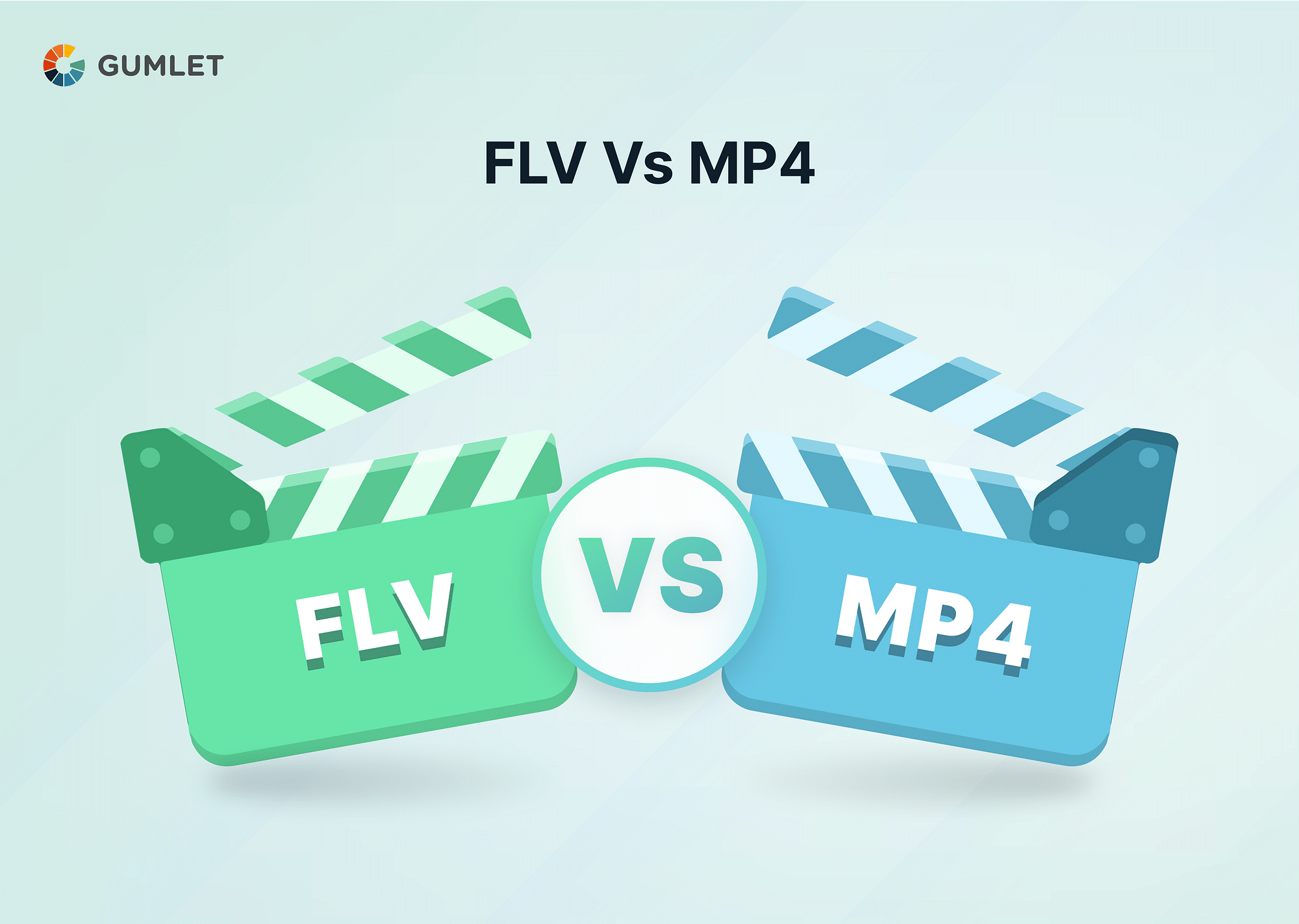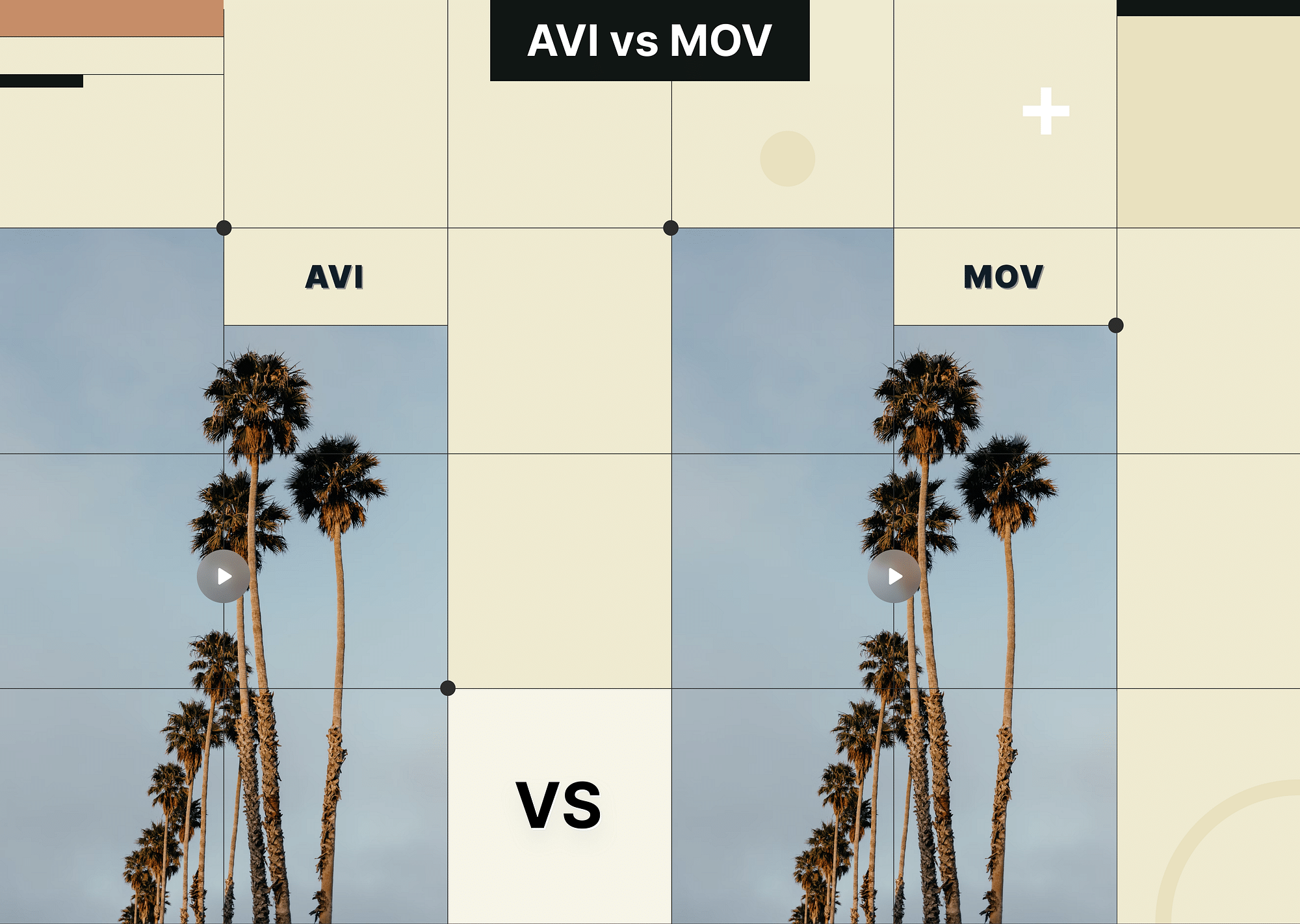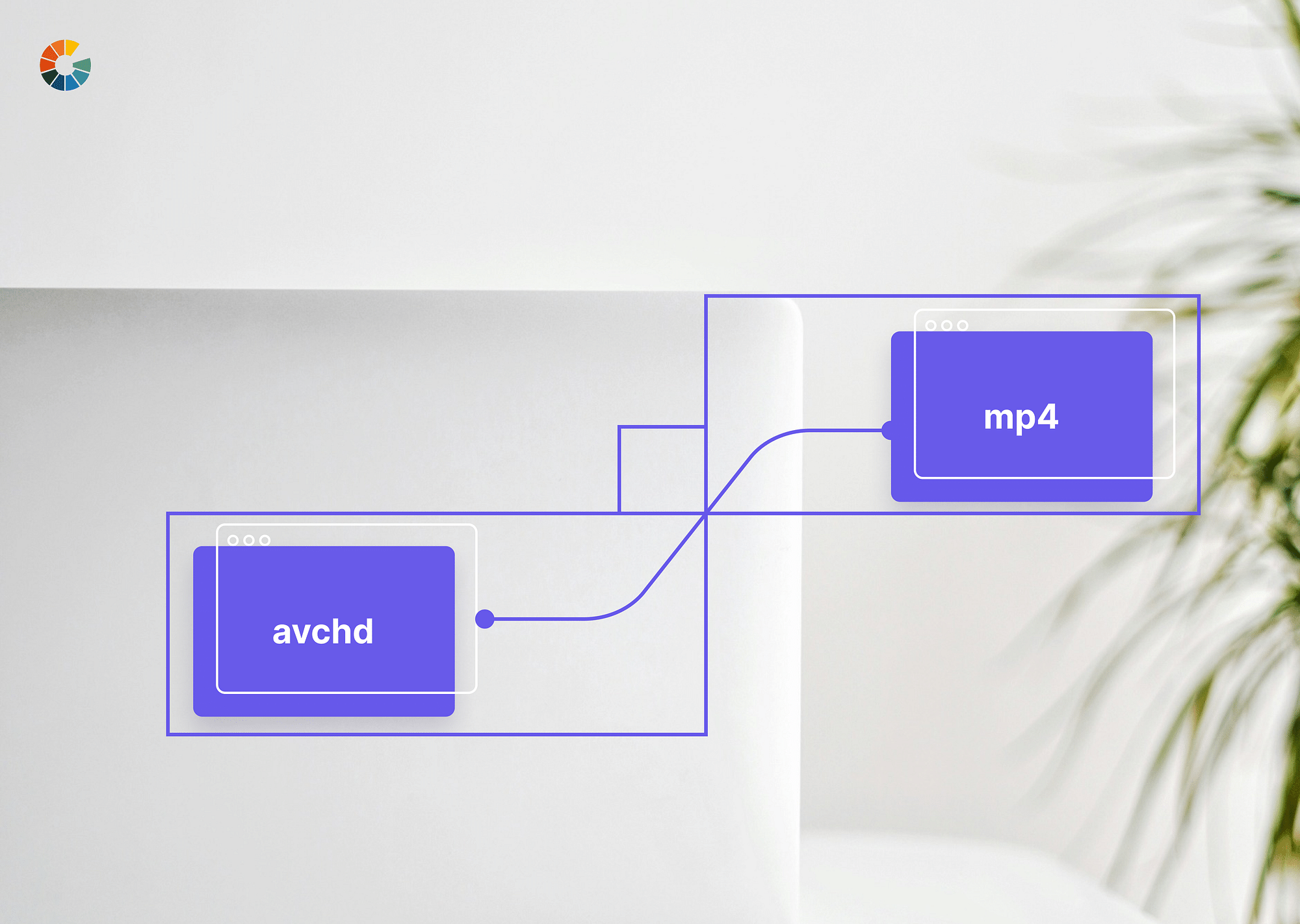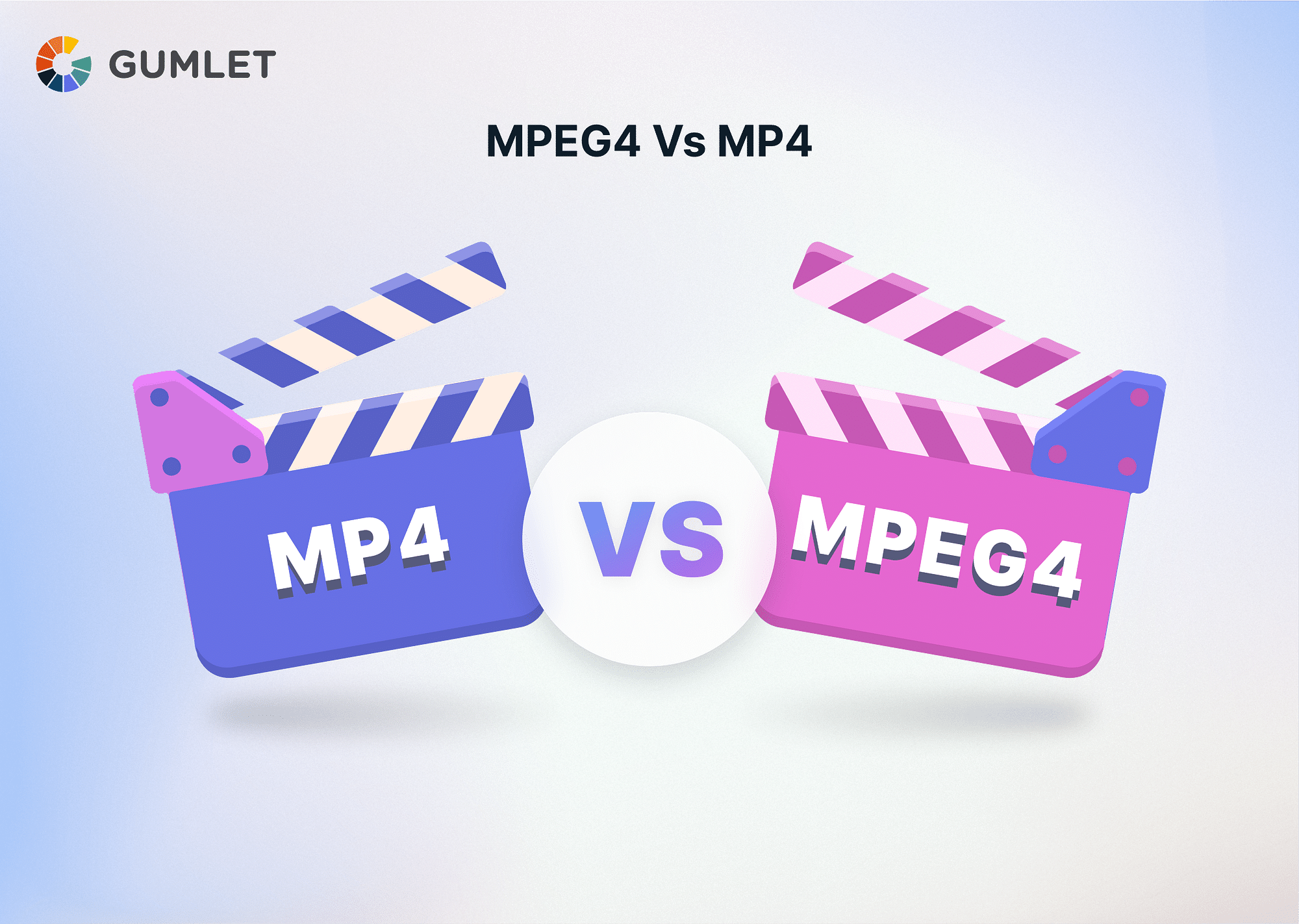What is FLV?
FLV, or Flash Video, is an Adobe container format for online streaming video and audio content. FLV files, widely used for online video distribution, support a variety of codecs and provide efficient compression. FLV continues to be compatible with Adobe Flash Player and legacy web content despite being replaced by newer formats such as MP4.
Pros and Cons of FLV
Here are some of the essential pros and cons of FLV:
Pros:
- FLV is designed for efficient online streaming of video and audio content, allowing users to watch videos without downloading the complete file.
- FLV files often achieve good compression ratios, allowing for reduced file sizes while maintaining good video and audio quality.
Cons:
- FLV has become a legacy format due to the fall of Adobe Flash Player and the rise of alternative video formats such as MP4, limiting its compatibility with modern devices and browsers.
- While FLV can provide good compression, it may not always deliver the same level of video quality and resolution as newer formats with advanced compression algorithms and higher resolution support.
What is MP4?
MP4, also known as MPEG-4 Part 14, is a popular digital multimedia container format. The International Organisation for Standardisation (ISO) created MP4 to store audio, video, and other data efficiently. MP4 is widely used for streaming, downloading, and sharing multimedia content due to its great compatibility and quality. It is widely used in web streaming, mobile devices, and digital video platforms and supports a variety of codecs.
Pros and Cons of MP4
Here are some of the important pros and cons of MP4:
Pros:
- MP4 can maintain high-quality audio and video while efficiently compressing data, providing a balance between file size and quality.
- MP4 is widely supported across devices, platforms, and media players, ensuring broad compatibility and ease of playback.
Cons:
- MP4's flexibility can result in complex configurations, making it challenging for users to choose the optimal settings for their specific needs.
- Some codecs used within MP4 may have associated licensing fees, potentially adding costs to content creators or distributors who use proprietary codecs.
FLV vs MP4: A Detailed Comparison
| Aspects | FLV | MP4 |
|---|---|---|
| File Extension | .flv | .mp4 |
| File size | Generally larger due to less efficient compression | Smaller due to more efficient compression (H.264, H.265) |
| Video quality | Good quality, but degrades significantly when compressed | High quality even at lower bitrates |
| Compatibility | Primarily web browsers with Flash Player (deprecated by Adobe) | Widely compatible across devices, browsers, and media players |
| Mobile device support | Limited support, may require additional codecs | Excellent support on all platforms, including iOS and Android |
| Streaming & Downloading | Suitable for short online videos due to smaller size | Ideal for streaming and downloading videos of any length |
| Security | Potential security vulnerabilities due to Flash Player | More secure with encryption options available |
| Editing & Manipulation | Limited editing tools available in specific software | Widely supported by various video editing tools |
| Special features | Supports progressive download for streaming | Supports chapters, subtitles, menus, and metadata |
| Current usage | Declining due to Flash Player deprecation | Widely used for online videos, movies, TV shows, and personal recordings |
Compression
The compression efficiency of FLV and MP4 varies. FLV, which has been associated with older codecs, may offer excellent compression, but it lacks the modern algorithms present in MP4. MP4 uses advanced compression, resulting in high-quality video with reduced file sizes. This makes MP4 more suitable for streaming, downloading, and sharing multimedia content while optimizing storage and bandwidth usage.
Video Quality
When compared to FLV, MP4 generally provides better video quality. MP4 uses modern compression algorithms to provide efficient encoding while retaining excellent quality and clarity. While FLV is capable of high quality, it depends on older codecs, which may result in variations in video quality and limited ability to preserve details and sharpness when compared to the more sophisticated MP4 format.
Compatibility
FLV and MP4 differ significantly in compatibility. While FLV is a legacy format associated with Adobe Flash, it faces limited support on modern devices and browsers. On the other hand, MP4 is a widely adopted standard compatible across a broad spectrum of platforms, making it more versatile for seamless playback on various devices and applications.
Video Codecs
FLV often uses older codecs like Sorenson Spark and On2 VP6, but MP4 uses modern codecs such as H.264, H.265 (HEVC), and VP9. Both formats, however, can support widely used codecs like MPEG-4 Part 2, allowing for codec selection flexibility based on content creator preferences and playback device compatibility.
Audio Codecs
FLV and MP4 both support a variety of audio codecs, including AAC and MP3. However, FLV may also include older codecs like Nellymoser and ADPCM. In contrast, MP4 is more versatile, accommodating advanced codecs such as ALAC, FLAC, and AC-3 (Dolby Digital). MP4's broader support for modern audio technologies often results in higher audio quality and compatibility with diverse playback devices.
How to Convert FLV to MP4 or Vice Versa?
There are numerous tools available for converting between FLV and MP4, including:
- CloudConvert
- Movavi
- Animaker
- InVideo
To convert FLV to MP4 or vice versa using CloudConvert, follow these steps:
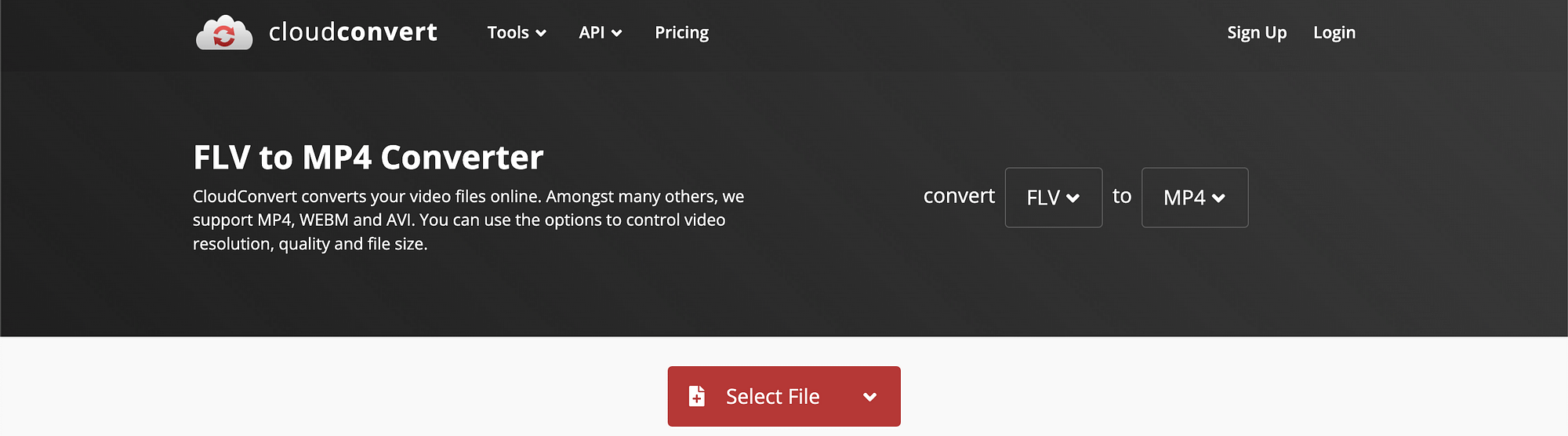
- Click on the "Select File" button and upload the FLV or MP4 file you want to convert. You can also add files from cloud storage services.
- Select "MP4" or "FLV" as the output format in the conversion options.
- Click on the "Start Conversion" button to initiate the process. Once completed, download the converted file.
Conclusion
In conclusion, while FLV served as a pioneer in online video streaming, MP4 emerges as the contemporary choice with superior compression, high compatibility, and support for advanced codecs. As technology evolves, MP4 proves to be the versatile and efficient standard, embodying digital multimedia consumption.
FAQs:
1. Is FLV better than MP4?
No, MP4 is generally considered better than FLV due to its modern compression, higher compatibility, and support for advanced codecs.
2. How to open FLV files?
FLV files can be opened using media players like VLC and Adobe Flash Player (legacy) or converted to other formats for wider compatibility.
3. Is MP4 lossless or lossy?
MP4 is a lossy format, meaning some data is discarded during compression to reduce file size.
4. Which format is better for video editing and customization?
MP4 is generally better for video editing and customization due to its broader support for modern codecs and widespread compatibility with editing software.