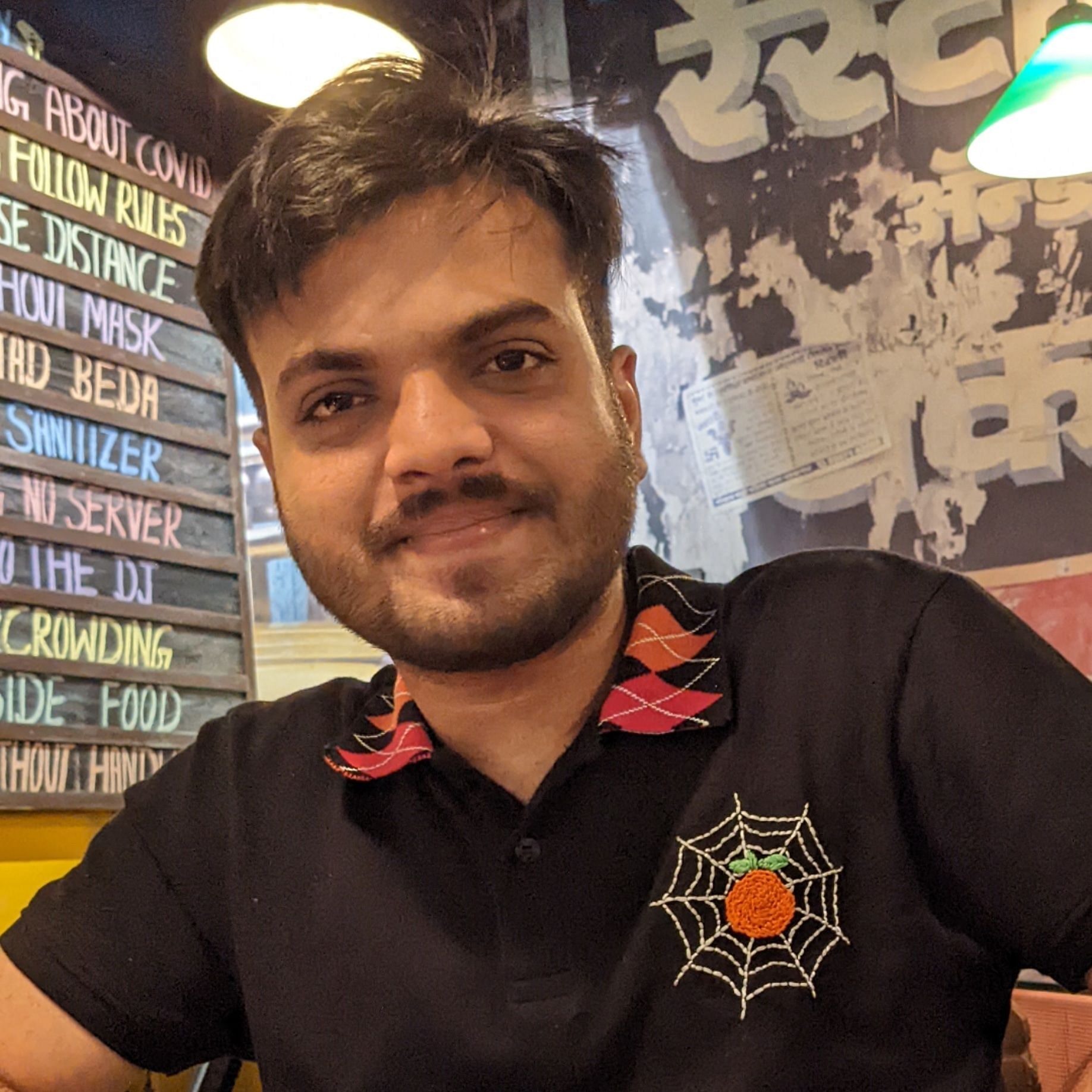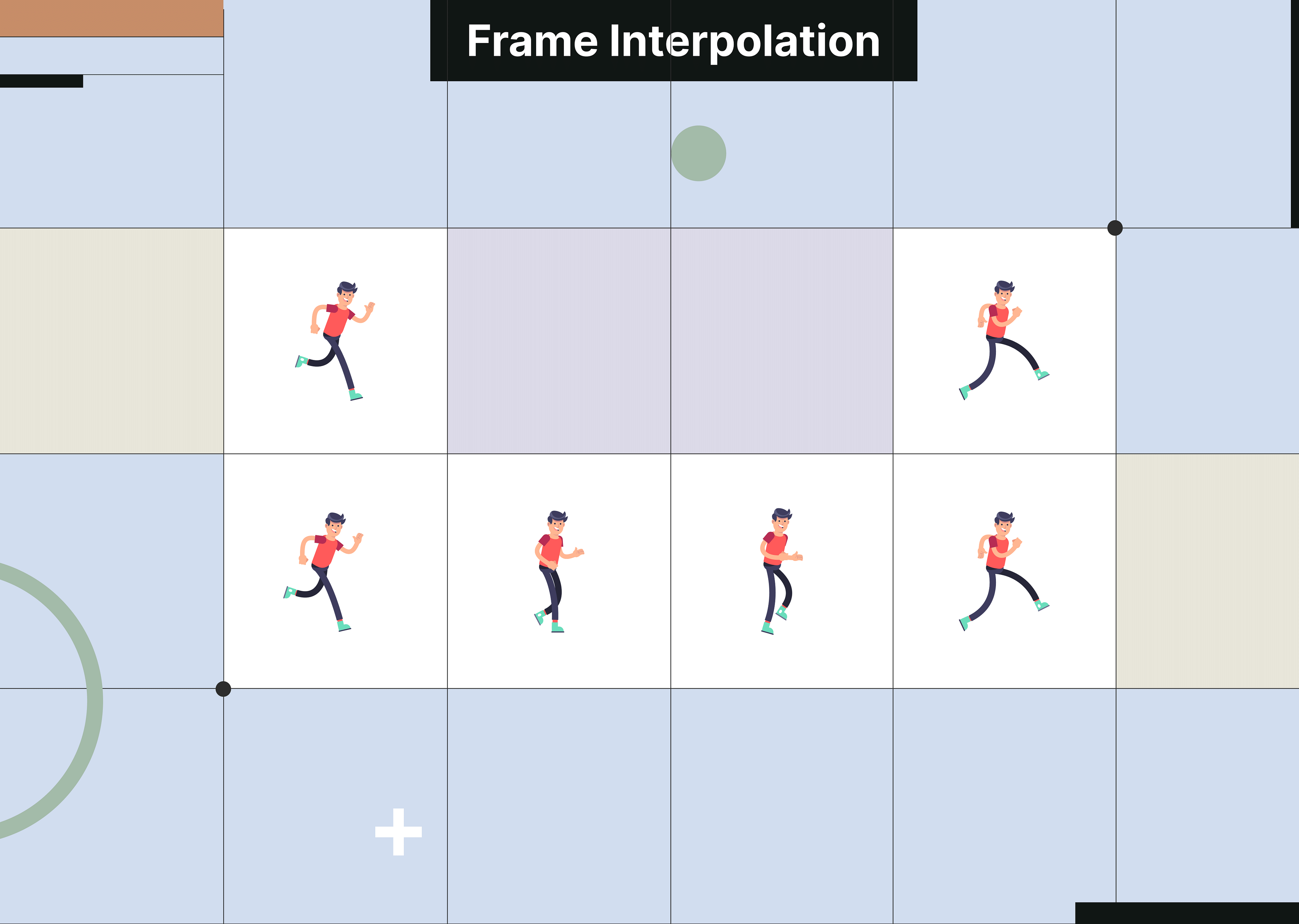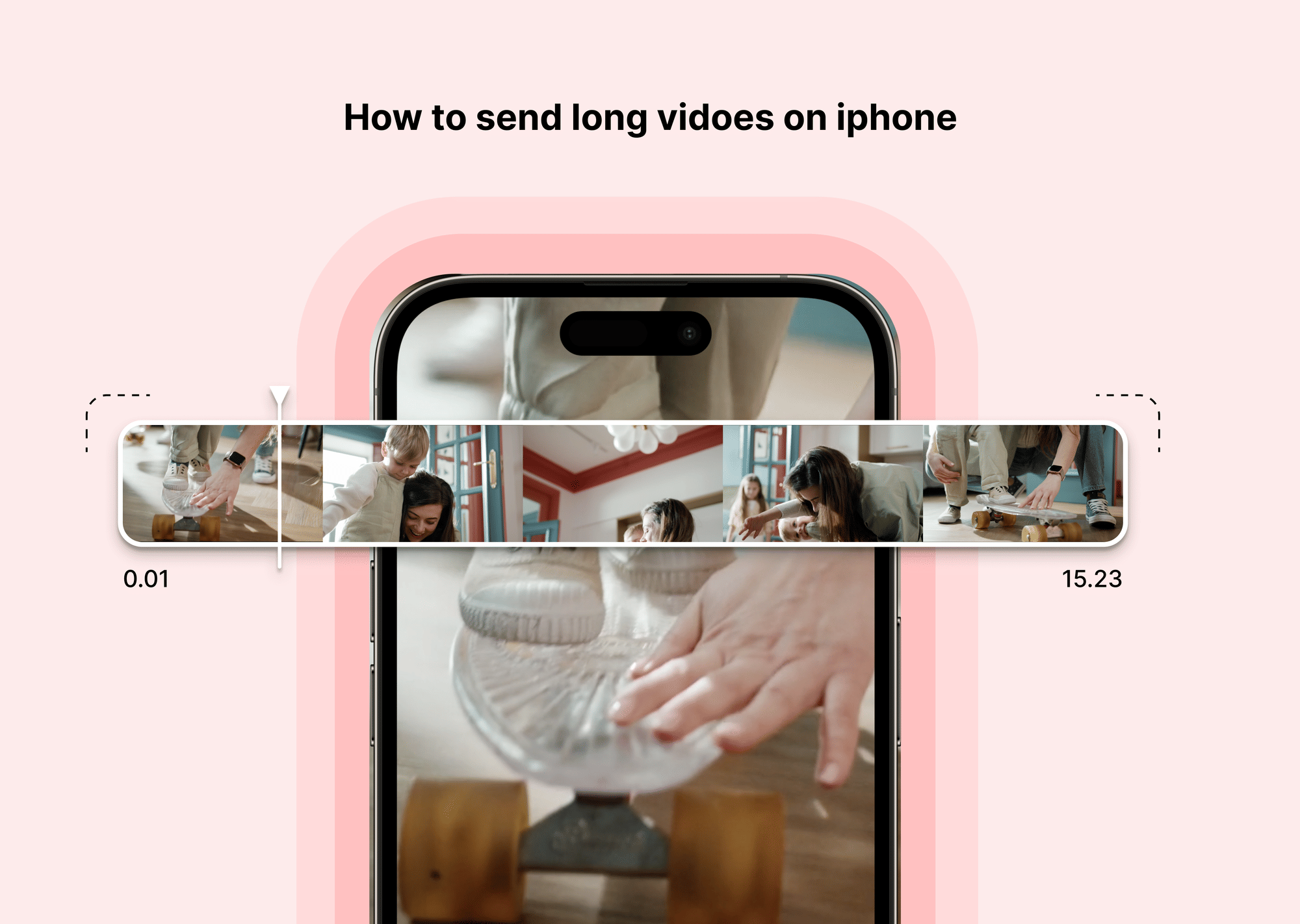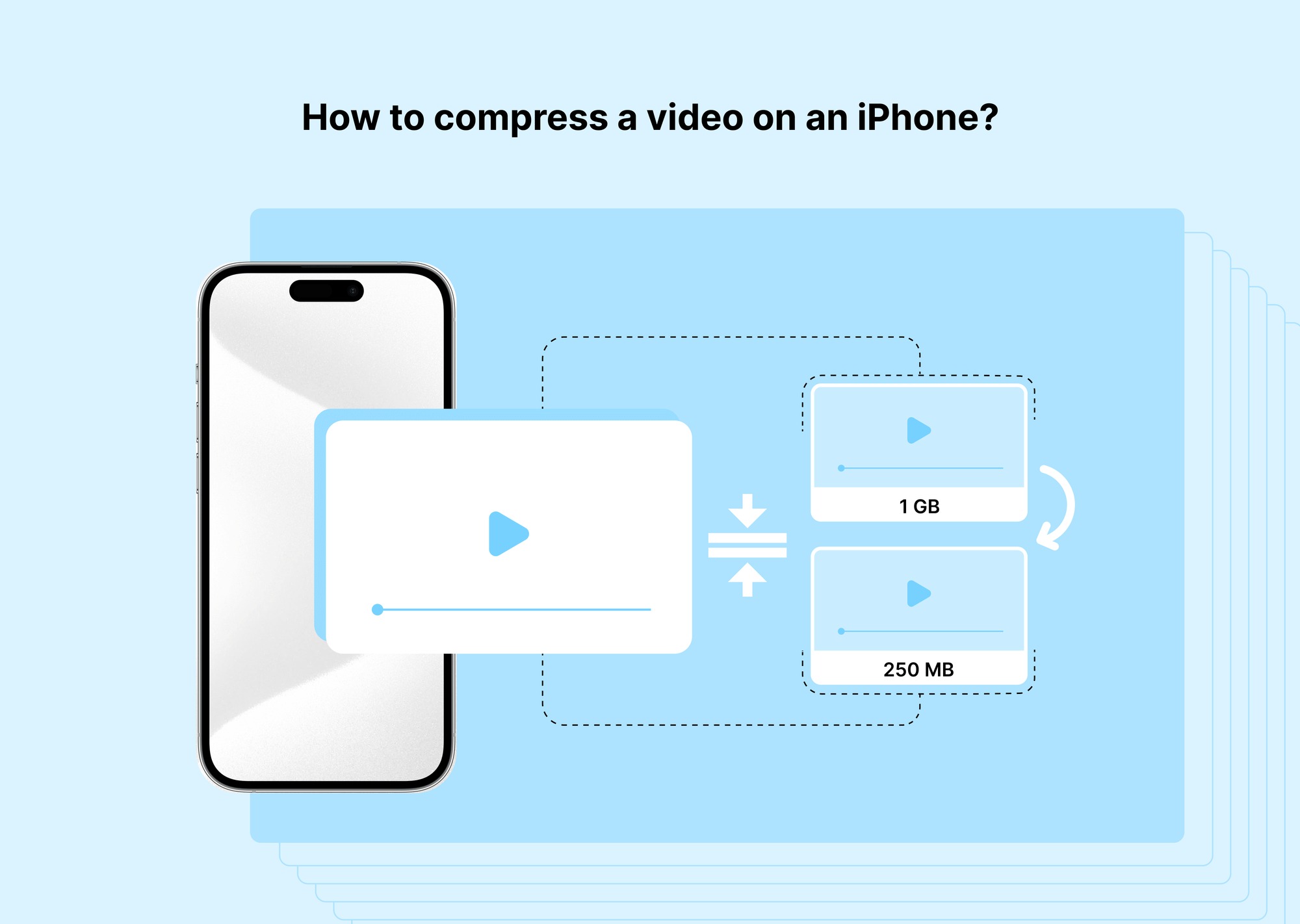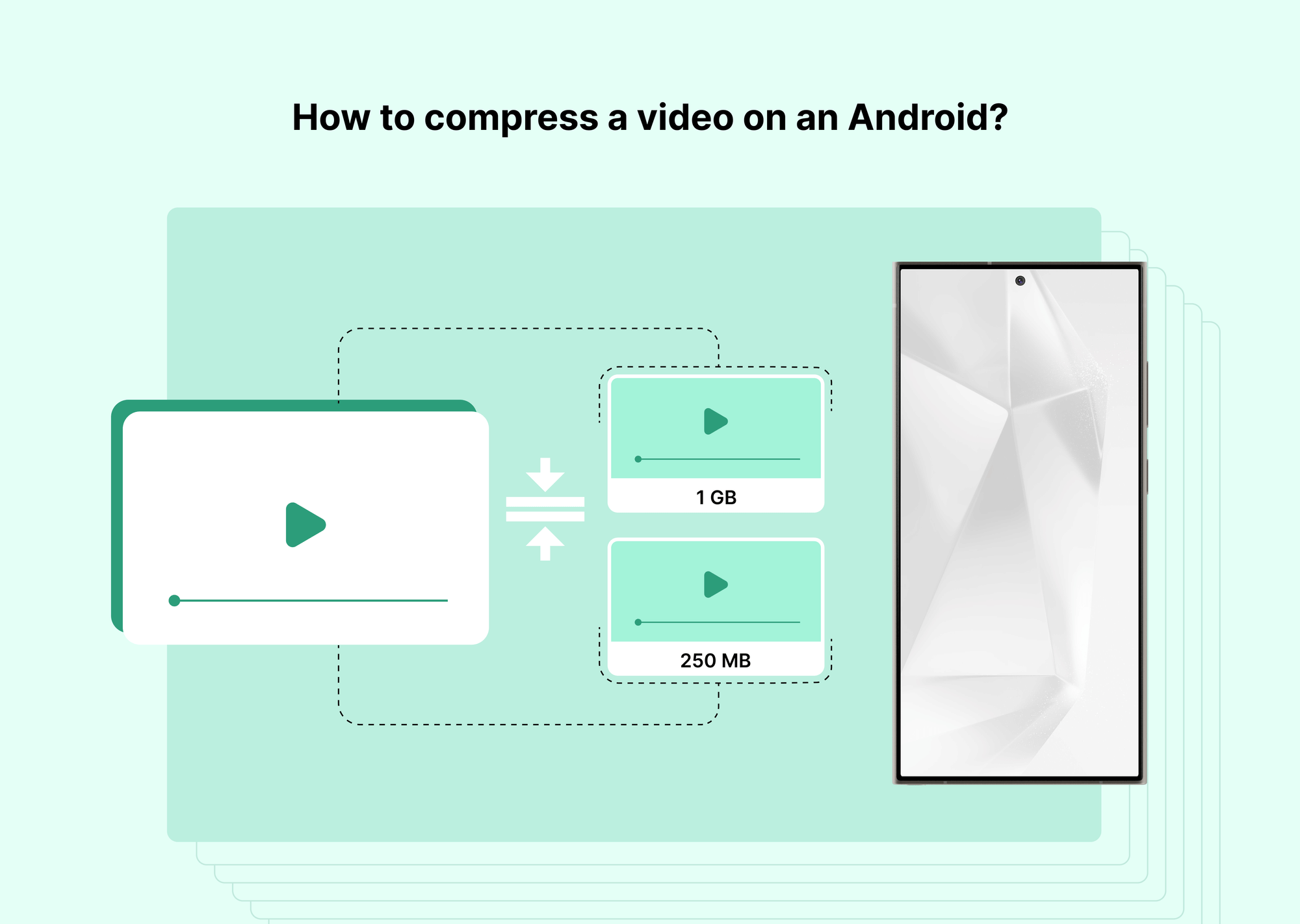What is Frame Interpolation?
Frame interpolation is a video processing technique used to generate intermediate frames between existing ones, creating smoother and more fluid motion in videos. This process can significantly enhance the visual experience, making videos appear more natural and less choppy. By analyzing the motion between frames, interpolation algorithms can produce new frames that seamlessly blend into the original sequence.
The primary goal of frame interpolation is to increase the frame rate of a video, which is especially useful for slow-motion effects, converting lower frame rate videos to higher frame rates, and improving the overall quality of video playback.
Types of Frame Interpolation
Frame interpolation can be achieved through various approaches:
- Motion Estimation: This method involves calculating the motion vectors between frames and using them to predict intermediate frames.
- Blending: This simpler approach blends the existing frames to create a new frame, though it may result in ghosting or blurring effects.
- Morphing: This technique morphs the shapes and objects from one frame to another, which can be computationally intensive.
How Does Frame Interpolation Work?
Let’s look at some of the major ways in which frame interpolation is carried out:
Working of Traditional (Non-AI) Methods
Traditional frame interpolation methods rely on techniques like motion estimation and blending to create intermediate frames between existing ones. These methods are the foundation of frame interpolation and have been widely used to enhance the smoothness of video playback.
- Motion Estimation: In motion estimation, the algorithm calculates motion vectors that describe how objects in the video move between frames. These vectors track the movement of pixels or blocks of pixels from one frame to the next. By using these motion vectors, the algorithm can predict and generate new frames that follow the estimated motion paths.
- Blending: Blending is another traditional method that involves combining pixel data from adjacent frames to produce intermediate frames. This technique is simpler and faster than motion estimation, as it does not require the calculation of motion vectors.
While traditional methods like motion estimation and blending can improve video quality to some extent, they have significant limitations in handling complex motion and maintaining high visual fidelity. Motion estimation can provide relatively accurate interpolated frames but struggles with complex scenes and can introduce artifacts. Blending, while simpler and faster, often results in blurred or ghosted frames and does not achieve the same level of detail and accuracy.
Hence, these techniques are being replaces with AI-powered techniques. Let’s now understand what exactly is AI frame interpolation and how it works.
How does AI Frame Interpolation Work?
AI-powered frame interpolation leverages advanced algorithms, particularly convolutional neural networks (CNNs), to analyze existing frames and generate new ones with superior accuracy and quality. AI algorithms excel in understanding and predicting complex motion patterns by learning from vast amounts of video data. This allows them to create interpolated frames that are more accurate and visually pleasing than traditional methods.
How AI Algorithms Work:
- Data Analysis: AI algorithms start by analyzing the existing frames in a video. They identify objects, edges, and motion patterns, creating a detailed map of how each element moves between frames.
- Learning from Data: These algorithms are trained on large datasets of videos, allowing them to recognize and predict a wide range of motion types and scenarios. This training helps the AI understand subtle motion nuances that traditional methods might miss.
- Generating Interpolated Frames: Using the learned patterns, AI models generate new frames that fit seamlessly into the sequence. CNNs process the pixel data, making precise adjustments to ensure smooth transitions and maintaining high visual fidelity.
- Refinement: Some AI systems further refine the generated frames to reduce artifacts such as ghosting and blurring. This step ensures that the output is not only accurate but also aesthetically pleasing.
Advantages of AI Interpolation:
- Superior Quality: AI algorithms produce high-quality interpolated frames that effectively handle complex motion. This results in smoother and more realistic video playback.
- Reduced Artifacts: AI-powered methods minimize common interpolation artifacts like ghosting and blurring, providing a cleaner and clearer output.
- Versatility: AI interpolation adapts well to various types of video content, from slow-motion sports replays to fast-paced action scenes.
- Efficiency: While AI interpolation requires significant computational power, it often delivers faster and more reliable results compared to traditional methods.
AI frame interpolation transforms video quality by ensuring that the new frames fit naturally into the sequence. This approach results in a smoother and more natural video playback experience, enhancing the viewer's overall satisfaction.
Best AI & Non-AI Frame Interpolation Software
When it comes to frame interpolation, there are various software options available, both AI-powered and traditional. These tools cater to different needs, offering a range of features and functionalities to enhance video quality. Below, we explore some of the best frame interpolation software, highlighting their key aspects, processing efficiency, and overall performance.
Topaz Labs Video Enhance AI
Topaz Labs Video Enhance AI is an AI-powered software that excels in video frame interpolation. It uses deep learning models to upscale and enhance video frames, resulting in high-quality interpolated frames. The software supports various input and output formats and requires substantial processing power.
- Pros: Superior quality, handles complex motion well.
- Cons: High processing time, expensive.
- Pricing: Starts at $299
Flowframes
Flowframes is another AI-based frame interpolation tool that offers quick and efficient processing. It uses advanced AI models to generate high-quality interpolated frames, making it ideal for various video projects.
- Pros: Fast processing, good quality output.
- Cons: Limited features compared to more expensive options.
- Pricing: Free, with premium options available.
Runway
Runway is a versatile AI tool that includes frame interpolation capabilities. It uses state-of-the-art AI models to create smooth and high-quality interpolated frames. Runway is accessible online, making it convenient for users without powerful hardware.
- Pros: Easy to use, accessible online.
- Cons: Processing time can vary based on server load.
- Pricing: The basic plan is free forever, and the subscription-based plans start at $12/month.
DaVinci Resolve
DaVinci Resolve is a professional video editing software that includes non-AI frame interpolation features. It offers robust motion estimation tools to create interpolated frames, suitable for various video editing needs.
- Pros: Comprehensive video editing suite, good quality.
- Cons: Can be complex for beginners, higher processing time.
- Pricing: Free version available, Studio version at $295.
SmoothVideo Project
SmoothVideo Project is a non-AI software designed to increase the frame rate of videos in real-time. It uses motion estimation techniques to produce interpolated frames, enhancing the video playback experience.
- Pros: Real-time processing, easy to use.
- Cons: Can introduce artifacts with complex motion.
- Pricing: Free, with premium options available at $19.99 for a lifetime.
What are the Issues with Frame Interpolation?
While frame interpolation offers numerous benefits in enhancing video quality, it is not without its downsides. This technique could cause several potential issues, ranging from visual artifacts to the controversial "soap opera effect."
Visual Artifacts
One of the primary downsides of frame interpolation is the potential for visual artifacts. These anomalies in the picture can appear as "tears" or "glitches" that occur for a fraction of a second, particularly noticeable during fast camera pans. Such artifacts are a type of digital imperfection and can detract from the viewing experience. Although advancements in technology have reduced the frequency of these artifacts on modern consumer TVs, they have not been entirely eliminated. Artifacts are more likely to occur when there is a significant gap between the original frames, causing the interpolation algorithm to struggle to generate accurate intermediate frames.
Soap Opera Effect
The "soap opera effect" (SOE) is another well-known downside of frame interpolation. This phenomenon occurs when the perceived increase in frame rate gives video content a "video" look rather than the traditional "film" look. Named after the distinctive appearance of broadcast television soap operas and older multicam sitcoms, which were typically shot using less expensive 60i video, the soap opera effect makes cinematic works appear overly smooth and hyper-realistic, akin to being on set or watching a behind-the-scenes featurette.
Many viewers and filmmakers find the soap opera effect undesirable, as it can ruin the intended theatrical feel of movies and high-quality TV shows. To mitigate this, most television manufacturers provide options to disable motion smoothing features, though the methods and terminology for doing so can vary.
Impact on Filmmaking and Gaming
The soap opera effect has annoyed filmmakers to the extent that high-profile figures like Tom Cruise and Christopher McQuarrie released a public service announcement in 2018, advising viewers on how to disable the feature to enjoy films as intended. While some sports viewers appreciate motion interpolation for reducing motion blur and providing clearer images during fast action, the technique can also introduce display lag, which is undesirable in fast-paced video games.
Applications of Frame Interpolation
Frame interpolation has a wide range of applications across various industries, enhancing both the visual quality and the overall experience of video content. Here are some key areas where frame interpolation plays a significant role:
Video Post-Processing
In the realm of video post-processing, frame interpolation is utilized to create smoother and more fluid visuals for movies, TV shows, and other video content. By increasing the frame rate and generating intermediate frames, the technique ensures that motion appears more natural and less jerky. This results in a more immersive viewing experience, with enhanced clarity and detail, especially in high-action sequences or scenes with complex motion.
Gaming
For gamers, frame interpolation can significantly enhance the gameplay experience by providing higher frame rates. This leads to more responsive and fluid graphics, which is crucial for fast-paced and competitive games. Smoother motion not only improves the visual appeal but also enhances the player's ability to react quickly and accurately, thereby improving overall performance and enjoyment.
Sports Broadcasting
In sports broadcasting, frame interpolation is often used to offer slow-motion replays with better clarity and detail. This allows viewers to see every moment of the action in high definition, making it easier to analyze plays, appreciate athletic feats, and enjoy the excitement of the game. Enhanced slow-motion replays can provide a deeper understanding of the sport and add to the viewing experience.
Surveillance Systems
Surveillance systems benefit from frame interpolation by analyzing footage with finer detail. Interpolated frames can make it easier to identify objects, movements, and individuals in the footage, improving the effectiveness of security and monitoring efforts. This can be particularly useful in environments where high-quality video is crucial for accurate surveillance and incident analysis.
Medical Imaging
In the field of medical imaging, frame interpolation enhances the clarity and detail of medical scans and images. By generating intermediate frames, the technique can improve the resolution and smoothness of dynamic imaging sequences, such as ultrasound or MRI scans. This allows medical professionals to make more accurate diagnoses and better understand the condition being examined, ultimately leading to improved patient care and outcomes.
Overall, frame interpolation is a versatile technique that improves the quality and effectiveness of video content across various applications, from entertainment to critical surveillance and medical diagnostics.
Conclusion
Frame interpolation is a powerful technique that enhances the visual quality of videos by generating intermediate frames, resulting in smoother and more fluid motion. While traditional methods are effective, AI-powered interpolation offers superior quality and can handle complex motions more efficiently. With various software options available, users can choose the best tool based on their needs and hardware capabilities.
FAQs
1. List some online frame interpolation services.
Online services like Runway and Flowframes allow users to upload videos, process them online, and download the interpolated versions. Processing time varies based on the server load and video length.
2. What is the fastest frame interpolation method?
AI-powered methods, particularly those using convolutional neural networks, tend to be the fastest while maintaining high quality.
3. What are the methods of frame interpolation?
Frame interpolation methods include motion estimation, blending, and morphing, with AI-based techniques being the most advanced.
4. What are the best online frame interpolation tools?
Runway and Flowframes are among the best online tools for frame interpolation, offering high-quality results with user-friendly interfaces.
5. Is motion smoothing good for gaming?
Motion smoothing can enhance the gaming experience by providing higher frame rates and more fluid motion, making gameplay more responsive and visually appealing.