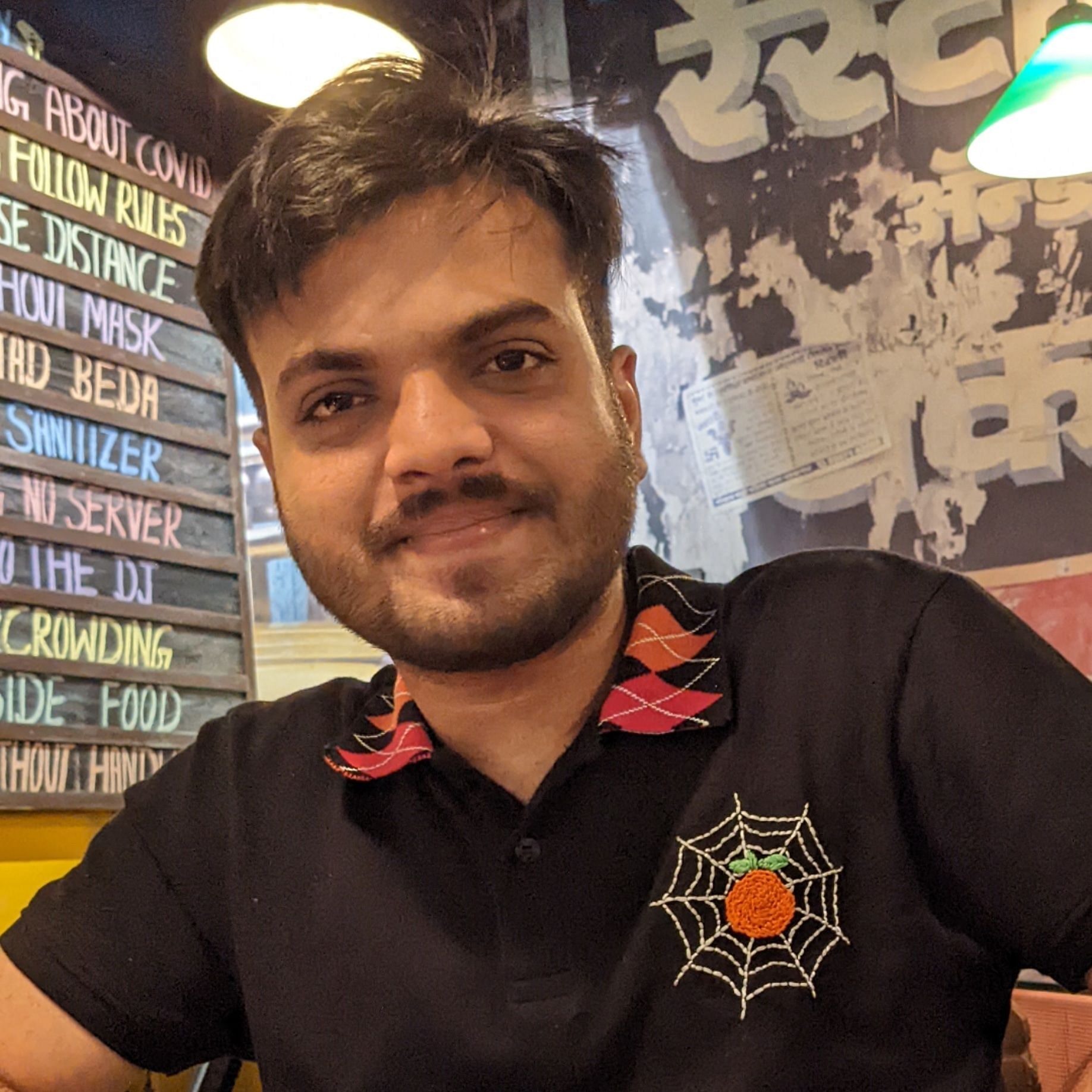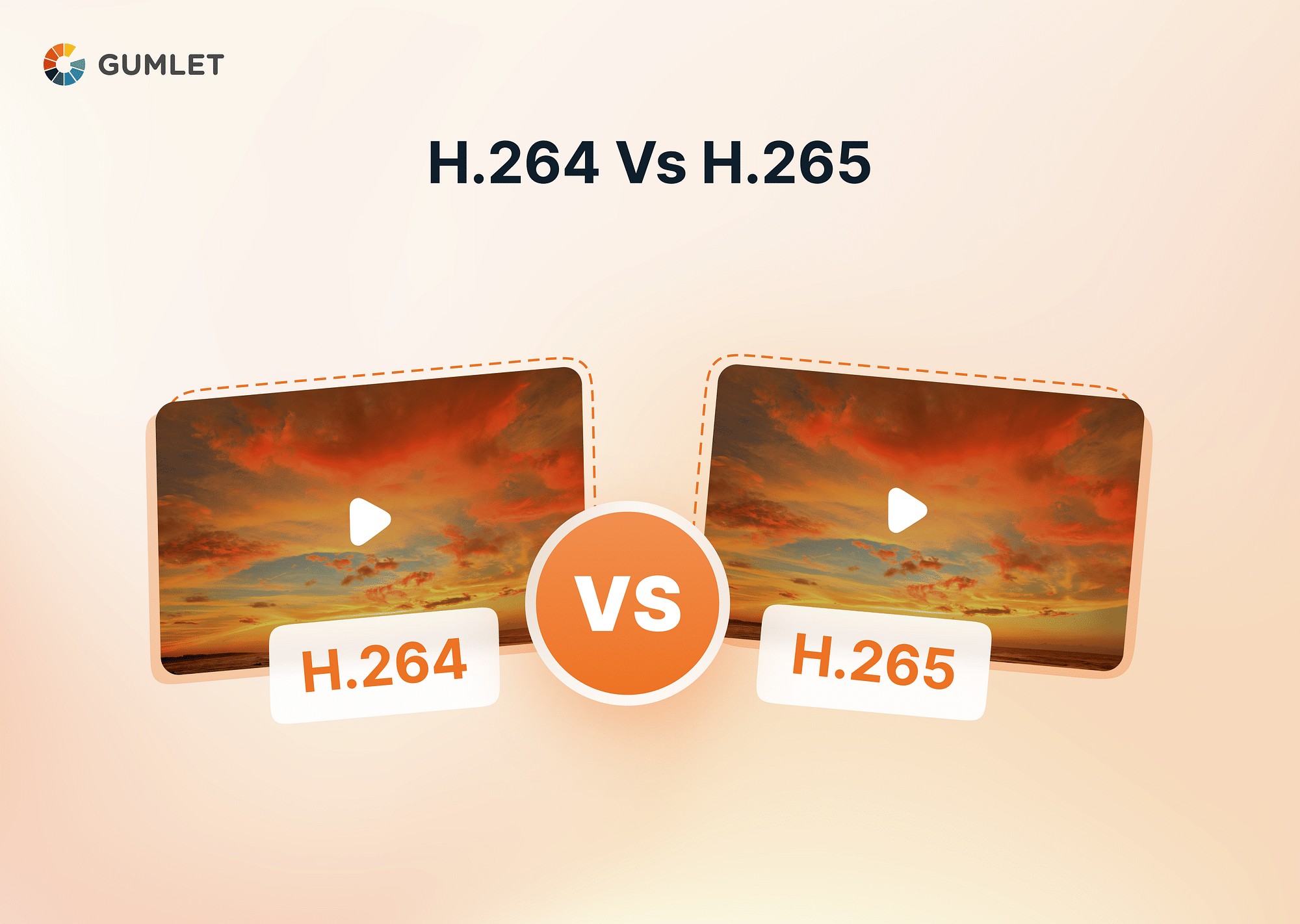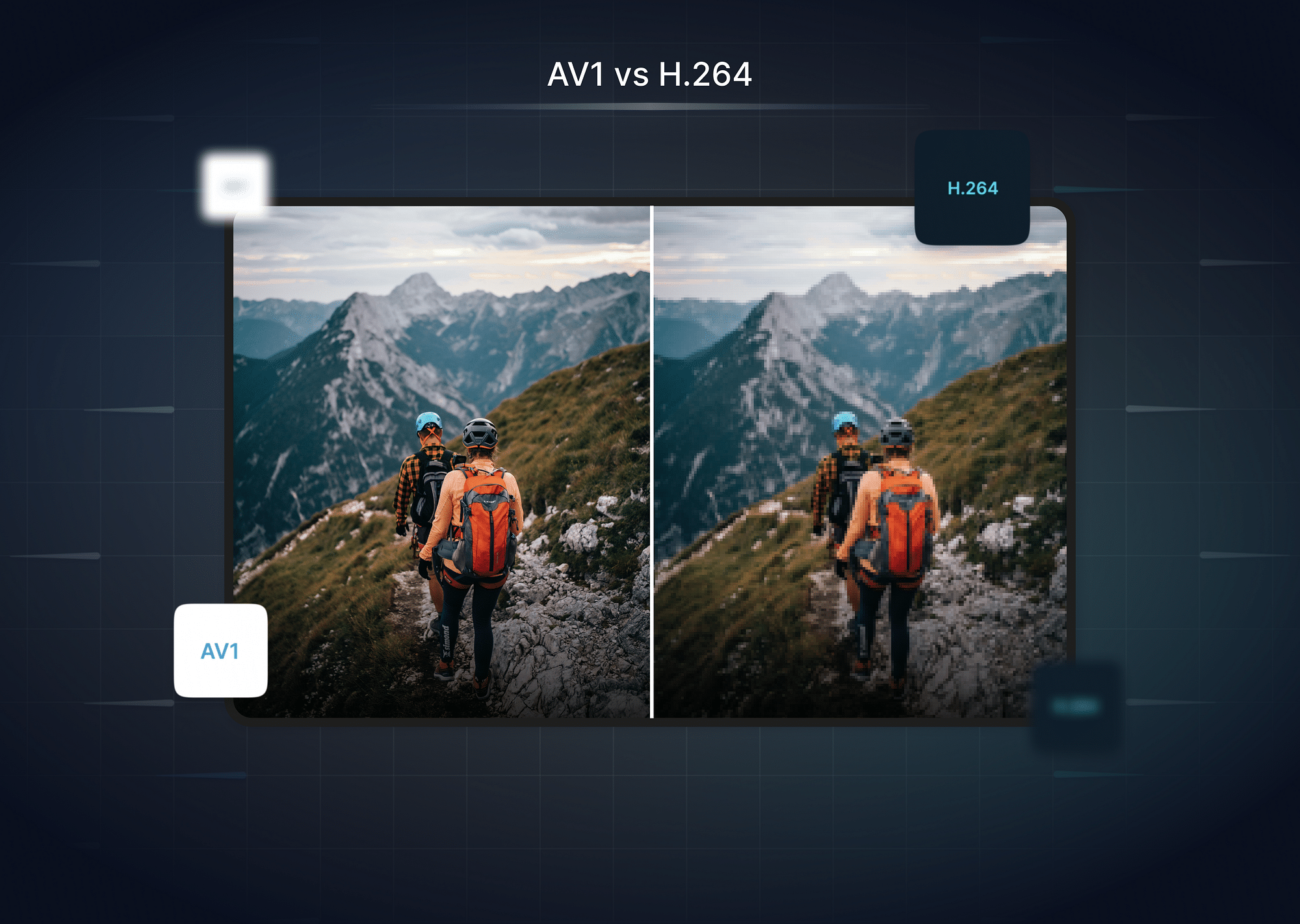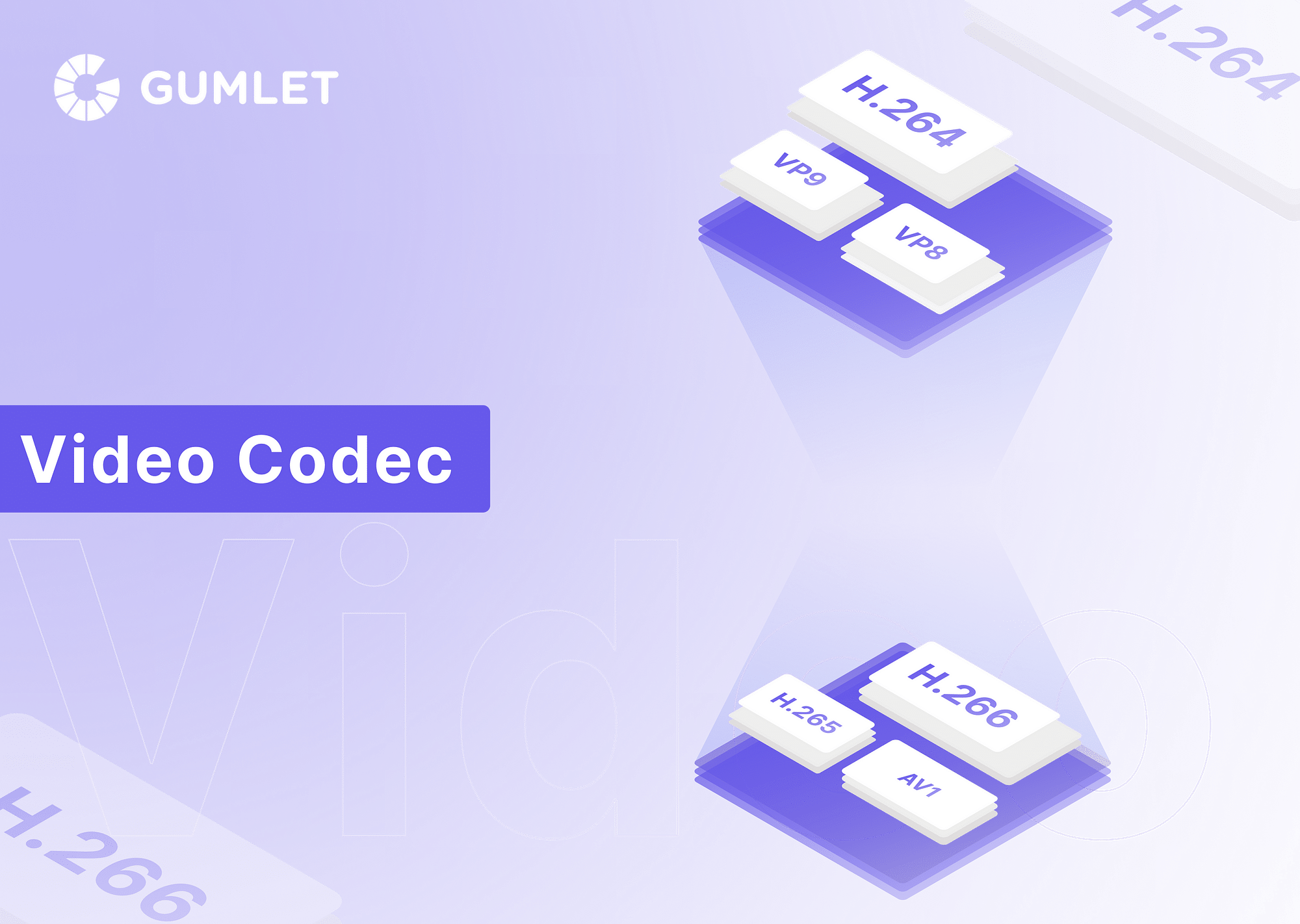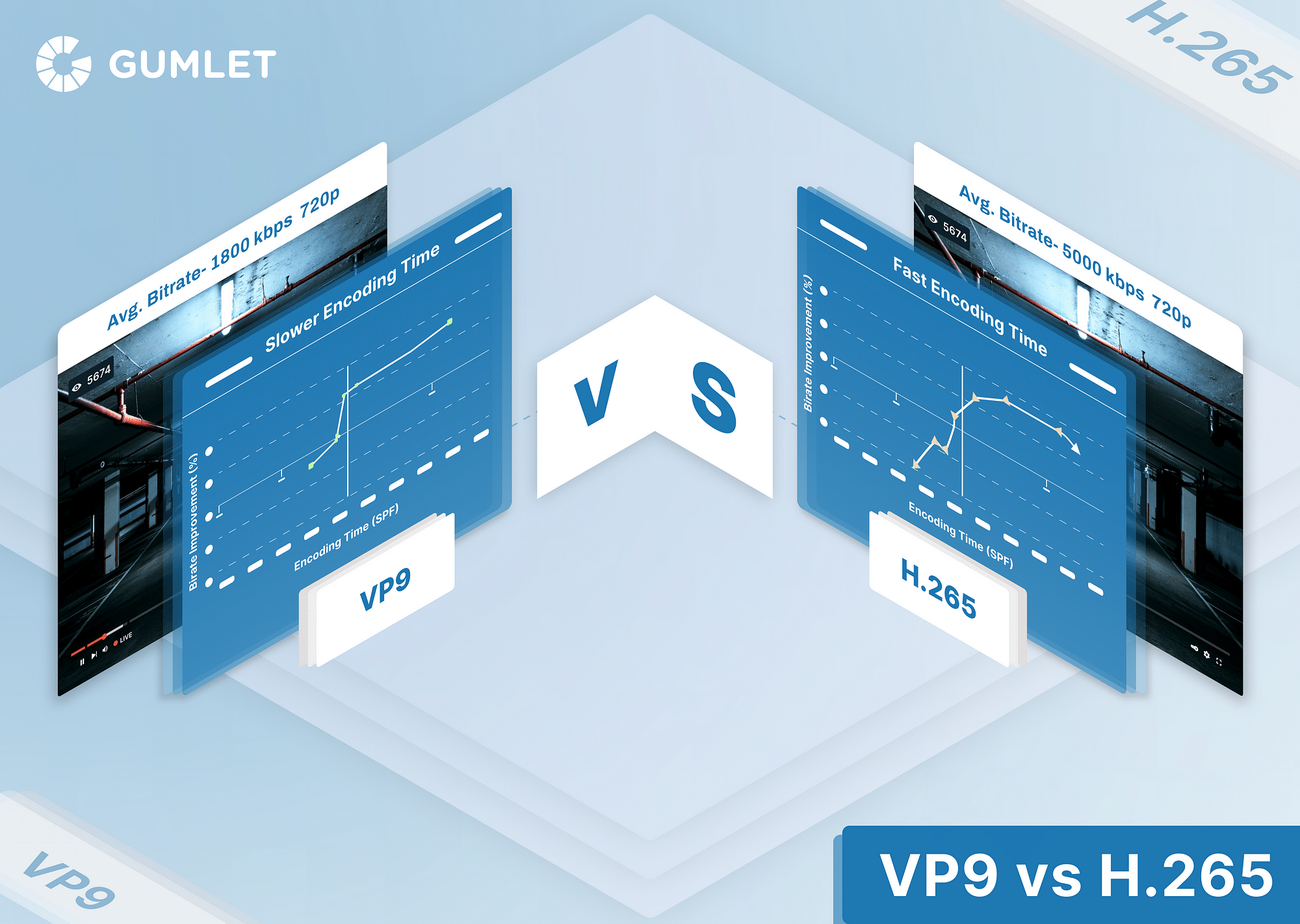H.264 and H.265 are both video compression standards(or codecs) that provide high-quality video streaming and reduce the size of video files. Both are widely used in the media industry, but there are many differences between the two.
In this article, we will compare H.264 vs. H.265 codecs, looking at their features, advantages and disadvantages. We will also discuss how each works and help you decide which is better for your needs.
What is H.264 Codec?
H.264 codec, also known as Advanced Video Coding (AVC), offers sophisticated compression levels with minimal loss in quality. H.264 doesn’t demand extremely high computational power either. This enables many computer hardware to encode video data hardware- or software-assisted versions of H.264.
In technical terms, H.264 works by processing video frames using a motion-compression-based, block-oriented video compression standard. These units are known as macroblocks, and they consist of 16x16 pixel samples. This can be further subdivided into blocks and prediction blocks. Head on to the following article to learn about the technicalities of H.264 in depth.
Pros and Cons of H.264 Codec
Pros:
- Widely adopted: Supported by nearly all devices and platforms.
- Mature technology: Well-established and optimized for various applications.
- Low processing power requirements: Runs smoothly on older and less powerful devices.
- Lower file size compared to uncompressed video: Saves storage space and bandwidth.
Cons:
- Lower compression efficiency compared to H.265: Requires higher bitrates for similar video quality.
- Limited support for higher resolutions: Primarily designed for resolutions up to 4K.
What is H.265 Codec?
H.265 is the upgraded and more advanced version of H.264. Also known as High-Efficiency Video Coding (HEVC), this codec supports a further reduced size than H.264 and thus requires less bandwidth for streaming and transferring videos.
Unlike the macroblocks approach by H.264, H.265 processes information using Coding Tree Units (CTUs). The restriction with macroblocks was that they could span 4x4 or 16x16 sizes, but CTUs can process as many as 64x64 blocks, which helps the compression be much more efficient. Apart from this modification in the CTU size, HEVC also supports improved motion compression and spatial prediction compared to its predecessor. Because of this, HEVC requires higher computational power to compress the data. Please read the following article for a technical overview of the H.265 codec!
Pros and Cons of H.265 Codec
Pros:
- Higher compression efficiency: Achieves similar quality at much lower bitrates.
- Supports higher resolutions: Can handle 8K and beyond with good quality.
- Reduced storage and bandwidth requirements: Allows for more content storage and efficient streaming.
Cons:
- Limited device and platform support: Not yet universally adopted as H.264.
- Higher processing power requirements: This may not run smoothly on older or less powerful devices.
- More complex encoding and decoding: Increased processing time and computational resources needed.
- Potential licensing fees: These may involve licensing costs for commercial use in some cases.
With the basics settled, let’s now look at the differences between H.264 vs. H.265 codec!
H.264 vs. H.265 Codec - A Detailed Comparison
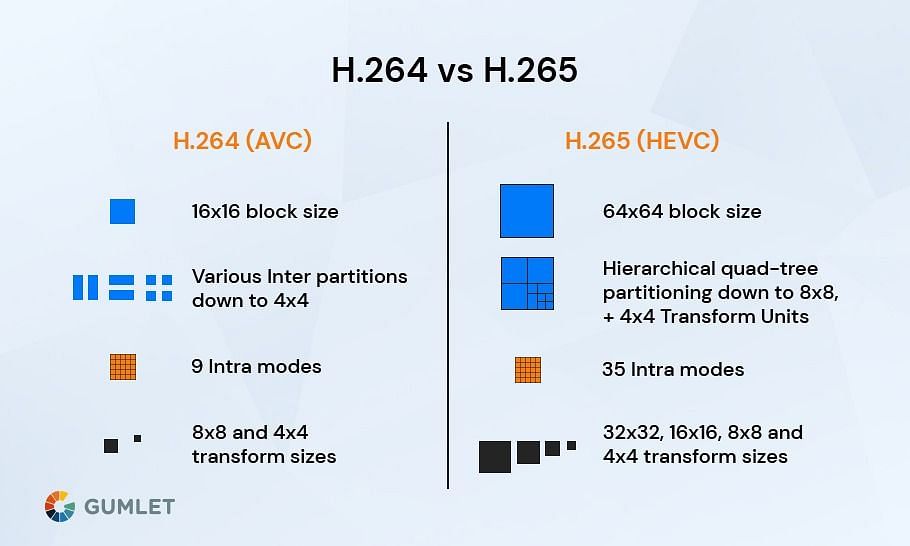
Here are some important points of comparison for the two codecs:
Compression ratio
The compression ratio is the primary factor differentiating H.264 and H.265 codecs. H265, aka HEVC, provides double the coding efficiency compared to the AVC. This translates into HEVC saving about 50% of the bitrate while providing the same encoding quality. In more specific terms, H.265’s average bit reduction is 65% at 4K UHD, 60% at 1080p, 58% at 720p and 50% at 480p.
Video quality
There is a big difference between H.264 and H.265 codecs regarding video quality at the same bitrate. In H.264, the borders of the blocks are likely to be distorted. This is because each macroblock is fixed, and each macroblock’s data is independent of one another. With H.265, on the other hand, the images are sharper and more detailed, with less blocking and fewer artifacts. This is because it determines the size of the CTUs based on regional information. As a result, H.265 is superior to H.264 when compression with better image quality.
File size
How well a codec compresses the digital video directly correlates to the final file size that needs to be transmitted or streamed. The lesser the bandwidth, the lower the file size. In general, H.264 codecs produce videos 1- 3 times larger than those produced by H.265. So, in terms of file size and limited storage space to save large files, H.265 trumps H.264.
Compatibility
In terms of compatibility, the AVC trumps HEVC, and HEVC is quite behind in popularity compared to AVC. If 100 devices and platforms support the H.264 codec, only 30 corresponding devices and platforms support H.265. You can’t dismiss that H.265 is the future codec, and slowly but surely, a greater number of platforms and devices will adapt to H.265.
Royalty
Both H.264 and H.265 have a differing licensing structure. While they're generally free for personal use, commercial use of H.264 typically involves licensing fees from one entity, while H.265 requires fees from multiple, potentially making it more expensive.
Compare your current transcoding levels against Gumlet's advanced per-title-encoding.
Performance comparison
Regarding overall performance comparison, H.265 undoubtedly trumps H.264 - but this doesn’t come without its context. H.264 has everyday use cases applicable to almost all common devices. However, HEVC encoding requires high computational power. As a result of this, HEVC can compress videos much more efficiently than AVC while keeping the same level of image quality. H.264 performance is not up to the mark for 4K streaming, but HEVC does justice to that.
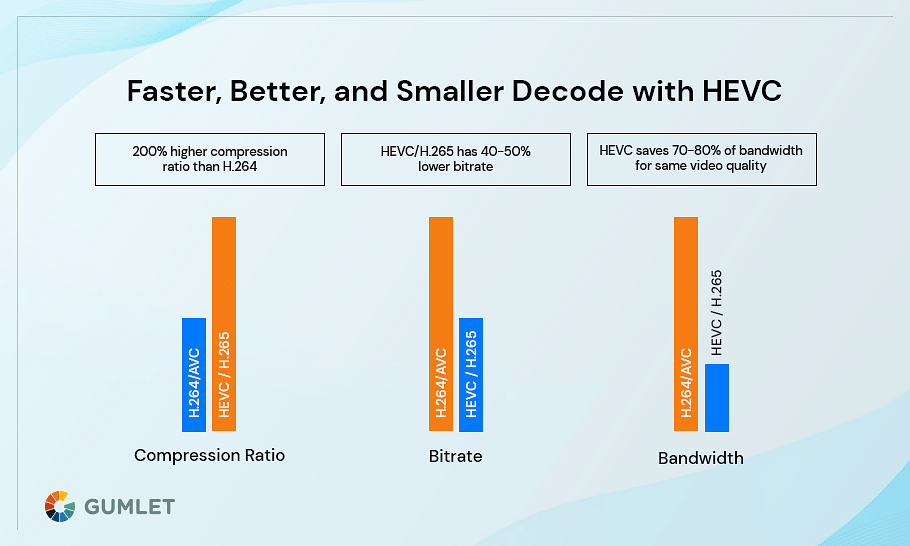
H.264 vs. H.265: Comparison Table
Here are some more points of comparison, apart from those discussed above, to elaborate on H.264 vs. H.265:
| Category | H.264/AVC | H.265/HEVC |
|---|---|---|
| Name | MPEG-4 Part 10 AVC | MPEG-H, HEVC, Part 2 |
| Launched in | 2004 | 2013 |
| Successor to | MPEG-2 Part 2 | MPEG 4 AVC, H.264 |
| Supported File Formats & Containers (Popular) | MP4, MOV, MKV, AVI, FLV, TS | MP4, MOV, MKV, TS |
| Use cases | Blu-ray disks. Streaming digital videos from YouTube, Vimeo, etc. HDTV broadcasts over cable, terrestrial, and satellite. |
High definition videos - resolutions like 4K, 8K. Next-generation HDTV and satellite TVs. |
| Major improvements | 40-50% bitrate reduction as compared to the predecessor. Simplified HD content delivery for both broadcast and online mediums. |
40-50% bitrate reduction while not compromising on the video quality, as H.264. Potential to realize UHD, 2K, 4K for broadcast and OTT. |
| Specifications | Supports up to 4K. Supports up to 59.94 fps. 21 profiles and 17 levels. |
Supports up to 8K UHDTV. Supports up to 300 fps. 3 approved profiles, 13 levels. |
| Drawbacks | Impractical for delivering 4K or 8K content due to high bitrate requirements. Frame rate support is low too. | Computationally expensive due to expensive motion estimation and larger prediction units. |
H.264 vs H.265: Which is better for Video Streaming?
When it comes to video streaming, H.264 reigns supreme. Despite being the older codec, its extensive device support ensures viewers can easily access your content, while its simpler licensing structure avoids potential complexities. While H.265 offers superior compression, its limited compatibility and potentially higher licensing fees make it a riskier choice for most streaming scenarios.
Prioritize accessibility and a smooth viewing experience for your audience by choosing H.264. You can always re-evaluate and explore H.265 later when widespread adoption catches up.
Conclusion
The short story is that H.264 and H.265 codecs differ in video compression efficiency. H.265 provides more efficient resources and bandwidth than H.264, leading to lesser strain on servers that will finally host the digital files. All of this reduces the overall costs in the long run.
In addition to higher resolutions at lower bit rates, HEVC also provides an improved color gamut, increasing the picture quality much more than ever before. If you are currently using H.264 codec, it might be good to try out H.265 for your video content or video streaming projects!
FAQs
1. Is H.264 or H.265 better for video streaming?
H.265 is generally better for video streaming than H.264, as it can provide better quality video at lower bitrates. H.265 is also more efficient, allowing streaming services to save on bandwidth costs.
2. Is H.265 faster than H.264?
In terms of transcoding speed, H.265 is slower compared to H.264.
3. Does YouTube prefer H.264 or H.265?
YouTube prefers H.264, a more widely used and compatible format, over H.265. H.265 is a newer and more efficient format. However, it is yet to be as widely supported as H.264.
4. H.264 vs H.265: Which is best for Broadcasting?
For broadcasting, H.264 remains the popular choice due to its widespread compatibility and established infrastructure, while H.265 offers superior compression efficiency for future-proof applications.
5. Does YouTube support H.265?
Yes, YouTube accepts H.265 (HEVC) uploads, but its official playback might still transcode them to H.264 for wider compatibility.