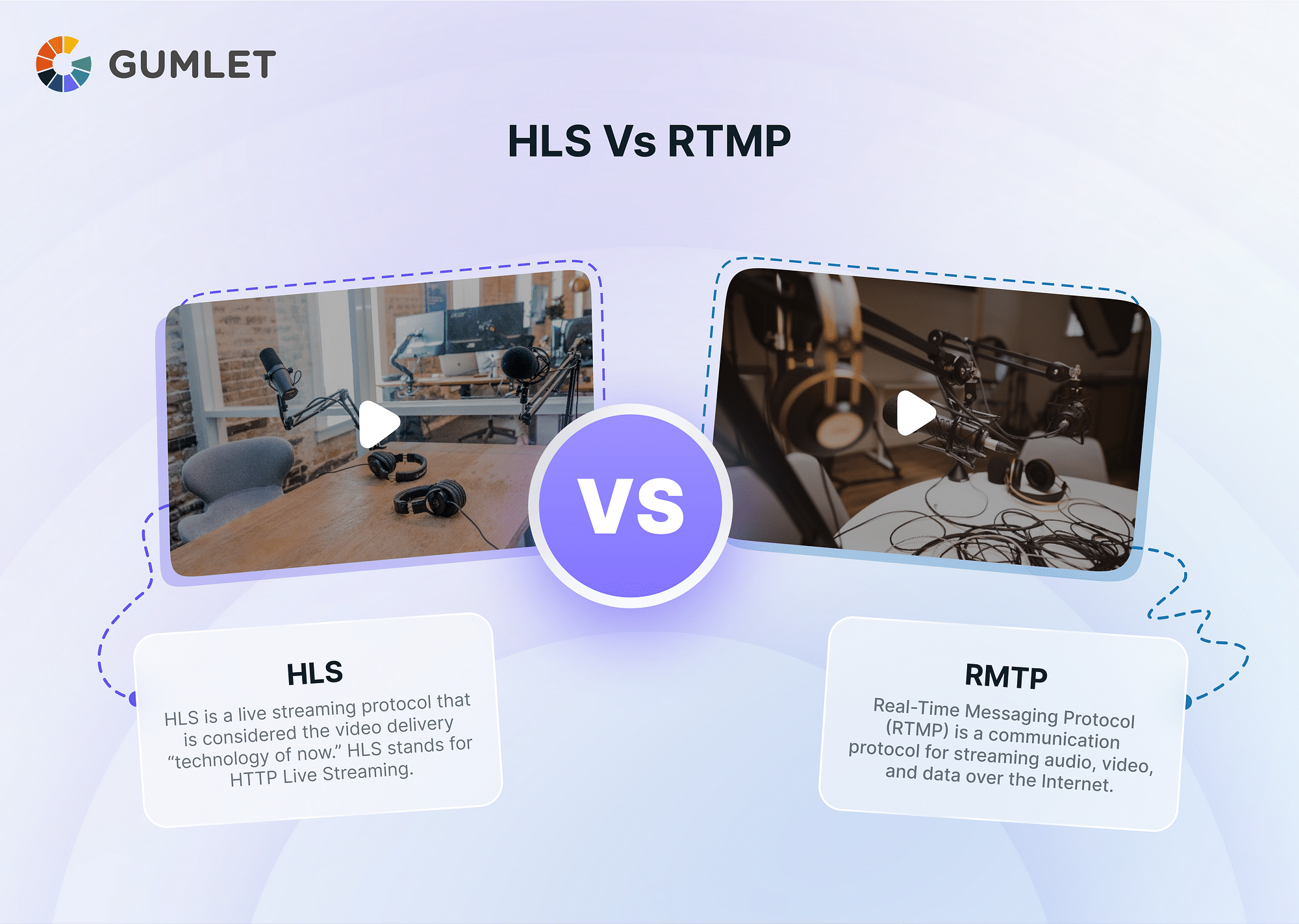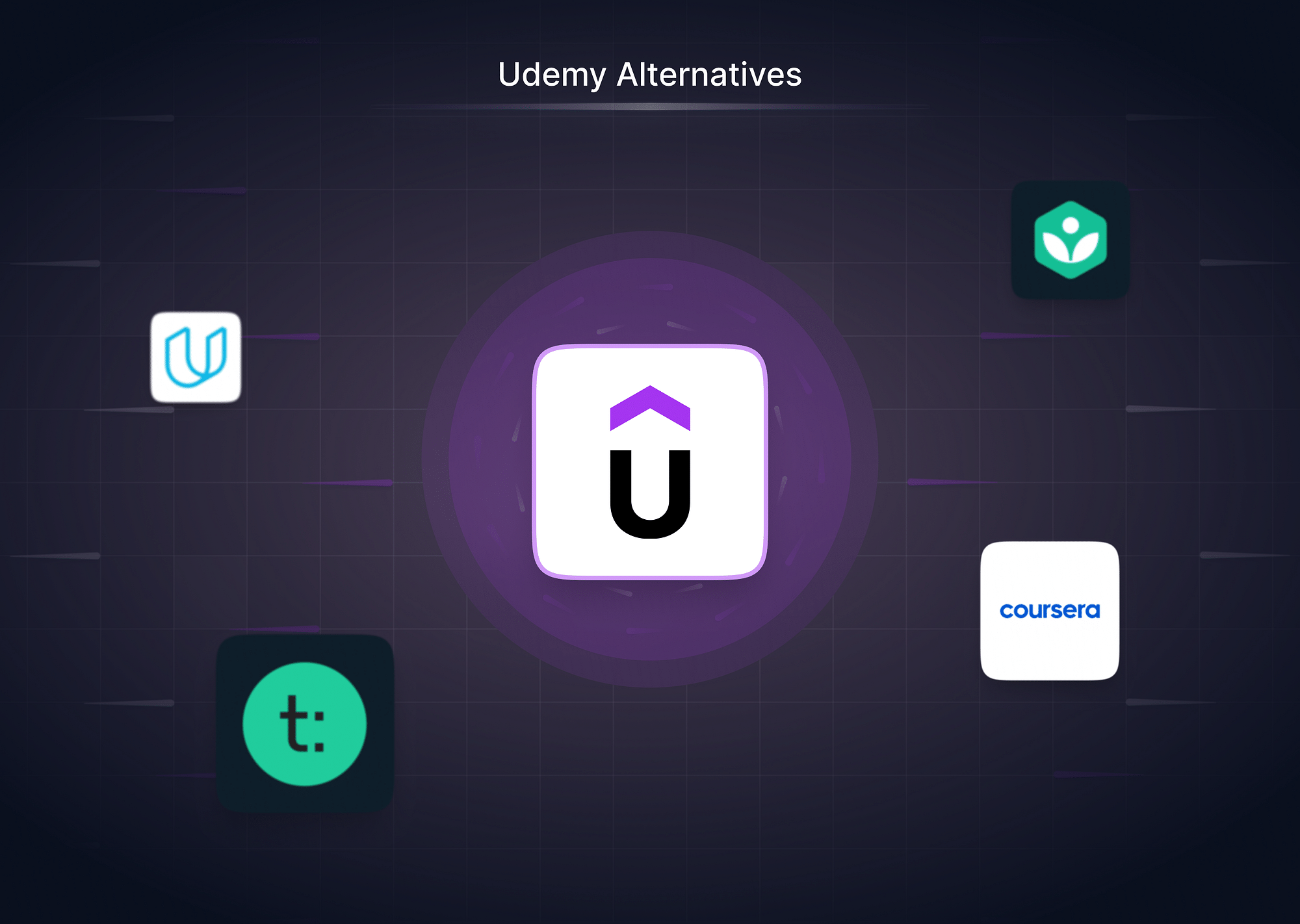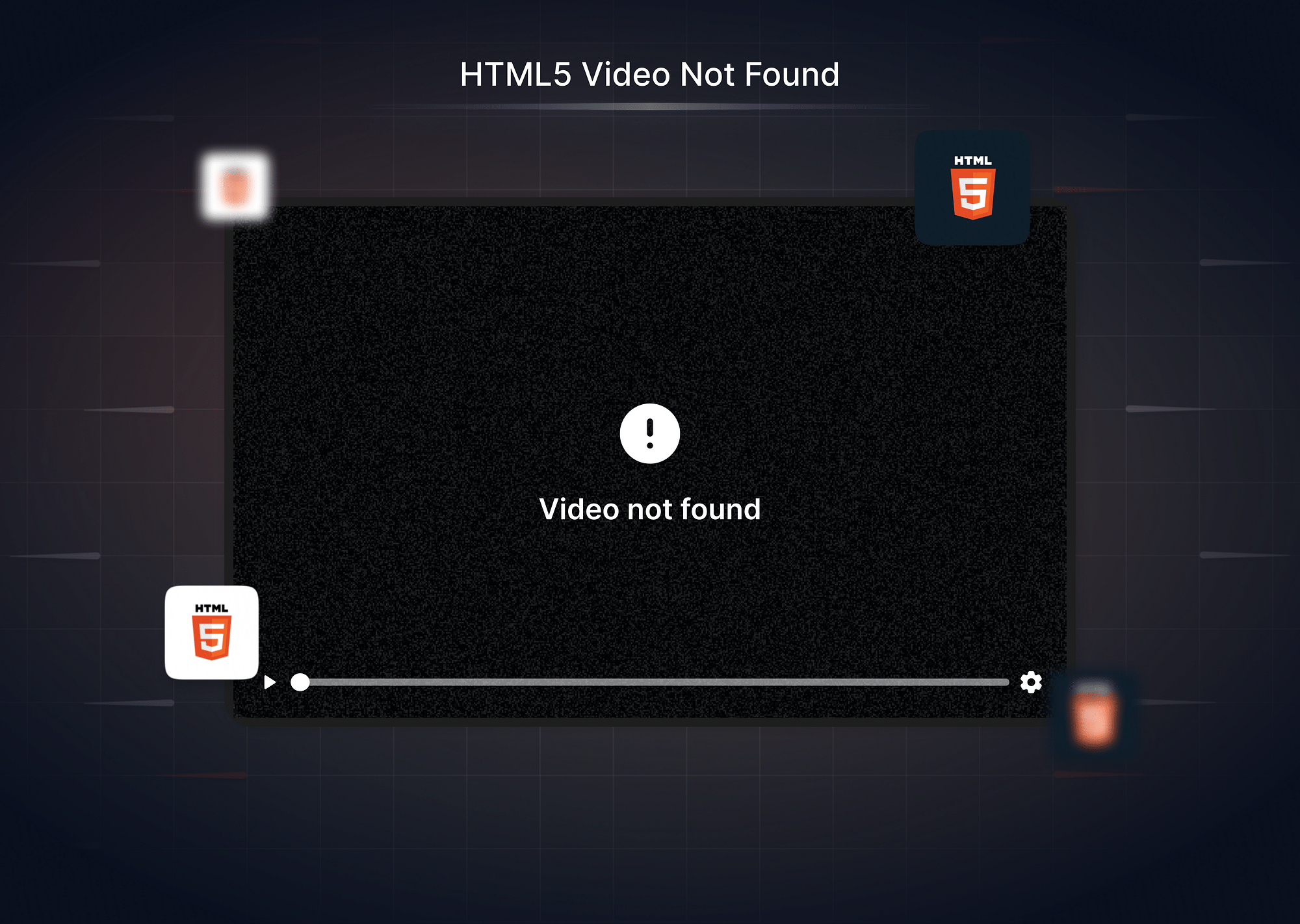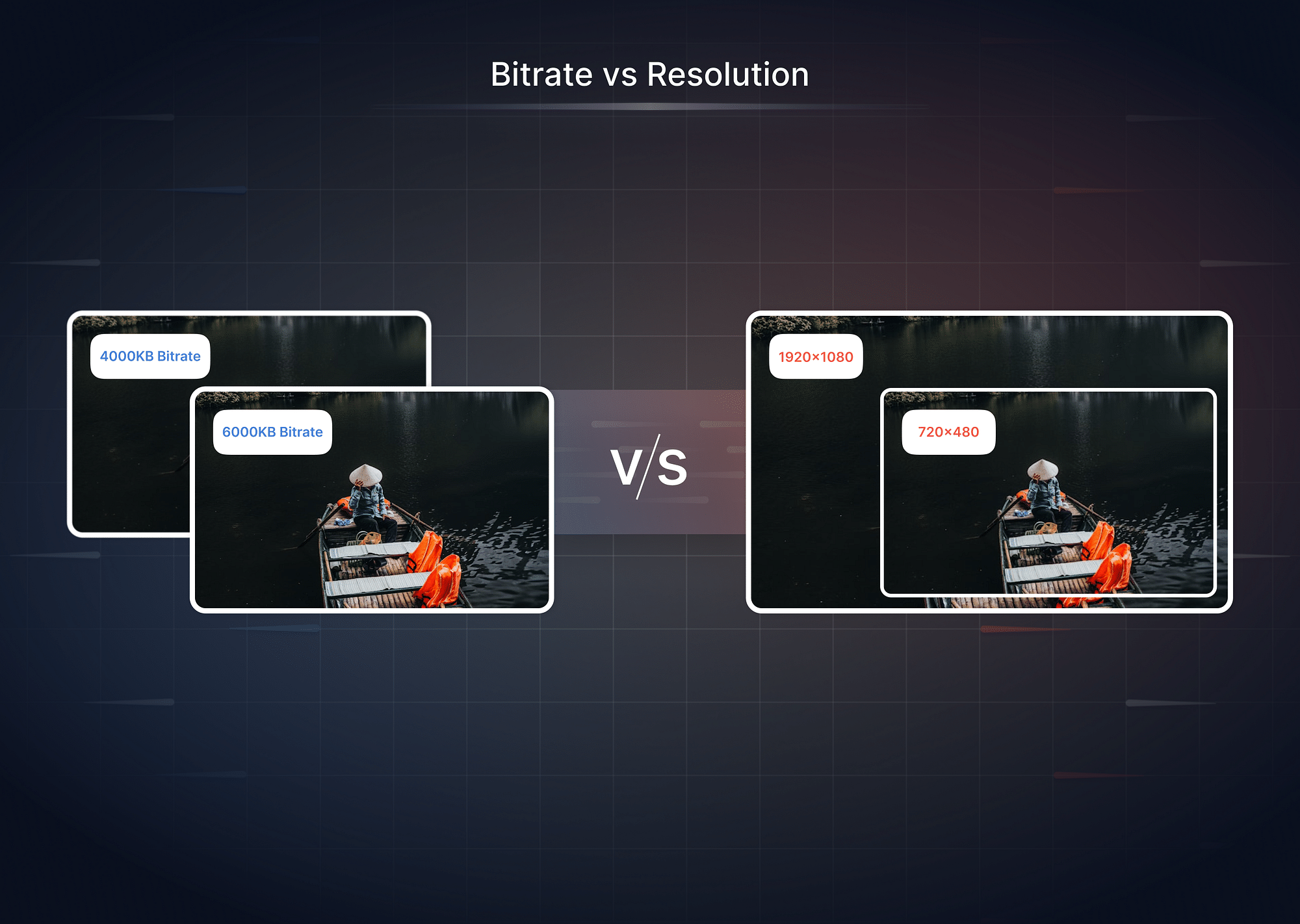What is HLS?
Apple's HTTP Live Streaming (HLS) protocol is a popular streaming technology. It breaks multimedia content into small chunks and sends them over HTTP, making it suitable for adaptive bitrate streaming and enabling flawless playback across various devices and network conditions.
Pros and Cons of HLS
Here are some of the important pros and cons of HLS:
Pros:
- HLS adjusts video quality for a smoother viewing experience across devices and varying network conditions.
- It supports DRM for copyright protection, which is crucial for content security.
Cons:
- HLS introduces some delay, making it not ideal for real-time applications.
- Setting up HLS can be complex and requires technical expertise.
What is RTMP?
RTMP is a streaming protocol designed by Adobe Systems for real-time transmission of audio, video, and data over the internet. It's intended for low-latency, interactive streaming and has seen widespread application in live broadcasts and video on demand.
Pros and Cons of RTMP
Here are some of the important pros and cons of RTMP:
Pros:
- RTMP offers low-latency streaming, making it suitable for applications requiring real-time interaction like live gaming or auctions.
- RTMP supports various codecs and is compatible with a wide range of streaming software and platforms.
Cons:
- RTMP traffic can be blocked by firewalls and network restrictions, making it less accessible in certain situations.
- RTMP does not natively support adaptive bitrate streaming, which is essential for optimizing video quality based on viewers' internet speeds. This can result in a less-than-optimal user experience.
Comparative Analysis: HLS vs. RTMP
| Feature | HLS (HTTP Live Streaming) | RTMP (Real-Time Messaging Protocol) |
|---|---|---|
| Protocol | HTTP | TCP or UDP |
| Streaming type | Adaptive bitrate (ABR) | Real-time, low latency |
| Supported browsers | All modern browsers | Requires Flash plugins (deprecated) |
| Device compatibility | Broad, including mobile devices | Primarily desktop and dedicated streaming devices |
| Security | Supports AES encryption and DRM (e.g., FairPlay) | Can be less secure, requires additional measures |
| Latency | Higher (typically seconds) | Lower (typically milliseconds) |
| Reliability | Tolerant to network fluctuations | Prone to disruption on poor connections |
| Content distribution | CDN-friendly, fragmented files | Single stream, requires dedicated server |
| Offline playback | Supported with HLSv3 and chunk encryption | No native support, requires additional tools |
| Platform integration | Easy with standard HTTP libraries | Requires dedicated RTMP plugins or servers |
| Complexity | Less complex, easier to set up and manage | Can be more complex, requires specific expertise |
| Use cases | On-demand video, VOD, live streams with wider reach | Live events, sports broadcasts, interactive streaming |
Adaptive Streaming
Both HLS and RTMP support adaptive streaming. Nonetheless, HLS is well-known for its effectiveness in this area, adapting to different bandwidths and device capabilities with ease. While RTMP does offer adaptive streaming, it is best known for producing low-latency streams, making it ideal for real-time and interactive applications rather than enhancing video quality.
Latency
HLS introduces noticeable latency, ranging from several seconds to over a minute, which makes it less suitable for real-time applications. In contrast, RTMP offers lower latency, making it a preferred choice for interactive content like online gaming and live events, where a minimal delay is crucial for a seamless user experience.
Compatibility
HLS is extremely compatible with various devices and platforms, including iOS, Android, web browsers, and smart TVs, making it a good choice for reaching a wider audience. In contrast, while RTMP is well-supported by different streaming systems and media players, its link with Adobe Flash limits its compatibility with newer devices and browsers.
Security
In comparison to RTMP, HLS provides more security features. HLS enables digital rights management (DRM) for content protection, making it appropriate for copyrighted content protection. Because RTMP lacks built-in security protections, it frequently necessitates additional measures to maintain secure streaming, potentially making it more vulnerable to unauthorized access and content piracy.
Server Requirements
With the need to handle several small video chunks and adaptive streaming, HLS often necessitates more powerful servers and more bandwidth. This can increase infrastructure expenses, making it suited for larger, well-resourced content providers. RTMP is more efficient regarding server requirements, making it a more cost-effective solution for streaming applications with fewer resources or lower budgets.
Use Case
HLS is ideal for on-demand video streaming and reaching a large audience across several devices and platforms. Video-on-demand services, live events with less stringent latency requirements, and content distribution to iOS and Android smartphones are all common applications. RTMP is ideal for real-time applications that require low latency, such as live sports broadcasts, online gaming, and interactive content. It is ideal for time-sensitive, immersive experiences requiring immediate engagement and minimal delay.
HLS vs.RTMP: Which is Better for you?
Choosing between HLS (HTTP Live Streaming) and RTMP (Real-Time Messaging Protocol) depends on your streaming needs. Let's break down the decision-making process based on key markers:
- Content-Type: HLS shines with its adaptive streaming capabilities for on-demand video content, ensuring a seamless viewing experience across devices and network conditions. Conversely, RTMP is ideal for real-time content like live sports, gaming, and interactive experiences requiring minimal latency.
- Target Audience and Device Preferences: HLS caters to a diverse audience and is compatible with iOS, Android, and web browsers. If your audience demands immediate interaction, especially gamers or sports fans, RTMP provides a seamless experience.
- Desired Latency Levels: HLS introduces some delay, making it less suitable for real-time scenarios. For minimal latency, RTMP is the go-to protocol, ensuring near-instantaneous interactions.
- Content Delivery Network (CDN) Compatibility: HLS works well with various CDNs, facilitating efficient content delivery. RTMP may require specific CDNs with RTMP support, potentially limiting your options.
How do you convert RTMP to HLS or vice versa?
Converting HLS to RTMP or vice versa typically requires a media server or a dedicated software solution that can transcode or repackage the streams in real time. One popular tool for this purpose is FFmpeg.
Here's a step-by-step guide on how to convert HLS to RTMP using FFmpeg:
- Install FFmpeg. You can download FFmpeg for your operating system from the FFmpeg website.
- Open a terminal window.
- In the terminal window, navigate to the directory where your HLS or RTMP file is located.
- To convert HLS to RTMP, use the following command:
ffmpeg -i input.m3u8 -c copy -f flv rtmp://host.com/app/stream - To convert RTMP to HLS, use the following command:
ffmpeg -i rtmp://host.com/app/stream -c copy -f hls output.m3u8
Conclusion
In conclusion, the choice between HLS and RTMP depends on your unique streaming requirements. HLS excels for on-demand content and broader audience reach, while RTMP delivers low-latency experiences for real-time interactions. However, for a hassle-free streaming experience that doesn't require choosing a protocol, Gumlet offers a convenient solution, allowing users to stream directly without the need to worry about protocol selection, simplifying the streaming process for content creators and viewers alike.
FAQs:
- Can I use both HLS and RTMP simultaneously?
Yes, using both HLS and RTMP simultaneously to reach a broader audience and accommodate different viewer preferences and device capabilities is possible.
- Does YouTube use HLS?
Yes, YouTube uses HLS (HTTP Live Streaming) as one of the streaming protocols to deliver video content to its viewers, particularly on mobile devices and web browsers.
- Is HLS the only alternative to RTMP?
No, HLS is not the only alternative to RTMP. Other streaming protocols like MPEG-DASH, WebRTC, and SRT also serve as alternatives to RTMP, each with its own strengths and use cases.
- Is HLS more expensive than RTMP?
The cost of using HLS or RTMP depends on various factors, including server infrastructure, CDN fees, and bandwidth usage. In general, both protocols can be cost-effective or expensive, depending on how they are implemented and the scale of your streaming operations.