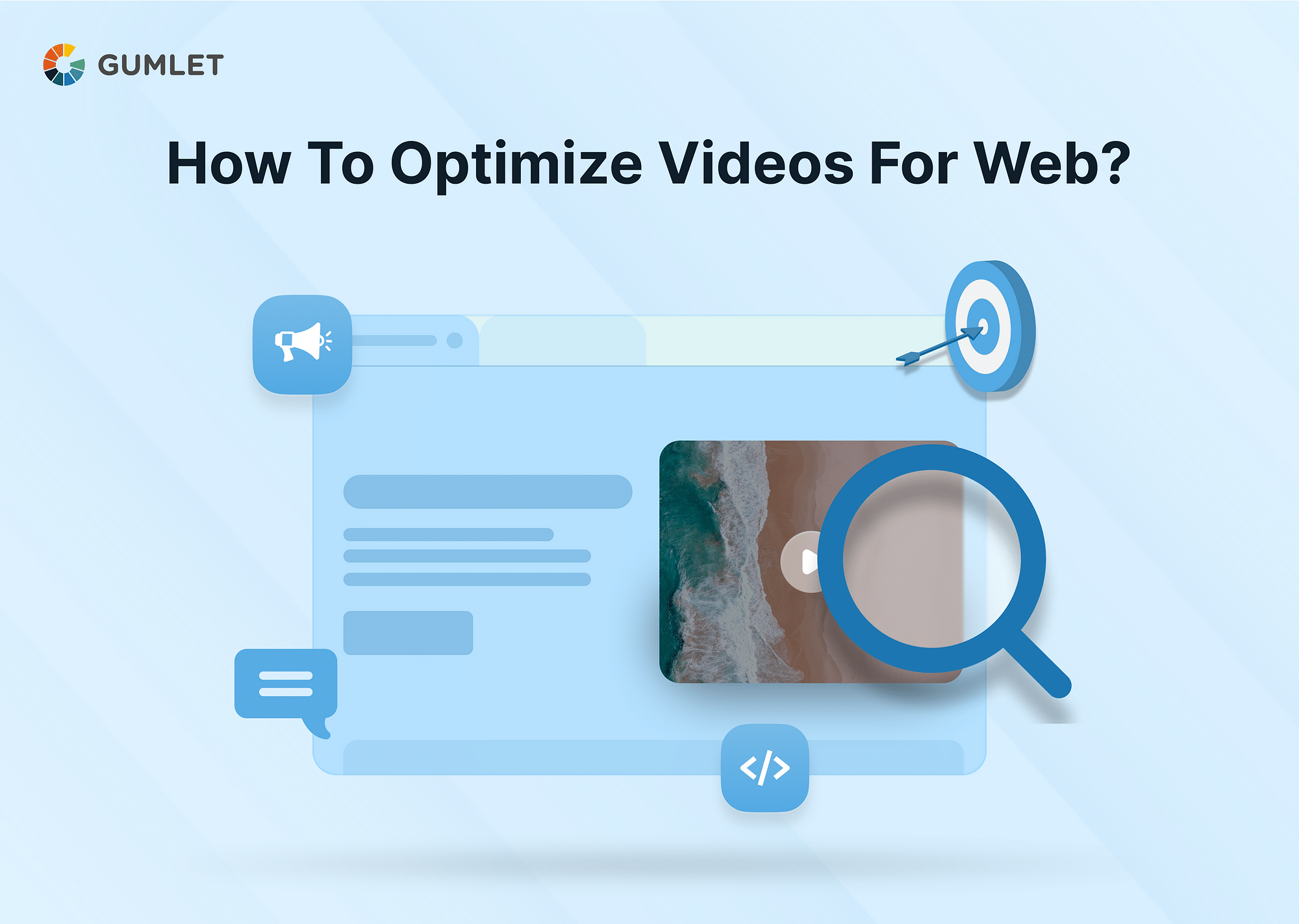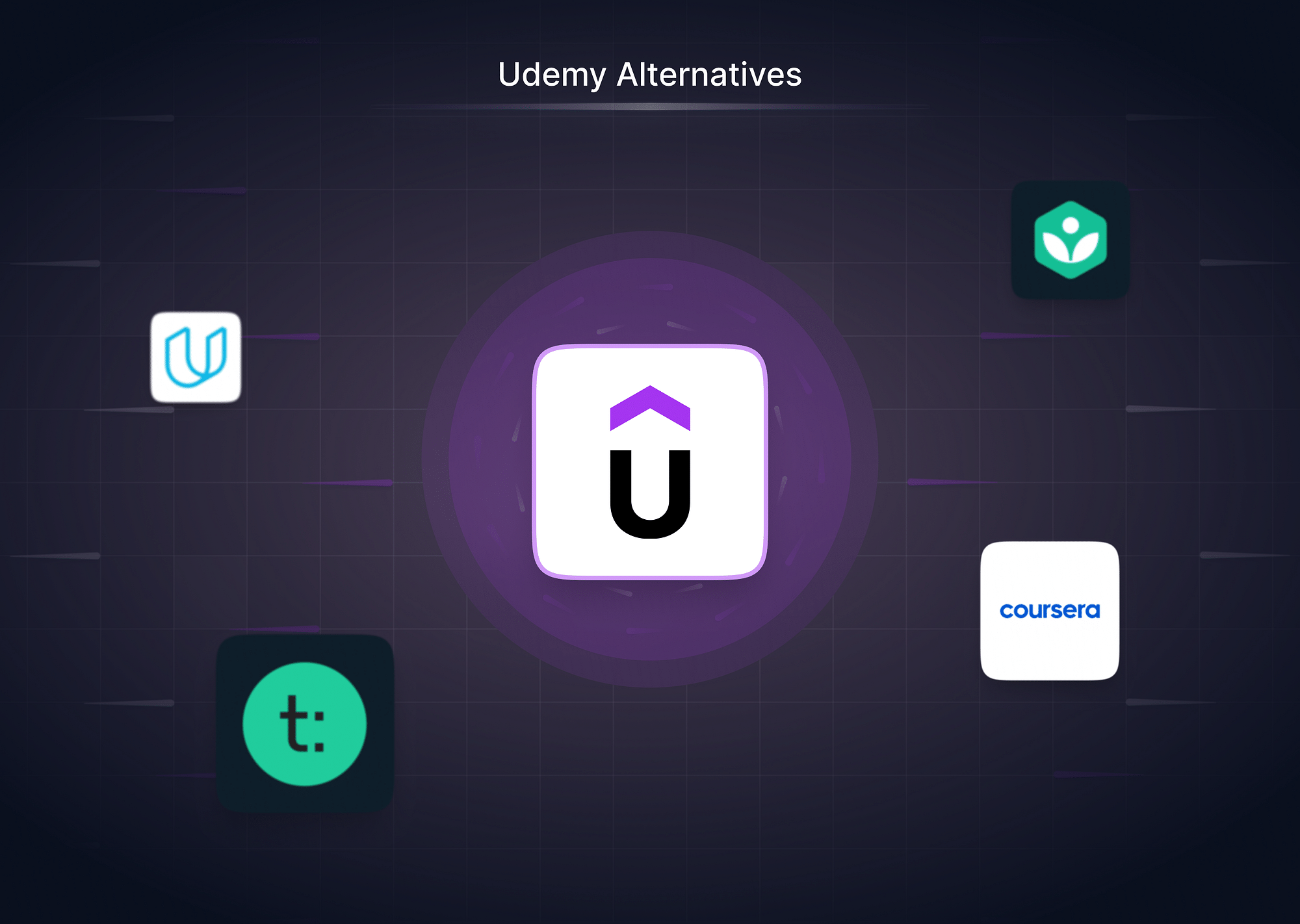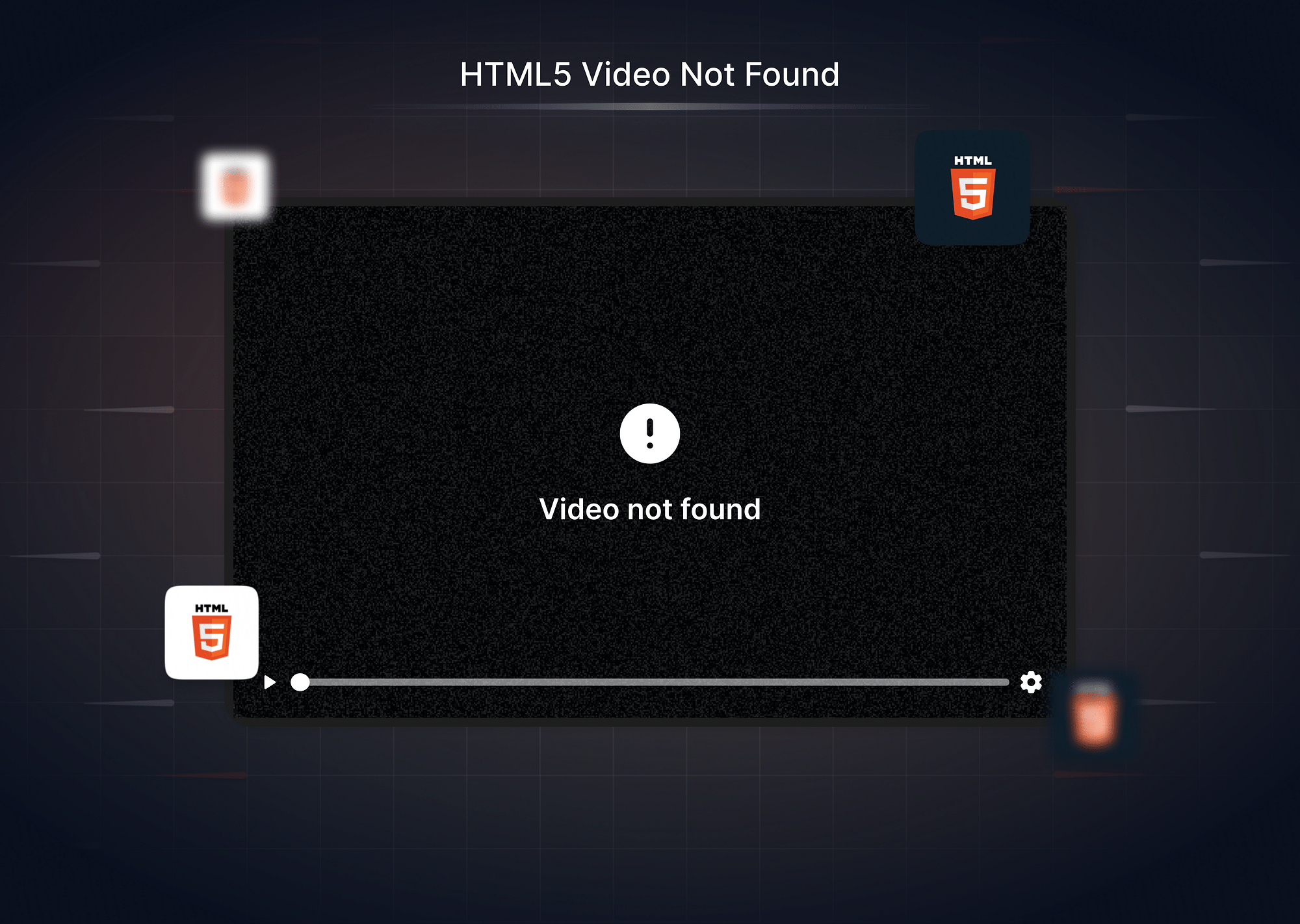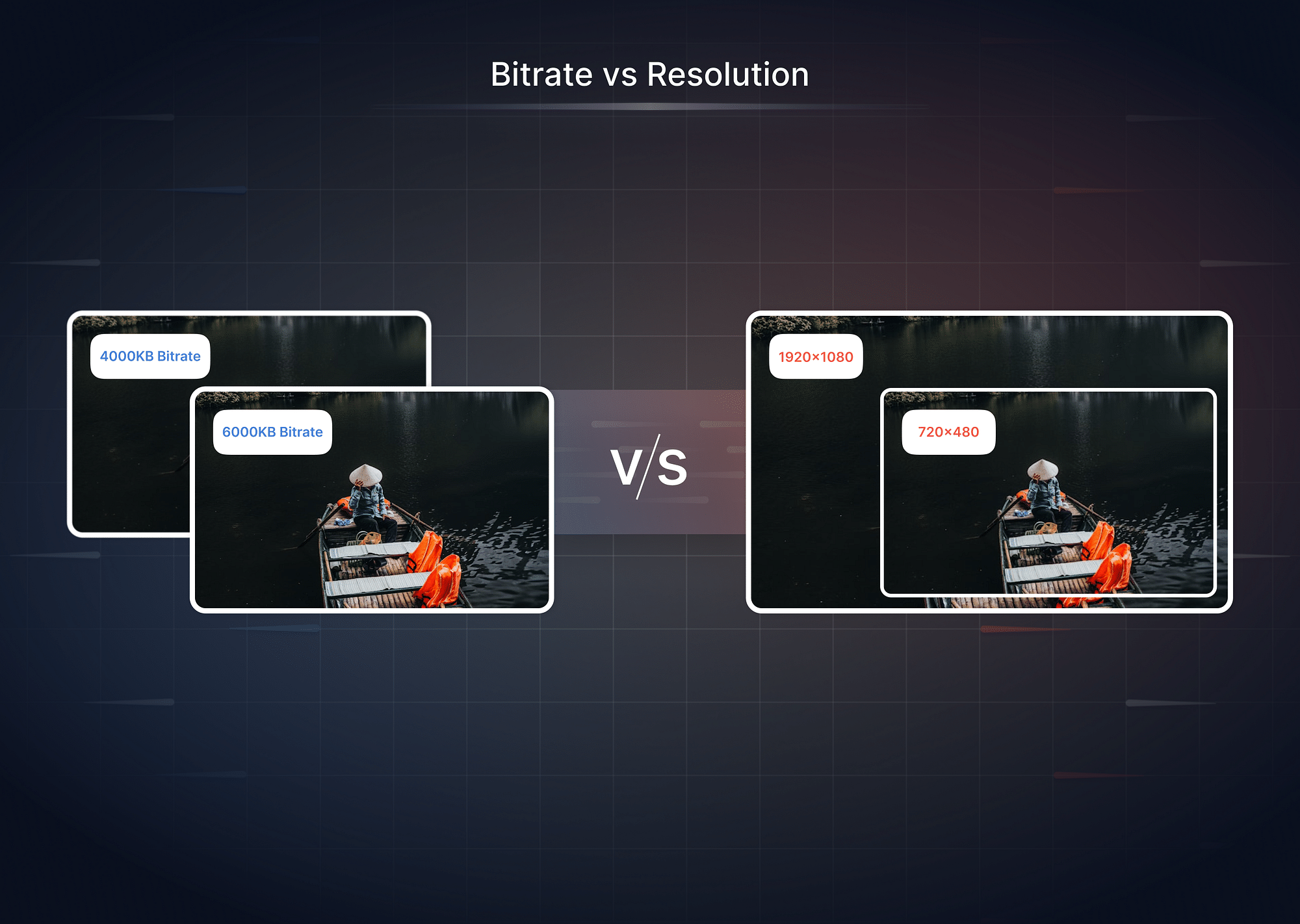Why is Optimizing Videos for the Web Important?
In an era where digital presence is pivotal, optimizing videos for the web is not just a necessity but a crucial strategy for enhancing user experience and SEO. The benefits of video optimization include improved loading times, enhanced user engagement, increased conversion rates, and a boost in search engine rankings, to name a few.
Navigating through the myriad of video optimization techniques, let’s delve into how to optimize videos for the web effectively.
How to Optimize Videos for the Web?
Video optimization for the web involves combining technical know-how and strategic planning. Ensuring your videos are not only of high quality but also accessible and SEO-friendly is paramount in today's digital age. Let’s delve into the various aspects of video optimization, exploring why each step is crucial and how it enhances your video’s performance and viewer engagement on the web.
- Choose an HTML5 Supported Video Format: Selecting an HTML5-supported video format, like MP4, is essential because it ensures your videos play smoothly on various browsers and devices without any hiccups. This is crucial as it helps you reach a wider audience, providing them with a seamless viewing experience, enhancing user engagement and keeping them on your page longer.
- Compress Your Video: Compressing your video and even removing the audio part when it's set to play muted on your website, is a simple yet effective way to reduce video size and, therefore, loading times. This is vital because quick loading times can significantly enhance user experience, keeping visitors on your page and reducing bounce rates, which can positively impact your SEO.
- Optimize Your Video's Bitrate and Resolution: Adjusting the video bitrate and resolution is crucial because it ensures your video maintains a balance between quality and file size. Additionally, optimizing resolution for various screen sizes means that whether someone is viewing your video on a mobile device or a desktop, they get a clear, crisp image, which enhances their viewing experience and can keep them engaged with your content.
- Embed Your Videos Using HTML5: Embedding your videos with HTML5 is beneficial because it allows your videos to be easily accessible and playable on different browsers without additional plugins. This ease of access is crucial in providing a smooth user experience, ensuring that viewers can watch your content without any technical barriers, which can also aid in maintaining a professional and user-friendly website appearance.
- Use a Video Hosting Platform with a Global CDN: Utilizing a video hosting platform, especially one with a global CDN like Gumlet, is advantageous because it ensures your videos are delivered quickly and reliably to viewers worldwide. This provides a smooth viewing experience, which is crucial for keeping viewers engaged and offers additional perks like automatic format selection and responsive resizing, further optimizing video performance.
- Add Captions and Subtitles: Adding captions and subtitles to your videos is an inclusive practice and beneficial for SEO. This is because search engines can index the text, making your video more likely to appear in search results, increasing its reach and accessibility, providing a better user experience to a wider audience.
- Video Optimization for SEO: Ensuring your videos are optimized for SEO, which includes using descriptive titles, relevant keywords, and accurate descriptions and tags, is vital because it helps your videos get discovered on search engines. Including an optimized thumbnail image is also crucial as it provides a visual preview of your content, attracting viewers and encouraging clicks, potentially increasing viewer engagement and boosting your online presence.
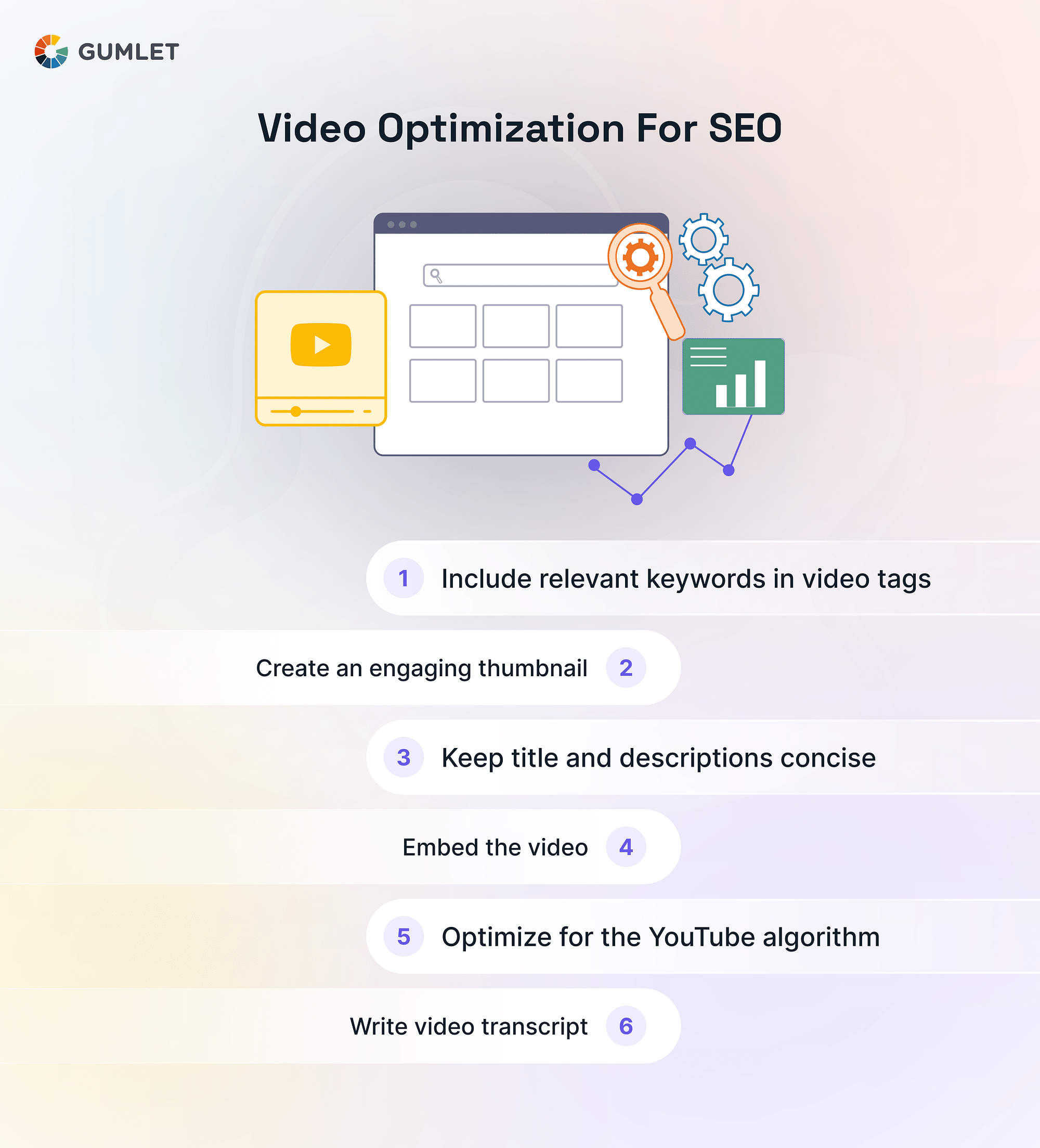
Looking into each of these tips, and its implications for your videos is crucial for you to get the most out of your videos on the web!
Now, let’s explore some tips for optimizing videos across different browsers.
Tips for Optimizing Videos for Different Browsers/Devices
Navigating through video optimization across various browsers/devices can be a smooth sail with Gumlet, a Video Platform as a Service (vPaaS). Gumlet simplifies the intricate video optimization process, ensuring your videos are accessible and perform well across browsers and devices. Let’s explore some pivotal tips that can elevate your video optimization strategy for diverse browsers.
- Use Adaptive Bitrate Streaming: Implementing adaptive bitrate streaming is essential as it automatically adjusts the quality of a video stream in real time according to the user's internet speed and viewing conditions. This ensures that your viewers experience the highest possible video quality, with minimal buffering, tailored to their specific device and network conditions, thereby providing a seamless viewing experience.
- Use Highly Compatible Codecs: Employing highly compatible codecs is crucial because it ensures that your videos can be played across many devices and browsers without glitches. This wide compatibility is vital for reaching a broader audience and ensuring that every viewer experiences your content in the best possible quality, regardless of their chosen device or browser.
- Use a Responsive Video Player: Incorporating a responsive video player into your website is vital because it automatically adjusts the size of your videos to fit the screen of the device it is being viewed. This ensures your videos look their best, providing a consistent and high-quality viewing experience across all devices, from mobile phones and tablets to desktop computers.
- Monitor Your Video Analytics: Keeping a vigilant eye on your video analytics is crucial as it provides insights into how your videos are performing across different platforms and devices. This data is invaluable as it can help you identify areas that may require further optimization, ensuring that your videos perform well and engage viewers across all platforms and browsers.
Each of these tips plays a vital role in ensuring that your videos are optimized for various browsers, enhancing viewer experience, and ensuring that your content is accessible and engaging to all.
Conclusion
Video optimization for the web is a multifaceted approach that involves technical, aesthetic, and SEO aspects. By ensuring that your videos are accessible, high-quality, and SEO-friendly, you enhance user engagement and boost your online presence, ensuring that your content reaches and resonates with a wide audience.
FAQs
Which Video Formats are Best for the Web?
The best video formats for the web are those supported by HTML5, such as MP4 (H.264 video codec and AAC audio codec), WebM (VP8 video codec and Vorbis audio codec), and Ogg (Theora video codec and Vorbis audio codec). These formats are widely supported across various browsers and platforms, ensuring broad accessibility and compatibility.