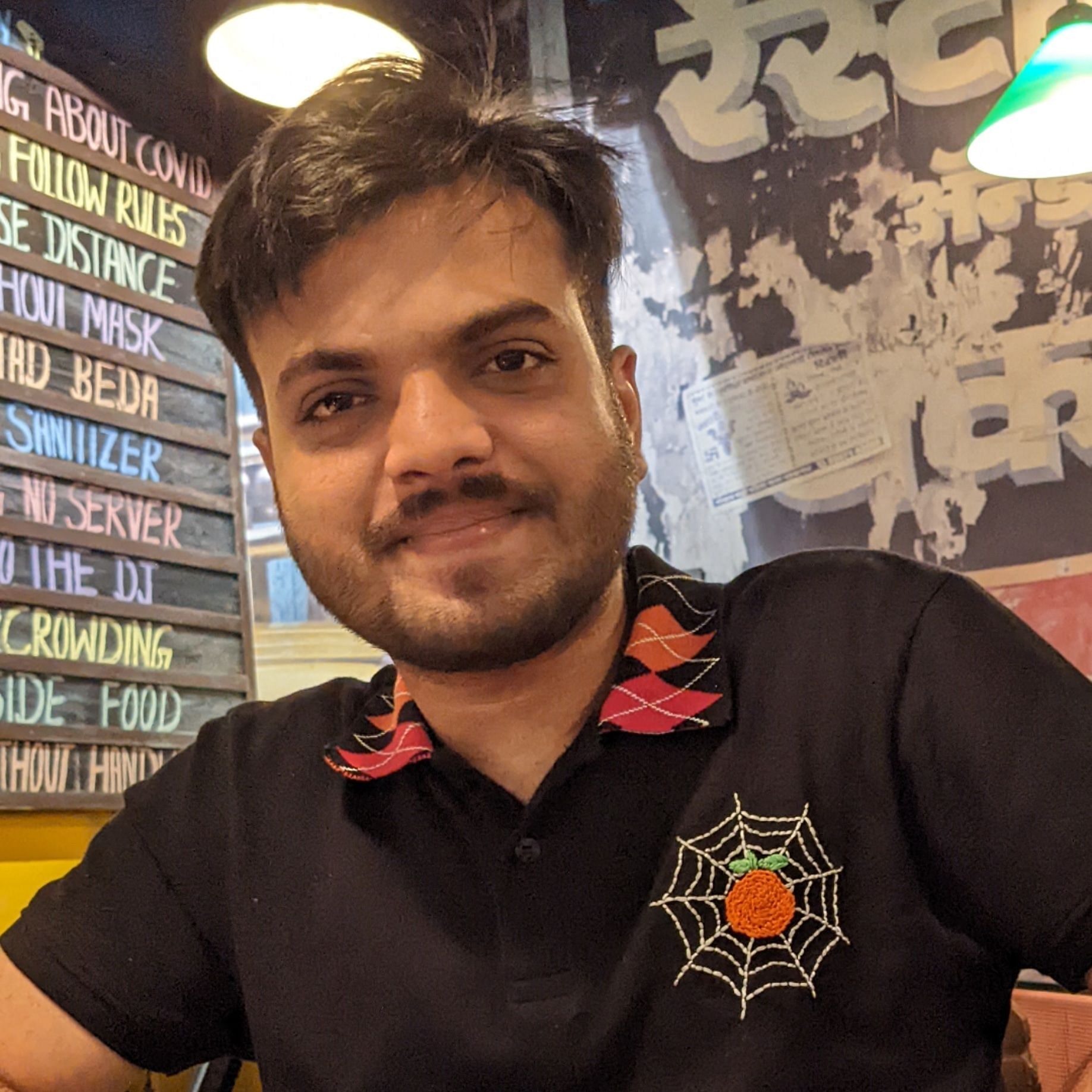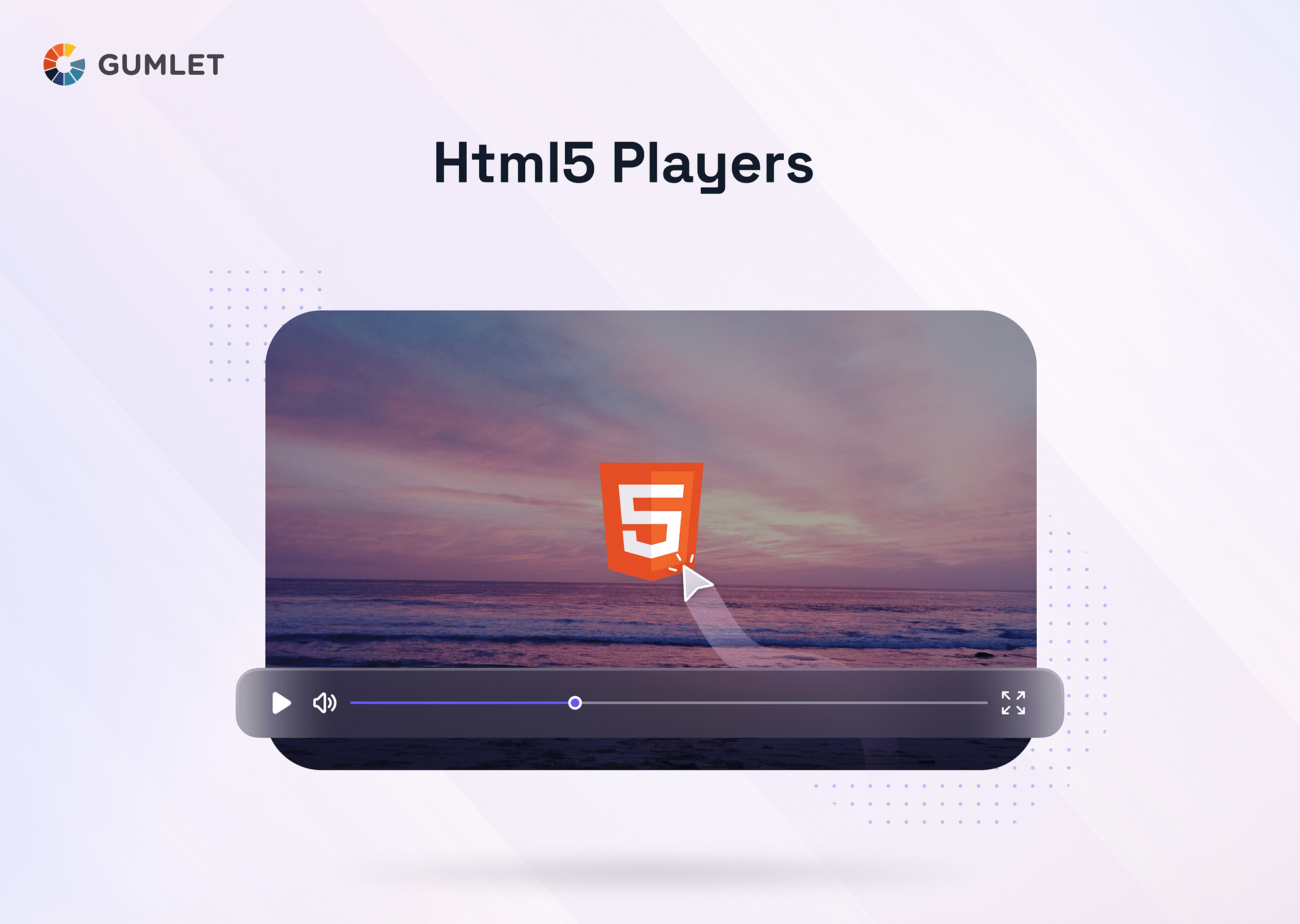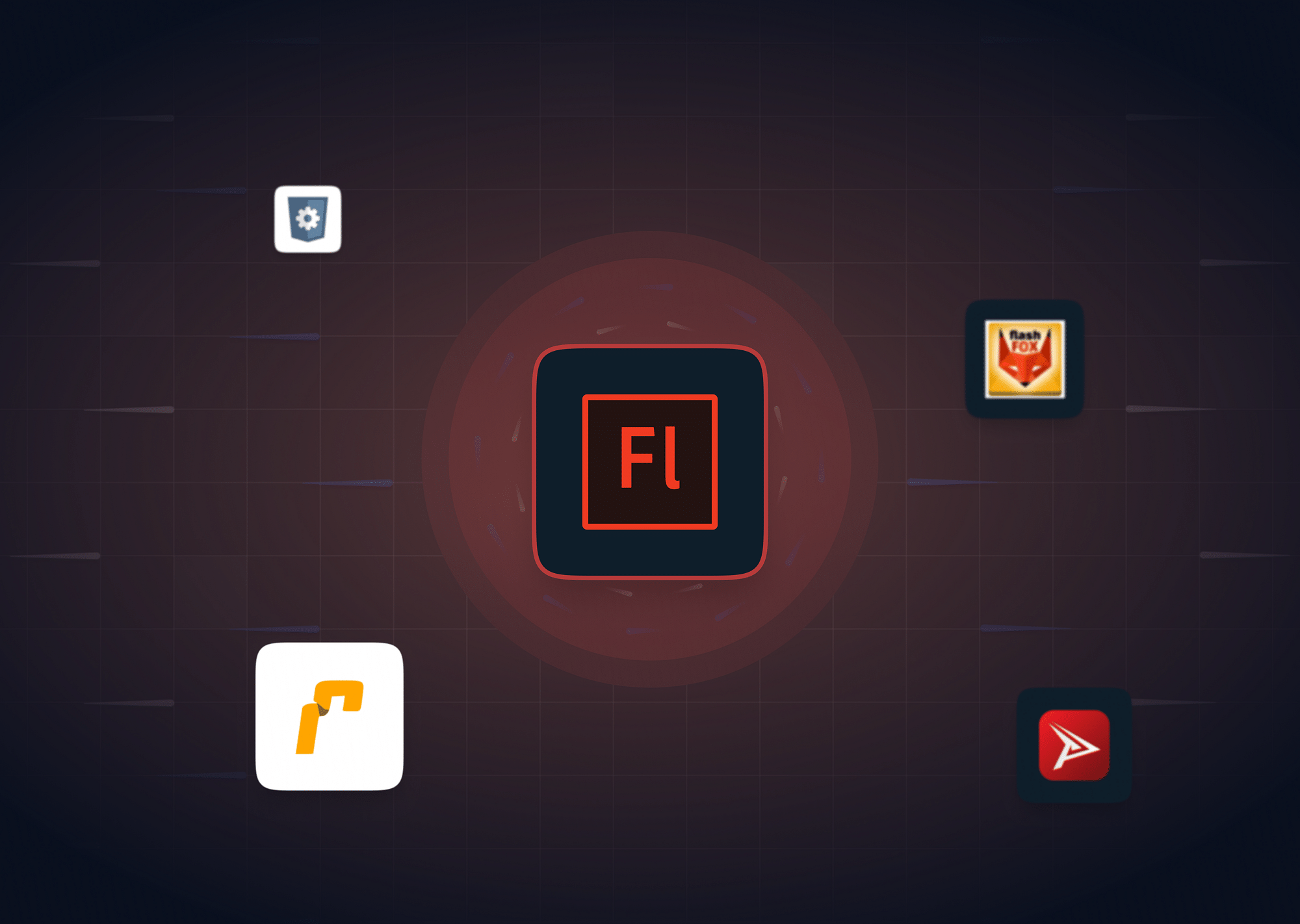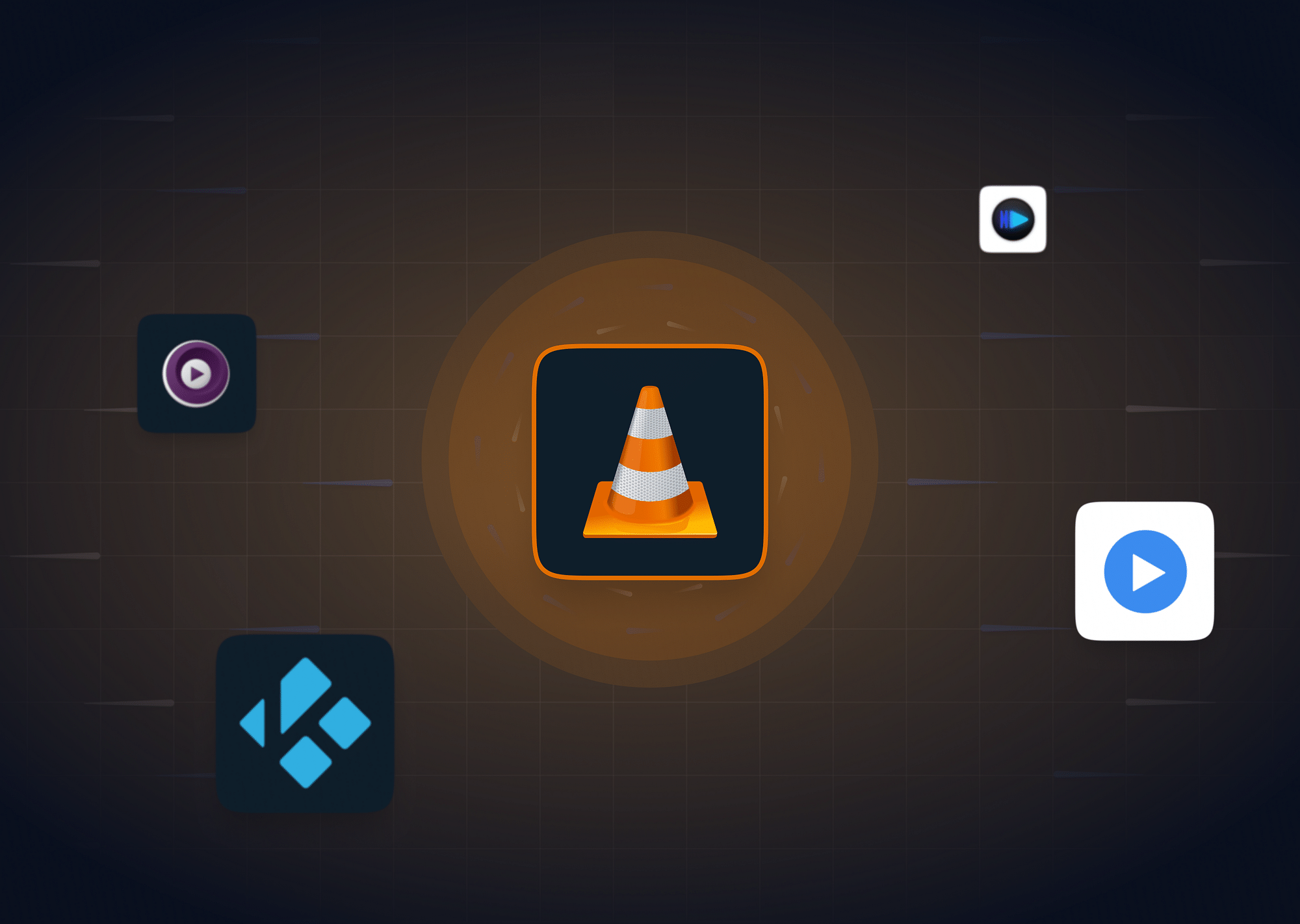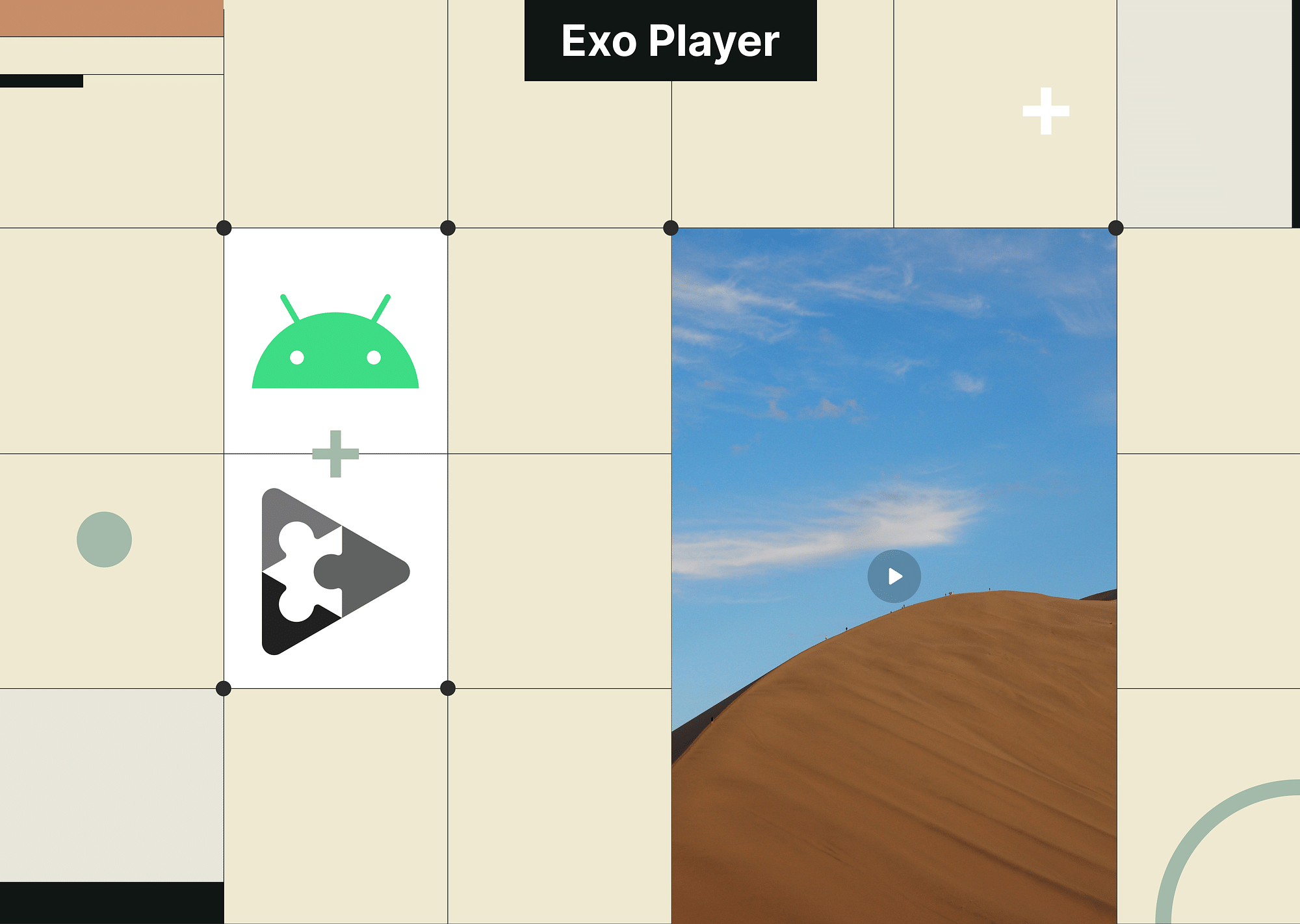Video streaming involves complex steps—from content production, encoding-transcoding, securing, monetizing, and distributing globally across platforms. From a viewer's perspective, however, the process appears remarkably simple – press play and the HTML5 video player kick-starts the streaming experience.
HTML5 video players are the key elements, providing control over content, devices, and playback timing, streamlining the entire process. In this article, we'll explore the best HTML5 Video Players to help you choose the best solution for your needs in 2024.
Best 7 HTML5 Video players
Here's looking into the top HTML5 Video Players (free/paid or open-source) in 2024:
Gumlet Player
Gumlet Player is a reliable, affordable, and secure HTML5 video player that offers stunning streaming experiences. Known for its remarkable streaming with a 99.95% uptime guarantee, it provides a fully customizable and feature-rich solution for playing videos on the web.
How to Integrate:
Here is a step-by-step guide to integrating Gumlet HTML5 player:
- Step 1: Add the Gumlet Insights SDK script in the head section after the player JS inclusion.
<script src="https://cdn.gumlytics.com/insights/1.1/gumlet-insights.min.js"></script>
- Step 2: Get a property ID from the Gumlet dashboard. Create a Gumlet Configuration JSON with the acquired property ID.
var gumletConfig = { property_id: 'PROPERTY_ID_GOES_HERE' };
- Step 3: Start receiving data on your dashboard by initializing the Gumlet Insights SDK with the configuration JSON.
var video = document.getElementById('my-video');
var gumletInsights = gumlet.insights(gumletConfig);
gumletInsights.registerHTML5Player(video);
Pricing:
Gumlet offers a variety of pricing options to cater to different user needs:
- Free: Basic analytics accessible to all users.
- Starter: $10/month: Tailored for individuals, freelancers, and small creators.
- Growth: $40/month: Ideal for SMBs and small creators scaling their video content.
- Business: $199/month: Geared towards large creators and medium-sized businesses.
- Enterprise: On Quote: Custom solutions for large companies with specific requirements.
Top Features:
- Enables seamless streaming on diverse platforms.
- Offers a high 99.95% uptime guarantee.
- Versatile compatibility across browsers, OS, and devices.
- Robust video protection against piracy and unauthorized access.
- Comprehensive analytics for insights into engagement and playback.
- Customizable player controls and branding provide a tailored interface.
Compatibility:
Gumlet Player is designed to be compatible with various platforms and devices. It ensures a consistent streaming experience across different browsers, operating systems, and devices, providing a wide reach for audiences.
Video.JS
Video.js stands out as a free and open-source online video player, elevating user experiences through features such as autoplay, preload functionality, subtitles, and comprehensive support for full-screen displays. Its foundation in JavaScript addresses cross-browser inconsistencies, providing a customizable platform for seamless content playback.
How to Integrate:
Integrating Video.js into your website involves a few steps:
- Download the Video.js library from the official website.
- Include the Video.js CSS and JavaScript files in your HTML.
- Create an HTML5 video element and assign it a unique ID.
- Initialize Video.js on your video element using JavaScript.
Pricing, if any:
- Video.js is open-source and free to use, making it a cost-effective solution for integrating HTML5 video playback.
Top Features:
- The autoplay and preload options enhance user engagement.
- Robust cross-browser support ensures a consistent viewing experience.
- Extensibility through plugins offers added functionalities and customization.
- Integration capabilities with Google Analytics for comprehensive insights.
- Support for HTML5 tags, catering to older Internet Explorer versions.
- Chromecast support for expanded streaming options.
- Users benefit from deep analytics and multiple camera feeds
- It is best for AVOD monetization
Cons:
- While Video.js is feature-rich, extensive customization may require more advanced coding skills.
- It offers limited out-of-the-box features; additional functionalities require plugins.
- It relies on JavaScript, which may pose challenges for certain environments.
Compatibility:
- Video.js is designed to be compatible with a wide range of browsers, ensuring a consistent playback experience.
- Video.js supports HTML5 tags on older IE versions, and additional functionalities such as subtitles and full-screen displays can be added with plugins.
JPlayer
JPlayer is a free and open-source media library written in JavaScript. It serves as a jQuery plugin, allowing seamless integration of cross-platform video and audio into website pages. With a robust API and active community support, jPlayer facilitates the inclusion of media content with ease.
How to Integrate:
Integrating jPlayer into your website involves a few straightforward steps:
- Begin by downloading the jPlayer package and include the necessary JavaScript and CSS files in your project.
- Set up HTML markup for your media player, defining the container and providing fallback content.
- Use jQuery to initialize the jPlayer, specifying the media source, options, and any additional settings.
Beyond this, you can customize the player's appearance and controls through CSS to align with your website's design.
Pricing:
- JPlayer is free and open-source.
Top Features:
- Quick setup and installation with comprehensive documentation.
- Supports free plugins and offers a range of customizable options.
- Ensures compatibility across different web browsers.
- Allows users to create a unique and branded media player.
- Offers a PHP package for convenient downloading and installation.
- It is highly customizable and is compatible with many codecs, browsers, and platforms.
Cons:
- While extensible, jPlayer lacks some advanced features that are available in other commercial solutions.
- You may need your own CDN
- You will have to encode videos separately
- There are no closed captions available
- It also lacks customer support
Compatibility:
- JPlayer is designed to work seamlessly across various platforms, web browsers, and user environments.
- You can take advantage of its flexible API for greater control of customization and webpage implementations.
Plyr
Plyr stands out as a lightweight yet powerful online video player. Renowned for its simplicity and customization options, Plyr is favored by both experts and beginners alike. Its design facilitates the smooth processing of large video files—making it a versatile choice for various projects.
How to Integrate:
Integrating Plyr into your project is a straightforward process. The player offers extensive customization options, allowing seamless integration into your web environment.
Pricing:
Plyr follows an open-source model, entailing no costs for users. It's freely available, making it an attractive option for those seeking a robust video player without budgetary constraints.
Top Features:
- Full support for VTT captions and screen readers, ensuring inclusivity.
- Occupies minimal space on servers, contributing to efficient performance.
- Plyr provides several customization features, allowing users to tailor the player's appearance to their preferences.
- Plyr supports different streaming and audio formats, enhancing its versatility.
Compatibility:
Plyr is designed to support HTML Vimeo and YouTube players. Its lightweight configuration ensures smooth processing, making it compatible with a variety of video files, including large ones. The player is crafted to provide a responsive and effective viewing experience across different devices.
HLS.js
hls.js is a JavaScript tool that plays video content using a technology called HTTP Live Streaming (HLS). It works with HTML5 video players, making it easy to include in web projects.
How to Integrate:
- You can directly add hls.js files to your project.
- You can also use npm (Node Package Manager) to easily include hls.js in your project.
Pricing:
hls.js is free to use. It's an open-source tool, so there are no costs associated with using it.
Top Features:
- Works with various video formats for both on-demand and live content.
- Supports secure video content, including advanced features for protecting content.
- Can handle different types of subtitles and captions.
- Adjusts video quality based on network conditions for a smoother viewing experience (ABR).
- Provides built-in analytic tools to track how users interact with the video content.
- Has in-built mechanisms to recover from errors during video playback.
- It offers partial MP4 support and also includes live playlists with ABR
Cons:
- Some advanced features are in beta, meaning they might not be completely stable.
- Lacks proper customer support
Compatibility:
- hls.js seamlessly works with standard HTML <video> elements, making it compatible with browsers that support HTML5 video and MediaSource Extensions.
- Among the players, hls.js can be integrated with our Akamai Adaptive Media Player (AMP), Clappr, Videojs, and more.
- It's a reliable choice for delivering video content on the web.
dash.js
dash.js is a reference client implementation developed by the DASH Industry Forum (DASH-IF) for playing MPEG-DASH content using JavaScript. It offers the most advanced Adaptive Bitrate (ABR) algorithms for optimal streaming.
How to Integrate:
Integrating dash.js involves the following steps:
- Download or include the dash.js library in your project.
- Reference the library in your HTML file.
- Configure the player settings and specify the DASH content URL.
- Initialize the player in your JavaScript code.
Pricing:
- dash.js is an open-source project, and it is available for free without any licensing costs.
Top Features:
- It is particularly designed for top-quality playback of MPEG-DASH content.
- Since it is recognized as a reference client by DASH-IF, users can rest assured of compliance and reliability.
- It offers various options for the configuration of player settings and playback behavior.
- There is low-latency DASH protocol support included.
- There is an in-built live playback catchup.
- It provides security through cross-browser Digital Rights Management (DRM).
Cons:
- If you are new to dash.js, there is a learning curve when it comes to integration and customization.
- It doesn't include customer support.
- It could benefit from analytics and monetization features.
Compatibility:
- Since it is written in JavaScript, it is compatible with MSE/EME platforms and, thus, a wide range of devices and browsers.
- Dash.js is codec- and browser-agnostic, ensuring flexibility across various environments.
Mediaelement.js
MediaElement.js is a jQuery plugin designed to enable the use of the video tag with a single H.264 file. It provides a solution to replace the online media player with a Flash or Silverlight-based one if HTML5 support is lacking.
How to Integrate:
The general approach for the jQuery plugin involves incorporating the necessary script files, initializing the plugin, and applying it to designated HTML elements.
Pricing:
MediaElement.js adopts an open-source model.
Top Features:
- It offers basic play controls and supports full-screen video display.
- It provides skinning options, allowing users to tailor the player's appearance to match specific branding or aesthetic preferences.
- It embraces a plugin architecture, allowing extensibility and unique features beyond the basics.
- It encompasses advanced features such as auto-translation, jump forward, skip back, looping, and post-roll (displaying custom HTML after video completion)
- It also offers virtual backlight – a unique feature available exclusively with HTML5 video players.
Compatibility:
- It is compatible with standard HTML5 video features, including fullscreen and play controls.
ShakaPlayer
Shaka Player is a JavaScript library designed for browsers, specifically Chrome, Firefox, and Opera on Android. It excels in playing adaptive media formats like DASH, HLS, and MSS without relying on plugins or Flash.
How to Integrate:
- Download the Shaka repository to your computer or install via npm/yarn.
- For npm: npm install --save shaka-player
- For yarn: yarn add shaka-player
- For TypeScript projects, the declaration of types within the d.ts file is necessary.
Pricing:
Shaka Player operates on an open-source model, making it freely accessible to developers without any associated costs.
Top Features
- Extensive support for adaptive formats like DASH, HLS, and MSS.
- Relies on open standards such as MediaSource Extensions and Encrypted Media Extensions.
- Shaka Player frequently collaborates with Shaka Packager on the backend for content protection, text streaming, and manifest files.
- Backed by an active community with strong assistance from maintainers.
- It offers high configurability, allowing developers to tailor it to diverse requirements.
- Shaka Player stands out for its user-friendly implementation.
Cons:
- The library could benefit from enhanced TypeScript support.
- It includes a complete package in projects regardless of usage.
- Its support may vary across different devices and engines.
- It has issues related to Chromecast.
Compatibility:
- It supports Chrome, Firefox, and Opera on Android.
- Primarily designed for browser-based implementations.
- It uses open web standards such as MediaSource Extensions and Encrypted Media Extensions.
- It supports adaptive media formats like DASH, HLS, and MSS.
Conclusion
While there are numerous free and open-source options available for creators, choosing the right HTML5 video player largely depends on your business requirements, such as playback, customization, controls, and compatibility. A good idea is to look for reliability, high quality, full visibility and enhanced functionality—both you and your audience can enjoy an unforgettable viewing experience.
FAQs
- What is the fastest HTML5 player?
Some of the best and fastest HTML5 video players available in the market include Gumlet, VideoJS, and JPlayer. - Does Chrome use an HTML5 player?
Yes, Chrome extensively uses HTML5 players for video playback. HTML5 is the standard for modern web browsers, and Chrome, being one of the major browsers, relies on HTML5 technology for seamless video streaming. - Which browser supports HTML5?
Modern browsers support HTML5, ensuring a consistent and efficient multimedia experience. Browsers like Chrome, Firefox, Safari, Edge, and others have embraced HTML5, making it a widely adopted standard for web-based video playback. - What video formats does an HTML5 player support?
HTML5 players typically support a range of video formats to ensure compatibility across various browsers. Commonly supported formats include MP4, WebM, and Ogg. This flexibility allows content providers to deliver videos that can be accessed smoothly on different web browsers.