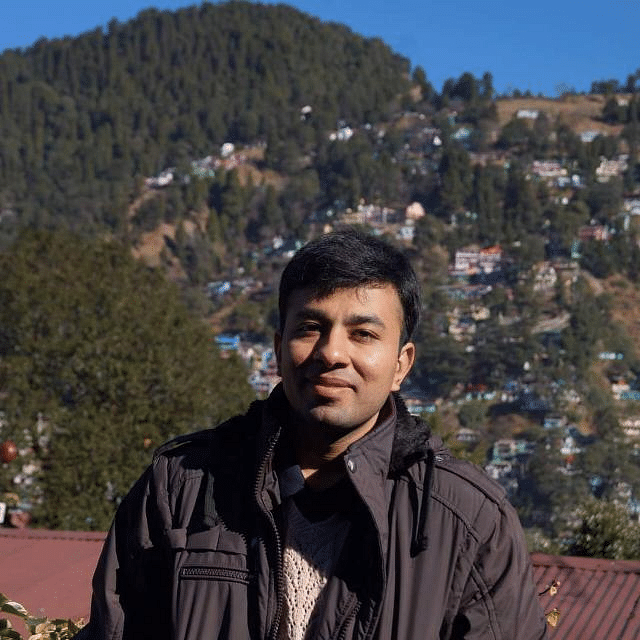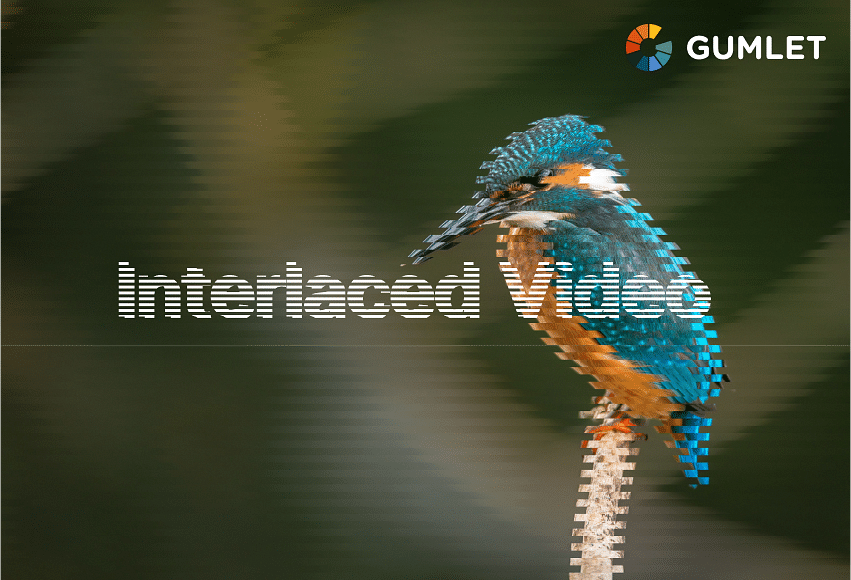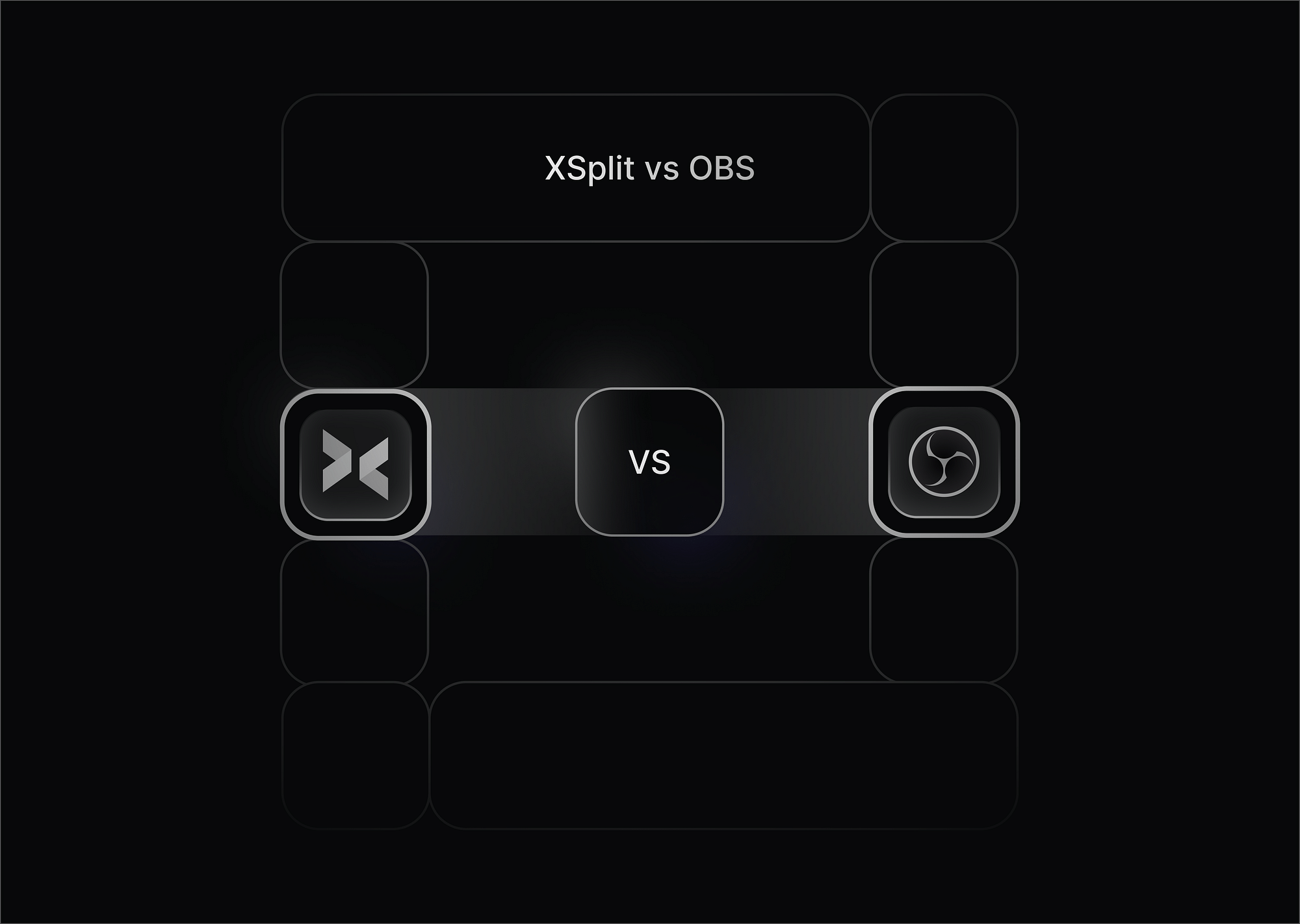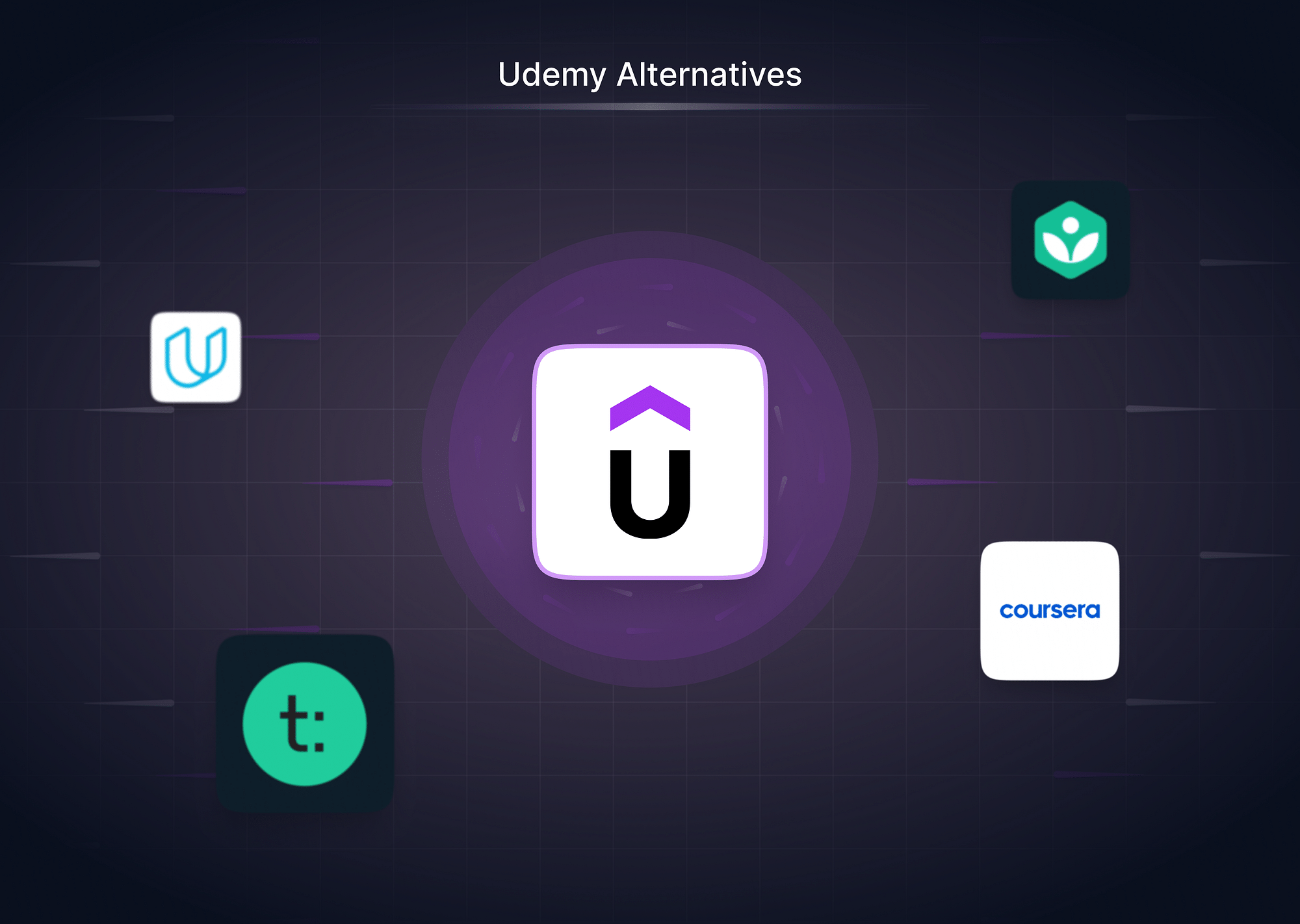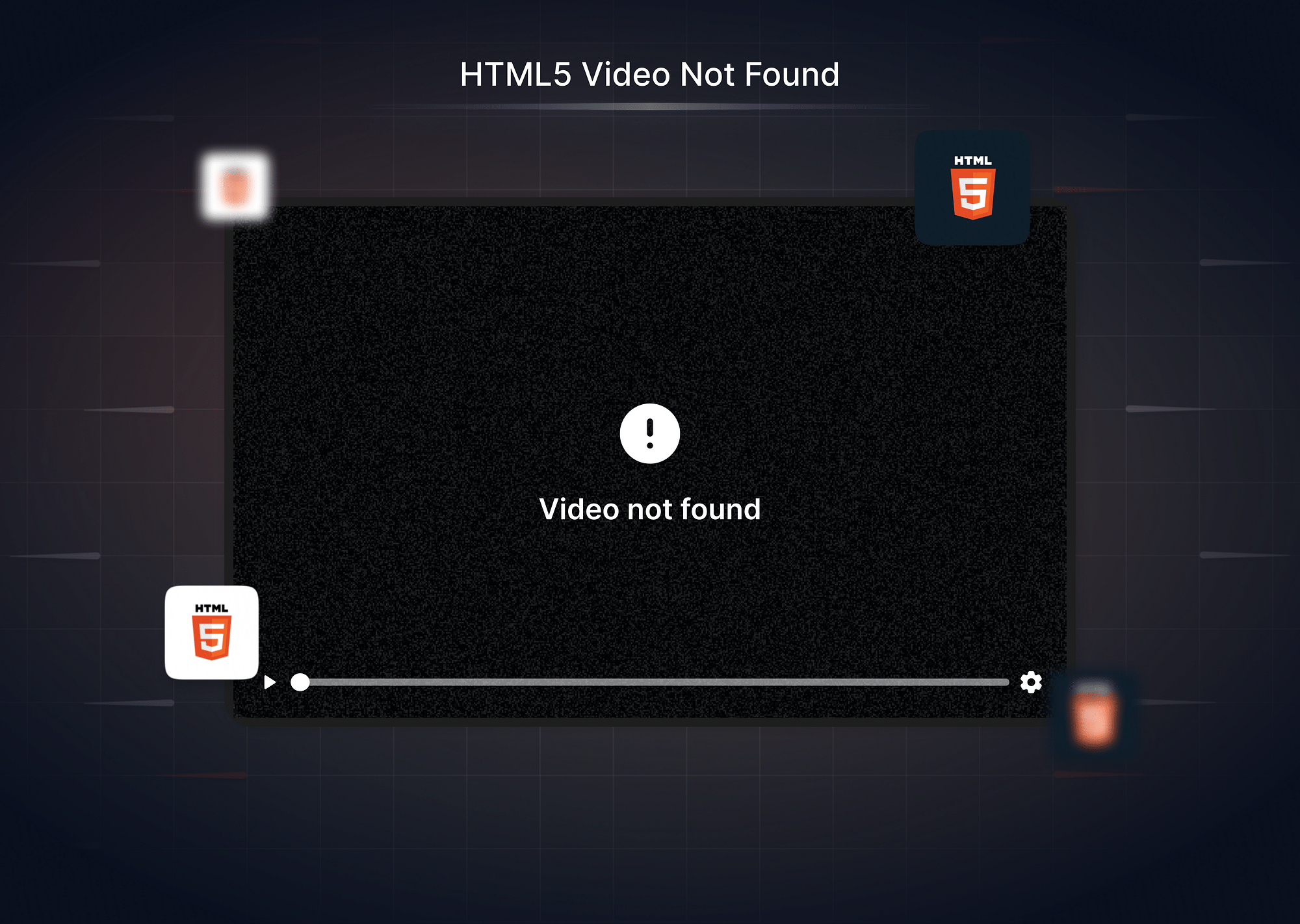What is Interlaced Video?
Interlaced video was developed roughly 70 years ago before the era of digital televised content to make video appear smoother even while sending less broadcast-related data. It typically involved disintegrating a complete video frame into alternating lines—sourced from two distinct fields that were captured separately at different times. Following this, each set of lines would be broadcasted one after the other maintaining a time difference of 1/60th of a second.
Interlaced scan signals are denoted with the letter "i", for instance, 480i or 1080i.
Today, interlaced video is used to deliver digital content on an audio-visual monitor or electronic screen by scanning row after row of pixels.
It ensures complete vertical detail while maintaining the same bandwidth as a progressive scan requires—but with double the perceived refresh rate and video frame rate to ensure a smoother viewing experience.
Interlaced video is commonly used by analog television systems and digital HD TVs to display video in the 1080i format. Plenty of DVDs also include interlaced content as well as a small number of Blu-ray titles.
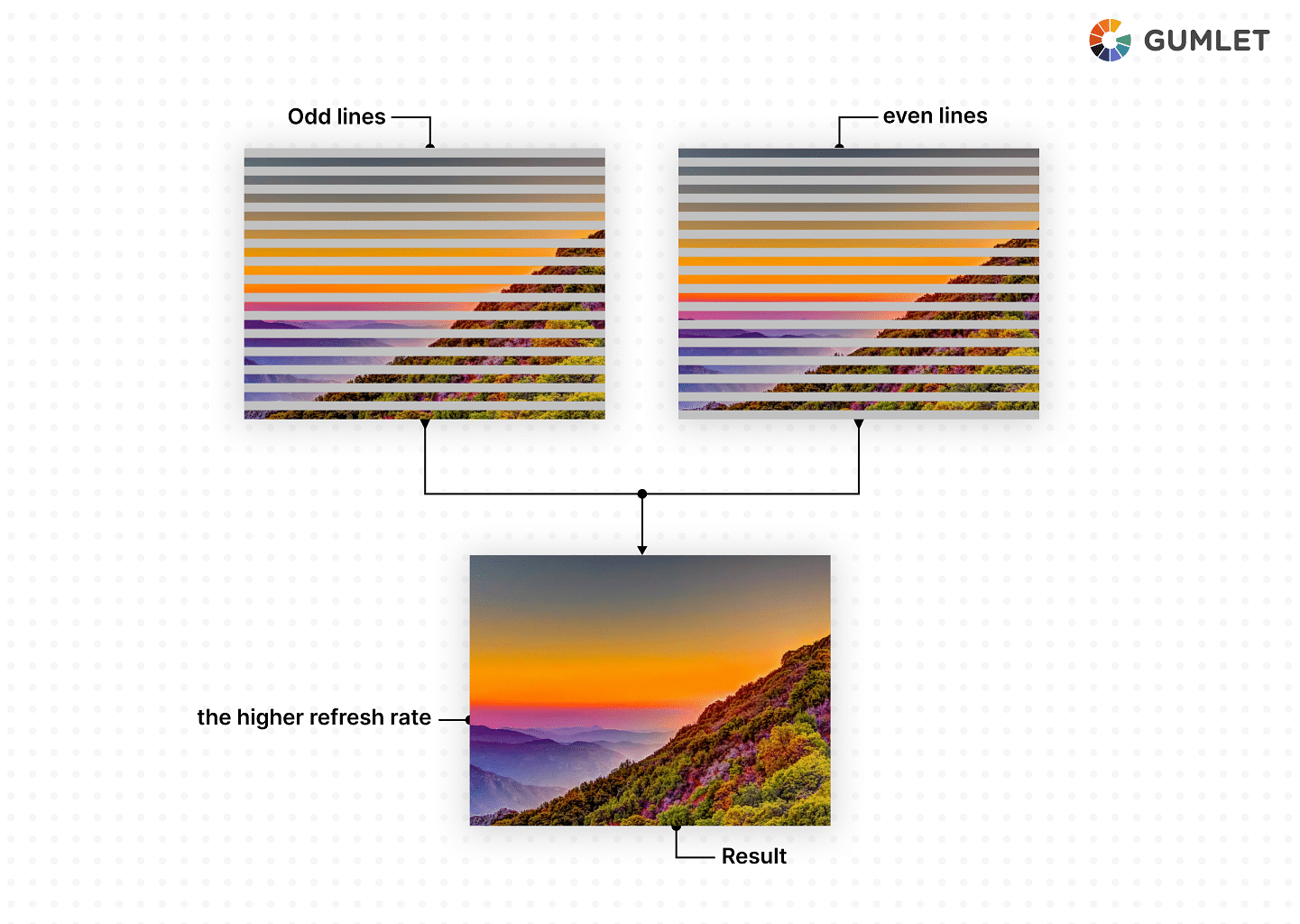
What is Progressive Video?
Progressive scanning—also known as non-interlaced scanning—is a technique wherein the entire video frame is displayed at once. Simply put, the image is refreshed once every cycle; for a progressive video at 60hz, the full image will be refreshed 60 times every second.
Progressive scan signals are denoted with the letter "p", for instance, 720p or 1080p which means that the display has a vertical resolution of 720 or 1080 lines, respectively and the video is sourced using a progressive scan.
Progressive scanning was called "sequential scanning" during the 1920s when it was used in TV transmissions (Baird 240 line). With the advent of the 21st century, it became a standard practice in video images production. It is currently used across CRTS, computers or TV screens to transmit HDTV broadcasts, store 480p24, 576p25, etc films on DVDs, and more.
To be able to use progressive video, you need to ensure that both the video source and viewer display is compatible with progressive scanning.
How is Interlaced Video different from Progressive Video?
In an interlaced scan, the video is separated into an even and odd field—such that only half of the actual video frames are used to produce the full video. In a progressive video, all the lines of the moving image are drawn sequentially—all the even and odd scan lines are displayed on the screen at the sand time—which results in faster, smoother, more fluid and detailed videos.
Essentially, interlaced video is the complete opposite of progressive video. The image is refreshed once every cycle in a progressive scan as opposed to an interlaced scan which has double the refresh rate and frame rate.
Another difference between them is that the bandwidth required to transmit an interlaced video to the screen is significantly less than the bandwidth requirements of a progressive scan.
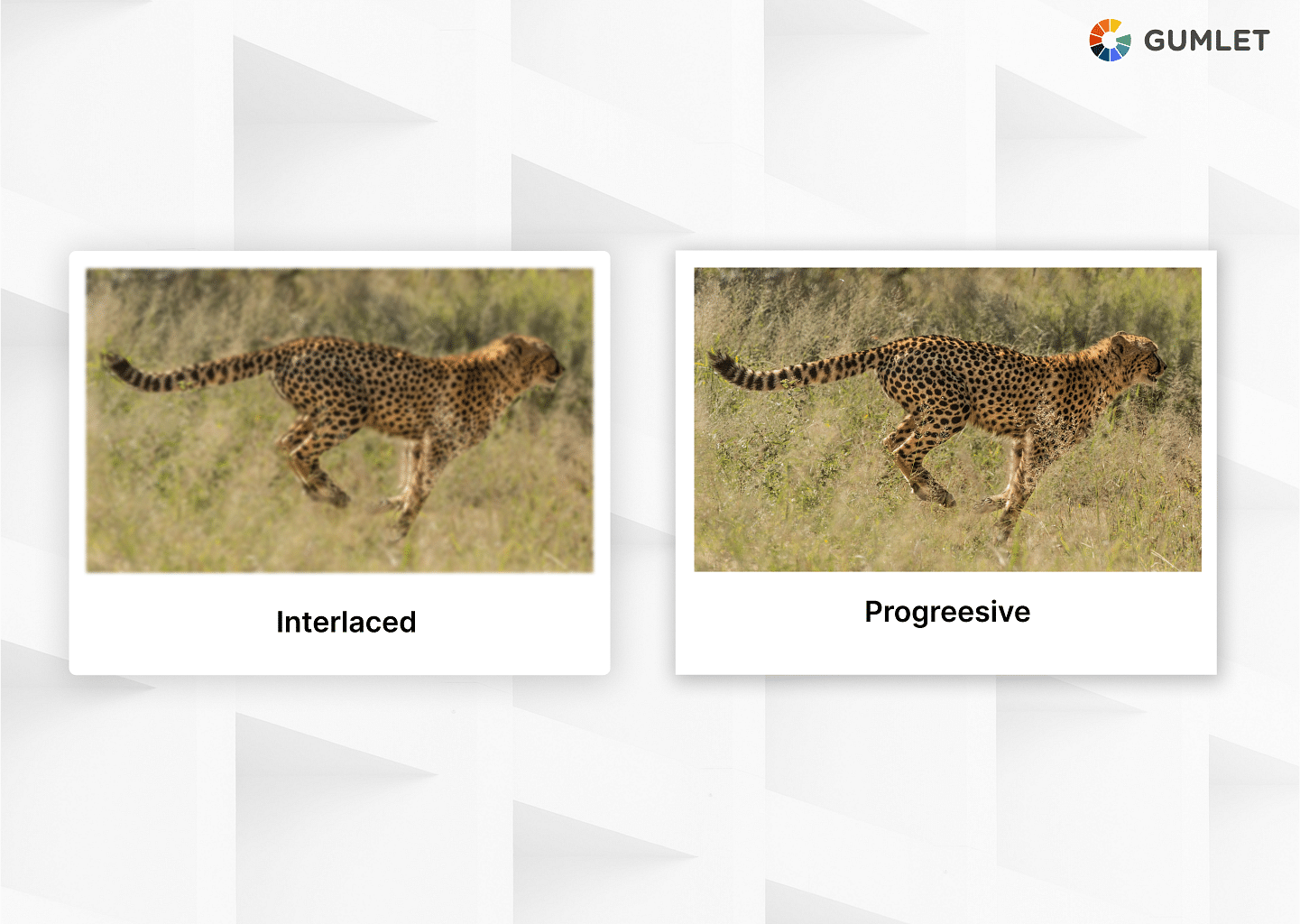
Interlaced vs Progressive: Applications
Progressive delivery is supported by the majority of playback methods—be it HD screens, computer monitors, Blu-ray players, Xbox/PlayStation games, etc. However, this is not the case with interlaced video, which is typically used by analog television systems to broadcast interlaced video that consumes lesser bandwidth.
If the cost and complexity is not a concern, it is best to use a progressive scan for reduced flicker and artifacts and more detailed images.
Benefits of Interlacing
Bandwidth: An interlaced image produces a video signal that has double the refresh rate for a given video frame rate. Since the frequency of the scan is halved (1080i at 60 half-frames per second), the bandwidth required for transmission is also halved. The doubled refresh rate also refines the appearance of a moving image for the human eye since it is getting updated twice as often on display.
Interlaced scan bandwidth and refresh rate also lead to greater spatial resolution when compared to a progressive scan.
Cost and equipment: A key consideration in analog television systems is signal bandwidth; a greater bandwidth translates to a more complex and costly production. However, since an interlaced scan decreases channel bandwidth, it reduces the cost and complexity of the broadcast chain—from production, storage to reception. This makes interlaced an ideal playback technique for TV companies.
Interlacing can have major applications in 3D TV productions as well, specifically where CRT displays are used. It would not require any major adjustments to the existing interlaced system to do so.
Drawbacks of Interlacing
- Interlaced video has a field frequency that is relative to the flicker frequency of the human eyes. This can make flickering on the screen very obvious, especially if the picture has a significant light-colored background.
- The parity cycle of interlaced video draws focus to flicker between scan lines, especially if there is text on the screen.
- Interlaced images are not suitable for broadcasting high-speed motion sequences, for instance, fast-action films. It causes an unavoidable motion artifact if the drawing of the odd and even lines cannot keep up with the moving object's pace. This can also result in intentionally blurred images to counter the motion artifact.
- Other common disadvantages of interlaced video include the interline scintillation effect (rapidly oscillating visual distortions) and vertical edge sawtooth (inaccuracy in scan signal).
What is Deinterlacing?
Deinterlacing is the conversion of an interlaced scan into a non-interlaced scan (or progressive scan) — "i" to "p" conversion. It is the process of making interlaced content compatible with a progressive medium.
Since the early 2000s, the majority of TVs and computer screens have become digital—we now have discrete pixels instead of lines. Here, an interlaced scan can appear as a disturbing motion artifact or visual defect. The deinterlacing process aims to reduce the noticeable flaws of an interlaced image and improve playback quality. It helps fill in the missing lines so HDTVs can display the 60 full frames instead of 60 half-frames per second without affecting the video quality.
How to Deinterlace Video for Streaming?
Deinterlacing is a crucial process in video delivery and typically comes built-in to major modern playback devices such as DVD players, Blu-ray players, A/V receivers, LCD/LED TVs, video processors, digital projectors, set-top boxes, and more.
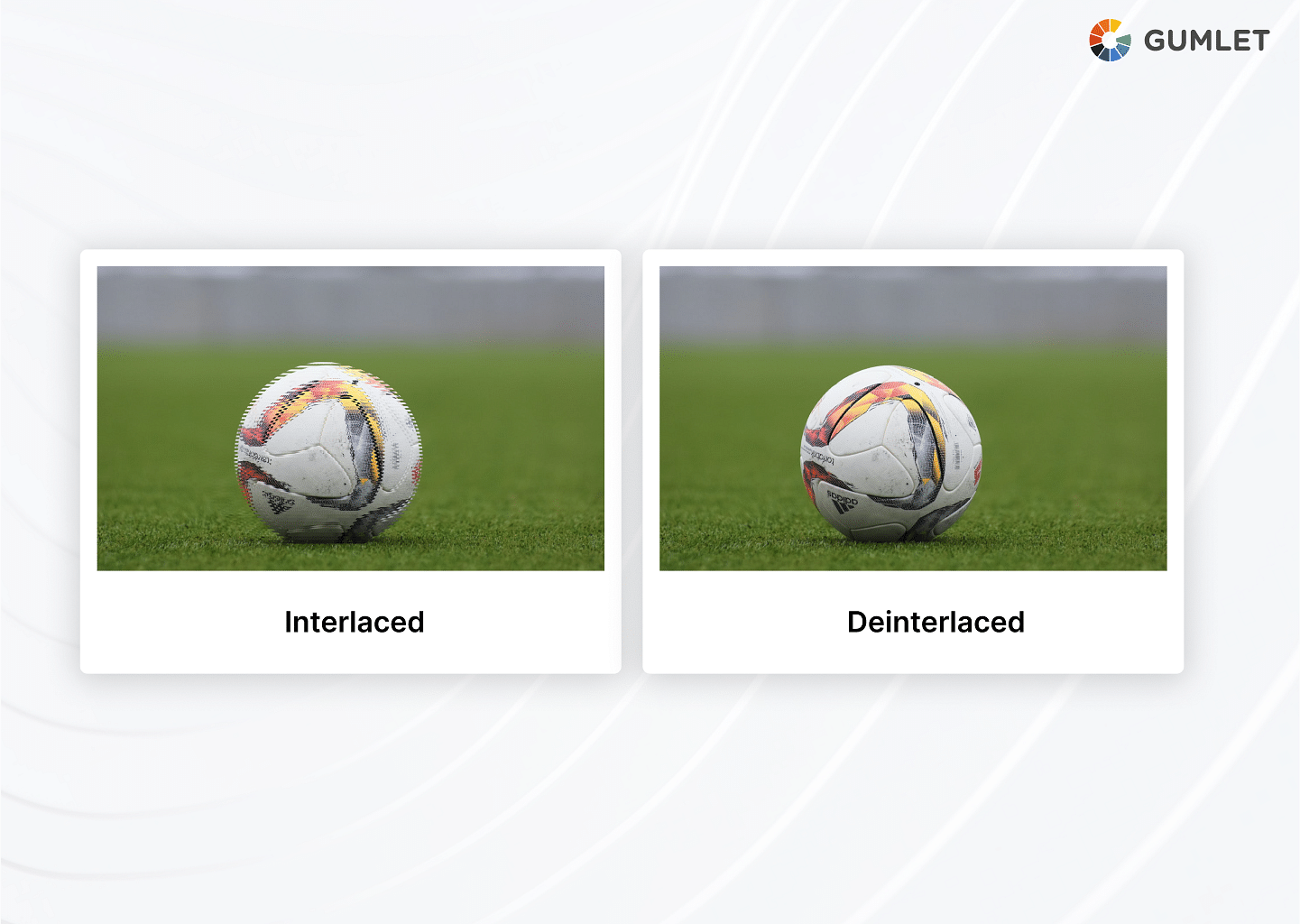
However, you can also use reliable deinterlacing software like VideoProc Converter, Video Converter Ultimate, HandBrake, MakeMKV, etc to intelligently deinterlace video for streaming. Here are the steps to follow:
- Download and install deinterlacing software on your PC or Mac.
- Upload the video you wish to deinterlace to the software.
- Select the codec and output format for your final video.
- Start the deinterlacing process.
- Once done, export the final video to your desired storage location.
Conclusion
The human eye is not always privy to the transitions that happen on TV screens. On standard displays, it is possible to use interlaced scanning where flicker and motion artifacts are not too obvious. However, progressive screens make an interlaced video rather disruptive and unclear.
With OTT and video-on-demand platforms driving the trend towards progressive displays, it is important to deinterlace video before broadcasting it to viewers. This will significantly improve video quality and ensure a smoother, more reliable viewing experience.
FAQs
1. Is 4K progressive or interlaced?
4k is progressive.
2. How interlacing improves the performance of the display device?
Interlacing improves the performance of a display device by reducing the amount of data that needs to be processed at any given time. The screen refreshes information at a relatively lower cost and provides a faster refresh rate.
3. Does deinterlacing improve video quality?
Yes, deinterlacing can improve video quality.
4. Does interlacing increase FPS?
Interlacing does not increase Frames Per Second.