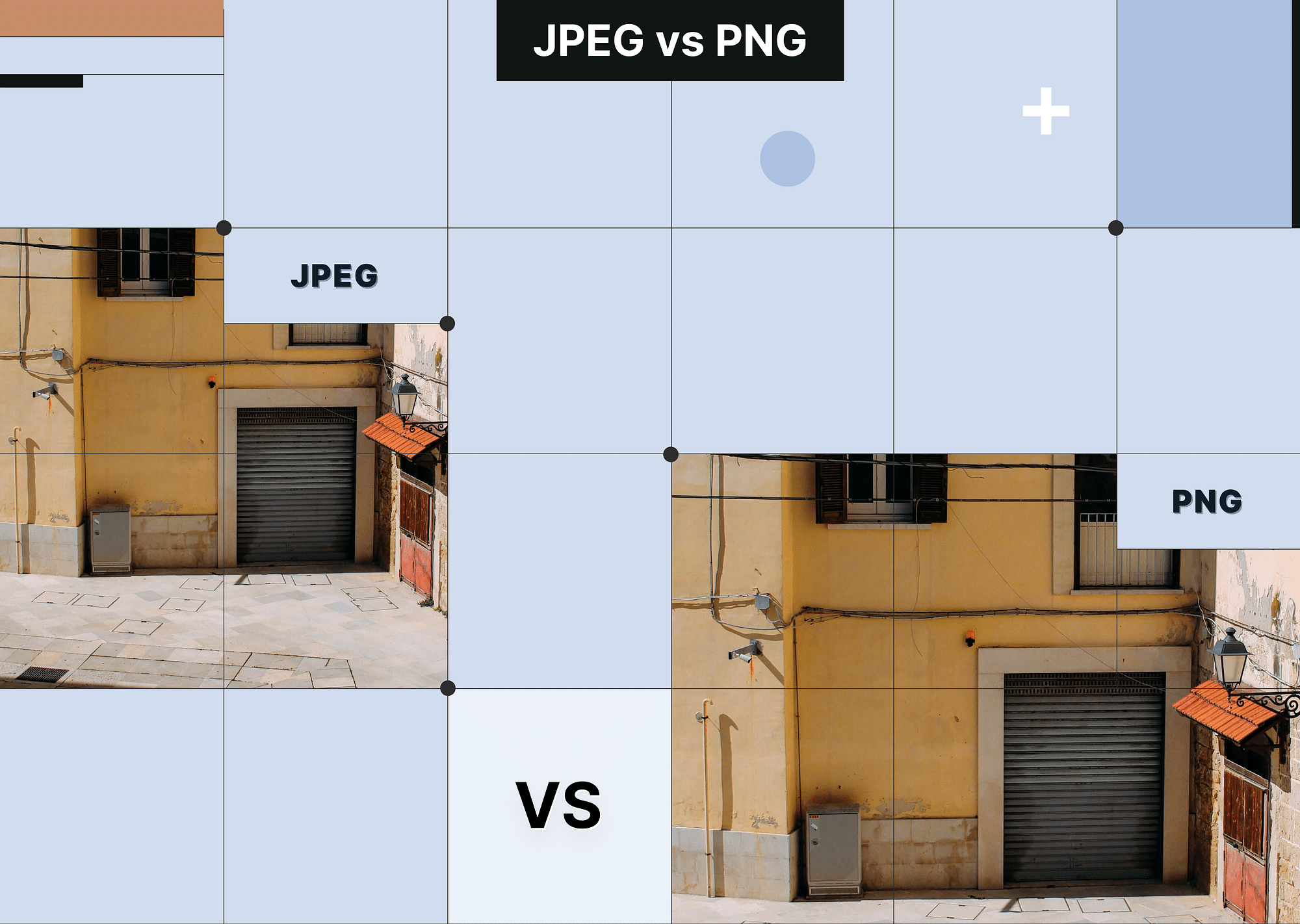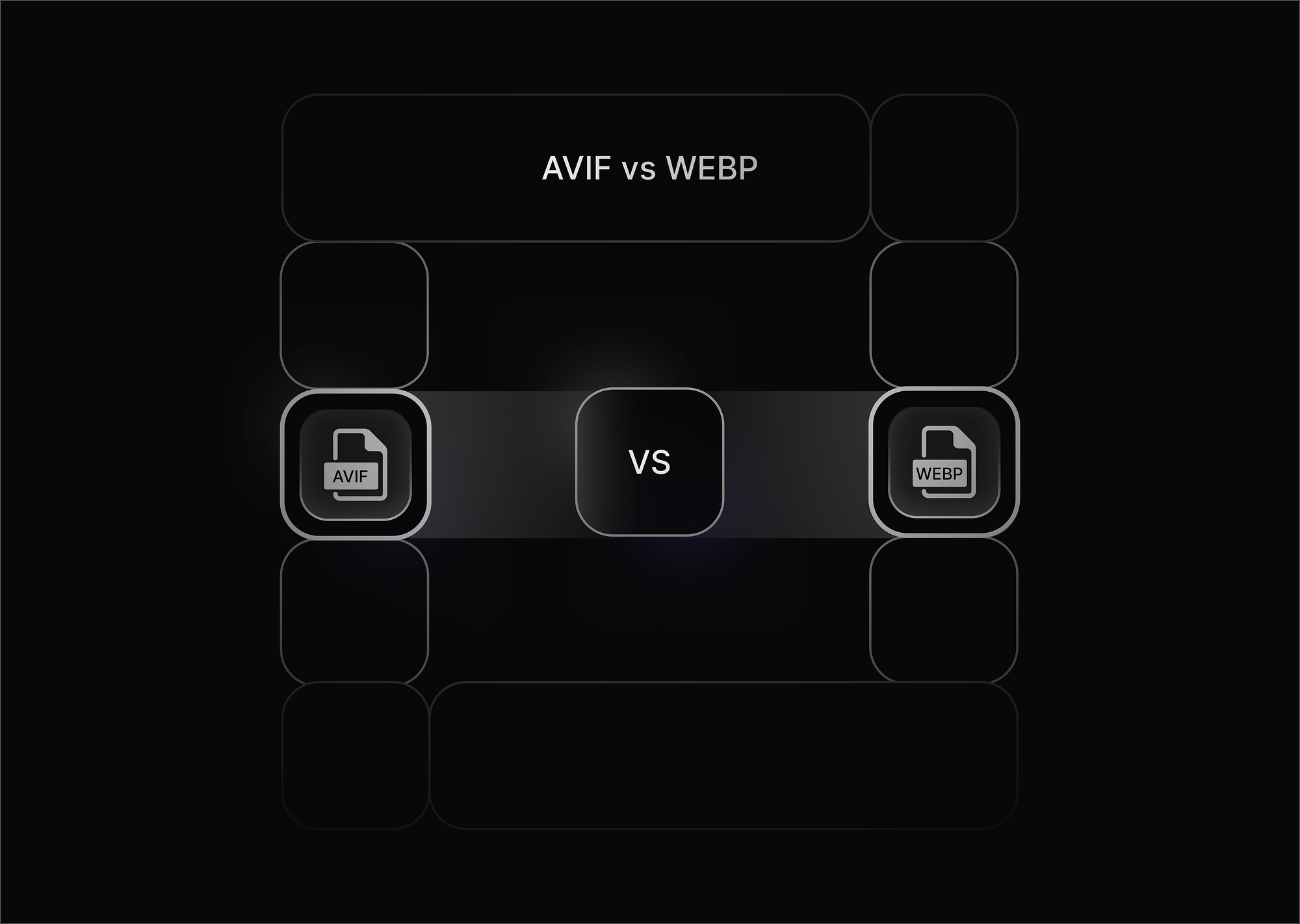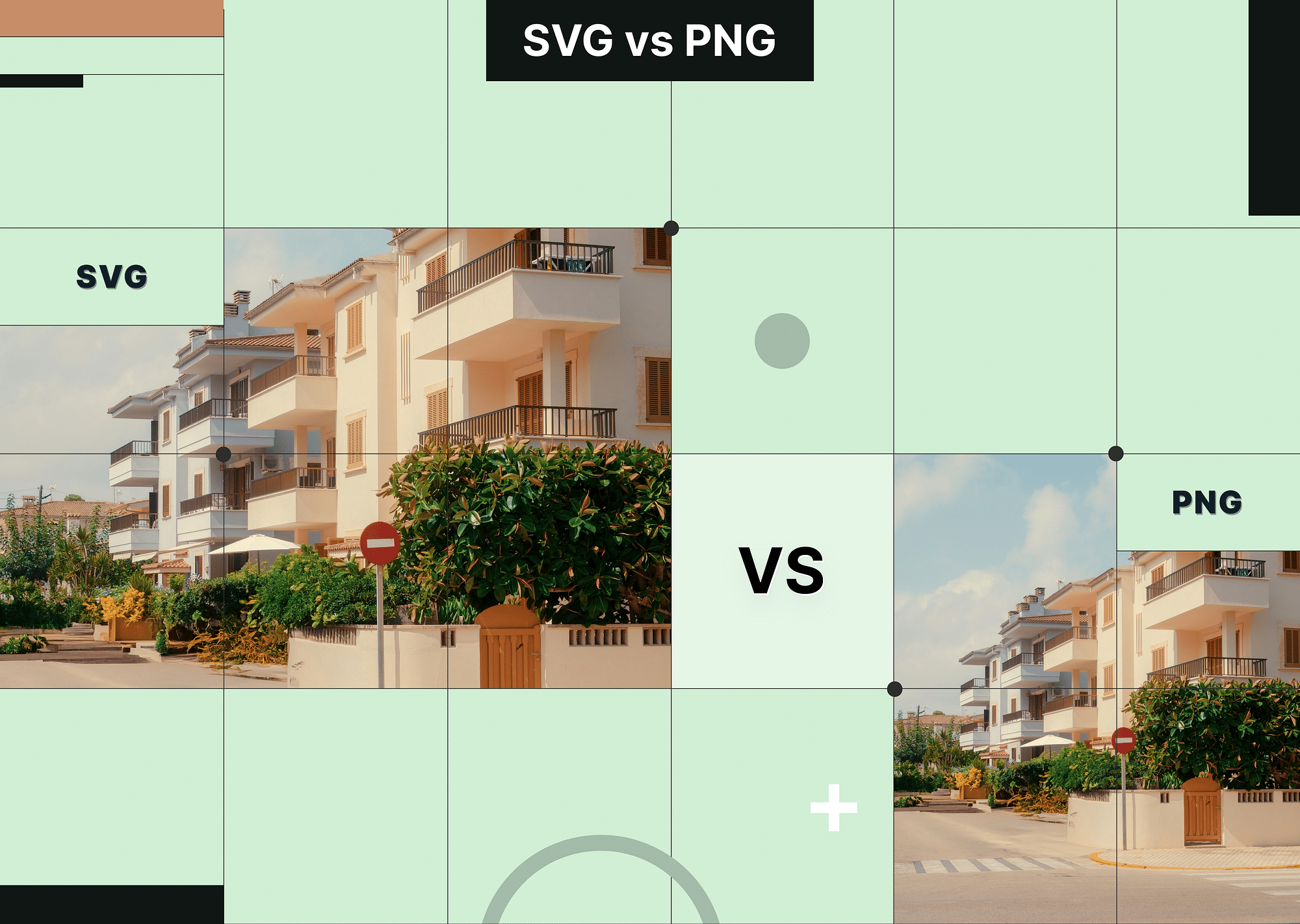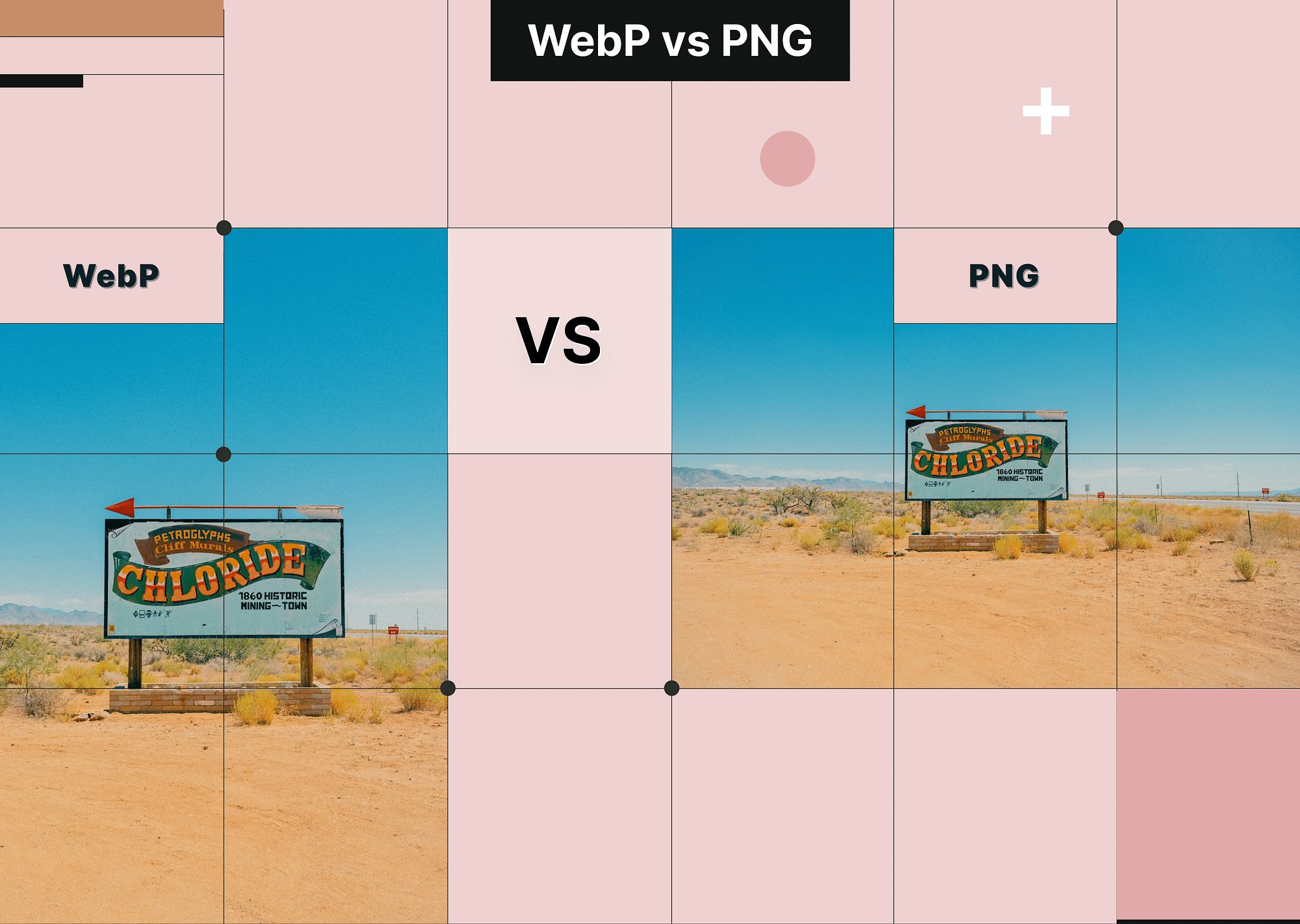In this article, we’ll compare the two popular image formats, JPEG and PNG, to help you determine which one of them is best for your needs. Whether you're working on web design, graphic creation, or digital photography, you will have an answer to this comparison by the end of this article.
What is a JPEG File?
JPEG, which stands for Joint Photographic Experts Group, is a widely used image format known for its lossy compression technique, which significantly reduces file size. JPEGs are ideal for photographs and complex images where reducing size is more beneficial than maintaining perfect quality. Common use cases include digital cameras, websites, and social media platforms.
It's worth noting that JPEG and JPG are the same format; JPG is simply a shorter version of the extension used due to earlier limitations in file name lengths. JPEG is one of the most popular image formats, especially favored for its balance between image quality and file size. Let's now examine some of its pros and cons.
Pros:
- High compression efficiency: JPEG files are significantly smaller due to their lossy compression technique. This makes them ideal for websites, social media, and email, where storage and bandwidth are important considerations.
- Widespread compatibility: JPEG is universally supported across all platforms, browsers, and devices, ensuring that your images will display correctly no matter where they are viewed.
- Good quality for photographs: JPEG maintains good quality for photographic images, making it a preferred choice for digital photography and online photo galleries.
Cons:
- Lossy compression: JPEG's lossy compression means that some image quality is sacrificed to reduce file size. Each time a JPEG is saved, some data is lost, which can degrade the image over time with repeated edits.
- No transparency support: JPEG does not support transparent backgrounds, limiting its use for web graphics that require this feature, such as logos and icons.
- Limited editing flexibility: Due to the loss of data with each save, JPEG files are not ideal for images that require frequent editing, as quality can deteriorate quickly.
What is a PNG File?
PNG, or Portable Network Graphics, is a lossless image format known for its ability to maintain high quality while supporting transparency. PNG files are typically used for web graphics, logos, and images with text or sharp edges. Their lossless nature means they retain all image data, making them larger but ideal for scenarios where quality is paramount.
Let’s now look at some of the pros and cons of the PNG format:
Pros:
- Lossless compression: PNG files maintain their original quality, making them perfect for images that require sharp details and text.
- Transparency support: PNG supports transparent backgrounds, which is essential for web graphics and logos.
- Wide compatibility: PNG is widely supported across different platforms and browsers, ensuring consistency in display.
Cons:
- Large file size: Due to its lossless nature, PNG files can be significantly larger than JPEGs, which can be a disadvantage for web use.
- Limited color depth: While PNG supports 24-bit color, it doesn't handle photographic images as efficiently as JPEG.
- Slower load times: The larger file size can lead to slower load times on websites, affecting overall web performance.
JPEG vs PNG: A Detailed Comparison
| Feature | JPEG | PNG |
|---|---|---|
| File Size | Smaller due to lossy compression. This results in faster load times and reduced storage needs, making it ideal for web use. | Larger due to lossless compression. Preserves image quality but results in slower load times and increased storage needs. |
| Quality | Loses quality with compression. Each save can result in a gradual decrease in image quality, particularly noticeable after multiple edits. | Maintains original quality. Ideal for images that require high fidelity and detail preservation, even after multiple edits. |
| Transparency | Does not support transparency. This limits its use for web graphics that require transparent backgrounds, such as logos and icons. | Supports full transparency. Essential for web graphics that need clear backgrounds and high detail, such as logos and icons. |
| Editing | Degrades with each edit and save. Each time a JPEG file is saved, it loses some quality, making it less suitable for images that need frequent editing. | Maintains quality through edits. PNG files retain their original quality regardless of the number of edits and saves. |
| Archiving | Not ideal for archival due to quality loss. The lossy compression can result in a loss of important details over time. | Ideal for archival purposes. The lossless nature of PNG ensures that no data is lost, making it suitable for long-term storage. |
| Compression | Lossy compression. Reduces file size by discarding some data, which can result in a decrease in quality. | Lossless compression. Maintains all image data, ensuring that quality is preserved but resulting in larger file sizes. |
| Web Performance | Faster load times due to smaller size. JPEG’s smaller file size is beneficial for websites, improving load times and overall user experience. | Slower load times due to larger size. PNG’s larger file size can impact web performance, making pages slower to load. |
| Printing | Suitable for general printing needs. JPEG works well for standard print jobs but may lose quality in high-resolution prints. | Preferred for professional printing with sharp details. PNG’s lossless quality makes it ideal for prints that require high resolution and detail. |
Let’s now look at some of these points of difference more closely!
File Size
Due to their lossy compression algorithm, JPEG files are significantly smaller. This makes them ideal for situations where storage space and quick load times are crucial, such as on websites and social media platforms. The smaller file size helps reduce bandwidth usage and speeds up page load times, which is essential for maintaining a positive user experience and improving SEO rankings.
Quality
JPEG compression results in some quality loss, which becomes more noticeable with repeated edits and saves. This loss of quality occurs because the compression algorithm discards some image data to reduce file size. Conversely, PNG maintains the original quality due to its lossless compression, making it suitable for images requiring high fidelity, such as detailed graphics, line art, and images with text. The ability to retain image quality through multiple edits makes PNG a better choice for professional and detailed work.
Transparency
JPEG does not support transparency, which limits its use for web graphics where a transparent background is needed. This is a significant drawback for designers and developers who need to create images that seamlessly blend with various backgrounds. PNG supports full transparency, making it a go-to choice for logos, icons, and other web graphics that require clear or semi-transparent backgrounds. The alpha channel in PNG files allows for varying levels of transparency, providing greater design flexibility.
Editing
JPEGs degrade in quality with each edit and save, which is a significant drawback for images that need frequent editing. The cumulative effect of lossy compression results in a noticeable decline in image quality over time. In contrast, PNG files retain their quality regardless of the number of edits, making them more robust for editing purposes. This preservation of quality is particularly important for graphic designers and photographers who require multiple rounds of editing without compromising the final output.
Archiving
For archival purposes, PNG is superior due to its lossless nature, ensuring no data is lost over time. The retention of all original image data makes PNG files ideal for preserving important graphics and documents that need to maintain their integrity for future use. JPEG's lossy compression makes it less ideal for archiving, as the quality degradation over time can result in the loss of critical details.
Compression
JPEG uses lossy compression, which reduces file size at the expense of some image quality. This trade-off is often acceptable for general web use and photography, where the reduction in quality is not easily noticeable. PNG uses lossless compression, preserving quality but resulting in larger files. PNG is the preferred option for quality-critical applications. Tools like Gumlet's Image Optimization can help manage image sizes effectively by compressing images without significant quality loss, providing a balanced web performance and image fidelity solution.
Web Performance
JPEG's smaller file sizes result in faster load times, which is crucial for web performance. Faster load times improve user experience, reduce bounce rates, and enhance SEO rankings. PNG's larger file sizes can slow down website loading times, negatively impacting user experience. Therefore, a strategic approach to using both formats can optimize web performance—JPEG for photographic content and PNG for graphics requiring transparency and high quality. When looking at PNG vs. JPG for the web, JPEG often provides better performance.
Printing
JPEG is suitable for general printing needs, particularly for photographs and images with acceptable slight quality loss. It works well for standard print jobs, such as photo albums and everyday documents. However, due to its lossless quality, PNG is preferred for professional printing where detail and sharpness are critical. The preservation of image integrity makes PNG the better choice for high-resolution prints, detailed graphics, and professional presentations.
So, after a thorough comparison and review, which JPG vs. PNG is better for you?
JPG vs. PNG: Which is Better?
JPEG is often the better choice for photographs and web use where smaller file sizes and faster load times are crucial. This format is highly efficient for reducing image sizes without a significant loss in perceived quality, making it ideal for online photo galleries, blog images, and social media posts where bandwidth and speed are important.
On the other hand, PNG is superior for graphics that require transparency, high quality, and frequent editing. PNG files retain all image data due to their lossless compression, ensuring that the image quality remains intact even after multiple edits. This makes PNG the go-to format for web graphics such as logos, icons, and images with text or sharp edges where maintaining crispness and clarity is essential.
Which is the Best Image Format for a Website?
Using a mix of JPEG and PNG formats is the best approach for most websites. JPEG should be used for photographs and complex images to take advantage of the smaller file sizes and faster load times, enhancing overall web performance and user experience. This ensures that your site remains fast and responsive, which is crucial for keeping visitors engaged.
PNG, however, should be reserved for images that require transparency or high detail, such as logos, icons, and detailed graphics. These images benefit from PNG's ability to maintain quality and support transparent backgrounds, ensuring they look sharp and professional on any device. By strategically using both formats, you can optimize your website's visual appeal and performance, providing the best experience for your users.
Conclusion
Choosing between JPEG and PNG depends largely on the use case. JPEG is excellent for web use and photographs due to its smaller file sizes, while PNG is ideal for images that require transparency and high quality. Understanding the strengths and limitations of each format will help you make the best choice for your specific needs.
FAQs
1. JPG or PNG: Which is better for social media?
JPEG is generally better for social media due to its smaller file sizes and faster loading times. This ensures that images load quickly and look good, which is essential for maintaining user engagement and experience on social media platforms.
2. Is PNG better than JPEG for Instagram?
For photos, JPEG is better for Instagram because its compression reduces file sizes while maintaining good quality, which is ideal for quick uploads and viewing. However, for graphics, logos, and images requiring transparency, PNG is preferable due to its ability to maintain quality and support transparent backgrounds.
3. JPEG vs PNG vs TIFF: Which is better?
JPEG is best for general use and web due to its smaller file sizes and quick loading times. PNG is ideal for graphics that require transparency and high-quality retention. TIFF is the preferred choice for high-quality prints and professional use where maintaining every detail is crucial, as it offers lossless compression and higher fidelity.
4. Does JPG lose image quality?
Yes, JPEG loses quality with each edit and save due to its lossy compression. This means that each time a JPEG file is saved, some data is discarded to reduce file size, which can lead to a gradual decline in image quality over time.