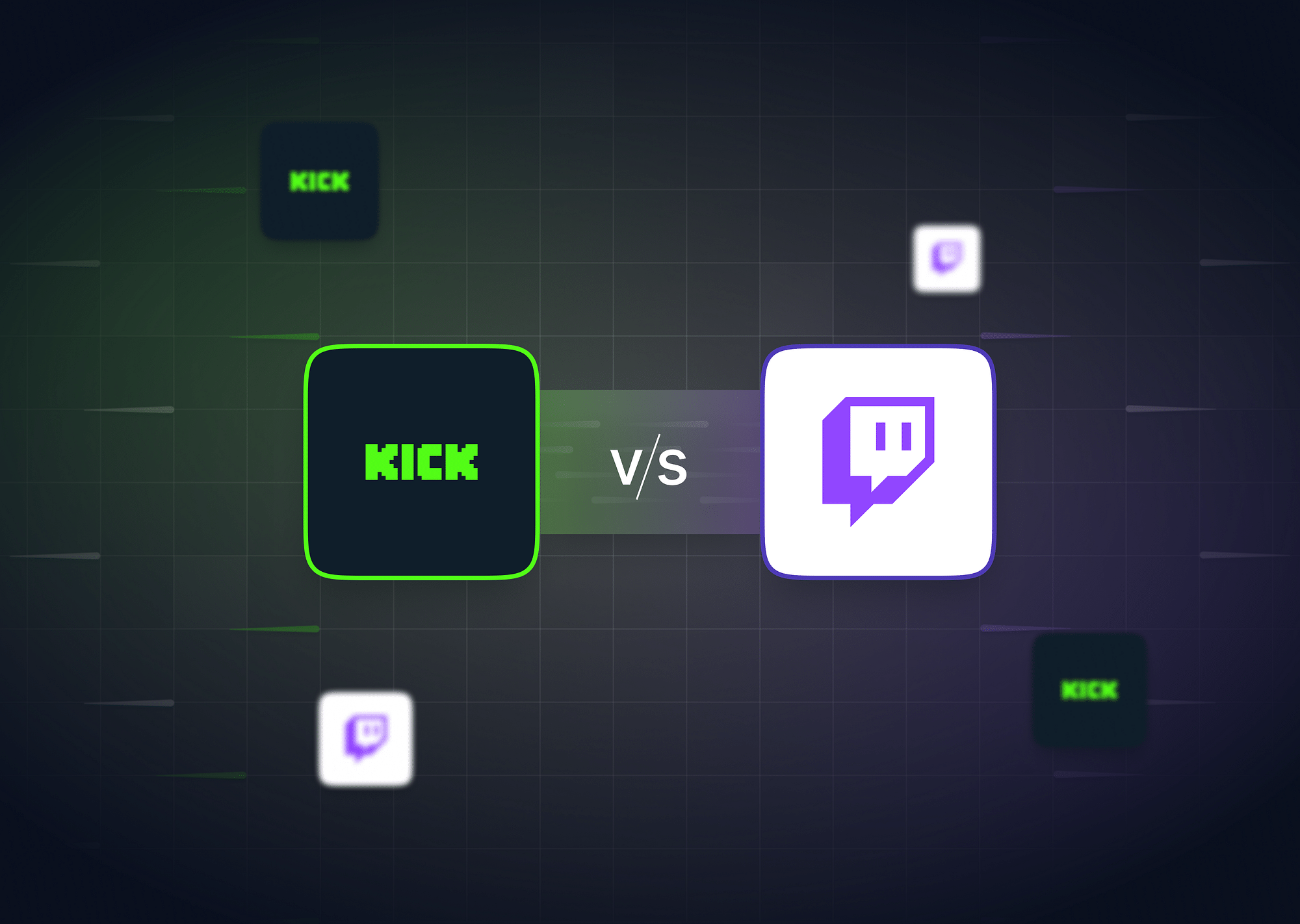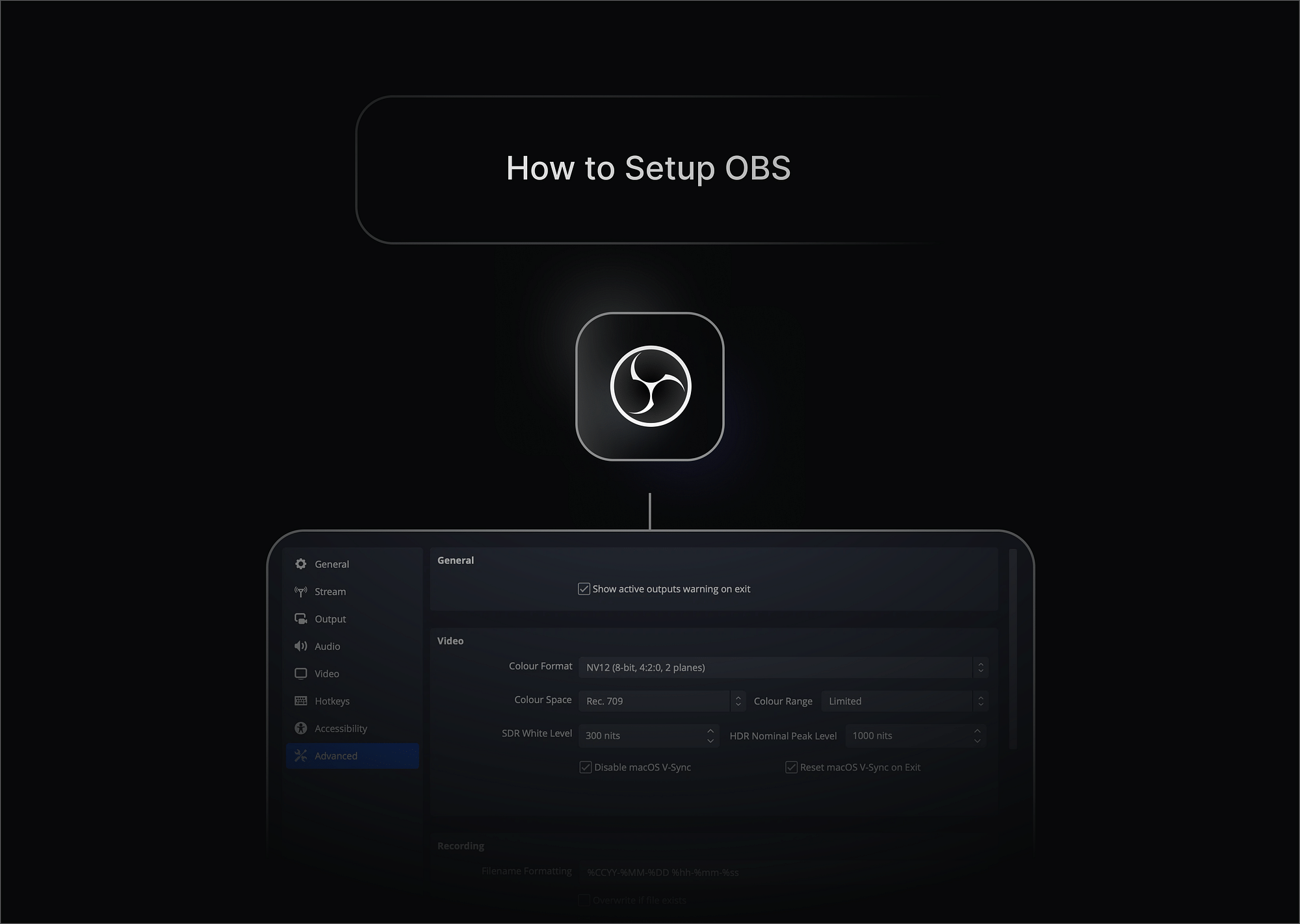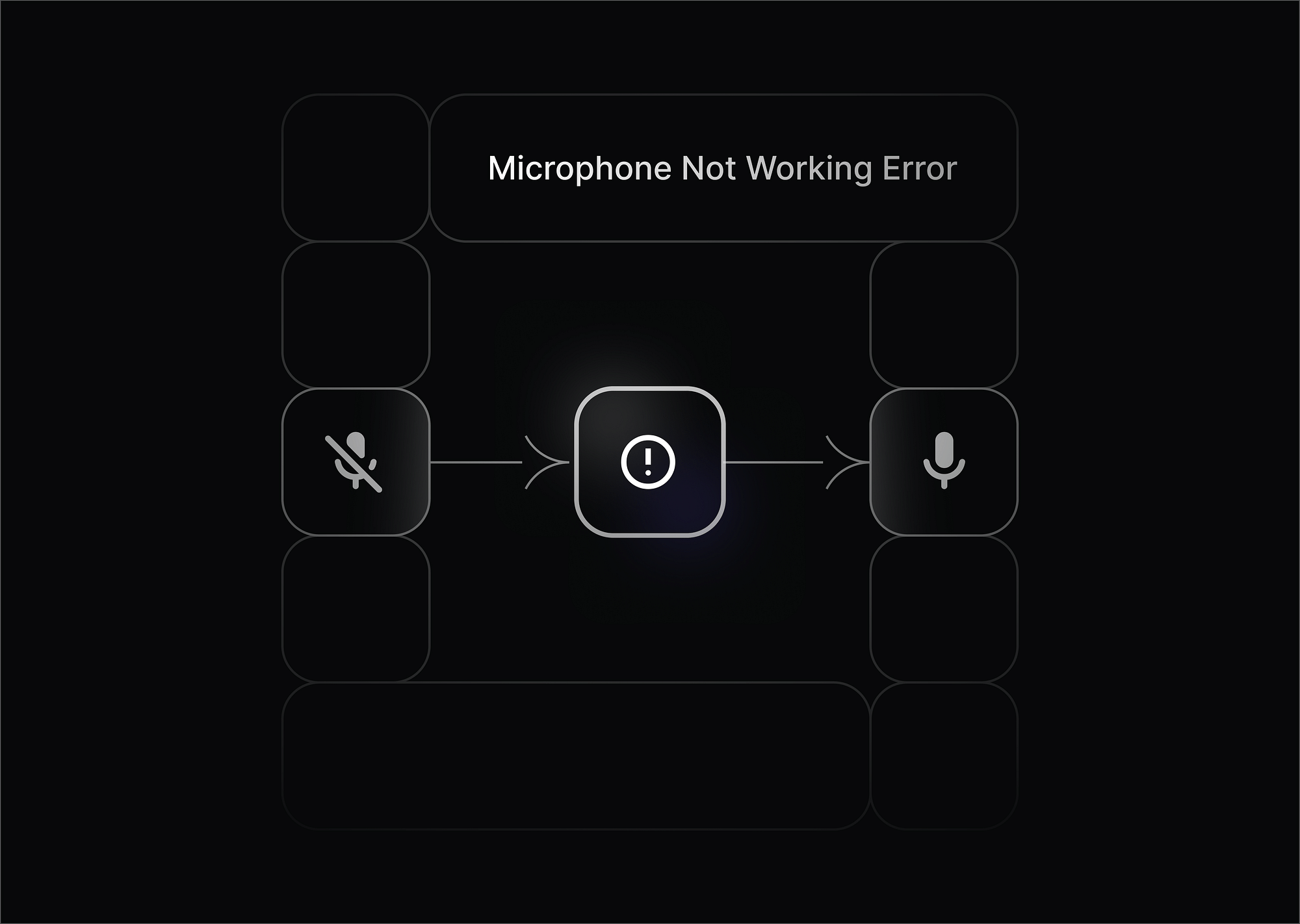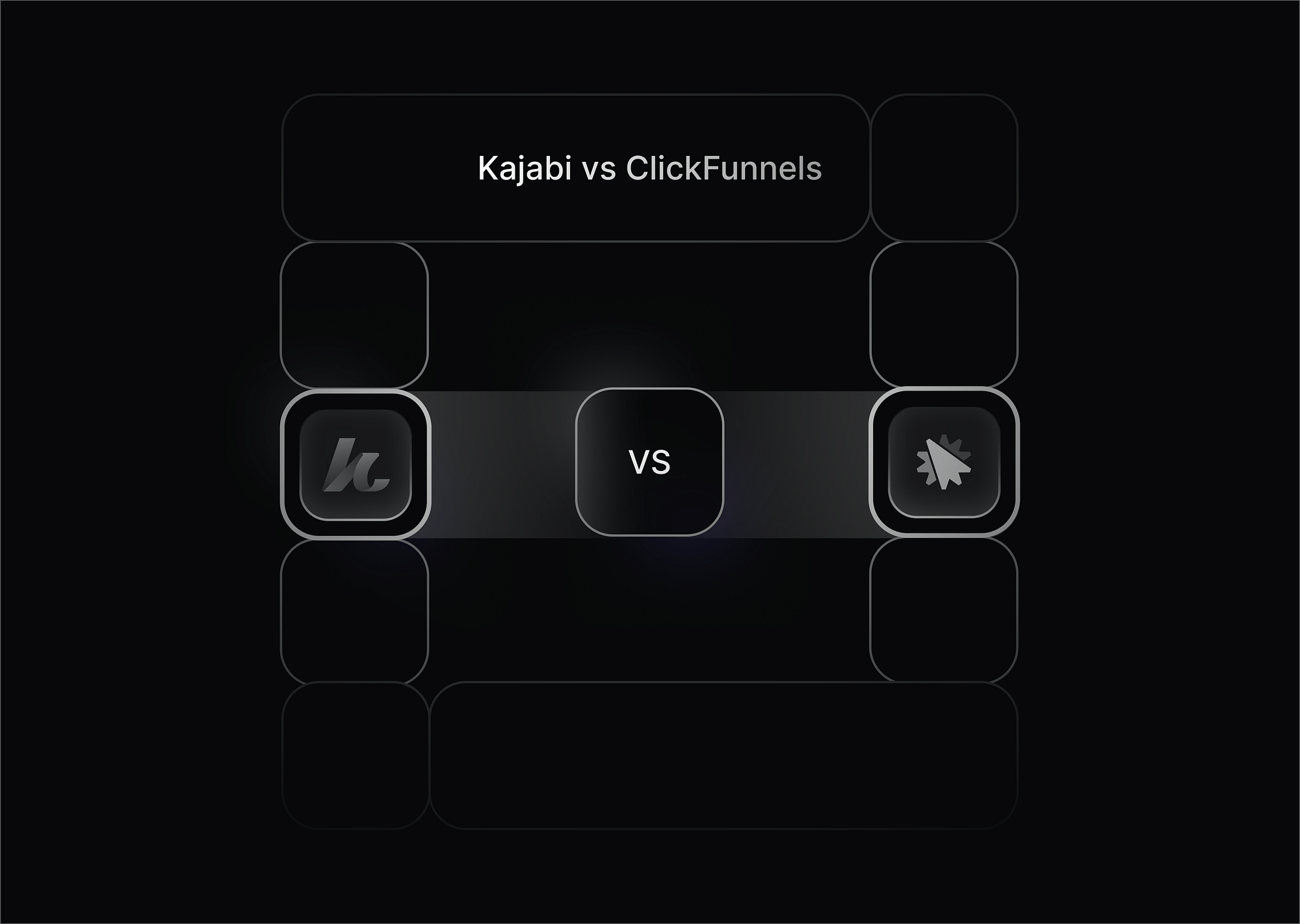As a budding streamer, choosing the right streaming platform can significantly impact your growth and success. In this post, we'll delve into the key differences between Kick and Twitch, helping you make an informed decision.
What is Kick?
Kick is a live-streaming platform that was introduced in 2022, with the support of the founder of the crypto gambling site, Stake.com. Like Twitch, Kick organizes live streams into categories based on topics or games. Kick is popular among streamers for its generous payout model, where creators keep 95% of subscription revenue, a big leap compared to Twitch's 50% and YouTube Live’s 70%. Kick also permits content that Twitch has restricted, such as gambling streams and several other delicate topics. The platform claims to enforce community guidelines more consistently as opposed to Twitch that has previously been called out for its unfair policies.
Pros and Cons
Pros of Kick:
- Streamers keep 95% of subscription earnings, Kick allows streams on topics like gambling, which are restricted on Twitch
- It has features like live chat and polls boost real-time viewer engagement.
Cons of Kick:
- Since Kick is relatively new, it has fewer users compared to big platforms like Twitch
- There’s lack of clarity about whether Kick will be able to sustain its generous creator benefits over time, given the competition.
- Kick’s more lenient content policies can potentially cause difficulties in regulating streams in the future
What is Twitch?
Twitch is a widely popular live-streaming platform that primarily focuses on gaming, while also offering streams related to esports, music, creative endeavors, and real-life experiences (IRL). Launched in 2011 as a spin-off from Justin.tv, it’s now owned by Amazon under Twitch Interactive. Viewers can tune in to live broadcasts or watch recordings later at their convenience. The platform features trending streams on its homepage, curated according to relevance and user preferences—with categories such as strategy games, racing, first-person shooters, and various others.
Pros and Cons
Pros of Twitch:
- Twitch provides a dependable server system that helps prevent crashes
- Being affiliated with Amazon, it offers multiple ways to generate income, including viewer donations, advertising revenue, and subscriptions.
- Twitch offers creators the chance to reach a broad audience.
Cons of Twitch:
- The large number of streamers makes it difficult for newcomers to gain visibility and attract followers
- Creators earn only 50% of their subscription income, which may be less attractive compared to other streaming platforms that offer better revenue shares
- Twitch has stringent guidelines, and any breaches can result in content restrictions or account suspension
Difference between Kick and Twitch
| Parameter | Kick | Twitch |
|---|---|---|
| Streaming Features | - Offers streaming at 4K resolution with higher bitrates. - Supports viewer interaction with features like emojis, GIFs, and live polls for engagement. |
- Streams up to 1080p at 60fps. - Provides interactive tools like chat, custom emotes, bit cheering, and VIP badges |
| Payout for Streamers | Streamers retain 95% of their subscription revenue; income depends on views, subscriptions, donations, and ads. | New creators only receive 50% of subscription income |
| Monetization Options | Streamers can earn through subscriptions, virtual gifts, tips, and selling items (physical or digital). | Creators can monetize via subscriptions, donations, sponsorship deals, and ads. |
| Content Rules | Kick has more flexible rules. It enforces standard content guidelines against hate speech, harm, and copyright violations. | Twitch is stricter with content policies; it focuses more on moderating due to its younger audience. |
| User Interface | Clean design with minimal clutter offers a distraction-free experience. | Intuitive layout with various customization options like themes and theater mode |
| Viewer Costs | Kick avoids running ads during streams, so creators have more control over how they monetize. | Subscription fees allow benefits like ad-free viewing and special badges. |
| Audience Interaction | Lacks advanced features for community engagement. | Strong community interaction through live chat and emotes. |
Here's discussing the difference between Kick and Twitch in detail:
Streaming Features
For creators prioritizing ultra-clear visuals, Kick has the advantage. Kick offers a higher streaming resolution, supporting up to 4K, while Twitch maxes out at 1080p with 60fps. Chat functionality on both platforms includes basic features like emotes, but Twitch offers more advanced tools like bit cheering, VIP badges, and customizable streamer tools such as channel points. So, in terms of streamer tools and engagement features, Twitch remains ahead for those who want deeper interaction, while Kick wins on pure video quality.
Streamer Payout
This is where Kick really pulls ahead. They offer an amazing deal—streamers get to keep 95% of their subscription revenue, which is way better than Twitch’s 50% cut for most creators. However, when it comes to making money on Twitch, there are other factors to consider, like the sheer number of viewers and opportunities for donations, ads, and sponsorships. If you're a smaller streamer or just starting out, Kick's payout structure might help you make more money per subscriber. But if you've already got a big audience, Twitch’s larger user base could still lead to higher overall earnings despite the smaller cut.
Community features
Here, Twitch has the edge. They’ve been around longer and have had time to develop some great community features. Subscribers on Twitch get cool perks like custom emotes, loyalty badges, and other social tools that really help build that tight-knit community vibe. Kick does offer emotes and chat, but it doesn’t have the same depth of social features yet.
Monetization
Kick’s revenue sharing model is hard to beat. Streamers get 95% of subscription earnings, which is much better than Twitch’s standard 50/50 split. On the downside, Twitch gives creators more ways to make money. Not only are there tiered subscription options where fans can pay different amounts, but Twitch also lets streamers earn from ads, sponsorships, and affiliate commissions through Amazon. Kick is ideal if you’re mainly focused on subscriptions and don’t want ads interrupting your streams. But if you’re looking for a more diverse range of income streams, Twitch’s monetization options, including advertising, make it a more versatile platform.
Content Policies
In terms of content rules, Kick is much more relaxed. They even allow gambling content, which Twitch tends to avoid due to its younger audience base. If you like the freedom to stream what you want, Kick’s the way to go. On the other hand, Twitch has stricter rules and regulations and won’t hesitate to hand out bans if content goes against its policies. This can be a bit of a headache for streamers who accidentally break the rules. But Twitch’s stronger moderation tools also mean the platform is a safer and more family-friendly environment.
User Experience
Kick keeps things simple with a clean, minimalist interface that’s super easy to navigate. This makes it ideal for new users or those who don’t want to be overwhelmed with options. The onboarding process is also straightforward, so new streamers can get set up fast. Twitch, on the other hand, offers more customization (with its theater mode, stream layouts, and themes) which can be a big bonus for more experienced users. Plus, Twitch’s chat responsiveness is quicker and more seamless, which enhances real-time interaction during streams. So, if you want customization and interactivity, Twitch wins here.
Viewer Costs
If you want a platform where your audience won’t be bombarded by ads and you keep most of the earnings, Kick’s the better deal. It is all about being creator-friendly: streamers get to keep 95% of subscription fees as well as 100% of donations. Plus, since there are no ads interrupting the streams, viewers get a smooth experience. Twitch does take a bigger cut (50% for most), but their subscribers get extra perks like ad-free viewing and badges. Twitch also runs pre-roll and mid-roll ads unless the viewer subscribes.
Viewership
Here, Twitch wins hands down with a much larger audience and more concurrent viewers. This means streamers on Twitch have a bigger potential viewer base, so better chances of growth. Kick is still building its audience, so while there’s less competition, the smaller user base means fewer eyeballs on your content. Toxicity levels vary on both platforms, but Twitch’s established moderation system tends to keep things in check better than Kick. When it comes to engagement and interaction, Twitch’s built-in chat, emotes, and social features make it the go-to platform for creating an active and involved community.
Kick vs Twitch: Use Cases and Recommendations
When streaming on Kick vs Twitch, different segments of creators can benefit from each platform's unique strengths. Here’s a breakdown of which types of streamers are best suited for each:
Kick
- New Streamers: For creators just starting out, Kick’s higher revenue share (95% of subscription earnings) is highly attractive. It allows new streamers to maximize their earnings from the beginning without having to meet tough milestones.
- Niche Content Creators: Kick’s more relaxed content policies make it a better fit for streamers who produce content that may not align with Twitch's stricter guidelines—such as gambling, controversial topics, or adult-themed discussions.
- Independent Creators: Those looking for fewer ads and direct interaction with their audience will appreciate Kick's emphasis on viewer donations and subscriptions.
Twitch
- Established Streamers: Streamers with a larger following will find Twitch’s massive audience more beneficial. The sheer number of viewers can lead to more growth and higher earnings through sponsorships, donations, and other monetization options.
- Esports and Gaming Streamers: Twitch’s strong reputation in the gaming and esports community makes it ideal for streamers in these segments. The platform offers a broad set of tools and engagement features that enrich the gaming experience for viewers.
- Diverse Streamers: Twitch’s wide array of interactive tools makes it a better platform for creators who focus on audience interaction and community building across a variety of content types—be it music, art, or IRL streams.
Kick vs Twitch: An Expert’s Opinion
Twitch has long been the leader in live streaming—with a massive user base and long-standing credibility. However, many high-profile streamers (like Felix "xQc" Lengyel and Adin Ross) have switched to Kick due to more favorable policies and contracts. xQc’s move to Kick came with an unprecedented two-year contract worth up to $100 million. This was a game-changer for Kick, as xQc was one of Twitch’s most-watched streamers, consistently ranking in the top 5. Adin Ross and Kaitlyn "Amouranth" Siragusa also left Twitch for Kick due to issues with Twitch’s stricter guidelines and revenue-sharing policies.
While Twitch offers revenue splits that cap out at 70/30 for top-tier streamers, Kick’s extremely competitive 95/5 split makes it enticing for creators of all sizes. However, even though Kick has managed to disrupt Twitch’s dominance in the short term, its long-term viability is still in question due to its reliance on crypto-gambling funding. Bottom line is, if you're a creator looking for long-term stability, Twitch still provides the largest audience base and platform tools. However, if you’re seeking better monetization terms or fewer restrictions on the content you create, Kick is most definitely worth considering.
Conclusion
Both Twitch and Kick have their unique strengths and weaknesses, and cater to different types of streamers. Kick stands out with its generous 95% revenue share while Twitch remains the dominant force with its vast audience, robust community features, and multiple monetization avenues. If you're looking for a less crowded space with flexible content policies where it's easier to stand out, Kick is worth considering. But if you're looking to reach more people and foster real-time engagement, Twitch is the way to go.
FAQs
Does Kick pay you to stream?
There’s no fixed payment for simply streaming. Kick allows streamers to earn money through subscriptions, donations, and other monetization options like virtual gifts. It offers a generous 95/5 revenue split.
Can you stream on both Twitch and Kick?
Yes, you can stream on both platforms simultaneously if you're not bound by Twitch's Affiliate or Partner agreements. If you are, you may face some restrictions preventing you from doing so.
Does Kick have ads?
Kick does not typically show ads during streams. Instead, the platform encourages sponsors to work directly with streamers in order to facilitate a more ad-free viewer experience compared to other platforms that rely heavily on ads.
What are the streaming requirements on Kick?
To stream on Kick, you need:
- Be at least 18 years old, or have a guardian if you’re younger.
- Create a Kick account on their website.
- Use software like OBS Studio or Streamlabs to stream.
- Connect your Kick account to your streaming software.
- Use X264 / H.264 encoding for your stream.