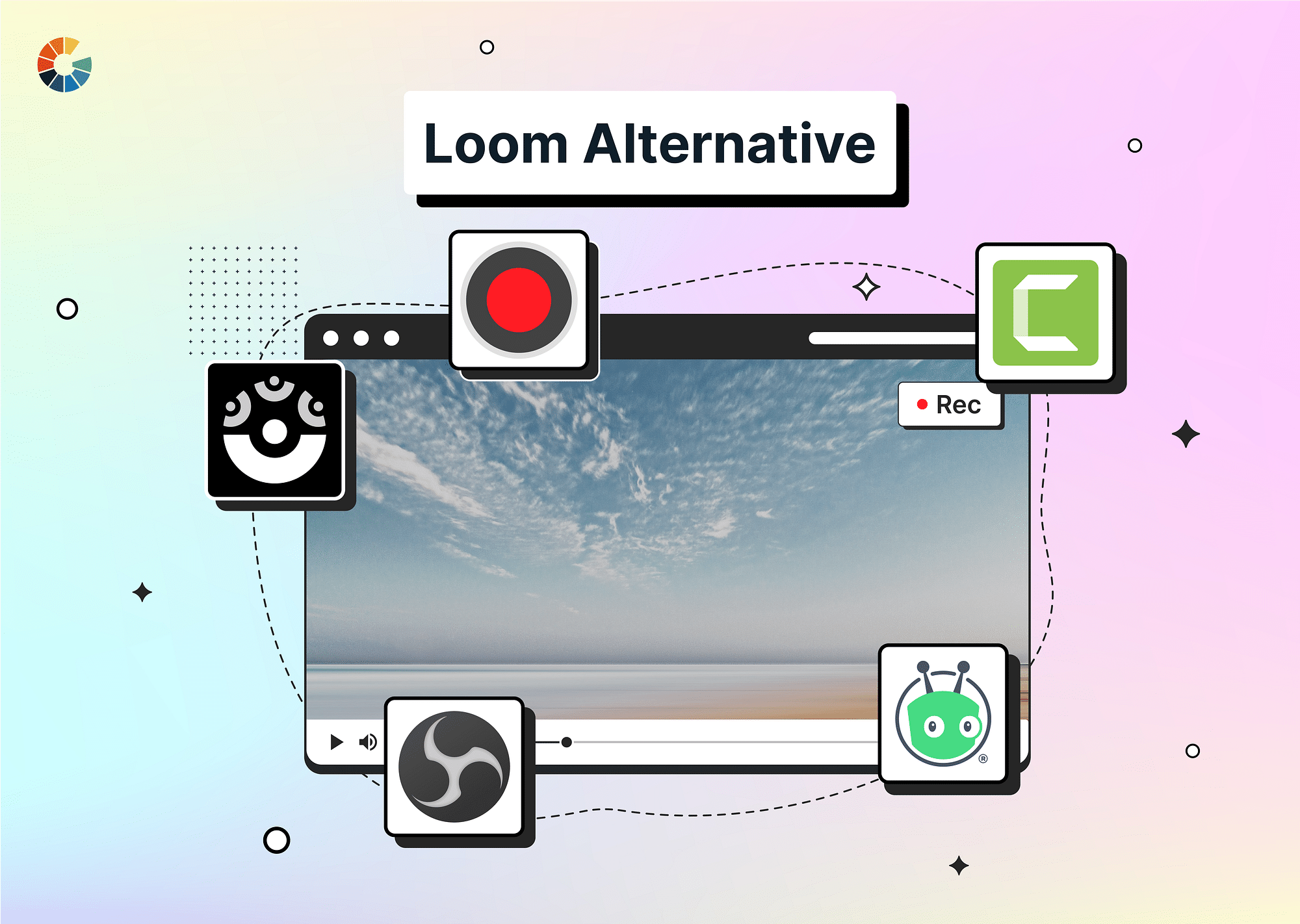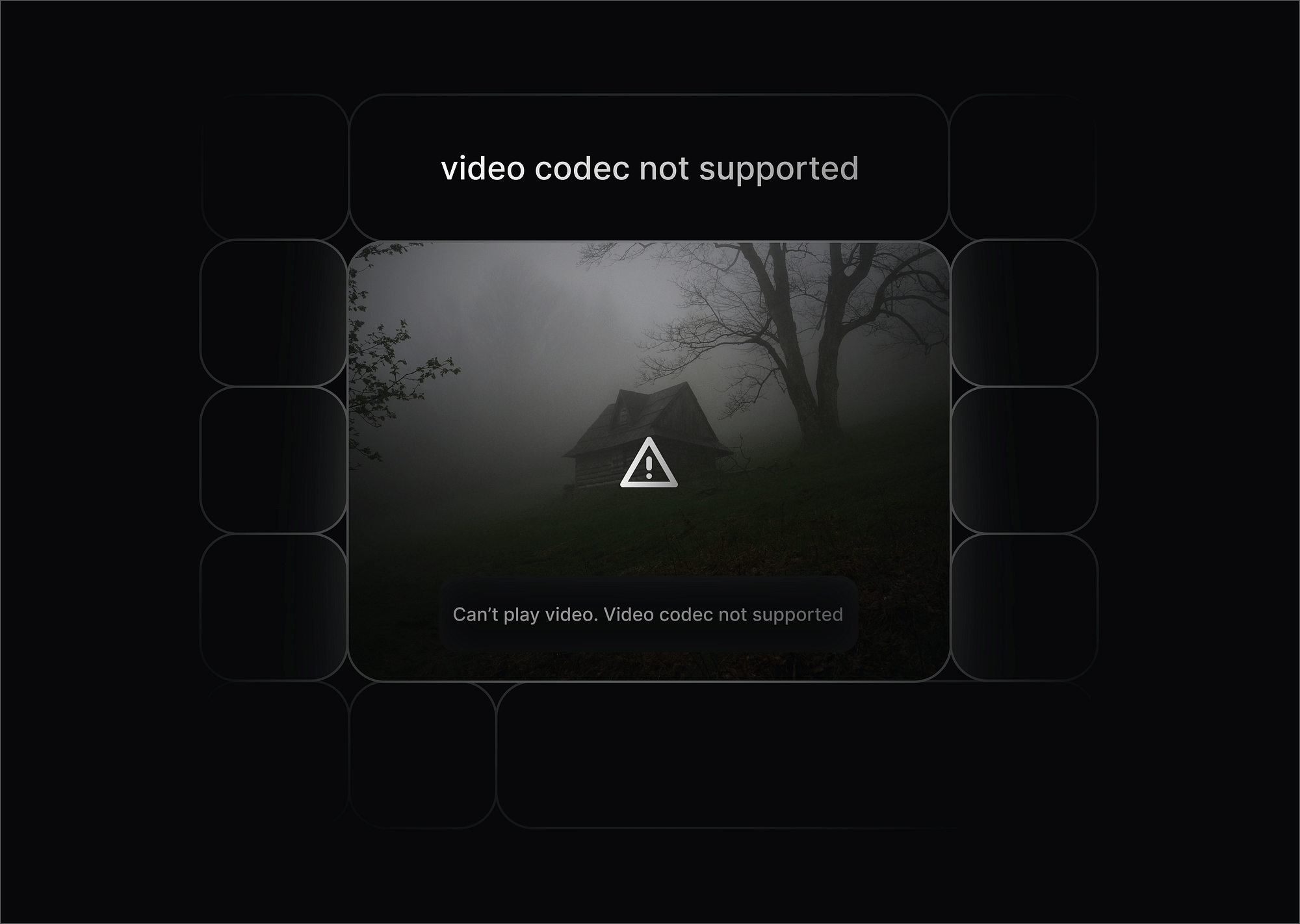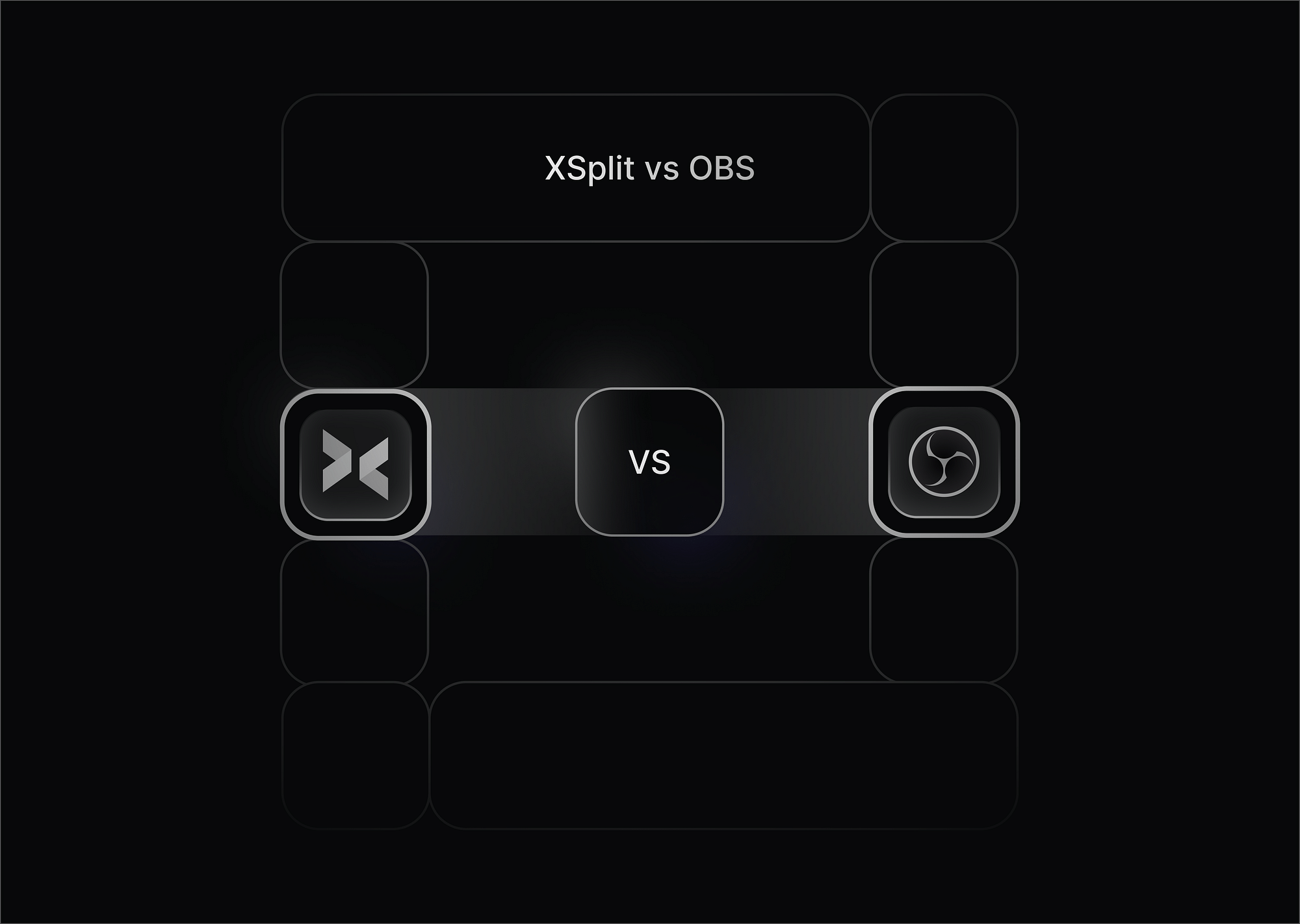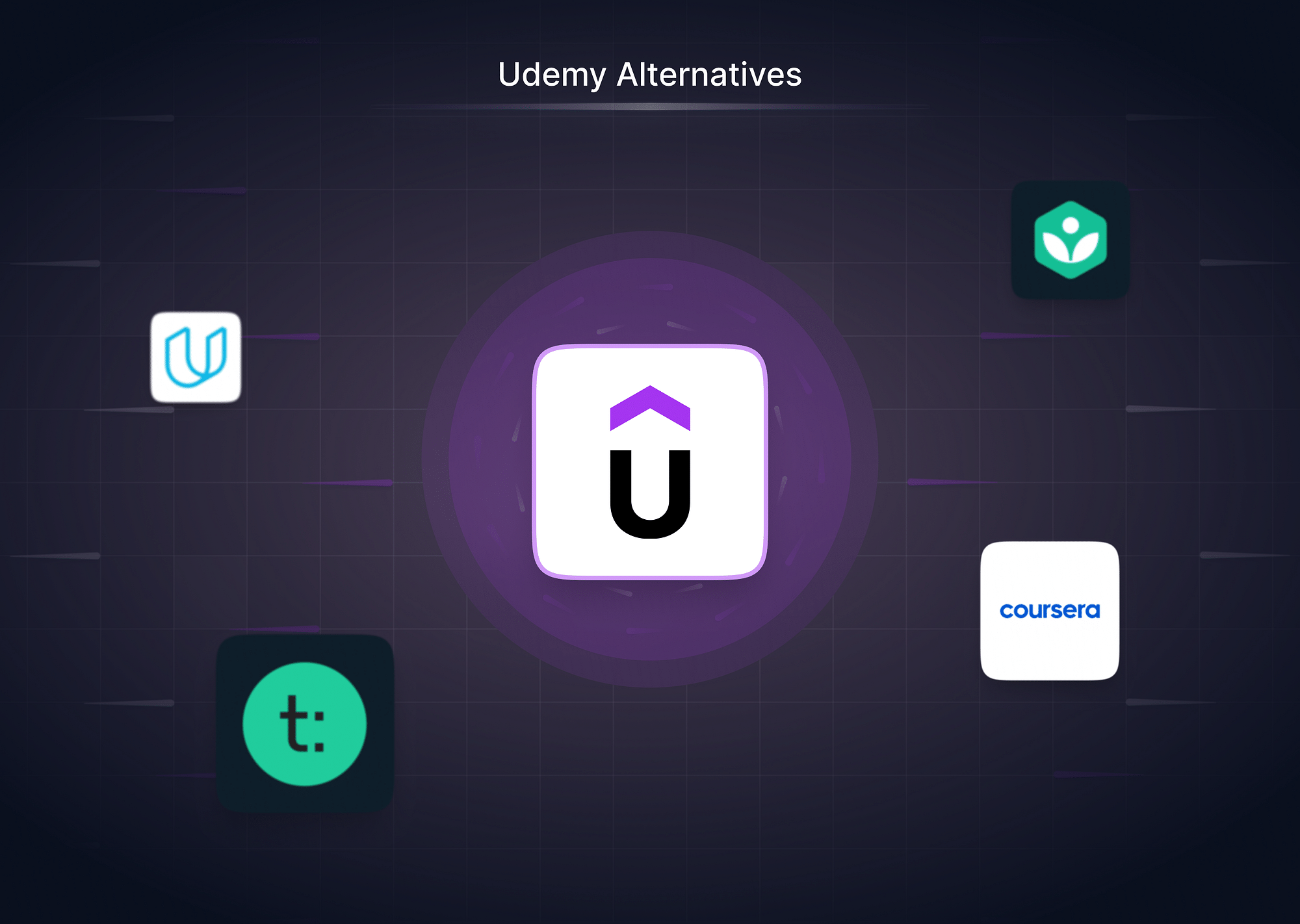When it comes to user-friendly video-recording software with excellent features and no cost, Loom is hard to beat. Its intuitive interface, along with its impressive video recording, editing, and sharing functionalities, is remarkable even with a basic account. However, even the best programs have their fair share of disadvantages that can frustrate users and cause delays and disruption with your video recording/editing flow. In this article, we'll explore the top alternatives to Loom for you to consider.
7 Best Loom Alternatives (Free and Paid)
Here's looking at the top paid and free alternative to Loom:
Screencastify
Screencastify provides a comprehensive solution for capturing, editing, and submitting video assignments. If you're an educator, this loom alternative is particularly valuable for you.
Key Features
With Screencastify, you can
- Capture your screen using the Chrome extension and save files directly to Google Drive.
- Easily customize your videos with the online video editor.
- Simplify the submission and grading process by directly collecting video assignments from your students.
Limitations
- Screencastify lacks a desktop app; all its functions are accessible using a browser or Chrome plugin.
Pricing
- Screencastify offers a free plan with limitations on video creation, length, storage, and active assignments.
- Paid plans (Starter & Pro) at $15 and $20 per user/month (billed annually) remove limitations and offer increased storage.
- Educational institutions can get special pricing (contact Screencastify for details).
Pricing is available on an annual basis only, and only teachers can avail themselves of discounts.
Best For
While its primary focus appears to be the education sector, it's worth noting that Loom is also accessible for free via its education plan.
Screenpal
ScreenPal is a user-friendly, free screen-capture tool for creating and sharing videos. This loom alternative offers advanced video analytics and heatmaps for users to derive actionable insights into audience behavior and engagement patterns.
Key Features
- It offers privacy controls for secure video sharing.
- It provides an ad-free video player for the best viewing experience.
- You can customize your content with branding and call-to-action buttons.
- You can organize your videos into playlists for easy navigation.
Limitations
- Occasionally causes audio glitches
- Competitors have a wider range of image export file formats.
- The top features require a monthly subscription to access.
Pricing
- ScreenPal offers a free trial and a free version with no credit card required for its pricing plans.
- Plus, it offers 6 pricing plans, including Solo Deluxe, Solo Premier, Team Business, Solo Deluxe EDU, Solo Premier EDU, and Team Education.
Best For
ScreenPal is great for anyone looking to communicate visually with ease and professionalism.
Tella
With its straightforward interface and advanced editing features, Tella is a powerful tool for recording your screen and making videos. It's ideal for creating tutorials, presentations, and other engaging content. Tella is a great alternative to Loom if you are looking to create high-quality videos.
Key Features
- Easy-to-use screen and video recording tools.
- Advanced editing options to make your videos look polished.
- A user-friendly interface that makes it easy to navigate.
- Lots of editing features to enhance your videos.
- You can easily share and collaborate using cloud storage.
- It allows both landscape and portrait mode.
- Users can export videos in 4K in 1-click via link, email, or social media.
Limitations
- It doesn't have as many customization options as other tools.
- It may not have all the advanced features you'd find in specialized software.
Pricing
- Free Starter Plan: A 7-day trial with up to 10 videos with watermark-free URL sharing.
- Paid Pro Plan: Unlimited videos and watermark-free exports, starting at $19 per user per month.
Best For
- Tella is best for startup founders, educators, entrepreneurs, digital creators, and tech professionals looking to create professional-grade videos with ease.
Camtasia
Camtasia is an all-in-one tool for recording your screen and editing videos. It helps you create captivating tutorials and instructional content. This loom alternative comes with ready-to-use templates to get you started quickly and allows you to create custom themes to keep your videos consistent with your brand.
Key Features
- You can choose to capture the entire screen, a specific area, or just an application window.
- It allows you to save time with Pre-built Video Templates for your editing needs.
- You can access a diverse asset library, which packs icons, royalty-free music, sound effects, motion templates, and so on.
- You can add interactive elements like quizzes and annotations to engage your audience effectively.
- With PowerPoint integration, you can effortlessly convert presentations into captivating videos.
Limitations
- Camtasia doesn't offer a free plan and is pricier than other screen recording tools.
- It requires extensive training to use for creating video content.
- There's a need for more audio effects options.
- It lacks the ability to reverse video clips and files.
- Users experience delays between video and audio during recording.
Pricing
Camtasia provides four pricing options:
- Individual and Business plans at $299.99 per user,
- An Education plan at $212.99 per user, and
- A Government and Non-Profit plan at $268.99
Best For
- Camtasia is best suited for individuals, businesses, educators, government organizations, and non-profits looking for a comprehensive tool to record their screens and edit videos.
Zight
Zight, formerly known as CloudApp, is a versatile, all-in-one screen recording software that lets you capture both screen and webcam effortlessly. Zight helps you create videos, screenshots, and GIFs for business; you can choose to record your whole screen or just part of it and instantly share them with the cloud. With powerful analytics capabilities, this loom alternative empowers users to make informed business decisions efficiently.
Key Features
With Zight, you can:
- Enhance screen recordings with a personal touch by adding your face.
- Easily include text or videos to enhance your recordings.
- Use it on Mac, Windows, Chrome, and iOS.
- Upload PDFs, JPGs, and GIFs for versatile content creation.
- Share video messages effortlessly with anyone using instant links.
- Trim and cut videos seamlessly to refine your content.
Limitations
- Videos are limited to 90 seconds in the "Free" plan.
- Non-intuitive user interfaces may require time to become familiar with.
- There is no option to edit or trim video recordings yet.
Pricing
- Free Plan: Includes videos, GIFs, and annotated screenshots but limits video length to 90 seconds and access to the last 20 files with viewer notifications.
- Pro Plan: Costs $9.95/month and includes all Free features plus unlimited items/uploads and recording time.
- Team Plan: Priced at $8 per user per month, it includes all Pro features plus advanced team features and additional admin controls.
- Enterprise Plan: Custom pricing, offering all Team benefits along with enterprise-grade security, privacy, and admin controls.
Best For
Zight is best for business communications since it is secure, easy, and seamless to use
Vidyard
Vidyard is a versatile business solution as well as a screen recording platform that lets you record internal audio. It works on Windows, Mac, and some mobile devices, just like Loom and offers integrations with LinkedIn, Marketo, Salesforce, and more. With robust integration capabilities and powerful lead-generation tools, you can enjoy top features at a reasonable price point with this loom alternative.
Key Features
- Personalized video messaging elevates communication
- Robust video hosting and analytics for deeper user insights
- Seamless integration with marketing automation tools.
- Effective lead generation tools and decent mobile support.
Limitations
- Frequent crashes reported by some users
- Editing features could be more robust for better functionality.
Pricing
There are 3 pricing plans on top of the free plan:
- Free Plan: $0; includes 25 video library slots, video editing tools, and AI Script Generator.
- Pro Plan: $19/month; includes unlimited videos, real-time insights, and customizable branding.
- Plus Plan: $59/person/month; includes full video analytics, team performance analytics, and folder management.
- Business Plan: Contact sales; includes CRM/MAP integration, fully customizable CTAs, and priority support.
Best For
- Vidyard is best for individuals or businesses looking to elevate their video marketing and engagement game.
ScreenRec
ScreenRec is a versatile and free screen recording tool designed for users who need to capture their screen activities effortlessly. Unlike other similar loom alternatives, ScreenRec imposes no time limits or watermarks, ensuring uninterrupted recording sessions. Once recorded, users instantly receive a private, shareable link for easy sharing and collaboration.
Key Features
- It can record for an unlimited amount of time.
- It incorporates advanced privacy and security measures like 128-bit AES video encryption.
- Its intuitive interface allows users to take and annotate screenshots.
- It provides 2GB of free private cloud storage, allowing users to store unlimited recordings that don't carry any watermarks.
- Users can record their screens effortlessly (including their voice, device audio, and webcam screen).
- You can capture any area of your screen using its easy-to-crop feature
Limitations
- ScreenRec currently lacks a built-in video editor, which limits post-production editing capabilities.
- There is no pause function to temporarily halt recording
Pricing
- ScreenRec is free to use and has upcoming business plans which will offer additional advanced features.
Best For
- ScreenRec is best suited for businesses looking to communicate securely and efficiently through screen recordings.
- It is ideal for creating personalized tutorials, encrypted videos, or instructional messages.
Which is the best one for your needs?
Among the 7 alternatives to Loom that we've discussed, each excels in different scenarios:
- If you're an educator managing video assignments, Screencastify is your go-to. It seamlessly integrates with Google Drive for easy management.
- Entrepreneurs and digital creators seeking advanced editing and cloud collaboration will find Tella to be a perfect fit.
- Camtasia steps up the game with its comprehensive editing tools and is, thus, ideal for crafting engaging tutorials and content.
- Businesses looking to enhance communication with powerful analytics should turn to Zight.
- Vidyard takes video marketing to the next level with personalized messaging and in-depth analytics.
- For efficient communication through unlimited recording, ScreenRec is the way to go.
It's essential to consider your specific use case before deciding on your right fit.
Conclusion
While Loom led the way in video messaging, competitors have risen to the challenge. With an array of capable loom alternatives now available, businesses have more options than ever to elevate their video game. We have tools like Screencastify and Screenpal that cater mostly to educators and others, such as Camtasia and Tella, that target the broader workplace audience.
However, if you do decide to stick with Loom, it continues to be a user-friendly application with widespread recognition that still gives it an edge—especially for those seeking quick and hassle-free video creation.
FAQs
1. Loom vs OBS: Which is better?
If you prioritize ease of use and convenience for quick video messages and tutorials, Loom may be the better choice. However, if you need advanced features for professional-grade live streaming and recording, along with extensive customization options, OBS Studio might be the better option. It is worth noting that both Loom and OBS provide free versions, but Loom's premium features come with a price tag, whereas OBS is fully open-source.
2. Loom vs YouTube: Which is better?
If you need simplicity and efficiency for quick video messaging and screen recording, Loom might be better. However, if you require extensive editing tools, a larger audience reach, and opportunities for content promotion and monetization, YouTube might serve you better.
3. How long can I record in Loom for free?
You can record videos for up to 5 minutes per recording session. This applies to each individual video you create using the free version of Loom.
4. Loom vs Vimeo: Which is better?
Loom specializes in video messages and asynchronous communication, focusing on productivity and sales. Loom's user-friendly interface and high-quality video recording also make it easy to create impactful messages. However, if your priority is effective, such as branded video marketing to reach a broad audience, Vimeo is better.
5. Is Zoom better than Loom?
Loom is better suited for asynchronous video messages and screen recordings, whereas Zoom excels in live video meetings. It depends on your use case which is more suitable for you.