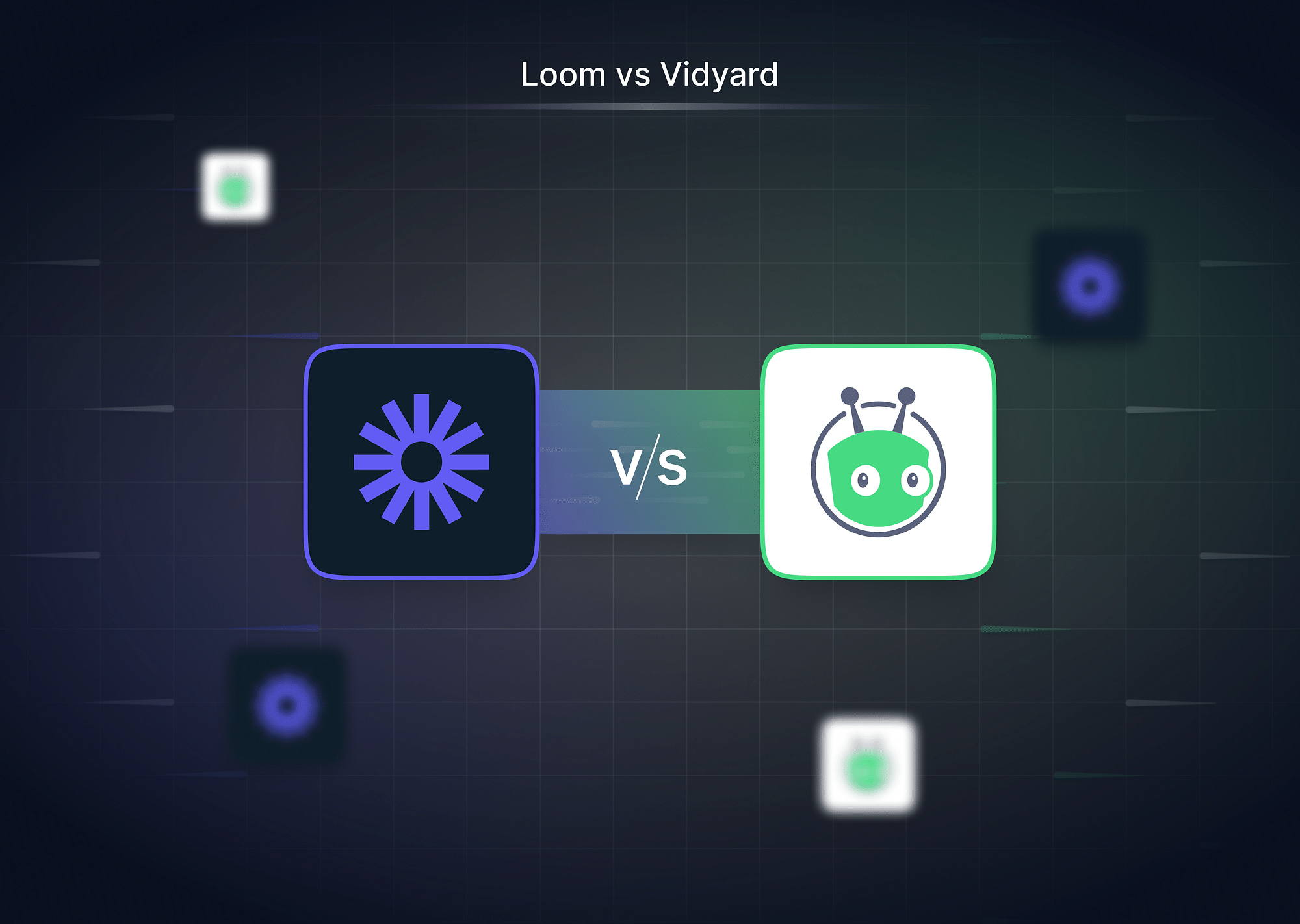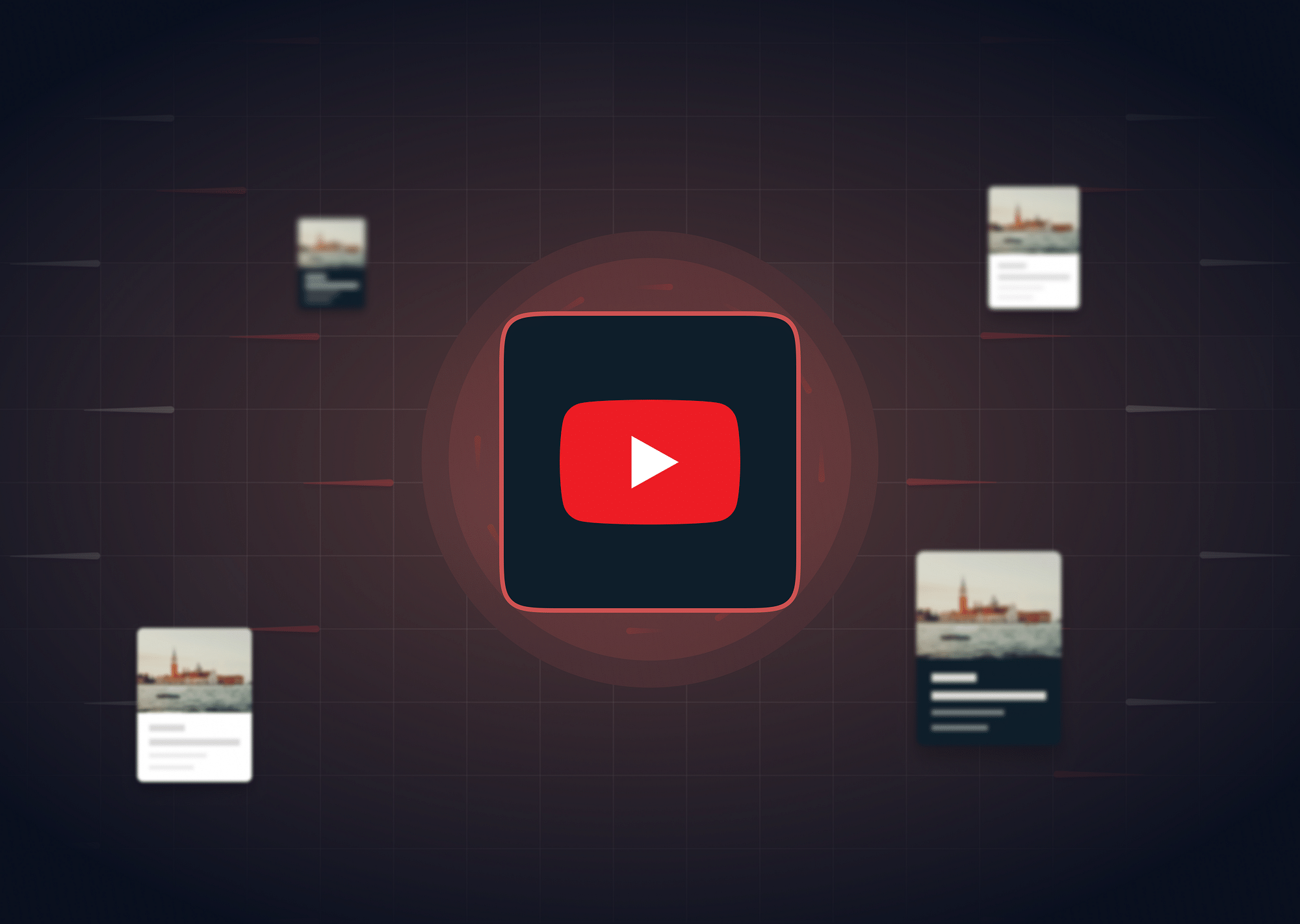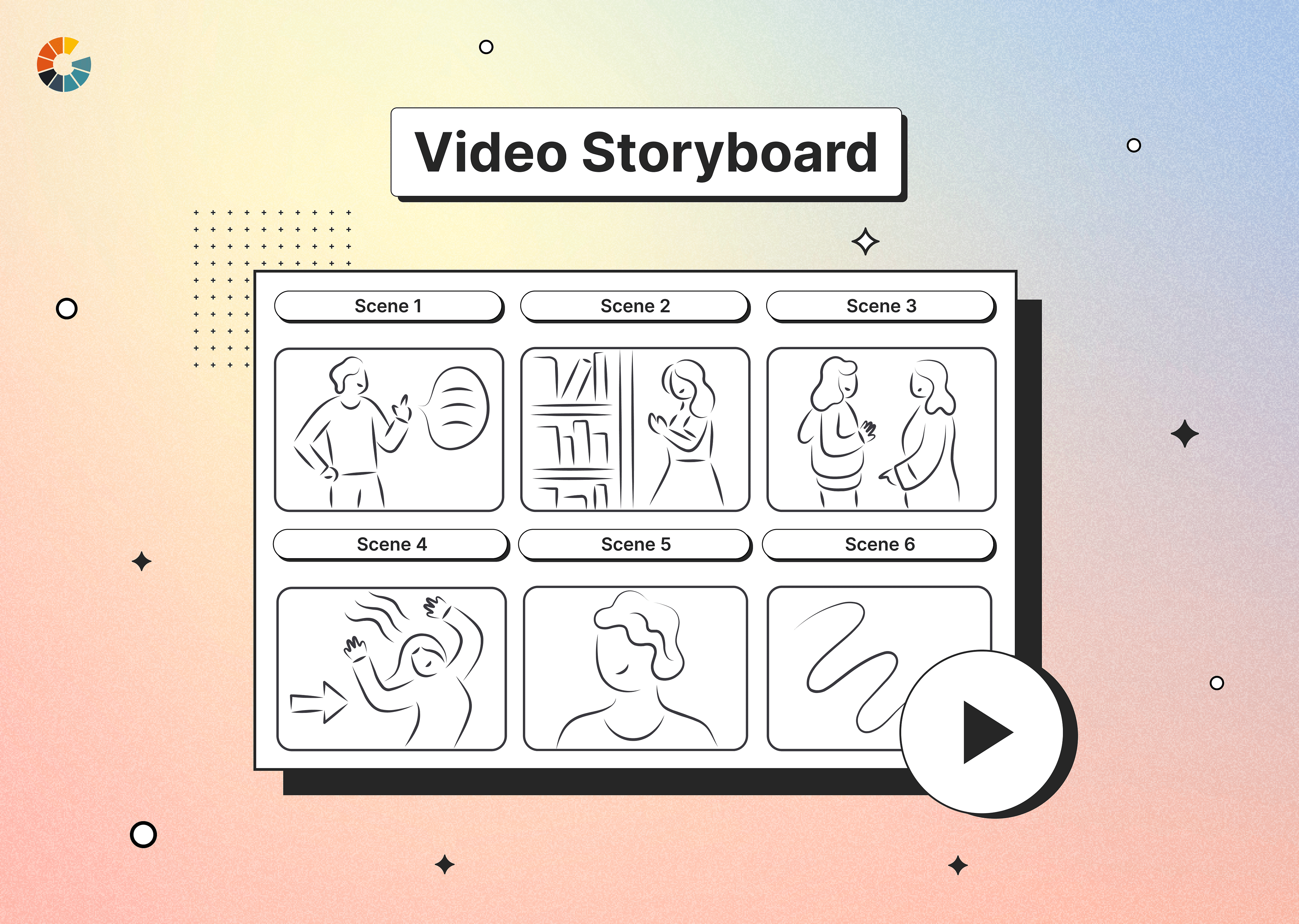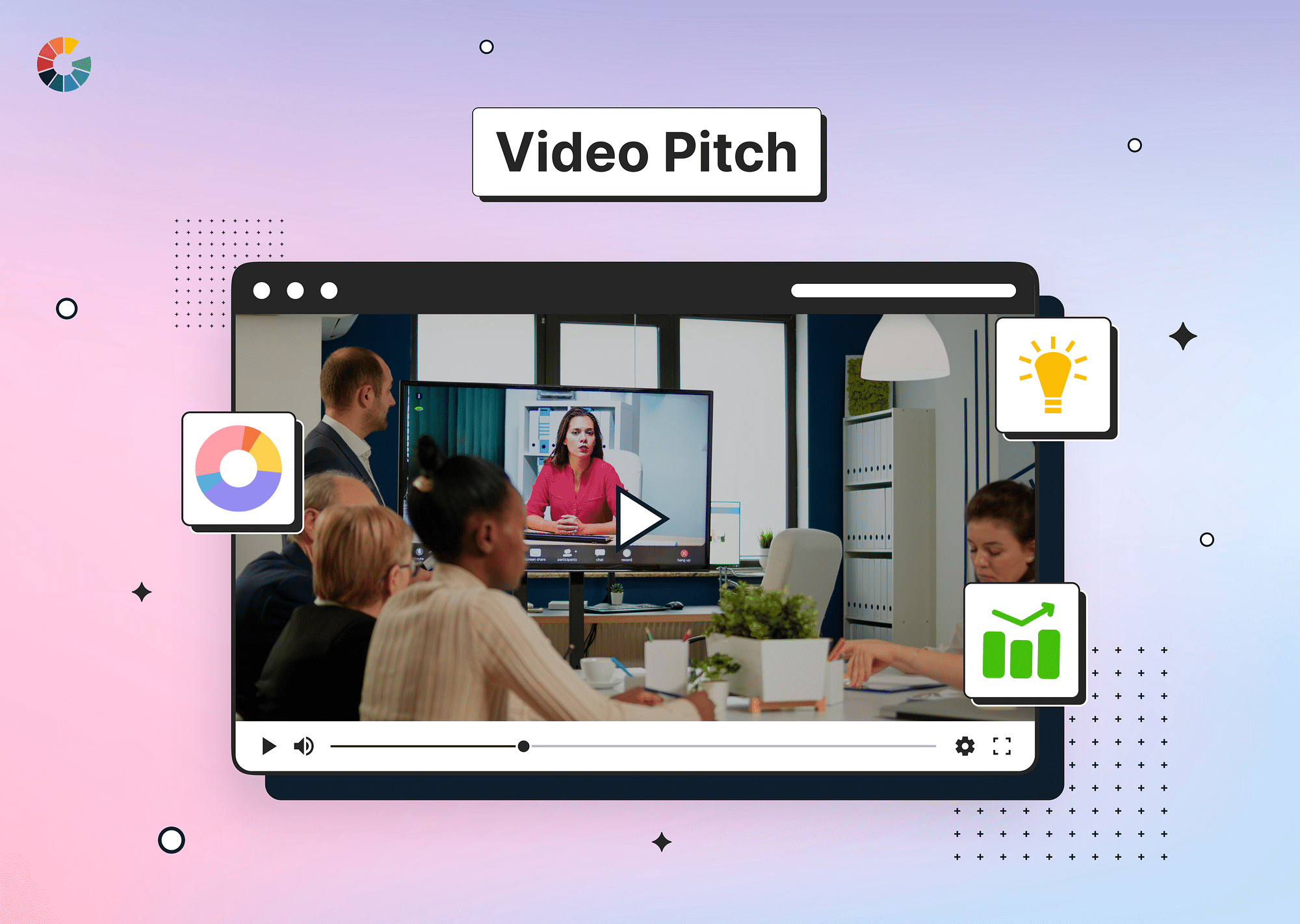Among the top contenders in the video tools market are Loom and Vidyard. This article provides a detailed comparison of these two platforms to help you decide which one fits your needs best.
What is Loom Video?
Loom is a versatile video messaging tool that revolutionizes the way teams communicate. Designed with simplicity and efficiency in mind, Loom enables users to record their screen, camera, or both, making it an excellent choice for asynchronous communication. Whether you're explaining a complex concept, providing feedback, or sharing updates, Loom allows you to convey your message effectively without the constraints of scheduling real-time meetings. Its intuitive design ensures that users can create and share professional-looking videos with minimal effort.
Core Features
- Screen Recording: Loom allows users to record their screen, webcam, or both with a single click. This feature is ideal for tutorials, presentations, and walkthroughs.
- Easy Sharing: After recording, Loom generates instant, shareable links. This eliminates the need for lengthy upload processes, enabling seamless video sharing across platforms like email, Slack, and project management tools.
- Viewer Insights: Loom provides basic analytics, including the number of views and total watch time, helping users track video engagement.
- Editing Tools: Users can make quick edits such as trimming and cutting videos. Premium users can also add call-to-action buttons, enhancing the video’s functionality for instructional or marketing purposes.
Pros and Cons of Loom
Pros
- User-Friendly Interface: Loom’s clean and intuitive design makes it accessible to users of all technical skill levels. The setup process is quick, and recording starts with just a few clicks, saving time and effort.
- Asynchronous Communication: Loom helps teams avoid the hassle of scheduling meetings by enabling users to share video messages. This makes it a practical solution for remote teams and individuals in different time zones.
- Affordable Pricing: Loom offers a free plan with generous features and competitively priced premium plans. This affordability makes it an attractive option for small businesses and freelancers.
Cons
- Limited Analytics: While Loom provides basic viewer insights, it lacks the detailed analytics offered by competitors like Vidyard. This limitation may not meet the needs of users focused on marketing or engagement tracking.
- Storage Limitations: The free version restricts the number of videos you can store on the platform, which can be a drawback for frequent users or those with large content libraries.
- Basic Editing Tools: Although Loom offers essential editing features, these tools are not as comprehensive as those available on more advanced platforms. Users seeking in-depth video editing capabilities may find Loom lacking.
What is Vidyard?
Vidyard is a comprehensive video platform that empowers businesses to create, share, and track engaging video content. It is particularly favored by marketing and sales teams for its ability to personalize videos, deliver detailed analytics, and integrate seamlessly with popular CRM and marketing tools. Designed for professional use, Vidyard is not just a video hosting platform but a powerful tool for driving customer engagement, generating leads, and tracking performance metrics. From polished marketing campaigns to personalized customer outreach, Vidyard offers the advanced features necessary for professional video production and analytics.
Core Features
- Advanced Analytics: Vidyard provides a wealth of data, including viewer engagement, lead scoring, and heatmaps, allowing businesses to assess the effectiveness of their videos and optimize strategies.
- Video Personalization: Users can add custom elements like personalized greetings or client names to videos, making content more engaging and tailored to individual viewers.
- Marketing Integrations: Vidyard integrates with platforms like HubSpot, Salesforce, and Marketo, streamlining workflows and enhancing marketing and sales campaigns.
- Branded Videos: Customize your videos with your company logo, colors, and themes to maintain consistent branding across customer-facing content.
Pros and Cons of Vidyard
Pros
- Comprehensive Analytics: Vidyard’s robust analytics capabilities provide businesses with deep insights into viewer behavior, helping identify trends, optimize video performance, and improve ROI. Features like heatmaps and lead scoring make it invaluable for marketing teams.
- Marketing Integrations: Seamless integration with tools like HubSpot and Salesforce enables businesses to incorporate videos into their larger marketing and sales strategies, creating a unified and efficient workflow.
- Custom Branding: Vidyard allows users to fully customize their videos to align with their brand identity, ensuring a professional and cohesive look in customer-facing materials.
Cons
- Steeper Learning Curve: Vidyard’s rich set of features can be overwhelming for new users, requiring time and effort to learn and fully utilize the platform’s capabilities.
- Higher Pricing: While Vidyard offers a free version, its premium plans are more expensive, making it less accessible for small teams or individuals with limited budgets.
- Free Version Limitations: The free tier lacks several essential features, such as advanced analytics, branding options, and extensive integrations, which may limit its functionality for professional use.
Loom vs Vidyard: Side-by-Side Comparison
| Feature | Loom | Vidyard |
|---|---|---|
| Core Functionality | Asynchronous team communication, screen recording. | Video platform to create, share, and track video content. |
| Screen Recording | Basic recording with limits on free version. | Includes a script timer and extended recording features. |
| Video Quality | HD quality on premium plans. | Supports 4K videos for professional use. |
| Video Hosting & Sharing | Limited storage on free plans; instant links. | Robust hosting, embed options, and access control. |
| Analytics | Basic viewer insights (views, watch time). | In-depth analytics with engagement tracking and heatmaps. |
| Integrations | Integrates with Slack, Gmail, and more. | Extensive integrations with CRM and marketing tools. |
| Video Personalization | Limited personalization options. | Advanced personalization for marketing campaigns. |
| Branding Options | Custom call-to-actions on premium plans. | Full branding control on videos. |
| Pricing | Starts free; affordable premium plans. | Higher-tier pricing for advanced features. |
| Best For | Small teams and quick internal use. | Marketing and customer-facing projects. |
Feature Breakdown
Let’s now look at the different features of Loom vs Vidyard in slightly more detail
Core Functionality
- Loom: Designed for asynchronous team communication, Loom simplifies the process of recording and sharing video messages. It’s particularly effective for quick tutorials, demos, and updates, replacing lengthy email threads or meetings.
- Vidyard: Positioned as a comprehensive video platform, Vidyard goes beyond recording. It enables users to create, share, and track video content, making it a go-to tool for marketing, sales, and customer engagement.
Screen Recording
- Loom: Offers quick and straightforward screen recording with options to include webcam and microphone. The free plan allows recordings up to five minutes, while premium versions provide extended limits. Editing tools like trimming and adding call-to-actions are included post-recording.
- Vidyard: Includes screen recording features similar to Loom but with added functionality like a script timer, which helps users create polished and professional-looking presentations. Vidyard also supports unlimited recording duration on premium plans.
Video Quality
- Loom: Provides high-definition (HD) video quality on its premium plans, ensuring clarity for tutorials and team updates. However, the free plan may limit video resolution.
- Vidyard: Supports up to 4K video resolution, catering to professional-grade production needs. This makes Vidyard a preferred choice for marketing and customer-facing videos where visual quality is paramount.
Hosting & Sharing
- Loom: Hosts videos on its platform with a simple sharing mechanism. Users can instantly generate links to share recordings, but free plans have storage limitations. Embed and access control options are basic but functional.
- Vidyard: Offers robust hosting capabilities with no storage limit on premium plans. Sharing features include embedding videos on websites, controlling access permissions, and integrating videos into marketing campaigns seamlessly.
Analytics
- Loom: Provides basic viewer insights such as the number of views and watch time, which is sufficient for internal tracking or casual usage.
- Vidyard: Delivers in-depth analytics, including viewer engagement, lead scoring, and heatmaps. These insights are crucial for marketing teams aiming to measure the impact of their video campaigns and drive conversions.
Integrations
- Loom: Connects with popular tools like Slack, Gmail, and Notion, making it a valuable addition to productivity workflows.
- Vidyard: Supports extensive integrations with CRM platforms (e.g., HubSpot, Salesforce) and marketing tools, enabling streamlined workflows for sales and marketing teams.
Video Personalization
- Loom: Offers limited personalization, focusing on internal communication needs.
- Vidyard: Excels in video personalization, allowing users to add names, company logos, and custom messages to videos, enhancing engagement for customer-facing content.
Branding Options
- Loom: Premium plans allow basic branding options, such as adding call-to-actions and thumbnails to videos.
- Vidyard: Provides advanced branding features, enabling complete customization of videos to align with a company’s visual identity.
Pricing
(Updated as of 31st January 2025)
- Loom Pricing: Free plan with basic features, paid plans starting at $15.00/user per month.
- Vidyard Pricing: Free plan with limited functionality, paid plans starting at $59/user per month for Plus.
Best For
- Loom: Ideal for small teams and quick, informal video communication. Best suited for internal use cases like tutorials, status updates, and training.
- Vidyard: Tailored for marketing and sales teams who need professional-quality videos, detailed analytics, and extensive branding options for customer-facing projects.
Loom or Vidyard: Which is Better for You?
While both platforms excel in their domains, understanding their strengths will help you make the right choice.
When to Use Loom?
- Ideal for Quick, Informal Recordings: Loom is perfect when you need to quickly capture your screen, explain a process, or share an update. Its straightforward interface ensures that even those with minimal technical skills can create videos on the go.
- Suitable for Individuals and Small Teams: If you’re part of a small team or working independently, Loom offers an affordable and efficient way to communicate asynchronously without requiring live meetings. It’s great for team updates, project walkthroughs, or providing feedback on documents and designs.
- Best for Sharing Tutorials or Demos Internally: Loom is a go-to solution for sharing simple tutorials, onboarding guides, or quick demonstrations. Its instant sharing features and basic analytics make it easy to track who has viewed your videos, ensuring that your message reaches the intended audience.
When to Use Vidyard?
- Perfect for Professional Video Production: Vidyard is designed for users who want to create polished, high-quality videos. Whether you’re recording a product demo, a customer testimonial, or a marketing campaign, Vidyard provides the tools needed for professional-grade production.
- Suitable for Marketing and Sales Teams: Vidyard is a powerhouse for marketing and sales teams looking to engage clients or track leads. Its advanced analytics, CRM integrations, and video personalization features allow you to create targeted campaigns and measure their effectiveness.
- Best for Creating High-Quality Videos with Advanced Analytics: If your goal is to analyze viewer behavior, optimize engagement, and drive conversions, Vidyard’s detailed insights, such as heatmaps and lead scoring, make it a valuable tool for achieving these objectives. Its support for 4K video ensures that your content stands out in a competitive market.
In essence, choose Loom if you need an intuitive and cost-effective solution for internal communication or casual video creation. Opt for Vidyard if your focus is on professional-grade videos, advanced analytics, and customer-facing projects that require detailed tracking and engagement metrics.
Conclusion
If you’re looking for a simple tool for team communication and internal updates, Loom is an excellent choice. However, for marketing campaigns and customer-facing projects, Vidyard offers the advanced features necessary for professional video production.
FAQs
Is Loom a ‘screencast’ platform?
Yes, Loom is a screencast platform designed for screen and webcam recording, perfect for asynchronous communication.
What are good Vidyard alternatives?
Alternatives include Wistia, Vimeo, and Brightcove for marketing-focused video tools.
Can I use Vidyard on my phone?
Yes, Vidyard offers mobile apps for iOS and Android, enabling video creation and sharing on the go.
What are the limitations of the free version of Loom?
The free version limits the number of videos you can store and lacks advanced analytics and branding features.
Can I download my videos from Vidyard?
Yes, Vidyard allows video downloads for offline use, but this feature is available in premium plans.