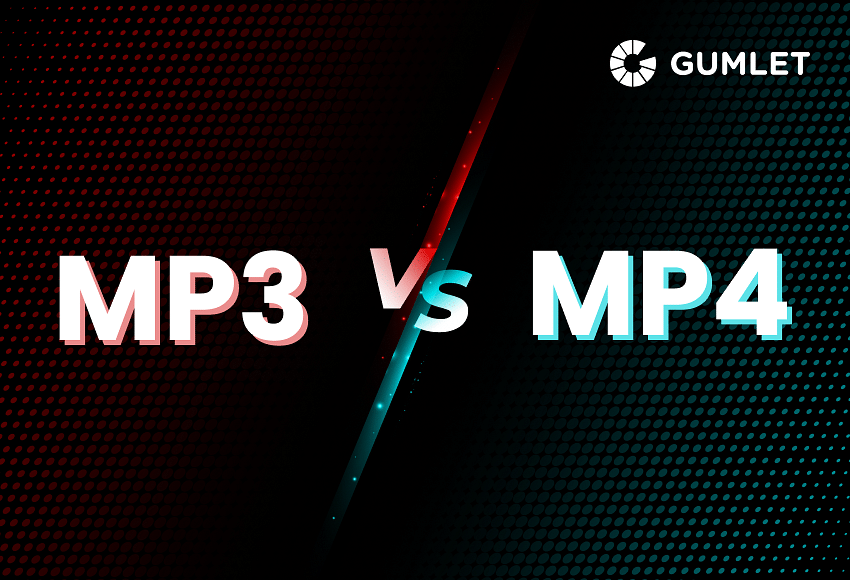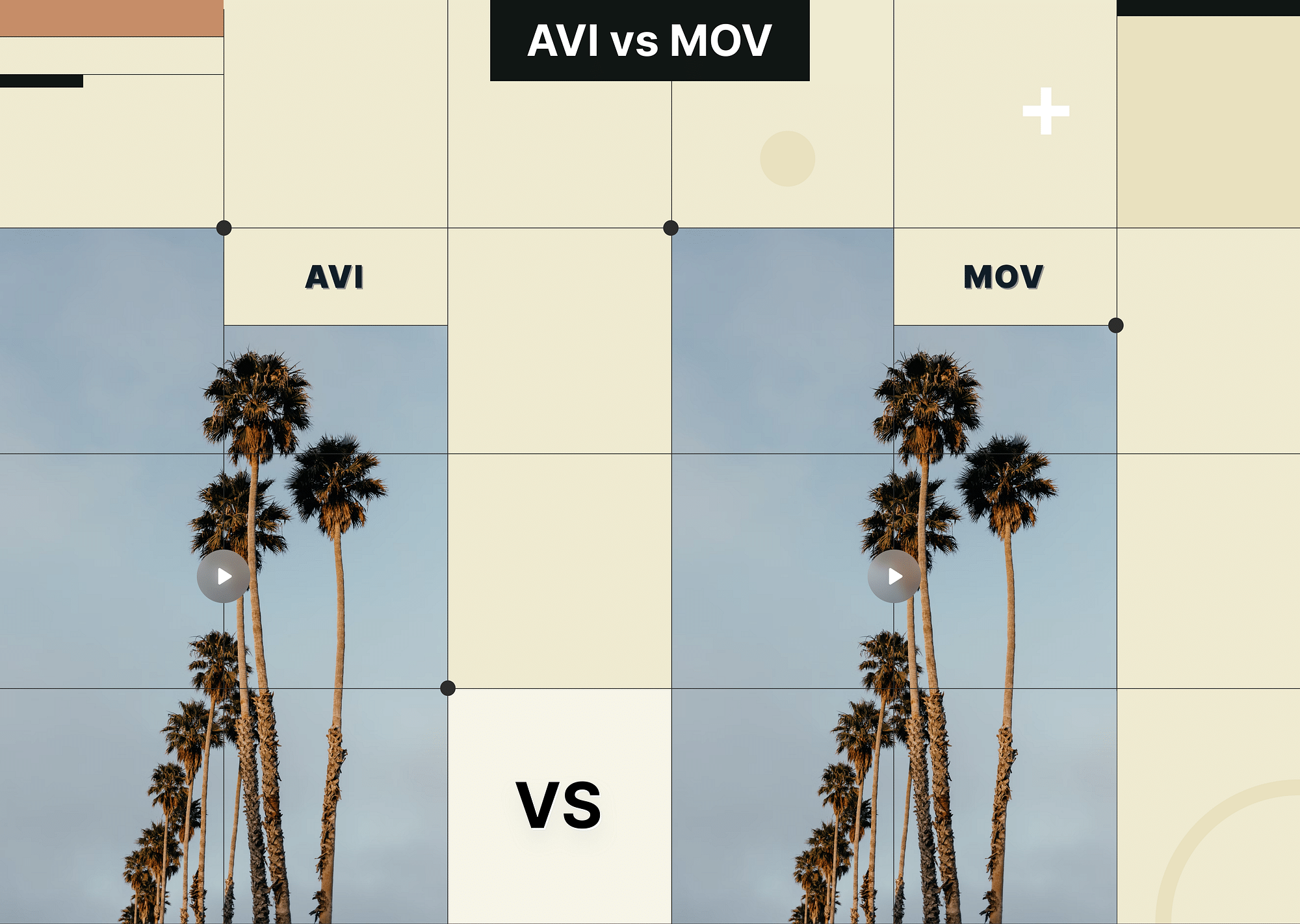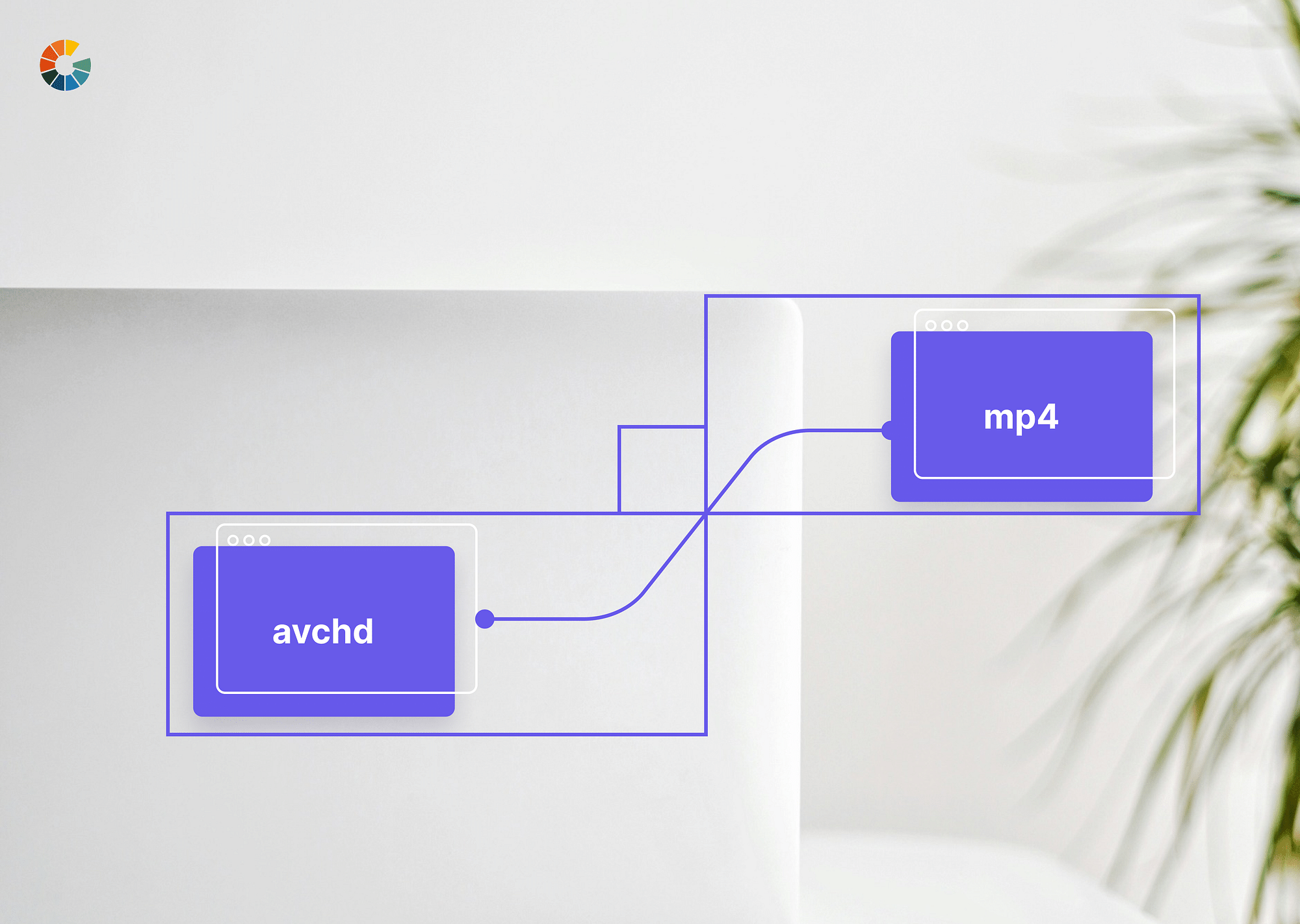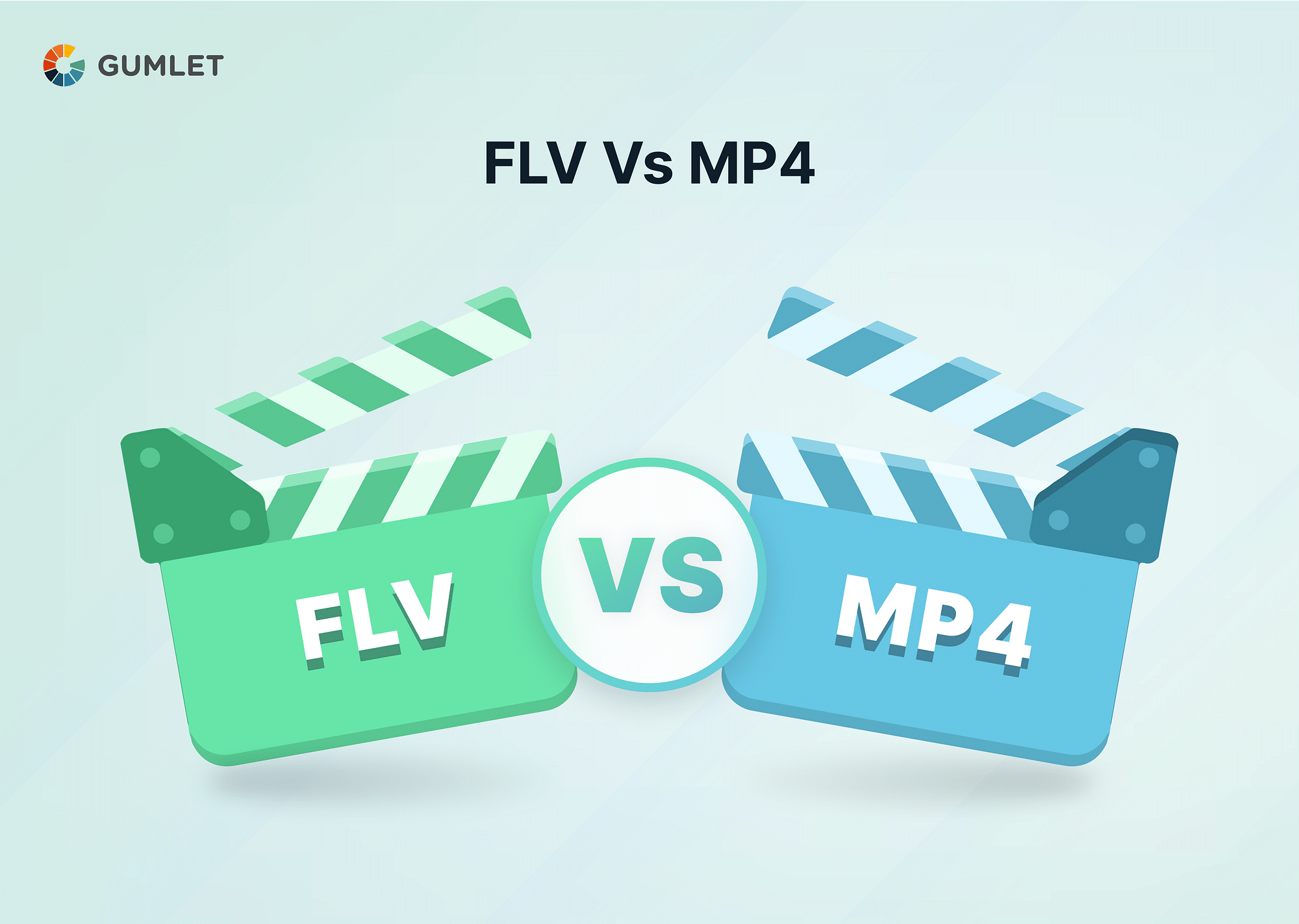When it comes to digital file formats, there are a lot of acronyms to keep track of. There are more than a few formats out there — and that’s not even taking into account the variations on those formats. The two most commonly used digital file formats are MP3 and MP4, but what exactly is the difference between them? That might be something you ask when you’ve seen those extensions again and again while downloading songs or videos online. Both of these file types can be used for audio files, but they’re very different in their usage, size, and more. In this article, we will explore the differences between MP3 and MP4 and how each is generally used.
What is an MP3?
MP3 is a digital audio file format used to store audio on your computer both as music and as other sound files. It’s one of the most common formats used for digital music, whether that music has been downloaded or has been saved from streaming services like Spotify. MP3 was the first widely-used digital audio format released in the 1990s and quickly took over the internet as a standard format for audio files. When saving an MP3 file, a program will lower the file’s quality to create a smaller file that can be more easily stored on your computer and transmitted online. This is why MP3s are commonly used for music you download from the internet. It’s much easier to transmit a smaller file than a larger, high-quality version.
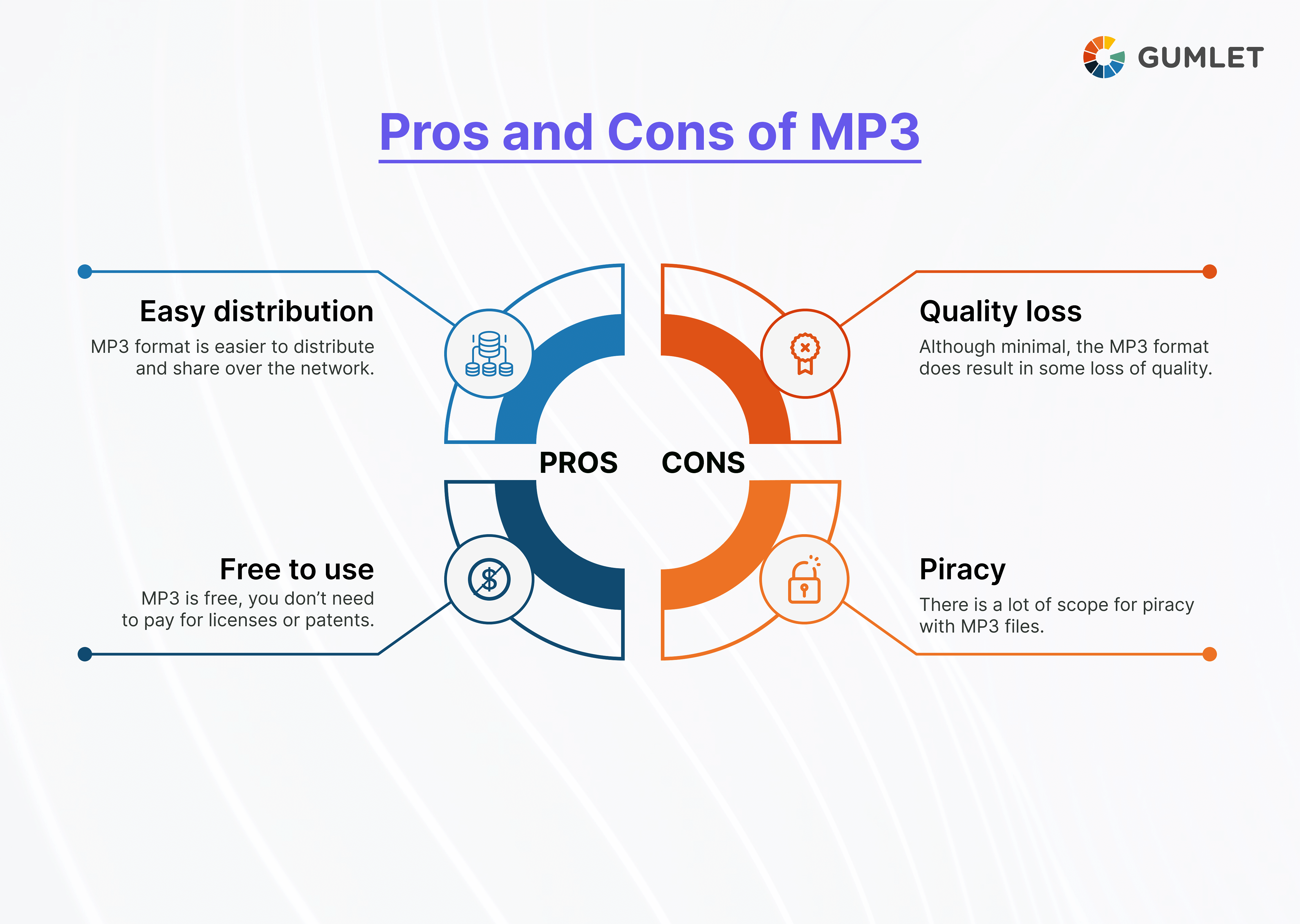
Pros of MP3
Some of the benefits of using an MP3 file format include the following:
- MP3 format is easier to distribute and share over the network.
- The quality of MP3 files is really commendable.
- Distributing content using MP3 files is relatively cheaper.
- MP3 is free, so you don’t need to pay for licenses or patents.
Cons of MP3
Some of the disadvantages or limitations of MP3 are:
- Although minimal, the MP3 format does result in some loss of quality.
- There is a lot of scope for piracy with MP3 files.
What is MP4?
MP4 is a digital multimedia container that is commonly used to store audio and videos. The MP4 file format is a multimedia file format that is popular for its ability to store both audio and video data. MP4 files are often used for storing movies, TV shows, and music videos. They are also commonly used for storing video podcasts and video streaming on the internet. The MP4 file format is based on the Apple Quicktime file format, which is compatible with both Mac and Windows computers.
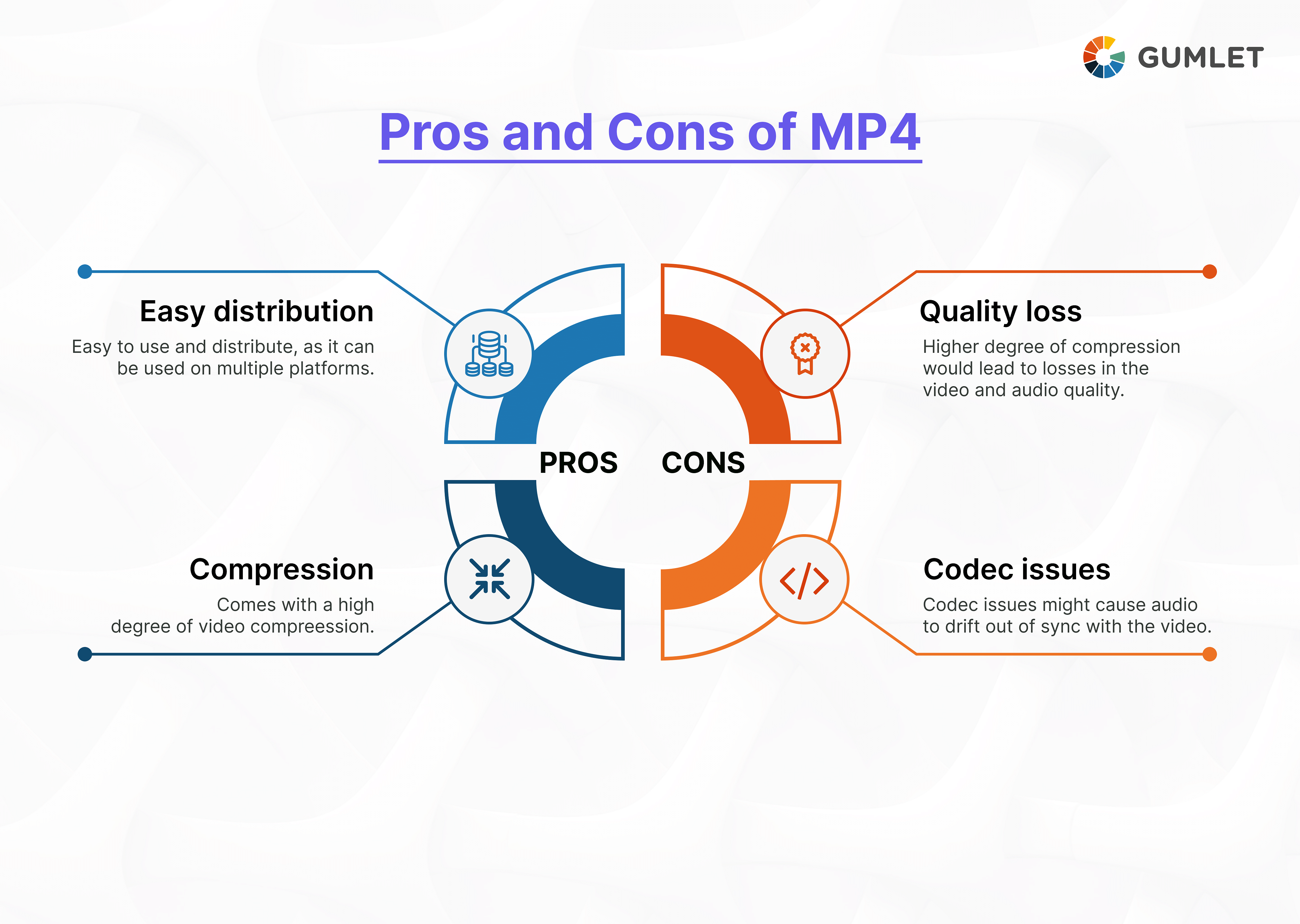
Pros of MP4
Some of the benefits or pros of the MP4 format include the following:
- Easy to use and distribute, as it can be used on multiple platforms.
- Comes with a high degree of video compression.
- It can contain metadata and extensible metadata like subtitles, images, and more.
- A lot of open-source players come with support for the MP4 format.
- MP4 is a versatile digital file format.
Cons of MP4
Despite all of its advantages, the MP4 format also has a fair share of disadvantages and cons. Those include:
- It is a lossy format, so a higher degree of compression, which would be needed for smaller-sized files, would lead to losses in the video and audio quality.
- Codec issues might cause audio to drift out of sync with the video.
- Editing requires a lot of computational resources.
What is the Difference Between MP3 and MP4?
| Parameters | MP4 | MP3 |
|---|---|---|
| File Format Type | This is a digital multimedia container format. | This is simply an audio encoding format. |
| Media Type | MP4 format can easily handle different types of media like images, videos, audio, text, and more. | MP3 format is made for handling only audio files. |
| Loss of Quality | MP4 is a compressing technology which ends up reducing the quality of audio as well as video. | MP3 is also a compressing technology, but it doesn’t cause as much reduction of quality as MP4. |
| Device Compatibility | The compatible devices for MP4 can easily play both audio and video files. | MP3 compatible devices are capable of only playing audio files. |
| Versatility | The MP4 format is relatively more versatile. | MP3 is less versatile because of its limitations in terms of the types of files it can handle. |
| Storage Capacity | Multimedia files stored in MP4 (audio, video, subtitles) consume more space. | Audio files take up much lesser space |
| Release | MP4 is essentially a successor of QuickTime .mov and MPEG-4 Part 12 released in 2003 | MP3 is a successor of MP2 released in 1994 |
How to Convert MP4 to MP3?
If you have a file saved as an MP4 but want to use it for an audio file, you can convert it to MP3. This is a fairly straightforward process; you just need to find the right software to do it. Some of the tools you can use for this purpose include:
- Movavi Video Converter - This is a free MP4 to MP3 converter that works with countless formats.
- Free MP4 Video Converter - This is another free converter tool that comes with an intuitive and easy-to-understand UI.
- Vidmore Video Converter - This converter is perfect for the speedy processing of simple files. While this is a paid tool, you can experience it using the trial version.
- HandBrake - This is another free MP4 to MP3 converter that comes pre-built with several video filters and presets.
- VLC Player - This open-source player lets you easily extract audio from an MP4 file, thereby converting MP4 to MP3 with ease.
This list of tools is by no means comprehensive. These are just some of the most used tools to convert MP4 format to MP3.
MP3 vs M4A vs MP4
These file types are all used for video and audio files, but there are a couple of key differences between these three file types.
- Lossy/Lossless: MP4 is a lossy file format, which means that it compresses audio files in a way that reduces their quality. M4A is a lossless file format, which means that it doesn’t change the original audio quality. Finally, MP3 is a lossy file format, like MP4. This means that it changes the audio quality in order to reduce the file size.
- Size: In terms of file size, M4A files are often larger than MP3 files of the same audio quality. This is because M4A files can include a lot of metadata, such as tags, album information, and more, while MP3 files don’t include this information.
Conclusion
MP3 and MP4 are two different audio and video file formats that store and share audio files on your computer, like videos, movies, music, and more. As we saw in the article, these formats differ in some parameters, similar to others. In practice, you should know which format does which job perfectly to make correct decisions about the file format you need to use for your project!