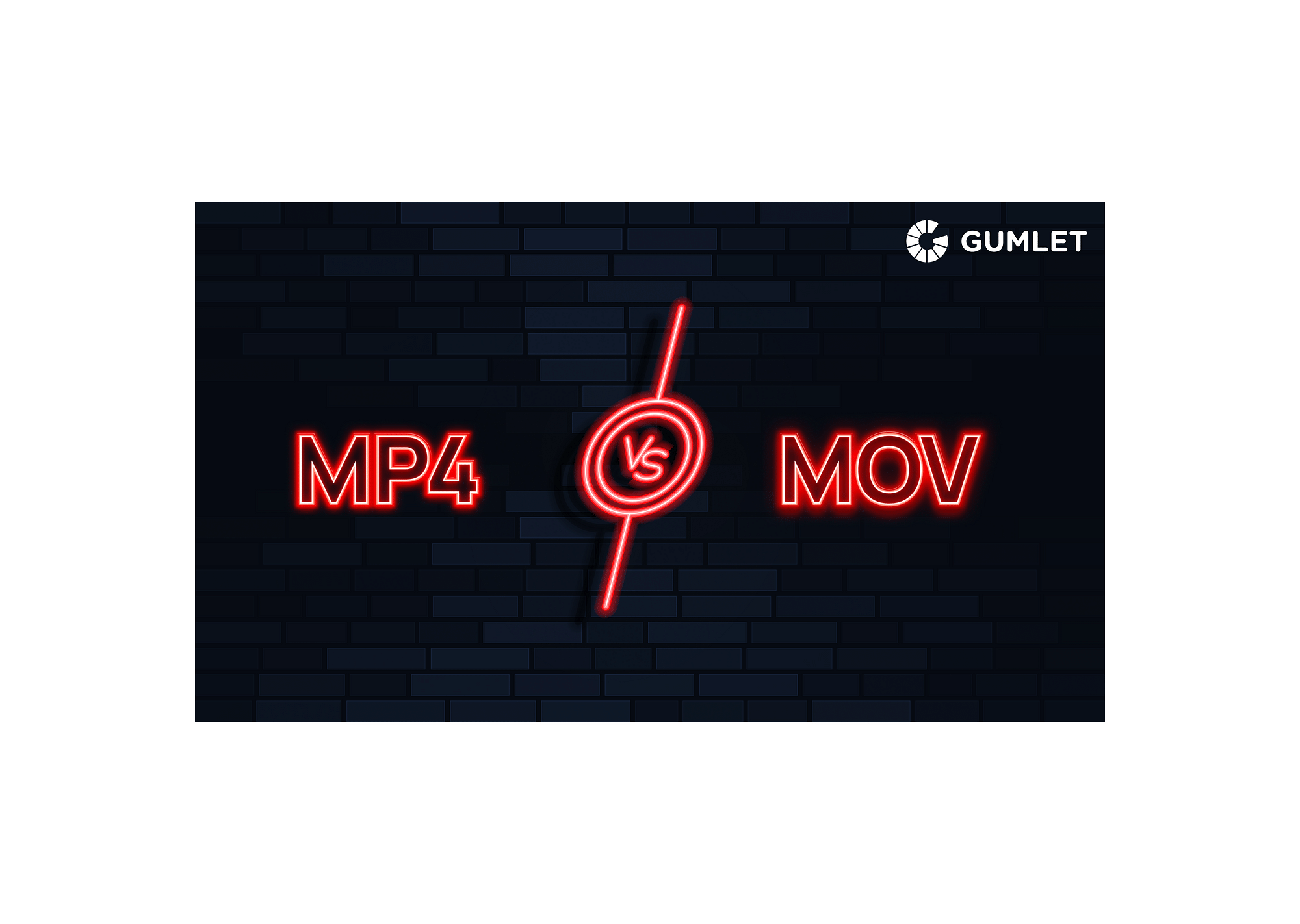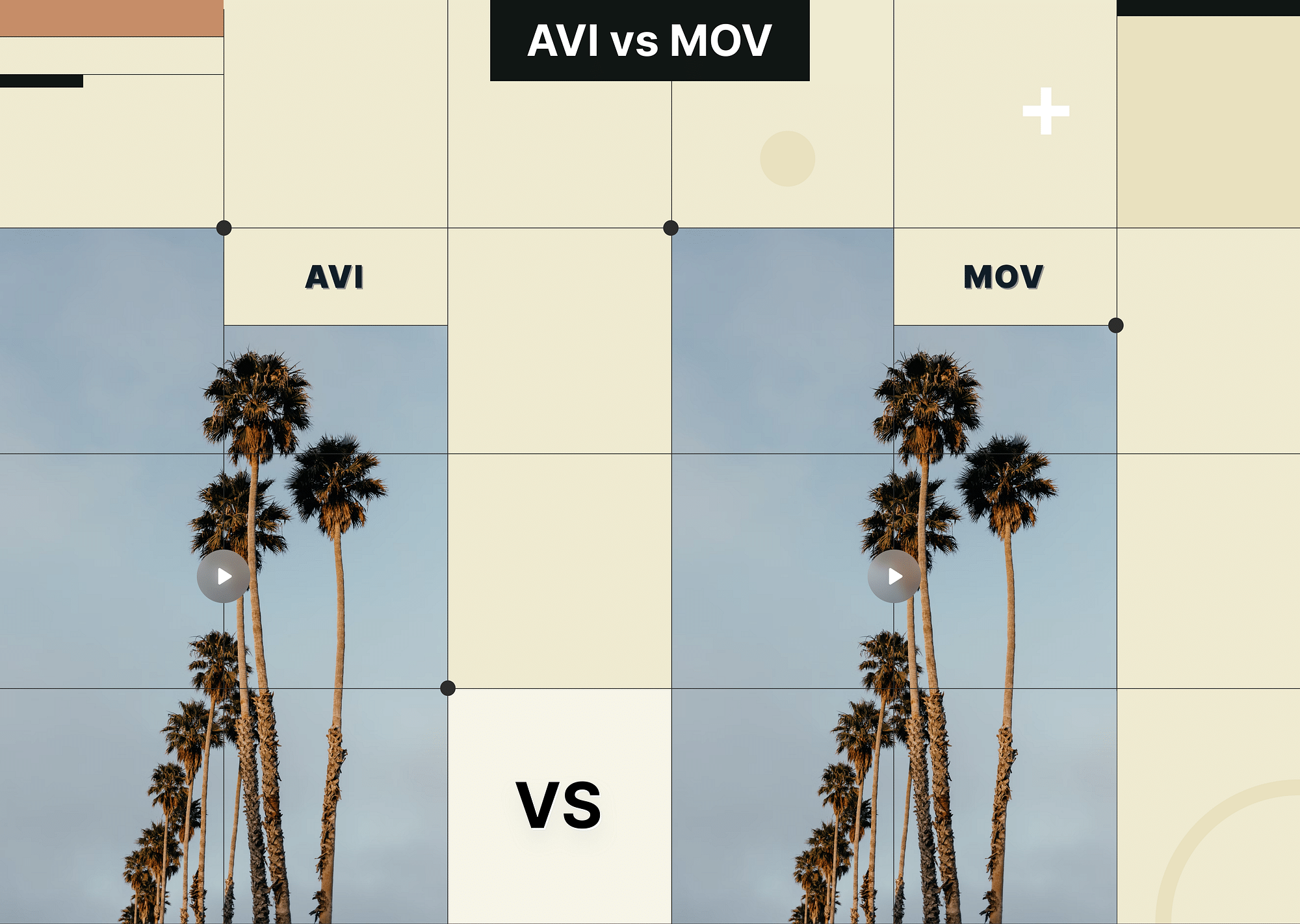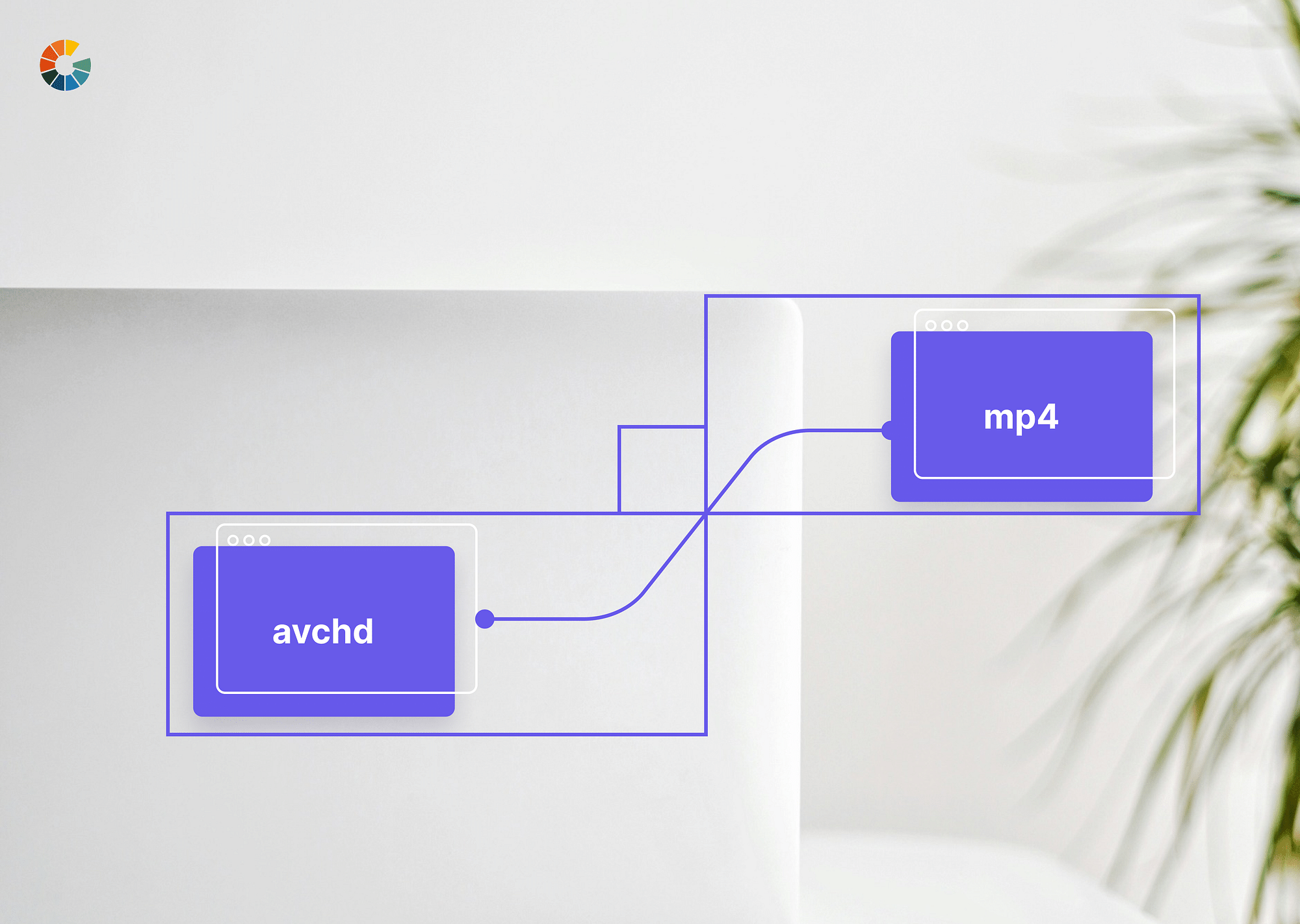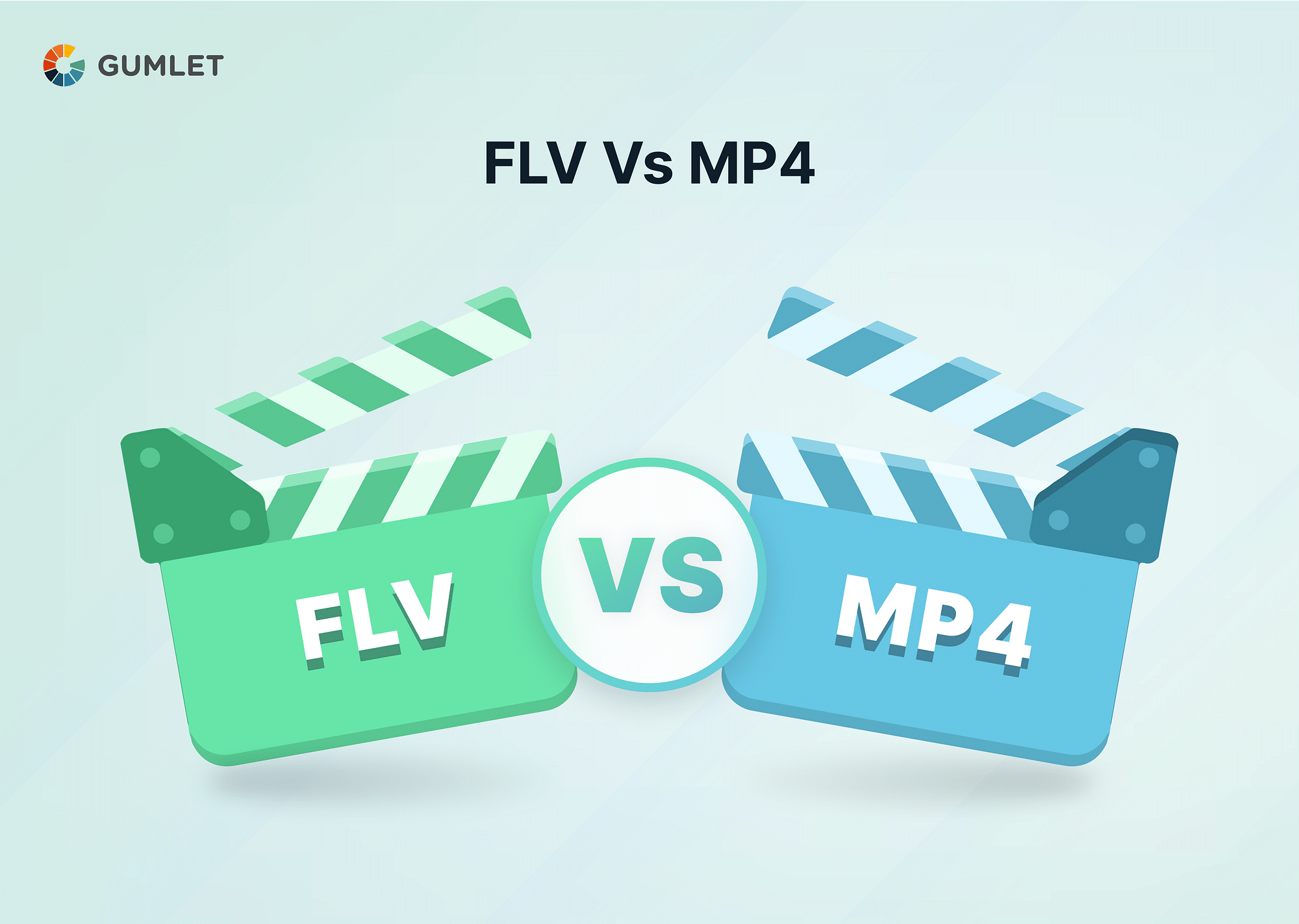When it comes to video formats, there are a lot of options to choose from. Two of the most popular formats are MP4 and MOV. Both formats have their own advantages and disadvantages, but what are the key differences between them? In this article, we will look closer at MP4 and MOV and compare the two formats regarding file size, video quality, platform compatibility, and codec support. We will also discuss which format is better for video streaming and how to convert between the two formats.
Schedule a Demo with Our Video Expert!
Discover how Gumlet can help you build a cutting-edge video streaming infrastructure.
What is MOV?
MOV is a file format that Apple developed for use in QuickTime. It is a container format that can hold multiple video and audio tracks, as well as subtitles, captions, and other metadata. MOV files are known for their high-quality video and audio, and they are often used in professional video editing and post-production.
How to open a MOV file?
MOV files can be opened using QuickTime Player, a free media player that comes pre-installed on Macs. Windows users can also download QuickTime Player for free from the Apple website. Other media players that can open MOV files include VLC, Windows Media Player, and iTunes.
Pros of MOV
- High-quality video and audio
- Supports a wide range of codecs
- Suitable for professional video editing and post-production
Cons of MOV
- Larger file size
- Less compatibility with different platforms and devices
What is MP4?
MP4 is a file format that is similar to MOV in that it is also a container format. It is based on the MPEG-4 standard and can hold multiple video and audio tracks, as well as subtitles and other metadata. MP4 files are recognized for their compact file size and high compatibility, and are commonly used for video streaming, inclusion in interactive flipbooks, and online video sharing.
Pros of MP4
- MP4 can store video, audio, subtitles, and even metadata in a single file.
- MP4 is supported by almost all media players, devices, and platforms.
Cons of MP4
- MP4 files lose some data during compression, which can reduce the overall quality compared to raw formats.
- Although compressed, high-resolution MP4 files can still be relatively large, consuming storage space.
Differences Between MP4 and MOV
When comparing MP4 and MOV, there are a few key differences to remember. The main differences are:
| Feature | MP4 | MOV |
|---|---|---|
| File Extension | .mp4 | .mov |
| Developer | MPEG | Apple |
| Compatibility | Cross-platform | Best on Apple, limited elsewhere |
| File Size | Smaller | Larger |
| Quality | Good | Excellent |
| Video/ Audio Codec Support | Good | Excellent |
| Editing | Harder to edit | Easier on Apple software |
| Best Use | Web streaming, sharing | Professional editing (Apple) |
| Compression | Lossy | Lossy or lossless |
| Streaming | Ideal for streaming | Less optimized |
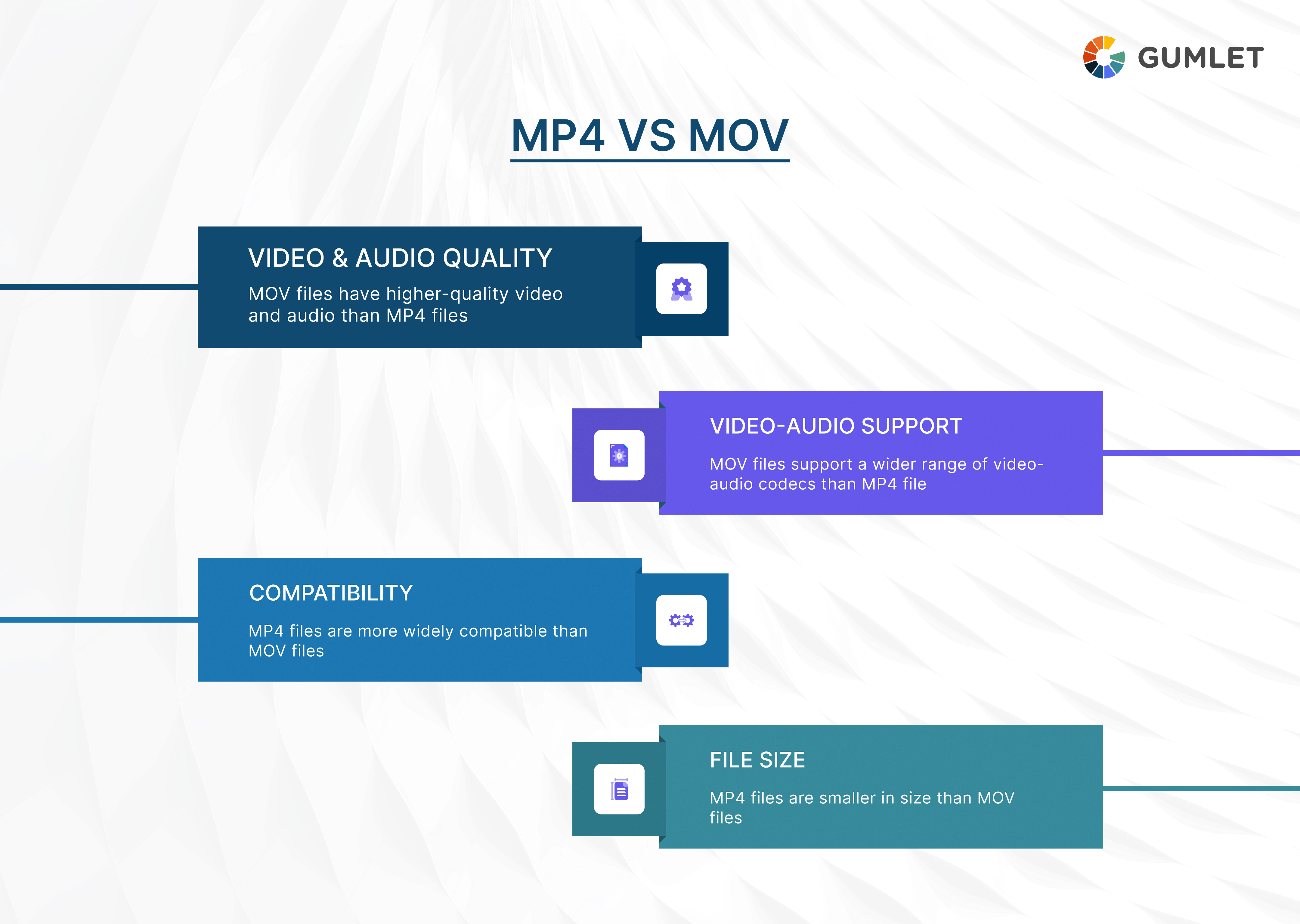
File Size
MP4 files are generally smaller in size than MOV files. This is because MP4 files use a more efficient compression method than MOV files. This makes MP4 files more suitable for online video sharing and streaming, as they require less bandwidth.
Video Quality
MOV files are known for their high-quality video and audio. This is because MOV files use a more advanced compression method than MP4 files, which allows for higher-quality video and audio. However, MP4 files still have good video quality, and the difference may be insignificant in most cases.
Platform Compatibility
MP4 files are more widely compatible than MOV files. This is because MP4 files are based on the MPEG-4 standard, which most media players, devices, and platforms support. On the other hand, MOV files are primarily associated with Apple products, so they may be less compatible with other platforms.
Video and Audio codec support
MOV files support more audio and video codecs than MP4 files. This is because MOV files are based on the QuickTime standard, allowing a greater variety of codecs to be used. However, MP4 files still support a wide range of codecs, and the difference may be insignificant in most cases.
Professional Video Editing
MOV is generally preferred due to its higher quality and better compatibility with Apple editing software like Final Cut Pro and iMovie. MP4, while more compressed and harder to edit, is still used but may require conversion for optimal editing in professional environments. MOV is favored for high-resolution, lossless editing.
Which is Better for Video Streaming: MP4 or MOV?
When it comes to video streaming, MP4 is the better option. This is because MP4 files are smaller in size, and they are more compatible with different platforms and devices. Most video streaming services, such as YouTube and Vimeo, also support MP4. However, if you are looking for the highest quality video and audio, then MOV may be the better option.
When Should I Use MOV or MP4?
If you've followed the article, you must have understood the core differences between the two majorly used file formats. However, one major question remains: When should one use one file format over the other? Here is a short, actionable answer to the question to help you decide between the two formats whenever you are stuck:
- Suppose you are working on professional video editing and post-production. In that case, MOV is the better option due to its high-quality video and audio and support for a wide range of codecs.
- If you want to share or stream videos online, MP4 is the better option due to its smaller file size and high compatibility with different platforms and devices.
How to Convert MP4 to MOV or vice versa?
Converting MP4 to MOV or MOV to MP4 using FFmpeg:
Converting MP4 to MOV:
ffmpeg -i input.mp4 -c copy output.movThis command converts the MP4 file to MOV format while copying the original video and audio streams without re-encoding.
Converting MOV to MP4:
ffmpeg -i input.mov -c copy output.mp4This command converts the MOV file to MP4, copying the streams as is.
Several free tools are also available for converting MP4 to MOV and vice versa. Some popular options include Handbrake and CloudConvert.
Conclusion
In summary, MP4 and MOV are both popular video formats that have their own set of advantages and disadvantages. MP4 is suitable for online video sharing and streaming due to its smaller file size and high compatibility. At the same time, MOV is suitable for professional video editing and post-production due to its high-quality video and audio and support for a wide range of codecs. Ultimately, choosing between the two formats will depend on your specific needs and requirements.
FAQs
1. Is MOV or MP4 better for YouTube?
MP4 is better for YouTube as the platform widely supports it and is smaller in size.
2. Does converting an MP4 file to MOV lose quality?
Converting MP4 to MOV should not result in any significant loss of quality as long as the conversion is done using a reliable method.
3. Is the MOV file lossless?
MOV files can be lossless or lossy, depending on the codec used to compress the video and audio.
4. Is MOV the best quality?
MOV files are known for their high-quality video and audio, making them suitable for professional video editing and post-production.
5. Should I convert MOV to MP4?
If you want to share or stream videos online, then converting MOV to MP4 may be a good idea as it will result in a smaller file size and better compatibility with different platforms and devices.