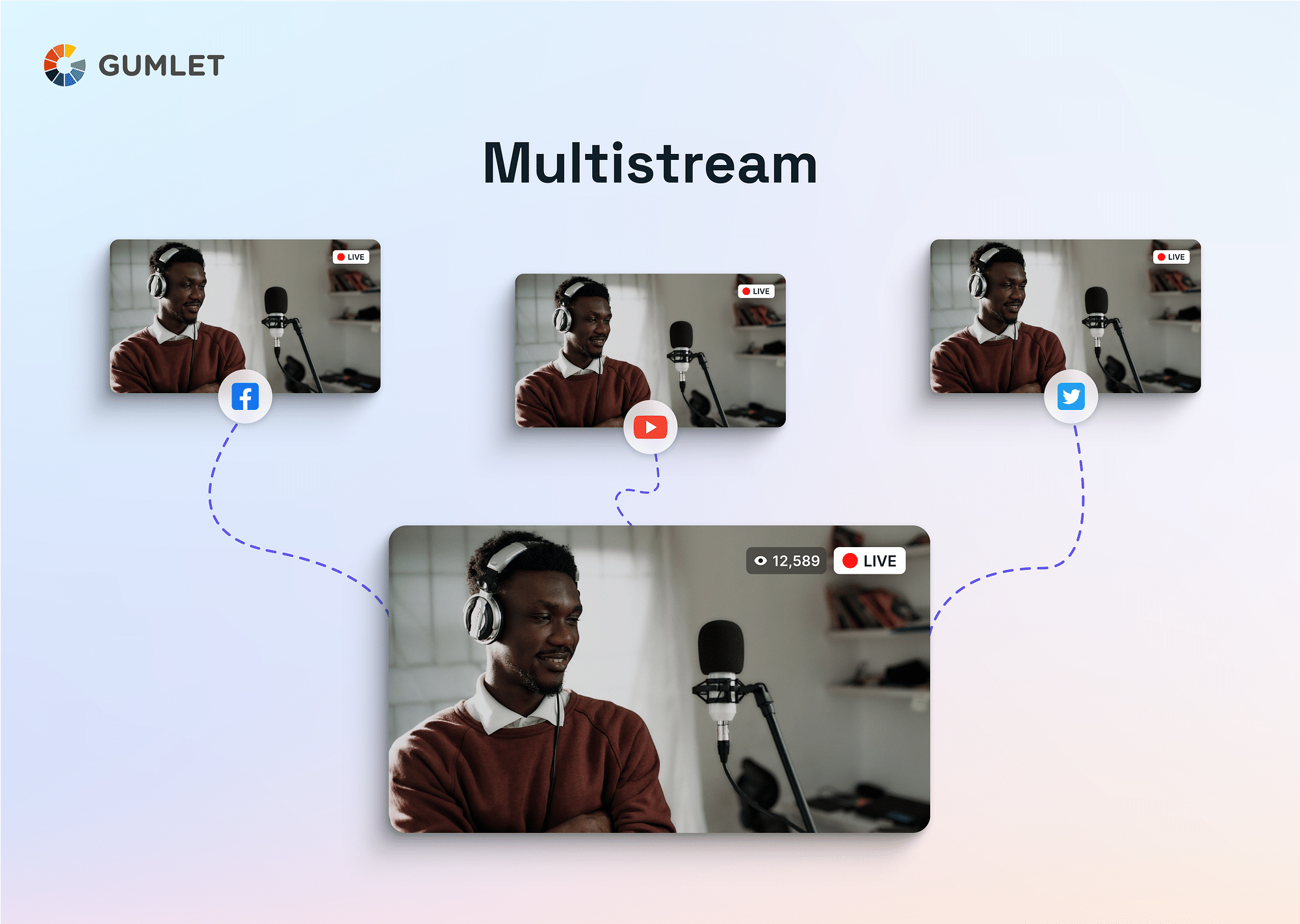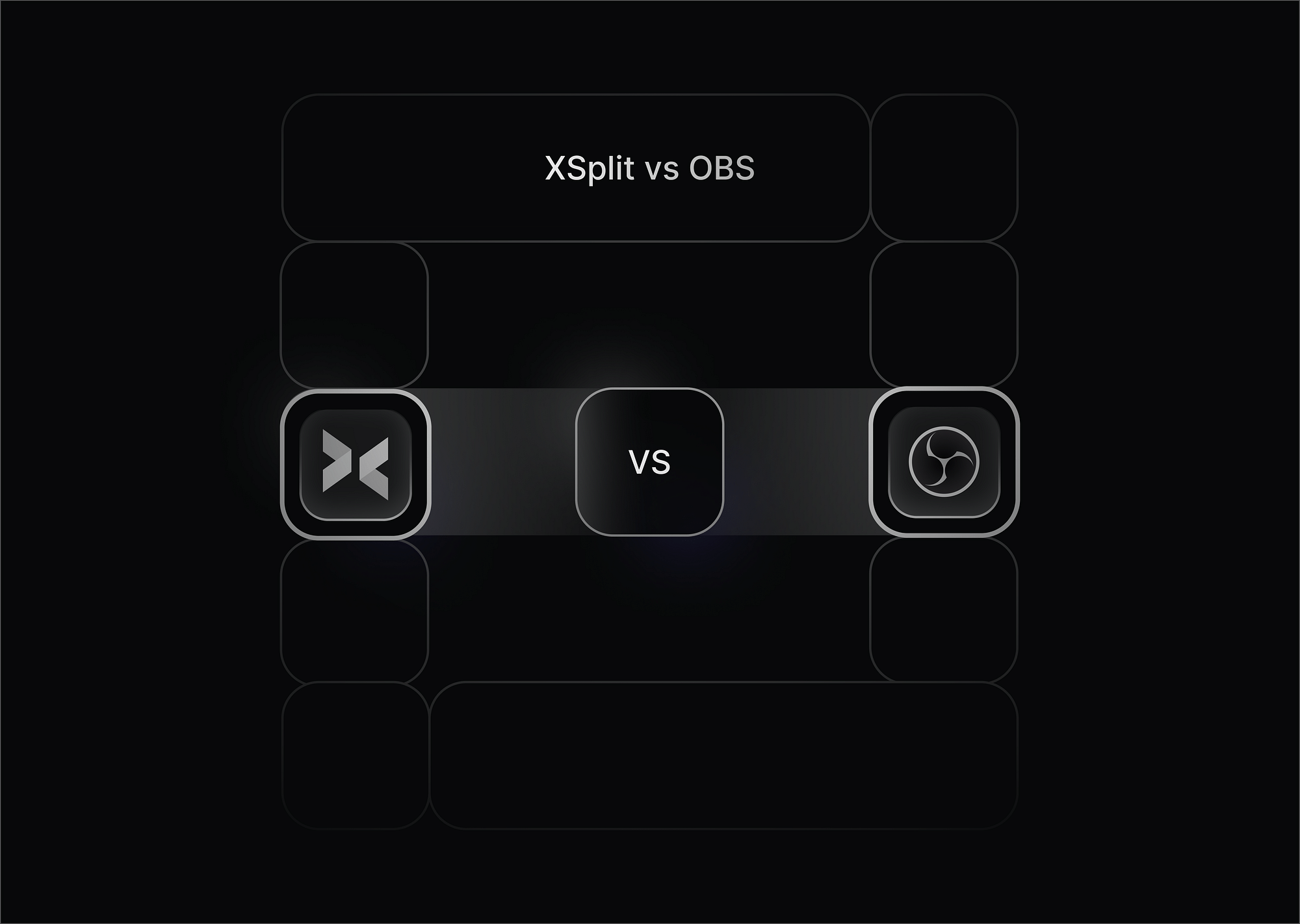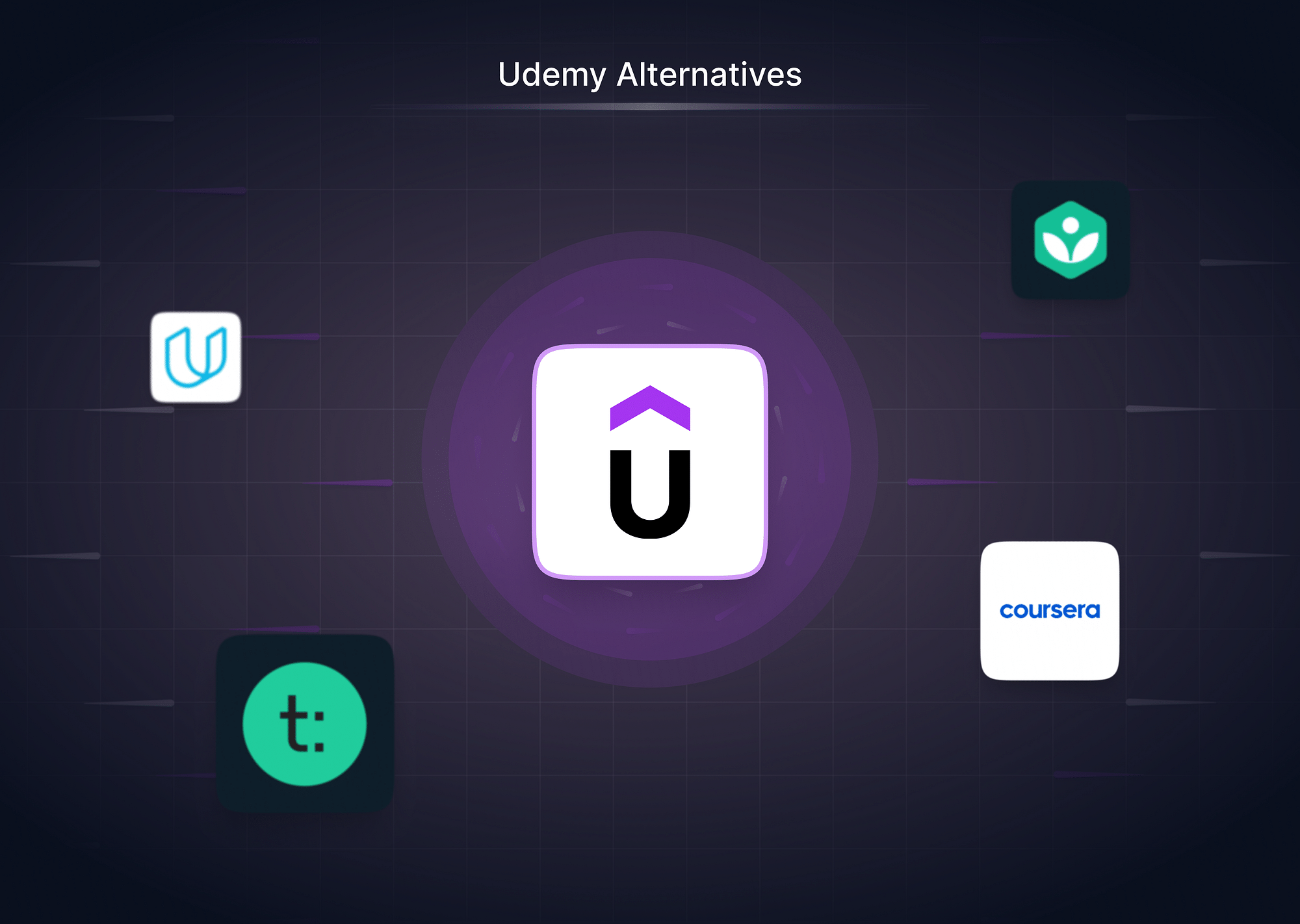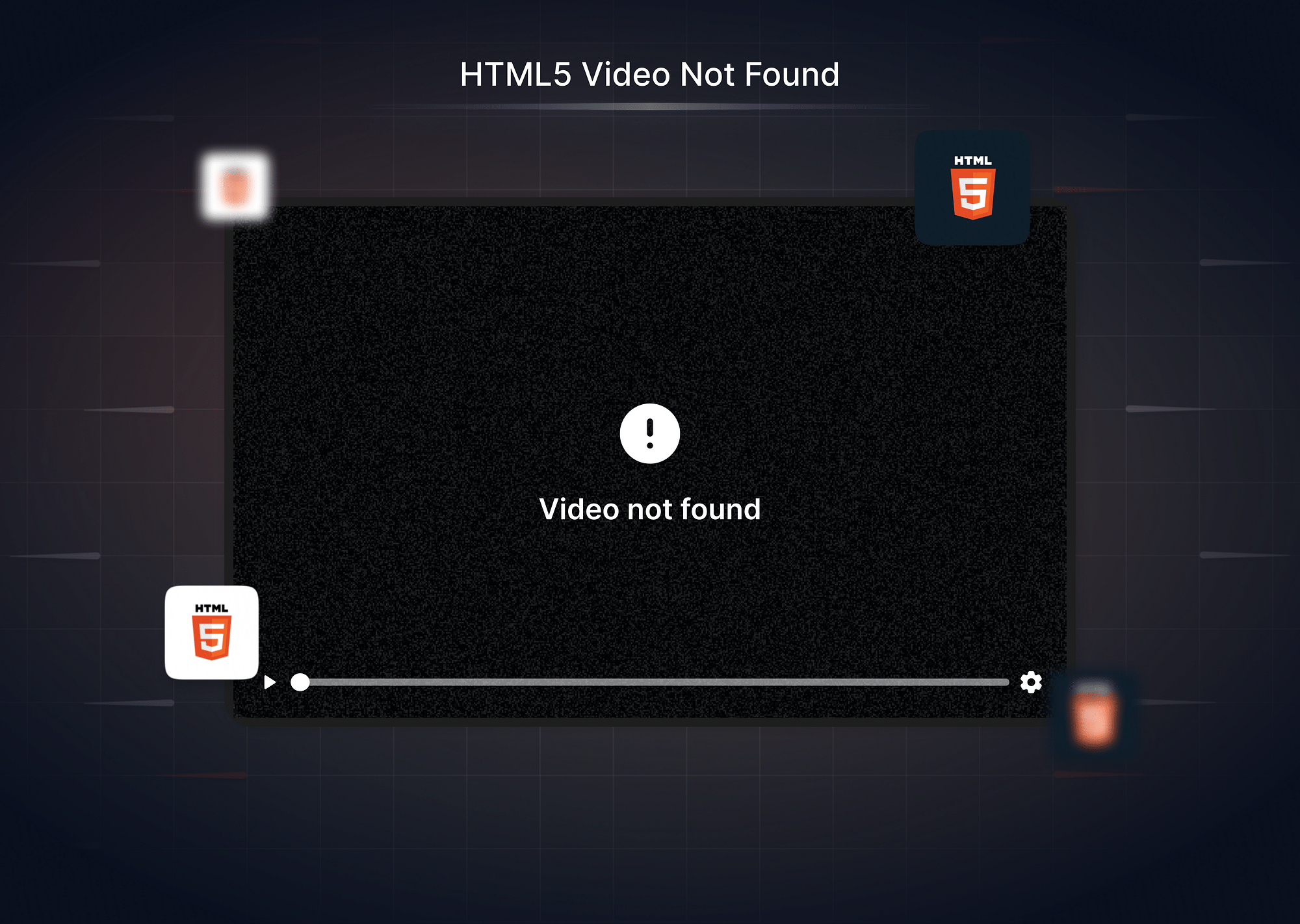What is Multistreaming?
Multistreaming is a technique that enables content creators to broadcast their live streams across multiple platforms simultaneously. In the pre-multistreaming era, creators faced the arduous task of setting up separate streams for each destination, resulting in a time-consuming and repetitive process. With multistreaming addressing this challenge, creators can now connect with diverse audiences simultaneously on platforms like Facebook Live, YouTube, Twitch, and others.
The primary advantage of multistreaming lies in its efficiency and audience reach. Multistreaming streamlines the process, enhances efficiency and maximizes audience reach. This is particularly beneficial for content creators looking to connect with a broad and diverse audience across different platforms seamlessly.
Why is Multistreaming Important?
Multistreaming is a game-changer as it offers a reliable solution to the challenges of managing multiple streams—empowering content creators to reach diverse audiences across various platforms more seamlessly and effectively.
Unlike traditional streaming methods, where content creators must set up and manage separate streams for each platform, multistreaming allows them to broadcast to multiple destinations simultaneously. This saves valuable time and expands the potential audience by engaging viewers on various real-time platforms.
Benefits of Multistreaming
Following are the four main benefits of multistreaming:
- Reach a wider audience: By streaming to multiple platforms simultaneously, you can reach viewers who might not be familiar with your content or prefer a different platform. This can help you grow your audience and establish yourself as a more visible creator.
- Increase engagement: With viewers from different platforms interacting in one chat, you can create a more lively and engaging stream. This can lead to more subscriptions, donations, and other forms of support.
- Experiment with different platforms: Multistreaming allows you to try different platforms and see which resonate best with your audience. This can help you find your niche and build a dedicated following on a specific platform.
- Reduce reliance on a single platform: If you rely on just one platform, you risk losing your audience if the platform's rules or popularity change. Multistreaming helps you diversify your audience and reduce dependence on any platform.
- Save time and effort: Instead of streaming to each platform individually, you can use multistreaming software to stream to all of them simultaneously. This can save you time and effort, especially if you stream regularly.
How to start a Multistream for your audience?
Here's how you can kickstart your multistreaming journey:
Choose a multistreaming platform
Begin by selecting a robust online video platform equipped with the necessary software to facilitate streaming across multiple channels. Once you've settled on your online video platform, the next step is to find a suitable multistreaming tool. Here are a few factors to ensure a seamless multistreaming experience:
- Consider the social media platforms where your primary audience resides.
- Identifying your audience's preferred platforms will help you narrow and select the right multistreaming tool for your business.
- Pick the right demographics to cater to your audience—whether they are local or international viewers.
- Ensure there are interactive features like Q&As, reactions, polls, live chats, polls, etc., which can increase viewer engagement.
Best Multistreaming Platform
Here's a list of some popular multistreaming platforms, along with their key features and pros and cons to help you decide:
Free & Freemium options:
- Restream: User-friendly browser-based platform supporting over 30 platforms. The free plan allows multistreaming to 2 destinations simultaneously.
- Streamlabs: Popular all-in-one streaming platform with basic multistreaming functionality in the free plan.
Paid options:
- OnTheFly: Premium solution with features like live recording, editing, and enhanced video quality for multistreaming across social media platforms.
- Flutin: A web-based platform enabling multistreaming to various social media profiles and destinations.
- StreamYard: Offers multistreaming, live interviews, screen sharing, and other features in various pricing tiers.
- Wirecast: Professional-grade software for more advanced multistreaming needs with features like live editing, multi-camera support, and recording.
- Switchboard Live: A cloud-based platform with multistreaming, live chat, and audience engagement tools.
- Boxcast: This enterprise-focused platform offers multistreaming, live Q&A, and analytics.
- Splitcam: Virtual camera software that allows multistreaming to various platforms simultaneously but with limited customization options.
- XSplit: Offers multistreaming along with video editing and screen recording tools but caters more to professional streamers with higher pricing.
- Livestream: This is a powerful platform for professional live streaming with multistreaming capabilities, but pricing is higher and requires technical expertise.
Configure your multistreaming platform.
Once you've chosen your online video hosting platform and a multistreaming tool, the next step is to bring them together. The details might differ a bit depending on the platforms, but the main idea is to use the encoder setup to connect your multistreaming tool.
Create an account and link your streaming accounts
Begin by creating accounts on the social media platforms where you intend to livestream. If you already have accounts, go ahead and log in to them and your chosen multistreaming platform.
Once your multistreaming account is set up, look for the option to link or connect your social media accounts. It's usually smooth sailing if there's a partnership; otherwise, you might need to do a bit of manual setup.
Set up your streaming encoder/streaming equipment.
Your streaming encoder is responsible for translating your video feed into a format suitable for online streaming. So, set up your encoder—depending on the tool you choose, you may need to input certain settings, such as stream keys or server information, into your encoder. Then, run a test to ensure everything flows smoothly on all your chosen sites. Monitor the stream quality, audio, and video synchronization to identify and address any potential issues.
Start streaming!
When everything is in order, hit the "Go Live" button to commence your multistream. Your content will now be broadcast across the selected platforms simultaneously.
Engage with your audience.
Actively engage with your audience during the live stream to enhance the overall experience. Leverage the unique features of each platform to tailor your engagement strategies. For example, use Instagram Stories for behind-the-scenes glimpses or Twitch for gaming-related interactions. Encourage viewers to participate through interactive features like Q&A sessions, reactions, polls, and live chats.
Troubleshooting Tips for Multistreaming Problems
General Tips
- Check your internet connection: Ensure you have a stable, strong internet connection with sufficient upload bandwidth to handle multistreaming. Run a speed test and consider upgrading your plan if necessary.
- Optimize your encoding settings: Lower your bitrate and resolution for each platform to accommodate your overall upload capacity. Refer to individual platform guidelines for recommended settings.
- Close unnecessary background applications: Running other programs can compete for resources and affect your stream's stability. Close any applications you're not actively using.
- Update your software: Ensure you're using the latest versions of your streaming software, drivers, and operating system to avoid compatibility issues.
- Restart your streaming software and computer: A simple restart can sometimes resolve temporary glitches.
- Monitor your stream health: Use your streaming software's built-in monitoring tools or third-party services to track dropped frames, bitrate fluctuations, and other potential issues.
- Contact platform support: If you're facing platform-specific issues, reach out to the respective platform's support team for troubleshooting assistance.
Specific Issues and Solutions
- Dropped frames or lag: Reduce bitrate, close unnecessary background applications, upgrade your internet connection, or switch to a less resource-intensive encoding method.
- Stream not starting: Double-check your stream key and platform settings, ensure your internet connection is stable, and verify your software is up-to-date.
- Audio or video issues: Check your microphone and webcam settings, adjust audio levels, and ensure your selected resolution and frame rate are supported by all platforms.
- Desynchronization between platforms: This can be caused by different encoding settings or buffering times. Use software with built-in synchronization features, or try adjusting individual platform settings.
- Platform-specific errors: Refer to the platform's documentation or support resources for troubleshooting steps specific to error messages you encounter.
Conclusion
Multistreaming empowers creators to connect seamlessly with diverse audiences across platforms by efficiently addressing the challenges of managing multiple streams. From expanding audience reach and enhancing engagement to optimizing monetization, multistreaming's varied benefits underscore its significance for businesses. As content creators increasingly seek broader reach and diversified revenue streams, multistreaming stands poised as the force shaping the future landscape of live streaming.
FAQs:
Q: What is the difference between simulcast and multistream?
While both are used for broadcasting content on multiple platforms, simulcast typically means broadcasting the same content/streams simultaneously, whereas multistreaming refers to providing tailored content delivery to different platforms.
Q: Can you multistream on Twitch and YouTube at the same time?
Yes, with multistreaming, you can broadcast content on multiple platforms simultaneously. All you have to do is ensure your chosen multistreaming tool is compatible with both Twitch and YouTube. Thereafter, configure the settings accordingly for a seamless dual broadcast experience.
Q: What are some challenges with multistreaming?
- Technical hurdles: Managing multiple platforms and potential technical glitches can be tricky.
- Content moderation: Be mindful of platform-specific content guidelines and potential copyright issues.
- Engaging multiple audiences: Tailor your content and interactions to each platform's unique audience.
Q: Is multistreaming difficult to set up?
Not at all! Most multistreaming platforms are user-friendly and offer intuitive interfaces. You can usually set up a multistream in just a few minutes.