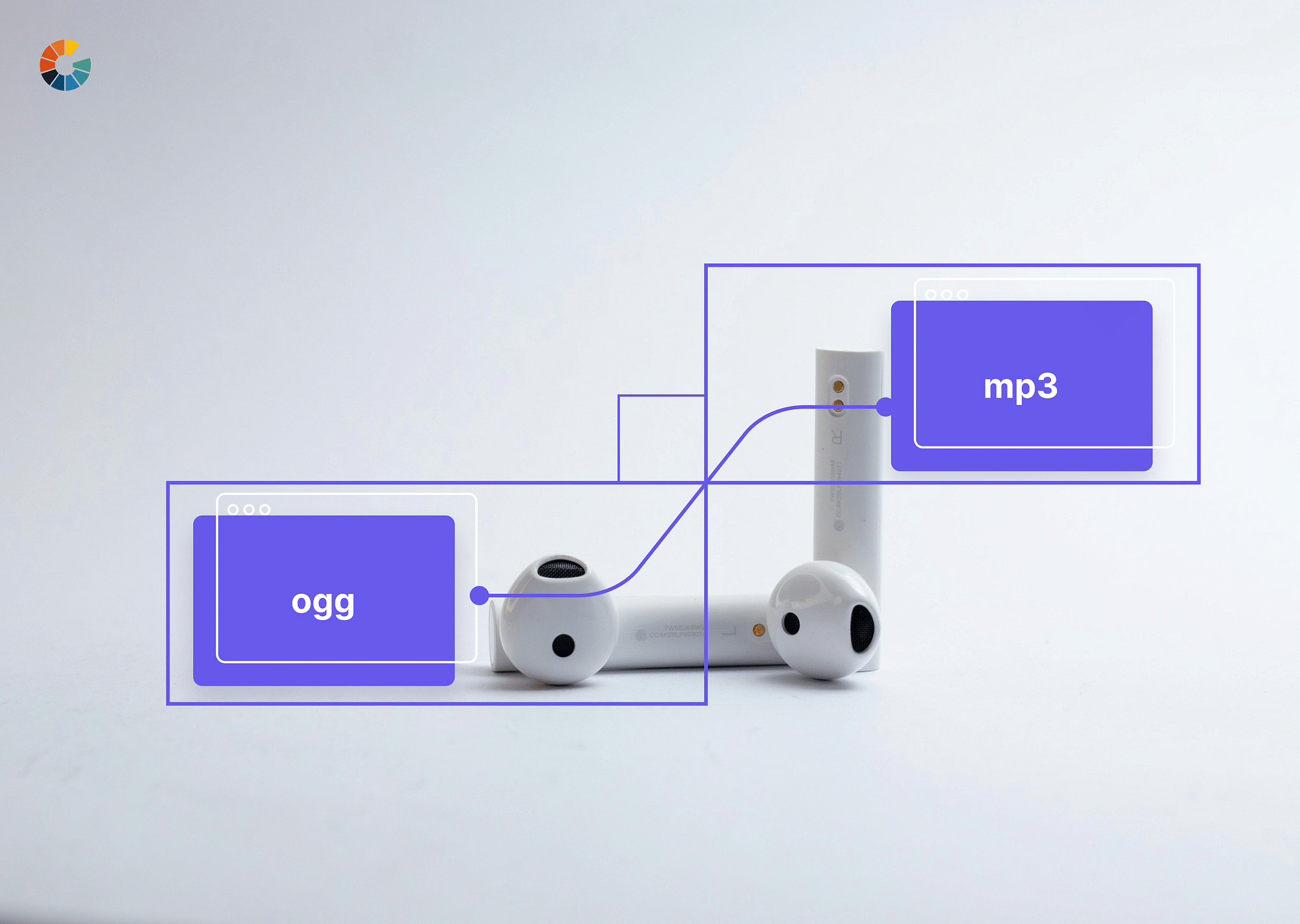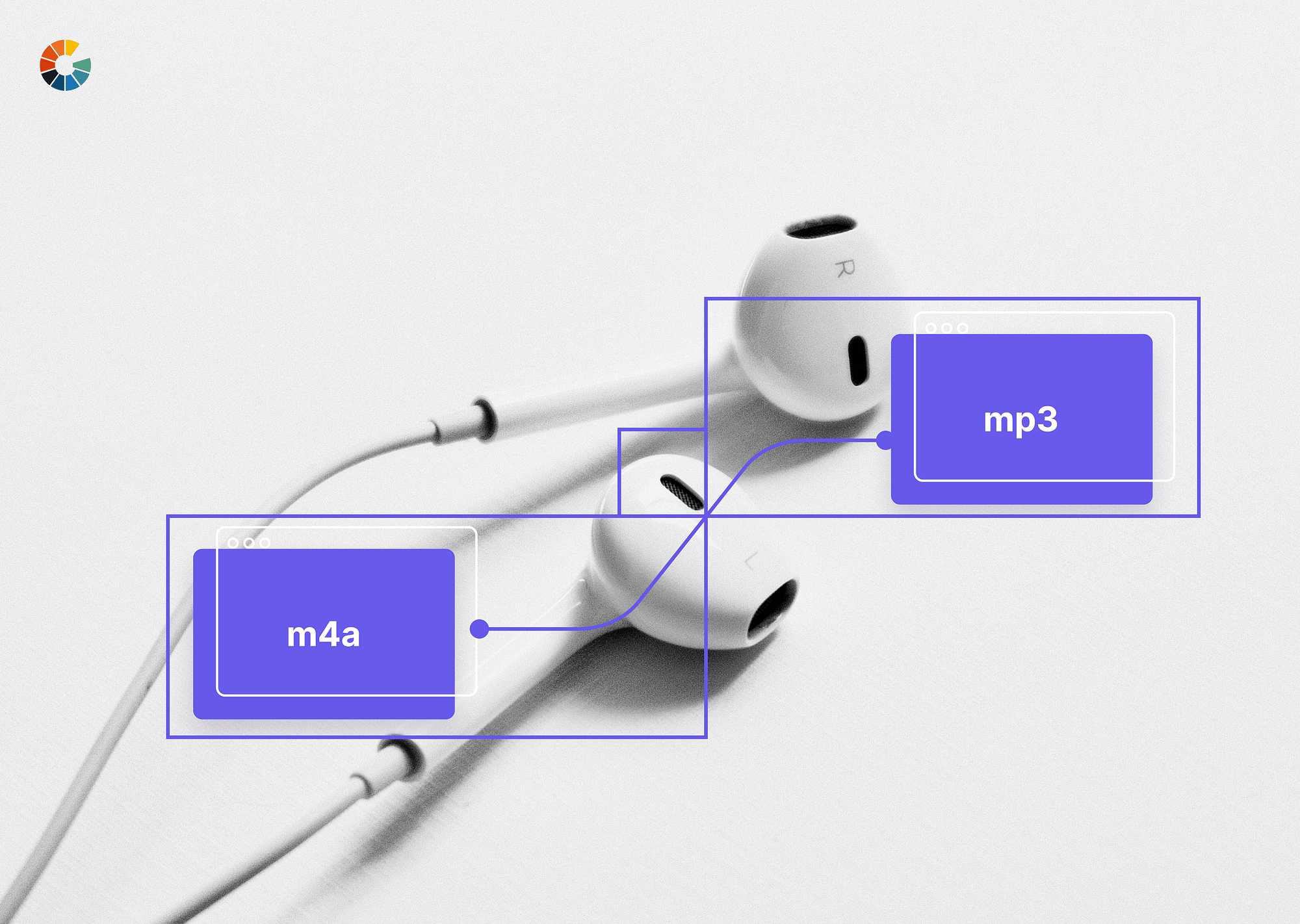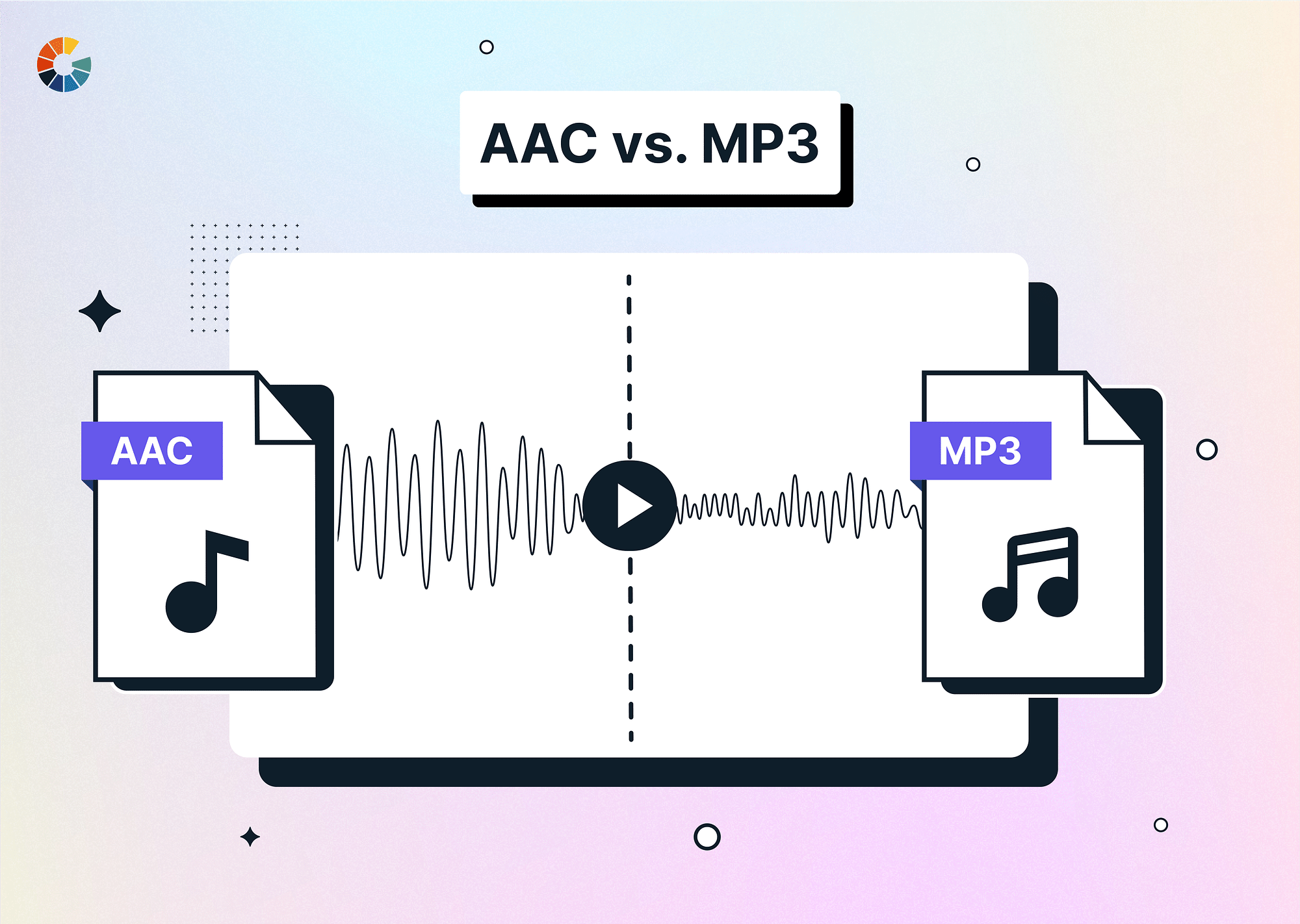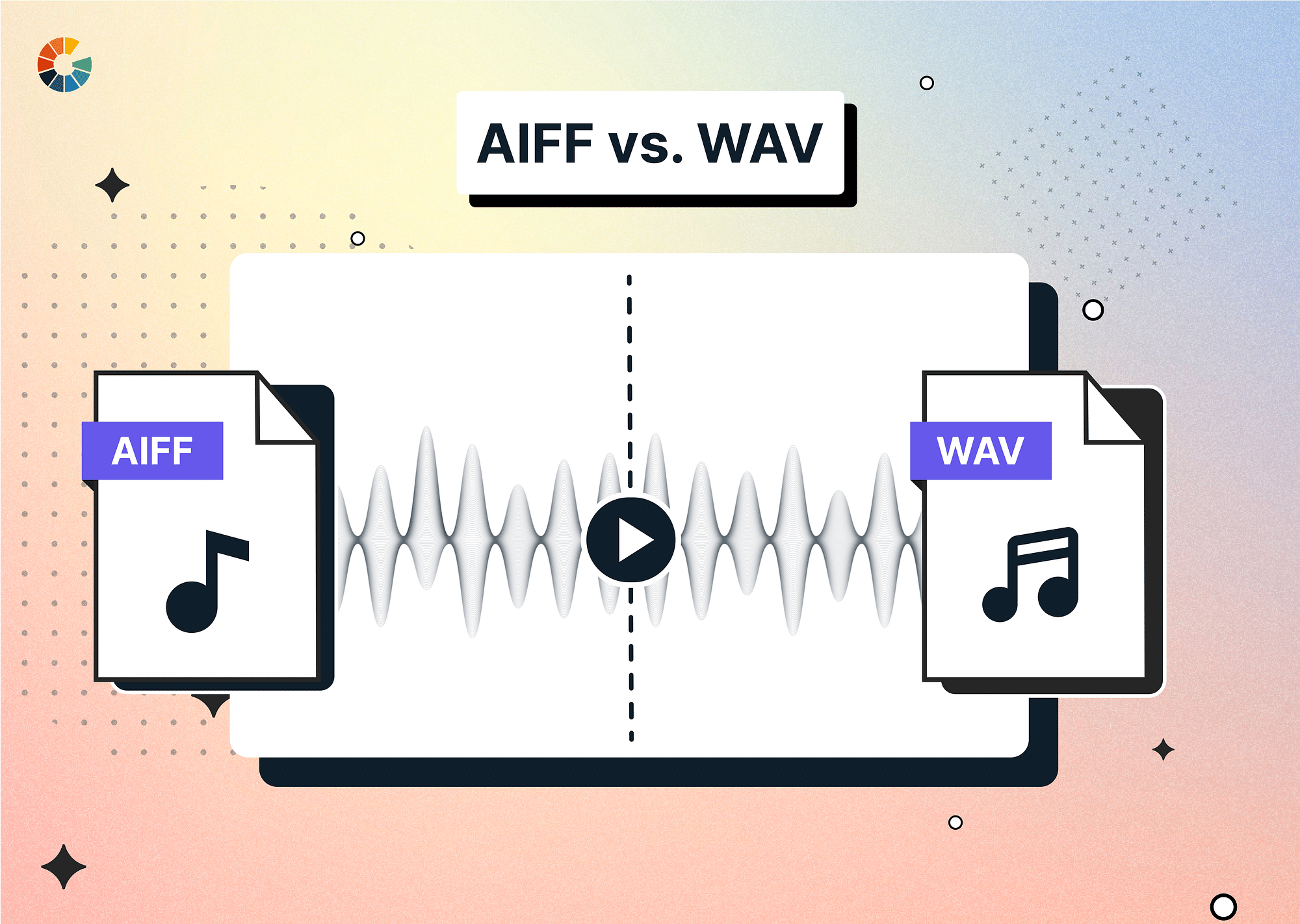What is an OGG?
OGG is a free, open-source bitstream container format designed for superior compression and audio streaming. It's commonly associated with the OGG Vorbis file format, where "OGG" denotes the container and "Vorbis" signifies the compression technology used within. Similar to popular formats like MP3 and AAC, OGG files are often used to distribute music and movies. They can be opened and played on a variety of devices and media players, including VLC, Windows Media Player, and Xion Audio Player.
How to Play OGG File?
There are several straightforward methods available to play OGG files. You can use versatile media players, your web browser, or even popular online services. Here is a guide with steps on how to play OGG files using different tools and platforms:
- Using a Media Player Supporting OGG — There are three options here:
- VLC Media Player: VLC supports OGG files natively, so you don't need any extra plugins.
- Download VLC from the official website VLC Media Player.
- Install VLC following the prompts.
- Open VLC, go to "Media" > "Open File," and select your OGG file to play it.
- Windows Media Player: You can play OGG files on Windows Media Player by installing a Directshow filter like Xiph.org Open Codecs.
- Download the Directshow filter from Xiph.org.
- Install the filter by following the instructions.
- Open Windows Media Player and drag your OGG file into the player to start playing it.
- VLC Media Player: VLC supports OGG files natively, so you don't need any extra plugins.
- Web Browsers: Browsers like Google Chrome and Firefox can all play OGG files; all you have to do is upload them to a platform like Google Drive. Then, open Google Drive in your desired browser and start playing.
- Using an Online OGG Player — Websites like Jumpshare let you directly upload and play OGG files in web browsers
- Go to the Jumpshare website and sign (it’s free)
- Upload your OGG file to Jumpshare.
- Open and play the uploaded file directly in the browser.
- Using an Online OGG Player — Websites like Jumpshare let you directly upload and play OGG files in web browsers
What is an MP3?
MP3 is a digital format for storing audio files created by MPEG programmers. Essentially, it's a type of file that contains compressed audio data, making it smaller and easier to share online. The name 'MP3' stands for MPEG Audio Layer-3 and is a widely used technology for encoding audio files. Developed by the Moving Picture Experts Group (MPEG), MP3 files are compressed to save space, but they do lose a bit of their original quality in the process. Still, they're great for saving storage space and are commonly used for sharing and streaming music online.
OGG vs MP3: What are the Differences?
Let's analyze the key differences between OGG and MP3:
| Parameter | OGG | MP3 |
|---|---|---|
| File Size | OGG files are generally smaller in size | MP3 files tend to be larger |
| File Ex | The file extension for OGG format is .ogg. | The file extension for MP3 format is .mp3 |
| Sound Quality | OGG provides superior sound quality and efficiency at the same bitrate | Loses some quality during compression; slightly inferior to OGG |
| Compression | Variable bitrate (VBR), which makes it more efficient | Constant bitrate (CBR), which makes it less efficient |
| Multi-Channel Support | Supports 2 to 256 channels | Supports two channels: stereo and Joint-Stereo |
| Compatibility | Limited compatibility; Windows, Android, specific browsers and players | Highly compatible; works on Mac, Windows, Android, and Apple devices. |
| Metadata Support | Supports various metadata formats, with VorbisComment being the most common | Supports ID3 tags for metadata support and is less extensive than OGG |
| Licensing | Free, open-source, royalty-free | Copyrighted; may require licensing fees for commercial applications |
| Use Cases | Playable in browsers like Chrome, Opera, & Firefox, and audio apps like VLC. | High-quality audio for music and podcasts; ideal for sharing and social platforms |
File Size
OGG files are usually smaller than MP3s, which can be handy for saving space on your device. The good news is that both OGG and MP3 files are rather easy to share via email and even for storage on a cloud platform since they're generally compact.
File Extension
OGG files use the .ogg extension, while MP3 files use .mp3. You'll find that .mp3 is more widely recognized and supported across different devices and software, which makes it a bit more convenient in some situations where compatibility and ease of use is concerned.
Sound Quality
At higher bit rates, such as 192 kbps, OGG files tend to offer superior sound quality compared to MP3s. However, if you're listening at lower bitrates like 128 kbps—both formats generally deliver decent quality that should satisfy your ears.
Compression
OGG files use variable bitrate (VBR) compression, which means they adjust the bitrate based on how complex the audio input is. This helps maintain good quality while keeping file sizes small. MP3, on the other hand, often sticks with constant bitrate (CBR) compression, which may result in slightly larger file sizes and potentially less efficient compression.
Multi-Channel Support
If you're into audio setups with lots of channels, OGG might be your best bet. It supports a wide range of audio channels, from 2 to 256—giving you plenty of flexibility. MP3, while still great for most setups, is a bit more limited, typically supporting only two distinct channels: stereo and joint stereo.
Compatibility
MP3 works on almost every device you can think of, whether it's a phone, computer, or tablet. OGG, while still pretty versatile, may run into some compatibility issues on certain devices and platforms. So, if you want maximum compatibility, MP3 is your best bet.
Metadata Support
OGG is ideal if you require extensive metadata support, as it uses VorbisComment, which allows almost limitless storage. MP3’s ID3 tags are more limited but sufficient for basic metadata needs.
OGG files support extensive metadata formats like VorbisComment, which allows almost limitless storage. MP3 files use ID3 tags, which are standard but not quite as robust as what you get with OGG.
Licensing
OGG is completely free for you to use—no licensing fees attached whatsoever. On the other hand, MP3 (while more widely used) sometimes comes with licensing fees, especially if you're using it for specific commercial purposes. Understandably, if you're on a budget, OGG might be the way to go.
Use Cases
OGG is a versatile format that's top-notch for storing and playing practically all formats of audio and video files, such as MP3, WAV, or MP4. It is used for streaming music online or watching videos on your computer. Similarly, MP3 is perfect for playing/sharing music/podcasts with friends or uploading them to social media.
Is OGG Better than MP3?
Let's recap what we've understood about how OGG compares to MP3:
- MP3 is a lot more commonly used and recognized than OGG.
- However, when it comes to sound quality, OGG takes the lead. With OGG, you're treated to superior audio quality that's hard to beat.
- With MP3, the compressed bitrate remains fixed, while OGG allows you to adjust the bitrate according to your preferences. This flexibility can make a big difference in how your music sounds.
In the end, there's no one-size-fits-all answer to the OGG vs. MP3 debate. Both OGG and MP3 excel at keeping file sizes small, so both formats have got you covered there. As long as the file format you choose is compatible with your operating system, device, or player, both MP3 and OGG deliver decent performances.
In this next section, we discuss the pros and cons of each format—
Pros and Cons of OGG and MP3
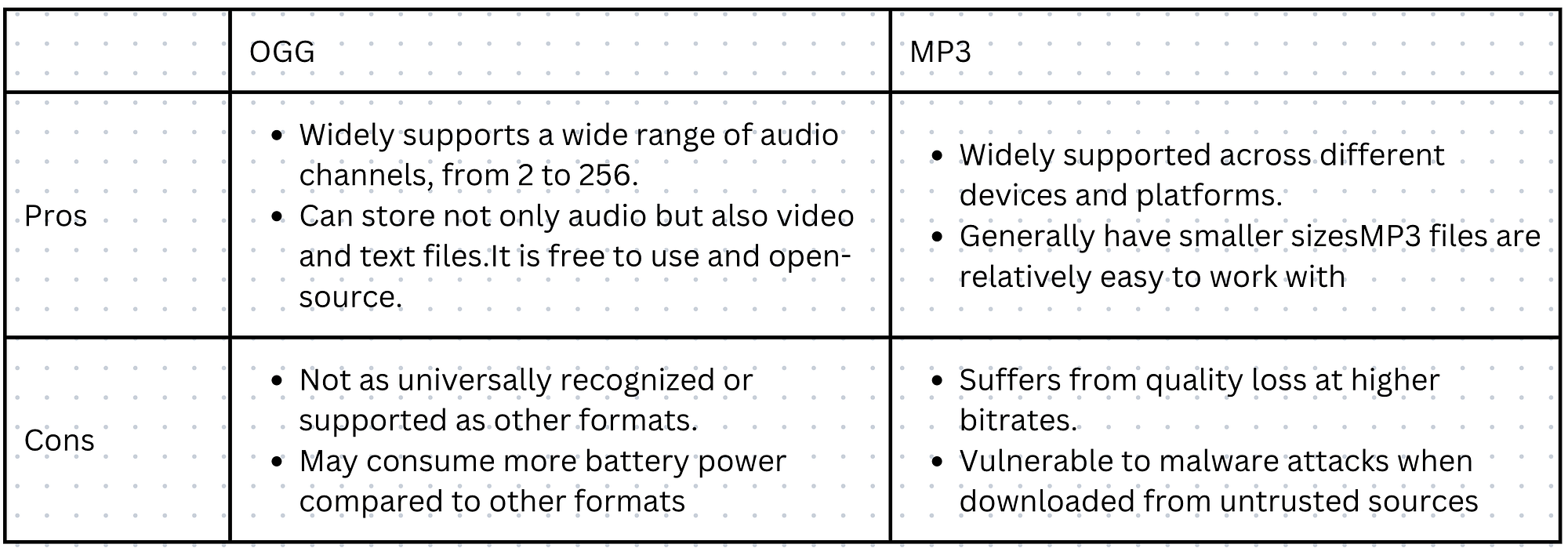
How to Convert OGG to MP3 or MP3 to OGG?
There are a bunch of handy online tools to convert OGG to MP3 and vice-versa. Some popular options are CloudConvert, FreeConvert, and Convertio.
- CloudConvert: With CloudConvert, you can easily convert files online. It supports over 200 file formats, covering nearly everything from audio and video to archives, ebooks, spreadsheets, and presentations. Plus, it offers additional features like file optimization and merging. The best part? You can use their online tool without downloading any software.
- FreeConvert: FreeConvert is another top-notch converter, supporting over 1500 file types. It's your go-to solution for hassle-free file conversions for users and also supports Google Drive to convert files effortlessly.
- Convertio: Convertio has you covered with its versatile web-based file conversion tool. From transforming PDF files into various formats like Word, JPG, EPUB, HTML, Excel, PowerPoint, and plain text, to handling batch conversions, Convertio ensures conversions happen instantly and efficiently.
Here are step-by-step instructions on how to convert MP3 to OGG and vice versa using CloudConvert:
Steps to Convert OGG to MP3
- Start by clicking "Select Files" on CloudConvert's main page.
- Choose the OGG file you want to convert.
- Click on "Select Format" and pick MP3 as the output format.
- Finally, hit "Start Conversion" to begin the process.
Steps to Convert MP3 to OGG
- Head to CloudConvert's MP3 converter.
- Upload your MP3 file and select OGG as the desired output format.
- Optionally, you can adjust settings like audio quality and file size.
- Click "Start Conversion" to initiate the conversion process.
Once complete, you can then download the output file directly from the CloudConvert website.
Conclusion
So, is OGG better than MP3, or is the vice versa true? To put it simply, there is no straightforward answer to that question. MP3, being more common, might seem like the obvious choice at first glance; you'll have an easier time sharing MP3s with friends and finding them online compared to OGG files. But don't let that sway you too much—OGG still has its loyal fanbase and plenty of perks to offer. Plus, it offers better (slightly even so) sound quality and has a more efficient compression mechanism.
We hope the comparison insights in this article help you better navigate popular audio formats and choose the right one for your specific use case.
FAQs
MP3 vs. WAV vs. OGG, what’s the difference?
MP3 offers universal compatibility and compact file sizes, whereas WAV maintains high audio fidelity. However, MP3 is known to lose sound quality at higher bitrates, and WAV file sizes are typically larger. Interestingly, OGG provides a balance, with smaller sizes than WAV and better quality than MP3.
The bottom line is:
- Choose MP3 if you want better storage and transfer options
- Choose WAV if you want uncompromised audio quality, and you don't mind larger file sizes
- And choose OGG for a versatile compromise between the two.
- Does converting OGG to MP3 lose quality?
Yes, OGG, which is a lossy audio format, leverages different compression techniques than MP3. So, even at the same bit rate, OGG typically preserves more high-frequency information. But that's not the case with MP3; no matter what the bitrate, there is a likelihood of quality loss due to some finer audio details.
- Which is better for audio editing, OGG or MP3?
OGG is typically preferred by music professionals for editing tasks because of its superior, efficient compression and audio quality. Not to mention, OGG supports multi-channel audio and offers better metadata support, so it's a lot more versatile.
- Does Spotify use MP3 or OGG?
Spotify primarily uses the OGG Vorbis format for streaming its music, but it also uses other formats like MP3, M4A, and WAV. However, all tracks on Spotify are encrypted to prevent unauthorized access, even those in the OGG Vorbis format. This is why you can't freely enjoy Spotify on some devices or media players that aren't licensed by Spotify.