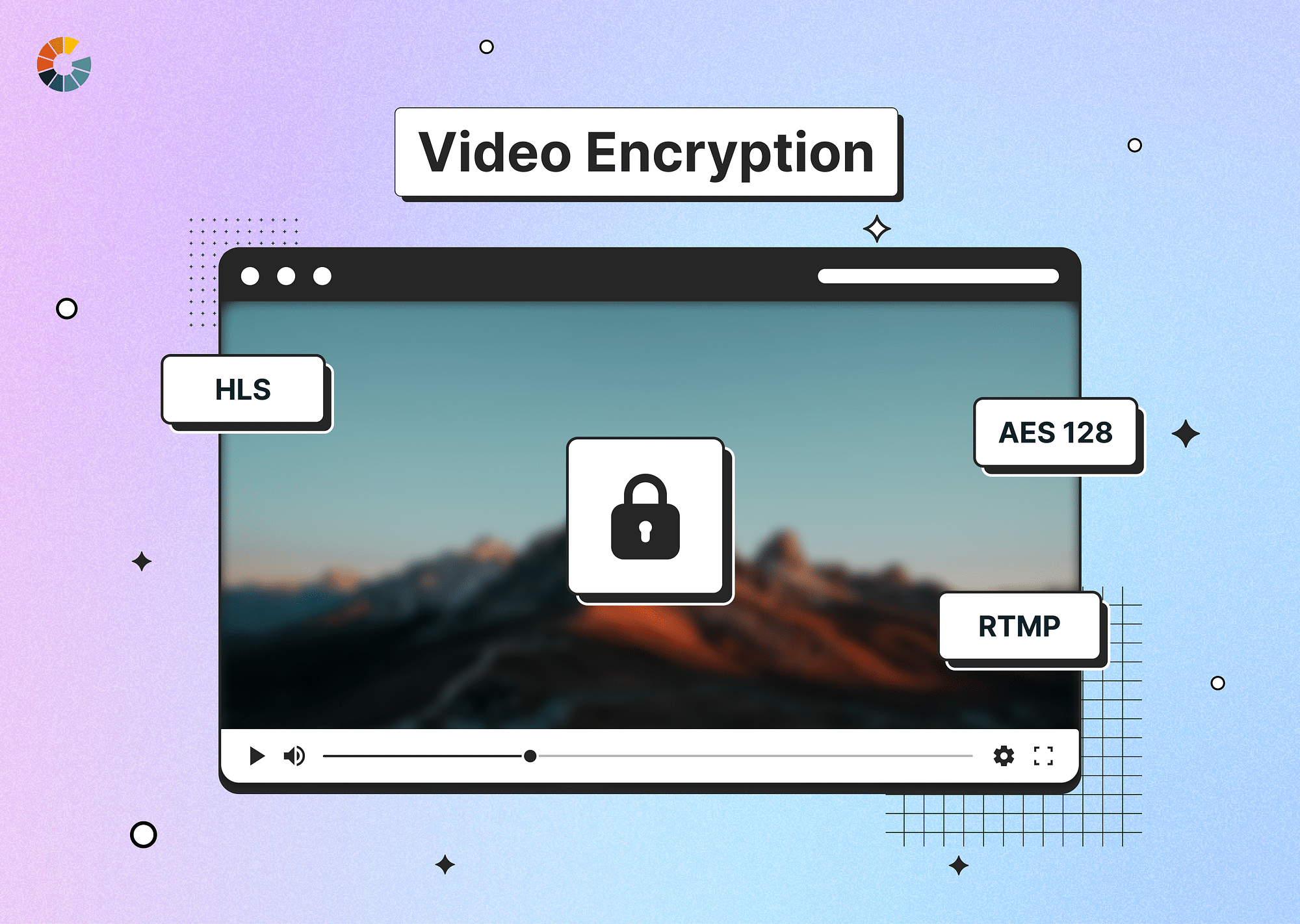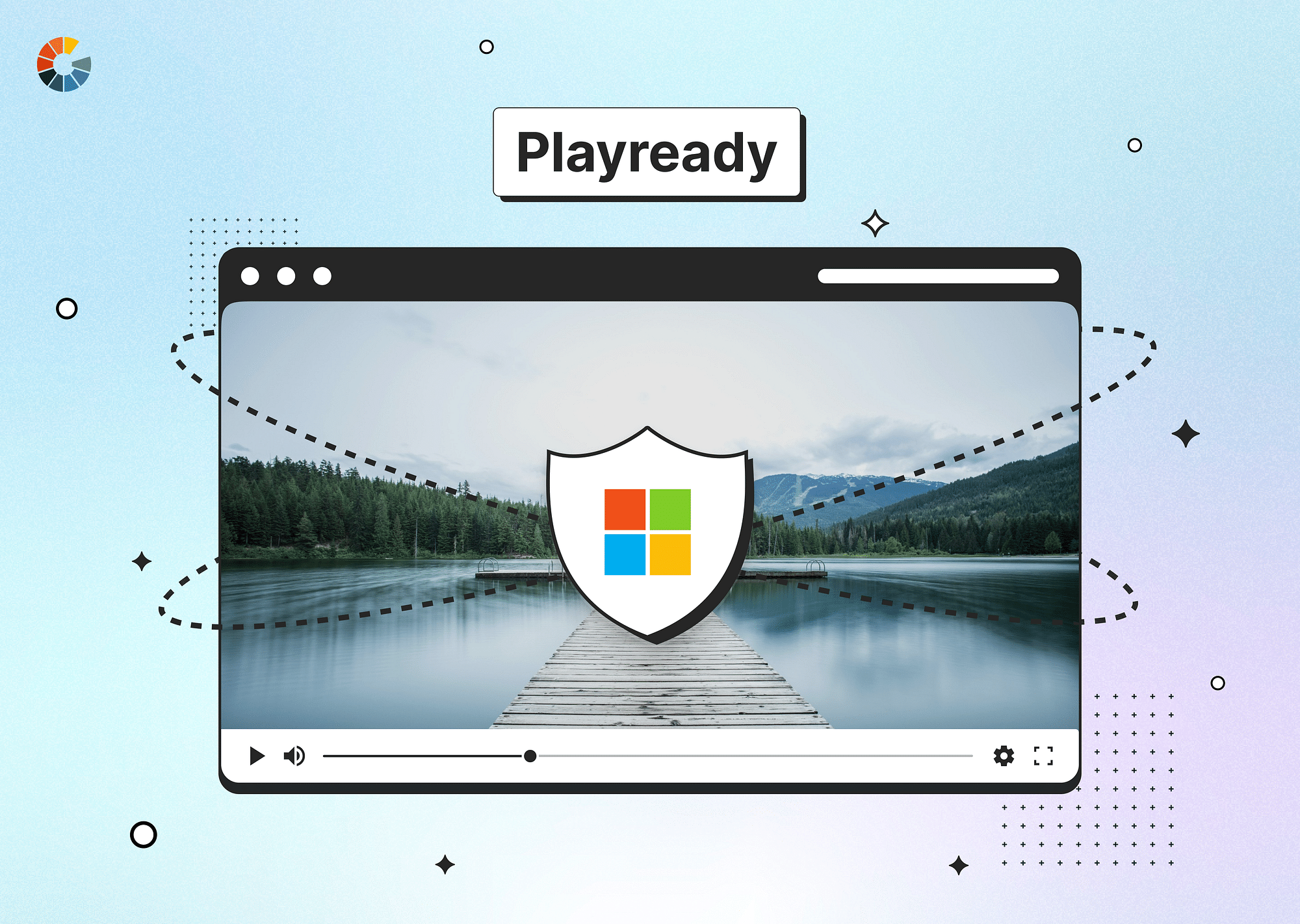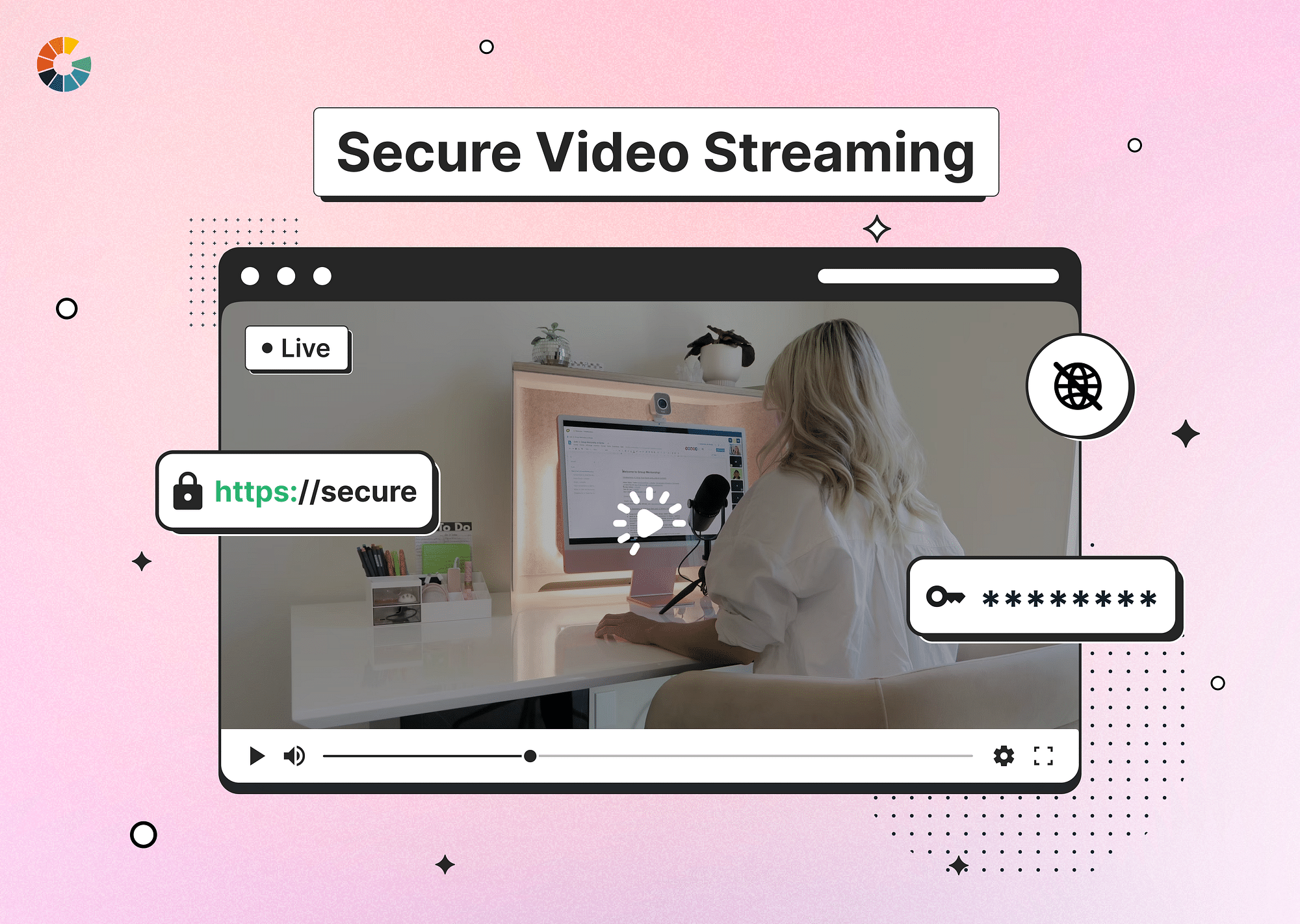Password-protected videos are a method of securing video content by requiring a password before viewers can access them. This feature is particularly useful for maintaining privacy, controlling content distribution, and protecting intellectual property. While not all video hosting platforms offer this option, Gumlet provides robust password protection features, allowing you to set a password for each video you upload, ensuring that only authorized individuals can view it.
How Can You Password-Protect Your Online Videos?
Let's delve into how you can fortify your video content with password protection.
Using a Video Hosting Platform
Selecting the right video hosting platform is a pivotal first step in the process of securing your videos with password protection. The choice of platform can significantly impact not only the security features available to you but also the ease with which you can manage and distribute your content.
Not All Platforms Offer Password Protection
It's important to recognize that not every video hosting platform offers the option for password protection. While some platforms may provide basic privacy settings, such as unlisted or private videos, they may not allow you to set a custom password for individual video access. This limitation can be a critical factor for content creators who need to ensure that their videos are accessed only by specific individuals or groups.
Gumlet's Offering
In contrast, platforms like Gumlet step up to meet this specific need. Gumlet is designed to offer password protection for your videos, a feature that is not universally available on all hosting platforms. This functionality allows you to set a unique password for each video you upload. The process is straightforward and user-friendly, ensuring that only those with the password can access and view your content. This feature is invaluable for anyone needing to control access to their videos, whether for reasons of privacy, security, or targeted distribution.
Upload Your Video
Once you've chosen a video hosting platform like Gumlet, the next step is to upload your video onto the platform. This is typically a straightforward process involving navigating to the upload section and selecting the video file from your device.
Access Video Settings
Once your video is uploaded to the chosen hosting platform, the next crucial step is accessing and navigating the video settings. This stage is where you'll find a suite of tools and options to customize and secure your video, including the vital feature of password protection.
Typically, after uploading your video, you'll be directed to a dashboard or a specific video management page. Look for an option labeled 'Settings', 'Edit', or something similar, usually represented by a gear icon or a pencil icon next to your video.
Once you're in the video settings section, you’ll find multiple tabs or sections. These can include options for basic information (like title and description), privacy settings, embedding options, and more advanced features like analytics and monetization. Each of these areas offers different ways to customize your video’s presence and accessibility on the platform.
Enable Password Protection and Set a Password
In the video settings, look for an option to enable password protection. Once found, activate it and set a secure password. This password will be required by viewers to access the video.
Save Settings and Share Your Video
After setting the password, save your settings. Your video is now password-protected, and you can share it with your intended audience, who will need the password you've set to view it.
Use Cases of Password-Protected Videos
Password-protected videos serve a multitude of purposes across various domains, particularly in the realms of marketing and sales. By controlling access to video content, businesses and marketers can leverage these tools for strategic advantage. Below are some key use cases illustrating how password protection can enhance marketing and sales efforts:
Exclusive Content Releases
Marketers often use the allure of exclusivity to engage their audience. Password-protected videos are perfect for releasing exclusive content to a select group, such as premium members, VIP customers, or early subscribers. This exclusivity not only rewards loyal customers but also incentivizes others to engage more deeply with the brand to gain access to such content.
Product Launches and Demos
Launching a new product is a critical event for any business. Password-protected videos can be used to offer sneak peeks or demos to a restricted audience. This approach can build hype and anticipation among potential customers or investors, creating a buzz around the product before it hits the general market.
Personalized Video Messages
In sales, personalization can be a game-changer. Creating personalized video messages for individual clients or customer segments, protected by passwords, adds a layer of personal touch and exclusivity. It shows that the business values the client and is willing to go the extra mile for them, potentially leading to stronger relationships and increased sales.
Training and Educational Content
Businesses often use videos for internal training videos and education. Password protection ensures that these videos' sensitive information, trade secrets, or proprietary methods remain confidential and accessible only to employees or specific stakeholders. This is particularly relevant for sales teams who need access to detailed product knowledge and strategies.
Webinar Recordings
Webinars are a popular tool in digital marketing and sales strategies. However, not everyone who is interested might be available at the scheduled time. By recording these webinars and then distributing them as password-protected videos, businesses can extend the life and reach of this content while still controlling who has access.
Market Research and Feedback
Marketers often rely on consumer feedback to refine products and strategies. Sharing password-protected videos containing prototypes, concepts, or campaign ideas with a focus group allows for secure, targeted feedback that can be invaluable in the research and development phase.
Why Does Password Protection for Your Online Videos Help?
Password protection serves several critical roles:
- Protecting Privacy: It ensures that personal or sensitive content is not accessed by unintended audiences.
- Intellectual Property Protection: It prevents unauthorized sharing or use of proprietary content.
- Controlled Distribution: It allows content creators to control who can view their content, which is particularly useful in niche marketing and exclusive releases.
Other Alternative Video Protection Methods
Apart from password protection, there are several other methods to safeguard online videos:
- Signed URL: This method involves creating a unique URL for each user, which expires after a set time.
- DRM (Digital Rights Management): DRM systems provide a higher level of security by restricting the copying and sharing of video files.
- Watermarking: Embedding a watermark in the video helps in establishing ownership and discouraging unauthorized use.
- Geoblocking: This restricts access to the video content based on the viewer's geographical location.
Gumlet also offers comprehensive video security features, including encryption, DRM, watermark embedding, and CDN support, to ensure your video content is thoroughly protected from unauthorized access, copying, and distribution.
FAQs
1. Can I disable passwords that have already been distributed?
Yes, you can change or disable the password at any time from the video settings on the hosting platform.
2. Can I generate individual passwords for each of my users?
This depends on the platform. Some may offer the functionality to set individual passwords for different users.
3. Can multi-users use the same password?
Yes, multiple users can use the same password to access a video unless the platform has restrictions on concurrent views.
4. Can you password-protect a YouTube video?
YouTube does not offer traditional password protection. Instead, it provides options to set videos as private or unlisted, controlling who can view them.