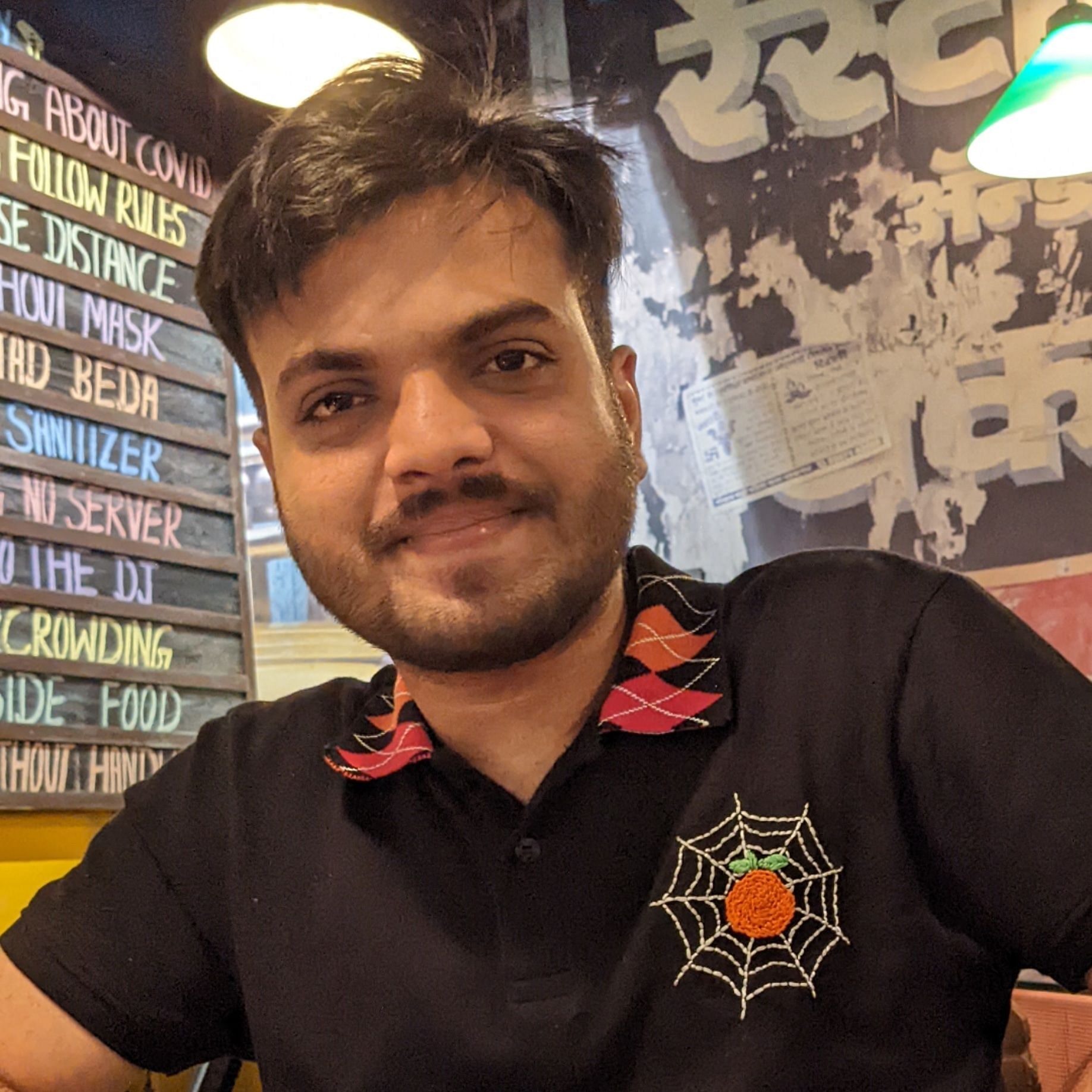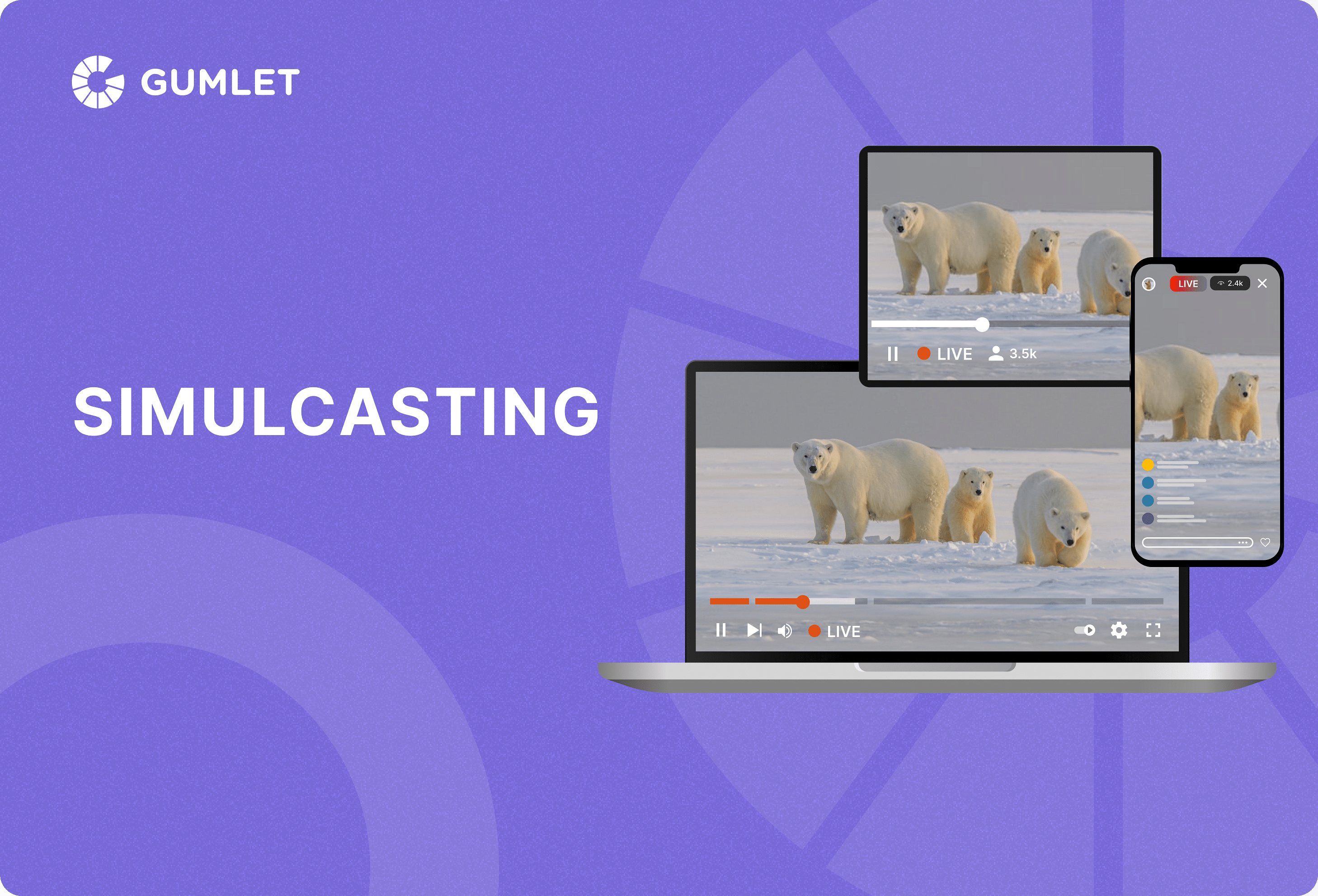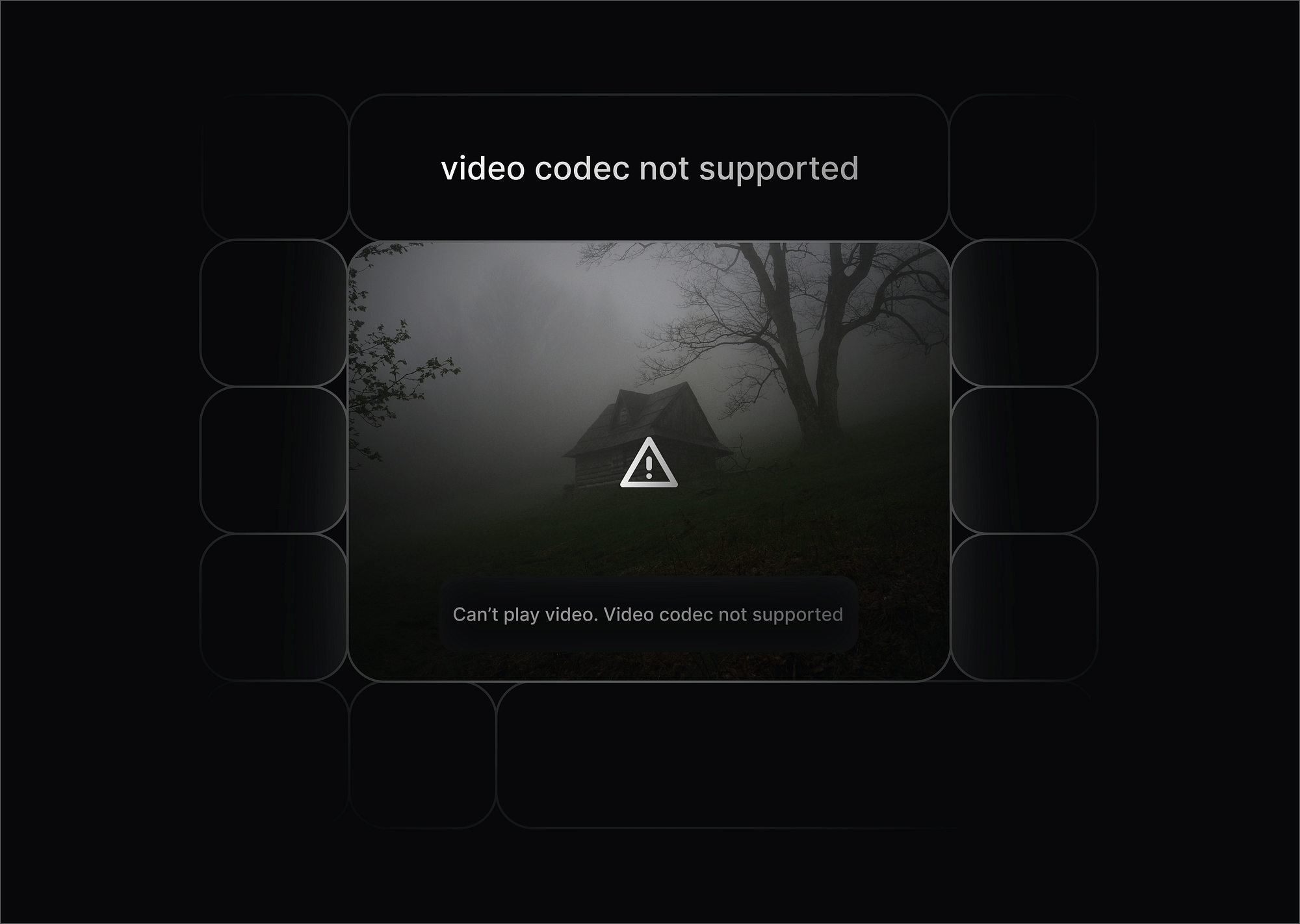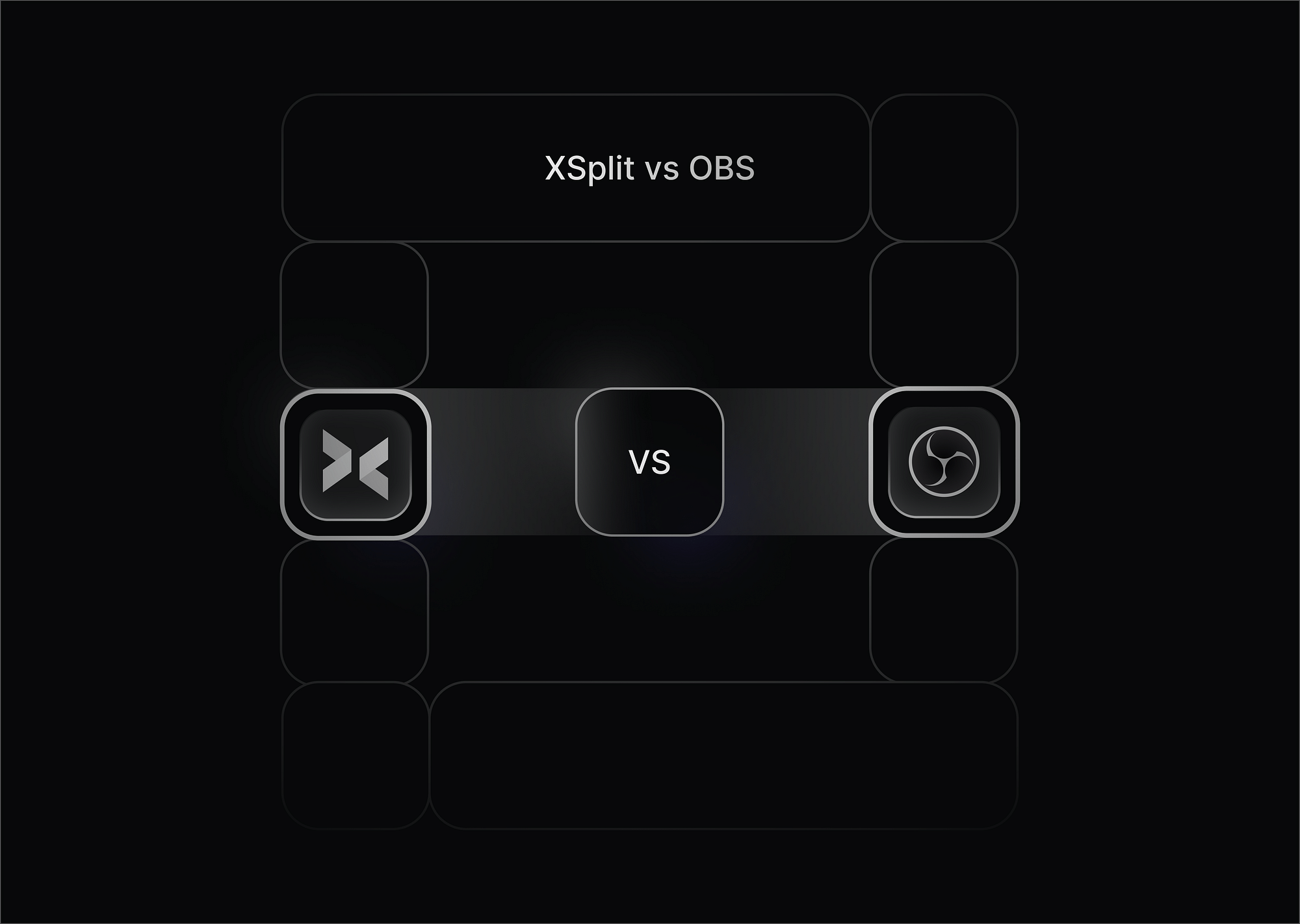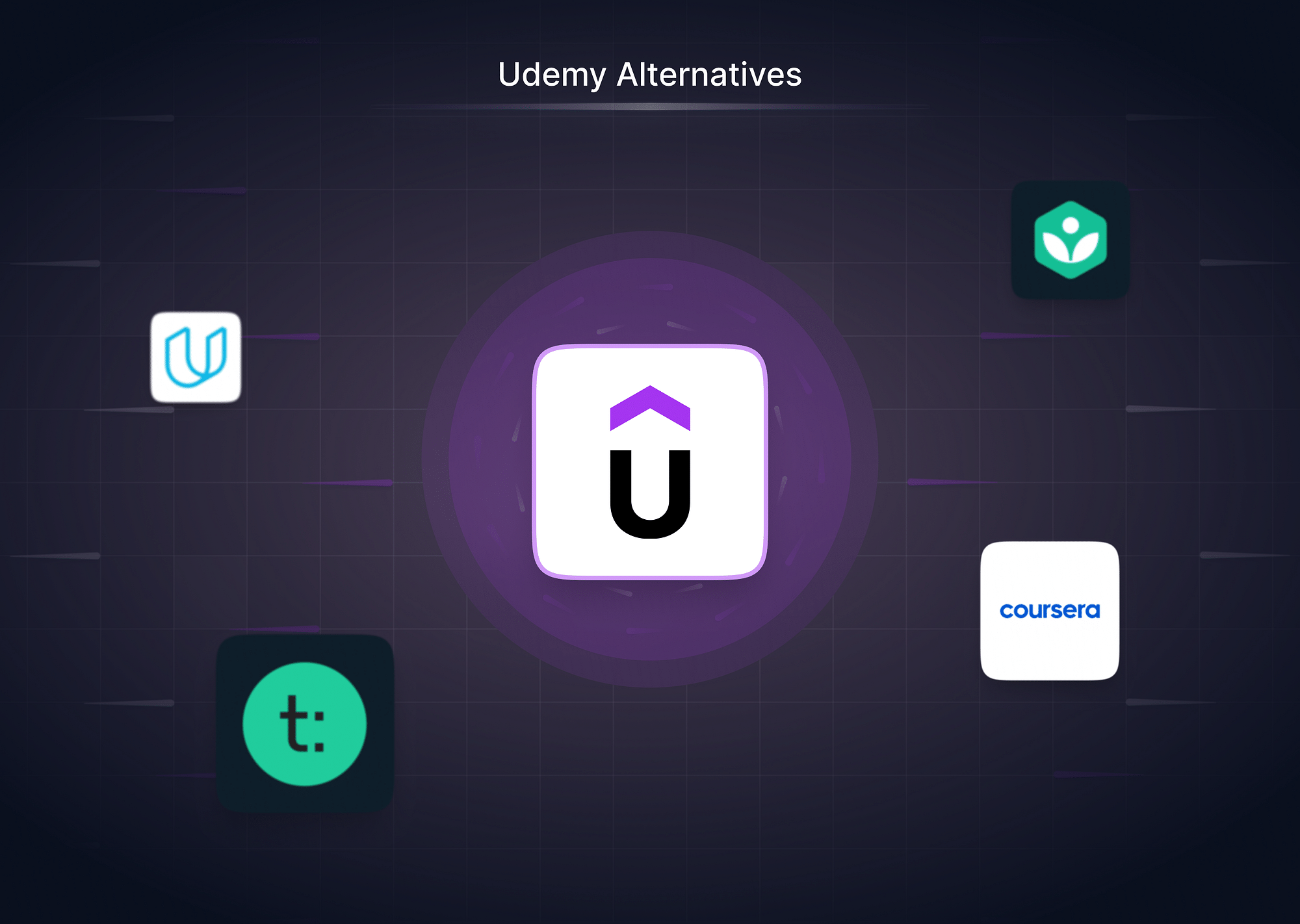Imagine you're a content creator or a business with a loyal following on different social media platforms like Facebook, Instagram, and YouTube. You're preparing for a much-awaited live broadcast, but you're faced with a dilemma! Do you broadcast on one platform and risk missing out on your followers on other platforms, or do you take the tedious route of streaming the same content on all your platforms separately? Fortunately, those aren't the only two options you have. With simulcasting, you can reach a broader audience and grow your influence without choosing between platforms or worrying about exclusive broadcasting rights.
What is Simulcasting?
Simulcasting is the combination of the words "simultaneously" and "broadcasting" and involves broadcasting live or recorded content to multiple channels simultaneously. It was pioneered by CBS and NBC in 1948 and is now associated with streaming content to viewers across various platforms such as Instagram, Facebook, YouTube, and TikTok.
Simulcast and multicasting are two methods of synchronous broadcasting events, such as online webinars, virtual speeches, and sporting events, to multiple channels. Multicasting uses different frequencies for transmitting one signal, while simulcasting uses high-power repeaters for smooth operation over long distances. Both methods serve the same purpose of reaching a wider audience.
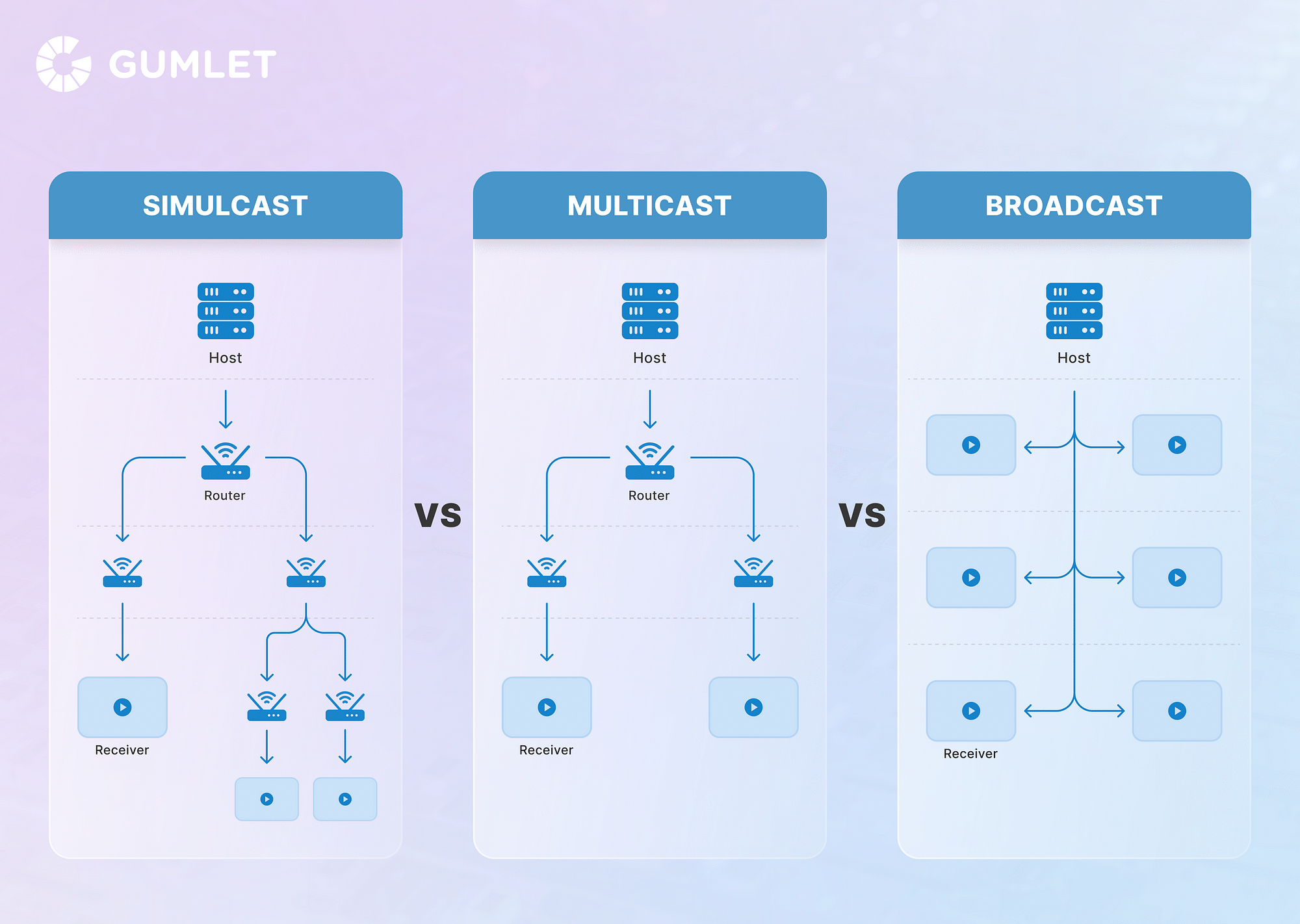
Why Should You Consider Simulcasting?
The modern audience is highly segmented and divided across various applications and platforms. When it comes to streaming, choosing between platforms like Instagram and TikTok can negatively impact your viewership. However, if you choose a technology that can simulcast your content to both sets of audiences, you can attract more viewers. This is why modern streamers should consider simulcasting.
To sum up, here are the primary benefits of simulcasting:
- Expand Viewership: Viewers prefer to stay on their favorite platforms, whether it's YouTube, LinkedIn, Facebook, or anywhere else. You can automatically increase your potential viewership by offering them the opportunity to stream your content from their preferred application.
- Broadcast on Multiple Channels/Single Platform: Many creators have multiple YouTube channels, backup Facebook pages, and other channels. With simulcasting, you can broadcast your content on all of them to diversify your viewership.
- Build Niche Viewerships: Every year, new platforms emerge, and you can leverage their future potential by building your viewership and community on less popular, niche platforms like Behance and MixCloud by streaming your content there in addition to core platforms like YouTube.
- Increased Efficiency, Reduced Cost: Multi-destination streaming is possible without simulcasting, but it requires massive bandwidth, increasing the time and cost of streaming a particular content. With simulcasting, you can avoid broadcasting a video to each platform individually, requiring less work and bandwidth. This can save a significant amount of time and resources on the user's part.
Pros and Cons of Simulcasting
Simulcasting comes with its own set of pros and cons. These include:
Pros:
- It reduces the cost and bandwidth requirement of multi-destination streaming.
- It increases viewership potential significantly.
- Simulcasting works with multiple copies of the same content, with differences in quality levels. The copy sent to the viewers depends on the bandwidth and device capabilities of the endpoint.
- In simulcasting, servers do not have to process video.
Cons:
- Simulcasting can result in redundancy as the system transmits the same image to all channels, albeit with different quality levels.
- In simulcasting, the endpoint bears the brunt of the network load as the system requires significant support to process videos with multiple quality options.
Use Cases
Broadcasting technology has made significant strides in recent years. In today's world, there are multiple use cases for simulcasting in streaming services.
Here are some primary examples of situations where simulcasting is used:
- Online Streaming: Simulcasting is a popular method for online streaming, particularly in light of the global reach of social media platforms. It allows creators to simulcast their content across multiple channels, increasing their viewership and reaching all possible endpoints.
- Mixed Streaming: Another prime example is simultaneously delivering national and sporting events, such as the Super Bowl, which is broadcast live to hundreds of channels like television and radio. Digital properties are also available through the official pages of various websites.
- Live Streaming: Finally, simulcasting enables the live streaming of the same content to various channels simultaneously. The content can be streamed and recorded live, or creators can broadcast pre-recorded content as live streams to capture the audience's attraction.
Simulcasting: Working and Architecture
Simulcasting is a relatively simple concept to understand. It can be thought of as a video conferencing architecture that involves the transmission of data between a server and multiple endpoints. These endpoints are essentially viewers who subscribe to watch any digital content that is broadcast through simulcasting.
The data transmission procedure is as follows:
- The server receives multiple versions (ideally 3-5) of the same video stream from different clients, each with variations in quality and resolution levels.
- The server then transmits a video stream copy to each endpoint based on their device and bandwidth capabilities.
This type of architecture is particularly effective for video conferences because video can be seamlessly transmitted across multiple channels. If any of the endpoints lacks the necessary bandwidth to support the video, the entire operation will be uninterrupted.
Instead, the endpoint with lower bandwidth capability will receive a lower-resolution version of the original video stream. While there are certainly benefits to this type of video streaming architecture, there are also limitations to consider:
Positives:
- There is a greater level of flexibility because of the availability of several video resolution levels and quality.
- The server does not have to process video, taking the CPU load down significantly.
Negatives:
- It results in an increased load on endpoints.
- It leads to higher bandwidth consumption for the server.
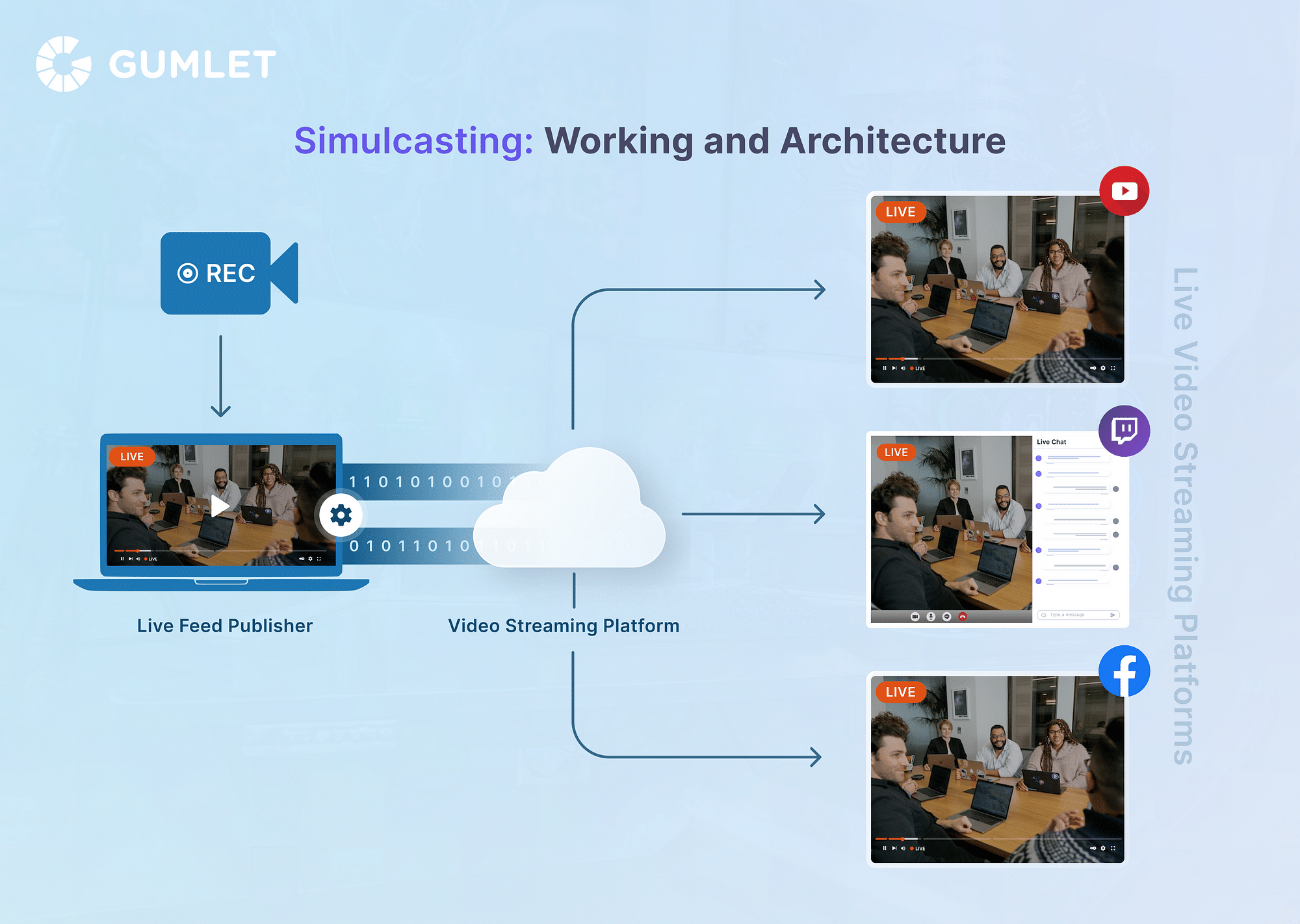
Different Methods of Simulcasting
There are several ways through which you can establish a simulcasting system. Three of the most prominent methods are as follows:
Via an Encoder:
Out of the three, this procedure may be the most technically complex for simulcasting digital videos. Encoders are valuable tools that capture, compress, and distribute audio and video content to different destinations. The destination can include various channels, such as social media platforms or single websites.
The primary responsibility of the encoder is to ensure that the content meets each website's specific resolution and bitrate requirements through conversion. There are two primary types of encoders: hardware encoders and software encoders. Depending on the user's requirements, both can be used to simulcast video content. Additionally, two options can be explored:
- Simulcasting by creating various RTMP push destinations.
- Encoding different streams separately (which can be a more resource-intensive process).
The better of the two options will depend on the user's requirements, target bitrates, and the encoder's processing capabilities.
Using a Simulcasting Software:
If you want to avoid getting bogged down in technical details, you can take the alternative route of using third-party software integrations. Simulcasting software, for example, is a convenient and easy way to share content on multiple platforms simultaneously. The software takes care of the entire operation, requiring little to no manual work on your part.
Numerous free and paid simulcasting software options are available online, each with unique features and limitations. Some of these include:
- Restream
- Streamlabs OBS
- OBS Studio
- Wirecast
- Ecamm Live
Using a Share Code:
Share codes are an easy way to make your content available across multiple platforms. However, technically speaking, this method does not strictly qualify as simulcasting. With this approach, you can share the link of your stream using share codes across various channels to attract a larger viewership. The downside to this method is that potential viewers may be put off because they have to click on the link, which will redirect them to an external page or site to stream your content. As a result, many viewers may opt out of watching your content for this exact reason.
Simulcast vs. Multicast vs. Broadcast
Simulcasting, multicasting, and broadcasting serve the same function. They also share a lot of similarities, but they're not the same.
Here are the primary distinctions between the three:
| Comparison Metric | Simulcast | Multicast | Broadcast |
|---|---|---|---|
| Reception | Simulcast has one or more senders and multiple receivers. | Multicast can have one or more senders and multiple receivers. | Broadcast has a single sender and a single receiver. |
| Mapping | It uses one-to-many mapping. | It uses one-to-many mapping. | It uses one-to-all mapping. |
| Bandwidth Wastage | It wastes bandwidth as multiple versions of the same video stream are required. | Multicast utilizes bandwidth efficiently. | In broadcast, the bandwidth is wasted. |
| Process | Simulcasting process is relatively fast. | Multicasting has a very fast and smooth process | Broadcasting has a slow process. |
How to Simulcast a Live Stream?
Simulcasting a live stream is easy and convenient and only requires a few simple steps. But before we dive into the complexities, an important question must be addressed.
What is Live Simulcasting?
Live Simulcasting is simply broadcasting any live content to multiple channels simultaneously. Most simulcasting today is live streaming itself. The concept is simple: creators simply use third-party software to simulcast their content across various channels and platforms.
Steps for Live Simulcasting
- Download a third-party simulcasting software designed specifically for live streaming your content across multiple platforms (encoder software/hardware is more complicated, so using third-party software will be easier).
- Open the third-party simulcasting software you choose and connect it to your streaming platform.
- Choose the platforms and channels where you want to live stream your content. For example, you can select Facebook Live, YouTube Live, Twitch, etc.
- Customize the settings from the software to ensure that the live stream has low latency, which will reduce any lag or delay in your video stream.
- Ensure you have a stable and reliable internet connection before going live.
- When everything is set up, start your live stream on the third-party software, which will automatically stream the video to the selected platforms and channels.
Best Practices for Simulcasting
These are the best practices to enjoy a successful simulcasting experience:
Advance Promotion
Make sure that you notify your potential viewership about the upcoming content. Facebook advertisements and paid promotions on Instagram and other platforms can be great tools for promoting any planned content.
Enhance User Experience
The key to a successful streaming experience is providing users with high-quality content. Apart from creating engaging digital content, this also involves efficiently customizing the live stream by considering various factors like keyframe interval, audio/video bitrate, frame rates, etc.
Testing Workflow
Testing the stream beforehand is crucial to ensure a successful live stream event. Practice everything in advance to test the functionality of both the visuals and the audio and identify any potential hiccups. This will help you avoid any technical issues during the main event and ensure a smooth and enjoyable viewing experience for your audience.
Conclusion
In essence, simulcasting is an extension of broadcasting, where the goal is to reach a wider audience. However, while broadcasting involves transmitting content to a single channel or platform, simulcasting enables content creators to reach multiple audiences on different channels simultaneously.
Simulcasting has become an essential tool for modern content creators as it allows them to diversify their viewership while maintaining operational efficiency. By simulcasting their content across multiple platforms, creators can increase their reach and engage with a broader audience.
FAQs
1. What is a simulcast example?
When a program or event is broadcasted through multiple mediums or services simultaneously, it is called a simulcast. Examples of simulcast include; a soccer match being broadcasted on TV and radio at the same time. Or a cricket match being broadcasted on live TV and other streaming platforms simultaneously.
2. What is better: multicast or broadcast?
Multicast communication is the communication from a single device on the network to not all but selected devices in the same network. On the other hand, broadcasting is when communication is from a single device on the network to all connected devices. Multicasting is a better option if you do not want unwanted messages to be sent to devices and, more importantly, to avoid network clogging.
3. What is the best way to simulcast?
Simulcasting requires professional online video streaming platforms. There are free streaming solutions as well as professional-grade streaming solutions. The three top ways to stream to multiple platforms are by:
- Encoding software settings
- Using share code
- Simulcasting using streaming software
The easiest and best method is to simulcast with software solutions.
4. How to simulcast on TV?
There are ways to simulcast to your TV by using Google chromecast or Apple Airplay. You can wirelessly connect your mobile or laptop devices to the TV or with compatible devices. There are other applications like Miracast and such available for streaming on TV.