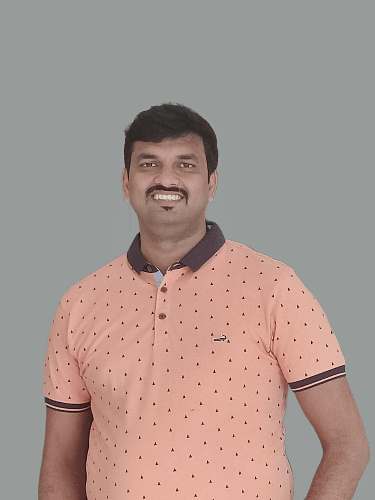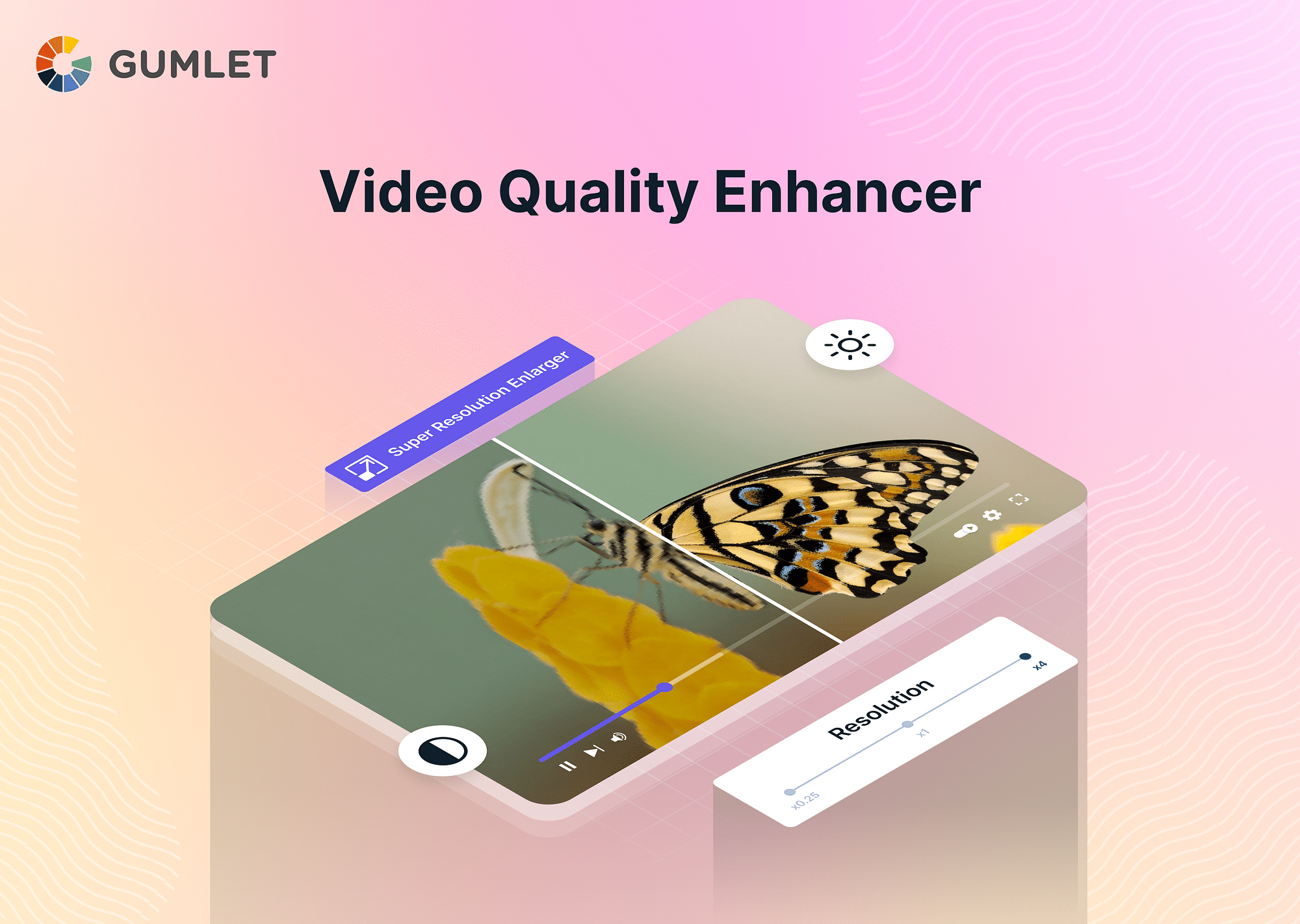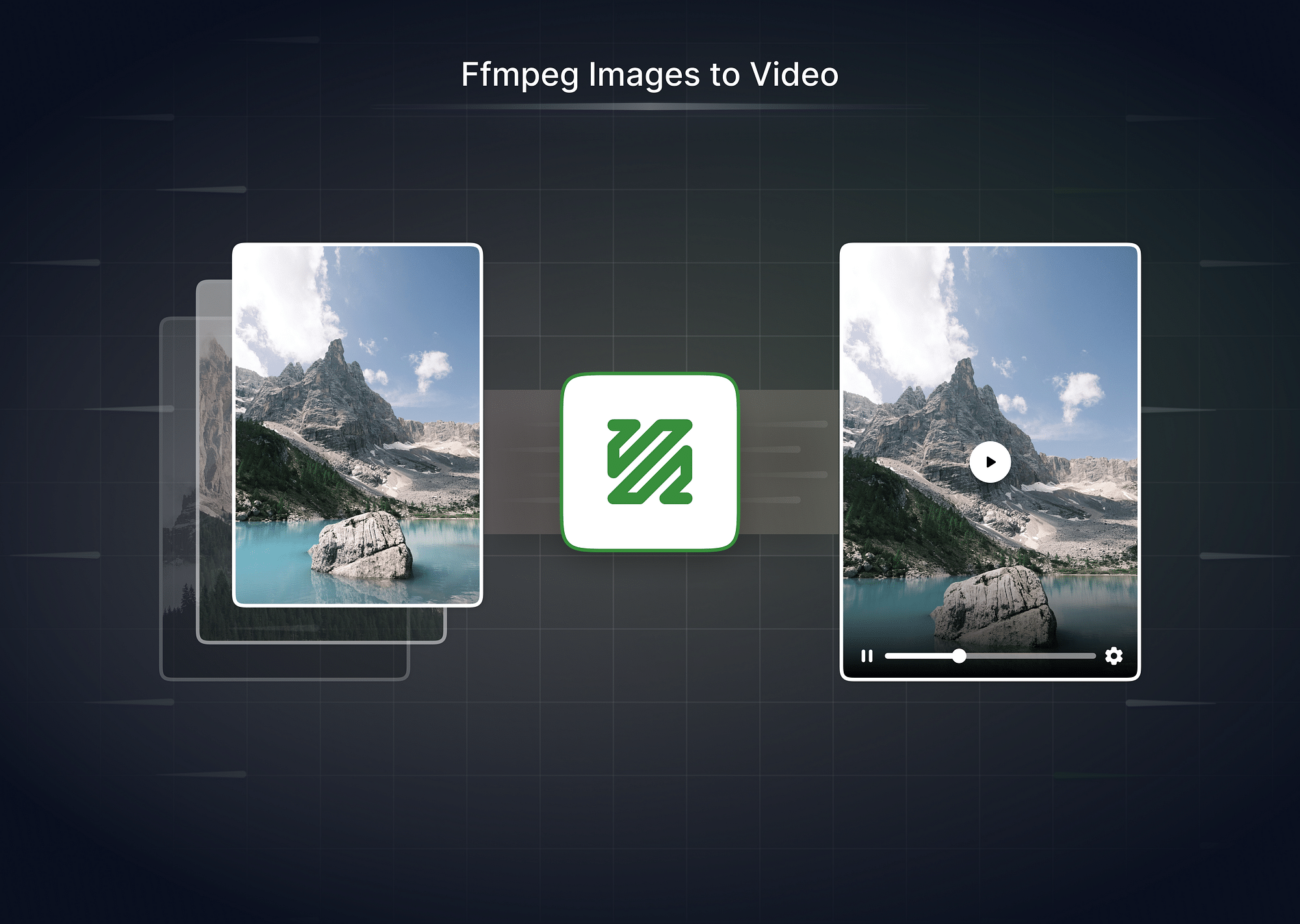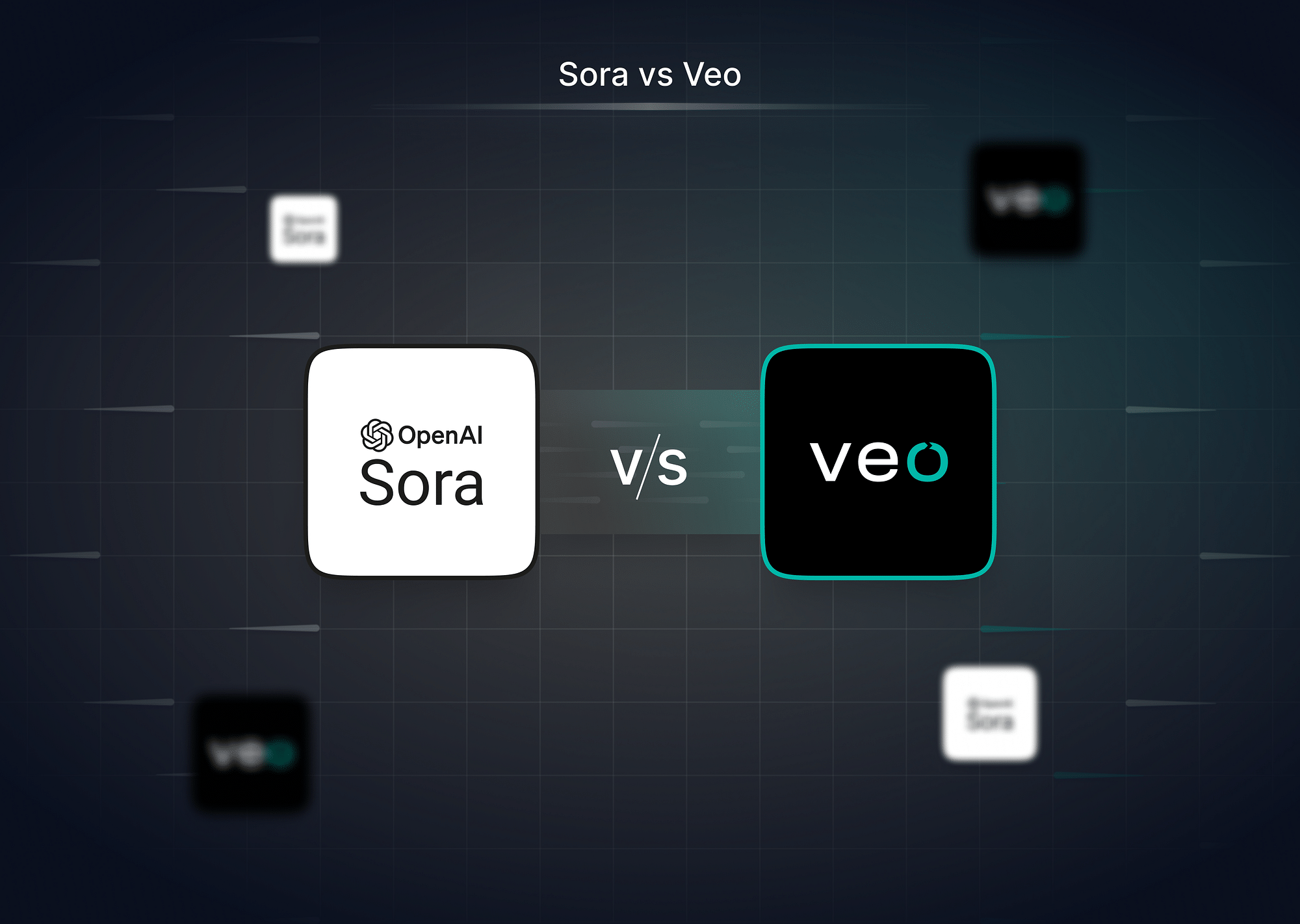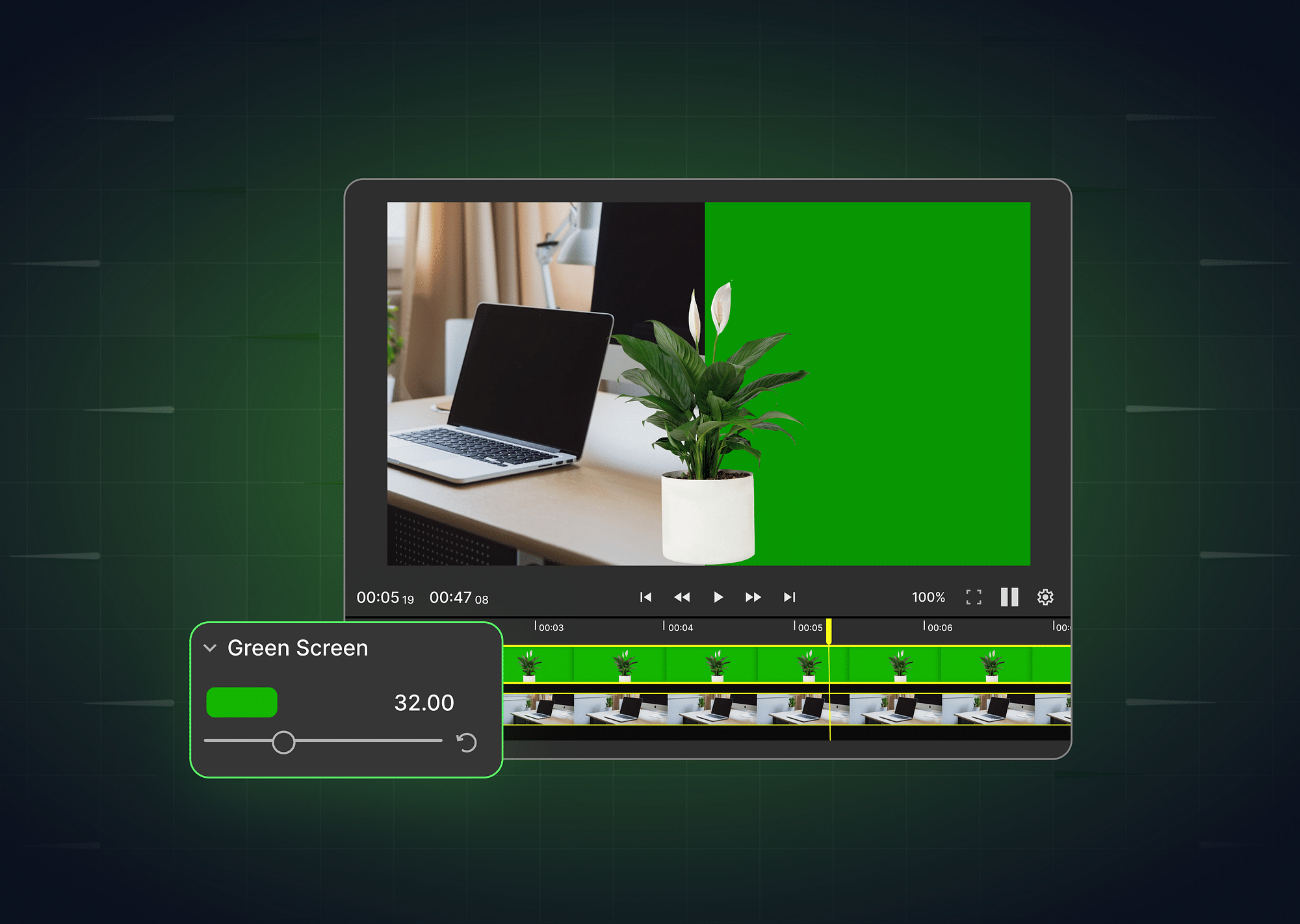In the age of digital content, the quality of your videos plays a crucial role in capturing and retaining your audience's attention. While shooting high-quality footage is essential, enhancing and polishing your videos during post-production can significantly improve their overall appearance. In this article, we will explore the top 5 video quality enhancer tools available online, along with tips and tricks to help you make the most of these tools and create stunning videos.
How to enhance video quality?
The process of enhancing video quality involves understanding and adjusting various basic and advanced elements to achieve a visually appealing end result. However, it should be kept in mind that video enhancer is a broader term; any small change in video resolution can also be termed as video enhancement.
Familiarizing yourself with some of the important nuances can help you identify areas that require improvement in a video. In this section, we will discuss the basic and advanced elements of video enhancement, as well as factors that can impact your video quality and help you make video quality better.
Schedule a Demo with Our Video Expert!
Discover how Gumlet can help you build a cutting-edge video streaming infrastructure.
Basic Elements of Video Enhancement
Enhancing a video's basic elements, such as brightness, contrast, and saturation, can have a significant impact on its overall appearance. In this section, we will provide a brief overview of each basic element and explain how adjusting them can lead to better video quality.
- Brightness: Adjusting the brightness can greatly impact the overall appearance of a video. A well-balanced brightness level ensures that your video is neither too dark nor too washed out.
- Contrast: Contrast helps distinguish different elements in your video by adjusting the difference between the darkest and lightest parts of the image.
- Saturation: Saturation controls the intensity of colors in a video. Adjusting it can make the colors more vibrant or more muted, depending on your preference.
- Crop: Cropping a video allows you to remove unwanted elements from the frame, which can improve the overall composition and focus of your video.
- Rotate: Rotating a video can correct any issues with orientation or alignment, making the video easier to watch and understand.
- Trim: Trimming a video involves cutting out unwanted parts, which can make the final product more polished and streamlined.
- Hue: Adjusting the hue can change the overall color tone of a video, allowing you to create a specific mood or atmosphere.
Advanced Elements of Video Enhancement
For those looking to take their video quality to the next level, understanding and adjusting advanced elements can result in a more polished and professional end product. In this section, we will discuss advanced video enhancement elements such as noise reduction, edge enhancement, and color correction and explain their role in improving video quality.
- Noise reduction: This process helps eliminate unwanted visual noise, such as graininess or artifacts, resulting in a clearer and sharper video.
- Edge enhancement: Enhancing the edges in a video can make objects and elements more distinct, improving overall clarity and detail.
- Color correction: Correcting the colors in a video can make them more true-to-life, resulting in a more natural and visually appealing video.
- Detail enhancement: Improving the details in a video can make it more visually engaging and appealing, ensuring that every element is crisp and clear.
- Upscaling: Upscaling increases the resolution of a video, making it appear sharper and more detailed.
- Frame interpolation: Frame interpolation involves adding extra frames to a video, making the motion smoother and more fluid.
What factors affect video quality?
Several factors can impact the quality of your videos, from the resolution and bitrate to the lighting and camera settings. In this section, we will explore these factors and explain how each one can influence the final appearance of your videos.
- Video resolution: Higher resolution videos provide more detail and clarity but may require more storage space and processing power.
- Bitrate: The bitrate affects the quality and file size of a video. Higher bitrates result in better video quality but larger file sizes.
- Compression: Video compression reduces file sizes but can also result in loss of quality if not done properly.
- Lighting: Good lighting can greatly enhance the quality of a video, making it easier to see details and reducing the appearance of noise.
- Shutter speed: Shutter speed controls the amount of motion blur in a video. A higher shutter speed can result in sharper images but may require more light.
- Frame rate: The frame rate determines how smooth the motion in a video appears. Higher frame rates generally result in smoother motion but may require more processing power and storage space.
Why do you need an online video enhancer?
Online video enhancers are really useful when it comes to making video quality better. An online video enhancer simplifies the video enhancement process by providing a user-friendly interface and a wide array of tools and features. These platforms often come with presets and automated adjustments, making it easy for even inexperienced users to improve their video quality. Moreover, online video enhancers are usually compatible with a variety of devices and do not require the installation of additional software, making them a convenient and accessible option for enhancing videos.
Top 5 Video Quality Enhancers Online
Choosing the right video quality enhancer tool can make all the difference in achieving professional-looking results. This section will provide an overview of the top 5 online video quality enhancers, along with their key features and specifications.
- Clideo: Clideo offers a user-friendly interface for enhancing video quality, with features like cropping, rotating, trimming, and adjusting brightness, contrast, and saturation. Some of the salient specifications of Clideo include support for a wide range of formats and easy sharing options.
- Flixier: Flixier is an online video editing and enhancement platform, boasting a robust set of features, including color correction, noise reduction, and upscaling. Where Flixier differs from other video quality enhancers online is in its real-time collaboration, cloud storage integration, and fast export times.
- Cutout.pro: Cutout.pro is an AI-powered video enhancer that provides advanced video editing and enhancement tools, such as noise reduction, edge enhancement, and color correction. Key specifications of the tool include AI-based editing features, an intuitive interface, and support for various video formats.
- VEED: VEED is an online video editor and enhancer that offers a wide range of editing tools, including trimming, cropping, and adjusting brightness, contrast, and saturation. Salient specifications that set this tool apart include an easy-to-use interface, support for multiple video formats, and a library of templates and presets.
- Canva: Canva is a versatile design platform that also offers video enhancement tools like cropping, rotating, and adjusting brightness, contrast, and saturation. Key specifications include a massive library of templates, stock media, and design elements, as well as easy sharing and collaboration options.
Top 5 Video Quality Enhancer Apps
For those who prefer working on their smartphones or tablets, video quality enhancer apps can be an excellent alternative to online tools. In this section, we will introduce the top 5 video quality enhancer apps, providing a brief description of each app and its capabilities.
- Adobe Premiere Rush: Adobe Premiere Rush is a powerful video editing app designed for on-the-go content creators. With its user-friendly interface and a wide range of editing tools, it makes enhancing video quality easy and accessible for users of all skill levels.
- FilmoraGo: FilmoraGo is a versatile video editing app that offers an extensive set of features, including video enhancement tools like brightness, contrast, and saturation adjustments. It also provides a library of filters, transitions, and effects to help you create professional-looking videos.
- InShot: InShot is a popular video editing app that allows you to enhance your video quality with tools like cropping, rotating, and adjusting brightness, contrast, and saturation. It also offers a variety of filters, effects, and transitions to help you achieve the desired look for your videos.
- Quik: Quik, created by GoPro, is an easy-to-use video editing app that automatically analyzes your footage and creates polished videos with just a few taps. It offers video enhancement tools like trimming, cropping, and color adjustments, making it an excellent choice for quick video improvements.
- KineMaster: KineMaster is a professional-grade video editing app that provides a comprehensive set of editing tools, including advanced video enhancement features like color correction, noise reduction, and detail enhancement. It's suitable for both beginners and experienced users looking to improve their video quality.
Tips to Enhance Video Quality
Enhancing video quality involves more than just adjusting settings during post-production; it also requires attention to detail during the shooting process. In this section, we will provide tips on how to enhance video quality, from upgrading camera equipment to using the right video editing software.
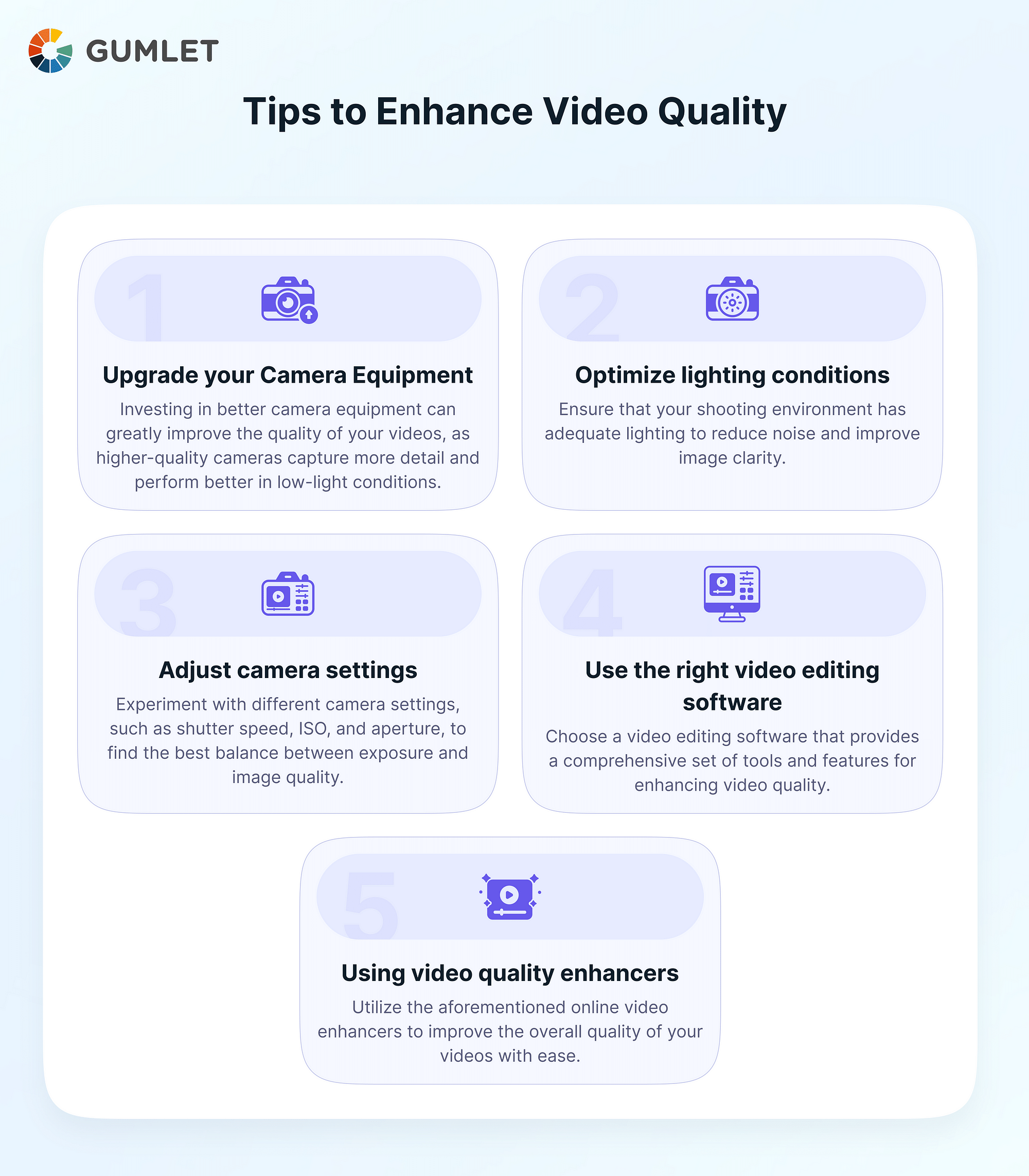
Conclusion
Enhancing video quality requires a combination of knowledge, skill, and the right tools. By understanding the basic and advanced elements of video enhancement, you can make informed decisions about how to make your video quality better. Utilizing online video enhancers or apps can simplify the process and help you achieve professional results.
FAQs
1. How to remove watermarks from the Video quality enhancers online?
Many online video enhancers offer a free version that may add a watermark to your videos. However, you can usually remove the watermark by upgrading to a paid plan.
2. List some free video quality enhancer tools.
Several online video enhancers offer free plans, such as Clideo, VEED, and Canva. These free plans often come with limitations, but they can be useful for basic video enhancement tasks.
3. Can AI improve video quality?
Yes, AI-powered video enhancers, such as Cutout.pro, use advanced algorithms to analyze and enhance various aspects of video quality, such as noise reduction, edge enhancement, and color correction. These tools can significantly improve video quality, even for users with limited editing experience.