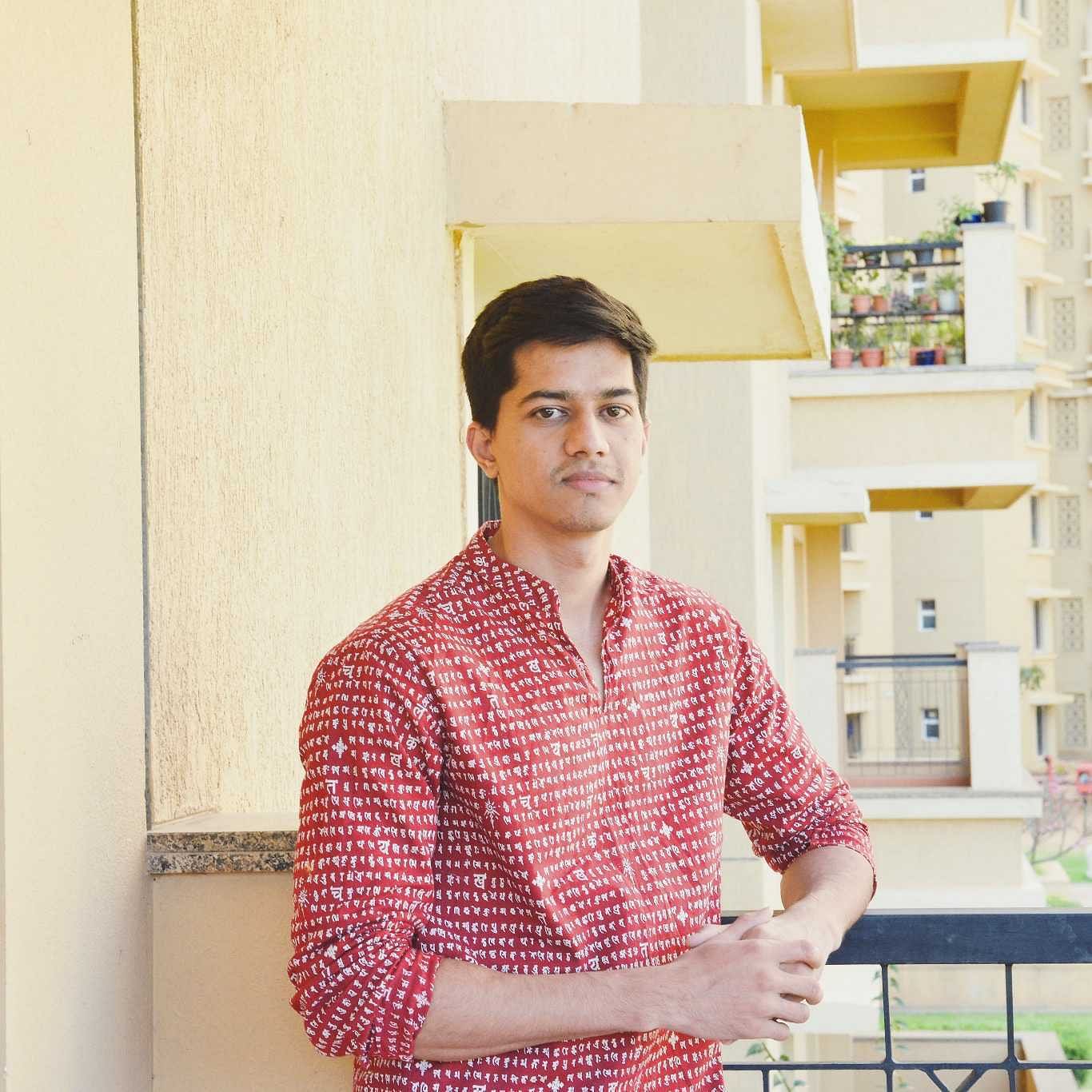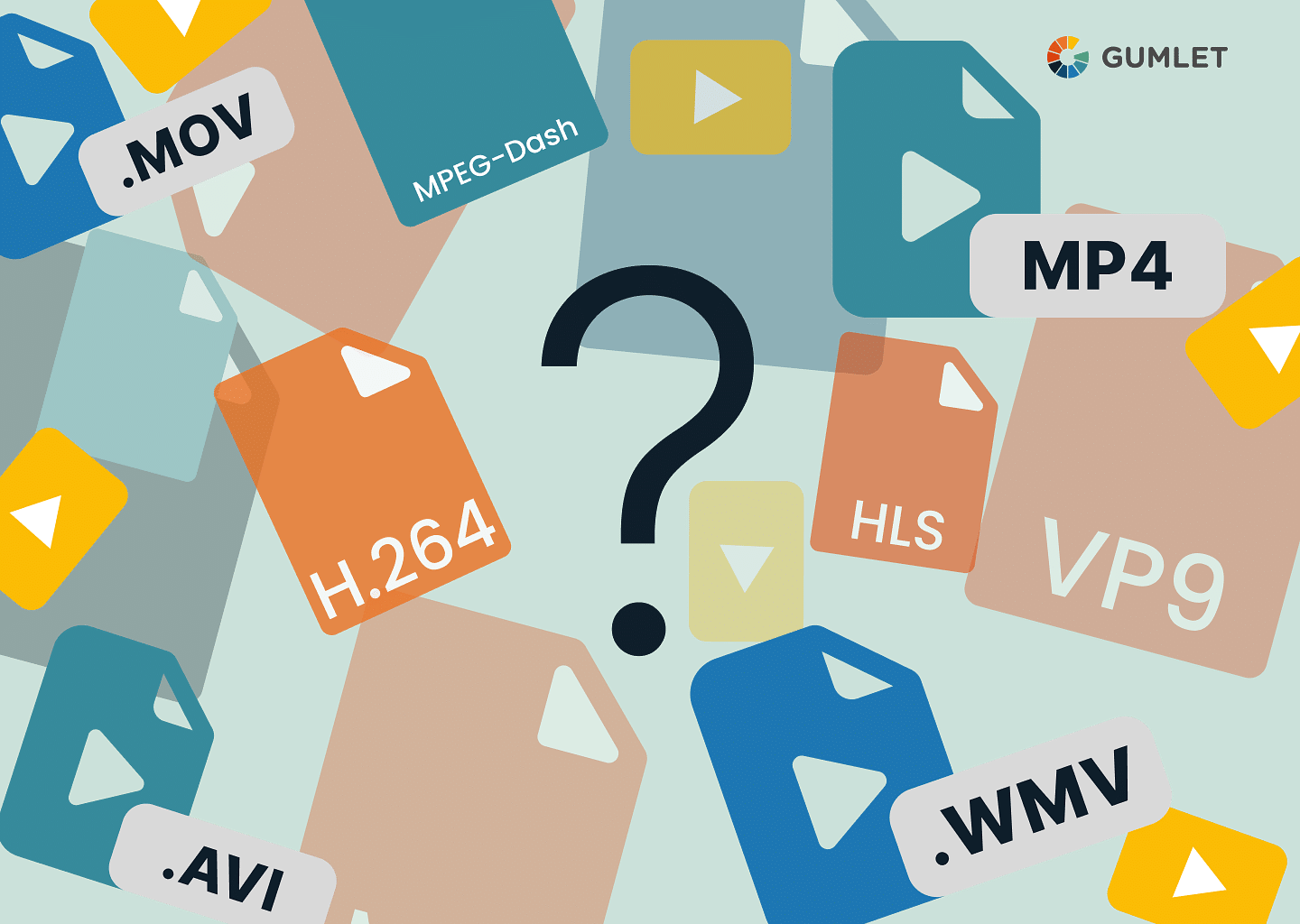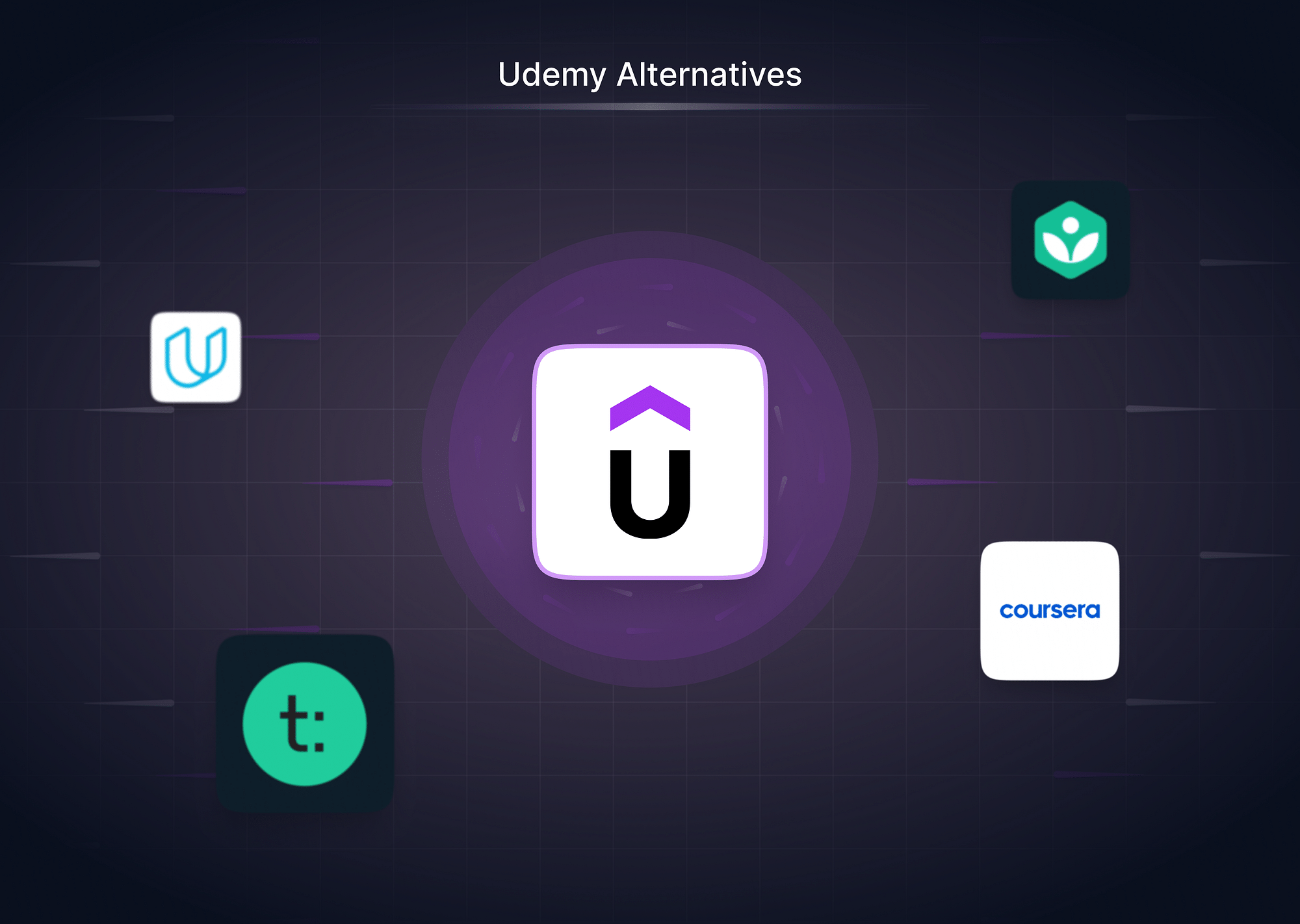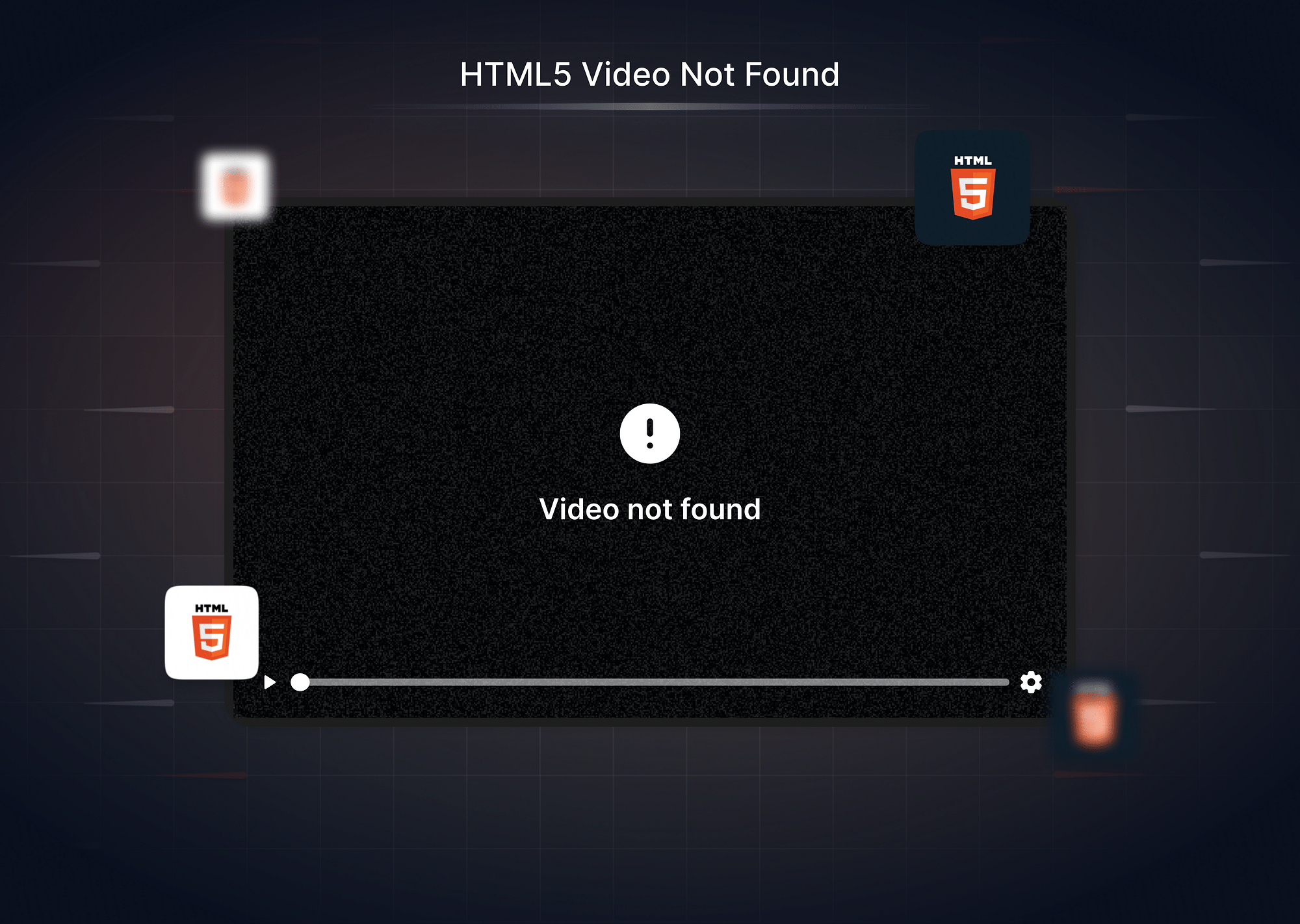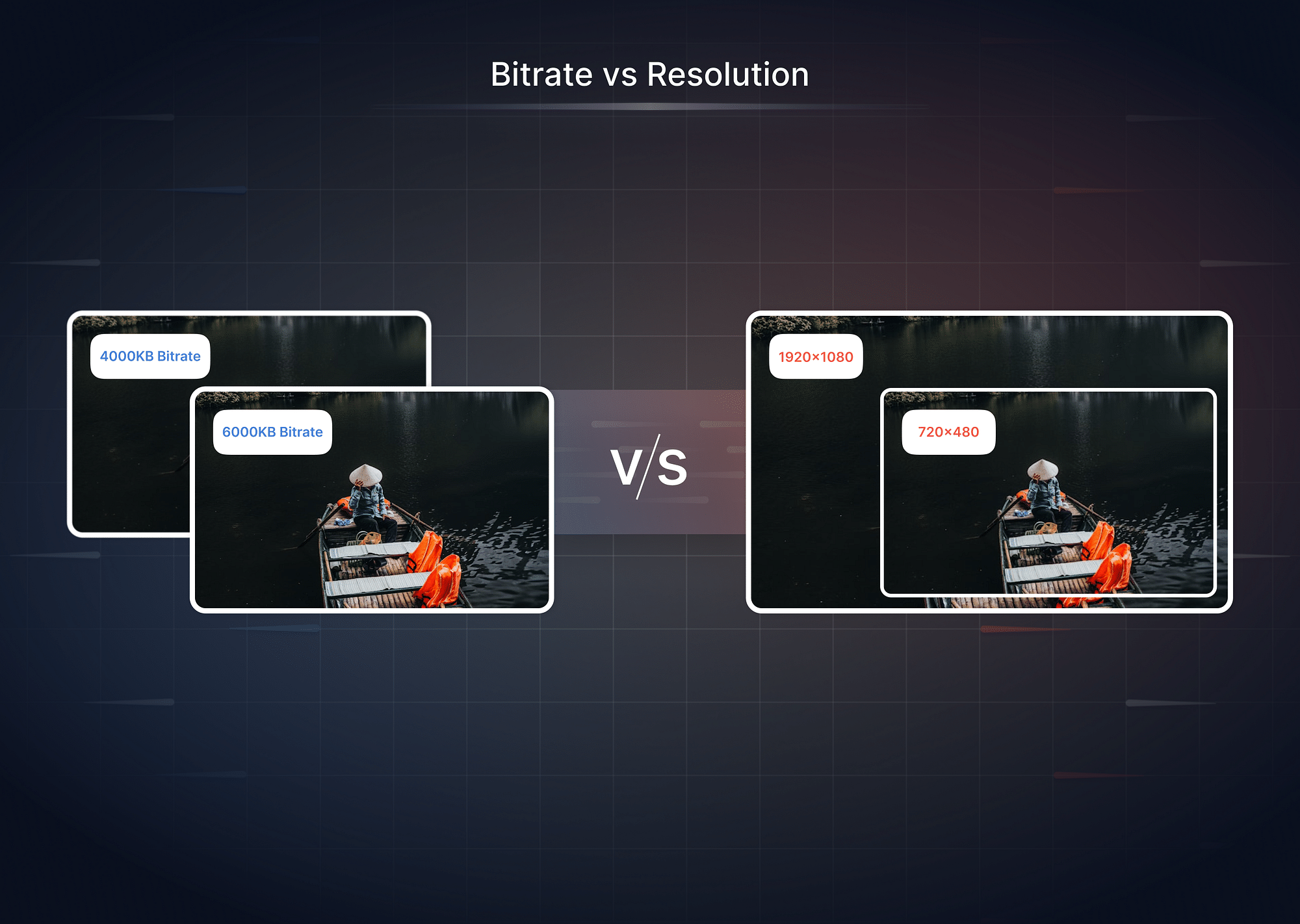Understanding the intricacies of video formats, codecs, and containers is essential for anyone involved in content creation, streaming, or consumption. These elements play a crucial role in determining video file quality, compatibility, and efficiency. Here is an example of breaking down the concepts of video formats, codecs, and containers to help demystify this complex but vital aspect of multimedia technology:
Imagine a courier company delivering a package:
Codecs: The package's contents represent the video and audio data. The way items are packed within (compression) is like a codec, optimizing space while preserving quality.
Containers: The box holding the items is the container, keeping everything organized and transportable.
File Formats: The packaging label with instructions for handling and unpacking is like the file format, providing structure and guidelines.
Protocols: The courier's delivery routes and procedures are like protocols, defining how packages are transferred and delivered efficiently.
Video Format vs Codec vs Container: Key Differences
| Aspect | Video Format | Video Codec | Video Container |
|---|---|---|---|
| Purpose | Defines how data is stored | Defines how data is compressed and decompressed | Defines how data is packaged and organized within a file |
| Example | MPEG-4, AVI, MKV | H.264, VP9, AV1 | MP4, MKV, AVI |
| Compression Type | Lossy or Lossless | Lossy or Lossless | Usually Lossy |
| Common Uses | Playback and Sharing | Compression and decompression | Storage and transmission |
| Supported By | Players and devices | Codecs and software players | Players and devices |
Video Formats
In practice, file extensions are used synonymously with video formats. For instance, MP4 in "Videofile.mp4''. However, this isn’t entirely correct.
Most file formats comprise a combination of files, folders, and playlists (TS, M3U8, etc)—which are necessary to play a video properly.
It is important to understand that Video Formats are different from Video File formats/File extensions, i.e: MOV (QuickTime Movie), WMV (Windows Media Viewer), AVI (Audio Video Interleave), MP4 (MPEG-4 Part 14), etc.
Some of the most popular video streaming formats today are MP4, MPEG-DASH, and HLS.
Before we dive deep into video formats, let's understand what containers and codecs are.
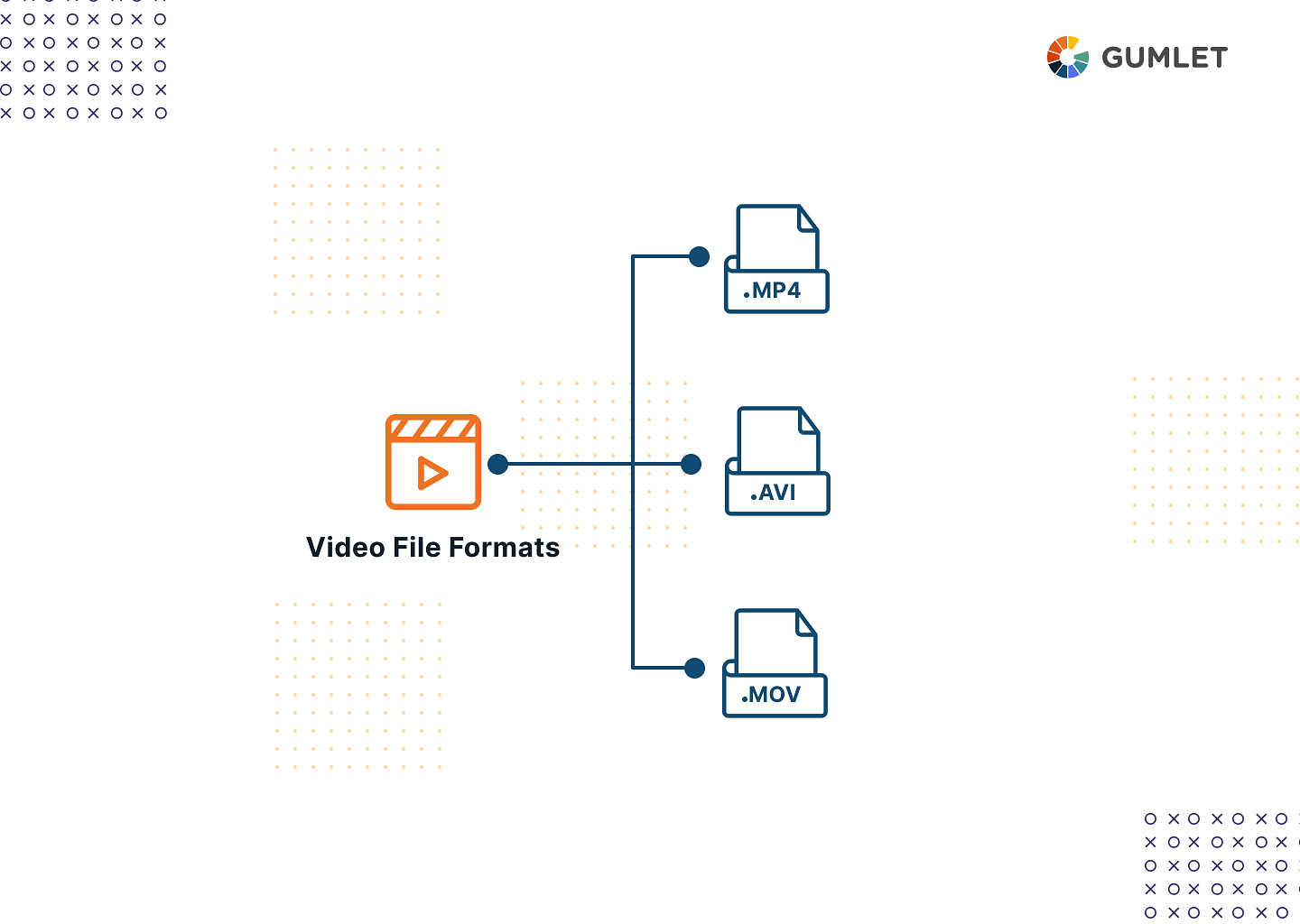
Video Containers
File extensions for video files actually represent Containers—which contain the entire gamut of files required to play a video. This information includes the metadata and video & audio stream.
- The video stream is to instruct the video player as to what should be displayed on the screen, whereas—
- The audio stream ensures the right sound is played for the specific video.
- The metadata, or “data about data”, comprises a slew of information on the video file, for instance, its resolution, date of creation or modification, bit-rate type, subtitles, and so on.
The most important piece of information the metadata carries is, however, the codec.
Video Codecs
As is evident, the codec is a combination of words resulting from the coder and decoder. Codecs encode video or audio streams to create more manageable and streamable sizes of video and audio files.
The video player or platform on which the video is played then decodes it depending on the information contained in that codec and plays back the video while maintaining the quality of the original.
Similar to containers, there is a slew of different codecs in existence today to be used with different audio and video files—some of which include H.264, H.265, VP9, AAC, MP3, and so on.
Companies like Gumlet help you convert video files to all the popular codecs.
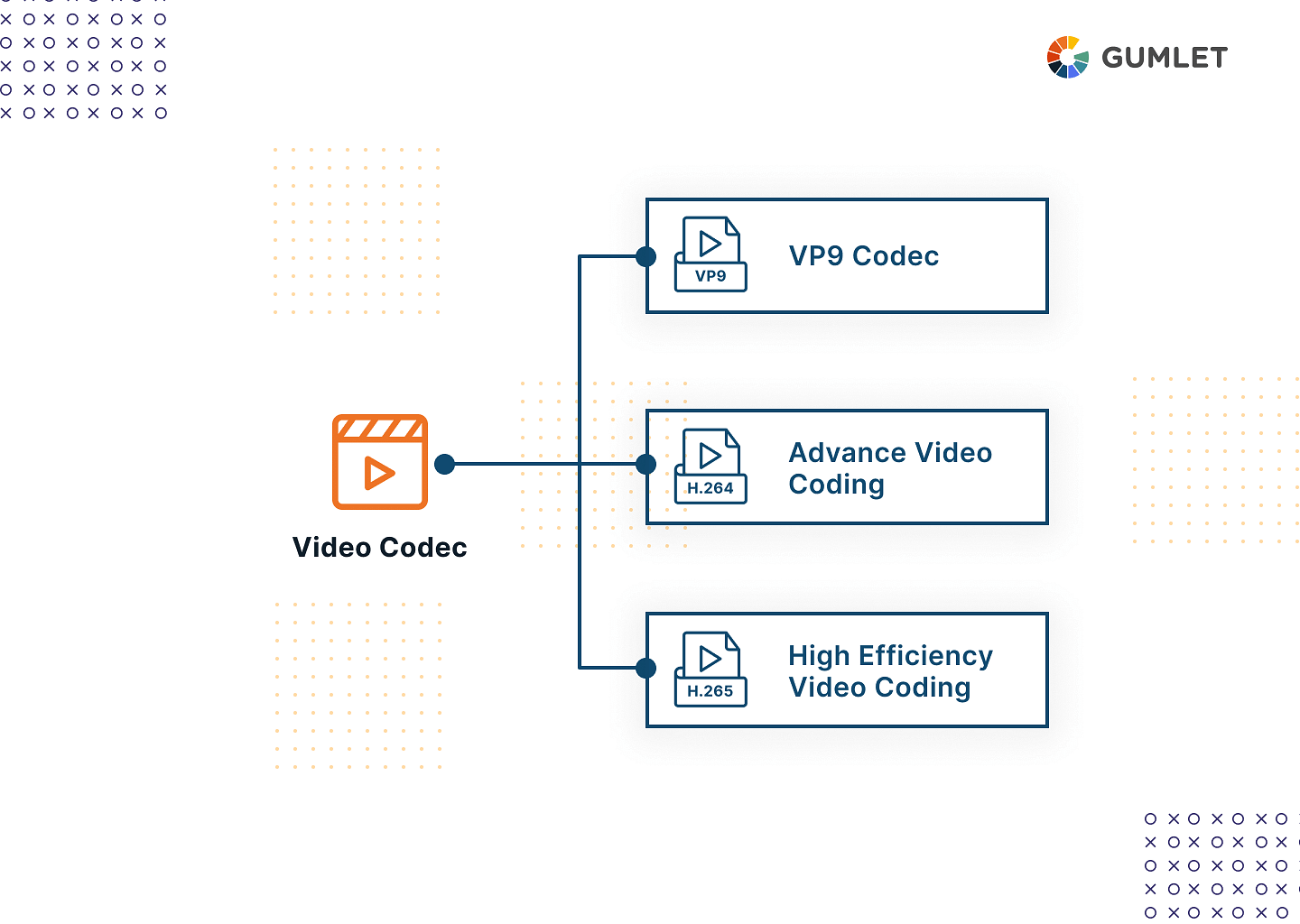
Best Video Codecs
H.264 (AVC)
H.264 is a widely adopted video codec known for its efficient compression and broad compatibility.
Pros:
- Achieves good video quality at lower bitrates, making it suitable for various applications.
- Many devices have dedicated hardware support for H.264, improving playback efficiency.
Cons:
- While efficient, H.264 is surpassed by H.265 in terms of compression efficiency.
- Implementing H.264 in certain applications may involve licensing fees.
Use Case: Commonly used for streaming, video conferencing, online video, and various multimedia applications.
H.265
H.265 is an advanced video codec designed for improved compression efficiency compared to H.264.
Pros:
- Well-suited for high-resolution content, including 4K and HDR video.
- H.265 achieves higher compression efficiency, resulting in smaller file sizes or improved quality at the same bitrate.
Cons:
- Decoding H.265 may require more computational power compared to H.264.
- Some implementations of H.265 may involve licensing fees.
Use Case: Ideal for applications requiring high compression efficiency, such as streaming UHD content and video surveillance.
VP9
VP9 is an open and royalty-free video codec developed by Google as a successor to VP8.
Pros:
- Achieves good video quality at lower bitrates, similar to H.265.
- Support for VP9 is present in devices, improving playback efficiency.
Cons:
- VP9 may not achieve the same level of compression efficiency as newer codecs like AV1, resulting in larger file sizes compared to more advanced alternatives.
- VP9 decoding requires more computational power compared to older codecs like H.264, potentially leading to performance issues on less powerful devices.
Use Case: Commonly used for streaming high-quality videos on the web, particularly in platforms that prioritize royalty-free codecs.
AV1
AV1 is an open and royalty-free video codec developed by the Alliance for Open Media (AOMedia).
Pros:
- Designed to provide advanced compression efficiency, potentially surpassing H.265 and VP9.
- AV1 is an open standard with no licensing fees, making it cost-effective for content creators.
Cons:
- AV1 encoding is slow compared to some other codecs, which may impact the efficiency of the content creation process, especially for real-time applications.
- AV1's widespread adoption is still in progress, and some platforms or devices may not fully support this codec, leading to compatibility challenges.
Use Case: Emerging as a preferred codec for high-quality streaming and online video services due to its efficiency and royalty-free nature.
Common Video Formats Lists
MP4
MP4 is a versatile video format widely used for its compatibility across devices and platforms.
Pros:
- Utilizes efficient codecs like H.264 for effective video compression without sacrificing quality.
- Allows embedding metadata such as subtitles, multiple audio tracks, and chapter information.
Cons:
- MP4 files can be less editable compared to some other formats like AVI.
- Excessive compression may lead to noticeable quality degradation.
Use Case: Ideal for sharing videos online, streaming, and playing on a diverse range of devices.
MOV
MOV is a multimedia container format developed by Apple for high-quality video playback.
Pros:
- Commonly associated with Apple devices, MOV supports high-quality video and audio playback.
- Allows the use of various video and audio codecs, providing versatility in content creation.
Cons:
- Uncompressed MOV files can be large, requiring significant storage space.
- MOV files may face compatibility issues on non-Apple devices.
Use Case: Well-suited for high-quality video production, editing, and playback within the Apple ecosystem.
AVI
AVI is a multimedia container format developed by Microsoft for storing video and audio data.
Pros:
- Supports various video and audio codecs, providing flexibility in content creation.
- AVI files generally have lower compression overhead, preserving original video quality.
Cons:
- Compared to newer formats, AVI has limited support for embedded metadata.
- Uncompressed or less compressed AVI files can result in large file sizes.
Use Case: Suitable for video editing, as it allows for minimal compression and maintains high-quality source footage.
WebM
WebMwith is an open, royalty-free multimedia container format designed for efficient web video streaming.
Pros:
- WebM is an open standard with no licensing fees, making it cost-effective for content creators.
- Utilizes VP9 and AV1 codecs for efficient compression, enabling high-quality streaming.
Cons:
- Not as widely used in commercial video production compared to other formats.
- Some older devices and software may not fully support WebM, leading to compatibility issues.
Use Case: Optimized for streaming high-quality videos on the web, especially in scenarios where royalty-free formats are preferred.
Conclusion
We hope this article provides you with a comprehensive understanding of video formats, containers, and codecs and clears any confusion you may have had with respect to the terms. Which combination of formats, containers, and codecs would you prefer to use in online video distribution?
FAQs
1. Which is the best video format?
There isn't a single "best" video format, as the choice depends on factors like compatibility, quality, and intended use. Common formats include MP4, MKV, and AVI.
2. Is H.264 the same as MP4?
No, H.264 and MP4 are not the same. H.264 is a video codec, while MP4 is a video container that can use H.264 for compression.
3. What is the most compressed video format?
The most compressed video format is AV1, offering roughly 50% smaller files than H.264 at similar quality. However, its wide device compatibility is still catching up.
4. Is AV1 better than HEVC?
AV1 is considered by many as potentially better than HEVC due to its advanced compression efficiency and royalty-free nature, but the choice depends on specific use cases and hardware support.