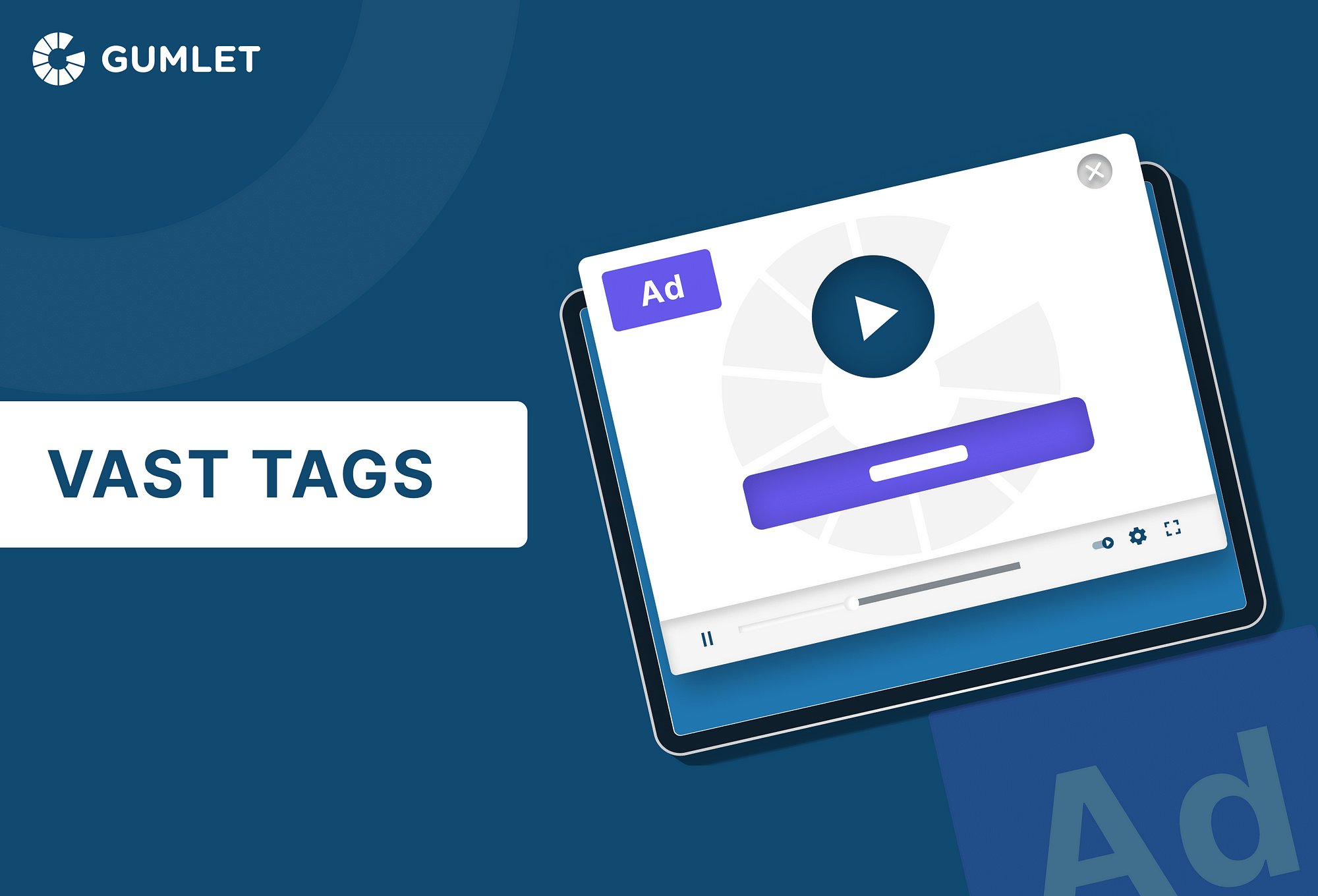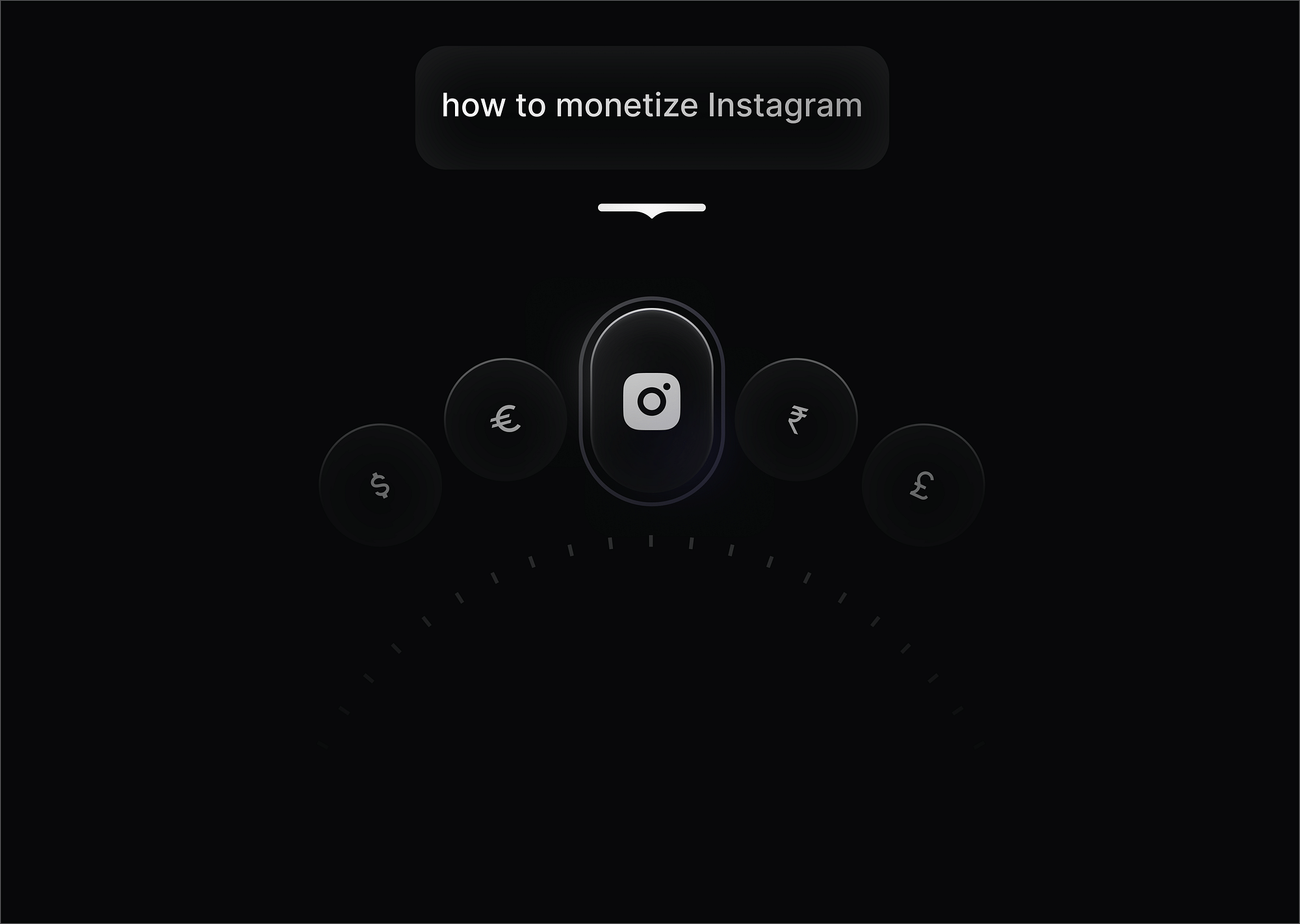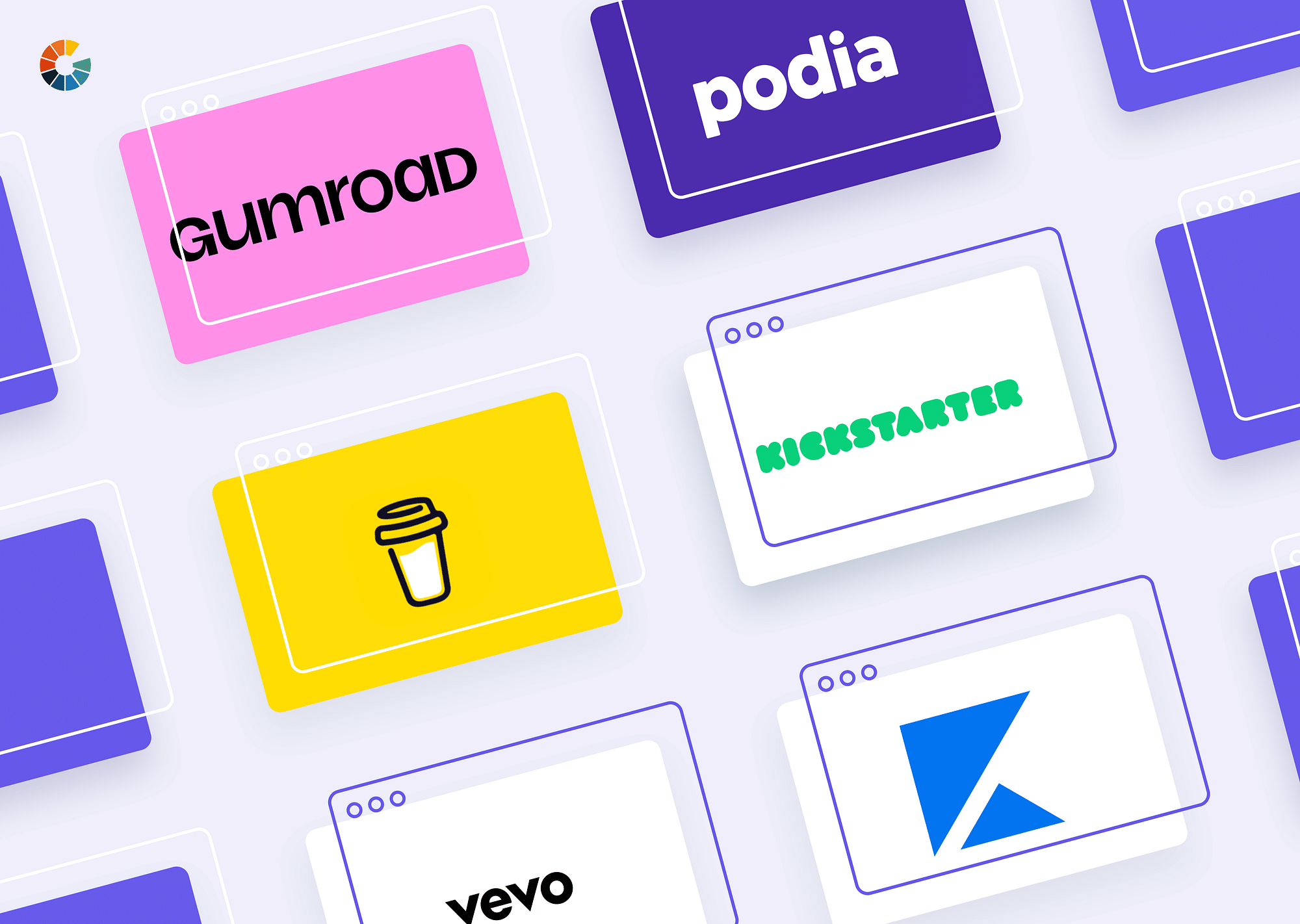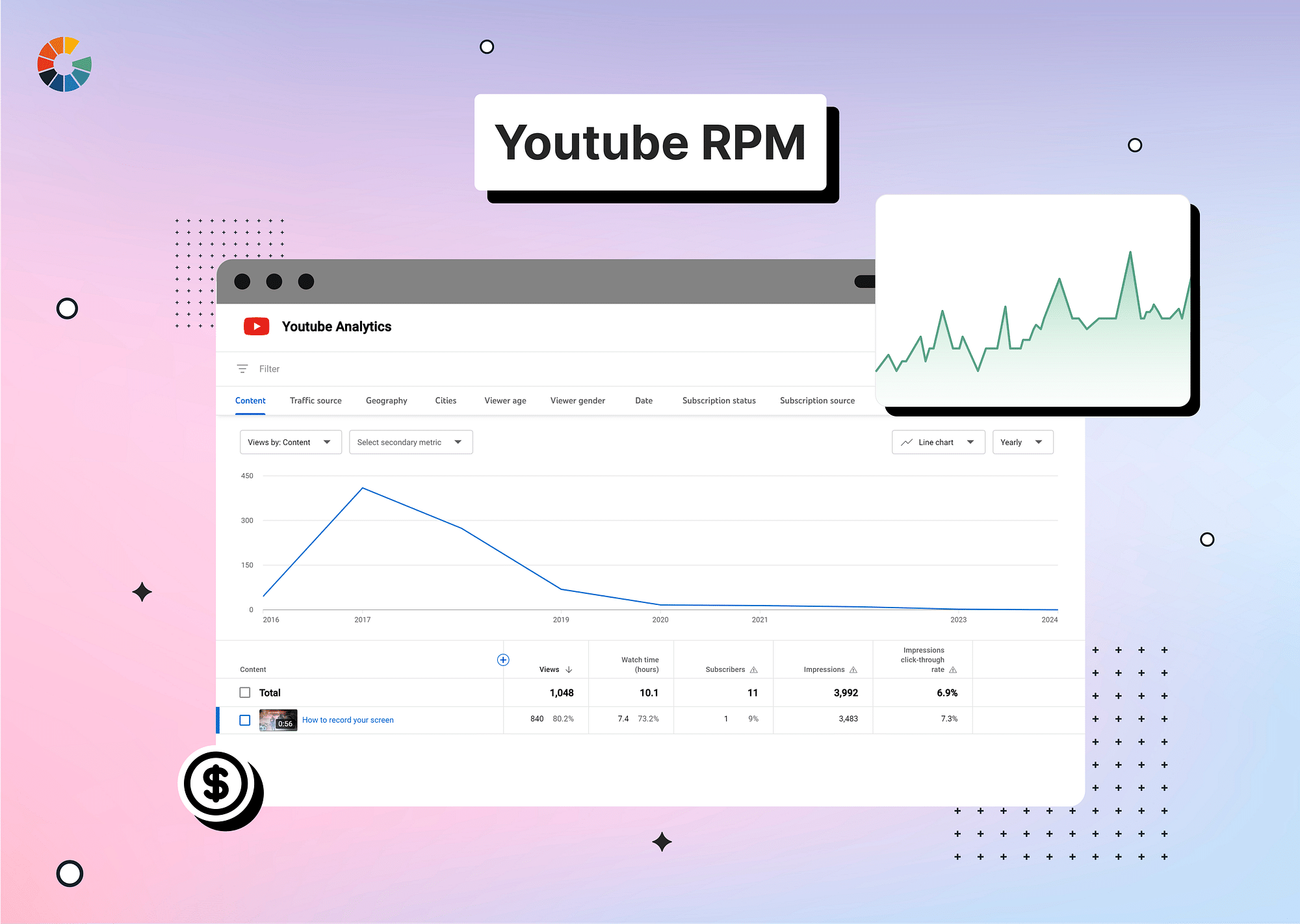In today's digital age, video advertising is one of the most effective and widely used marketing methods. Video ads are delivered to users through different mediums, such as websites, social media platforms, and streaming services. There is a need for standardization in video advertising to deliver these video ads seamlessly. This is where VAST tags come into play. VAST, which stands for Video Ad Serving Template, is a standard format that enables the delivery of video ads across different mediums.
What are VAST tags?
VAST tags (Video Ad Serving Template) are a universal format used by digital advertisers and publishers to facilitate the delivery and tracking of video ads. The Interactive Advertising Bureau(IAB) developed the VAST specification to standardize the process of delivering video ads and improve interoperability across different platforms.
Schedule a Demo with Our Video Expert!
Discover how Gumlet can help you build a cutting-edge video streaming infrastructure.
VAST tags are a standardized and efficient way for advertisers and publishers to deliver and track video ads across multiple platforms, making reaching a wider audience easier. They can serve various video ad formats, including pre-roll, mid-roll, and post-roll ads, interactive and skippable ads, and advanced features such as companion ads.
VAST tag Example
<?xml version="1.0" encoding="UTF-8"?>
<VAST version="4.2">
<Ad id="1234" sequence="1">
<InLine>
<AdSystem>Ad Server</AdSystem>
<AdTitle>Example VAST tag</AdTitle>
<Impression><![CDATA[https://example.com/impression]]></Impression>
<Creatives>
<Creative sequence="1">
<Linear>
<Duration>00:00:30</Duration>
<VideoClicks>
<ClickThrough><![CDATA[https://example.com/clickthrough]]></ClickThrough>
</VideoClicks>
<MediaFiles>
<MediaFile type="video/mp4" width="640" height="480" delivery="progressive" bitrate="300">
<![CDATA[https://example.com/video.mp4]]>
</MediaFile>
</MediaFiles>
</Linear>
</Creative>
</Creatives>
<TrackingEvents>
<Tracking event="start"><![CDATA[https://example.com/start]]></Tracking>
<Tracking event="firstQuartile"><![CDATA[https://example.com/firstQuartile]]></Tracking>
<Tracking event="midpoint"><![CDATA[https://example.com/midpoint]]></Tracking>
<Tracking event="thirdQuartile"><![CDATA[https://example.com/thirdQuartile]]></Tracking>
<Tracking event="complete"><![CDATA[https://example.com/complete]]></Tracking>
</TrackingEvents>
</InLine>
</Ad>
</VAST>
Source: GitHub
This VAST tag contains all the necessary elements to display a 30-second video ad on a publisher's website. It includes the ad system, ad title, impression URL, click-through URL, video duration, video dimensions, video file URL, and tracking URLs for different events.
How does VAST work?
The process of delivering video ads through VAST tags involves several steps. Here is a step-by-step process of how VAST works:
- The video player requests an ad from the ad server.
- The ad server receives the request and sends a VAST tag containing information about the ad.
- The publisher's video player parses the VAST tag and displays the video ad.
- During the video playback, the publisher's video player sends tracking requests to the ad server at different events, such as start, first quartile, midpoint, third quartile, and completion.
- The ad server records the tracking events and provides feedback to the advertiser.
Different events in the VAST tag have different purposes. The start event is triggered when the video ad starts playing, the first quartile event is triggered when 25% of the video ad has been played, the midpoint event is triggered when 50% of the video ad has been played, the third quartile event is triggered when 75% of the video ad has been played, and the completion event is triggered when the entire video ad has been played.

Do VAST tags work with live streaming?
VAST tags are primarily designed for on-demand video content. However, they can also work with live streaming. Live streaming VAST tags work similarly to on-demand video VAST tags, with a few differences. In live streaming VAST tags, the ad server provides a VAST tag containing an ad playlist instead of a single video ad. The ad playlist is a list of video ads that will be displayed during the live stream. The publisher's video player will switch between the live stream and the video ads at specific times, as defined in the VAST tag.
With Gumlet's VAST tag support, publishers can specify their video ads' duration, format, and tracking pixels. Gumlet will automatically serve those ads to viewers at the appropriate time. This ensures that ads are delivered in a seamless and non-intrusive way without interrupting the viewer's experience. Additionally, Gumlet's player customization offers advanced features for video ad delivery, such as ad scheduling, ad targeting, and ad frequency capping, allowing publishers to create a highly targeted and effective video ad campaign that reaches the right audience at the right time without overloading viewers with too many ads.
Key Elements in VAST tag
A VAST tag contains four key elements:
- Ad - The ad element defines the characteristics of an individual ad, such as the ad ID, ad sequence, and ad type.
- Creative - The creative element contains information about the actual video ad, such as the video file URL, duration, and dimensions.
- MediaFile - The mediafile element contains information about the video file, such as the file type, bitrate, and delivery method.
- TrackingEvents - The trackingevents element contains tracking URLs for different events, such as start, first quartile, midpoint, third quartile, and completion.
How to create VAST tags?
There are several ways to create VAST tags:
Manual method
You can create a VAST tag manually by writing the code in an XML editor. This method requires a good understanding of VAST tags and the different elements that make up a VAST tag. You can use VAST tag parameters to customize the VAST tag based on specific requirements. Some common VAST tag parameters include ad duration, click-through URL, and video dimensions.
Google Ad manager
Google Ad Manager provides a user-friendly interface to create VAST tags. Advertisers can use Google Ad Manager to create VAST tags and deliver video ads to publishers. Here is a step-by-step guide for creating a VAST tag with Google Ad Manager:
- Log in to your Google Ad Manager account.
- Click on the "Delivery" tab, then select "third-party tags" from the dropdown menu.
- Click on the "New third-party tag" button to create a new VAST tag.
- In the "Tag settings" section, select "VAST" as the tag type.
- Enter a name for your VAST tag in the "Tag name" field.
- Select the ad unit(s) you want to associate with the VAST tag in the "Ad unit targeting" section.
- Specify the targeting criteria for your VAST tag, such as geographical location, device type, and demographic information.
- In the "Tag code" section, paste the VAST tag code provided by your video ad server or ad network.
- Optionally, configure additional settings for your VAST tags, such as ad rotation and frequency capping.
- Click on the "Save" button to create your VAST tag.
Once you've created your VAST tag, you can use it to serve video ads to your audience through your Google Ad Manager account. You can also track important metrics such as impressions, clicks, and completions to measure the effectiveness of your ad campaigns and make adjustments as needed.
Third-party tools
Creating VAST tags can be a complex process, but fortunately, several third-party tools are available that make it quick and easy for advertisers to generate VAST tags. VAST tag generators are beneficial for advertisers who don't have a technical background or who need to create a large number of VAST tags quickly.
Here are some examples of popular VAST tag generators:
- VAST Tag Generator - This tool provides a simple interface for creating VAST tags quickly and easily. It allows advertisers to enter their ad information, such as the ad URL, duration, and click-through URL and generates a VAST tag that can be used in their video ad campaigns.
- Admixer VAST Tag Generator - This tool offers a more advanced interface for creating VAST tags. It allows advertisers to specify various ad parameters, including ad type, duration, and tracking pixels. It generates a VAST tag that can be used in their video ad campaigns. It also supports multiple VAST versions, including VAST 2.0, 3.0, and 4.0.
- Cedato VAST Tag Builder - This tool allows advertisers to create VAST tags optimized for programmatic advertising. It supports multiple ad formats, including in-stream, out-stream, and native video, and allows advertisers to specify targeting criteria such as location, device, and audience demographic.
Overall, VAST tag generators are useful for advertisers who want to create VAST tags quickly and easily. They offer a range of advanced features and customization options, allowing advertisers to create VAST tags optimized for their specific ad campaigns.
How to validate VAST tags?
Validating VAST tags is essential to ensure that the VAST tag is correctly formatted and contains all the necessary elements. There are several tools available to validate VAST tags:
- Google's VAST Inspector - Google's VAST Inspector is a free tool that allows advertisers to validate their VAST tags. The tool checks for common errors in the VAST tag and provides feedback on how to fix them.
- VAST Validator - VAST Validator is a free online tool that checks the VAST tag for compliance with the VAST specification.
- VAST Debugger - VAST Debugger is a free Chrome extension that allows advertisers to debug VAST tags in real time. The tool provides information on which VAST elements are missing or malformed.
Troubleshooting VAST Tags
Two types of errors can occur in VAST tags: fatal and non-fatal. Fatal errors prevent the video ad from being displayed, while non-fatal errors do not prevent the video ad from being displayed but may affect the ad's performance. VAST errors are reported in numerical codes, corresponding to specific errors in the VAST tag.
Identifying Errors and Resolving them
Some common VAST errors include:
- VAST response error - This error occurs when the VAST tag is not correctly formatted or contains errors. Advertisers can use one of the VAST validation tools mentioned above to resolve this error.
- Media file not found - This error occurs when the media file specified in the VAST tag is not found. To resolve this error, advertisers should ensure that the media file URL is correct and accessible.
- Ad expired - This error occurs when the ad has expired, and the VAST tag is still being served. To resolve this error, advertisers should ensure that their ads have not expired and update their VAST tags accordingly.
- No ad found - This error occurs when the VAST tag contains no valid ads. To resolve this error, advertisers should check their ad settings and ensure that they are delivering valid ads.
To resolve VAST errors, advertisers should first identify the error code and then refer to the VAST specification to determine the cause of the error. Advertisers should then update their VAST tags to resolve the errors.
Benefits of VAST tags
VAST tags offer several benefits to advertisers and publishers:
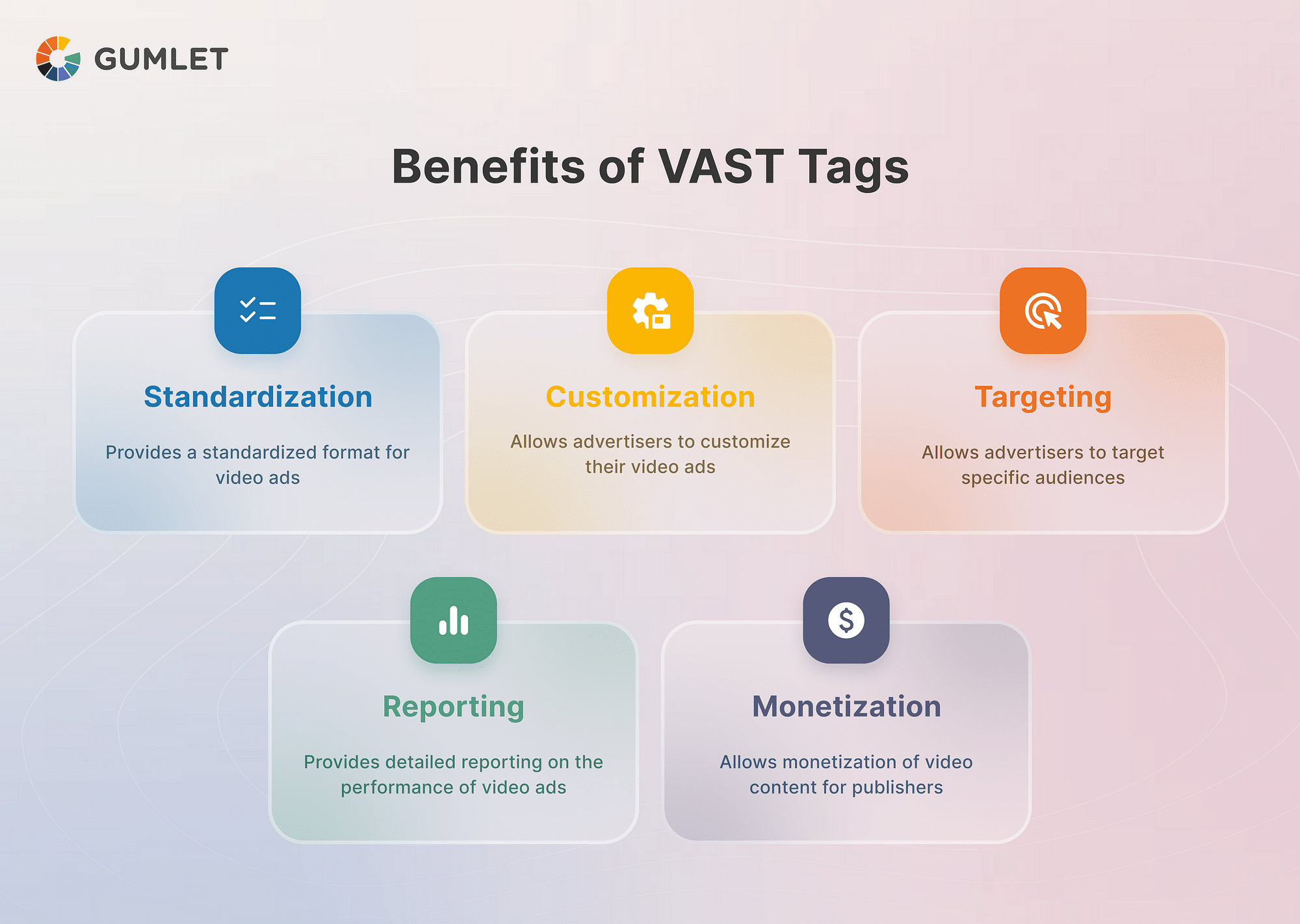
- Standardization - VAST tags provide a standardized format for video ads, making it easier for advertisers and publishers to exchange video ads.
- Customization - VAST tags allow advertisers to customize their video ads based on specific requirements, such as ad duration, click-through URL, and video dimensions.
- Targeting - VAST tags allow advertisers to target specific audiences based on their interests, demographics, and behavior.
- Reporting - VAST tags provide detailed reporting on the performance of video ads, such as impressions, clicks, and completion rates.
- Monetization - VAST tags allow publishers to monetize video content by serving video ads to their audiences.
Conclusion
VAST tags are an essential component of video advertising, providing a standardized format for video ads that can be easily exchanged between advertisers and publishers. VAST tags offer several benefits, including customization, targeting, and reporting, making them an effective tool for video advertising.
FAQs
Q1: What is the difference between VAST and VPAID?
A: VAST is a standardized format for video ads, while VPAID is a standardized format for interactive video ads.
Q2: What is a VAST XML?
A: A VAST XML is an XML file that contains the VAST tag for a video ad.
Q3: What is the difference between VAST and VMAP?
A: VAST is a format for video ads, while VMAP is a format for video ad playlists.
Q4: What information do VAST tags package together?
A: VAST tags package together information about the characteristics of an individual ad, the actual video ad, the video file, and tracking URLs for different events.