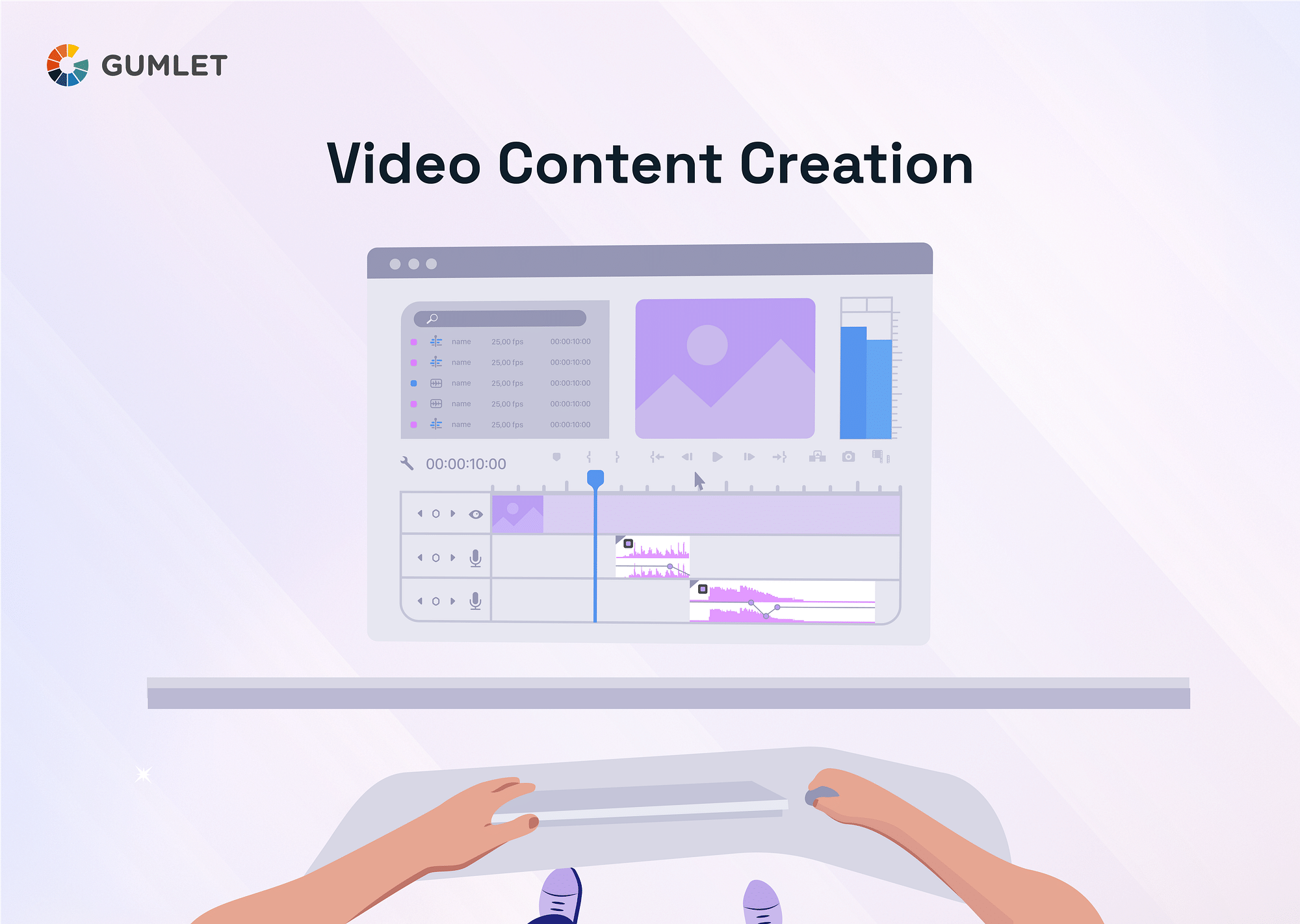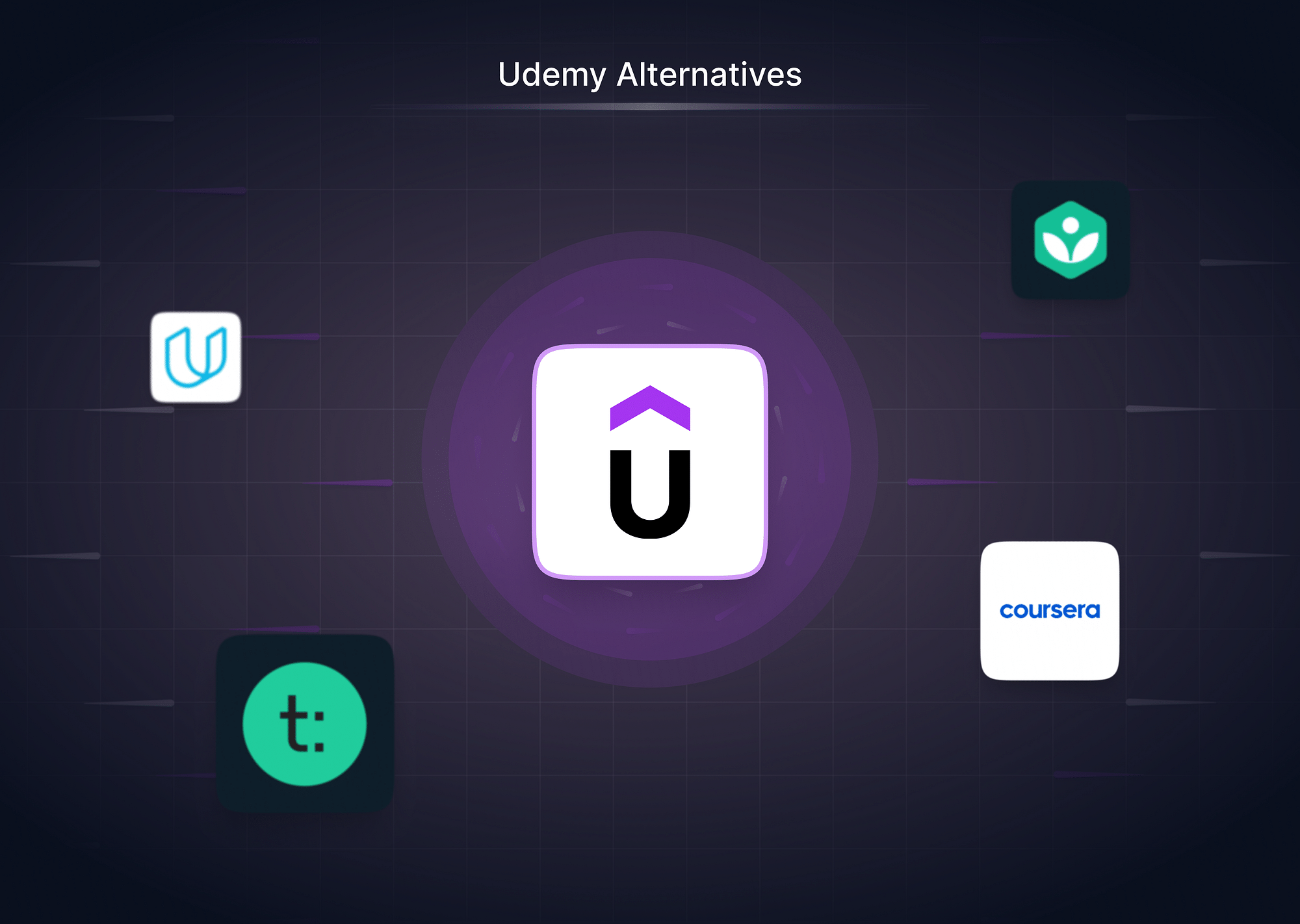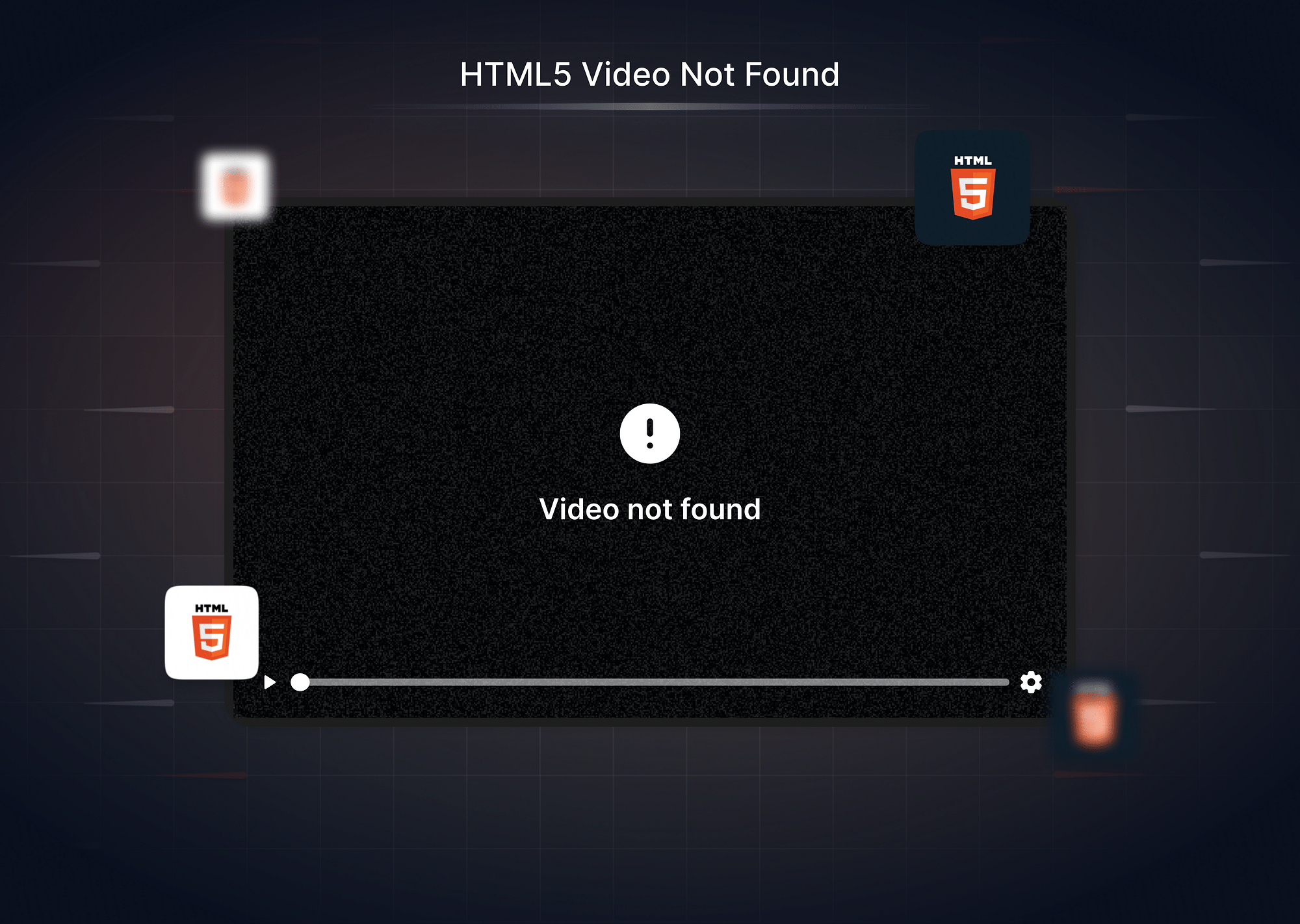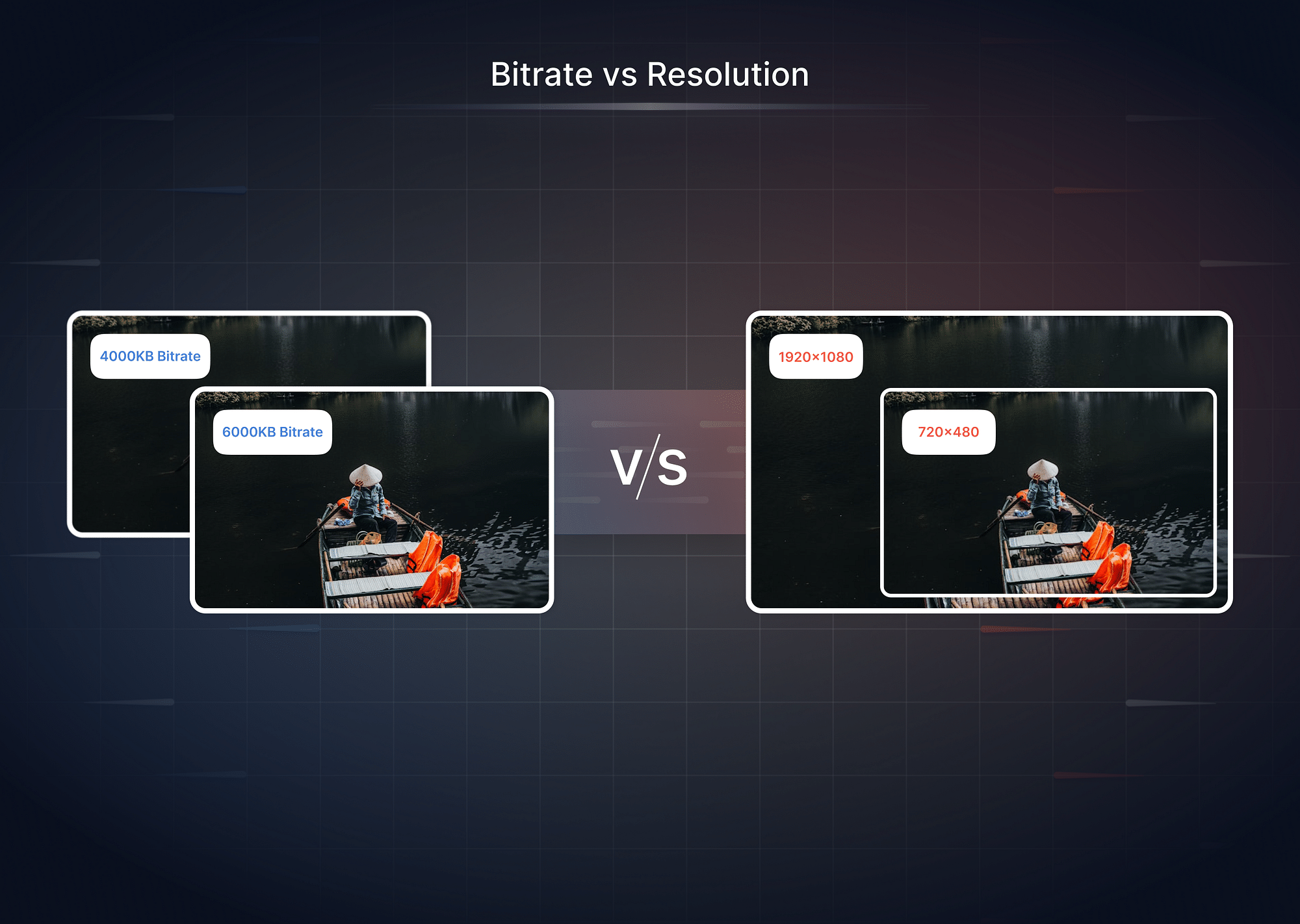Video is a game-changer for storytelling in the digital era. With 86% of businesses already leveraging its power, it's clear that video is a key player in successful marketing strategies. Video content consistently receives the highest shares and engagement. But how do you stand out with the ton of video content being produced every day?
This guide is tailor-made for aspiring creators aiming to elevate their content creation game. We'll take you deeper into the art of creating a master video content strategy—from tactics to create compelling and engaging videos to addressing common hurdles while producing high-quality content.
What are the hurdles for a Video Content Creator?
As someone deeply immersed in content strategy, you may face challenges in curating content that not only captivates the audience but also yields tangible financial and brand benefits. Here are some common hurdles you might be grappling with:
- Navigating the content landscape: With a myriad of content options and topics available, you may find yourself unable to decide where exactly to begin, how, and why.
- How do you decide content frequency?: The question of how often to create and release content is a common dilemma, considering the need to manage your resources effectively.
- Optimizing content for maximum readability: From format to length and tone to style – decoding the winning formula that resonates with your audience can be a real challenge. What patterns and themes can streamline your team's efforts?
- Presenting data to creative teams: How do you transform numbers into compelling pitches? How do you communicate your insights in a language that resonates with your team?
- Translating your video strategy into a calendar – what's the blueprint for a clear, concise plan that aligns everyone seamlessly?
How to make high-quality videos?
To achieve the highest video quality, beginning the process with the appropriate equipment—sound, lighting, etc—right from the start makes sense. Here's delving into valuable tips on recording videos while maintaining a professional-quality standard.
Best Tips for making high-quality videos
- Think ahead and plan wisely: Ask yourself, what's the point of this video? Are you trying to sell something, get people to visit your website, or maybe gain more followers on social media? Your goal guides everything you do, so remember it when you're using the tips in this article.
Think about who you're talking to. Who's watching your video? What social media do they use? What stuff are they into? Make your video with them in mind.
- Pick the right lighting: Creating high-quality videos starts with mastering lighting techniques. You should have three lights:
- Key Light: This is your primary light source, and it should be the brightest of the three. Set it at a cool 45-degree angle from the subject.
- Fill Light: Placed opposite the key light, it should be about half as bright as the key light, providing balanced illumination.
- Backlight: Positioned behind the subject, it adds visual depth. Ensure it's slightly dimmer than the key light.
Pro tip: If you're filming outside, leverage natural light. Optimal times during golden hours or even cloudy days do the job well.
- Pay attention to the background: The most effective tip is to be minimal. Choose a serene backdrop that complements your video's aesthetic without being distracting. Consider setting your subject against a blank or neutral-colored wall for indoor shots. Maintain a few feet of distance to avoid harsh shadows.
- Pick the right frame rate: For a nice, clear video, it's best to use a frame rate of 24 or 30 fps. Imagine it as flipping through 24 or 30 pages per second – this makes your video look smooth. Some places, like Facebook, don't handle videos with a frame rate higher than 30fps well, so sticking to 24 or 30 ensures your video can play nicely on various social media platforms. Look for a camera that can record in 4K, as 4K videos offer four times as many pixels compared to HD, resulting in sharper images.
- Find the right recording software: Your software should be one that:
- Records in super clear 4K video and top-quality 48kHz WAV audio.
- It lets you record directly to your computer, so you don't need to worry about your internet.
- It allows both editing and recording, making it easy to create content.
- Automatically write down what you say, making it easier for everyone to understand.
- Has a friendly, easy-to-use setup.
Recommended Tools & Equipment for Video Content Creation
Here are our top picks for video content creation equipment:
- Camera for Content Creation
Best Pick: Sony ZV-E1
- Why It's Best: Ideal for YouTube creators with its compact design, reliable 4K video quality, and advanced autofocus capabilities.
- Fast and accurate autofocus for subjects in motion, eliminating the need for manual adjustments.
- Compact and lightweight design, perfect for on-the-go shooting and vlogging.
- Vari-angle touchscreen for easy self-recording, simplifying vlogging setups.
- Compatibility with a range of Sony E-mount lenses for creative versatility.
- Budget-Friendly Alternative: Canon EOS M50 Mark II. You can also use an iPhone if you're on a tight budget.
- Video Editing Software:
Best Pick: Adobe Premiere Pro
- Why It's Best: It packs advanced features and seamless integration with other Adobe tools and is considered the gold standard for professional video editing.
- It is available on both Windows and macOS, with subscription-based pricing and various plans; it also includes a 7-day free trial.
- Budget-Friendly Alternative: DaVinci Resolve or Filmora
- Recording Software:
Best Pick: Riverside
- Why It's Best: It records in 4K video and high-quality audio and offers local recording, automatic video transcription, and a user-friendly interface.
- It is best for creators aiming for top-notch videos and seamless accessibility.
- Alternatives: Adobe, Wistia, and Zapier are other fantastic choices for producing high-quality videos.
- Lighting Techniques:
Best Pick: Neewer 660 LED Video Light
- Why It's Best: Dimmable, color temperature adjustable, and provides even illumination.
- Perfect for creators seeking professional-looking videos on a budget.
- Microphone Accessories:
Best Pick: Blue Yeti X
- Why It's Best: Boasting a four-capsule array, this USB microphone allows you to switch between cardioid, omni, stereo, and bi-directional recording patterns.
- It is one of the most versatile USB microphones on the market, making it ideal for YouTube content creation
- Alternative: Audio-Technica ATR2100x-USB
- Soundproofing:
Best Pick: Auralex Acoustics Studiofoam Panels
- Why It's Best: Works exceptionally well in reducing echo and background noise.
- It's easy to install.
- Ideal for content creators looking for a simple and effective solution for high-quality sound quality.
Best Strategies to Create Engaging Videos
Define Your Goals & Target Audience
Kick things off by figuring out what you're all about; choose your niche — what gets you excited? Identify your goals – whether it's building brand awareness, driving sales, or establishing yourself as an industry expert.
Next, invest in learning about your audience in-depth — understand who you're catering to, what they love, and what makes them tick. Then, tailor your content to resonate with them; this will help you build a stronger connection.
Crafting Compelling Video Content
Crafting compelling videos requires a thoughtful approach. Begin by brainstorming video ideas that align with your goals, target audience, and brand message. Focus on unique concepts that captivate your viewers.
Engage your viewers with captivating storytelling – make them laugh, cry, or learn something new. It would be best to have a strong video script with a clear structure to guide your viewers seamlessly through the content.
And don't forget the call to action – guide your viewers on the next exciting step, whether it's hitting that subscribe button or sharing your awesome content.
Make your Videos interactive.
Time to get your audience involved! Ask questions, run polls, or even host live Q&A sessions. Turn your viewers into active participants—this boosts engagement and establishes a sense of community around your content.
Make sure you respond to comments and feedback to foster a sense of connection and involvement, creating a more dynamic and engaging video environment.
Optimize your Videos for mobile.
More and more people are consuming content on their handheld devices, which is why it's crucial to optimize videos for mobile viewing. Make them mobile-friendly by using vertical formats, catering to shorter attention spans, and incorporating clear captions. Mobile optimization makes your content accessible to a wider audience, so you must keep up with the mobile trends; it will help you stay relevant and engage in the ever-evolving digital landscape.
Focus on Video SEO
Video SEO, or search engine optimization, is the key to unlocking organic reach. By strategically incorporating relevant keywords and optimizing video descriptions, you enhance your video's discoverability.
But you don't stop there. You cross-promote your video by sharing snippets on your social media platforms, embedding them in blog posts, and collaborating with fellow niche influencers. This attracts a wider audience and positions your videos for sustained growth.
Monetize your Video Content
Creating captivating videos captures your audience's attention and presents opportunities to monetize your content effectively. Diversify your revenue streams by exploring multiple avenues: you can monetize videos with ad revenue through platforms like YouTube (you know, those ads that play before your video), sponsorships (companies paying you to talk about their stuff), affiliate marketing (getting cut when people buy products you recommend), and even selling digital products or cool merch related to your videos. In addition to these strategies, leveraging digital PR can enhance monetization efforts.
This ensures financial stability and allows you to focus on producing high-quality videos without relying solely on a single income source.
Video Distribution & Promotion
For engaging videos to flourish, choosing the right platform based on where your audience resides is essential. Analyze platforms like YouTube and social media channels, or embed videos on your website to tailor your content to your viewers' preferred channels.
However, most platforms take a cut from your revenue; for instance, Vimeo deducts a portion of earnings, and even YouTube has its revenue-sharing model.
Gumlet, as a video platform, stands out by providing complete control over your videos and revenue. It ensures buffer-free streaming, high-quality video delivery, and detailed analytics to track performance—making it a more financially rewarding and user-friendly choice for video distribution and promotion.
Build a Community
Engagement goes beyond views; it's about cultivating a dedicated community around your content.
Encourage your audience to chat with you through comments and social media. Leverage the power of Call-to-Actions (CTAs) within your videos, prompting viewers to subscribe, like, and share. These actions boost your video's visibility and create a sense of belonging among your audience—and get them excited for your next videos.
Tracking & Analyzing Results
Once you've implemented your strategies, it's time to monitor and analyze results. Keep a close eye on metrics like views, engagement, and audience retention. This allows you to understand what works and what needs improvement.
You can use top-notch tools like Gumlet Analytics for data analysis to glean valuable insights into viewer behavior, preferences, and demographic details. Gumlet provides a comprehensive understanding of your audience, enabling you to refine your content strategy for even greater engagement and success.
Common mistakes Creators make while creating Video content
- Not paying attention to video SEO
SEO (Search Engine Optimization) is the powerhouse behind digital marketing success. It determines how widely your videos are seen online. Ignoring SEO, specifically keyword research, means missing out on understanding what your target audience is actively searching for.
How to Avoid This: Leverage keyword research tools like Ahrefs and SEMRUSH to uncover relevant phrases and terms your audience is using. It will help you optimize your video content to address pain points and resonate with your audience. This is key to ensuring your videos don't end up lost in the vast expanse of the internet.
- Your video sound quality may be poor.
Good sound quality mirrors your intonation, emotion, and authenticity clearly. If your sound is too low or you are constantly interrupted by background noise, you risk losing your audience's interest or, worse, having them misunderstand your content.
How to Avoid This: Invest in a quality microphone to capture clear audio. Make sure to test sound levels before recording, choose a quiet location for shooting, and carefully edit your sound during post-production. You can also consider acoustics or soundproofing for a noise-free recording space.
- Your video is poorly lit.
Lighting plays a crucial role in how your video is perceived. Poor lighting can make you appear unprofessional and unclear. It will negatively affect the audience's mood if faces appear distorted and dull or if your expressions/products aren't clearly visible.
How to Avoid This: It's best to shoot in natural or artificial lighting. Invest in a good camera and make sure to adjust it such that your video isn't overly dark or uneven or has harsh shadows.
- You're not properly optimizing your videos.
Editing allows you to maintain a cohesive flow in your video. If your videos are not optimized, your content quality, message delivery, and reach can suffer.
How to Avoid This: Ensure you cut out unnecessary or distracting elements. Remove filler content, awkward pauses, or irrelevant scenes to keep your audience engaged. Add subtitles or captions to make your video more accessible to a broader audience. Analyzing performance metrics to understand viewer preferences and refine your editing techniques is important.
Key Takeaways
In a world saturated with videos, standing out requires a masterful video content strategy. You need to produce high-quality content consistently, address common pitfalls like neglecting video SEO, sound, lighting, etc, and continuously monitor your video content for success.