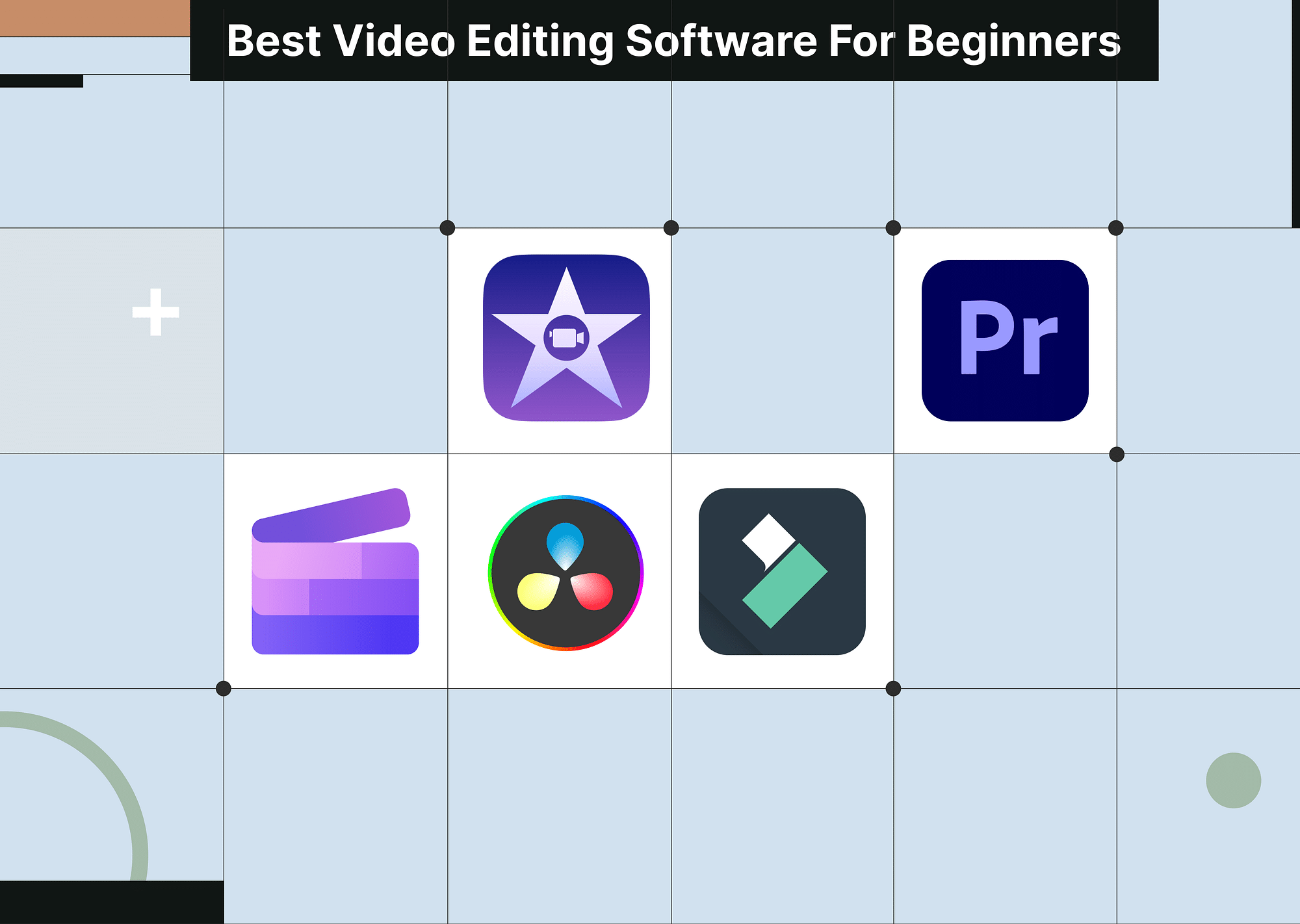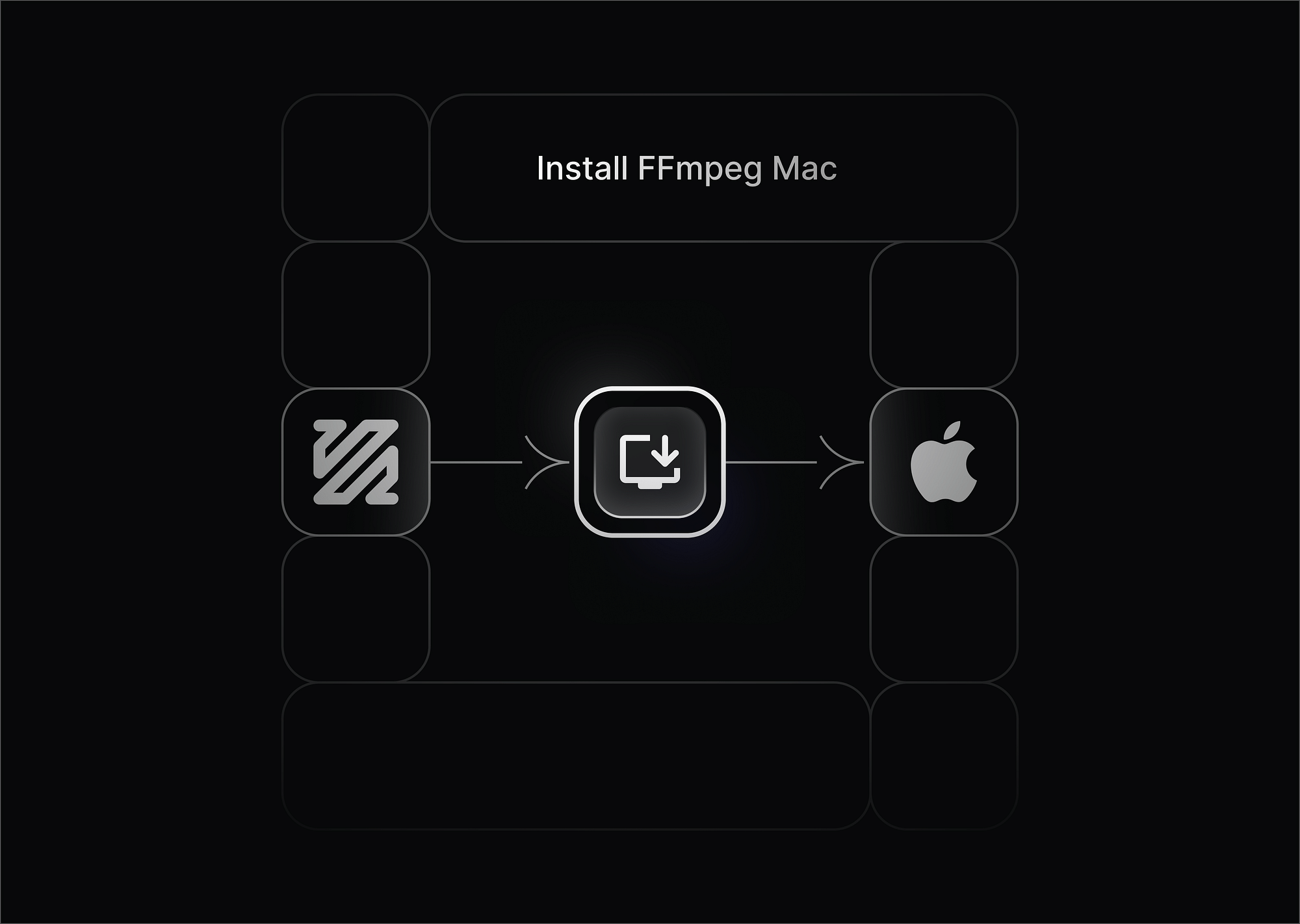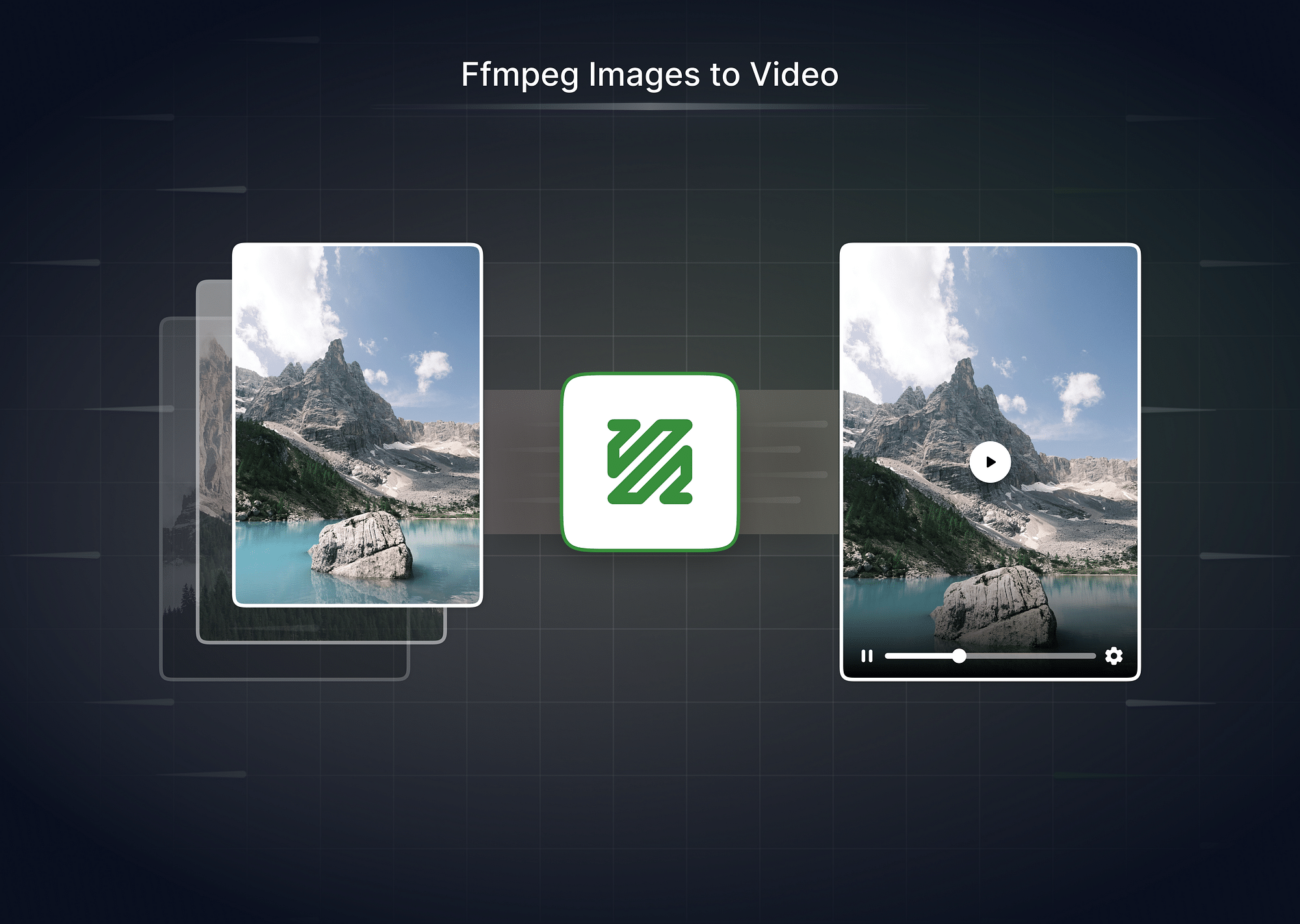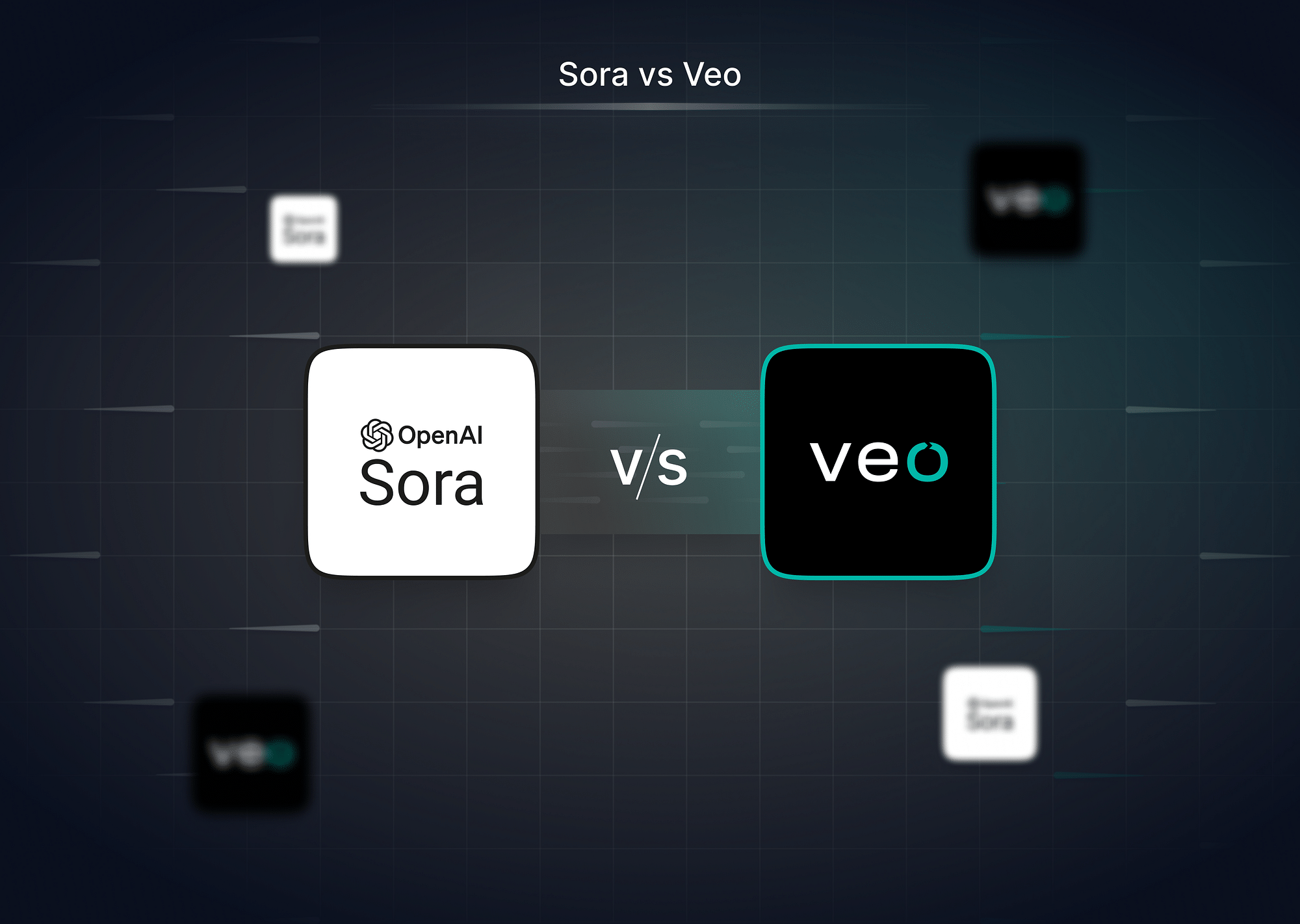Video editing software is beneficial for cutting, trimming, combining, and altering your video clips. However, not all software is suited for your needs; some may cater to users with professional skill levels, while others may be compatible with a specific operating system. Not to mention, most free editors typically include watermarks that annoy users. This guide will explore the top video editing software options—both free and paid—that are beginner-friendly and cater to diverse use cases.
5 Best Free Video Editing Software for Beginners
Here are the 5 best video editing software for beginners that are free to use:
DaVinci Resolve
DaVinci Resolve is an editing software that combines a sophisticated color correction tool with professional multi-track editing features. It allows you to adjust colors, edit, complete, and distribute videos—all using a single tool. Its resolution-independent and scalable nature makes it suitable for use on sets or in small studios. DaVinci Resolve offers enhanced compatibility, a plethora of creative tools, rapid performance, and exceptional picture quality that is essential for all your needs.
Key Features:
- Advanced editing features such as smart reframing and 3D audio workflows for professionals
- User interface that can be personalized to suit individual preferences.
- It works well as a video editing tool for beginners
- Personalized filters, text overlays, and animated scene changes
Pricing: Free version, $295.00 for the paid version with extra tools
Compatibility: Windows, Mac, Linux.

Movavi Video Editor
Video editor by Movavi is user‑friendly, desktop video‑editing software, designed to support both newcomers and casual creators. With a clean drag‑and‑drop interface, it lets users quickly assemble professional‑looking videos using AI‑powered tools and built‑in effects. Since its release, Movavi Video Editor has grown into a robust toolset that balances ease of use with powerful editing capabilities.
Key features
- Drag‑and‑drop editing, frame‑precise cuts, trimming, and merging.
- AI‑powered tools such as automatic subtitles, background and noise removal, and motion tracking.
- Effects library: hundreds of filters, transitions, titles, overlays, and LUTs.
Pricing: Free trial version; $19.95 per month, $69.95 per year, or $94.95 for a lifetime license.
Compatibility: Windows, macOS
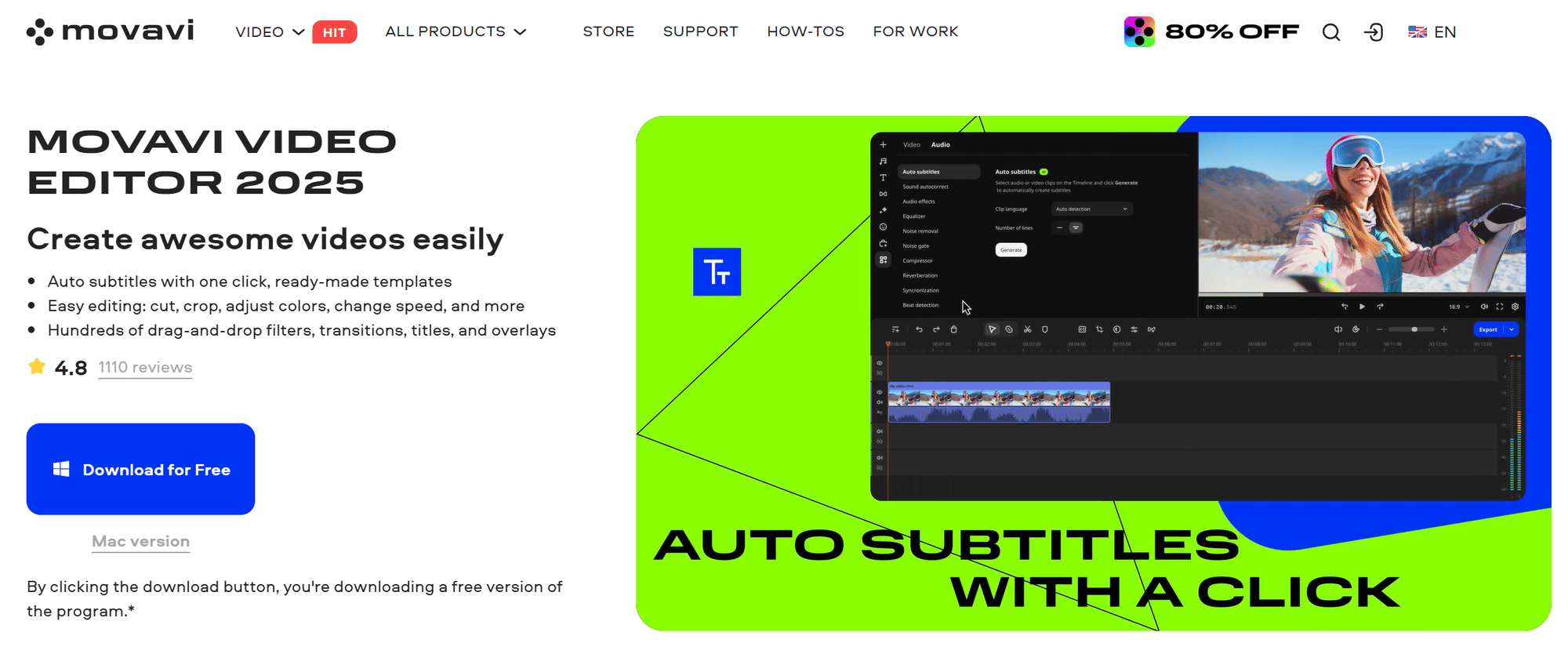
Lightworks
Lightworks is a top choice for those looking for free video editing software to create and edit films at any skill level, whether amateur or professional filmmakers, YouTubers, or content creators. It provides high-quality editing and effects similar to Hollywood standards and is respected by professionals in the film industry.
Key Features:
- Interface that allows users to move items by dragging and dropping them
- Different visual elements like effects, transitions, and chroma keys are included.
- Editing involves actions such as trimming and cutting.
Pricing: Free version with less tools and features, from $9.99 per month for the paid version
Compatibility: Windows, Mac, Linux
Adobe Premiere Rush
Adobe Premiere Rush speeds up the video editing process and provides ample editing features within the application. Multiple titles, transitions, and audio edits are some of its key features for producing a visually appealing vlog video. However, most YouTubers require more advanced features that can only be provided by a full-featured desktop video editor. If you want to use the same apps that many professional YouTubers use, consider Adobe Premiere Pro or Apple Final Cut Pro.
Key Features:
- Adjusting the playback speed of a video is quite easy
- Projects can work with Adobe® Premiere® Pro.
- Compatible with 4K XAVC-S format, which is great for video editing for beginners
Pricing: Free version with 2GB cloud storage limit, $9.99/month for the full version
Compatibility: Windows, MacOS, Android, iOS.
HitFilm Express
If you're a young student or content creator with limited funds and looking for top-notch free video editing software to start video editing, HitFilm Express is a great choice. This software is offered for free and allows users to make high-quality videos with professional tools and effects without the cost associated with other more advanced free video editing software choices.
Key Features:
- Enormous collection of visual effects tools
- Compatibility with a variety of formats and ability to playback 4K videos
- Advanced editing tools and animation capabilities for professional use.
Pricing: Free with paid add-ons.
Compatibility: Windows

Shotcut
Shotcut video editor, which has a brilliantly smooth and intuitive interface, is an open-source editor that works on multiple platforms. It offers you multiple panels that you can dock or undock as needed. Visible data includes information regarding media assets, an encoded panel, a filter panel, and a queue for tasks. You can also view recent documents, check out playlists with a thumbnail preview, and look at recent search history. The drag-and-drop feature is available in your file manager.
Key Features:
- Assistance with the most recent audio and video formats
- Compatible with 4K footage
- Timeline editing can be done directly with no need to import any files.
Pricing: Free
Compatibility: Windows, Mac, Linux
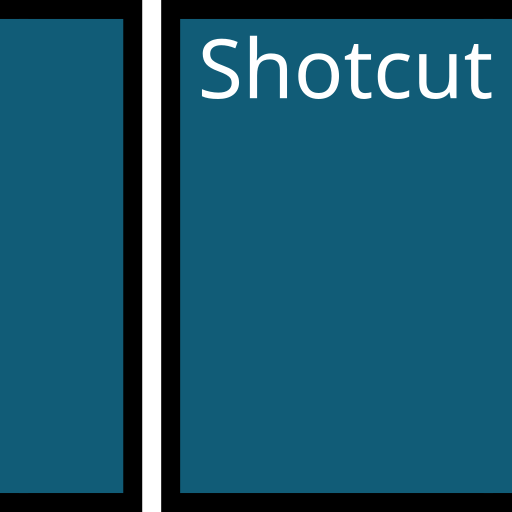
Our Recommendation for a Free Video Editing Software
If you're looking for a powerful and professional-grade tool that works on Windows, Mac, and Linux, DaVinci Resolve is your best bet. It offers advanced color correction features, multi-track editing ability, and a hugely customizable interface. Plus, the free version has many potent features, so you don't necessarily have to pay for a subscription.
Checkout our blog on best video editing tips to refine your edit skills and create stunning videos.
5 Best Paid Video Editing Software for Beginners
Here are the 5 video editing software for beginners that are paid:
CyberLink PowerDirector 365
This is one of the best editing software for beginners. PowerDirector by CyberLink is a captivating video editor available on multiple platforms. In our previous evaluation of the tool, we mentioned that it provides value for users of all skill levels and has the ability to adapt as your proficiency improves and you tackle more difficult projects.
The relaxed user experience is still present, solidifying its position as one of the top video editing software programs available.
Key Features:
- Stylish display
- Full of add-on features on demand
- Remarkably user-friendly
Pricing: Cyberlink PowerDirector 365 subscription options: 1-month plan - $19.99 per month ($19.99 total cost)
Compatibility: Windows, Mac
Adobe Premiere Pro
Adobe Premiere Pro is a widely used video editing software created by a company known for its expertise in creative programs such as Photoshop and After Effects. It is an extremely flexible instrument that encompasses all the necessary features for making simple adjustments as well as more complex actions such as color grading, chroma keying, and object tracking. That is what makes it one of the best editing software for beginners.
Key Features:
- One of the top video editing tools available in the market.
- Comprises AI-driven features such as color matching, sound improvement, and text-based modification.
- Works seamlessly with other Adobe applications
Pricing: $20.99/month (billed annually) or $31.49/month (billed monthly); 7-day free trial available.
Compatibility: Windows, Mac
Final Cut Pro
Only Mac users have access to Final Cut Pro, except for the less efficient iPad version introduced in early 2023. Hovering your cursor over the video allows you to preview a clip effortlessly and seamlessly before adding it to your timeline. If you enjoy making a lot of videos with your iPhone, you will appreciate how the app seamlessly works with your iCloud Photo Library.
Key Features:
- Specifically designed to work efficiently on Apple devices
- A strong but simple interface highlights the content.
- Simple to operate
Pricing: $299 outright, which includes new updates; 90-day free trial available.
Compatibility: Mac, iPad.

Magix Movie Studio
Magix Movie Studio has received various engine improvements and feature updates, making it a top choice for novice video editing software. New users will find the timeline interface easy to use, and Magix Movie Studio has introduced larger buttons and handles for video clips, making it simpler to edit accurately.
The primary preview screen has also been enhanced, enabling you to arrange footage and other content effortlessly to create collages and split-screen material.
Key Features:
- Fantastic import platform
- Simple features to use
- Quick rendering
Pricing: The Platinum edition costs $99.99 / £69.99. If you’d rather take out a subscription plan, you can get Studio, Platinum, and Suite for a monthly cost of $2.99 / £2.29, $3.99 / £2.99, and $4.99 / £3.99 respectively.
Compatibility: Windows

Adobe Premiere Elements
Premiere Elements' main strength is its brand. Adobe Premiere Pro is a massive program that is widely used in the industry. Therefore, its younger counterpart, Premiere Elements, frequently receives preferential treatment in the industry. As you would anticipate from Adobe, a specialist in creative applications, Premiere Elements is a reliable and effective video editing software that serves as a viable substitute for less advanced or demanding editors who may not be ready for Adobe Premiere Pro.
Key Features:
- Compatible with multiple platforms
- Multi-functional video editing software.
- Exciting and practical new capabilities
Pricing: The price has remained the same for the last two years at least: $100 USD/£85.56 - or $80.£70.91 to upgrade from a previous version.
Compatibility: Windows, Mac
Our Recommendation for a Paid Video Editing Software
While your pick of the best video editing software will depend on your specific use case— we recommend CyberLink PowerDirector 365 for its balance of user-friendliness and advanced features. Apart from its stylish display and a remarkably user-friendly interface, its subscription pricing is reasonable, and it's compatible with both Windows and Mac.
Conclusion
We've reviewed a variety of paid and free video editing tools for different skill levels and platforms. Whether you're looking for professional-grade features or a simple, intuitive interface, you can find a tool best suited to your needs. Each option is highly beginner-friendly and has its unique strengths.
FAQs
- What is the best video editing software for beginners on Mac?
If you're new to watching YouTube videos on your phone, DaVinci Resolve is the top choice. It is one of the most robust free video editing tools on the market, given its high-quality features. Besides DaVinci Pro, Final Cut Pro and Adobe Premiere Pro are also suitable choices for editing YouTube videos on mobile devices.
- What is the best free video editing software with no watermark?
DaVinci Resolve is a great option for YouTube video editing software that doesn't include watermarks. It is a high-level free feature without any watermarks. In addition to this, Shotcut is also a solid choice for watermark-free video editing. Clipchamp also lets you download up to 480p videos without watermarks for free (beyond that, it requires a premium account).
- What is the easiest video editing software to use?
If you want to go easy on editing and are just beginning to learn, then try your hands on DaVinci Resolve. It is super simple and has a very user-friendly interface. CyberLink PowerDirector 365 also has an easy-to-understand interface and intuitive controls—making it perfect for beginners.
- What is the best video editing software for Windows PC?
For Windows PC users, DaVinci Resolve is one of the best video editing software options. It offers professional-grade editing features such as color correction and multi-track editing. Adobe Premiere Pro is also a wonderful option to get started if you have just begun to edit videos. It is free and also offers add-ons that are paid.
- What is the best video editing software for beginners on Android?
The most basic editing software for beginners on Android would be DaVinci Resolve or Adobe Premiere Pro, as they have a simple user interface. You can also try Adobe Premiere Pro (once you become an expert in the free version) to get access to enhanced features and quality in video editing.