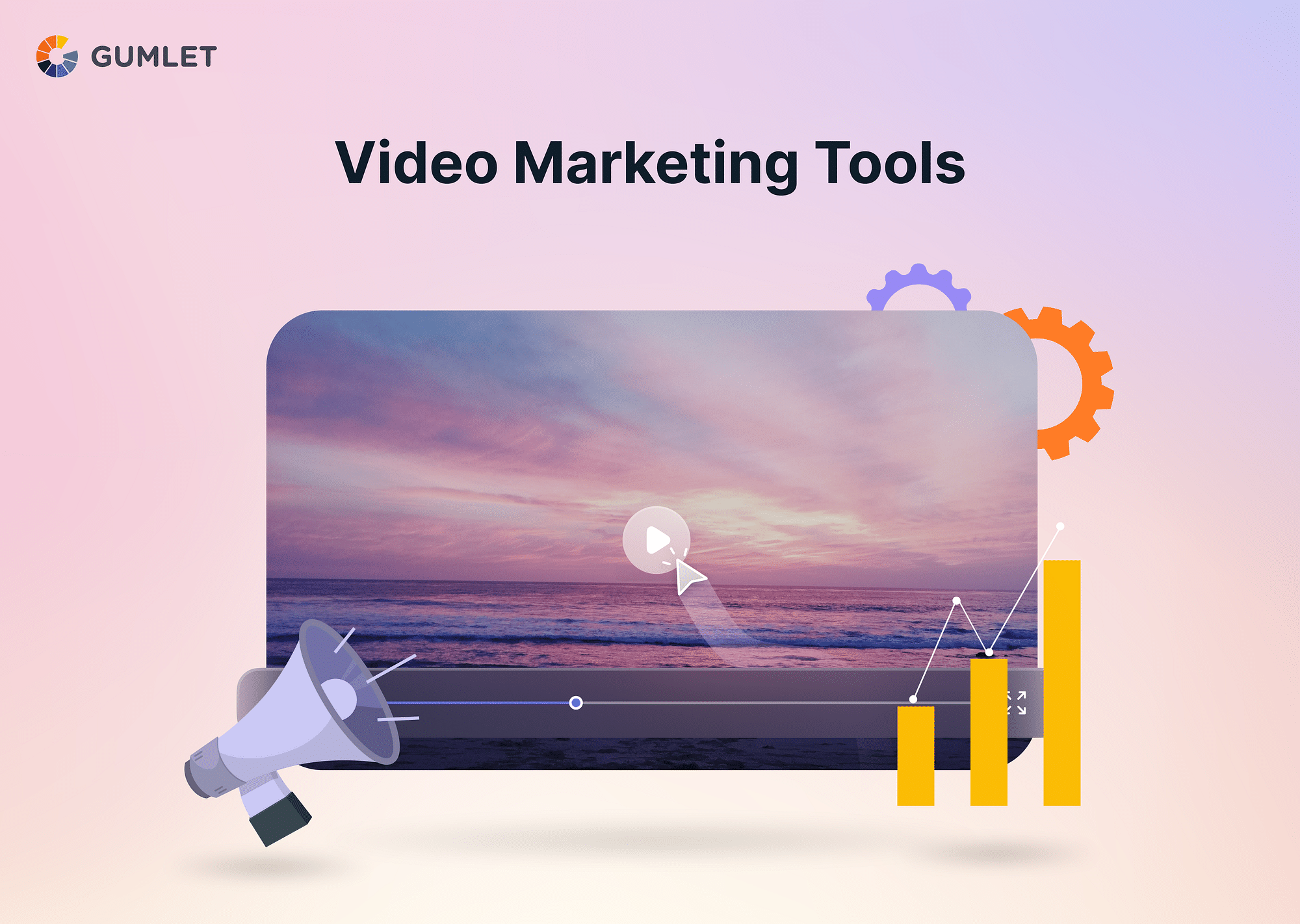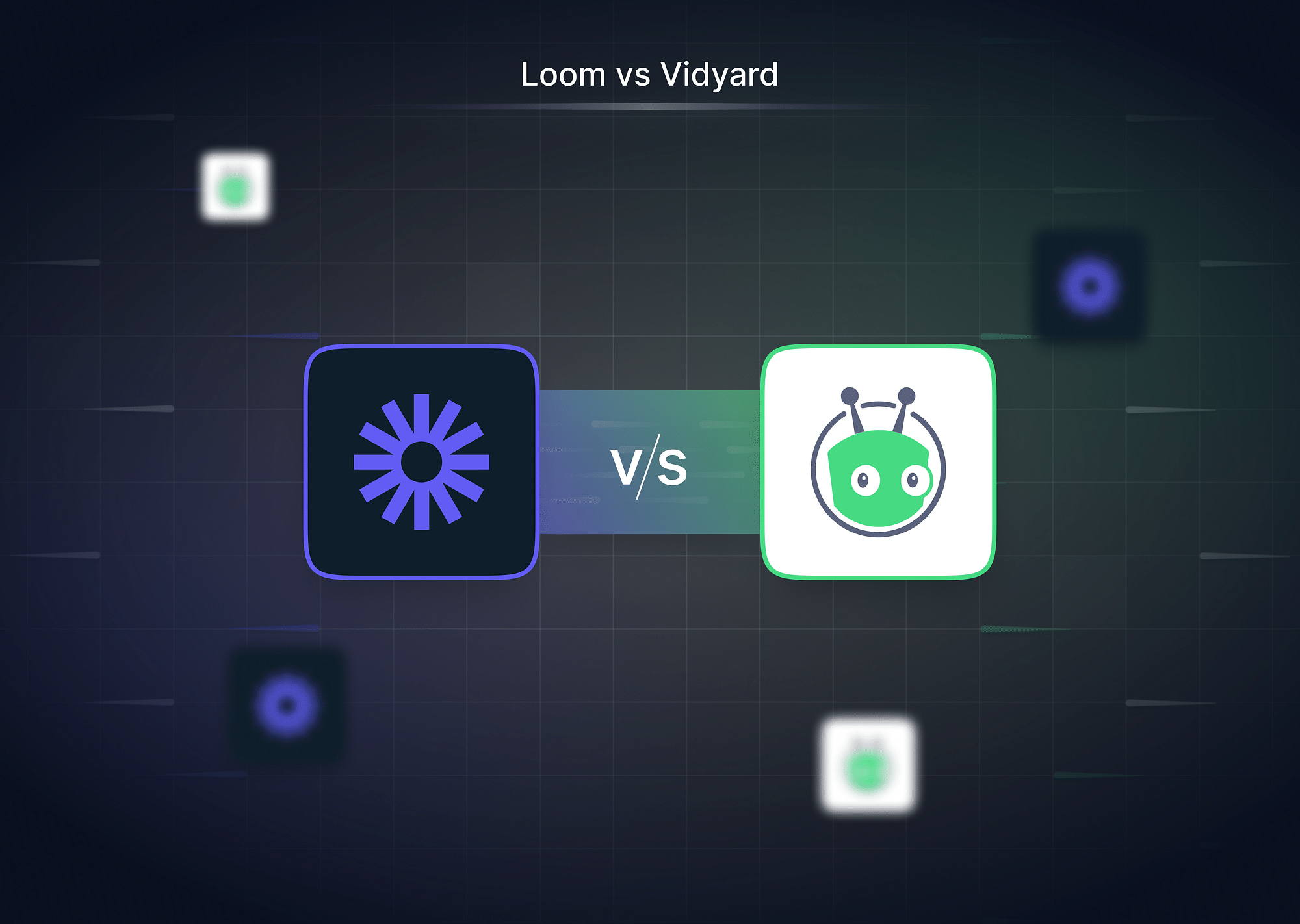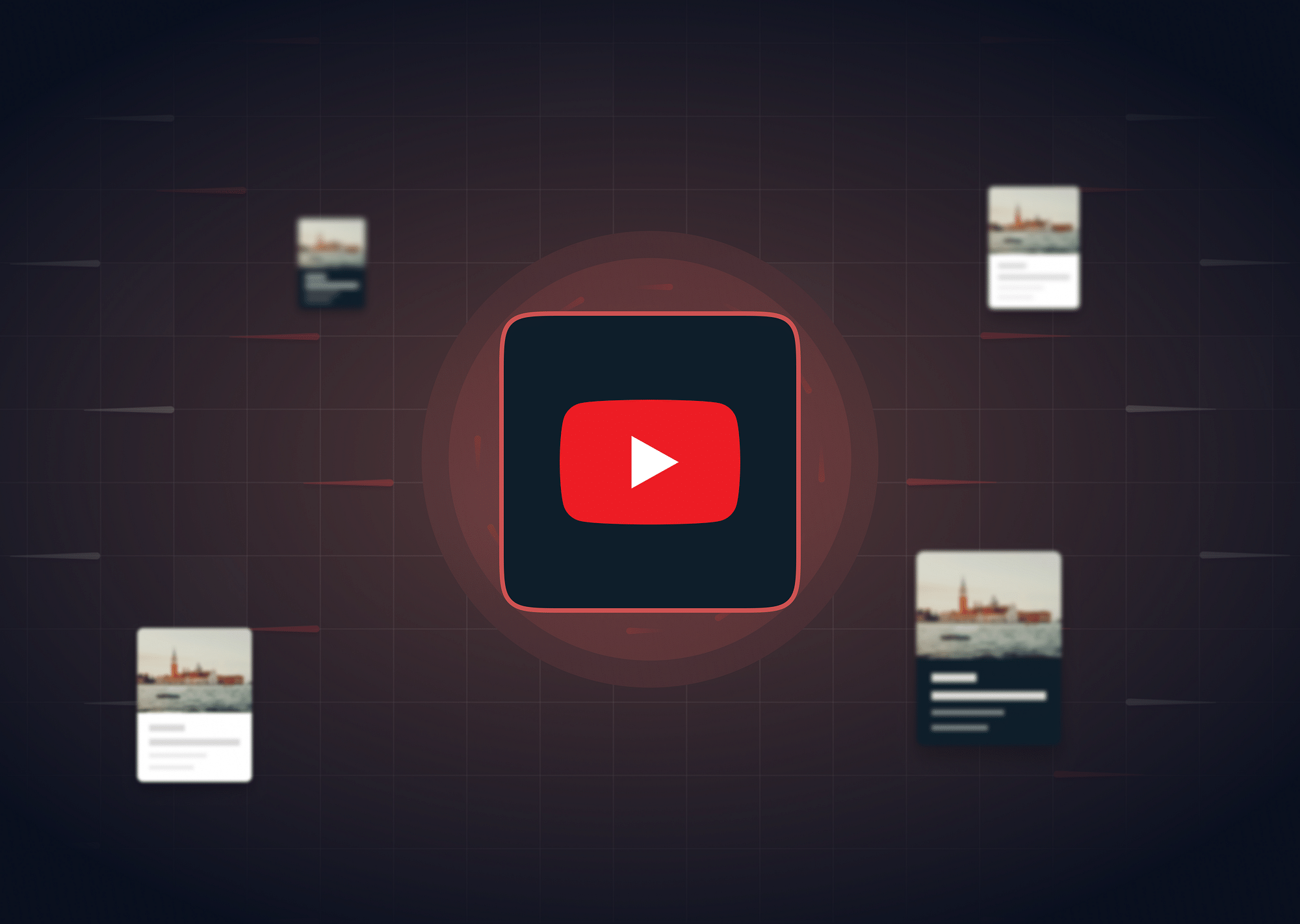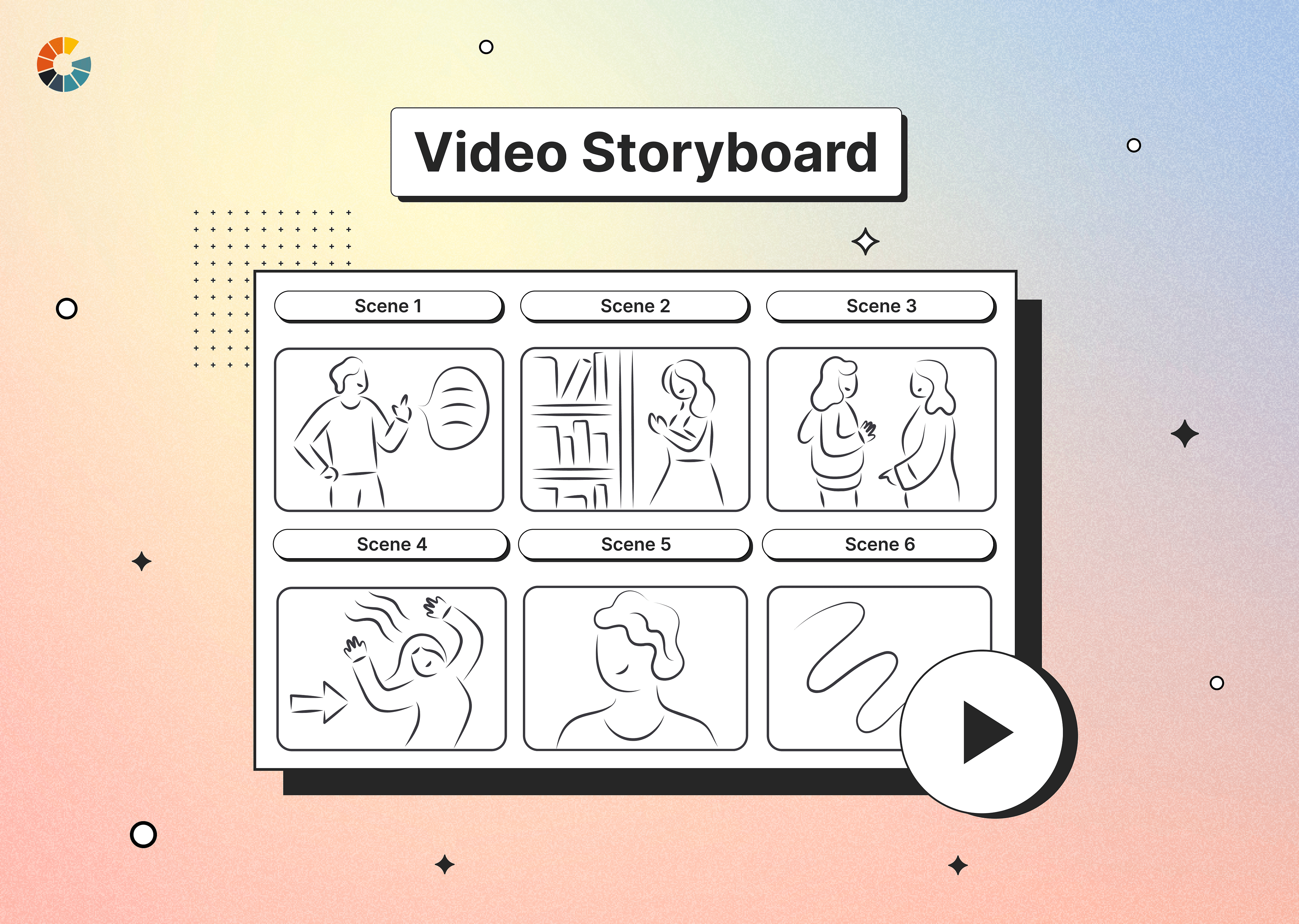Video marketing is a game-changer. It can supercharge your conversions like no other strategy. But here's the catch – it's not as simple as uploading a few videos on your pages regularly and waiting for a significant surge in conversions. For remarkable results, you've got to invest in the right video marketing tools. Here's a rundown of some top-notch options to help you figure out what fits your needs. Let's jump right in!
Best Video Marketing Tools for SEO
Let's look at the top video marketing tools for various use cases— from SEO and social media management to monetization and analytics.
VidIQ
VidIQ is one of the best video marketing platforms designed for YouTube. It provides detailed insights and analytics to enhance video performance.
How it can help creators: VidIQ helps them optimize video content for search engines, suggests relevant keywords, and offers analytics to understand audience behavior.
Pricing Options:
- Freemium with limited features.
- Upgrades start at $9 per month.
Top Features
- VidIQ's top features include providing SEO assistance, analyzing competition, and offering detailed video statistics.
Who is it Best for?
- It is particularly useful for individuals and smaller businesses aiming to enhance their YouTube presence.
TubeBuddy
TubeBuddy is a YouTube browser extension that assists creators in managing and optimizing their channels.
How it helps creators: It helps with SEO, analytics, and streamlining channel management.
Pricing:
- There is a free version with basic features.
- The upgrade starts at $9 per month.
Top Features
- TubeBuddy's notable features encompass SEO tools, analytics, and thumbnail creation for videos.
Who is it Best for?
- TubeBuddy is most apt for individuals and smaller businesses looking to streamline their YouTube channel management.
SemRush
SemRush is an all-around SEO tool covering various aspects of online marketing, including video SEO.
How it helps creators:
- SemRush identifies keywords, analyzes competitors, and suggests strategies for better visibility.
Pricing:
- Offers a free trial.
- Plans start at $99.95 per month.
Top Features:
- SemRush's top features include comprehensive keyword research, competition analysis, and site audit capabilities.
Who is it Best for:
- SemRush is suitable for small, mid-sized, and large businesses aiming to strengthen their online presence through effective SEO strategies.
Best Video Marketing Tools for Social Media Management
Sprout Social
Sprout Social is your all-in-one social media powerhouse, and it doesn't disappoint when it comes to video marketing. It's the go-to platform for planning, publishing, and dissecting your video strategy across various social platforms.
How it can help creators:
- Creators get a one-stop solution for video management – from scheduling to real-time engagement.
- Sprout Social enhances collaboration and efficiency in handling social media tasks.
Pricing Options:
Sprout Social offers a 30-day free trial.
- Standard ($99/mo)
- Professional ($149/mo), and
- Advanced ($249/mo) plans.
Top Features:
- It allows social publishing and scheduling for all videos.
- It provides in-depth analytics and reporting for video performance.
- It ensures seamless collaboration for team efficiency.
- It offers a unified inbox for managing interactions across all socials.
- It allows social listening to understand widespread audience sentiment.
Who is it best for:
- It is best suited for businesses and mid to large-sized enterprises serious about acing their social media game with a focus on video content.
Buffer
Buffer is a user-friendly tool for social media management. It helps to schedule and share video content, making it a favorite among the less tech-savvy.
How it can help creators:
- Buffer simplifies video scheduling and offers straightforward analytics.
- It is perfect for individual creators and small to medium-sized businesses.
Pricing Options:
- Buffer starts with a free plan and offers Pro ($15/mo), Premium ($65/mo), and Business ($99/mo) plans.
Top Features:
- It ensures quick and easy video scheduling across multiple platforms.
- You can glean deep performance analytics for video content.
- There is a browser extension for quick content sharing.
- You also get quick RSS feed integration functionality.
Who is it best for:
- It is ideal for individual creators, small businesses, and startups looking for a user-friendly tool for easy video scheduling.
Hootsuite
Hootsuite offers robust video marketing strategies. It's your go-to tool for scheduling, monitoring, and analyzing social content.
How it can help creators:
- Hootsuite streamlines video scheduling, monitors engagement and provides insights for creators to fine-tune their strategies.
- It's also a powerful tool for audience engagement.
Pricing Options:
- Hootsuite's got a 30-day free trial and offers plans ranging from Professional ($19/mo) to Enterprise (Custom pricing).
Top Features:
- It allows video scheduling across major platforms.
- It ensures seamless team collaboration and content approval workflows.
- It allows analytics and reports for video performance.
- It offers social listening tools for keeping a tab on trends.
- It ensures app integrations for extended functionality.
Who is it best for:
- Tailored for businesses of all sizes, Hootsuite offers a robust social media tool for elevating your video marketing game.
Best Video Marketing Tools for Web Video Analytics
Gumlet Video Analytics
Gumlet provides comprehensive video insights, serving as a unified source for tracking video data. As one of the most efficient video marketing tools, you can leverage it to understand what captivates or deters your audience.
How it can help creators:
- It empowers creators to enhance audience growth by providing in-depth metrics on engagement, playback, and latency.
- It allows you to drill down into data to glean valuable insights for video experience improvement.
Pricing Options:
- Free: Basic analytics accessible to all users.
- Starter - $10/month: Tailored for individuals, freelancers, and small creators.
- Growth - $40/month: Ideal for SMBs and small creators scaling their video content.
- Business - $199/month: Geared towards large creators and medium-sized businesses.
- Enterprise - On Quote: Custom solutions for large companies with specific requirements.
Top Features:
- It provides comprehensive metrics covering engagement, playback, and latency.
- You can filter insights based on devices, geographies, browsers, and more.
- You can create personalized dashboards for efficient monitoring.
- It offers varied options to integrate and track players across different platforms, websites, and apps.
Who is it best for:
It caters to all users seeking basic to advanced video analytics—from Individuals, freelancers, and small creators to SMBs, large creators and companies with specific and customizable requirements.
Google Analytics
Google Analytics is a comprehensive web analytics service offered by Google. It provides detailed statistics and analytics tools for website and app performance.
How it can help creators:
- Google Analytics helps creators understand their audience, track user behavior, and measure advertising ROI.
- It lets you gain insights into how users interact with your website or app.
Pricing Options:
- Google Analytics offers a free version with basic features.
- There's also a premium version, Google Analytics 360, with advanced capabilities and pricing based on enterprise needs.
Top Features:
- It helps understand your audience's demographics, geography, and interests for precise targeting.
- It allows you to track where your traffic comes from
- You can analyze user interactions and navigation to improve engagement.
- You can also measure performance and refine user journeys for better conversions.
- It allows you to tailor reports and dashboards to focus on key metrics only.
Who is it best for?
- Google Analytics is suitable for businesses of all sizes, ranging from small to large enterprises.
- It also caters to individual creators looking to understand and optimize their online presence.
Hotjar
Hotjar is a web analytics and feedback tool that allows creators to understand user behavior by combining analysis and feedback tools.
How it can help creators:
- Hotjar helps creators visualize user behavior through heatmaps, session recordings, and surveys.
- It provides insights to improve website or app usability.
Pricing Options:
- Hotjar offers a free basic plan.
- Paid plans start at different price points, with additional features provided based on the chosen plan.
Top Features:
- It allows you to visualize user engagement levels across your website or app. You can watch user sessions and understand various navigation patterns and interactions.
- You can collect user opinions through customizable surveys for valuable insights.
- You can identify friction points and refine them to improve conversion rates.
- It allows you to recruit users for testing and gathering qualitative insights for continuous improvement.
Who is it best for:
- Hotjar is best for businesses, large and small, and individual creators.
Best Video Marketing Tools for Video Monetization
YouTube AdSense
YouTube AdSense is an effective video monetization avenue for creators, through which you can earn money from running ads on YouTube videos.
How it can help creators:
- It offers a reliable revenue stream based on ad performance, allowing creators to monetize their content effectively.
Pricing Options:
- Free to join, creators earn a share of ad revenue.
- No trial options, as earnings are performance-based.
Top Features:
- AdSense provides targeted ads, analytics on earnings, and the ability to customize ad formats.
Who is it best for?
- Ideal for individual creators and businesses with a sizable YouTube audience seeking monetization.
Patreon
Patreon is a game-changer for creators, providing a membership platform to earn a consistent income by offering exclusive content and perks.
How it can help creators:
- Creators can establish a reliable income stream by offering unique perks to subscribers on a monthly basis.
Pricing Options:
- Creators set subscription tiers at varying costs.
- No trial options, but patrons receive ongoing benefits.
Top Features:
- It offers customizable membership tiers, exclusive content sharing, and direct interaction with patrons.
Who is it best for?
- It is perfect for individual creators, especially those producing niche content and looking for direct fan support.
Memberful
Memberful is another membership platform for creators looking to share premium content in exchange for revenue.
How it can help creators:
- It allows you to create a subscription-based membership program to earn recurring revenue from your audience.
Pricing Options:
- Monthly plans start at $25 with a 14-day free trial for all.
Top Features:
- It allows seamless integrations with websites
- It offers multiple customizable plans and user-friendly payment processing.
Who is it best for?
- It is best suited for small to large businesses, individual creators, or anyone looking for a subscription-based model for content monetization.
Other Video Marketing Tools
Here are some of the other video marketing tools that we feel is important for a creator like you:
Narrato AI
Narrato is an AI content platform that offers some great tools and templates for creating video content. These include an AI video script generator, a video description generator, video title generator, and various other tools. Users just need to enter their requirements, and with one click, they can get AI-generated content.
How it helps creators:
This AI tool can help marketers optimize their video content to improve visibility and performance on various platforms.
Pricing Options:
Narrato plans start from $36 monthly, which includes 4 user seats.
Top Features
- The platform's standout feature is the AI video script generator, which lets you customize scripts to fit your needs.
- You can choose the tone—whether humorous, formal, casual, or unique—and specify the video length and number of hosts.
Who is it best for
- This tool is best suited for brands, individual content creators, and anyone interested in getting more out of their video content.
VideoScribe
VideoScribe is your go-to tool for creating captivating whiteboard animations. It allows hand drawing while providing commentary, adding a visual appeal to your videos.
How it can help creators:
For creators seeking engaging content, VideoScribe offers whiteboard animations – perfect for explainer videos, corporate training, and educational content.
Pricing Options:
VideoScribe offers subscription plans starting at $14 per month per user.
Top Features:
- It helps you create visually striking animations.
- It helps you generate impactful corporate training and explainer videos.
- Its user-friendly interface has drag-and-drop features, which help in hassle-free video creation.
Who is it best for:
- Ideal for businesses, educators, and individuals looking to create captivating whiteboard animations but lack extensive animation knowledge.
Vocal Video
Vocal Video is the ultimate platform for collecting and showcasing authentic customer video testimonials—which help add a genuine touch to your marketing efforts.
How it can help creators:
- It empowers creators by gathering real customer testimonials through video
- Vocal Video enhances credibility and trust in marketing campaigns.
Pricing Options:
- It offers a free plan
- For paid users, there are Pro, Plus, and Enterprise options starting from $39 /month.
Top Features:
- You can gather and showcase genuine customer experiences, enhancing credibility through real voices and stories.
- It offers automatic subtitles as well as music and motion graphics.
- It works on all devices since it is fully remote asynchronous.
Who is it best for:
- It is best suited for businesses looking to strengthen brand trust and reliability through authentic video customer testimonials.
ConvertKit
ConvertKit is an excellent email marketing platform that allows creators to build and nurture their audience through personalized email campaigns.
How it can help creators:
- ConvertKit streamlines communication and audience management through targeted email campaigns.
Pricing Options:
- ConvertKit offers various pricing plans—starting with the Free Plan creators with up to 1,000 subscribers and paid options starting from $9.
Top Features:
- It offers email automation, thus streamlining communication.
- You can target specific groups with personalized content.
- It helps create attractive pages to capture leads.
Who is it best for:
- It is best for creators of all sizes, especially content creators, bloggers, and businesses managing audience engagement through email marketing.
Conclusion
As we wrap up our exploration of must-have video marketing tools for creators, it's evident that video marketing is on the rise. And with a myriad of affordable tools available, there's no reason not to launch your campaign now. Whether it's social media management, video analytics, or SEO, these tools cater to different aspects of your strategy. Take advantage of the cost-effective solutions, create engaging content, and dive into the world of video marketing today.
FAQs
- Can I create high-quality videos without expensive tools?
Yes, you can produce high-quality videos without breaking the bank. Tools like Animoto, Biteable, Magisto, and Videoshop offer cost-effective solutions for creating engaging videos, allowing you to leverage various features like templates, easy editing, and AI-based assistance. - List some AI tools for Video Marketing.
Among the top AI tools for Video Marketing, two stand out. Magisto, with its AI-based editing assistant, is excellent. It helps detect emotions and enhance your videos. Vyond, although not explicitly AI-focused, simplifies the creation of animated videos for educational and training purposes. - List some Video Marketing Tools for YouTube
TubeBuddy and VidIQ are tailored for YouTube, providing functionalities beyond basic video management. They excel in optimizing titles and descriptions and helping videos get discovered through SEO practices. These tools are a top choice for anyone looking to maximize their impact on the YouTube platform. - What are some free video marketing tools?
For those on a budget, free video marketing tools like Loom offer an accessible way to record screen shares and create various types of video content. Vimeo's free plan also provides basic hosting services, allowing users to share and embed videos with ease, making it a reliable option for those not looking to invest heavily in hosting.