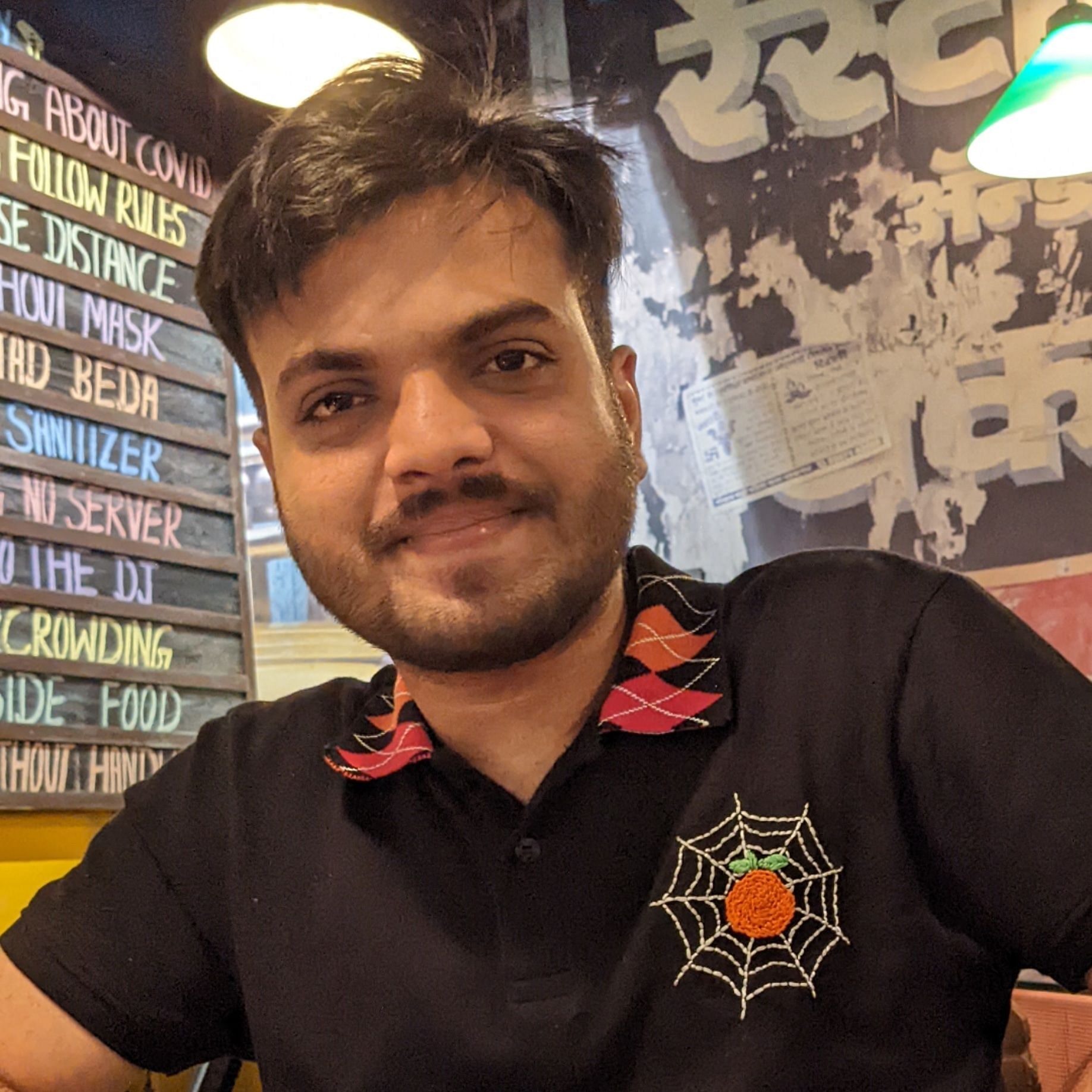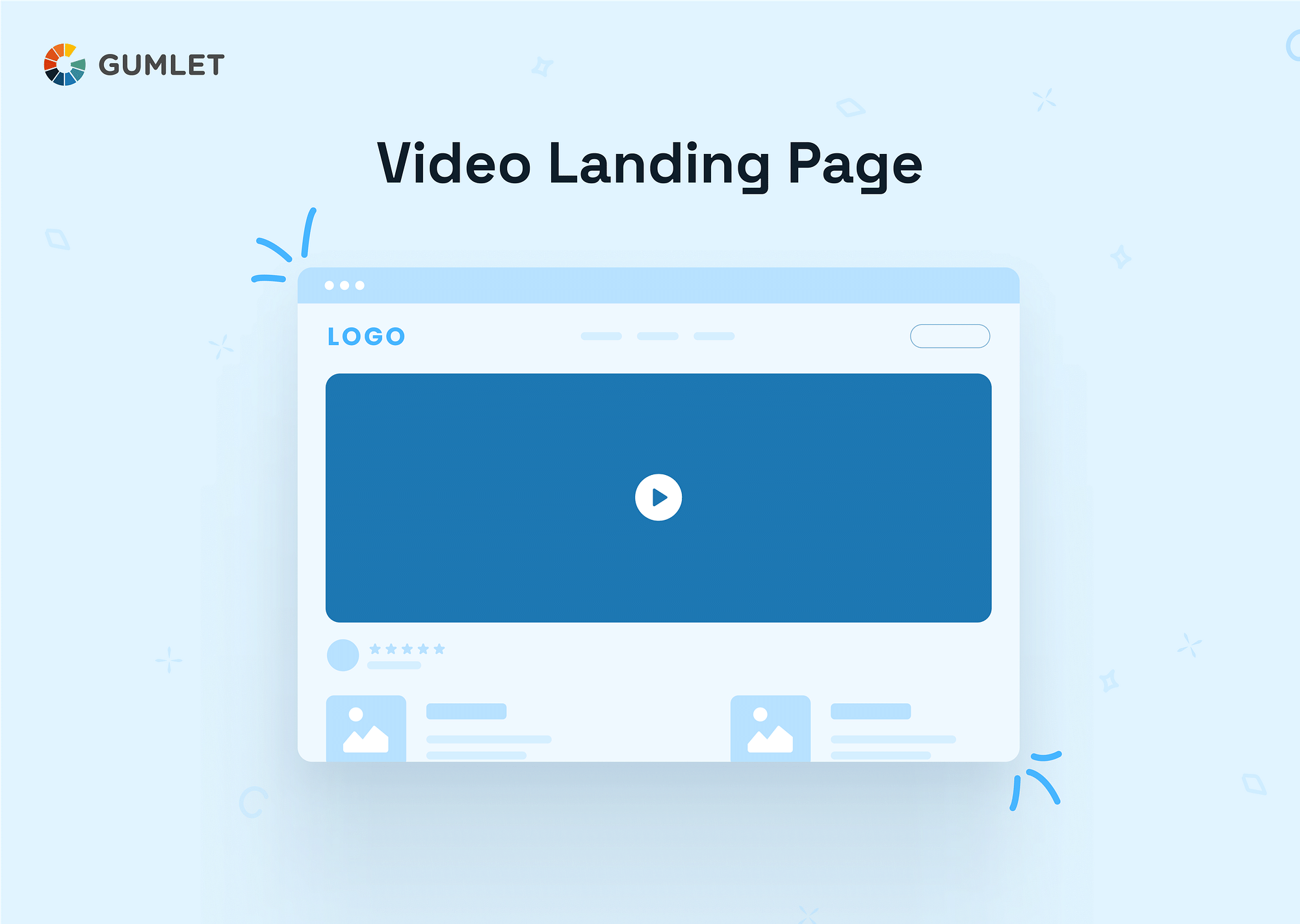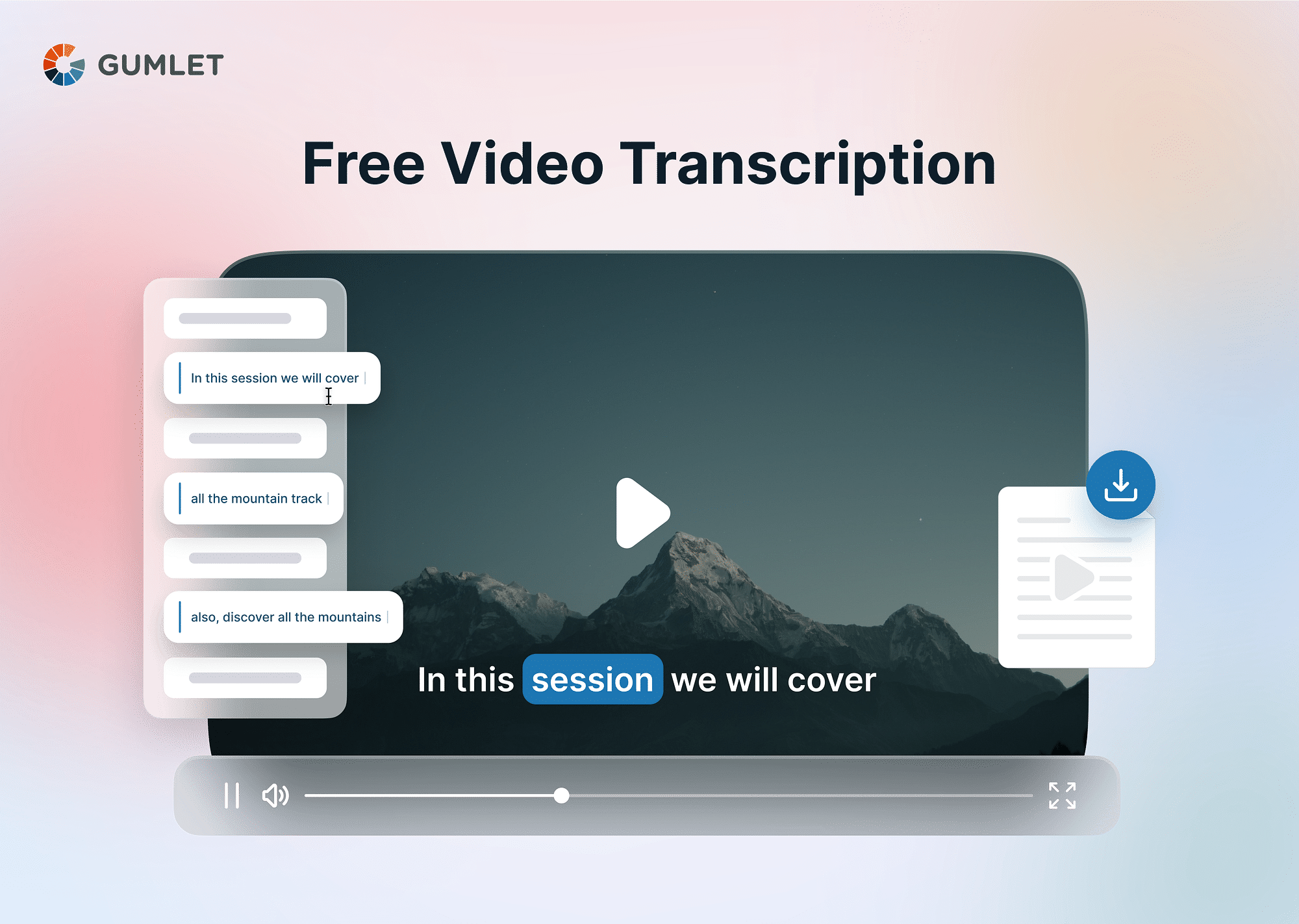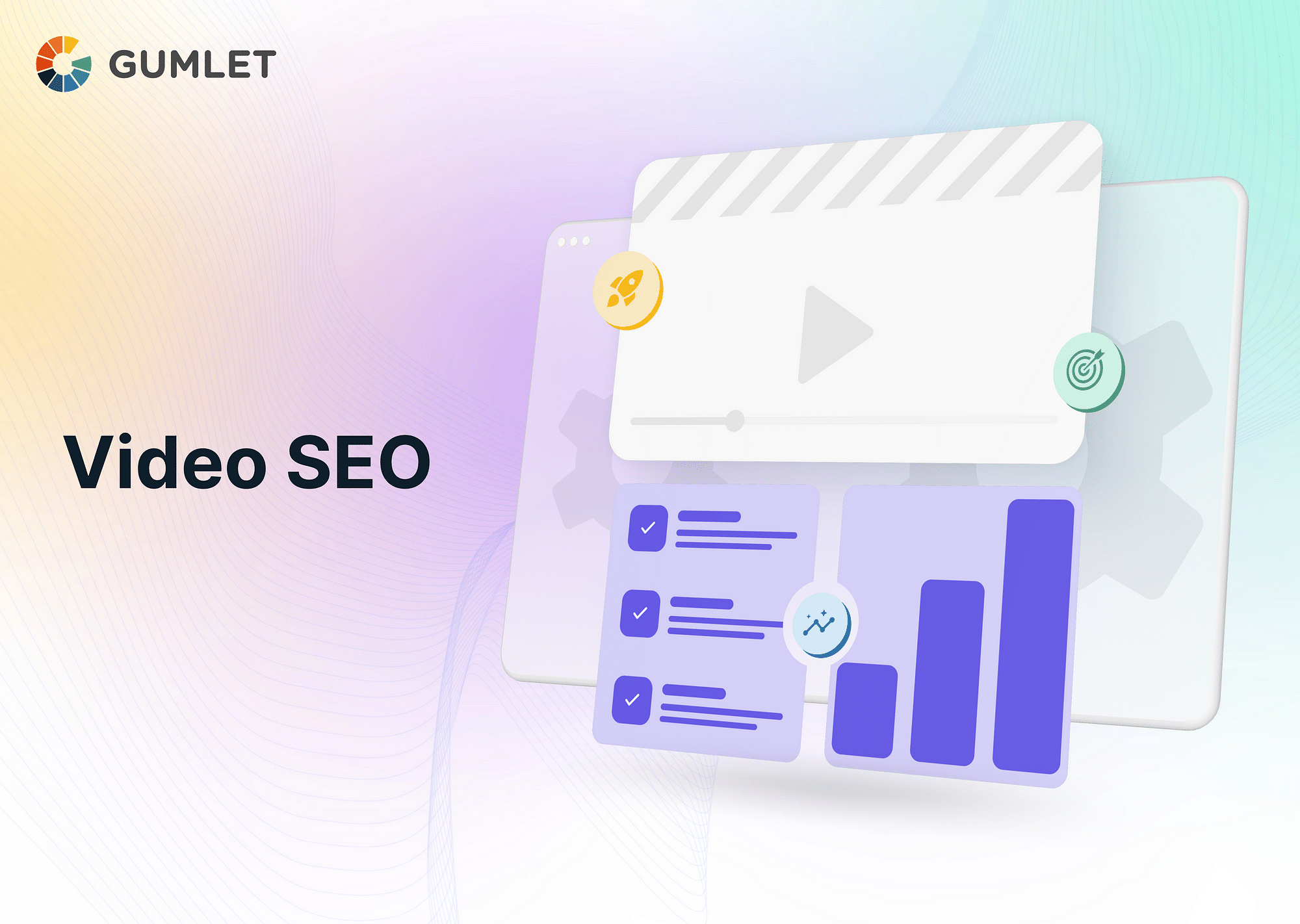Metadata can be defined as the relevant, descriptive information associated with a particular digital asset. For every type of content available on the internet, specific metadata standards are required to establish a common meaning behind specific data types so that they can be universally understood.
In this blog, we'll dive deep into video metadata, discuss its types, find out how you can view metadata, and explore some best practices for editing video metadata.
What is Video Metadata?
Video metadata refers to the information or data associated with specific videos. Each type of digital content has its metadata for classification and discoverability. For example, the pictures taken with modern cameras include predefined metadata such as date and time, filename, and geolocation.
For videos, we use descriptive metadata, which allows us to identify the primary characteristics of the file. The primary objective of inserting video metadata is to provide search engines with a textual description of the video content for better accessibility and readability. Video metadata allows search engines to determine which videos are most relevant to a user's search queries to display accurate results. Other platforms like Netflix have machine learning algorithms that read video metadata to make personalized video recommendations.
Types of Video Metadata
There are six or more different types of metadata serving different kinds of content and industries, but only three of these apply to videos:
- Administrative Metadata: As the name implies, administrative metadata includes all the information relevant to video administrators. It contains all the data necessary for managing a video, such as the hardware and software used to capture the video, the name of the file creator, the creation date, and more.
- Structural Metadata: With the vast number of video assets available on the internet, we need a method for organizing and categorizing them. Structural video metadata serves as the basis for doing so, containing all the relevant information and data used to organize video assets.
- Descriptive Metadata: Descriptive metadata is the most crucial type, especially for optimizing metadata for SEO. It contains all the relevant information about a video asset, making it easier for search engines to identify, discover, and select them. Key attributes, such as the video title, keywords, author, etc., are examples of descriptive metadata.
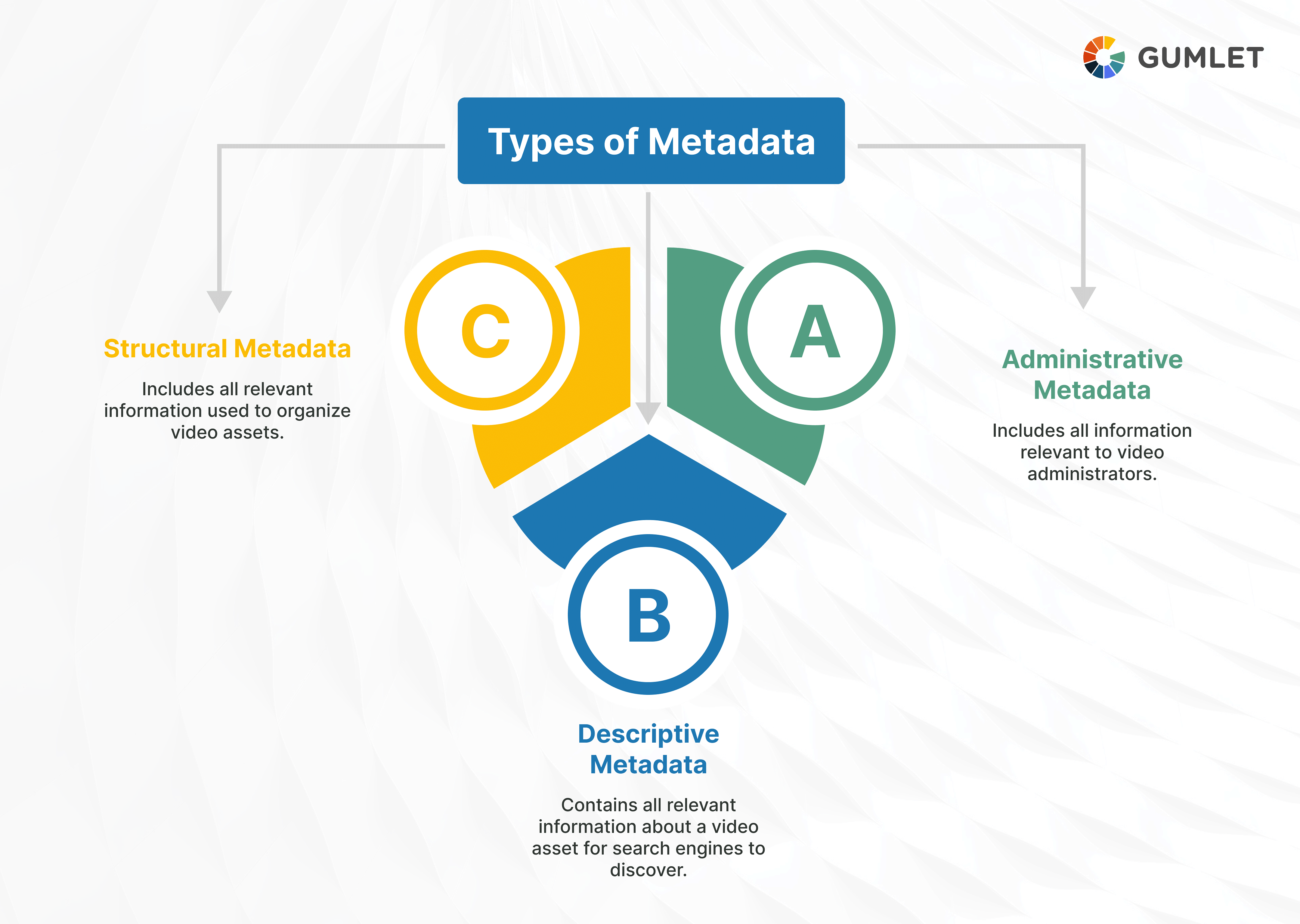
Top Video Metadata Elements
There are some typical video metadata elements that you might be aware of, like the author of the digital asset and the date of uploading or creation, categories, date of modification, and so on. But there are three main elements that contribute to improving video SEO on platforms like YouTube:
- Titles: The video title is the basic element of any YouTube video metadata. While scrolling through YouTube, you’re bound to choose videos that interest you based on their titles. The title determines if the YouTube video is relevant as per the user’s search query. As such, even search engines look primarily toward video titles whenever the user is looking for some specific digital content.
- Descriptions: Web crawlers can’t decide if the video is relevant based on the visual input. As such, they rely on textual descriptions to rank YouTube videos. Video descriptions play a huge role in this regard. YouTube allows up to 5,000 characters for a single description. Including keywords, relevant links, and concise information can help your videos get some extra boost in terms of views.
- Tags: Video tags are used to determine the purpose of the video and the content inside it. They allow users to find videos that are most relevant to their queries. YouTubers mostly use descriptive keywords to attract huge viewership through their video tags.
Why is Video Metadata important?
Here's why video metadata is important:
- Resource Discovery: Video metadata helps effectively catalog video resources on the internet and in various offline systems. It can identify different types of digital resources, distinguish them by using specific criteria, and classify similar resources together.
- Interoperability and Integration: Using different kinds of video metadata to describe digital assets allows video resources to be understood and interpreted by both humans and machines. Thus, effective interoperability is ensured. This also allows seamless data transfer across different systems, platforms, and interfaces.
- Protection of Digital Assets: Video metadata protects video resources against corruption or illegal, thus safeguarding their future accessibility.
Thus, it's important to archive and preserve digital assets using metadata elements in your digital asset management system for tracking the video's lineage, characteristics, and behavior. - Digital Marketing: While video metadata wasn't originally designed to promote digital content, it now plays a key role in optimizing various metadata elements for improved organic performance of videos uploaded to the internet.
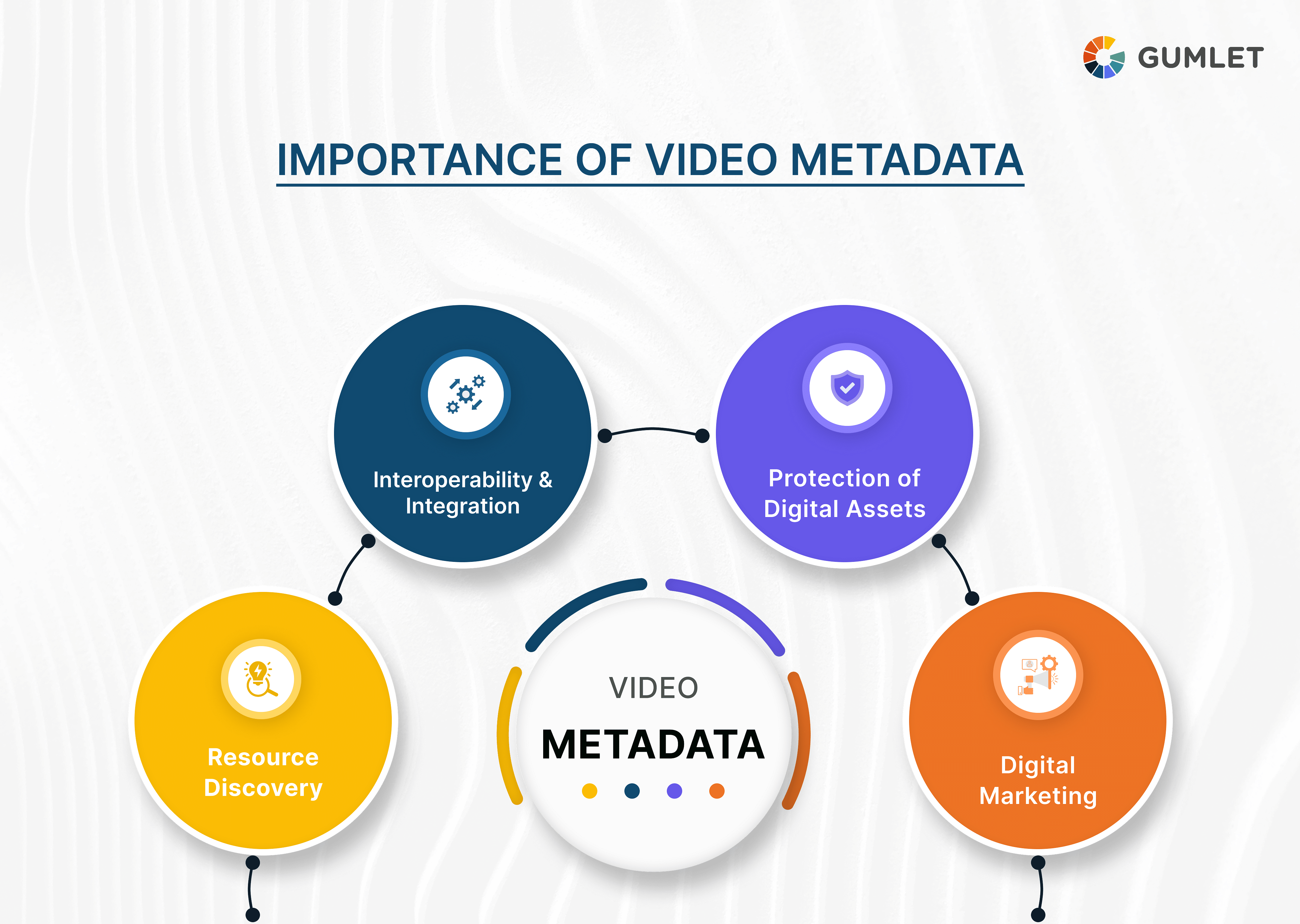
Best Video Metadata Practices for SEO
Although metadata is present for all types of content, optimizing video metadata can bring many benefits that cater to specific needs. You can edit video metadata to boost the SEO performance of your digital assets. If you use all the well-established principles and practices of inserting video metadata, you can have tons of organic views without much effort. Here's how:
1. Title:
Video titles should be descriptive enough for search engines to find them compelling and short enough to attract the attention of viewers. Concise, specific, and keyword-rich video titles are bound to produce more organic video views and better CTR than unresearched and wayward titles.
Best Practices for Video Titles:
- Video titles should be around 70 characters long, as doing so will prevent truncation or character limitations.
- It's important to use descriptive and long-tail keywords at the beginning of the title, while attributes such as the series name, episode number, and brand elements should be placed toward the end.
- To prevent disappointing viewers, titles should be relevant and avoid clickbait.
- Finally, modifying titles according to search trends for optimum performance is important.
2. Description:
A relevant and authoritative description allows search engines to decide whether or not your content is good enough to answer a user’s search query.
Best Practices for Descriptions:
- Keep the first few sentences as strong as possible as they appear in search results.
- Ensure you include relevant CTA such as product links, subscription links, etc.
- Ensure to include relevant additional information and data about your video, such as credits, products mentioned, etc.
- Include time codes in your descriptions depending on the video format.
3. Tags:
Relevant tags can act as descriptive keywords that tell viewers about your videos or even about your overall channel.
Best Practices for Tags:
- Ensure you include some general and specific tags in all your videos.
- Include keywords in your titles, description, and video content in your tags.
- Use as many relevant tags as possible to widen the scope of your video without seeming like spam.
- Create YouTube playlists of a collection of videos and add relevant tags to these playlists to generate more views.
How to Find Video Metadata for Online Video?
The metadata for any digital content reveals much about the video, from basic information like video title, description, and file size to technical data like video codec, bit rate, etc. Let's look at how we can find metadata for Online and YouTube videos:
Finding Metadata of Online Videos:
You can find the metadata information of online videos uploaded to the internet using third-party software available online. Platforms like MetaData2Go provide information about both offline and online videos. Here's how:
- Go to MetaData2Go's official website.
- Paste the URL of the target video in the URL section provided.
- Once the upload process is complete, you will find a detailed list of all the metadata elements associated with the video.
Using this website, you can also upload offline video files to view their metadata. Some of the other platforms that can be used to view metadata are Exifmeta.com, ExtractMetadata.com and so on.
Finding Metadata on YouTube:
The metadata of YouTube videos differs from the metadata of a local video file. That's because YouTube provides its own data about the specific video, such as the date uploaded, the name of the uploader, time stamps, and so on.
Here's how you can find YouTube metadata:
- Click on the "More" button below the Youtube Video player; you will be able to view basic metadata information such as Title, Upload Date, Description, and so on.
- To find additional metadata information, right-click next to the video player and click the "View Page Info" option. You will find in-depth metadata attributes like hyperlinks added, keywords, tags, and so on. You can also use third-party browser extensions, like VidIQ Vision or TubeBuddy, to view more metadata.
How to Add/Edit Video Metadata to Online Video?
The best way to add video metadata to online videos is to do so before uploading them. But, the process can be time-consuming and error-prone, especially when dealing with large batches of videos. You can use Video metadata editors available online to add relevant metadata elements. Let's look at some of the best offline software for adding video metadata to online videos.
Best Video Metadata Editors
Metadata editors allow you to quickly and accurately edit the metadata of multiple videos at once with the help of predefined templates. They can also process large video batches, export metadata to video hosting platforms, and can be integrated with other video management systems. :
- Video Converter Ultimate: This software is compatible with Windows, MacOS, and Linux. The software is storage-friendly and inexpensive.
- ExifTool: ExifTool is one of the most popular alternatives for changing video metadata. It works for Windows, Mac, and Linux users and offers a range of interesting features.
- Metadata++: This open-source metadata editor simplifies and quickens the process by using several hotkeys instead of requiring the coordinated use of a mouse and keyboard.
Video broadcasters and creators often use metadata editors to optimize their digital video assets before uploading them online. However, if you use Gumlet for your video streaming and video optimization needs, it will let you add or edit video metadata easily without any additional dedicated metadata editing software.
You can also add metadata to your YouTube videos during video upload. The platform will ask you to enter key metadata attributes like video titles, descriptions, tags, annotations, and Captions.
How to Add or Edit Video Metadata for a YouTube Video?
You can add metadata to your YouTube videos during video upload. The platform will ask you to enter key metadata attributes like video titles, descriptions, tags, annotations, and Captions. Here are the steps to edit the metadata for the YouTube Videos if you're the original uploader:
- Open YouTube on your browser and Sign in to your profile.
- From the upper-right corner of the screen, select the "My Channel" option.
- Locate and click on the "My Videos" option and navigate to the video in which you want to modify metadata.
- Click on the "Details" option.
- A pop–up window will follow, where you can edit the basic metadata elements of your video, including tags and description.
Conclusion
Video metadata is often overlooked compared to other file types, such as images, but it has specific benefits, particularly in SEO for online platforms. Video metadata makes it easier to find specific videos in large collections. It also provides information on the content of the video, which can improve the discoverability or recommendation of the video by search engines and viewers alike.
Frequently Asked Questions
1. What is metadata in a video?
Video metadata is the data sets used to describe a video file's characteristics. These metadata sets can exist for online and offline videos and are used for video discoverability, organization, selection, and navigation.
2. Do videos store metadata?
Videos do not store metadata by themselves. On Windows, for example, metadata is stored as an entirely separate file that is neither readable nor accessible to users. Sometimes, the metafiles might be stored in the filesystem and don't contribute to the original digital file size.
3. How to add Metadata to YouTube videos?
- Sign in to your YouTube account and navigate to the uploaded video.
- Click on the "details" option (pencil symbol).
- Add relevant metadata elements in the following pop-up window.