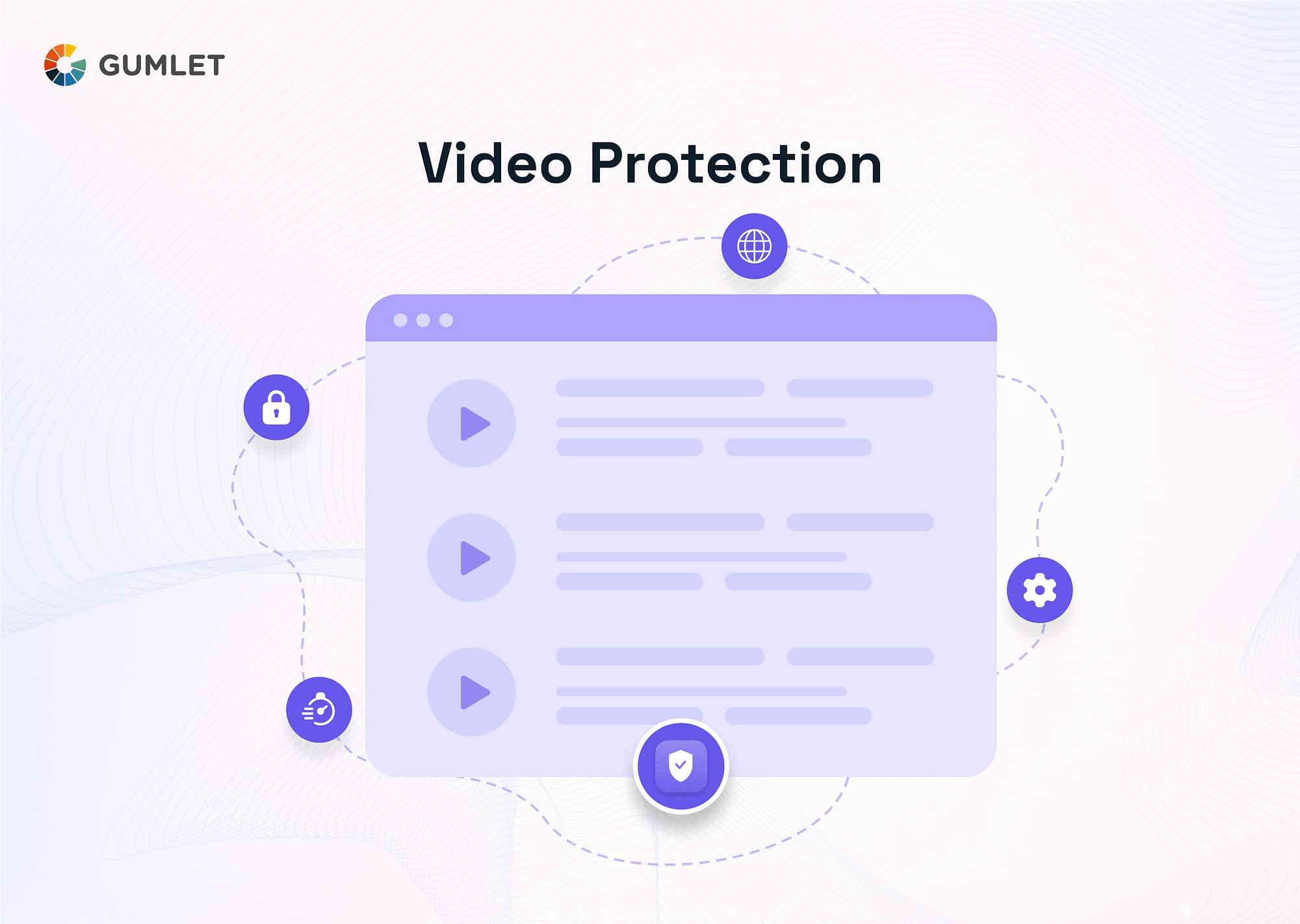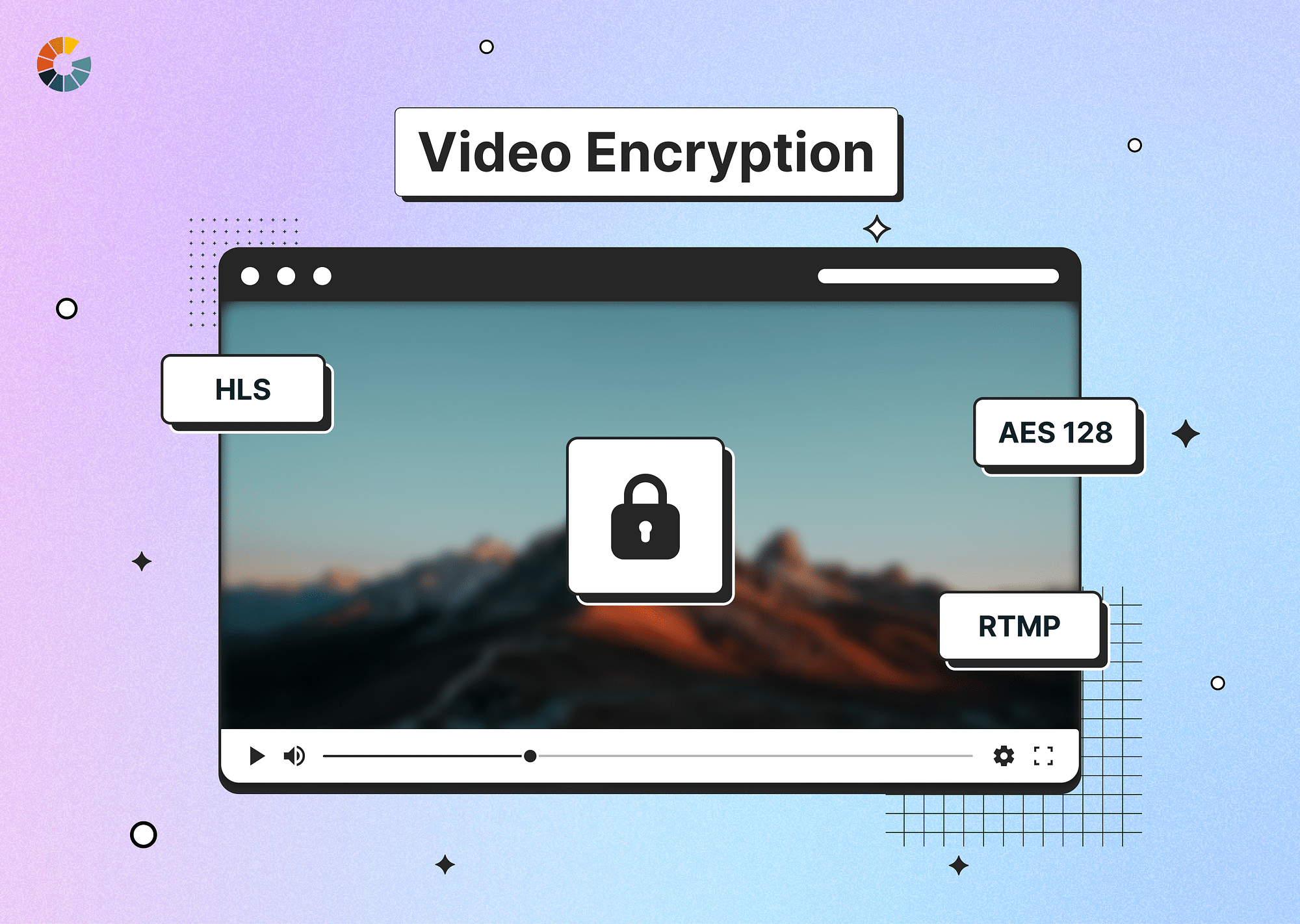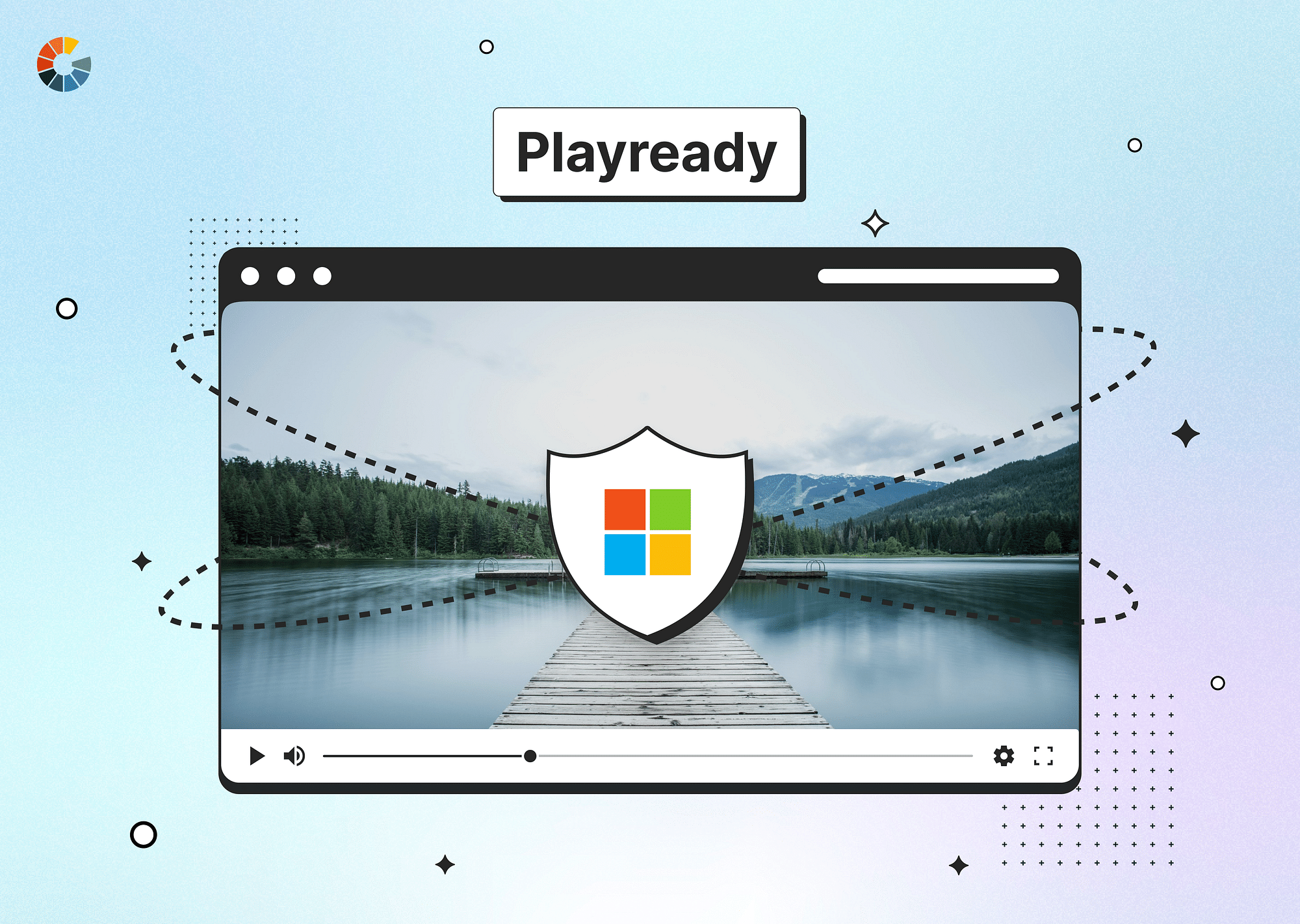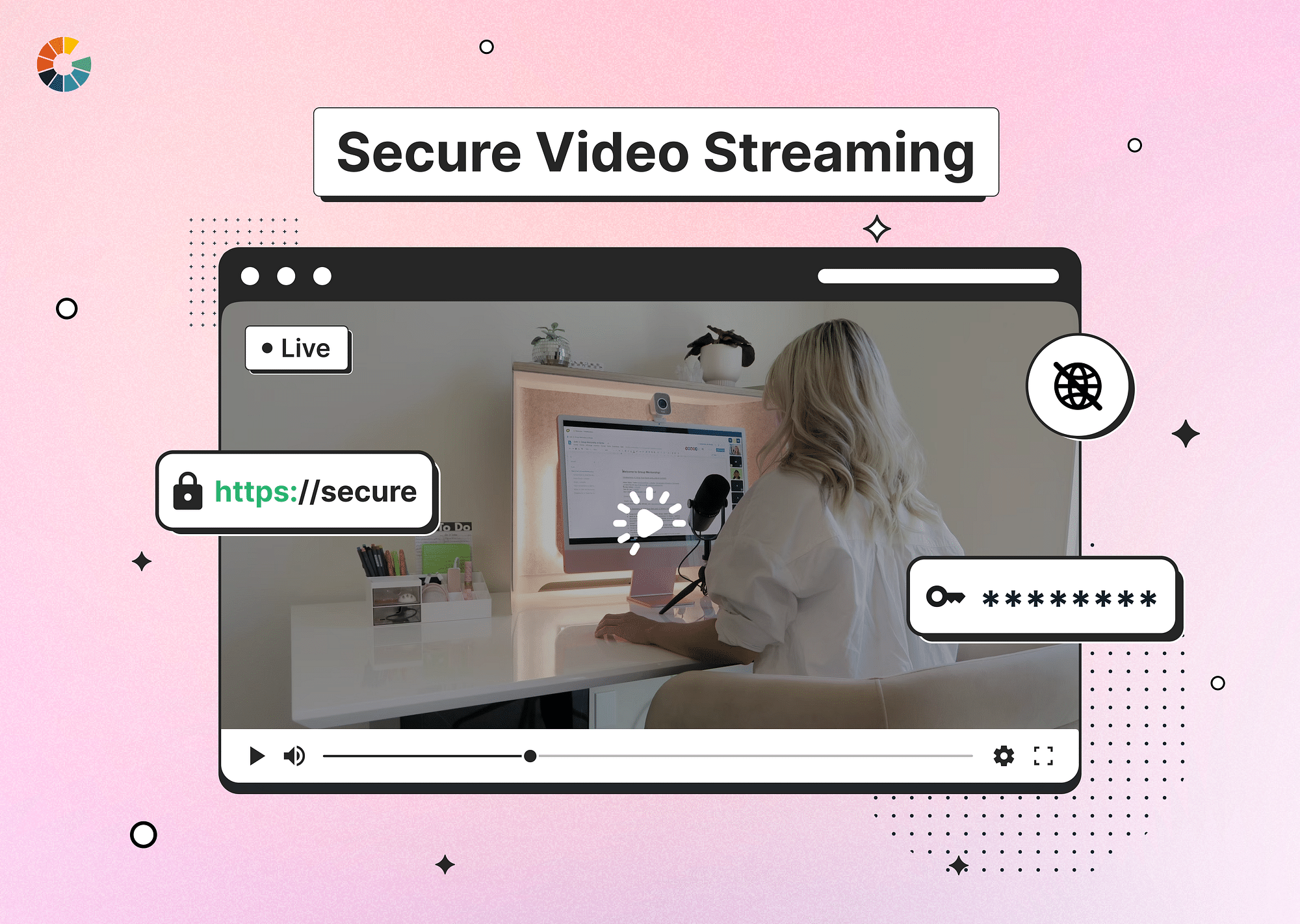In today's digital landscape, safeguarding video content is crucial for businesses, creators, publishers, and distributors. This article explores key video protection technologies and how they ensure the security of your content from unauthorized access.
Types of Video Protection Technologies & Methods
Let's look at the top technologies that help secure your video streams.
Signed URL
A Signed URL is a URL with added cryptographic signatures, granting temporary access to specific resources like videos. An example of a Signed URL is a link generated for time-limited access to a premium webinar.
- What does it do?
It provides a secure method for controlling access to content by generating time-limited URLs. The signature ensures that only users with the valid signed URL can access the content during the specified time frame.
- Why do you need it?
This technology is crucial for minimizing the risk of unauthorized sharing. By creating time-sensitive access links, it limits the exposure of the content and reduces the chances of unauthorized access.
Video DRM
DRM is a comprehensive approach to protecting video digital rights by controlling access, copying, and distribution of premium content. Apple's Fairplay and Google's Widevine are popular examples of DRM solutions for secure video streaming.
- What does it do?
It encrypts the video content and manages access rights, preventing unauthorized use or distribution of digital media.
- Why do you need it?
DRM is essential for protecting content from piracy and maintaining control over how it is consumed. It's a robust solution for safeguarding intellectual property and ensuring compliance with licensing agreements.
Password Protection
Password protection is a security measure that requires users to enter a password to access specific video content, ensuring an additional layer of authentication. Video platforms like Gumlet or Vimeo offer password protection for videos.
- What does it do?
It acts like a gatekeeper, letting only those with the right password watch the videos, making the content more secure. While straightforward, it might be less suitable for highly sensitive content due to potential vulnerabilities.
- Why do you need it?
While a basic security measure, password protection is simple to implement and adds a layer of control over who can access the content.
Dynamic Watermark
Dynamic watermarking involves embedding either visible or invisible marks within the video content, providing a unique identifier. Dynamic watermarking is particularly useful when dealing with sensitive or exclusive content. You can use platforms like Visual Watermark to add visible watermarks to video content.
- What does it do?
Dynamic watermarking helps find who shared videos without permission. It's great for important or private content and stops people from sharing it.
- Why do you need it?
Dynamic watermarking acts as a deterrent against unauthorized sharing and provides a means to track and identify individuals responsible for unauthorized distribution.
Geo-Blocking
Geo-blocking is a technique that restricts access to video content based on the geographic location of the viewer. Amazon CloudFront allows users to implement geo-blocking by configuring geographic restrictions on content delivery.
- What does it do?
It prevents users from specific regions from accessing content, usually to comply with licensing agreements and regional restrictions or to counter piracy in high-risk areas.
- Why do you need it?
Geo-blocking is essential for legal compliance and protecting content distribution agreements. It ensures that content is made available only in approved regions, reducing the risk of piracy and maintaining control over where the content is accessed. However, it may sometimes even limit access for legitimate users in certain regions.
Allowed Referrers
Referrer restrictions involve whitelisting specific domains that are allowed to embed or share your video content. For instance, YouTube's API allows content creators to set referrer restrictions, specifying which domains are allowed to embed their videos.
- What does it do?
It prevents unauthorized embedding of videos on external sites by allowing playback only on approved domains.
- Why do you need it?
This technology safeguards against unauthorized distribution and maintains control over where your content is displayed, reducing the risk of your videos being embedded on malicious or unauthorized websites.
Disable Downloading
Many video hosting platforms allow disabling the download option, preventing viewers from saving the video directly onto their devices. This can be a simple but crucial step in deterring piracy, especially for casual viewers with no intention of widespread distribution.
Gumlet is a secure, reliable video hosting platform that offers all the above technologies/features to well protect your videos from digital pirates. It also offers comprehensive, deep analytics for your videos and other features like 4K Streaming, Video CMS, Adaptive Bitrate Streaming, etc. Check out our free plan and deliver your videos seamlessly to your audience.
Different ways in which content can be stolen and how to protect it.
Example 1 - Video Embed: Adding Video URL
Also known as hotlinking, this is where content thieves directly embed your video URL into their own platforms, effectively stealing your content. Basically, instead of hosting a video themselves, they get access to your CDN and use your server's resources and bandwidth to deliver the content on their site. This not only results in unauthorized usage of your content but can also affect the performance of your server and increase hosting expenses.
Protection Measures:
- Referrer Restrictions: Implement referrer restrictions to whitelist specific domains that are allowed to embed your videos. This will prevent unauthorized platforms from using your content.
- Token Authorization System: Use tokens to verify and authorize access to your video streams. This will ensure that only authorized users can embed and access your content.
- Geographic (IP) Restrictions: Block certain geographic locations to limit access to your valuable content. However, be cautious, as this might restrict legitimate viewers, so use it judiciously.
Example 2 - Screen recording
Content theft through screen recording is rather common. It involves capturing a video while it's playing on a screen using screen capture software or browser plugins—thus, effectively creating a new copy of your content.
The quality of the stolen content is often lower than the original, but it can still be effective for capturing the essence of the video.
Protection Measures:
- Watermarking: Add visible watermarks to your videos to assert ownership. Even if someone screens records, the watermark can discourage them from sharing or reusing the content.
- Multi-DRM Platform: Utilize a Multi-DRM (Digital Rights Management) platform to protect your video content. This will help prevent unauthorized use and ensure copyright protection.
Example 3 - Direct Download
Though slightly more intricate than other methods, content thieves can find ways to access and download your original video file. How? By identifying the source file location or exploiting vulnerabilities—which often gives unauthorized users access to high-resolution copies. This can potentially lead to unauthorized distribution or re-uploads.
Protection Measures:
- AES Encryption: Implement Advanced Encryption Standard (AES) to encrypt your video files. This ensures that even if someone gains access to the files, they won't be able to view or use the content without the correct decryption key.
- SSL / TLS Encrypted Paywall: For platforms involving payment, use SSL/TLS encryption to secure data exchange during transactions, preventing unauthorized access to high-resolution content.
- Secure Content Delivery Networks (CDN): Use CDNs with robust security features to protect against direct download attempts. CDNs offer load balancing, DDoS protection, and secure delivery, reducing the risk of unauthorized access.
Key Takeaways
In today's digital landscape, safeguarding video content is imperative. We highlighted the top key video protection technologies to protect your content against theft from unauthorized activities like hotlinking, screen recording, and illegal downloading. From time-limited access through Signed URLs to the comprehensive defense of Video DRM and the added layer of Password Protection, each method plays a crucial role—and employing these measures becomes indispensable for content creators and businesses alike.
FAQs
- What is secure video hosting?
Secure video hosting involves using platforms or services that implement robust security measures to protect your videos from unauthorized access, downloads, and piracy. Features like encryption, HTTPS delivery, password protection, geographic restrictions, and CDN integration contribute to a secure hosting environment. - What are the DIY ways to protect your videos online?
You can consider JavaScript-based solutions to disable right-click, and copying functions can act as a deterrent. While not foolproof, it adds an extra layer of protection by making it less convenient for users to copy content directly. Another DIY tactic is to incorporate your face or other personal elements in the video to indicate ownership. This will make it harder for others to repurpose the content without clear attribution. - How to prevent users from downloading video files on YouTube?While complete prevention is challenging, YouTube provides some tools to discourage downloads. These include setting videos as private, unlisted, or adding watermarks. However, determined users may find workarounds. YouTube's terms of service also prohibit downloading content without permission.
- What are the steps you can take if your video is pirated?
Generally, if your video is pirated, actions may include issuing takedown notices to the hosting platform, contacting legal authorities, and reinforcing security measures for future content.