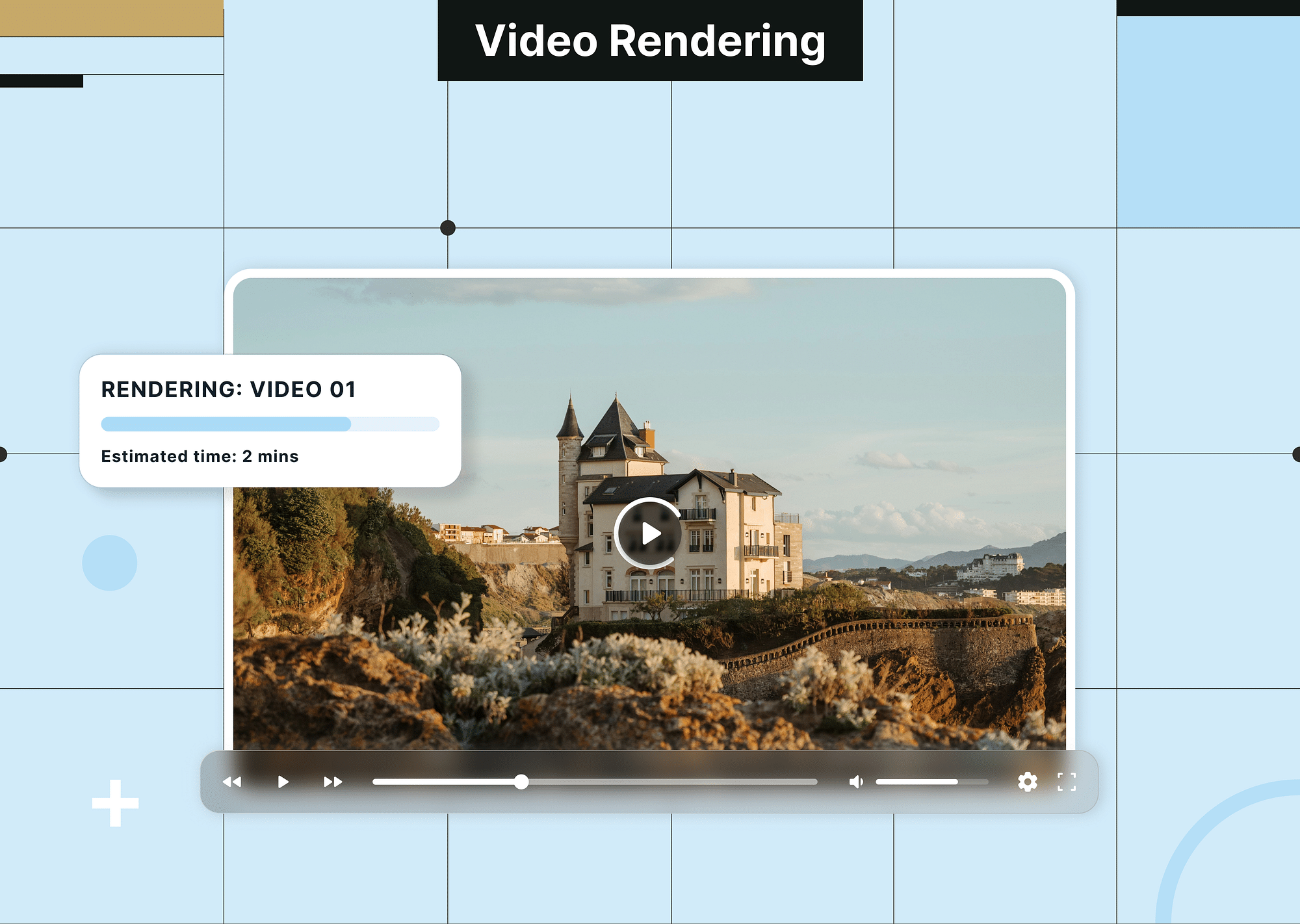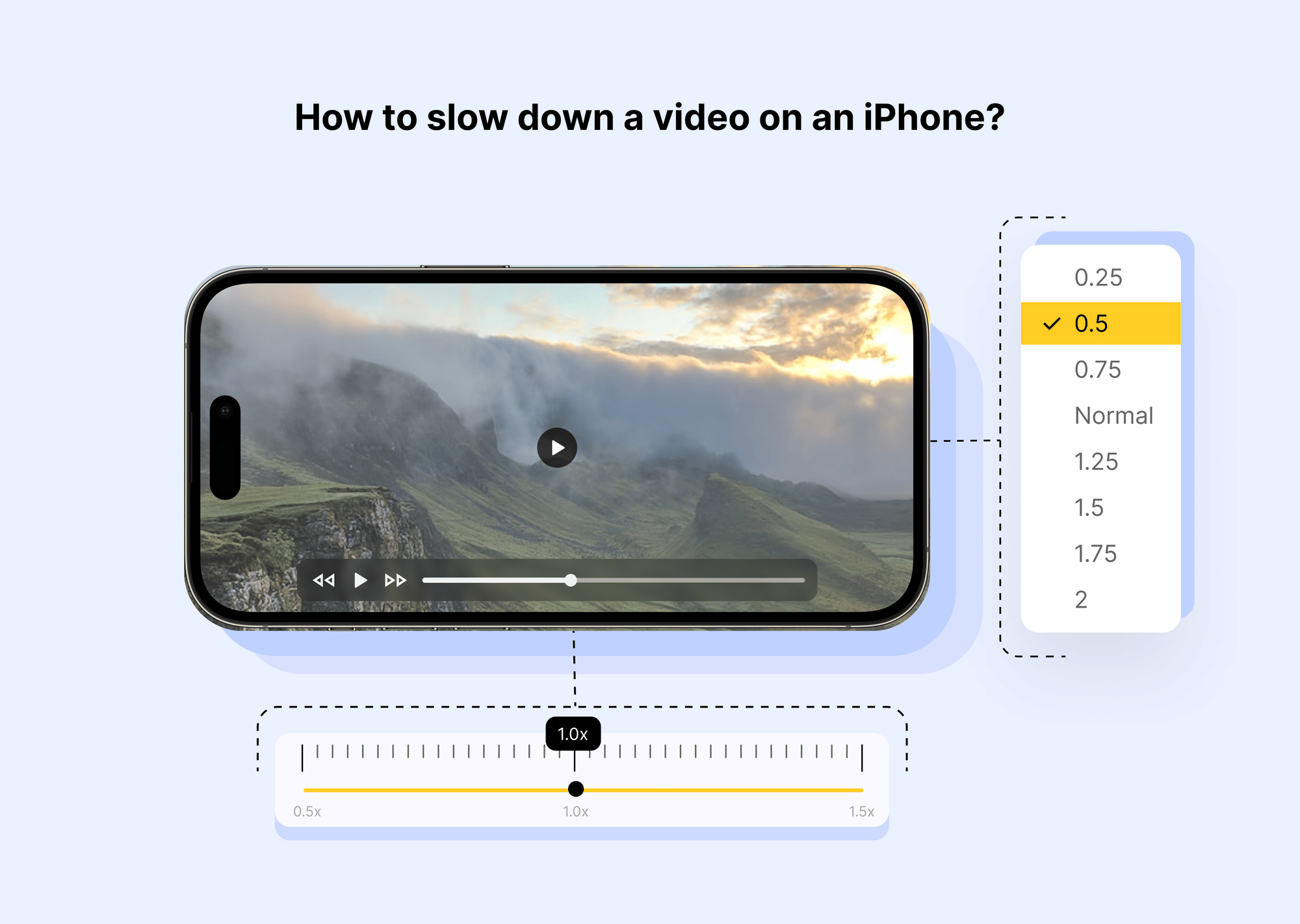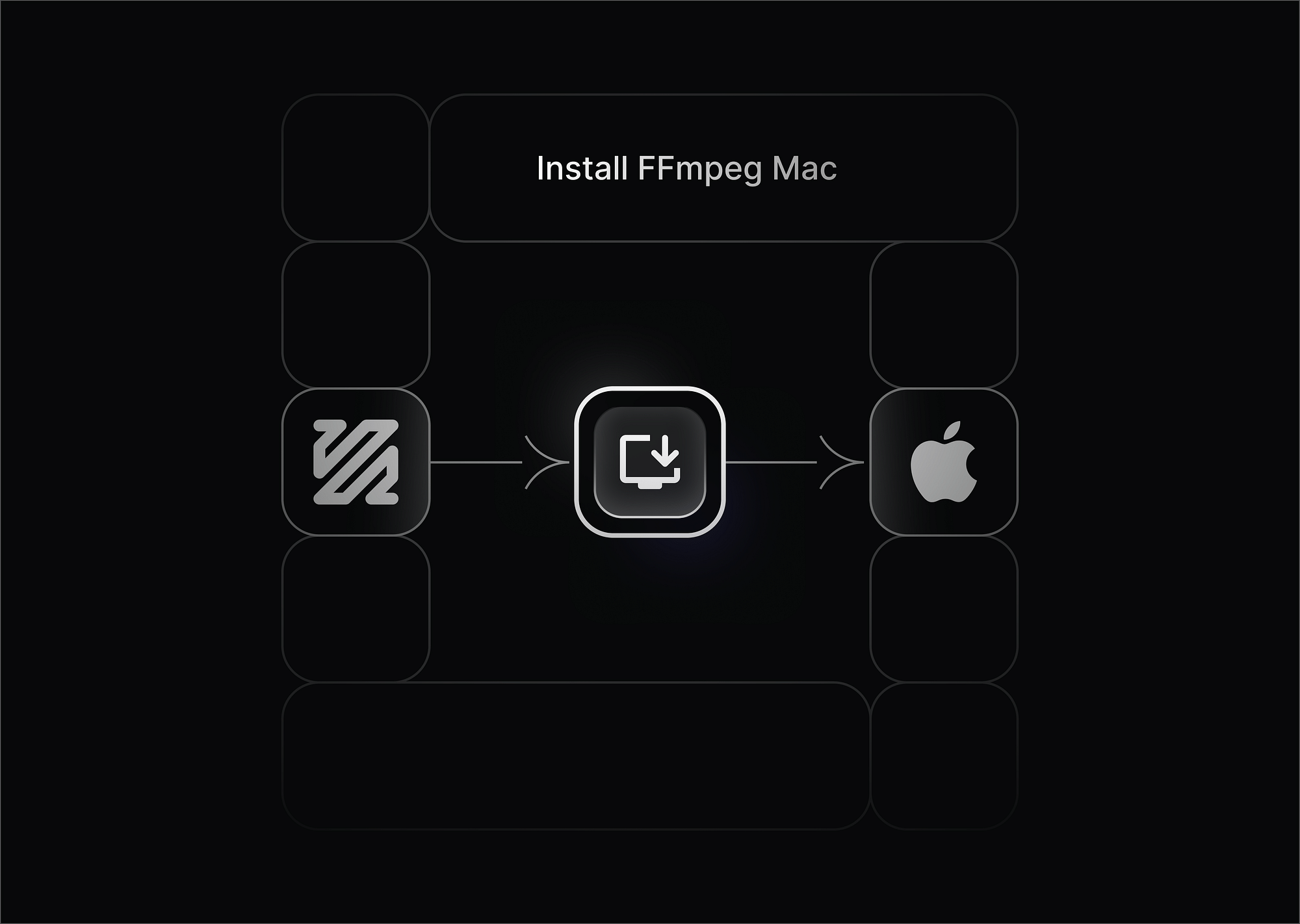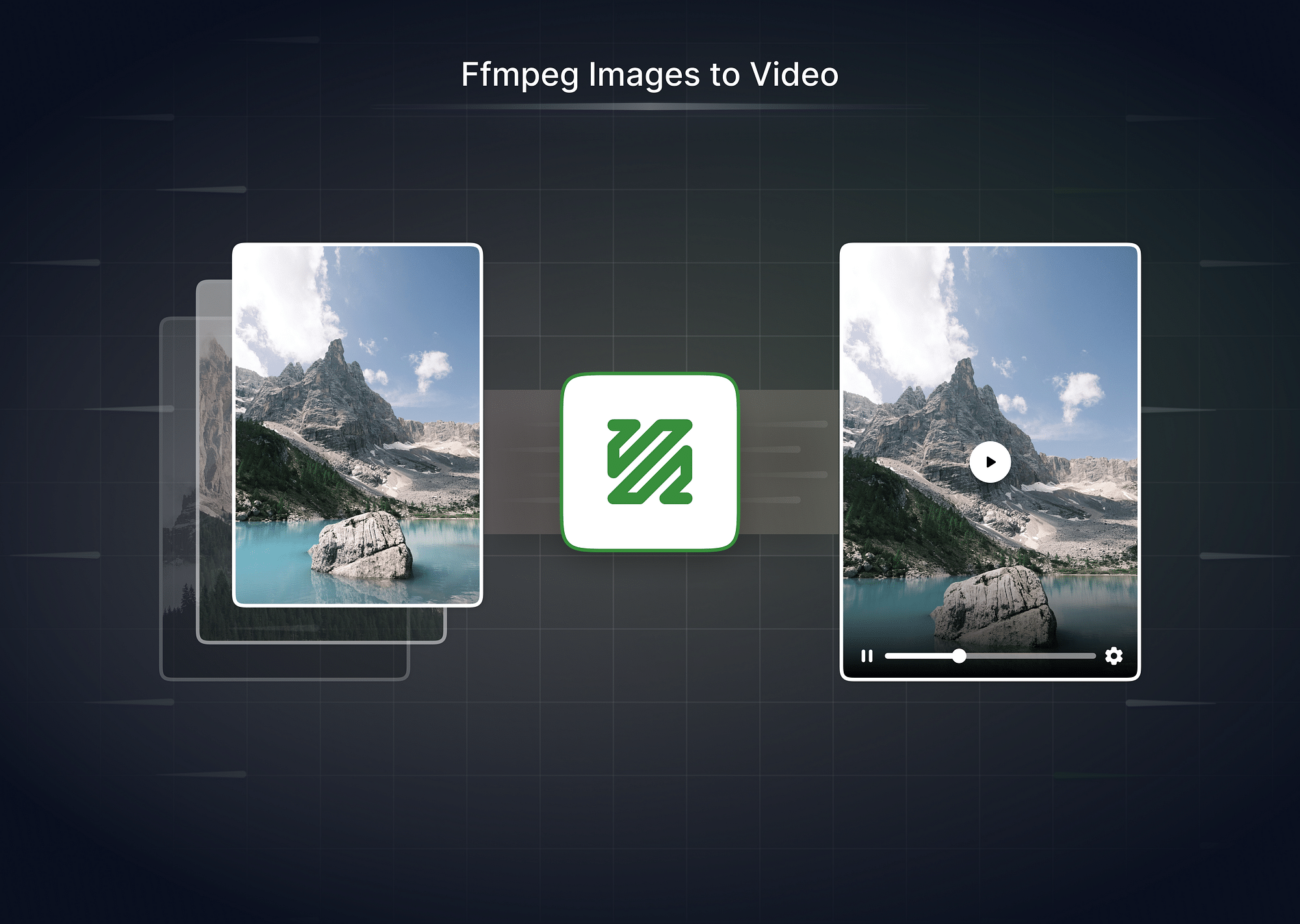Whether you're creating a short film, a promotional video, or a social media post, understanding video rendering and its requirements can significantly enhance the quality and efficiency of your work.
What is Video Rendering?
Video rendering is a crucial process in video production, transforming raw footage and elements into a cohesive, polished final product. In simple terms, it is the process of generating a final video output from raw clips, images, and effects. This process converts the edited sequences and applied effects into a single, playable file, ensuring that all elements are seamlessly integrated and ready for distribution.
Types of Video Rendering
Various types of video rendering are suited to different needs and applications. Understanding these types can help you choose the right method for your project:
- Pre-rendering: This type of rendering is completed before the final playback, often used in animations and special effects sequences. It allows for high-quality output since it isn't limited by real-time constraints.
- Real-time rendering: Used in live environments, such as gaming and interactive media, where rendering happens instantaneously. This method prioritizes speed and responsiveness, enabling smooth and dynamic visual experiences.
- 3D video rendering: This involves converting 3D models and animations into 2D video formats. It's commonly used in animated films, architectural visualizations, and virtual reality content.
Each type of rendering serves a specific purpose - from ensuring high-quality visuals, enabling real-time interactions, to transforming complex 3D animations into consumable video formats.
Why is rendering video important?
Rendering video is essential because it:
- Ensures the video is playable on various platforms.
- Combines all editing elements into a single file.
- Optimizes the video for the best possible quality and performance.
Now, if you are wondering if rendering improves video quality - the answer is yes.
Rendering can significantly enhance video quality by properly applying all edits, effects, and adjustments, ensuring smooth playback and optimal resolution.
What is required to render a video?
Let’s quickly go through what you need and how you can set it up to make it work seamlessly.
You'll need the right combination of software, hardware, and project components to render your video effectively. Here’s a breakdown:
a. Video Editing Software:
Start by selecting the appropriate video editing software:
- Adobe Premiere Pro: This industry-standard software is known for its extensive features and flexibility, making it suitable for various video projects.
- Final Cut Pro: A powerful tool designed for Mac users, offering high performance and ease of use for professional video editing.
- DaVinci Resolve: Renowned for its robust color correction capabilities and comprehensive editing tools, ideal for both beginners and professionals.
b. Hardware Requirements:
Equipping your system with the right hardware is crucial:
- CPU: A powerful processor is essential to handle the complex calculations required during rendering, ensuring smooth performance.
- GPU: A high-quality graphics card accelerates the rendering process, especially for 3D and high-definition videos, reducing overall rendering time.
- RAM: Sufficient memory (at least 16GB) is necessary to manage large video files and multitask efficiently, preventing slowdowns and crashes.
c. Project Components:
Ensure you have all the necessary project components:
- Video clips: These are the raw footage that forms the primary content of your video, providing the visual foundation.
- Audio tracks: Sound elements that enhance the viewing experience, adding depth and emotion to the visuals.
- Transition effects: Visual effects that create smooth changes between scenes, ensuring a seamless flow in your final video.
By integrating the right software, hardware, and project components, you can streamline the video rendering process and produce high-quality, polished videos efficiently.
Now, let’s understand what exactly is the video rendering process.
How does the Video Rendering Process Work?
The video rendering process involves several key steps to ensure that your final video is polished and ready for distribution. Here’s a detailed look at each stage:
Import and organize the project files: Start by importing all necessary video, audio, and graphic files into your editing software. Organize these files on the timeline, ensuring that each element is in the correct sequence.
Set up the render settings: Properly configuring your render settings is crucial for achieving the desired video quality and performance.
- Choosing a video format and codec: Select from common video formats like MP4, MOV, and AVI. Popular codecs such as H.264 and H.265 are often used because they balance quality and file size effectively.
- Setting resolution and frame rate: Choose the resolution (e.g., 1080p, 4K) based on the desired video quality. The frame rate (e.g., 24fps for film, 60fps for sports) affects the smoothness of motion, so select accordingly to match the content's nature.
- Audio settings: Select the appropriate audio format (e.g., AAC, WAV) and configure the channels (stereo, surround sound) to ensure optimal audio quality.
Initiate the render: Once all settings are configured, start the rendering process. The software will compile and process all elements into a single video file, applying all edits and effects.
Now, if you’re wondering what factors affect the video rendering time, there are quite a few. Let’s look at them briefly:
- Video length: The longer the video, the more data the software needs to process, resulting in longer render times.
- Resolution: Higher resolutions, such as 4K, contain more pixels, which require more processing power and time to render compared to lower resolutions like 1080p.
- Complexity of effects: Videos with numerous or intricate visual effects, transitions, and color corrections demand more computational resources, extending the render time.
- Hardware specifications: Your CPU, GPU, and RAM performance plays a significant role in rendering speed. More powerful hardware can handle larger datasets and complex tasks more efficiently, reducing the overall rendering time.
Once your video is rendered, post rendering you should verify the final video for quality and errors. Export the rendered video for different platforms, such as YouTube and social media, ensuring it meets the specific requirements of each platform.
Best Tips to Ensure Faster Video Rendering
Efficient video rendering is crucial for meeting deadlines and maintaining productivity. By optimizing both your software and hardware settings, you can significantly reduce rendering times without sacrificing quality. Here are some actionable tips to ensure faster video rendering:
- Optimize software settings: Adjust the rendering settings in your video editing software for faster processing. Lower the bit rate and choose efficient codecs like H.264. Use presets designed for quick rendering and ensure your software is configured for maximum performance.
- Upgrade hardware: Invest in a powerful CPU and GPU, as they are essential for handling intensive rendering tasks. Ensure you have sufficient RAM (at least 16GB) to manage large files and complex projects. Consider SSDs for faster read/write speeds compared to traditional hard drives.
- Close unnecessary applications: Free up system resources by closing all non-essential applications running in the background. This ensures that your CPU, GPU, and RAM are fully dedicated to the rendering process, reducing the time it takes to complete.
- Use proxy files: Edit your video using lower-resolution proxy files to reduce the strain on your system. Once editing is complete, replace the proxies with the high-resolution originals before the final render. This technique can greatly speed up the editing and rendering process.
These tips allow you to easily streamline your video rendering process, saving time and enhancing the overall efficiency of your video production workflow.
Conclusion
By carefully selecting the right software and optimizing your hardware setup, you can streamline your workflow and reduce rendering times. Ensuring that your video clips, audio tracks, and transition effects are well-organized will further enhance the efficiency of the rendering process. Additionally, understanding the factors that affect render time, such as video length, resolution, and complexity of effects, allows you to make informed decisions that can significantly improve your workflow.
FAQs
1. What is the difference between rendering and video editing?
Video editing is the creative process of transforming raw footage into a cohesive story or message through trimming, transitions, music, sound, and color correction. Rendering compiles these elements into a playable video file, allowing viewing, sharing, and distribution across platforms.
2. How to fix rendering errors or crashes?
Firstly, ensure your video editing software and hardware drivers are up to date, as outdated software can cause compatibility issues. Check your hardware resources, including CPU, GPU, and RAM, to ensure they are not being overtaxed. Additionally, check for sufficient disk space and avoid running other heavy applications during rendering to free up resources. If problems persist, consider breaking the project into smaller sections and rendering them individually to isolate the issue.
3. How long does it take to render a video?
The time it takes to render a video depends on various factors, including the video's length, resolution, frame rate, complexity of effects and transitions, and hardware performance. Longer videos take longer, while higher resolutions and frame rates require more processing power. Complex edits also add to rendering time. Rendering can range from a few minutes for simple videos to several hours for high-definition projects.
4. What is cloud video rendering?
Cloud video rendering uses remote servers to process and render videos, benefiting those with limited local hardware resources. This method allows for scalability and cost-effectiveness for high-demand projects. Cloud rendering services offer features like remote collaboration, automatic backups, and access to high-end hardware, making them a versatile option for video producers.