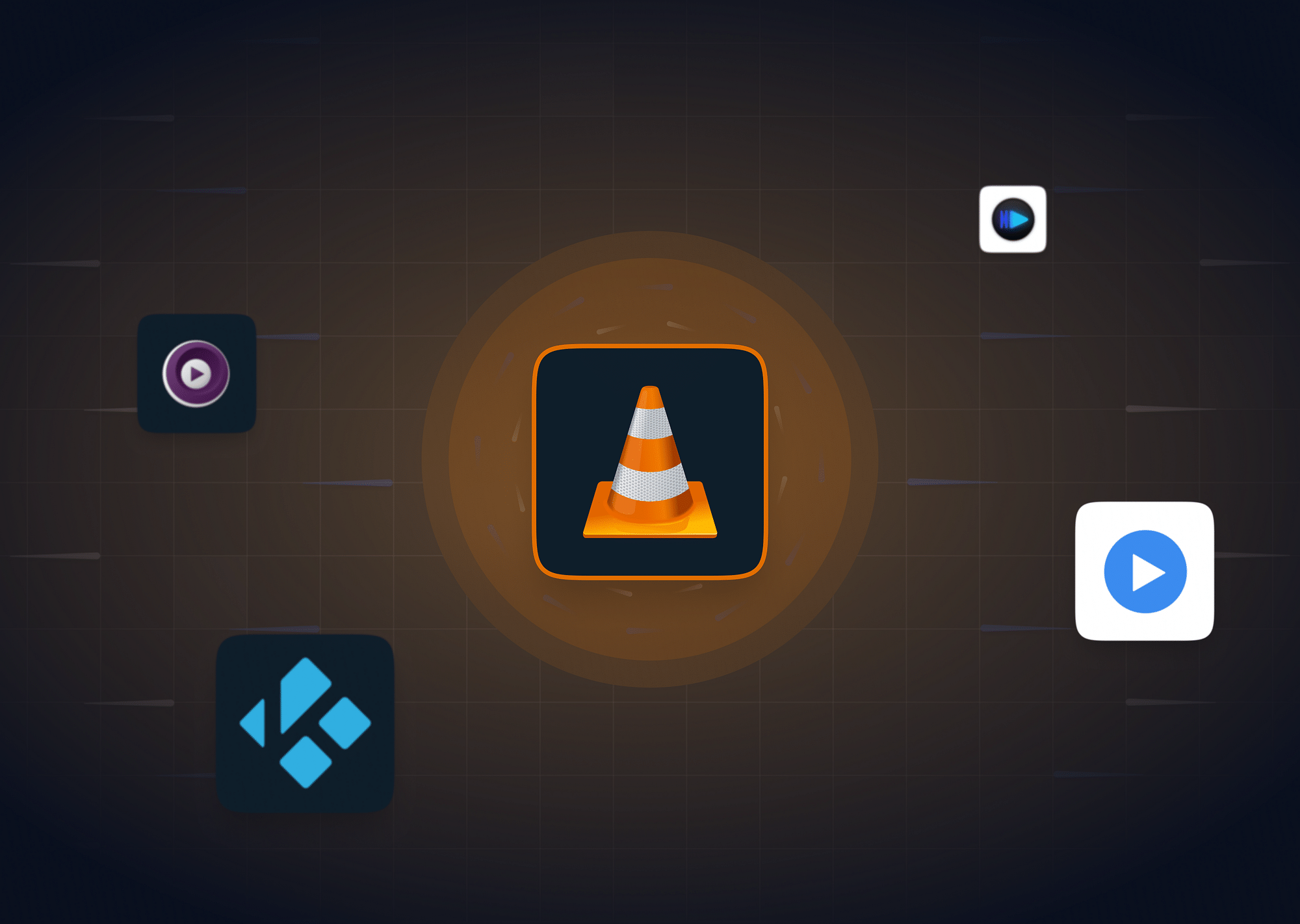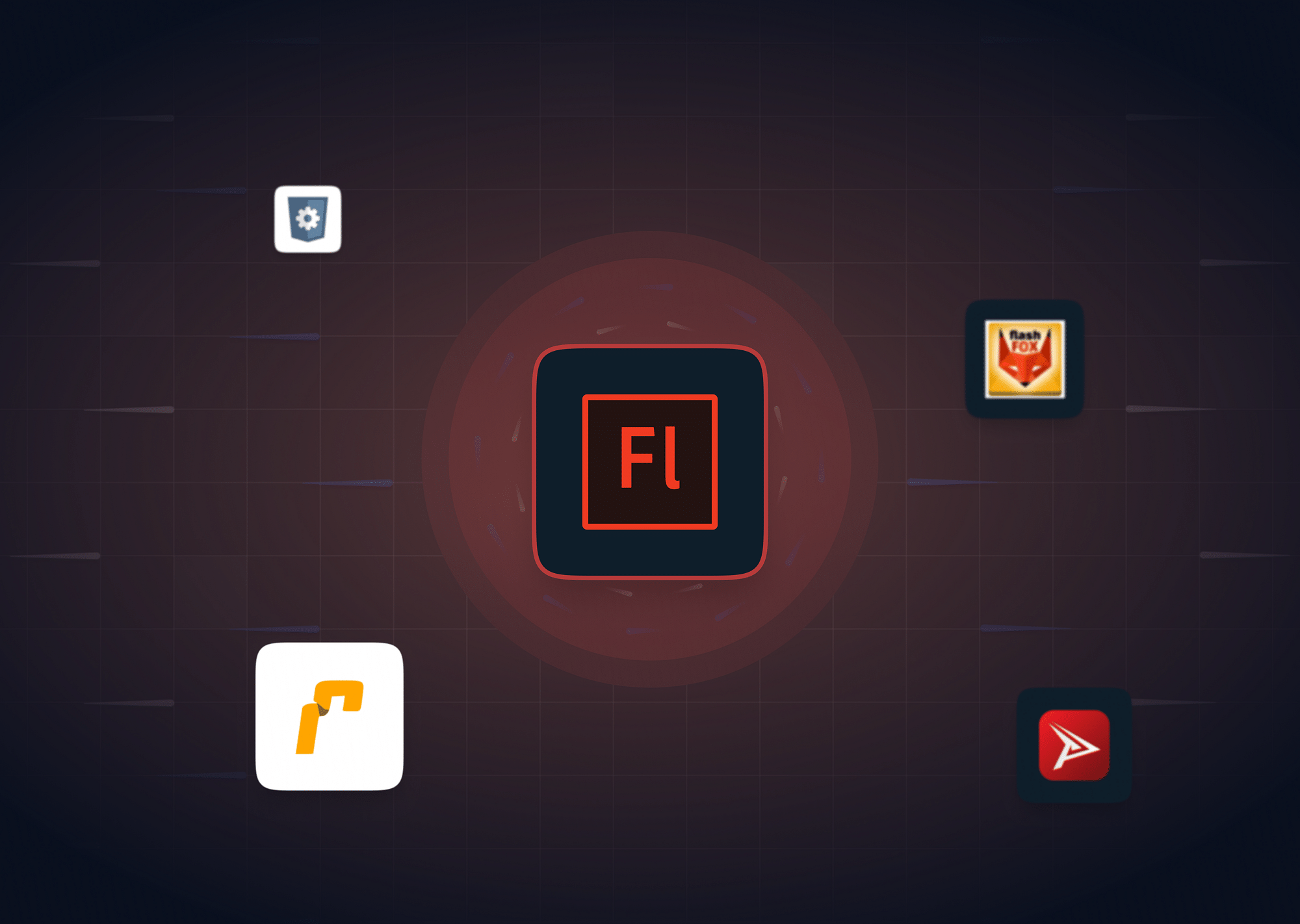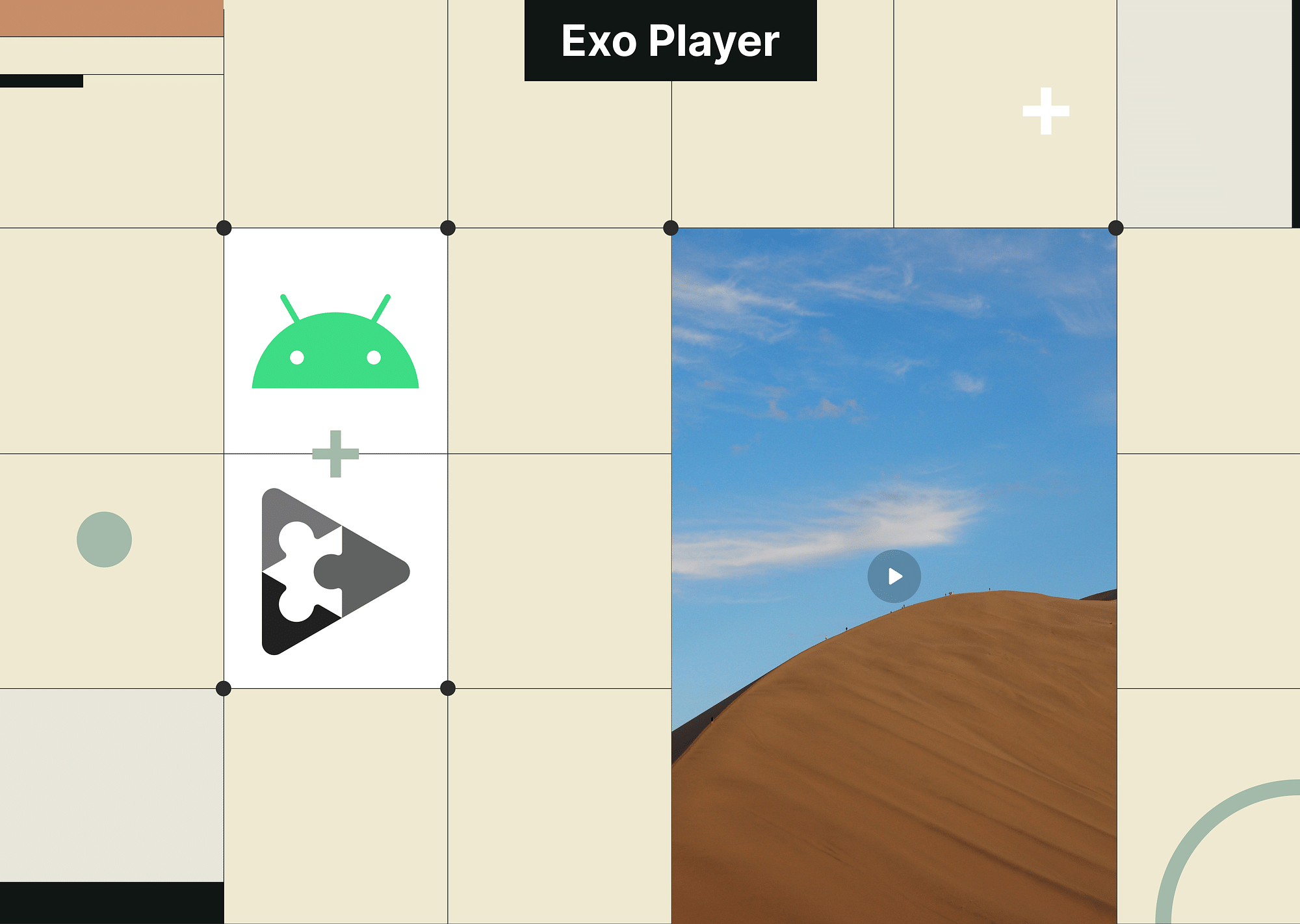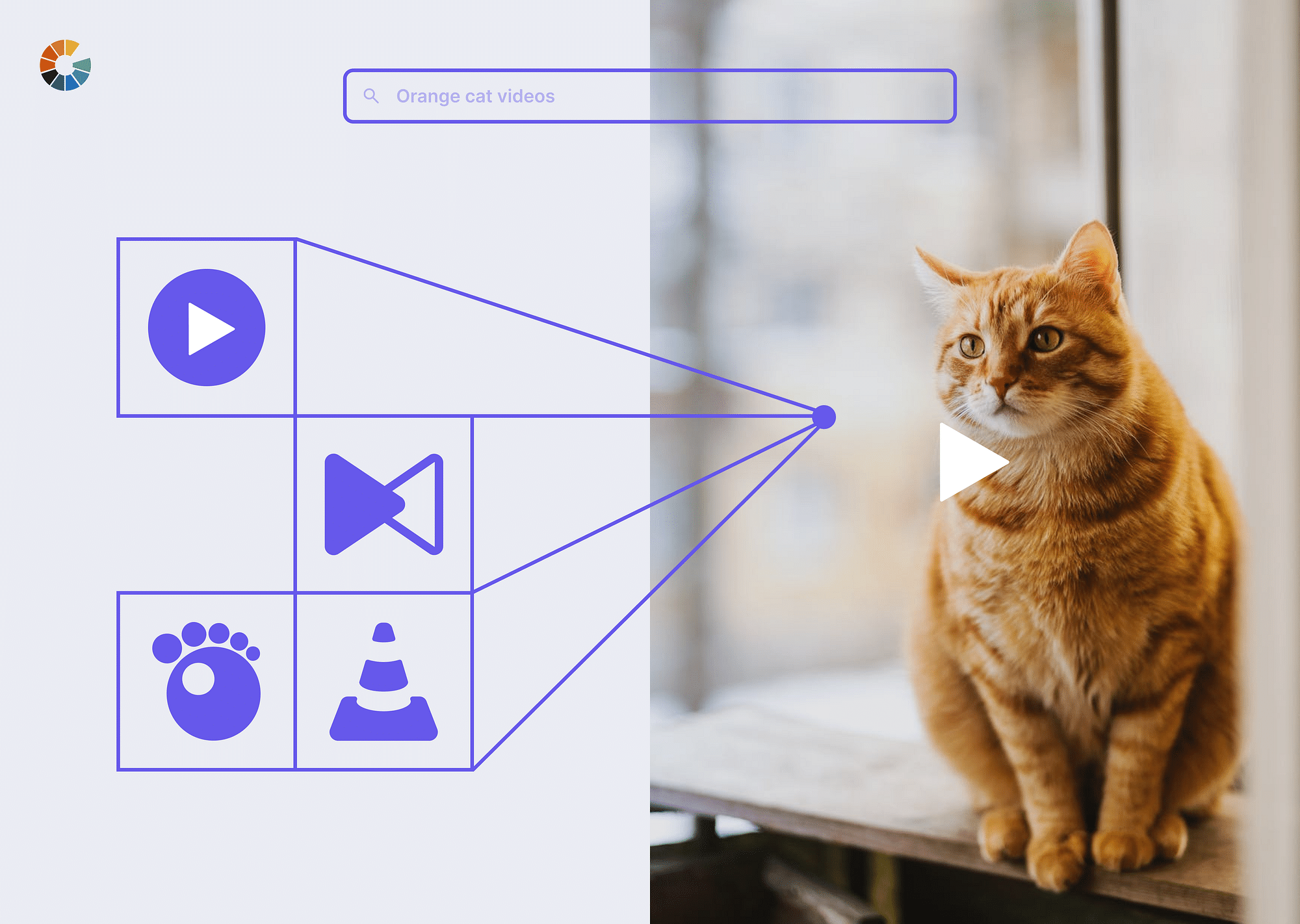While VLC handles basic playback well, it can feel limited or outdated in certain areas—like handling newer codecs, providing a richer media library, or offering a mobile-first experience. Its simple interface hasn’t changed much since launch, which some users find lacking in today’s more streamlined, feature-packed media players.
Plus, VLC doesn’t natively support features like GIF capture or advanced media management, and it’s not optimized for mobile, making it a bit clunky on smartphones. If you’re looking for a player with added functionality, improved performance, or just a fresh look, here’s a rundown of the top 10 alternatives to consider in 2024.
PotPlayer
PotPlayer is a powerful and customizable media player that can work as a strong VLC alternative for PC users—especially for Windows users. Known for its extensive codec support and in-depth playback controls, PotPlayer offers a greatly tailored viewing experience for those who prefer more control over their media.
Key Features
- Extensive codec support, including both 32-bit and 64-bit versions with hardware acceleration for smoother playback.
- Customizable features that allow you to adjust almost every aspect of playback, including various subtitle formats like SMI, SRT, and DVD subtitles.
- Bookmarking option for saving points in videos, ideal for revisiting favorite scenes or stopping mid-watch without losing your place.
Ideal For: Users seeking a highly customizable media player with robust playback options on Windows.
Platform Compatibility: Windows only
Free or Paid: Free only
Pros
- PotPlayer has a wider range of customization options and more granular control over playback
- It also has built-in support for many codec types, so no need for downloading additional codecs.
Cons
- PotPlayer’s interface can feel complex and overwhelming for new users, while VLC is more straightforward.
- It lacks support for Blu-ray playback, which VLC does support through additional configuration.
- Does not allow frame-by-frame rewind, only forward, which can limit precision for some tasks.
Kodi
Kodi is an all-in-one entertainment center and a versatile VLC alternative. Known for its expansive media capabilities, Kodi is compatible with nearly every major platform. Its open-source nature and large community add to its appeal for users seeking a feature-rich media player.
Key Features
- Plays a wide range of media, including movies, TV shows, music, photos, live TV, and games
- Extensive support for add-ons and plugins, allowing customization and compatibility with almost all codecs.
- High-definition playback with support for up to 8K resolution
Ideal For: Users looking for a complete media hub with extensive platform compatibility and support for streaming, media libraries, and advanced playback.
Platform Compatibility: Windows, macOS, Linux, Android, iOS, tvOS, and Raspberry Pi.
Free or Paid: Free only.
Pros
- Kodi’s broad platform support, extensive add-ons, and ability to manage large media libraries give it more flexibility as a multimedia hub.
- Offers streaming capabilities and remote control functionality
Cons
- Kodi can be somewhat resource-intensive, leading to occasional performance issues.
- It lacks built-in video conversion and editing tools that VLC provides.
- The setup can be more complex, and it doesn’t support wireless use.
KMPlayer
KMPlayer is a versatile media player alternative to VLC, known for its support of high-resolution video formats and a wide range of media types. This player is especially popular for mobile, as it focuses on providing a smooth, feature-rich experience for both iOS and Android users.
Key Features
- Supports high-definition playback, including 4K, 8K, UHD, and Full HD at 60fps, with support for various codecs.
- Built-in tools for capturing GIFs from videos, Wi-Fi file sharing, and a simple video editor.
- Unique feature for converting standard videos into 3D.
Ideal For: Users who want a mobile-friendly media player with advanced playback and editing options, as well as those looking for seamless high-resolution support.
Platform Compatibility: Windows, iOS, Android.
Free or Paid: Free with ads; offers a paid version for an ad-free experience and additional features.
Pros
- KMPlayer offers more advanced features on mobile platforms, which makes it one of the best VLC alternatives Mac, iOS, and Android users can get.
- Supports rarer file formats, such as MKV, TS, and FLV, which VLC sometimes struggles with natively.
Cons
- The recent updates have introduced a large number of ads in the free version—which users find disruptive.
- The interface is rather complex, so it can be trickier to navigate compared to VLC’s simpler setup.
MPH - HC
MPC-HC is a lightweight, open-source media player designed specifically for Windows. Known for its minimal resource usage and compact size, MPC-HC is ideal for older systems or users who want a simple, no-frills media player without ads or unnecessary extras.
Key Features
- Lightweight design allows it to run smoothly on older CPUs, even SSE2 processors from early 2000s computers.
- Highly customizable with options for custom toolbars and interface adjustments to suit user preferences.
- Can function as a DVB player, enabling it to play digital TV content.
Ideal For: Users with older or low-spec PCs looking for a straightforward media player with efficient performance and minimal resource consumption.
Platform Compatibility: Windows only.
Free or Paid: Free, open-source.
Pros
- MPC-HC has a smaller installation size and uses fewer system resources
- Completely free of ads, spyware, and bundled software
Cons
- Developer support ceased in 2017, which could mean potential security risks and compatibility issues with newer media formats
- Requires separate codec installations for some media formats, whereas VLC includes most codecs by default.
GOM Player
GOM Player is a feature-rich multimedia player that supports a wide variety of file formats—making it a great VLC Media Player alternative. It includes a codec finder to help locate and download additional codecs as needed.
Key Features
- Allows multitasking by enabling video playback alongside other tasks.
- Built-in audio capture features let you extract audio-only segments from videos.
- Syncs with mobile accounts, allowing remote control and management via smartphone.
Ideal For: Users who want a multimedia player with a wide range of supported formats and convenient multitasking and remote control options.
Platform Compatibility: Windows, Android, iOS.
Free or Paid: Free version available; also offers several paid options:
- GOM Player+ EasyPass: $2.99 per month
- GOM Player+ 2024 (Lifetime Purchase): $22.00
- GOM Mix Max Business: $70 per year
- GOM Cam Business: $33 per year
- GOM Player Plus Business: $20 per year
Pros
- GOM Player offers a built-in audio capture tool, which is useful for users needing to extract audio from video files—something VLC doesn’t have natively.
- It includes a codec finder, which helps locate missing codecs easily for broader file compatibility.
- It supports a range of formats like FLV, MOV, WMV etc
Cons
- The installation process can sometimes bundle unnecessary programs, which can clutter the system.
- The interface is less user-friendly, compared to VLC’s straightforward design.
SMPlayer
SMPlayer is a versatile, open-source media player for Windows and Linux that comes with built-in codecs. This makes it handle virtually all video and audio formats without additional downloads. It builds on the functionality of MPlayer, offering added features and convenience for a seamless viewing experience.
Key Features
- Remembers playback settings for each file, allowing you to resume exactly where you left off with the same preferences.
- Plays YouTube videos directly within the player and has a built-in subtitle downloader for easy access to movie subtitles.
- Acts as an advanced version of MPlayer, incorporating all its key features along with additional functionality.
- You can directly download movie subtitles.
Ideal For: Users looking for a media player with built-in codecs, subtitle downloads, and the ability to play online content without external tools.
Platform Compatibility: Windows, Linux.
Free or Paid: Free, open-source.
Pros
- SMPlayer comes with all necessary codecs pre-installed, eliminating the need to search and install additional codec packs, which is a convenience VLC also offers but with fewer advanced options.
- Features like integrated YouTube playback and subtitle downloads provide enhanced accessibility to online content, which VLC requires external plugins for.
Cons
- SMPlayer’s feature set is somewhat limited compared to other alternatives
- Customer support can be delayed, which may frustrate users in need of quick assistance, whereas VLC has a larger community for troubleshooting.
DivX Player
DivX Player is a robust media player known for its ability to stream videos to DLNA-compatible devices. It is a great VLC alternative for users who enjoy high-quality media playback. With support for various high-definition formats, DivX Player is particularly suited for those who prioritize video quality.
Key Features
- Supports playback of 4K Ultra HD videos for truly high-definition content.
- Offers free HEVC (H.265) playback, so yoh enjoy advanced compression without sacrificing quality.
- Compatible with popular media formats such as MP4, MKV, and AVI.
Ideal For: Users who love high-definition video content and want a player that can seamlessly stream to compatible devices.
Platform Compatibility: Windows, macOS, Android.
Free or Paid: Free version available; DivX Pro costs $9.99 per month for additional features
Pros
- DivX Player is tailored for high-definition content.
- Its streaming capabilities to DLNA devices provide additional flexibility for home theater setups.
Cons
- The DivX codec is not universally available across all platforms, limiting its use on certain devices.
- Primarily designed for computer use, it may not be as versatile on mobile devices compared to other alternatives.
QuickTime Player
QuickTime Player is a built-in media player for Mac devices, best known for its ease of use, similar to the All cast app for Mac devices. It can play a wide range of audio and video formats thus making it one of the most convenient choices for playing your multimedia files. While the upcoming media players may support more advanced features, QuickTime Player is still a popular option especially for its simplicity and smooth integration with the Mac ecosystem.
Key Features
- It includes a screen recording gear that is inbuilt.
- Compatible with a wide variety of audio and video formats
Ideal For: Casual users who need a straightforward media player with basic editing capabilities, specifically Mac users.
Platform Compatibility: macOS, limited functionality on Windows.
Free or Paid: Free, pre-installed on macOS.
Pros
- QuickTime Player is pre-installed on Mac devices, providing instant access without the need for additional downloads.
- Its user-friendly interface makes it a great option for users.
- It is compatible with almost every media format.
Cons
- QuickTime offers only preliminary editing features
- Limited format compatibility on Windows can restrict its usability for cross-platform media playback, whereas VLC supports a broader range of formats across various operating systems.
RealPlayer
RealPlayer is a unique VLC alternative that focuses on cloud-based video playback and storage. It lets users upload and manage videos directly through their accounts.
Key Features
- Users can choose their preferred video resolution (up to 8K), download live streams in real-time, or select audio-only options to save storage space.
- You can customize container, codec, resolution, and frame rate for videos
- You can download or stream content from popular sites like YouTube, Vimeo, Facebook, TikTok, etc.
- It offers an uninterrupted full-screen cinematic experience on any website
Ideal For: Users who want a cloud-focused media player with robust downloading and streaming capabilities across various platforms.
Platform Compatibility: Windows, macOS, Android, iOS.
Free or Paid: Free version available; paid plans for additional features and priority updates:
- Downloader Express: one-time $24.99 fee
- RealPlayer Plus Plan: one-time $39.99 fee
- Premium Plan: $4.99 per month or $49.99 for a year
Pros
- RealPlayer offers more control over download settings and streaming options
- The integration with cloud storage lets you access media from multiple devices.
Cons
- It tends to consume significant storage space, especially when handling high-resolution files.
- Several users have reported performance issues.
5KPlayer
5KPlayer is a versatile media player that stands out as a solid VLC alternative, particularly for users who consume a lot of video content. With a robust set of features, it caters to both videophiles and audiophiles, making it a comprehensive solution.
Key Features
- Supports 4K and 8K video playback, as well as 360-degree VR videos
- Offers hardware acceleration with Nvidia, AMD, and Intel graphics
- Allows users to download videos from over 300 websites, including YouTube, Daily Motion, and Vimeo, as well as live stream content from various sources.
- Offers DLNA and AirPlay support
Ideal For: Users who enjoy high-definition video content and want an all-in-one media player with extensive downloading and streaming capabilities.
Platform Compatibility: Windows, macOS.
Free or Paid: Free
Pros
- 5KPlayer offers top-notch downloading capabilities.
- Its support for 360-degree VR videos and advanced audio formats.
Cons
- While feature-rich, some users may find its interface less intuitive compared to VLC's
- It may not have the same level of community support or extensive documentation as VLC, which could be a consideration for troubleshooting.
Which VLC alternative is the Best?
While VLC remains a popular choice, several alternatives excel in areas VLC might not fully cover, like advanced customization, high-definition playback, seamless online streaming, or remote functionality. As for which VLC alternative is superior, it really depends on your specific needs:
- PotPlayer – Best for Customization
- Kodi – Best for Media Hub and Streaming
- KMPlayer – Best for Mobile and High-Definition Playback
- MPC-HC – Best Lightweight Option
- SMPlayer – Best for Integrated Codecs and Subtitles
- GOM Player – Best for Multitasking
- 5KPlayer – Best for Video Downloading and VR Support
- RealPlayer – Best for Cloud-Based Media Management
- QuickTime Player – Best for Mac Users
- DivX Player – Best for High-Definition Streaming
- SMPlayer – Best for Integrated Codecs and Subtitles
Conclusion
VLC Media Player is undeniably popular for its reliability and offers a broad format support. However, if you are seeking specific features or simply a new interface, we listed some of the best VLC alternatives that provide enhanced options. You'll find that each of these players offers unique features for different playback needs. For instance, if you need a feature-rich option that excels in downloading content, 5KPlayer is exceptional for accessing videos from over 300 websites. Meanwhile, GOM Player offers good multimedia support, particularly for mobile users. Understand your use case and expectations properly and then opt for a VLC alternative that best suits your playback needs.
FAQs
What is the open substitute for VLC?
Kodi, MPC-HC, and PotPlayer are slme of the top alternatives to VLC Media Player that are open-source.
What is better than VLC for 4K?
KMPlayer is a great choice for high-resolution playback, as it supports 4K, 8K, UHD, and full HD video at 60fps. PotPlayer and 5KPlayer are other good options, offering optimized playback for 4K and advanced HEVC support.
Which VLC alternative is best for Windows?
For Windows users, PotPlayer and GOM Player are among the best VLC alternatives:
Which is a lightweight alternative to VLC?
if you require a lightweight, straightforward player, MPC-HC is ideal (especially for older systems). PotPlayer is another great option.
Is there a media player that can organize my library?
Yes, Windows Media Player offers options for organizing a media library with features for categorizing music, videos, and photos. Kodi also helps you organizes videos, music, photos, and even streaming content into a well-organized repository.