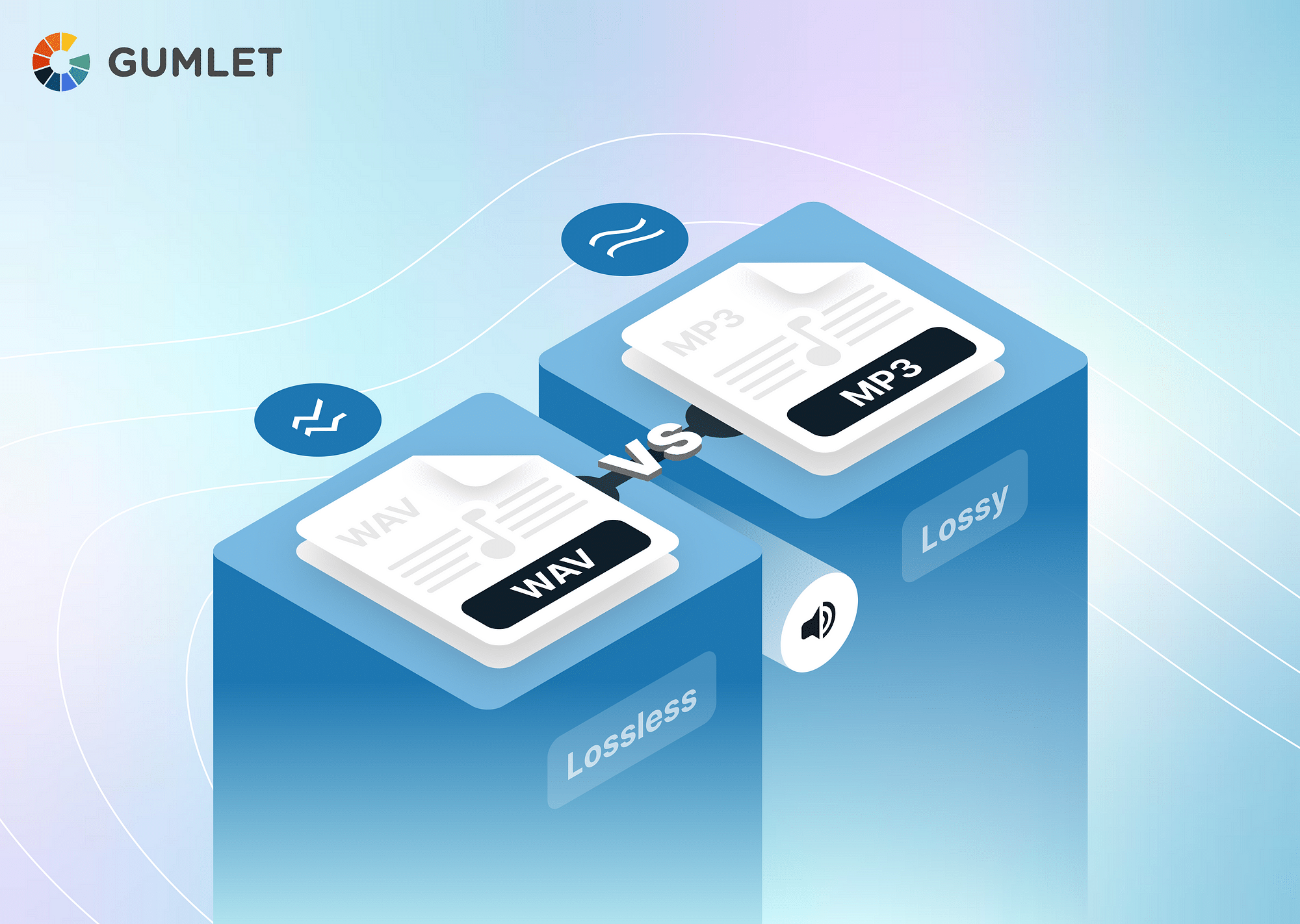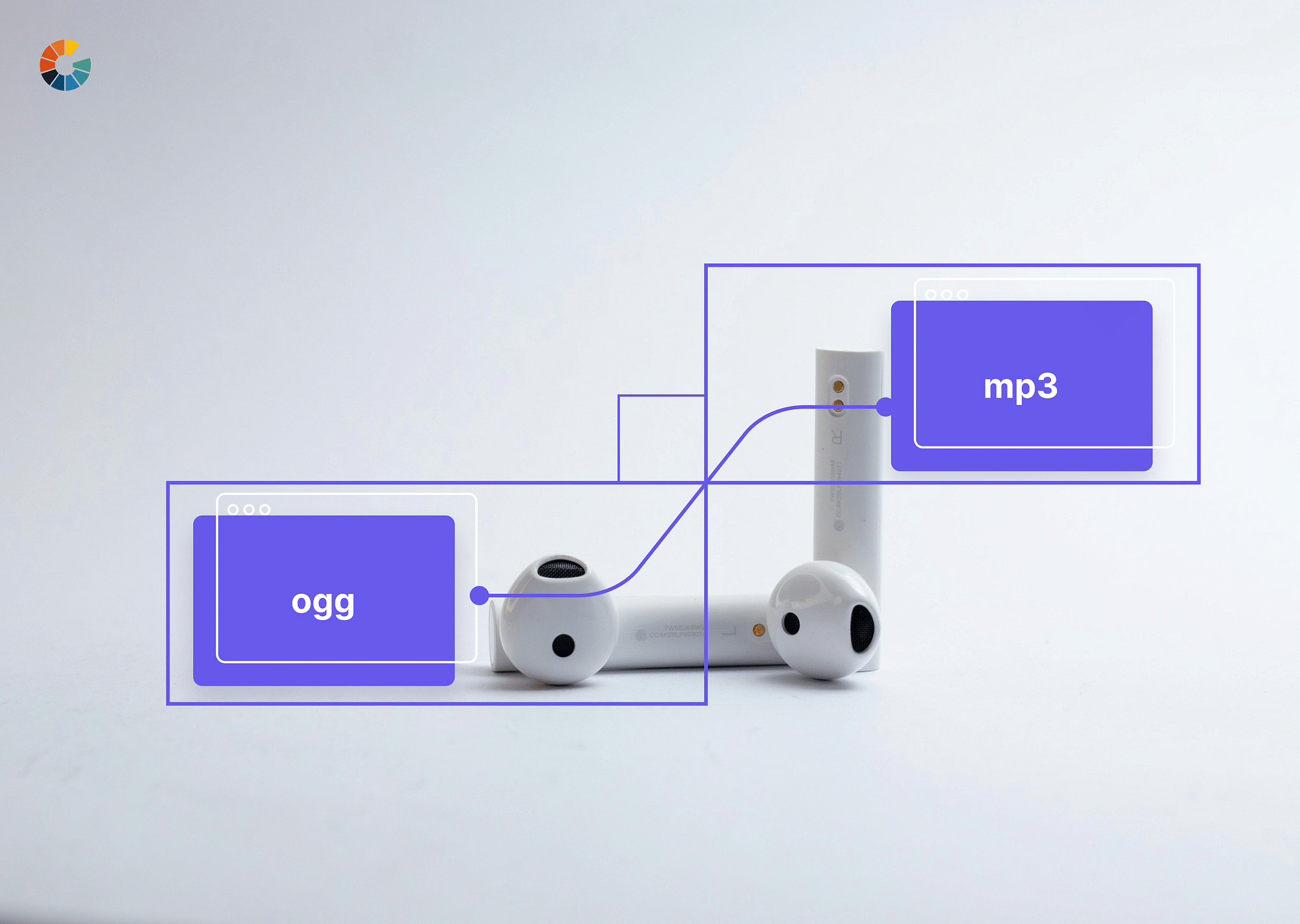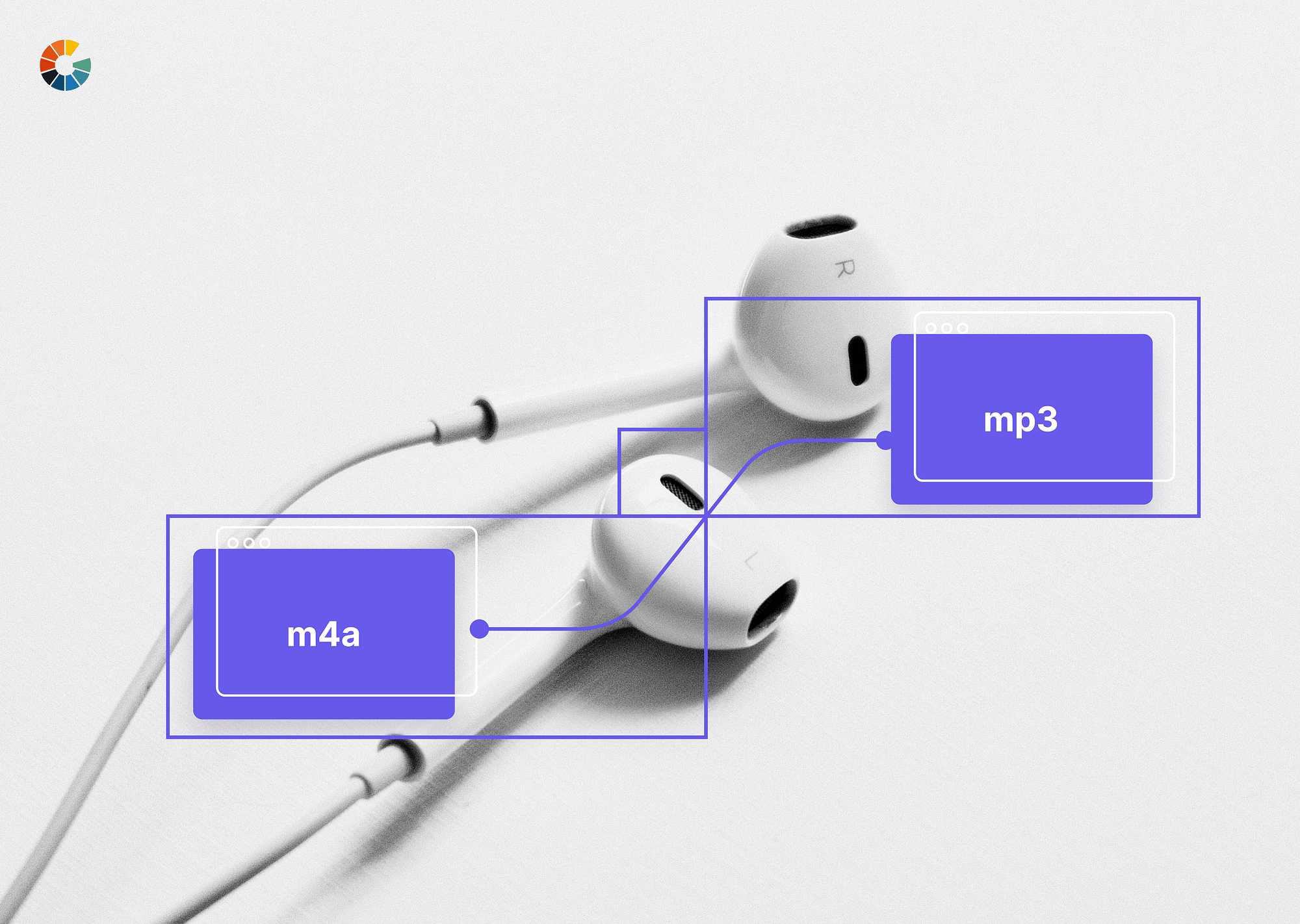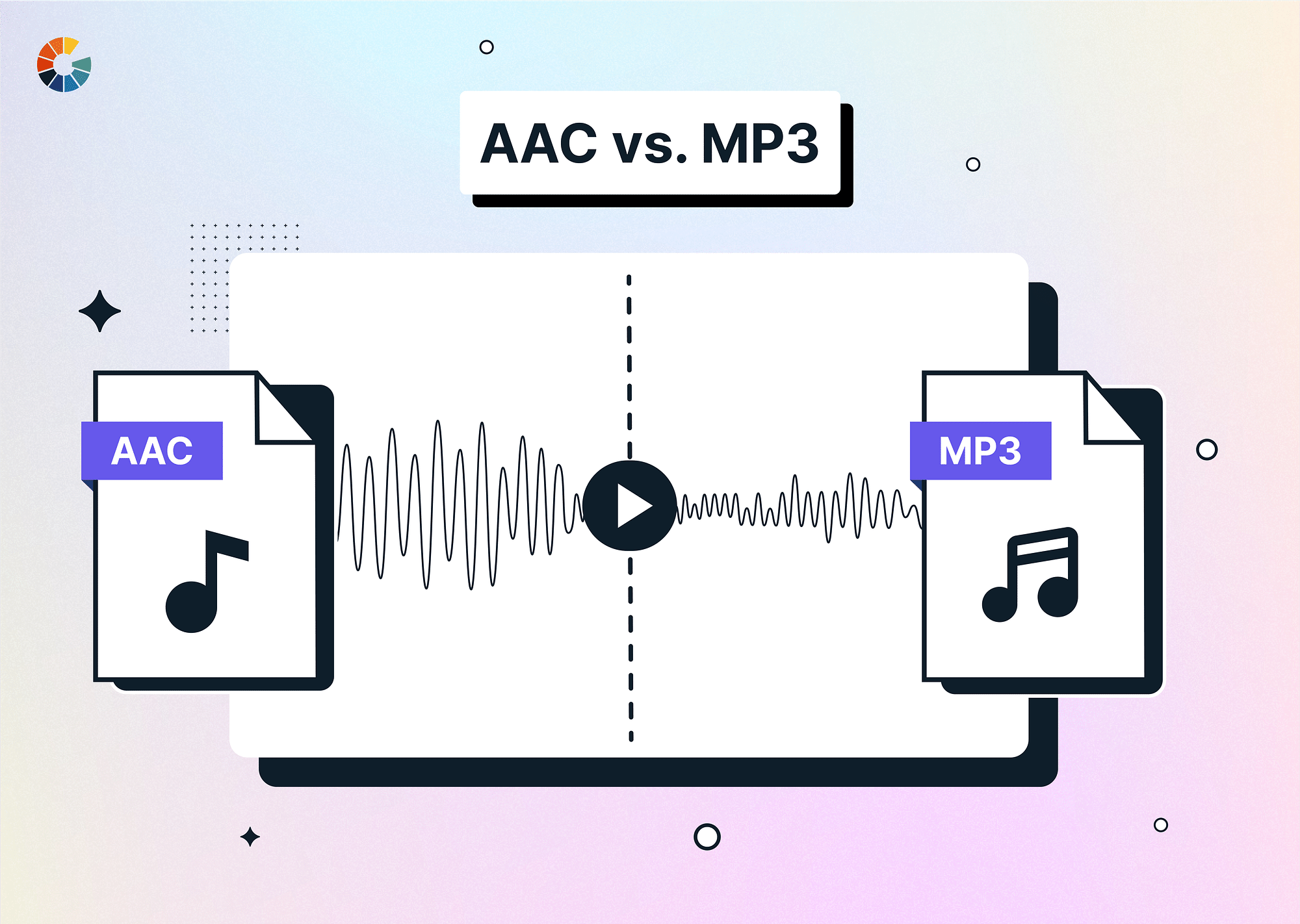WAV and MP3 are two of the most widely used file formats for storing digital music. Although they both have the same purpose in terms of audio storage, there are several important differences between the two formats. Choosing the right audio file format is crucial because it can affect the digital audio file's quality, compatibility, and size. Let's examine how these two audio file formats differ from one another.
What is WAV?
WAV, short for waveform, is an uncompressed and lossless audio file format. Microsoft and IBM developed it as a tool for the Windows operating system. As it is an uncompressed format, there is no data loss from the original audio, leading to high-quality sound outputs. However, the WAV file format can be a bit larger because there is no compression. Despite this slight shortcoming, it's still widely used for various applications, including music, sound engineering, the film industry, etc.
Schedule a Demo with Our Video Expert!
Discover how Gumlet can help you build a cutting-edge video streaming infrastructure.
Advantages of WAV
- WAV files are uncompressed and lossless. They retain all the original data and provide the highest possible quality sound output.
- WAV files are flexible and can easily be edited after production. Therefore, you can manipulate the audio without risking further loss of quality.
Disadvantages of WAV
- WAV files are uncompressed and large in size, making them less feasible for applications like online streaming or direct sharing.
- WAV files are incompatible with basic metadata like the artist's name, album, track information, etc. This means organizing and managing large collections of WAV audio files is difficult.
What is MP3?
MP3 stands for MPEG-1 Audio Layer III. It is one of the most commonly used audio file formats developed in the 1990s to make digital file sharing convenient and accessible to all users. The MP3 file format undergoes the process of compression to reduce the file size. This is achieved by 'losing' or 'discarding' some of the original audio data that would hardly impact the apparent quality of the sound to the human ear. While the compression formula definitely impacted the sound quality, the file format retained its popularity because it was ideal for online streaming and sharing.
Advantages of MP3
- MP3 uses compression to reduce the size of an audio file, making them perfect for online streaming and sharing with other users.
- MP3 files are compatible with ID3 tags. These metadata tags provide necessary details about the digital file, like the title, artist, album, genre, etc., making it easier for users to organize and manage huge MP3 file collections.
Disadvantages of MP3
- MP3 is not a lossless format. During the compression process, it discards some of the original data from the sound. As such, there is a slight loss in audio quality.
- MP3 files do not have a large dynamic range, especially when compared to uncompressed formats. As such, they are less suitable for applications like music recording.
Differences Between WAV and MP3
| Basis of Comparison | WAV | MP3 |
|---|---|---|
| File Size | Larger File Size | Smaller File Size |
| Compression | Lossless Compression | Lossy Compression |
| Quality | Higher Sound Quality | Lower Sound Quality |
| Compatibility | Limited Compatibility | Wide Compatibility |
| Bit Depth | Higher bit depth. | Lower bit depth |
| Sampling Rate | Higher sampling rate | Lower sampling rate |
| Editing | More flexible for editing and post-production work. | Less flexible for editing and post-production work. |
File Size
WAV files are uncompressed and larger in size. MP3 files do not retain all the data from the original audio and are comparatively smaller. To give you an idea, a 3-minute audio clip in WAV format will have a file size of around 30-40 MB. When converted to MP3, the same clip will be reduced to 3-5 MB showing a compression rate of around 90%.
Compression
The WAV file format does not use any compression algorithms and retains all the original audio data. MP3 files, on the other hand, use lossy compression algorithms to reduce the file size by losing some of the original audio data that it deems less important or impactful. In general, the compression rate used in MP3 is around 75% to 95%.
Quality
WAV files provide the highest possible sound quality, making it the most suitable format for applications with critical audio quality, like music or sound production. MP3, on the other hand, loses some of the original audio data and provides moderate-quality sound. At higher bitrates, say 128 kbps, the loss in audio quality is not apparent to the listeners. But at lower bitrates, sound quality issues like distortions, loss of detail, and noticeable artifacts will prevail.
Compatibility
MP3 files have greater compatibility options because they are supported by most software, hardware, media players, devices, and workstations (even some of the older ones). WAV files, in comparison, have limited compatibility because older players do not support them and require greater storage and processing power compared to MP3 files.
Bit Depth
WAV files have greater bit depths compared to MP3 files. This means the former is better suited to capture a wider range of dynamic levels in the audio signal. This implies that WAV files provide a far more accurate representation of the original audio. Thus, they are more suitable for recordings with large dynamic ranges.
Sampling Rate
Users can encode WAV files at higher sampling rates compared to MP3 files. This means that WAV files are better suited for audio with a large amount of high-frequency content as they are better suited to capture key sound details in the audio waveform.
Editing
WAV files are lossless and uncompressed. There is no risk of further data loss if you have to edit or manipulate the audio file as a post-production process. MP3 files, on the other hand, will suffer even greater quality loss if they are edited, potentially resulting in an apparent loss in sound quality.
Which one is Better for Audio Streaming?
The choice between WAV and MP3 formats depends on various factors, such as your priorities and intended use. If you place a high value on audio quality above all else, including file size and compatibility options, then WAV is undoubtedly the superior choice. This file format is especially well-suited for professional needs, such as recording studios or radio stations, where audio quality is critical.
Alternatively, if your main goal is to reduce file size and ensure compatibility across various hardware and software platforms, then MP3 is the better option. These files are compressed and significantly smaller than WAV, making them ideal for sharing and streaming over the internet. While there may be some reduction in audio quality, MP3 files are typically more than sufficient for regular music or audio needs.
How to Convert WAV to MP3 or MP3 to WAV?
There are various methods to convert a WAV file to an MP3 file and vice-versa. Some of the most prominent ones are listed below:
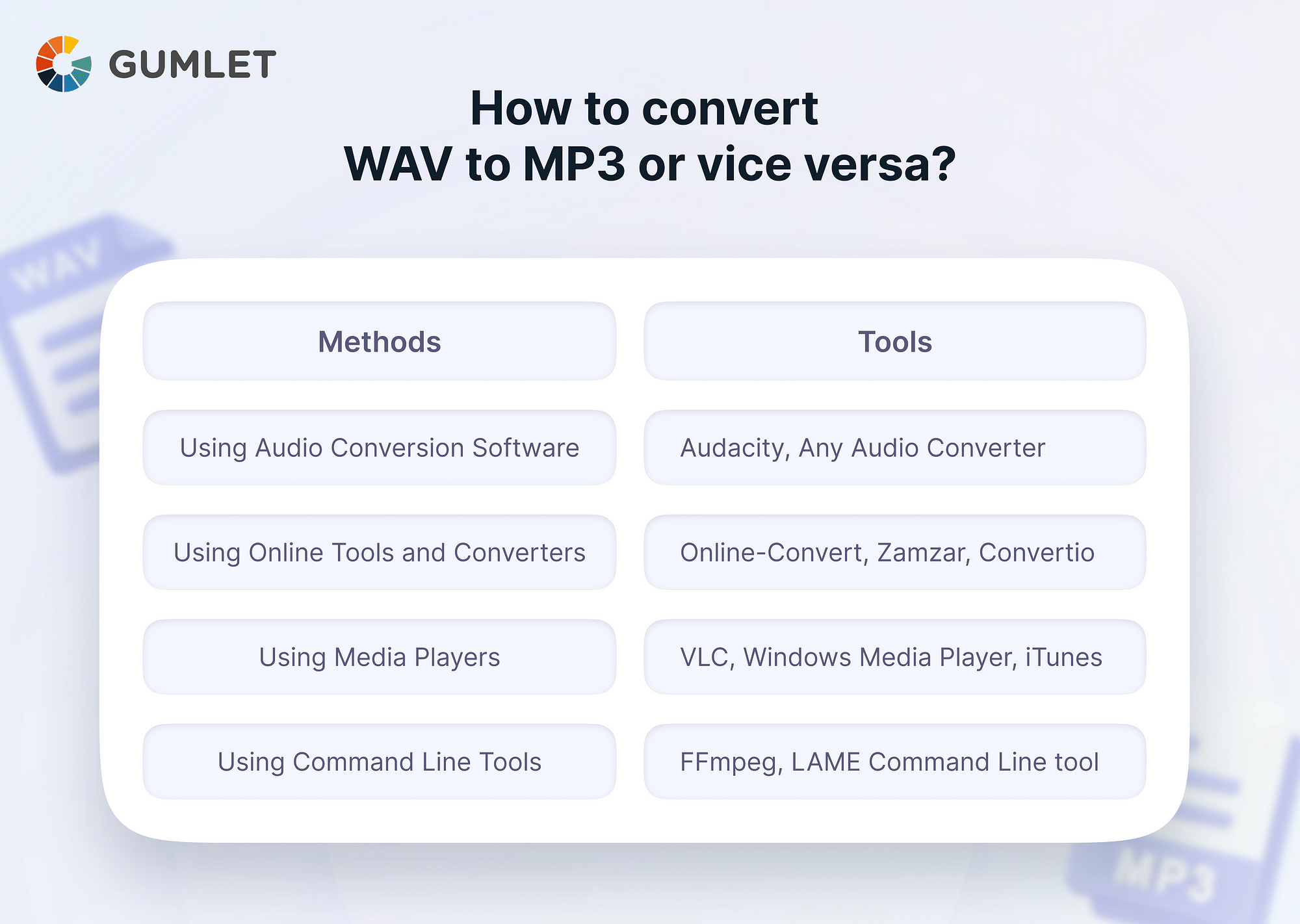
Converting WAV to MP3 Using FFmpeg
Using FFmpeg might be complicated for some users. To give you an idea of how audio file format conversions take place on the software, here is a detailed explanation of how to convert a WAV file to an MP3 file using FFmpeg:
- Install FFmpeg: If you have not already, download and install the software on your computer. You can find the installer directly on the official website of FFmpeg.
- Open Terminal: After starting the software, open the command prompt or terminal on your system and navigate to the directory where you have stored the WAv file that needs to be converted.
- Type Command: After locating the file, type this command in the terminal:
Make sure that you replace “input-file.wav” with the name of the WAV file that needs to be converted and “output-file.mp3” with the name you want to give to the newly converted MP3 file.
- Run Command: Press enter to prompt the software to run the command. FFmpeg will then start the conversion process.
- Wait for the Conversion to Finish: The duration of the conversion process will depend on many factors, including the size of the WAV file as well as the speed of your computer.
- Locate the MP3 File: The newly converted MP3 file will be located in the same directory as the original WAV file.
Conclusion
Understanding the fundamental differences between MP3 and WAV file formats is important before deciding which one to use for your specific needs. While MP3s offer compressed files and smaller sizes, they come with a loss of quality that may not be suitable for certain applications. On the other hand, WAV files provide a higher level of audio quality but take up more storage space. Ultimately, choosing between the two formats will depend on the purpose of the audio and the desired result.
Frequently Asked Questions
1. Is WAV the best audio format?
WAV is one of the highest-quality, lossless audio formats suitable for professional applications where sound quality is given the most priority. However, we cannot call it the best audio format because there are some downsides, like limited compatibility and larger file size.
2. Does WAV to MP3 reduce quality?
Yes, converting a WAV file to MP3 will significantly lose audio quality as the soundtrack will undergo compression and lose some of the original data.
3. Should I use WAV or MP3 for video?
MP3 is the preferred format in most video applications because it is much smaller in size, has better compatibility options, and is easier to use. WAV is only suitable for high-end, professional video production where both audio and video quality are critical.