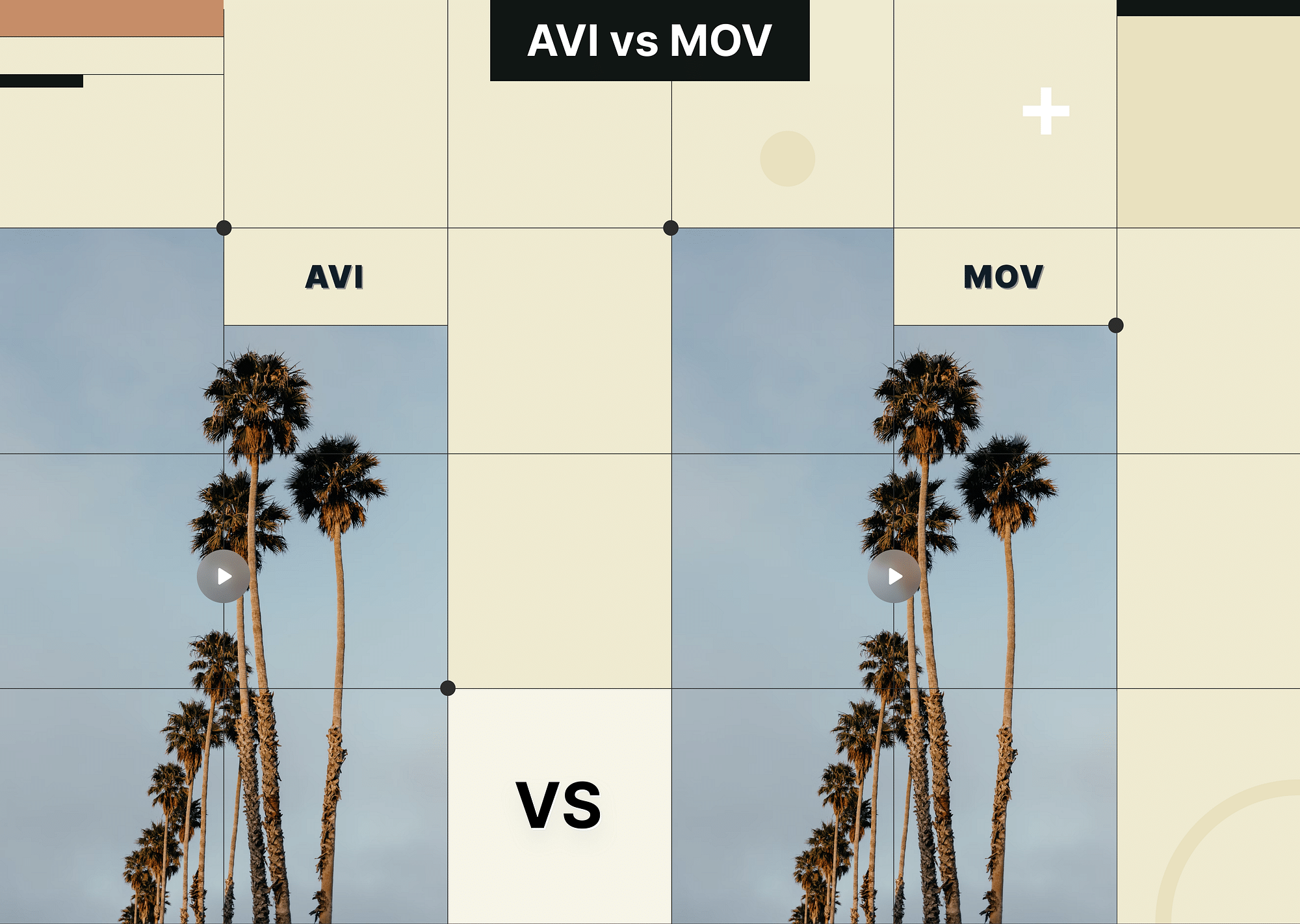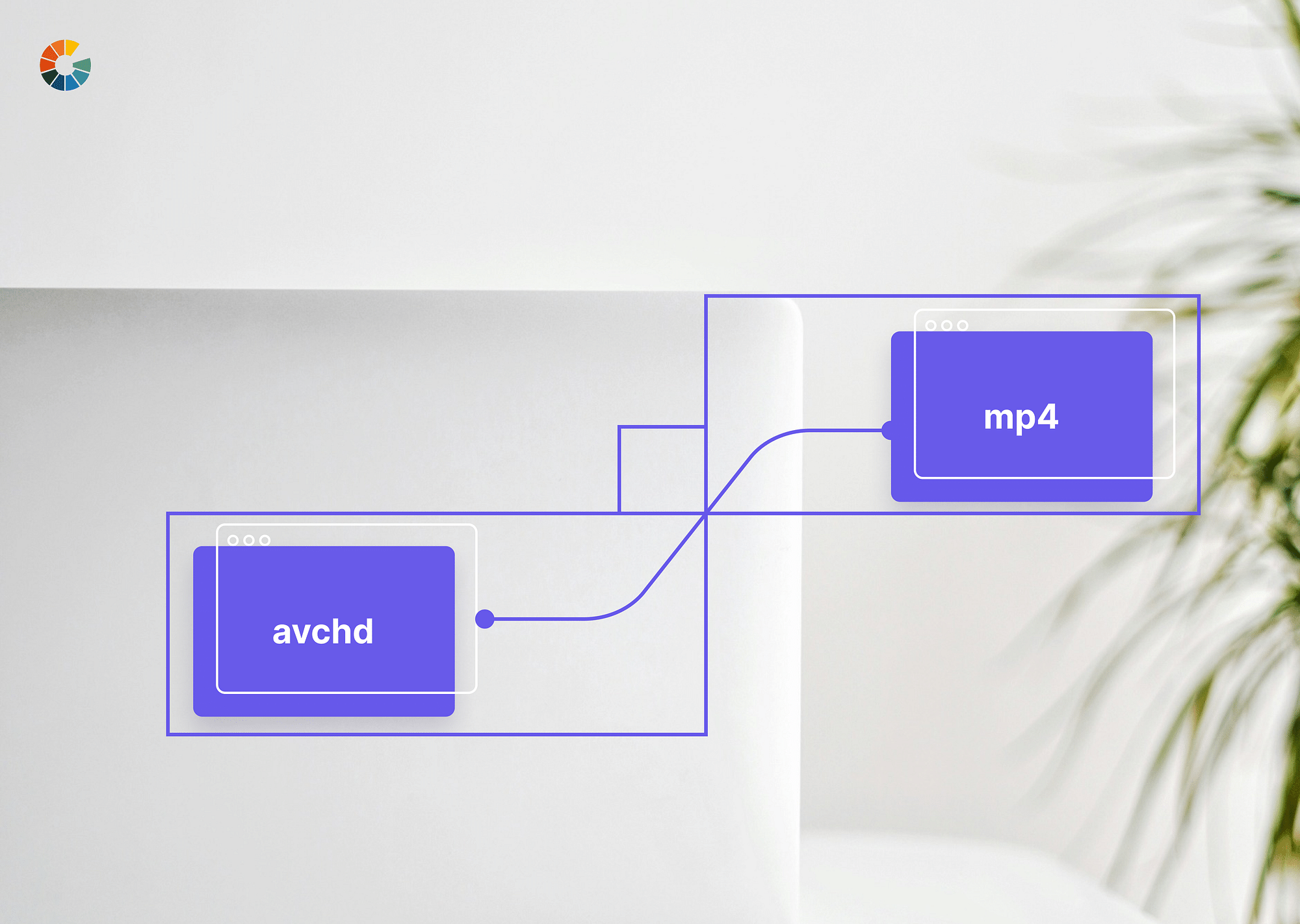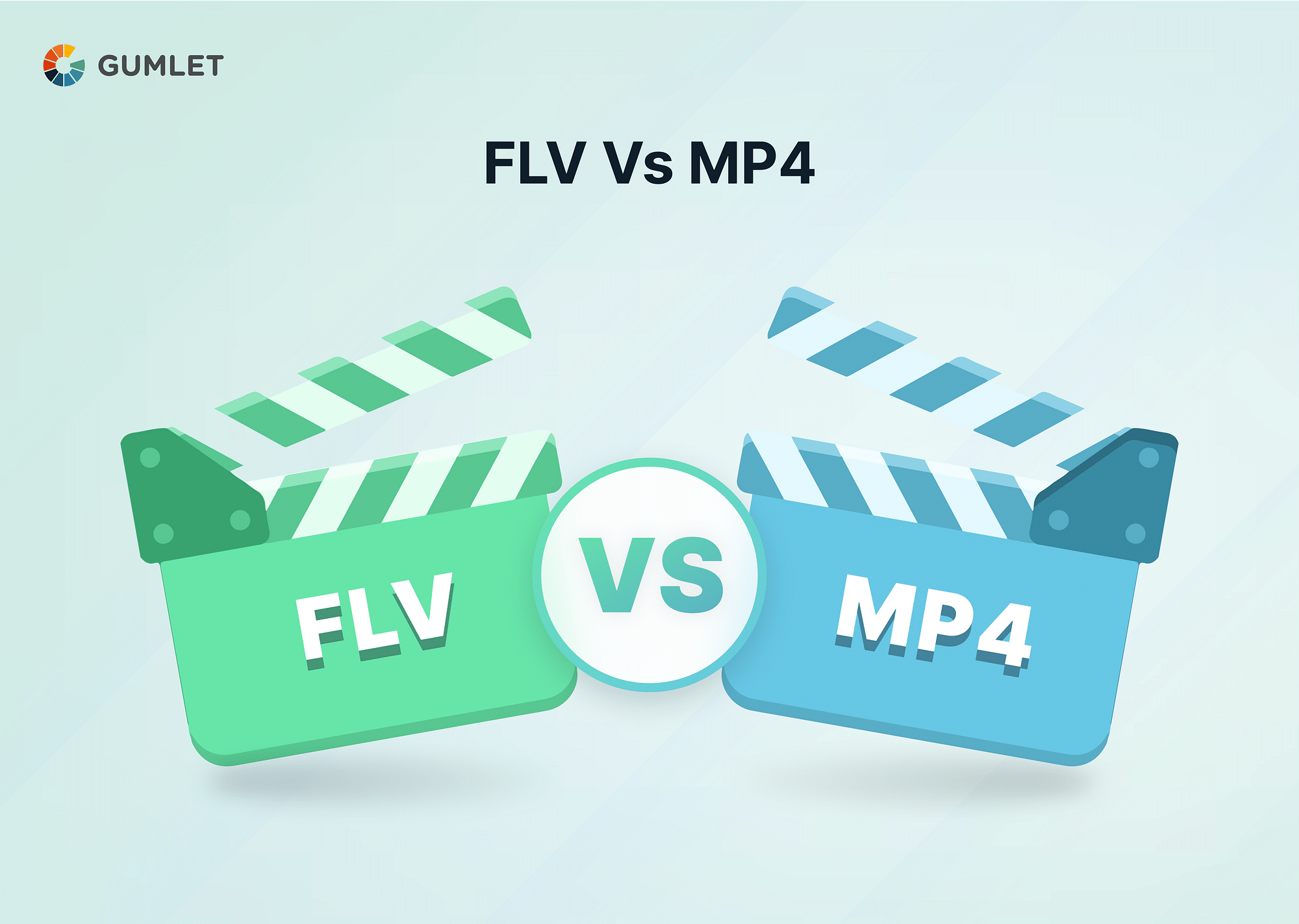Technology continues to evolve every day. And video-audio streaming is the perfect example of this. Constant innovations and advancements have brought us new tools to encode, decode, share, and store video files. For all the benefits, this surge of innovations has also presented us with a lot of confusion about which video format is better for what purposes.
One such confusion is between MP4 and WebM formats. Both WebM and MP4 are popular digital video formats. However, MP4 is the better choice among the two as it offers more compatibility across a variety of platforms and devices. It is a more widely used format and is supported by most video players. If you want to create a video optimized for web use and don't mind sacrificing some compatibility, then WebM is the better choice.
In this article, let’s walk you through both these video formats and help you understand the differences between the two!
What is WebM?
WebM is a media file format that was introduced in 2010 by Google. It is open-source and 100% royalty-free. The file structure of WebM format is based on the Matroska container, which allows it to support amazing video qualities. Essentially, WebM is designed specifically for the web and is one of the more prominent video standards supported in HTML5.
All the modern-day HTML5 browsers, like Google Chrome, Firefox, Opera, and so on, support the WebM format and are seamlessly compatible with it. Further, you can use the WebM video format to upload your digital videos to YouTube, making this an important format for creators who run a YouTube channel. Furthermore, WebM is also compatible with ooVoo, Skype, etc.
What is MP4?
MP4, also known as MPEG-4 Part 14, is a container format that follows ISO/IEC standards for storing audio and videos. Further, MP4 can also store other important data like images and subtitles, unlike WebM. All the files of this format end with a .mp4 extension, and it should be noted that MP4 is not an open-source file format.
MP4 is extremely popular and finds use in almost all modern-day use cases. It is an almost ubiquitous file format and can be run on any browser, platform, device, etc. Further, MP4 videos can also be easily streamed, shared, and transmitted over the internet.
Difference Between - WebM vs MP4
WebM and MP4 both have their use cases and situations in which they are the most suitable format. However, there is often confusion among people dealing with these formats. Which of WebM and MP4 is a better format? How do these two formats differ from each other, and how do they compete on important parameters? Let’s understand that, beginning with a comparison table to outline key differences between WebM and MP4.
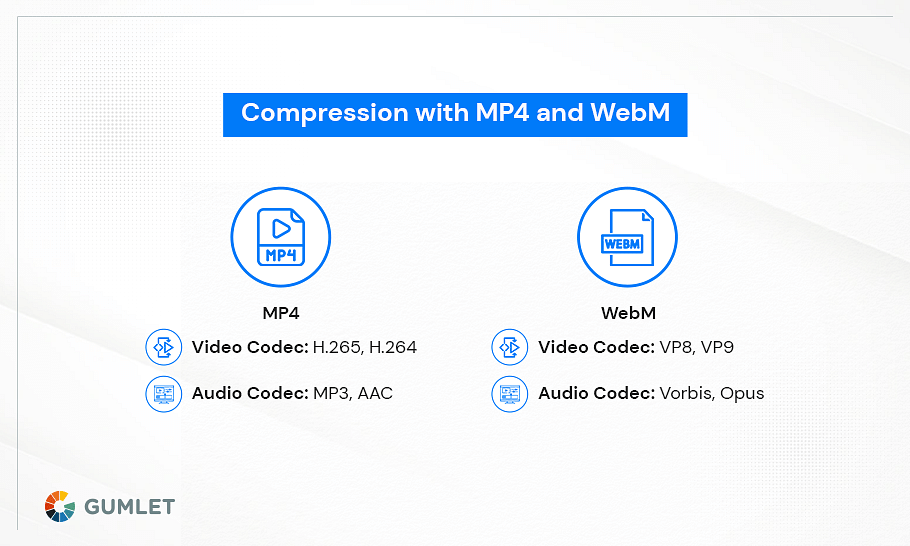
Comparison Table
Here are some key differences between WebM and MP4 that you should keep in mind before reading ahead.
| Specification | WebM | MP4 |
|---|---|---|
| Developed by | ISO | |
| File Extension | .webm | .mp4 |
| Video Codecs Supported | VP8 or VP9 | H.265/HEVC, H.264, AVC |
| Browsers and platforms supported | Opera, Chrome, Firefox, Explorer. | All major platforms, devices, platforms, and media players. |
| Streaming Supported | Inherently developed for internet streaming and sharing. | Best for uploading videos and sharing them across. |
| Devices supported | Not that well supported with handheld and mobile devices. | Supports all popular devices and browsers, operating systems, etc. |
Video Quality
Video quality is often an important parameter to consider when selecting a format or a standard for your videos. After all, you want your video quality to be top-notch without any compromises. And on that front, how do these two file formats compare?
The answer to this question lies in the working of these formats. Both of these formats - WebM and MP4 - ultimately depend on the codec bundled with them. In general, it has been found that the output produced by MP4 tends to be of better quality than that of WebM. Of course, this is by no means a generalized statement, and WebM, too, can offer great quality outputs depending on the codecs it is using. However, it tends to be slightly inferior compared to the output video quality of MP4 format. Take the example of two codecs to understand this better - VP8 and H.264. VP8 is used by WebM, whereas H.264 is used by MP4. These codecs offer almost the same quality at a similar bitrate. Still, in recent years due to advancements and developments, H.264 has improved drastically in terms of quality, which has put MP4 as a preferred option when it comes to output video quality.
File Size
The file size is an important concern when selecting a video format since the file size directly relates to how many video files you can save or upload to the internet. While it is true that both WebM and MP4 follow video compression that compresses the original files to a relatively small size, there still exist some differences between the two.
Since WebM videos are highly suited for internet streaming and broadcasting platforms like YouTube, the size of WebM videos is slightly smaller compared to MP4. Furthermore, WebM videos tend to be a bit more accessible, too, as they can be quickly downloaded from the internet and put to use.
Video and Audio Codecs Supported
The WebM format compresses videos using VP8 or VP9 codecs. In terms of audio encoding, WebM uses Vorbis or Opus codecs and WebVTT text tracks.
MP4, on the other hand, uses H.265 and H.264 as video codecs and MP3 and AAC as audio codecs. The difference in codecs impacts the file size and video quality that will be obtained for each file format, so it is an important point to consider while picking your file format.
Platforms Compatibility
Platform compatibility refers to the devices, browsers, and platforms that each of the video formats is compatible with. Again, this is an important point of consideration as it impacts the audience of the video file.
MP4 videos are highly compatible and can be viewed easily on any device, including your handheld devices, laptop, PC, and more. In terms of browsers, MP4 is compatible with the most popular browsers across the board - like Opera, Safari, Edge, Firefox, Chrome, etc. Compared to such widespread compatibility, WebM tends to be in the backseat. This is primarily because both mac and Windows have not mentioned that they plan on WebM support in their OS and phones. There won’t be any problem on desktop devices since Flash supports WebM despite this. If you think about it, the WebM format was essentially created for web use, and it does perfectly well at that, even in terms of compatibility. But if you want wider compatibility, MP4 is a better choice.
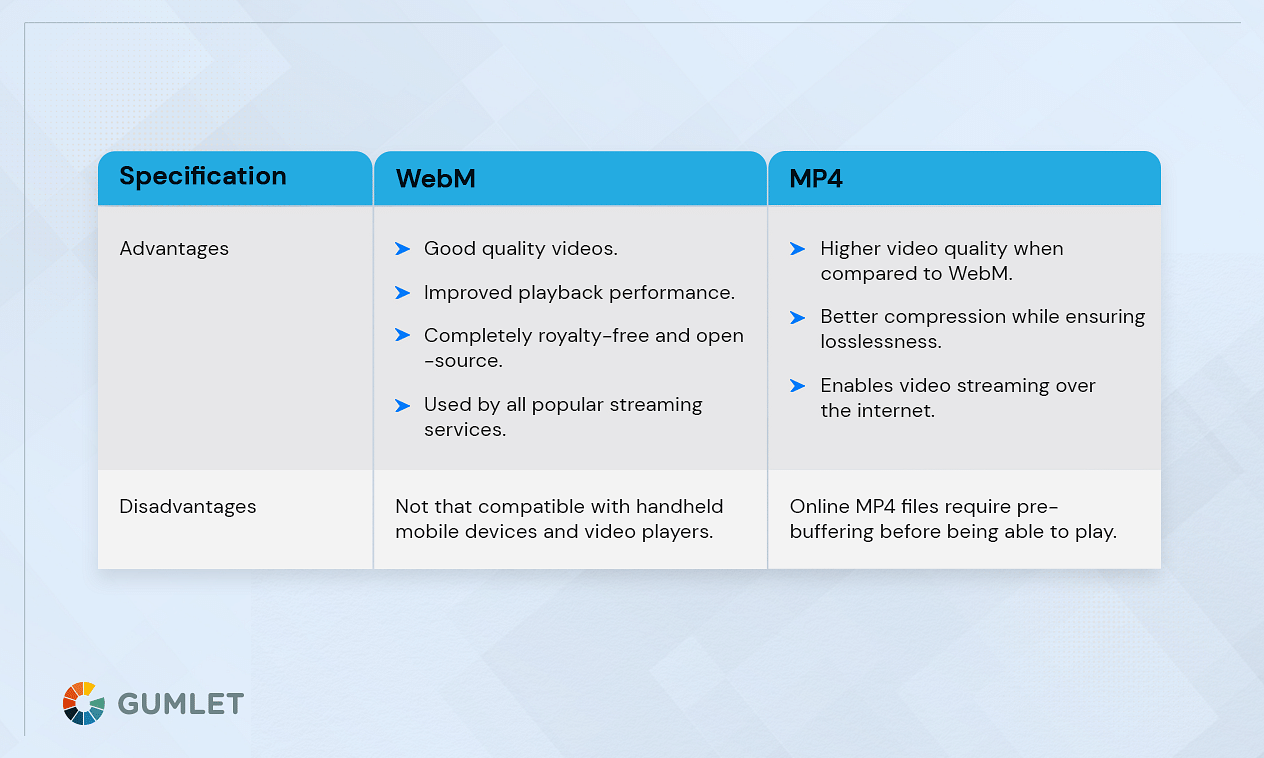
Overview on MP4
With all the differences in place, let’s get an overview of the different advantages and disadvantages of both WebM and MP4 formats to help you get a better perspective.
Advantages of MP4
One of the main advantages of MP4 is that the format has a wide platform and device compatibility. That is why .mp4 format files will play easily on all popular devices, browsers, platforms, and media players.
Another benefit is that closed caption file formats - which are important for video subtitles - can be integrated with an MP4 video without much difficulty. Plus, the quality and file size offered by MP4 is also good and helpful for video streaming over the internet without compromising quality and output. MP4 produces near DVD-like videos with improved compatibility across the board. This also enables better video sharing, as different video-sharing platforms encourage users to use the MP4 format for these reasons.
Disadvantages of MP4
While not many, there are still a few disadvantages of the MP4 format. MP4 videos tend to be the culprit behind causing many video software crashes - which makes them not so ideal for editing videos.
Overview on WebM
Advantages of WebM
The first and foremost advantage of the WebM format that puts it apart from MP4 is that it is royalty-free and open-source. It is widely popular for all web uses because of its compatibility with Chromecast and HTML5. The quality of the video produced is also good and is supported by different popular video streaming services like Wikimedia and YouTube. WebM is also friendly with editing software and can be used in video editing tools.
Disadvantages of WebM
One of the major drawbacks of the WebM format is the decrease in popularity, resulting from the performance improvement of many platforms. Furthermore, modern web browsers do not support WebM. And the format is not compatible with a whole array of devices and platforms.
Which of WebM vs MP4 is Better for Video Streaming?
From our discussion so far, it is clear that there is no correct or singular answer to the above question, and the answer depends on your use case. There are some clear benefits of the MP4 formats over WebM, but WebM also has some clear benefits over MP4. Both produce videos of good quality and sufficiently fewer file sizes - which makes them good for your purpose.
However, if you are going to be editing or manipulating videos, MP4 is not a preferred format. Likewise, if you want your video to be distributed across different browsers and devices, WebM is not a preferred format. It all comes down to your requirements and what you want out of your video format. Once you have that clear, and with all the information you gathered while breathing this blog, you will be able to properly answer the question.
Conclusion
We come to the end of this comparative guide between MP4 and WebM. The idea was to give you a comprehensive overview of both these formats and how they compare on different parameters and share some of the pros and cons of both MP4 and WebM. We hope this will empower you to make a better choice whenever you are stuck with the confusion of MP4 vs. WebM format!
FAQs
1. Is WebM high quality?
Yes, WebM is a high-quality video format. It is an open-source, royalty-free format commonly used for online video streaming, such as YouTube and Vimeo. WebM offers high-quality playback even on devices with very low technical specifications, making it an ideal option for streaming video online.
2. Does YouTube use MP4 or WebM?
YouTube accepts both MP4 and WebM video formats. But MP4 is the recommended video format for Youtube videos.
3. Should I convert WebM to MP4?
If you want to make your videos compatible across a wide range of devices and platforms, converting your WebM video to MP4 is the best option.
4. Is WebM lossy or lossless?
WebM is a lossy compression format.