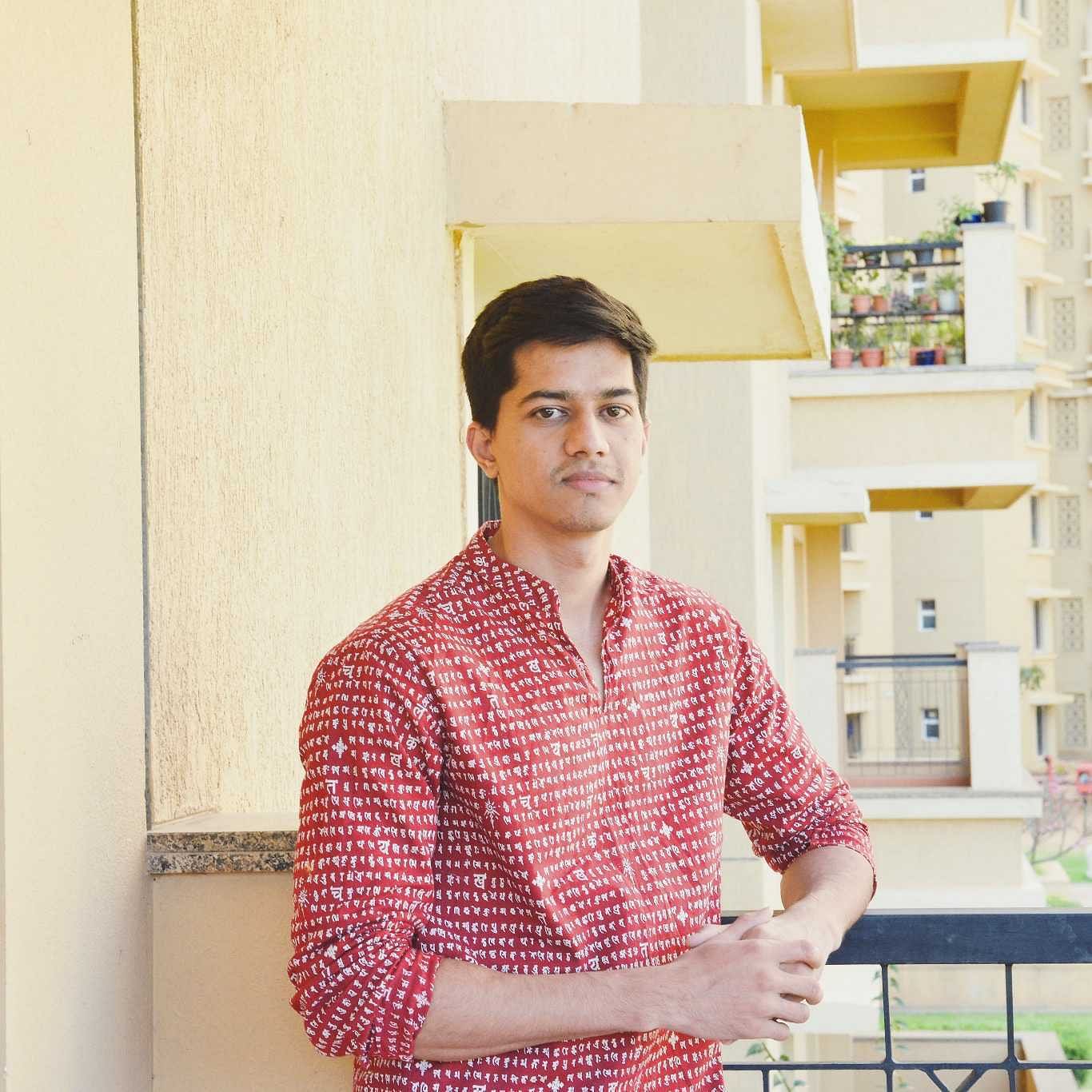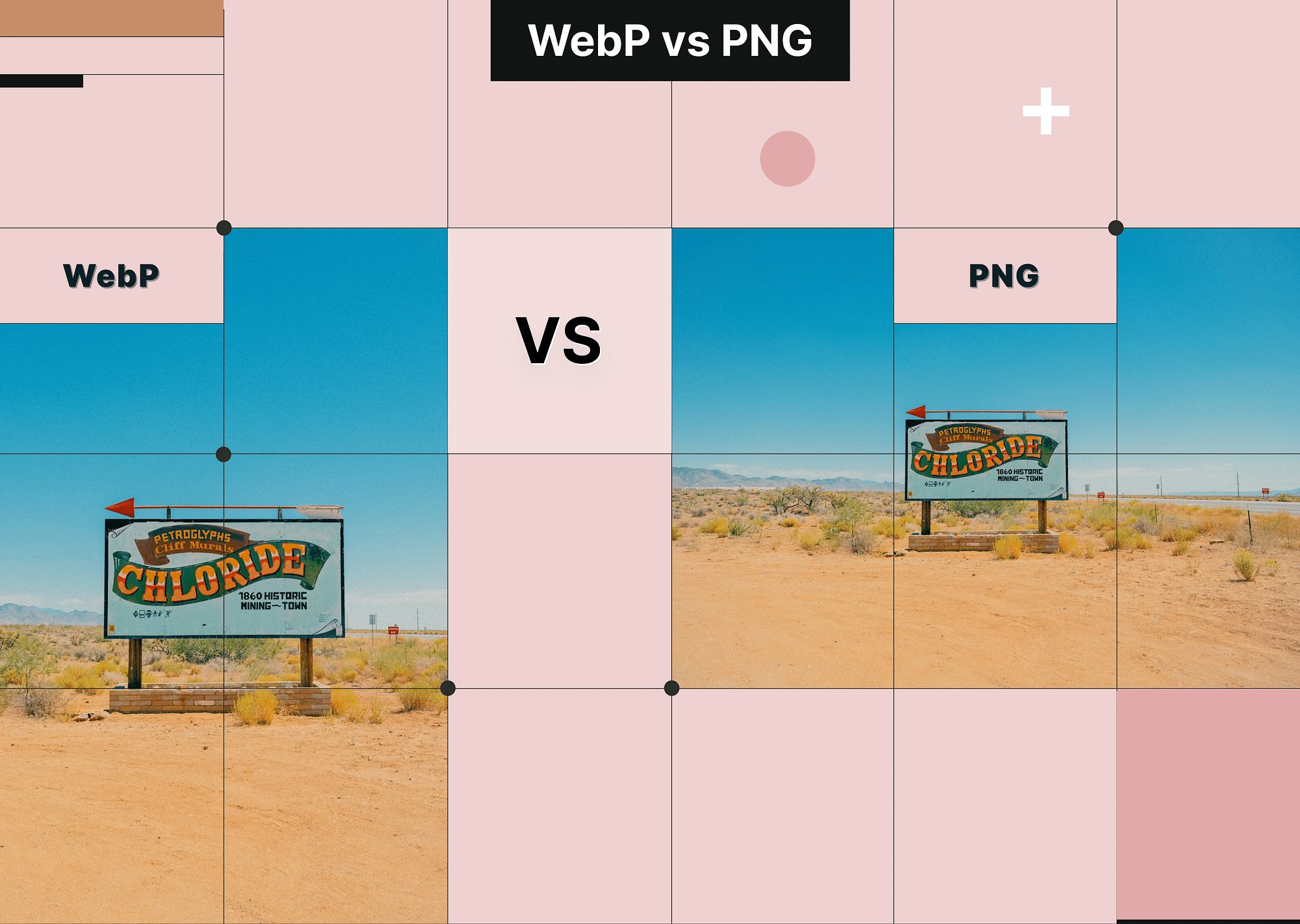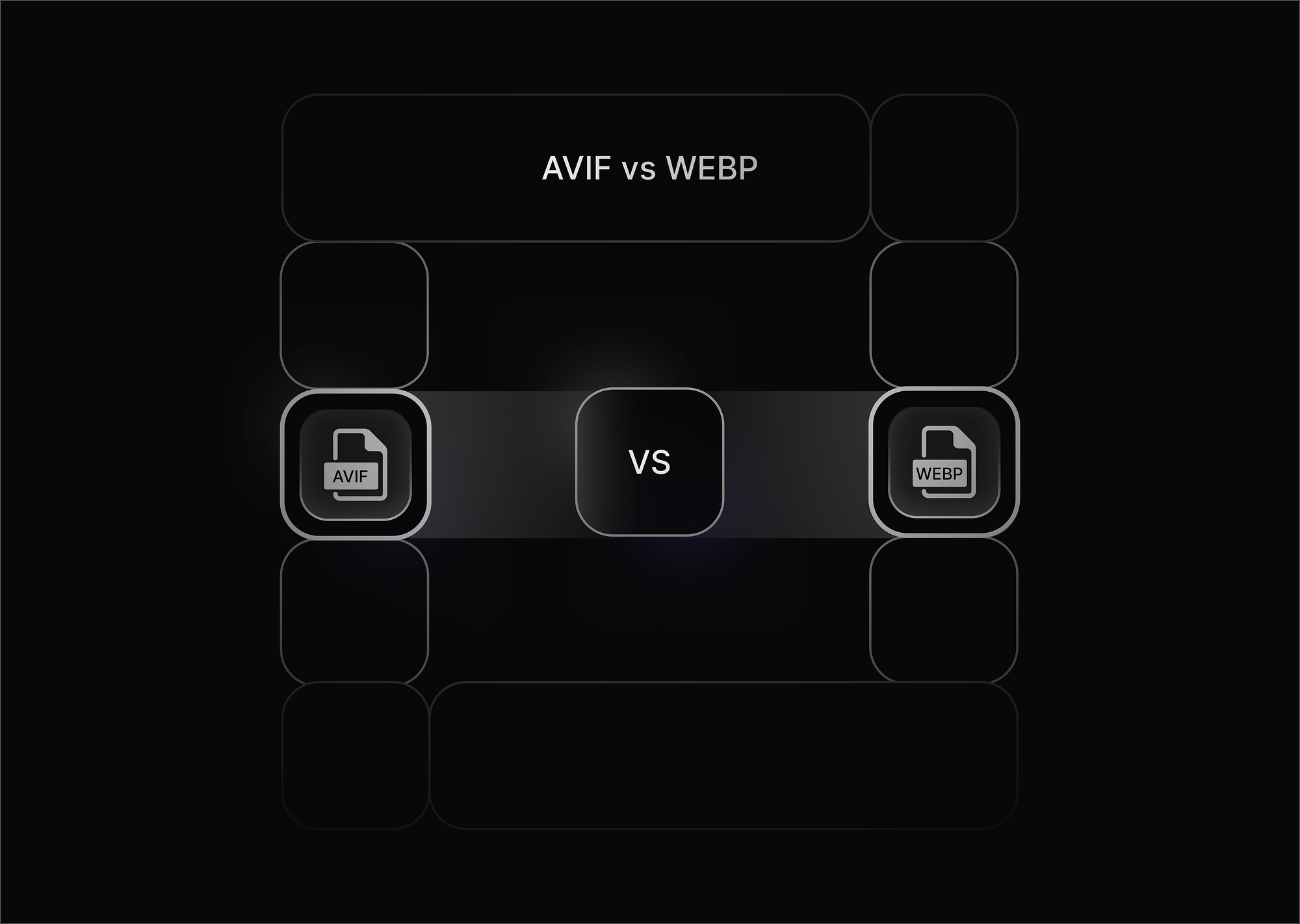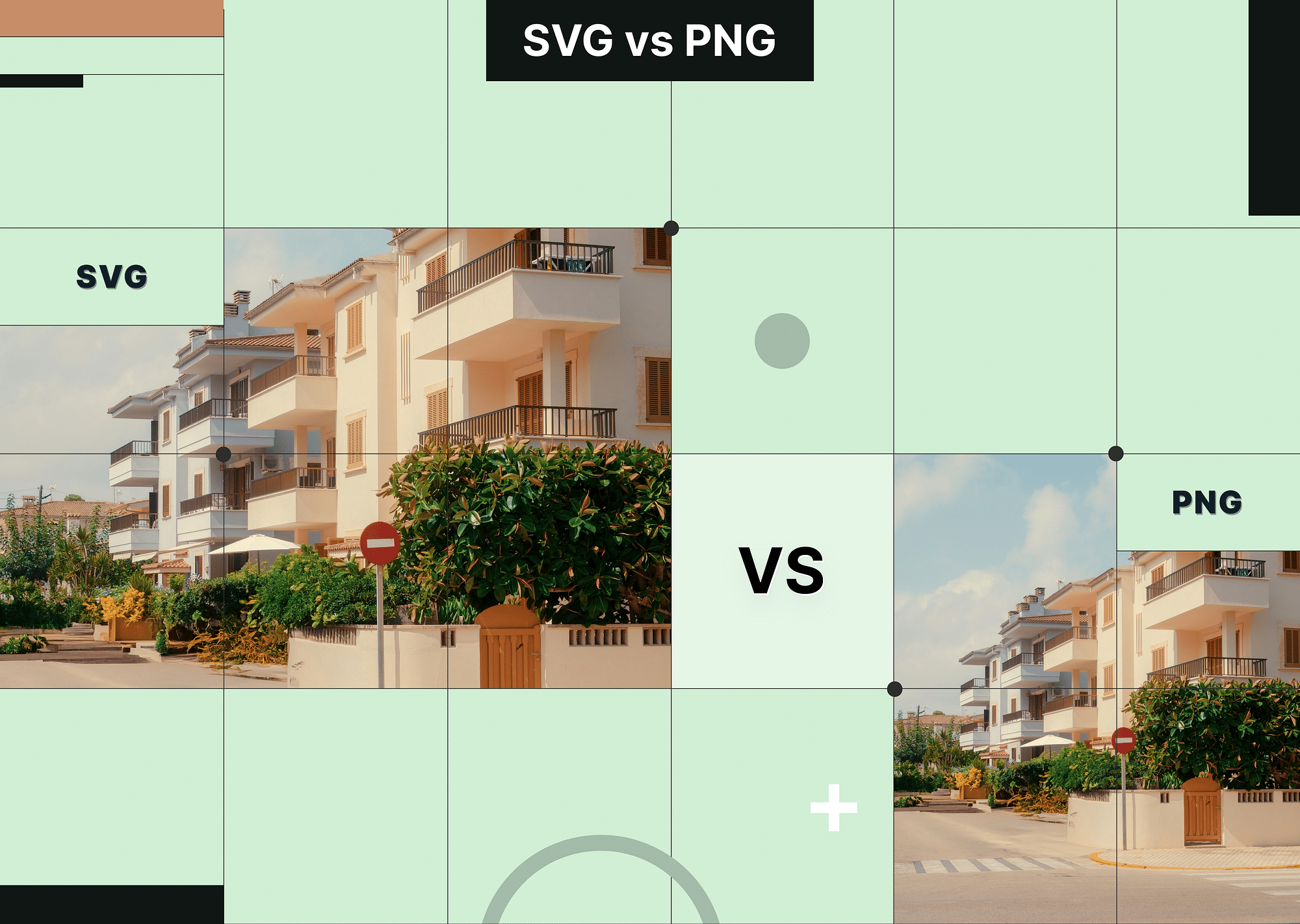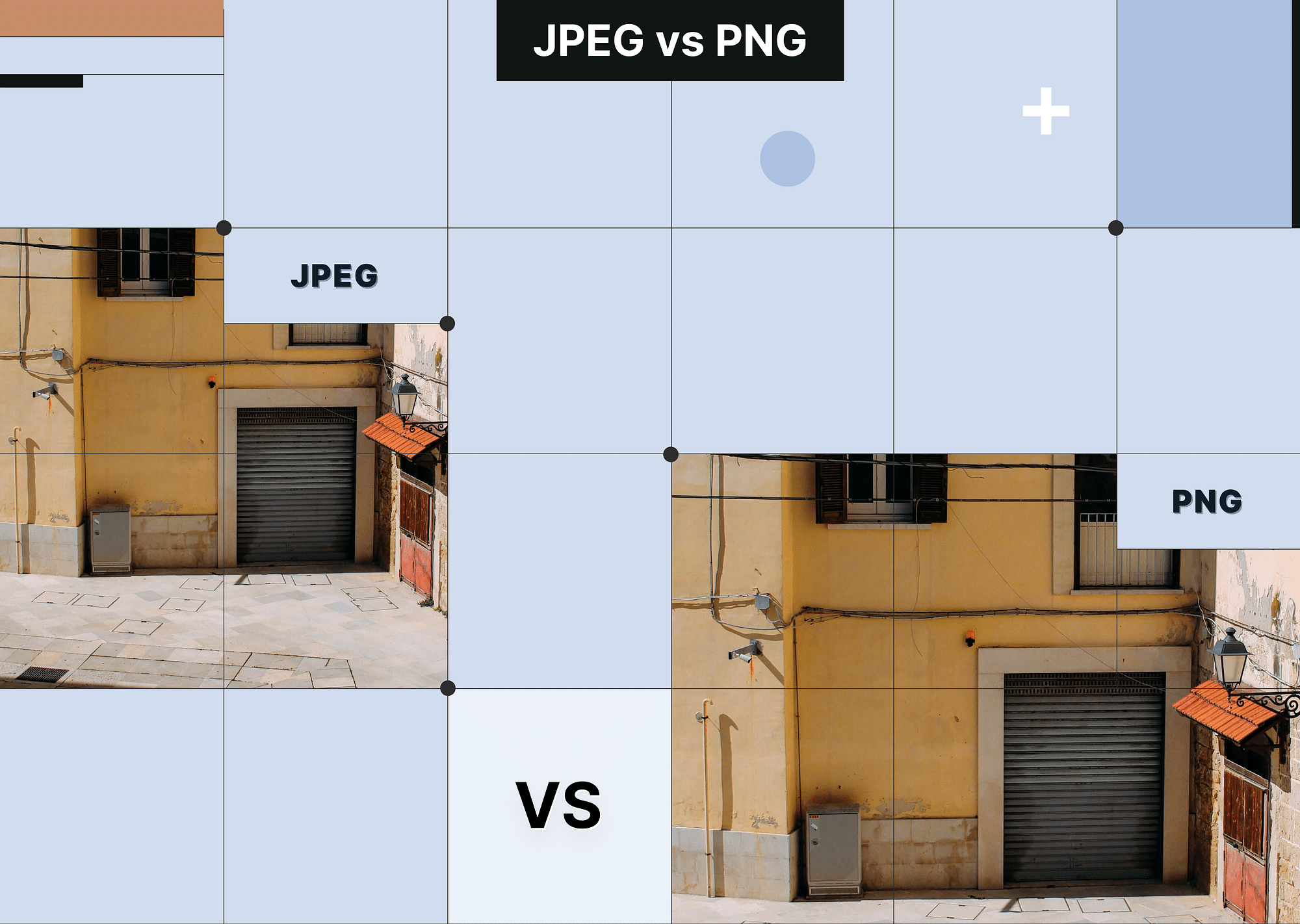Choosing the right image format is crucial for optimizing your website's performance and user experience. High-quality visuals and fast load times are essential, and the decision between WebP and PNG can significantly impact both. Which format is the ultimate choice for your website? Let's find out.
What is a WebP File?
A WebP file is a modern image format developed by Google that provides superior compression for images on the web. It supports both lossy and lossless compression, making it a versatile choice for various use cases. WebP files are designed to reduce file size without compromising image quality, which is crucial for faster loading times and better website performance.
Use cases for WebP include websites aiming to improve loading speed, reduce bandwidth usage, and enhance overall performance, especially on mobile devices.
Pros of WebP File
- Smaller File Size: WebP images are significantly smaller than PNGs, even when using lossless compression. This reduction in file size translates to faster page load times and less bandwidth consumption. For example, WebP can reduce image file sizes by up to 34% compared to JPEGs and PNGs.
- High Quality: Despite the smaller file size, WebP maintains high image quality. It supports transparency (alpha channel) and even animation, making it a suitable replacement for GIFs as well.
- Versatile Compression: WebP supports both lossy and lossless compression. Lossy compression helps reduce file sizes further, while lossless compression retains the original image quality. This flexibility makes WebP suitable for various applications, from simple graphics to complex images.
Cons of WebP File
- Limited Browser Support: WebP is a relatively new format and may not be fully supported by older browsers or devices, potentially impacting your website's reach.
- Compatibility Issues: Some image editing software may have limited support for WebP, making it less convenient for designers to work with.
- Lack of Transparency: WebP currently doesn't support full transparency, which can be a limitation for certain types of images.
What is a PNG File?
A PNG (Portable Network Graphics) file is a raster graphics file format that supports lossless data compression. PNGs are known for their ability to handle high-quality images with transparent backgrounds, making them a staple in web design and digital art.
Use cases for PNG files include images that require high resolution and transparency, such as logos, icons, and detailed graphics.
Pros of PNG File
- Lossless Compression: PNG files use lossless compression, which means they retain all the original image data and quality. This makes them ideal for images where detail and clarity are paramount, such as digital art and professional photography.
- Transparency Support: PNG supports alpha channel transparency, allowing for intricate designs with transparent or semi-transparent backgrounds. This is particularly useful for web graphics, logos, and icons.
- Wide Compatibility: PNG is widely supported across browsers and platforms. This compatibility ensures that images will display correctly regardless of the user's device or browser.
Cons of PNG File
- Larger File Sizes: PNG files can be significantly larger than WebP files, especially for images with large color palettes or transparency. This can lead to slower page load times and increased bandwidth usage.
- Less Efficient Compression: PNG's compression algorithm is generally less efficient than WebP's, resulting in larger file sizes for many types of images.
WebP vs PNG: A Detailed Comparison
Understanding the key differences between WebP and PNG is essential for choosing the best image format for your website. Each format has distinct features that can influence your website's performance, quality, and user experience. The table below provides a detailed comparison of WebP and PNG to help you decide which format best suits your needs.
| Feature | WebP | PNG |
|---|---|---|
| File Size | Smaller file sizes, ideal for faster load times | Larger file sizes, can slow down performance |
| Quality | High quality with both lossy and lossless compression | High quality with lossless compression |
| Compression | Supports both lossy and lossless compression | Only supports lossless compression |
| Transparency | Yes, supports alpha channel | Yes, supports alpha channel |
| Animation | Yes, supports animation similar to GIFs | No, does not support animation |
| Editing | Supported, but less widespread | Widely supported across most software |
| Browser Compatibility | Limited but increasing support (Chrome, Firefox, Edge) | Universally supported across all browsers |
| Performance | Better for web performance due to smaller sizes | Good, but larger files can impact load times |
| Color Depth | 24-bit color with 8-bit transparency | 24-bit color with 8-bit transparency |
| Use Cases | Web images, graphics with transparency, animations | Logos, icons, detailed graphics, and images need transparency |
File Size
WebP files are typically smaller than PNGs, even when using lossless compression. This makes WebP a better choice for websites looking to optimize their image sizes and improve loading speeds. Tools like Gumlet’s Image Optimization can further reduce WebP file sizes without sacrificing quality.
Quality
Both WebP and PNG offer high-quality images, but WebP excels by providing a balance between quality and file size. With Gumlet’s Image Optimization, WebP images maintain their quality while being significantly smaller in size compared to PNGs.
Compression
WebP supports both lossy and lossless compression, whereas PNG only supports lossless compression. This versatility allows WebP to cater to various needs, from reducing file sizes for faster loading times to maintaining high image quality.
Transparency
Both formats support transparency, but WebP’s smaller file sizes give it an edge in performance. Using tools like Gumlet’s Image Optimization, WebP images with transparency can be optimized further for better web performance.
Editing
WebP and PNG are both editable, but PNG is more widely supported by image editing software. However, with the growing support for WebP, this gap is closing.
Browser Compatibility
PNG is universally supported across all browsers and platforms, while WebP support is still growing. Most modern browsers support WebP, but it’s essential to check compatibility based on your audience's browser usage.
Performance
WebP generally offers better performance for websites due to its smaller file sizes and efficient compression. Using Gumlet’s Image Optimization, WebP images can be optimized to enhance website performance further.
WebP vs. PNG: Which is Best for Your Website?
If you prioritize smaller file sizes and faster loading times, WebP is the better choice. However, PNG is more suitable if you require lossless quality and universal compatibility. For the best results, consider using WebP for general web images and PNG for graphics requiring high detail and transparency.
Expert Opinion on WebP vs. PNG
- "WebP is a superior image format that offers lossy and lossless compression.1 It's designed to be smaller than other formats like JPEG and PNG, which can improve website performance." - Google Developers
- "WebP is ideal for web use, especially for websites with many images, due to its smaller file sizes and faster loading times."- Seahawk Media
- "WebP images (on average) are 25-34% smaller than comparable JPEGs and 26% smaller than comparable PNGs." - WPExperts
WebP vs. PNG vs. JPG: Which is Better?
Choosing the right image format for your website is crucial for optimizing performance and ensuring high-quality visuals. Each of the three main formats—WebP, PNG, and JPG—has strengths and weaknesses, making them suitable for different scenarios. Let's compare these formats to help you decide which is best for your needs.
- Each image format—WebP, PNG, and JPG—has its unique strengths, making them suitable for different use cases. WebP stands out as a versatile format that balances small file sizes with high quality, making it ideal for general web use. Its support for both lossy and lossless compression and transparency provides a comprehensive solution for various image needs.
- PNG excels in situations where lossless compression and transparency are essential, such as detailed graphics, logos, and icons. However, its larger file sizes can hinder website performance. With its efficient lossy compression, JPG is perfect for photographic images where slight quality loss is acceptable to achieve smaller file sizes and faster loading times.
- In essence, WebP is a strong choice for high performance and versatility. PNG is ideal for detailed, high-quality graphics with transparency. JPG is the go-to format for photographic content where file size is a concern. Using a combination of these formats can help you optimize your website's quality and performance.
How to Convert WebP to PNG?
Converting WebP to PNG is a straightforward process thanks to a variety of online tools and software that facilitate quick and easy conversion. Whether you prefer using a web-based tool or desktop software, you can find a method that suits your needs. Here are some of the best tools for converting WebP to PNG:
Online Tools
- Convertio
- Online-Convert
- Zamzar
- CloudConvert
Desktop Software
- Adobe Photoshop
- GIMP
- IrfanView
- XnConvert
Browser Extensions
- Save the Image As PNG (Chrome Extension)
- WebP/Avif Image Converter (Firefox Extension)
Using these tools and methods, you can easily convert WebP files to PNG, ensuring compatibility and maintaining high image quality.
Conclusion
Choosing the right image format can greatly enhance your website's performance and visual appeal. WebP stands out with its ability to deliver smaller file sizes and versatile compression options, making it a top choice for optimizing web performance and ensuring fast load times. Meanwhile, PNG remains unmatched for high-quality, detailed images requiring transparency, making logos, icons, and intricate graphics indispensable.
For the best results, assess your specific needs: Use WebP to boost speed and efficiency for general web images, and opt for PNG when image clarity and detail are paramount. When converting between formats, reliable tools like Convertio and Online-Convert can make the process seamless.
FAQs
1. Is WebP lossless?
Yes, WebP supports lossless compression, meaning it can retain all the original image data without any quality loss. This makes it ideal for scenarios where preserving image quality is critical, such as detailed graphics or professional photography.
2. How to Optimize WebP for SEO?
To optimize WebP images for SEO, ensure they are appropriately compressed to balance quality and file size. Include relevant alt text and descriptive file names to enhance search engine visibility and accessibility, helping improve your website's ranking.
3. How to Optimize PNG for SEO?
Optimizing PNG images for SEO involves compressing them to reduce file size without compromising quality. Use descriptive alt text and file names that accurately reflect the image content to boost search engine rankings and improve website performance.
4. Does WebP reduce quality?
WebP can reduce quality if lossy compression is used, but it also offers a lossless compression option that maintains the original quality. This flexibility allows you to choose the best compression type based on your needs, ensuring optimal image performance and quality.
5. Is PNG lossless?
Yes, PNG uses lossless compression, which preserves all the original image data and quality. This makes PNG an excellent choice for images that require high detail and clarity, such as logos, icons, and detailed graphics.
6. Is WebP better than JPEG?
WebP often provides smaller file sizes and better quality than JPEG, making it more efficient for web use. With its support for both lossy and lossless compression, WebP can reduce bandwidth usage and improve page load times without sacrificing image quality.