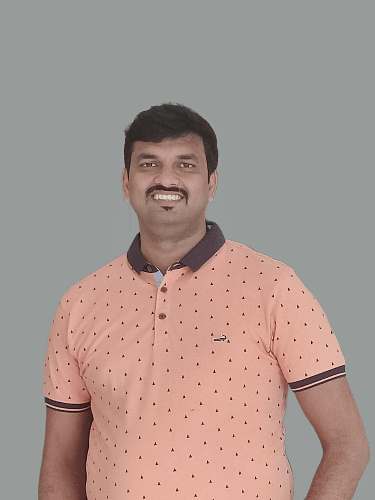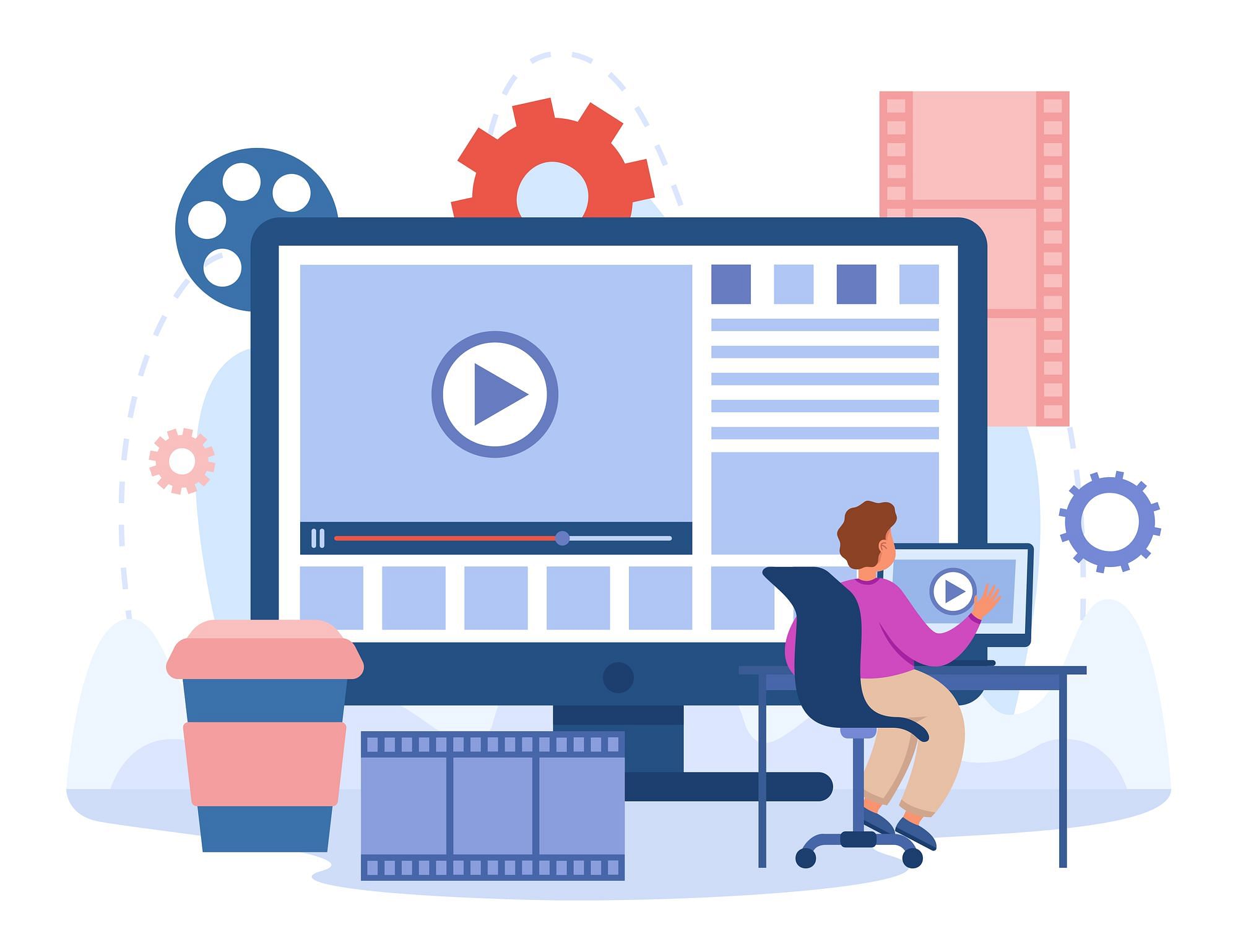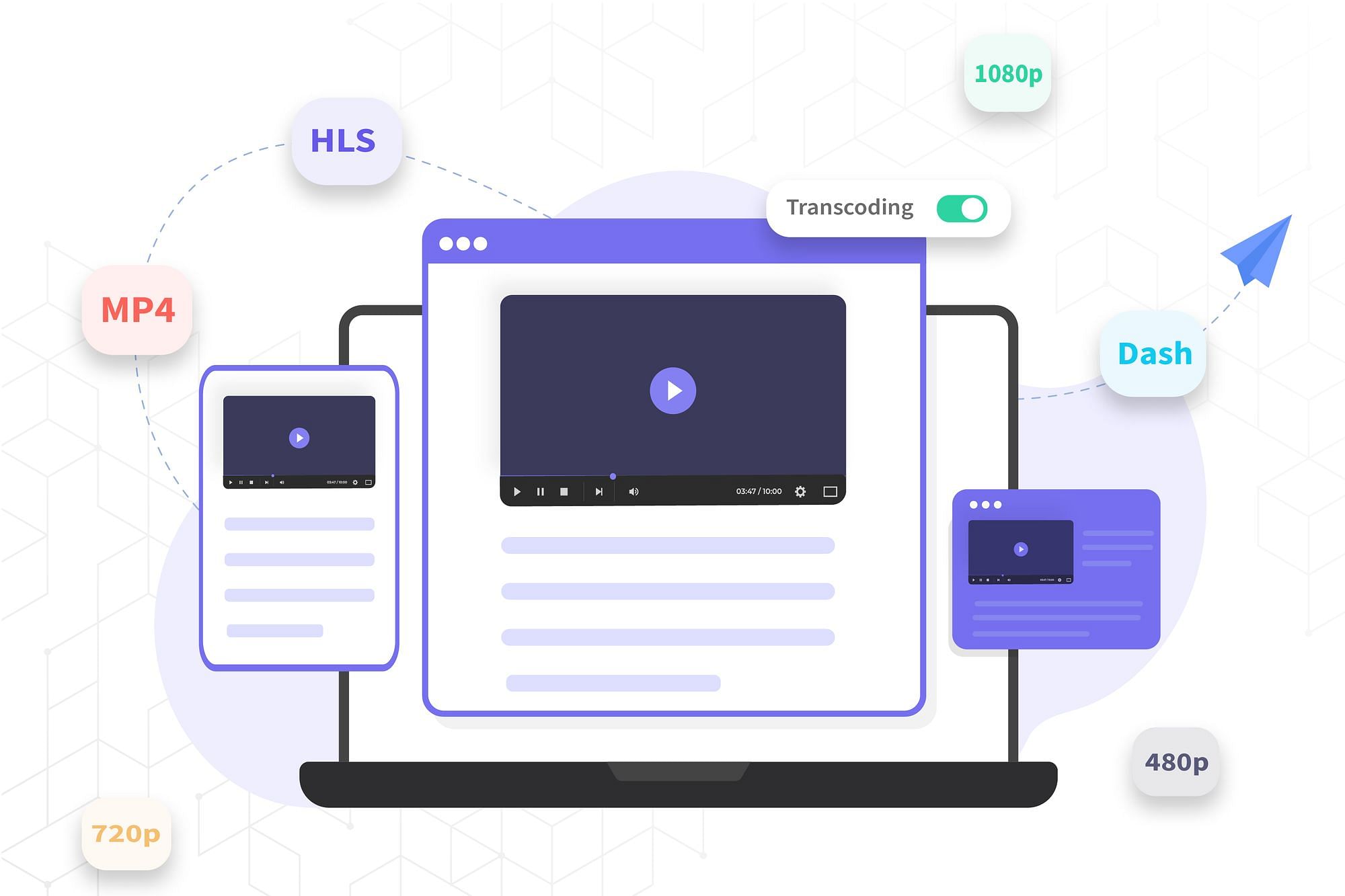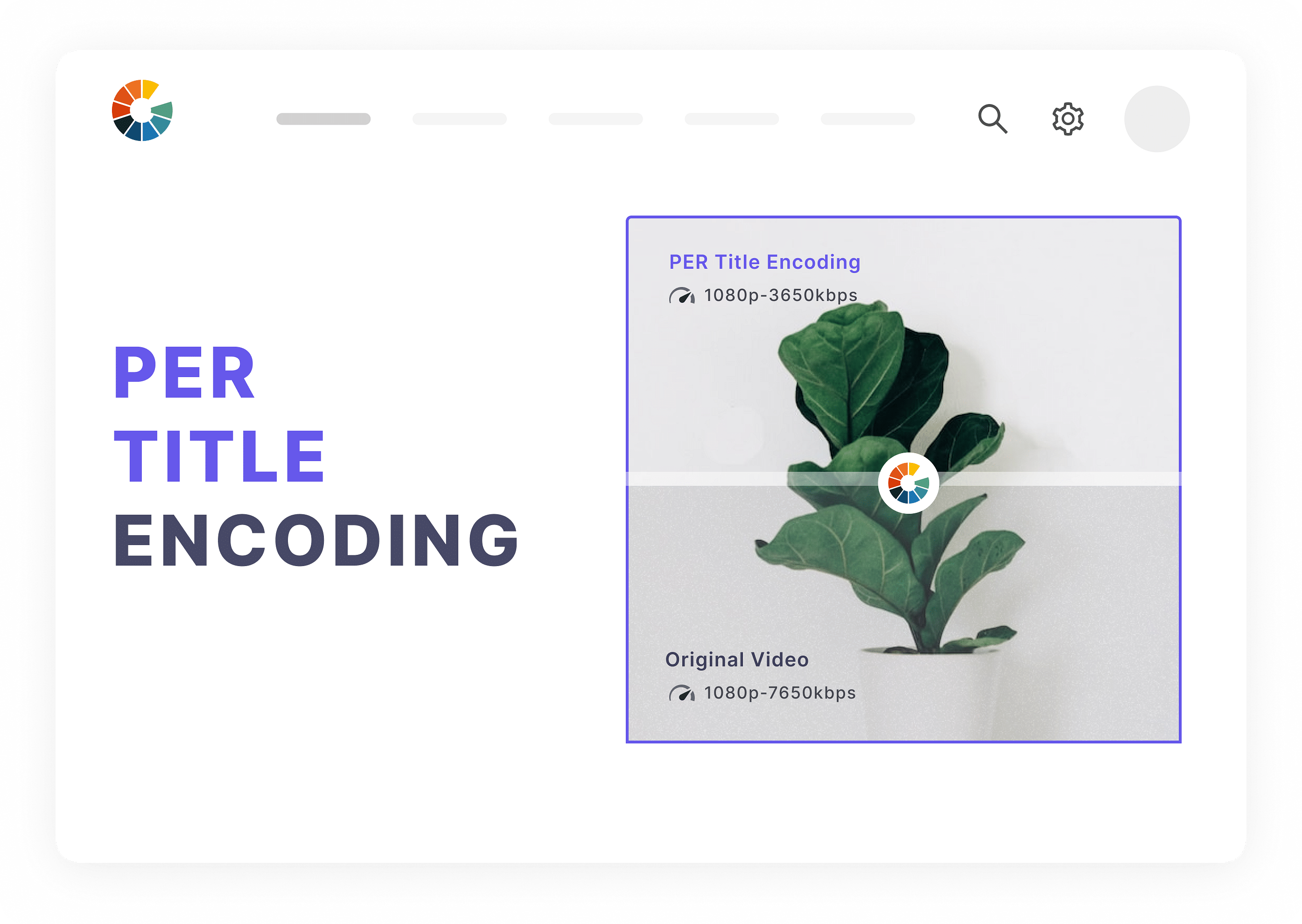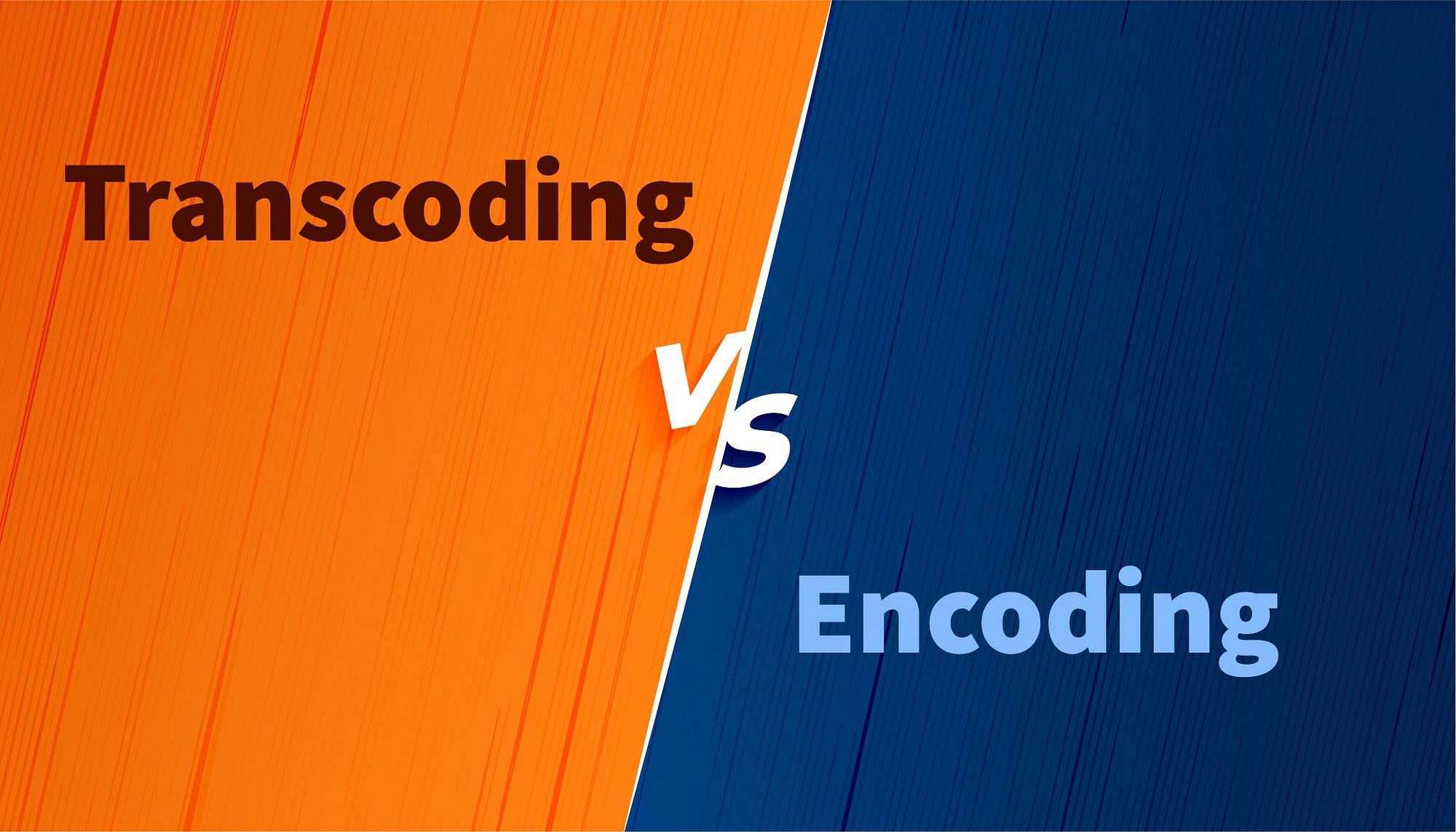From large-sized motion pictures stored as VHS tapes and DVDs to digital files that are instantly playable over the internet, video technology has evolved leaps and bounds over the last few decades. Allowing videos to keep pace with the fast-developing world of the internet and deliver the best video experience is Video Encoding — an innovative video technology that compresses raw video content to make it compatible with a variety of devices and platforms.
In this article, we will dig deeper into the subject and explore the types of video encoding, video encoding formats, video encoding software, and so on.
What is Video Encoding?
Video encoding is the process of compressing the size of RAW video files into smaller file sizes and playback delivery. It is the primary technology that enables the real-time and on-demand streaming of video over the internet. Other applications of video encoding include transforming analog recordings to digital formats and sending videos over the web.
Video encoding is used as a comprehensive term to refer to miscellaneous processes that involve altering the size of video files.
Why is Video Encoding Needed?
The purpose of video encoding is to ensure compatibility and efficiency of video content streaming across a desired set of platforms (e.g., Android, iOS foreseen with an iOS app development company, web browsers, streaming services), video players/video streaming & editing software (e.g., VLC, Windows Media, Flash), and hardware (e.g., DVD/Blu-ray).
Here's looking at the benefits of video encoding and compression:
- It enables quick and efficient transposition of video content over the internet by reducing the bandwidth needed to transmit and stream data. The reduced bandwidth prevents buffering — which is the #1 problem faced by 85% of video service providers.
- Video encoding helps preserve video quality.
- Increased compression efficiency translates to lower storage space — which in turn translates to lower storage costs spent on CDN.
How Does Video Encoding Work?
The encoding process is similar to how a zip file is compressed. However, there is one major difference: decompressing a zip file can be 100% restored to its original format, whereas visual data undergoes a lossy compression wherein potentially inconsequential data is thrown away to retain a quality video experience.
The encoding process relies on video encoding software or video codecs, i.e., H.264, H.265, VP9, etc., to reduce gigabytes of data of streams for seamless transmission over the internet. These video compression software is called Codecs, which uses video encoding algorithms to condense audio and video based on desired compression specifications and encoding standards.
Thereafter, a video decoder decompresses the encoded stream for playback on a player software or streaming service.
What are a Video Codec and Video Container?
Video encoding involves optimizing digital files and making them compatible with different devices, systems, and programs. To do so, we use different video encoding formats — also referred to as video file formats — all of which comprise two core parts: a codec and a container.
The function of the video codec and container is to outline how a given uncompressed video input will be stored and, when converted and transmitted, how it will be viewed. File formats used in multimedia playback and archive files are examples of a container. The container enables the embedding and delivery of multiple streams in a single file, while the codec is the software that actually performs the action of compressing the video file.
In practice, digital video files are optimized such that they are compatible with an extensive range of platforms and devices in order to enhance the stream's reach.
Factors Affecting Video Encoding
- Storage
- Video output quality
- Compatibility across different platforms, players, and programs.

To explain with an example, let's assume a user is looking to convert his collection of home videos into an extensively used digital format and store them on a hard drive. The ideal video format to proceed with would be MPEG-4 Part 14 (MP4), which retains the output quality and can be accessed using a wide range of devices and players.
Likewise, if the use case was to upload a high-quality video to a website, one would need to consider compatibility with mobile and desktop devices, web browsers, streaming sites, and so on. Other key factors to keep in mind are bandwidth constraints if any, and video quality after the upload. Here, WebM is an effective digital format that fulfills the aforementioned compatibility criteria, preserves video quality, and ensures seamless compression for smooth playback.
Cloud Encoding
Cloud video encoding is the conversion of a RAW video file to a streamable digital video file using Cloud infrastructure. The goal is to ensure seamless accessibility of media content across a variety of OTT platforms and devices.
It should be noted that cloud encoding is different from cloud transcoding wherein a digital video format is altered to create renditions of the same video. (More on encoding and transcoding later)
Fast Video Encoding
Fast video encoding refers to accelerating video encoding by configuring the parameters that influence the process or by leveraging top-grade video encoding software.
Video encoding typically takes from a few seconds to a couple of hours depending on the size of the video and output quality required. In addition to this, video resolution and hardware configurations also play a key role in how long it will take to encode a video. Therefore, lowering the output quality and ramping up CPU and GPU can effectively speed up encoding.
The most efficient way of achieving fast video encoding, however, is by upgrading your video encoding software. Gumlet comes highly recommended for users looking to accelerate video encoding.
Note: Video encoders and hardware like AMD, x264, VP8 VCE, and NVIDIA operate at a higher encoding speed than x265, and VP9. However, x265 and VP9 may not perform fast video encoding but they produce top-notch quality.
Difference between Encoding and Transcoding
Even though the terms encoding and transcoding are thrown around interchangeably, they differ from each other with respect to the video source.
Encoding is where you use raw and uncompressed data (for instance, analog audio and video) and compress it to produce a digital format. For example, data can be sourced directly from a camcorder, GoPro device, or VHS tapes—essentially, an uncompressed video source. The primary purpose of encoding is to reduce file size and improve compatibility with different devices.
Transcoding, on the other hand, uses compressed digital data to convert it to another desired digital format. For example, converting an FLV file to an MP4 file.
Video Encoding H.264 vs. H.265
So, what is video encoding H264 vs H265?
H.264, also referred to as AVC (Advanced Video Coding) or MPEG-4 AVC, is a video codec that was standardized in 2003. It is a relatively cheaper codec that serves as a baseline for new codecs. The x264 video encoder software strikes a great balance between quality and speed. Not to mention, H.264/AVC video formats are compatible with the majority of modern platforms and devices. So, if you are wondering which video encoder is best, x264 might just be it!
H.265, also referred to as HEVC (High-Efficiency Video Encoding) is also a video codec standardized by MPEG and ITU-T VCEG in 2013. H.265 was developed as an upgrade to H.264 with the intent to enhance video compression by 50% and preserve quality simultaneously. It also reduces the bandwidth required to stream the video. As per a Netflix study, H.265 improves content compression by 35-53%.
Advanced Technique in Video Encoding
Advanced video encoding techniques leverage automated video publishing mechanisms and new-age technologies and software to convert raw video into compressed formats, which are then restored to the original video using a decoder.
Per-title-encoding
One of the most efficient and future-proof video encoding techniques used today is per-title encoding.
Per-title encoding enables higher-quality of video by tuning the Adaptive Bitrate Streaming (ABR) ladder based on the bandwidth, storage availability, complexity, and unique spatial & temporal nature of respective videos.
Note: The ABR ladder denotes the set of quality and resolution parameters that are made available to a streaming client via a streaming server.
Simply put, the primary goal of per-title encoding is to take into account a variety of video compression parameters and encode videos based on their unique genres and characteristics.
Even though similar technologies have existed in the field of video compression since the early 2010s, it was Netflix that introduced per-title encoding in December 2015. The goal is to facilitate optimal customization of stream data rates based on the source file's complexity.
Modern video encoding software like Gumlet automatically applies per-title-encoding to video content to deliver higher quality digital videos and reduce streaming costs by ~46%.
Gumlet uses the latest video codecs H.264 - (AVC), H265 - (HEVC), and geo-distributed infrastructure to build video products that are HLS, Dash & MP4 supported. Gumlet also allows developers to glean valuable engagement insights to review video performance and experience.
Conclusion
We hope this blog has brought you clarity on how video encoding work, the different techniques of video encoding and decoding, and how you can encode video.
If you are looking to encode video and process video globally, Gumlet is a fully managed video encoding solution designed to optimize videos and images by up to 68%. With its superior per-title-encoding mechanisms and real-time engagement insights, users can effectively eliminate latency and re-buffering, which can be tracked using latency metrics and take video performance to the next level!
FAQs
- What are the most widely used video encoding formats?
Among the most common video encoding formats used for the distribution of video content are H.264, H.265, VP9
2. How to do video encoding and decoding work?
Video encoding and decoding rely on codecs which represent standards based on which video content will be compressed. Codecs (enCOder and DECoder) work on a two-component system, wherein an encoder compresses the content, the decompressing is carried out by a decoder.
3. How long does video encoding take?
Video encoding typically depends on the duration of the video file; it could take a few seconds to a couple of hours. In practice, video encoding lasts as long as watching a particular video in real time would. For instance, a 30-minute-long video would take 30 minutes to encode. This process can be sped up with the help of modern video encoding software and hardware.