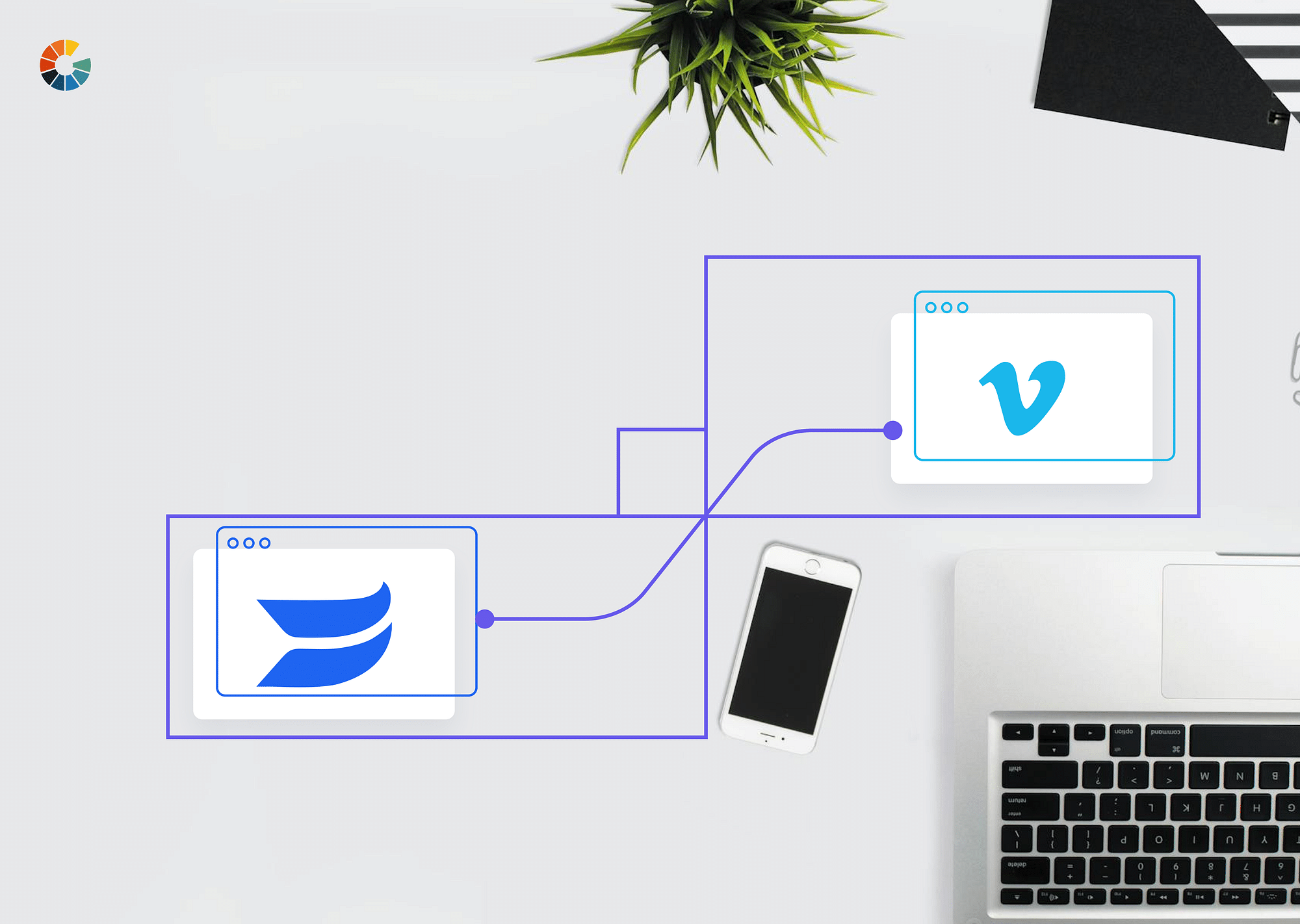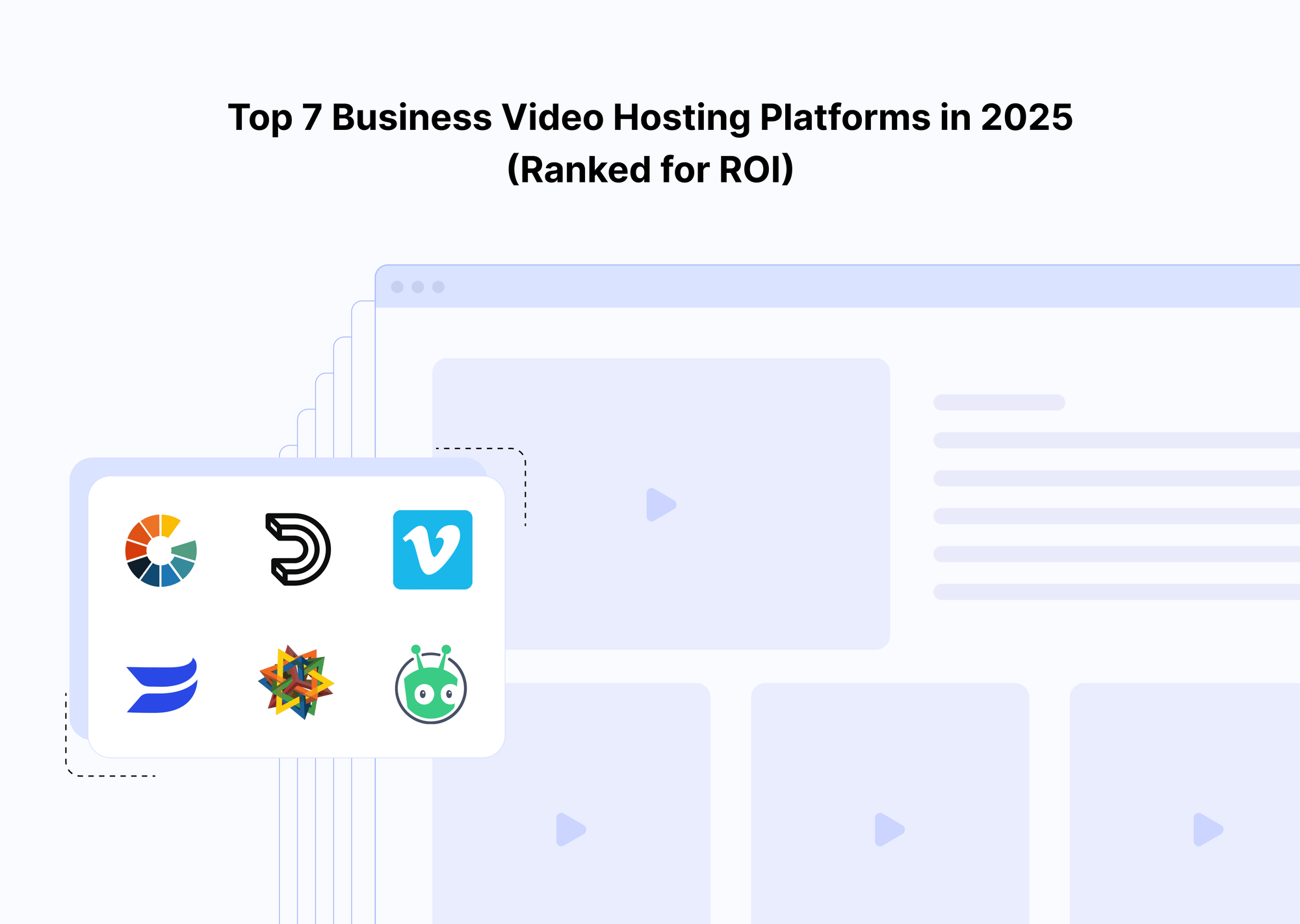When it comes to deciding between Wistia vs. Vimeo, creators often find themselves weighing the pros and cons to determine which platform best suits their video hosting needs. To clear this fog, let’s examine a more detailed comparison of Wistia and Vimeo and find the best out of the two in 2025.
Wistia vs. Vimeo: A Detailed Comparison
To help creators make an informed decision, let's examine how Wistia and Vimeo compare in various aspects of video hosting.
Comparison Table for Key Features
| Feature | Wistia | Vimeo |
|---|---|---|
| Focus | Video Marketing | Video Hosting & Creation |
| Pricing | Starts at $12/Month | Starts at $19/Month |
| Free Plan | Yes (limited features) | No |
| Video Editing | No | Limited |
| Screen Recording | Yes | Yes |
| Video Templates | No | Yes |
| Video Player Customization | Yes (extensive) | Yes |
| Video Analytics | In-depth | Good |
| A/B Testing | Yes | No |
| Social Sharing | Basic | Excellent |
| Storage | 10–1,000 videos 200 GB-2 TB+ bandwidth | 1 GB-5 TB storage 2 TB bandwidth |
| Community Features | No | Yes |
| Best for | Businesses focused on video marketing & lead generation | Creators, Businesses, & Educational Institutions |
| 4K Video Support | Yes | Yes |
| Video Quality | Upto 4K | Upto 8K |
| Adaptive Bitrate Streaming | No | Yes |
| Custom Thumbnails | Yes | Yes |
| Chapters and Timestamps | No | Yes |
| Interactive Elements | Yes | No |
Video Upload and Storage
Wistia and Vimeo both handle uploads up to 4K resolution, but Vimeo boasts a higher tier with 8K support. However, Wistia focuses on storage limits per plan (number of videos), while Vimeo charges based on total storage space used. This means Wistia might not be ideal for creators with a large library, while Vimeo offers more flexibility for those needing to store tons of video content.
Analytics and Insights
Both Wistia and Vimeo provide detailed analytics and insights to help creators understand how their videos are performing. Wistia's analytics focus more on engagement metrics, such as play rate and average watch time, while Vimeo offers a broader range of data points, including traffic sources and viewer location.
Pricing and Plans
Both Wistia and Vimeo offer a free tier to explore the platform. Otherwise, Wistia and Vimeo offer a range of pricing plans to suit different budgets and needs. Wistia's plans start at $19 per month, which may be more expensive for creators just starting. Vimeo's plans are more affordable, with their starter plan starting at $12 per month.
Customization and Branding
Wistia and Vimeo both allow creators to customize their video players and add their own branding. However, Wistia's customization options are more limited compared to Vimeo, which offers a wider range of player themes and the ability to remove the Vimeo logo.
Monetization Opportunities
Vimeo offers built-in video monetization options, such as pay-per-view and subscription-based content, making it easier for creators to generate revenue from their videos. Wistia, on the other hand, does not have native monetization features, requiring creators to use third-party tools or platforms.
User Experience and Customer Support
Both Wistia and Vimeo have user-friendly interfaces and offer reliable customer support. Wistia is known for its responsive and helpful support team, while Vimeo provides a comprehensive knowledge base and community forums.
Live Streaming
Vimeo offers live streaming capabilities, allowing creators to broadcast their content in real-time to their audience. Wistia, however, does not have built-in live-streaming features, requiring creators to use third-party tools.
Video Protection and Privacy
Wistia and Vimeo both offer various video protection and privacy options, such as password protection and domain restrictions. Vimeo also provides dynamic watermarking to help prevent the unauthorized sharing of content.
Integrations
Wistia excels at marketing integrations, allowing seamless lead capture and analysis through connections with marketing automation and analytics tools. Vimeo offers a wider range of integrations overall, including social media platforms, project management apps, and even creation tools.
Which is Better for Creators: Wistia or Vimeo?
Vimeo may be more suitable for creators who are looking for a video hosting option with built-in monetization features and a wide range of customization options. The platform's lower-priced plans and ability to offer pay-per-view and subscription-based content make it an attractive choice for creators who want to generate revenue from their videos without investing in additional tools or platforms. Additionally, Vimeo's extensive player customization options and the ability to remove the Vimeo logo can help creators maintain a consistent brand image across their video content.
On the other hand, Wistia's focus on engagement analytics and responsive customer support may appeal to creators who prioritize understanding their audience and receiving timely assistance. Wistia's analytics tools provide detailed insights into viewer behavior, such as play rate and average watch time, which can help creators optimize their content and improve audience retention. Moreover, Wistia's reputation for excellent customer support ensures that creators can get the help they need quickly and efficiently, minimizing any potential disruptions to their video hosting workflow.
Why is the Gumlet better than Wistia and Vimeo?
Gumlet's unlimited storage and bandwidth, advanced video analytics, and robust video protection features provide creators with the tools they need to host, manage, and share their videos with ease and confidence. The platform's cost-effective pricing models ensure that creators only pay for the resources they use, making it a valuable option for those with varying video hosting needs. Additionally, Gumlet's wide range of integrations with popular content management systems, analytics platforms, and marketing automation tools allows creators to incorporate video hosting into their existing workflows seamlessly.
The platform also provides real-time video analytics and the ability to track video performance across multiple platforms and devices, giving creators deeper insights into their audience engagement. It offers a fully customizable video player and the option to white-label the platform, giving creators complete control over their branding. The platform prioritizes user experience by offering a clean, intuitive dashboard and a dedicated support team to assist creators. It takes video protection a step further by offering advanced features like dynamic watermarking, DRM support, and password protection.
Top Features Creators Look for in a Video Hosting Platform
When choosing a video hosting platform, creators must weigh several critical features to find the best fit for their needs. Essential considerations include:
- High-Quality Video Playback & Support: Creators should look for platforms that guarantee smooth, high-resolution playback and support a broad range of video formats for hassle-free uploads.
- Generous Storage & Upload Limits: To accommodate an expanding video library, especially for those creating lengthy or numerous pieces, ample storage and liberal upload limits are key.
- Detailed Analytics & Insights: Access to in-depth analytics allows creators to gauge video performance, viewer engagement, and audience demographics, informing content strategy adjustments for optimal growth.
- Customization for Branding: Platforms offering customization options enable creators to align their video player’s appearance with their brand, enhancing viewer recognition and engagement.
- Diverse Monetization Options: With monetization opportunities such as ad revenue, pay-per-view, or subscriptions, creators can effectively earn from their content, choosing the model that best suits their audience.
- Responsive Customer Support & User-Friendly Interface: Reliable customer service and an intuitive platform interface ensure creators can manage their content effortlessly and resolve any issues swiftly.
- Live Streaming Functionality: For real-time audience engagement, live streaming capabilities are a must, allowing creators to broadcast events, Q&As, and more, directly.
- Robust Video Protection & Privacy: Features that safeguard content, like password protection and domain restrictions, help creators control access to their work, protecting their intellectual property.
- Seamless Integrations: A platform that integrates with other tools and platforms simplifies content creation and distribution, making it easier to manage and promote videos across different channels.
Selecting a platform that aligns with these priorities will enable creators to effectively produce, share, and monetize their content, ensuring their success in the dynamic digital video landscape.
Conclusion
Choosing the right video hosting platform is a crucial decision for creators looking to showcase their work and engage with their audience. While Wistia and Vimeo both offer a range of features and benefits, it's essential to consider alternative options like Gumlet that may better align with your specific needs and goals. By carefully evaluating each platform's features, pricing, and overall user experience, creators can make an informed decision and select the best video hosting solution for their content.
FAQs
Wistia vs YouTube: Why use Wistia over YouTube?
Wistia offers several advantages over YouTube, such as greater control over branding and customization, more advanced analytics, and the ability to embed videos on your own website without distractions. While YouTube is a great platform for reaching a wide audience, Wistia is better suited for creators who want more control over their content and viewer experience.
Is there any better option than Vimeo or Wistia?
Yes, Gumlet is a powerful video hosting platform that offers a comprehensive set of features and benefits for creators. With unlimited storage, adaptive bitrate streaming, advanced analytics, and customizable players, Gumlet provides creators with the tools they need to host, manage, and share their videos effectively.
How much does Vimeo cost?
Vimeo offers a range of pricing plans to suit different budgets and needs. Their basic plan starts at $7 per month, while their more advanced plans can cost up to $75 per month. It's essential to carefully review the features and limitations of each plan to determine which one best fits your requirements.
Does Vimeo have ads?
No, Vimeo does not display ads on creators' videos. Instead, they offer various monetization options, such as pay-per-view and subscription-based content, allowing creators to generate revenue from their videos without relying on advertising.
What is the maximum file size for Wistia?
The maximum file size for uploading files on Wistia is 26 GB.