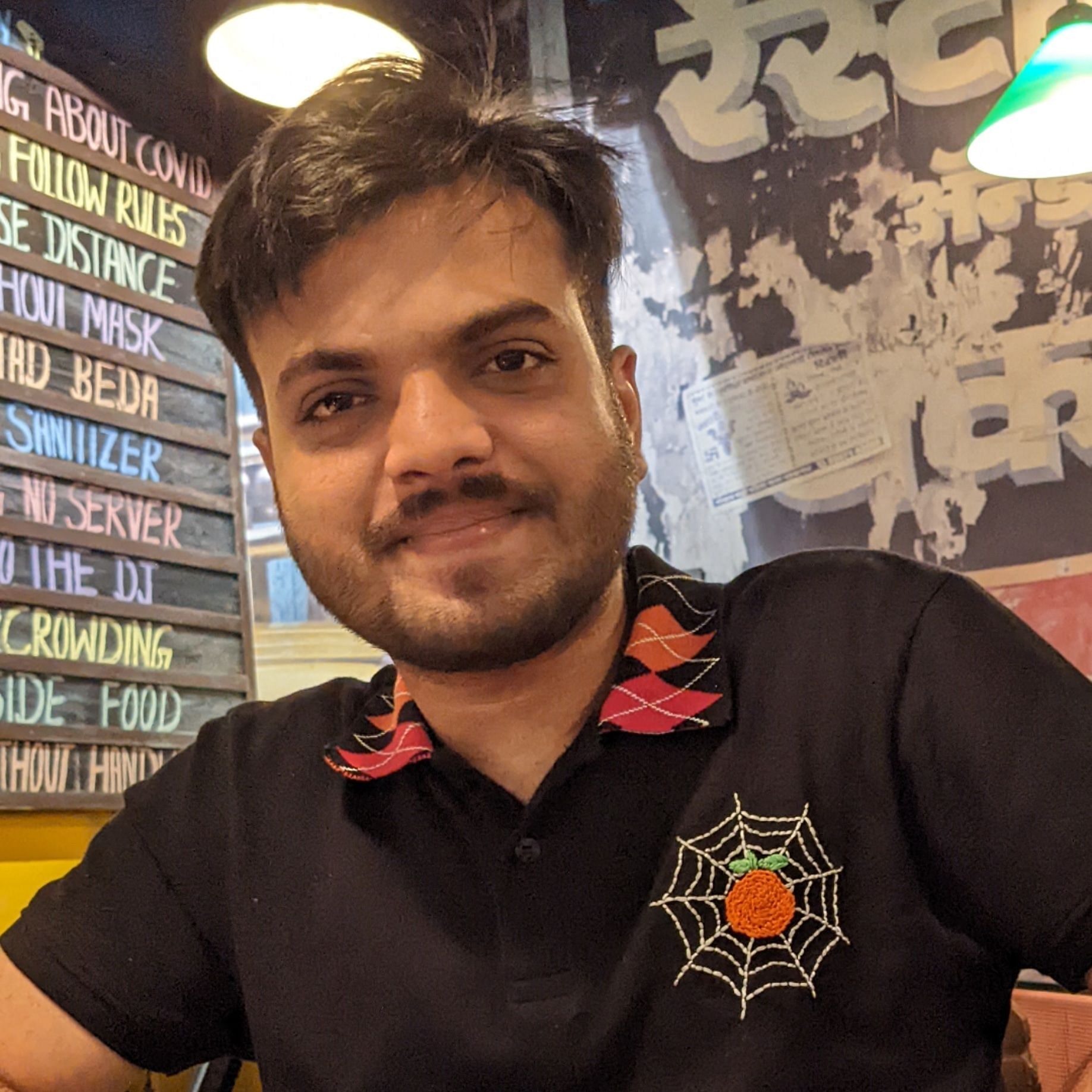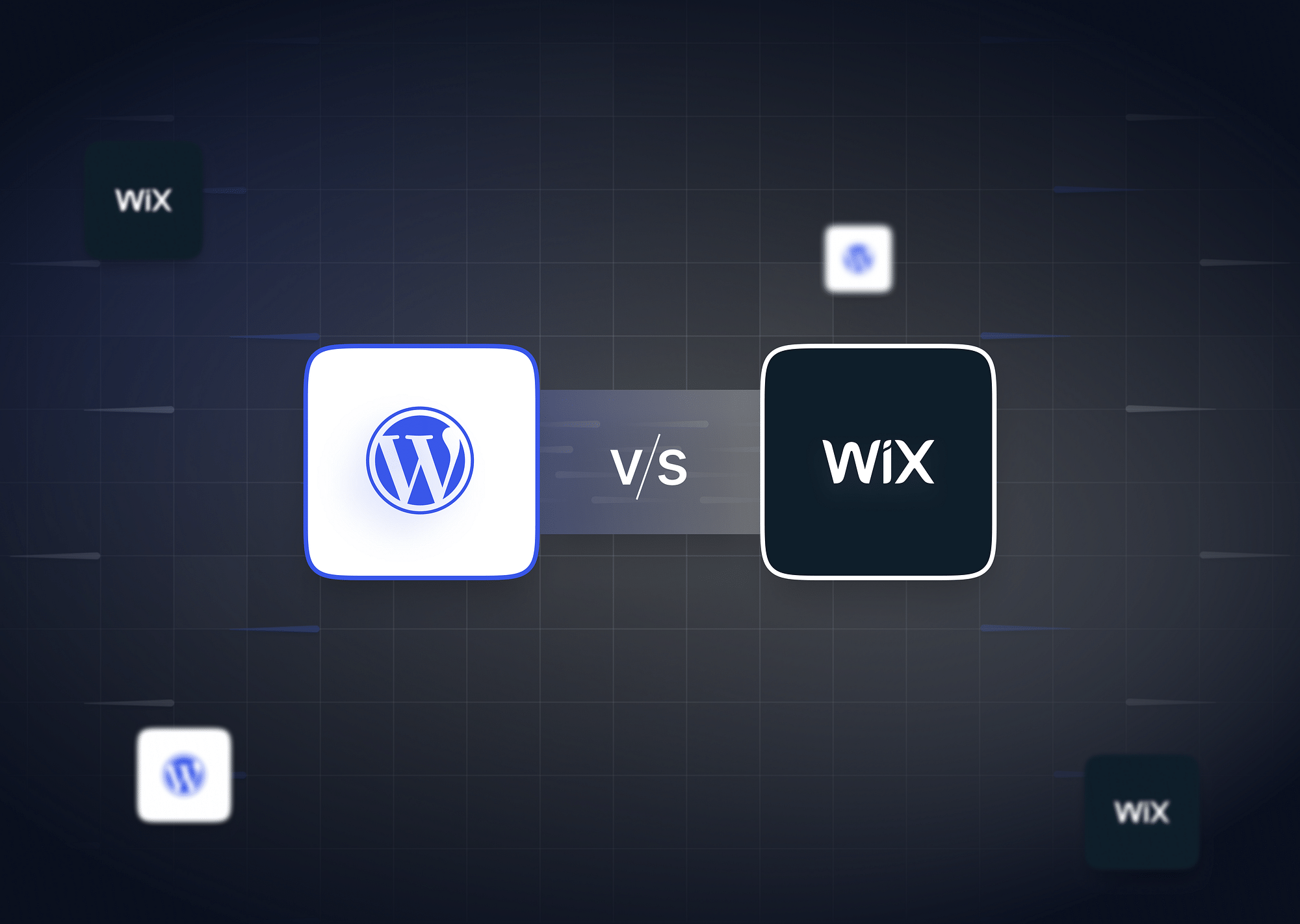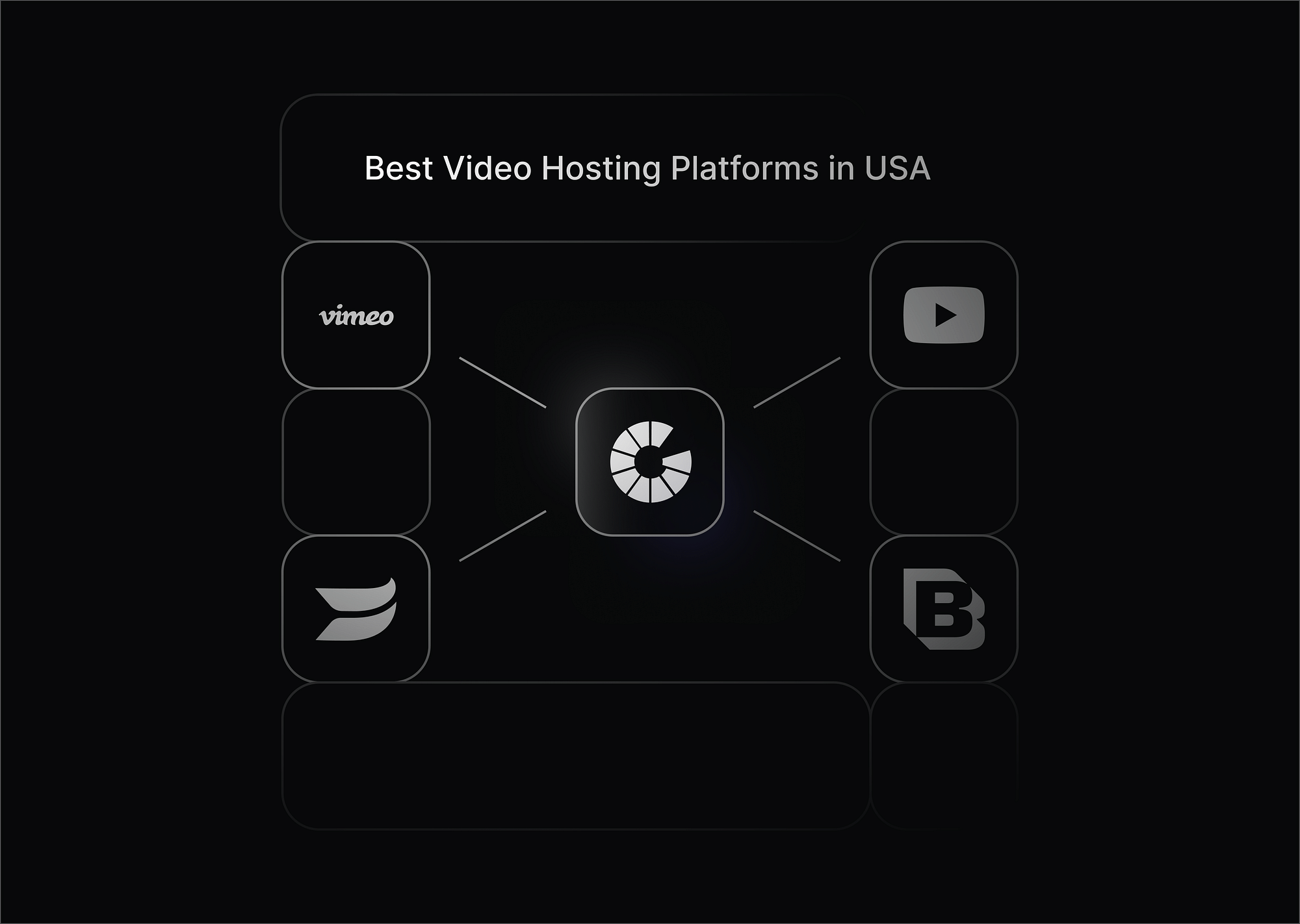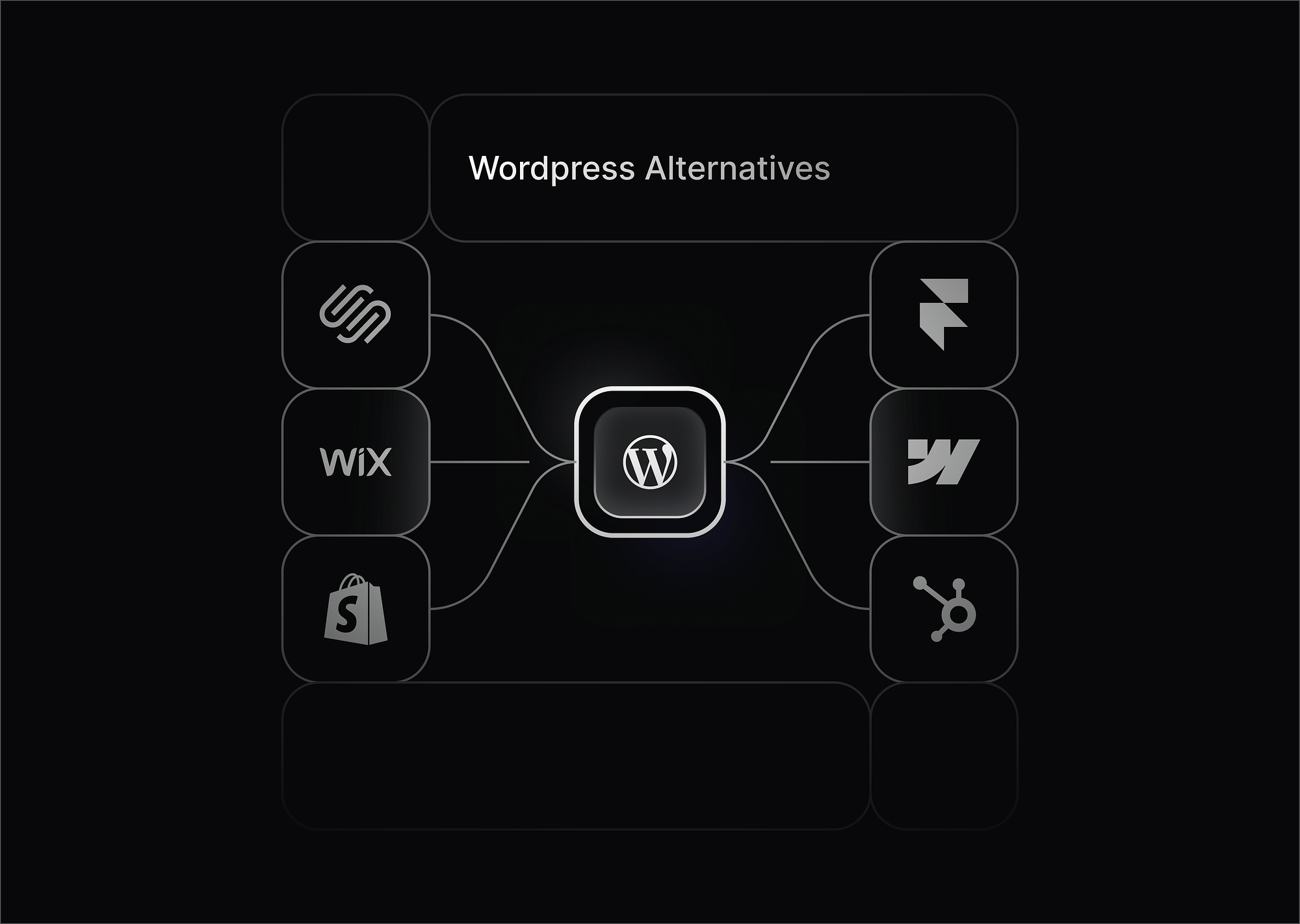In 2024, choosing the right website builder is crucial for anyone looking to create an online presence. With numerous options available, Wix and WordPress often stand out as the top contenders. Each platform has its own unique advantages, catering to different needs and preferences. But when it comes down to it, which one should you choose? Let's find out.
Wix Overview: What is Wix?
Wix is a popular cloud-based website builder that allows users to create professional-looking websites without needing any coding skills. It offers a drag-and-drop interface, making it easy for beginners to design and customize their sites. With a wide range of templates and an intuitive editor, Wix simplifies the process of building a website, making it accessible to everyone.
Pros and Cons of Wix
Let’s look at some pros and cons of using Wix as your website building platform.
Pros:
- Ease of Use: No coding required; drag-and-drop functionality.
- Templates: Over 800+ customizable templates to choose from.
- App Market: A wide range of apps to add extra functionality.
- Hosting and Domain: Includes hosting and domain services.
- Customer Support: 24/7 customer support available.
Cons:
- Limited Customization: Restricted access to the website's backend code.
- SEO Limitations: Fewer SEO options compared to WordPress.
- Scalability: Not ideal for large-scale websites or eCommerce.
- Cost: Can become expensive as you add more features.
- Template Lock: Once you choose a template, you cannot change it without rebuilding the site.
WordPress Overview: What is WordPress?
WordPress is an open-source content management system (CMS) that powers over 40% of all websites on the internet. Unlike Wix, WordPress offers more flexibility and customization options, making it suitable for both beginners and advanced users. WordPress can be used in two forms: WordPress.com (a hosted solution) and WordPress.org (self-hosted), giving users a choice based on their technical skills and requirements.
Pros and Cons of WordPress
Now, let’s understand some of the ups and downs of using WordPress.
Pros:
- Flexibility: Full access to the source code for customization.
- SEO-Friendly: Advanced SEO tools and plugins available.
- Scalability: Suitable for any size website, from blogs to large eCommerce sites.
- Plugin Library: Thousands of plugins to enhance functionality.
- Community Support: Extensive community and resources for troubleshooting.
Cons:
- Learning Curve: Requires some technical knowledge to use effectively.
- Maintenance: Regular updates and maintenance are needed.
- Cost: Hosting and premium plugins/themes can add to the cost.
- Security Risks: Open-source nature makes it more vulnerable to attacks.
- Complexity: Can be overwhelming for beginners.
Difference between Wix and WordPress
| Feature | Wix | WordPress |
|---|---|---|
| Ease of Use | Drag-and-drop interface, no coding | Requires some technical knowledge |
| Customization | Limited to available features and apps | Full customization with coding |
| SEO | Basic SEO tools, not very robust | Advanced SEO tools and plugins available |
| Templates | Over 800 templates, locked after choosing | Thousands of themes, flexible |
| Pricing | Subscription-based, costs add up | Free CMS, pay for hosting and extras |
| Plugins | Limited app market | Extensive plugin library |
| Scalability | Best for small to medium sites | Scales with business growth |
| Performance | Good performance with integrated hosting | Dependent on hosting provider |
| User Support | 24/7 customer support | Community support, some paid options |
| Hosting | Included | Self-hosted (WordPress.org) or hosted (WordPress.com) |
| eCommerce | Basic eCommerce tools | Advanced eCommerce capabilities with plugins like WooCommerce |
SEO
When it comes to SEO, the difference between Wix and WordPress is significant.
- Wix: Wix offers basic SEO tools that are sufficient for small websites. However, it lacks the advanced options that WordPress provides. While Wix has made strides in improving its SEO capabilities, it still falls short in areas like customizable URLs and advanced metadata. For users who are not very tech-savvy, Wix’s SEO wizard can be helpful, guiding them through the basics of optimizing their site.
- WordPress: WordPress, on the other hand, is renowned for its SEO-friendly nature. With plugins like Yoast SEO, WordPress users can fine-tune every aspect of their site’s SEO, from meta tags to XML sitemaps. This makes WordPress a preferred choice for those who want to rank higher on search engines and need more control over their SEO strategy.
Plugins
Plugins are a critical component of any website, adding extra features and functionality without the need for custom coding.
- Wix: Wix has an app market with a variety of plugins that can be added to your site. These plugins are easy to integrate and cover many aspects, from social media integration to eCommerce. However, the selection is limited compared to WordPress, and the functionality of these apps is somewhat basic.
- WordPress: WordPress boasts a vast library of over 50,000 plugins. Whether you need to create a membership site, add complex forms, or enhance your SEO, there’s likely a plugin for it. The vast plugin ecosystem is one of WordPress’s greatest strengths, offering solutions for almost any website need. However, it’s important to choose plugins carefully, as using too many or poorly coded ones can affect your site’s performance.
Video Hosting Capabilities
- Wix: Offers built-in video hosting, meaning users can upload videos directly to their site. However, it has limitations on storage and video length depending on the plan. Wix also provides options to add background videos and autoplay features, which can enhance the visual appeal of sites.
- WordPress: Does not natively host videos. Instead, videos need to be embedded via third-party services (YouTube, Vimeo) or self-hosted using plugins. For more control over video content, plugins like Gumlet, VideoPress, and others can be used. Self-hosting on WordPress requires reliable hosting to handle bandwidth and storage needs.
Pricing
The two platforms depend in terms of the kind of pricing they offer to their users, too. Let’s have a quick look at that.
- Wix: Wix offers several pricing plans, starting from a basic free plan (with Wix ads) to premium plans that start from $17 per month and go up as you increase the complexity of your plan. While Wix is generally affordable, costs can add up as you opt for more features and remove Wix’s branding. For those who need advanced functionality, such as eCommerce tools, higher-tier plans are necessary, making Wix a more expensive option in the long run.
- WordPress: WordPress itself is free, but users need to pay for hosting, which can range from $3 to $25 per month depending on the provider. Additionally, premium themes and plugins can add to the cost. However, WordPress is more cost-effective for those who need flexibility and scalability, as you only pay for what you need and can scale as your site grows.
Customizations
Customization is a key factor when choosing between Wix and WordPress.
- Wix: Wix offers a wide range of templates that can be customized using its drag-and-drop editor. While this is perfect for beginners, it limits more advanced users who might want to tweak the code or add custom features. Wix does not allow full access to the source code, which can be a drawback for those looking to create a highly customized site.
- WordPress: WordPress shines in customization, offering full access to the site’s source code. This allows users to create custom themes, edit existing ones, or even build a site from scratch. With thousands of themes and plugins available, WordPress users have virtually unlimited customization options, making it a favorite among developers and tech-savvy users.
User Experience
User experience matters a lot when you are using a builder to create your websites. So how do these two platforms stand against one another on that front? Let’s see!
- Wix: Wix is known for its user-friendly interface, making it easy for beginners to get started. The drag-and-drop builder is intuitive, and users can see changes in real-time. Wix also offers excellent customer support, with 24/7 assistance available through multiple channels, including phone, email, and chat.
- WordPress: WordPress has a steeper learning curve but offers more flexibility once you get the hang of it. The platform’s vast community and extensive documentation make it easier to find help when needed. While WordPress does not offer direct customer support (unless using WordPress.com’s premium plans), the community support, forums, and countless tutorials available online can be more than sufficient.
Performance
In terms of performance, while both are good, there are some nuances to keep in mind.
- Wix: Wix offers reliable performance with its integrated hosting solutions. The platform ensures that websites load quickly and are optimized for performance. However, users have limited control over the server settings, which might be a drawback for those who need more control over their site’s performance.
- WordPress: Performance in WordPress largely depends on your hosting provider. With the right hosting, WordPress can deliver fast loading times and optimal performance. Users have full control over their site’s backend, allowing for performance optimizations through caching plugins, CDN integrations, and more.
Scalability
Finally, let’s see how Wix vs WordPress turns on in terms of scalability.
- Wix: Wix is best suited for small to medium-sized websites. While it does offer eCommerce functionality, it’s not ideal for large-scale online stores or businesses with complex needs. As your business grows, you may find Wix’s limitations more apparent, particularly in terms of customization and SEO.
- WordPress: WordPress is highly scalable, making it suitable for websites of any size. Whether you’re running a small blog or a large eCommerce store, WordPress can handle it. The platform’s flexibility allows you to add more features and scale your website as your business grows, making it a long-term solution for businesses of all sizes.
Wix vs. WordPress: Use Cases and Recommendations
Now that we have illuminated some of the key points of difference between Wix vs WordPress, let’s try to understand some specific use cases of each. As you must have understood by now, the use cases are highly a function of what stage in your business you are in. So, let’s break down the use cases and recommendations between Wix vs WordPress in terms of your level of experience as a business, and in creating websites.
For Beginners
Wix is the better option for beginners due to its easy-to-use drag-and-drop interface, which requires no coding skills. The platform’s templates and apps make it simple to build a website quickly and efficiently.
For Small Businesses
WordPress is recommended for small businesses that plan to grow. Its scalability and extensive plugin library provide the flexibility needed to expand as your business does. While it requires a bit more effort to set up, the long-term benefits outweigh the initial learning curve.
For Blogging
WordPress is the clear winner for blogging. With its advanced SEO tools and extensive customization options, WordPress is designed to handle content-heavy sites. Bloggers will benefit from the ability to optimize their site for search engines, manage large volumes of content, and use plugins like Yoast SEO to enhance their blog’s performance.
For eCommerce
WordPress is the preferred choice for eCommerce. With plugins like WooCommerce, WordPress offers robust eCommerce solutions that can scale with your business. While Wix does offer eCommerce functionality, it is more suited for smaller online stores with less complex needs.
Wix vs. WordPress: An Expert’s Opinion
Many experts agree that while both platforms have their merits, WordPress generally offers more flexibility and control, especially for those with some technical knowledge. According to a study, over 74.6 million websites depend on WordPress. This shows the trust that businesses and people around the globe place on WordPress as a means for building and getting their website up and running. If we turn towards social media forums and discussion platforms, like Reddit, we find that while the opinions broadly vary, there is a trend to be seen. Generally, users favor WordPress for its SEO capabilities and vast plugin library, although Wix is often praised for its ease of use and faster setup times.
Concluding Remarks
In conclusion, the choice between Wix and WordPress depends largely on your specific needs and technical skills. Wix is ideal for beginners or those who need to create a simple, professional-looking website quickly and without any coding. WordPress, on the other hand, is better suited for those who require more control, customization, and scalability. Both platforms have their strengths, so consider what matters most to you—ease of use or flexibility—when making your decision.
FAQs
1. Is Wix easier than WordPress?
Yes, Wix is generally easier to use than WordPress, thanks to its drag-and-drop interface and beginner-friendly design.
2. Wix vs. Squarespace vs. WordPress: Which is better?
It depends on your needs. Wix is great for beginners, Squarespace offers beautiful design options, and WordPress provides the most flexibility and scalability.
3. Should I switch from Wix to WordPress?
If you need more control over your website’s customization and SEO, switching from Wix to WordPress could be beneficial.
4. Is Wix easier than WordPress?
Yes, Wix is easier to use, especially for those with no coding experience, but WordPress offers more advanced features and flexibility.