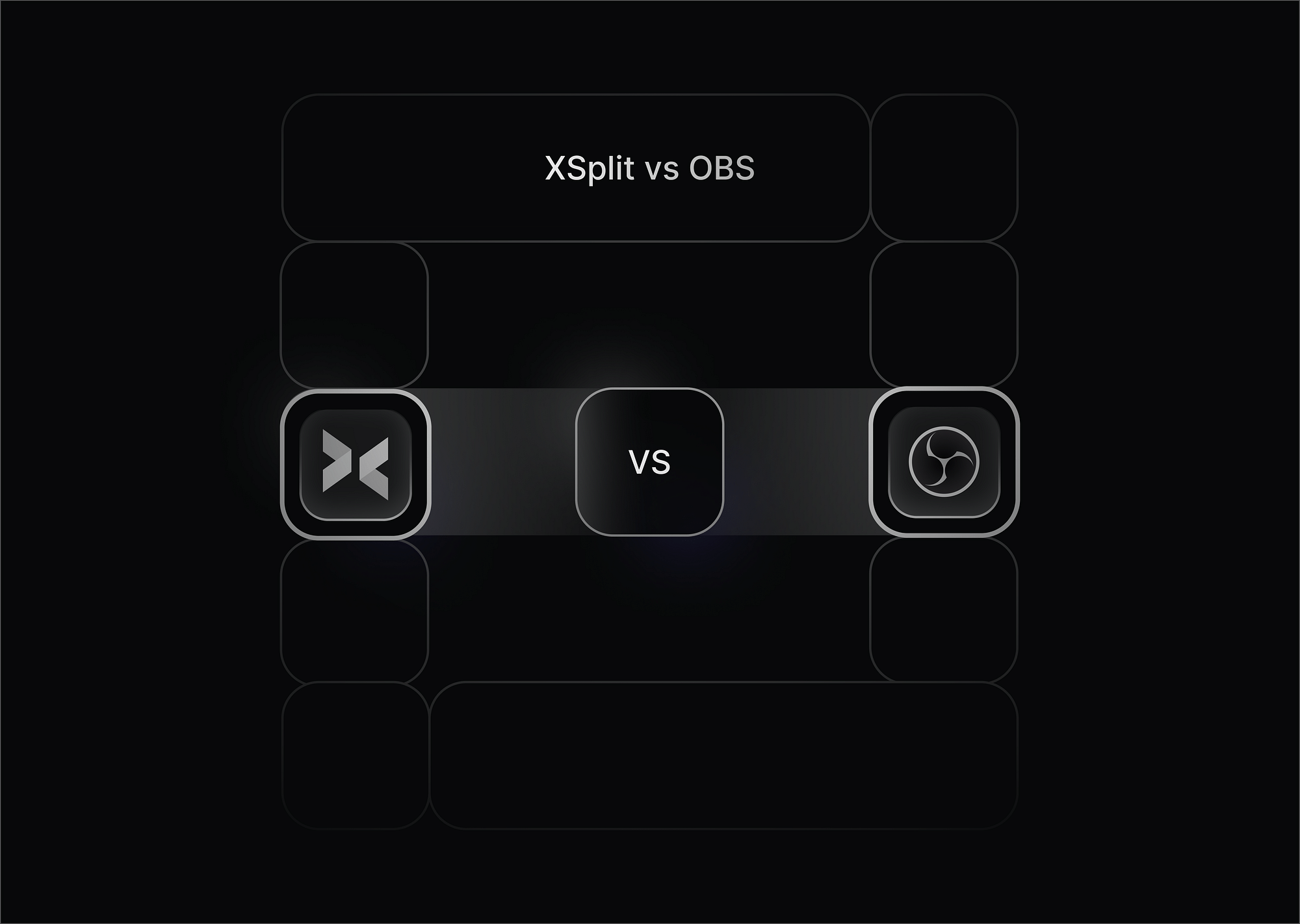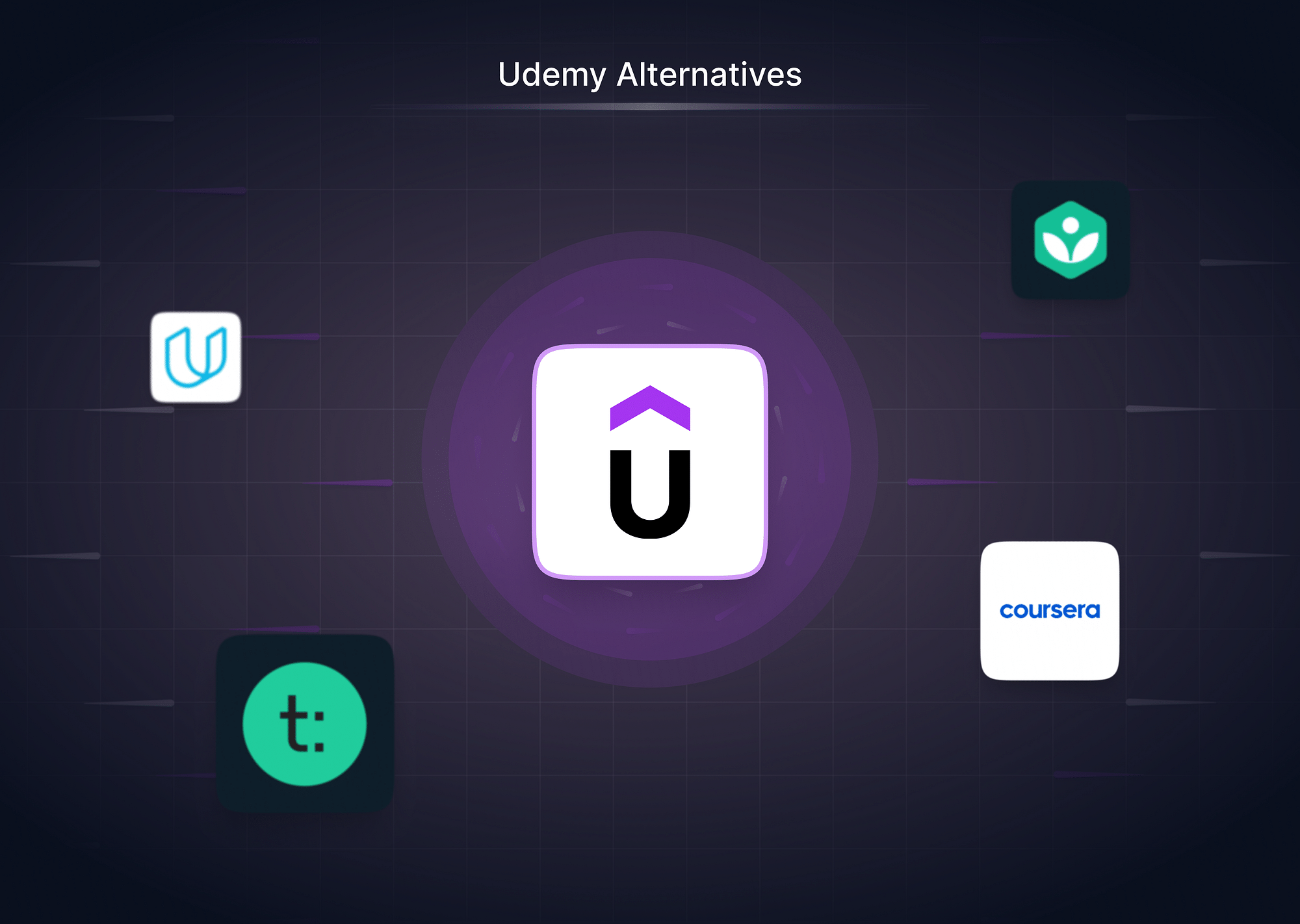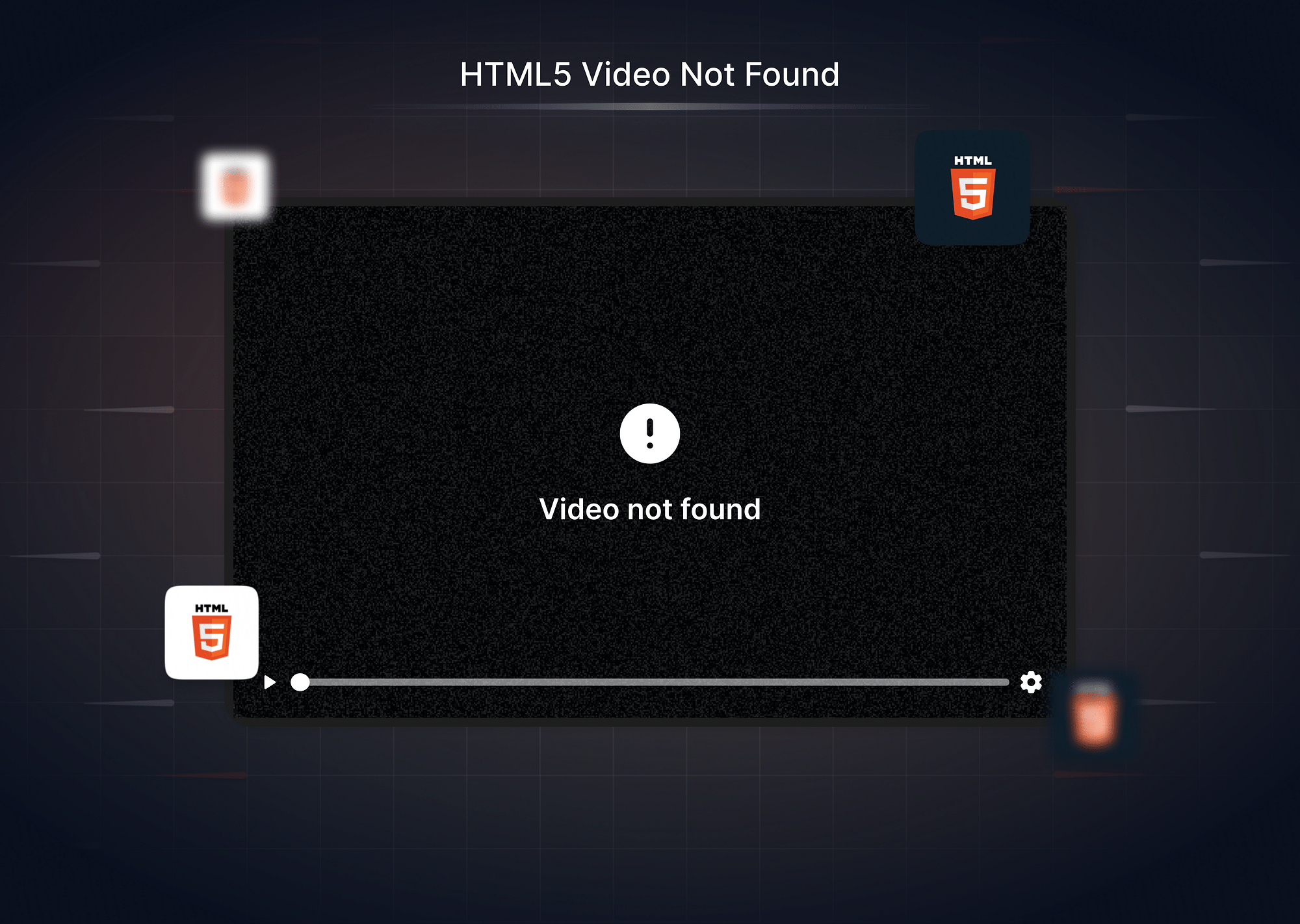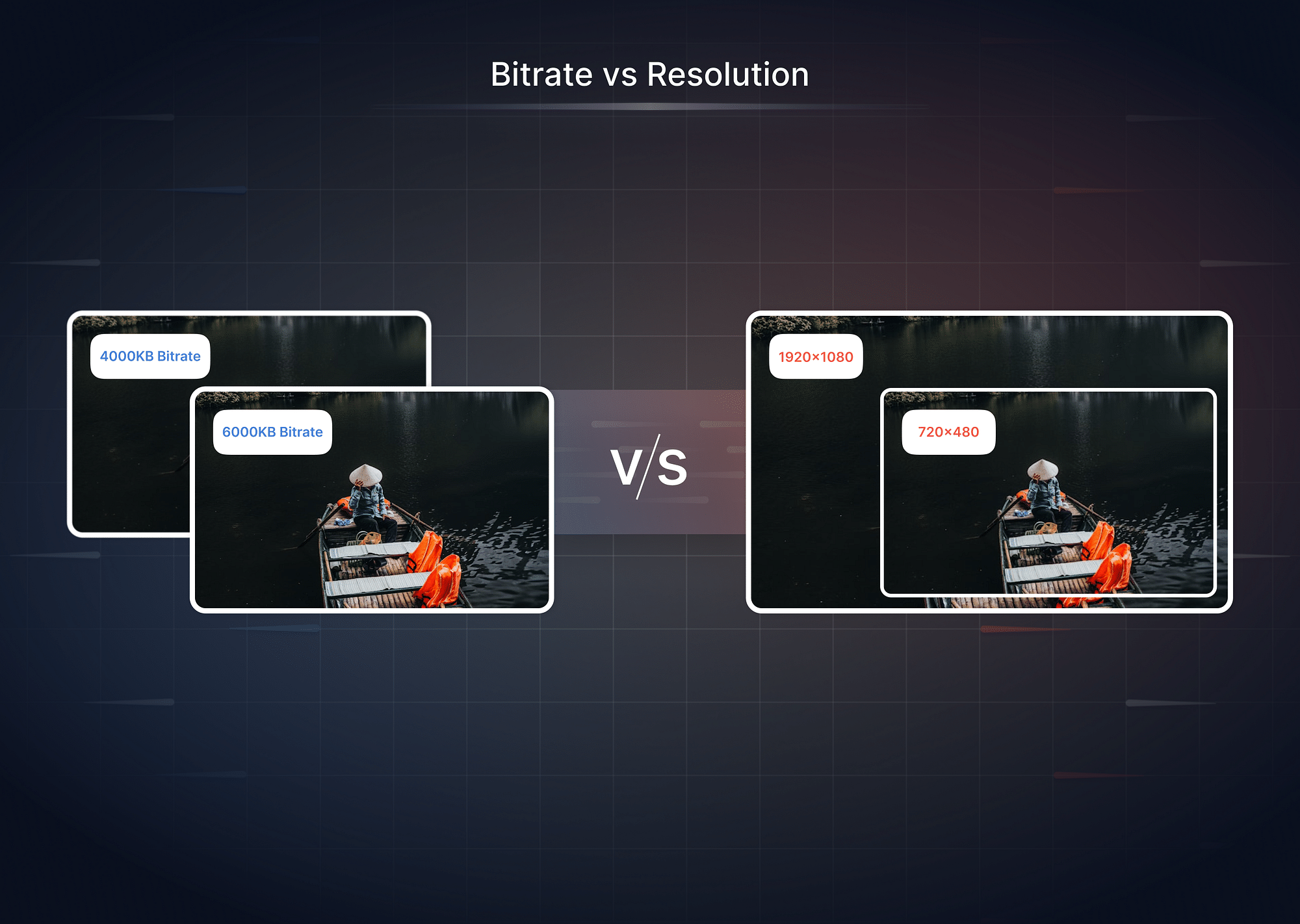Two of the most popular choices for live streaming and recording are XSplit and OBS Studio. While both are powerful tools, they cater to different user needs in terms of ease of use, features, performance, pricing, and customization. If you're trying to decide between the two, this guide will help you understand their strengths and weaknesses, so you can choose the best one for your streaming setup.
Live streaming has become a mainstream activity for gamers, content creators, educators, and professionals alike. Whether you're broadcasting gameplay, hosting a webinar, or recording high-quality content, having the right software is crucial.
What is XSplit?
XSplit is a professional-grade streaming and recording software primarily known for its polished interface and user-friendly setup. It offers multiple solutions, including XSplit Broadcaster for live streaming and XSplit VCam for background removal.
Key Features
- User-Friendly Interface – Simplifies the streaming process with drag-and-drop functionality.
- High-Quality Encoding – Supports multiple encoding options, including NVIDIA NVENC and x264.
- Built-In Support for Multiple Platforms – Stream directly to Twitch, YouTube, Facebook, and more.
- Advanced Scene and Transition Tools – Professional-grade transitions, overlays, and customization options.
- Native Support for Virtual Cameras – Use XSplit VCam for background removal without a green screen.
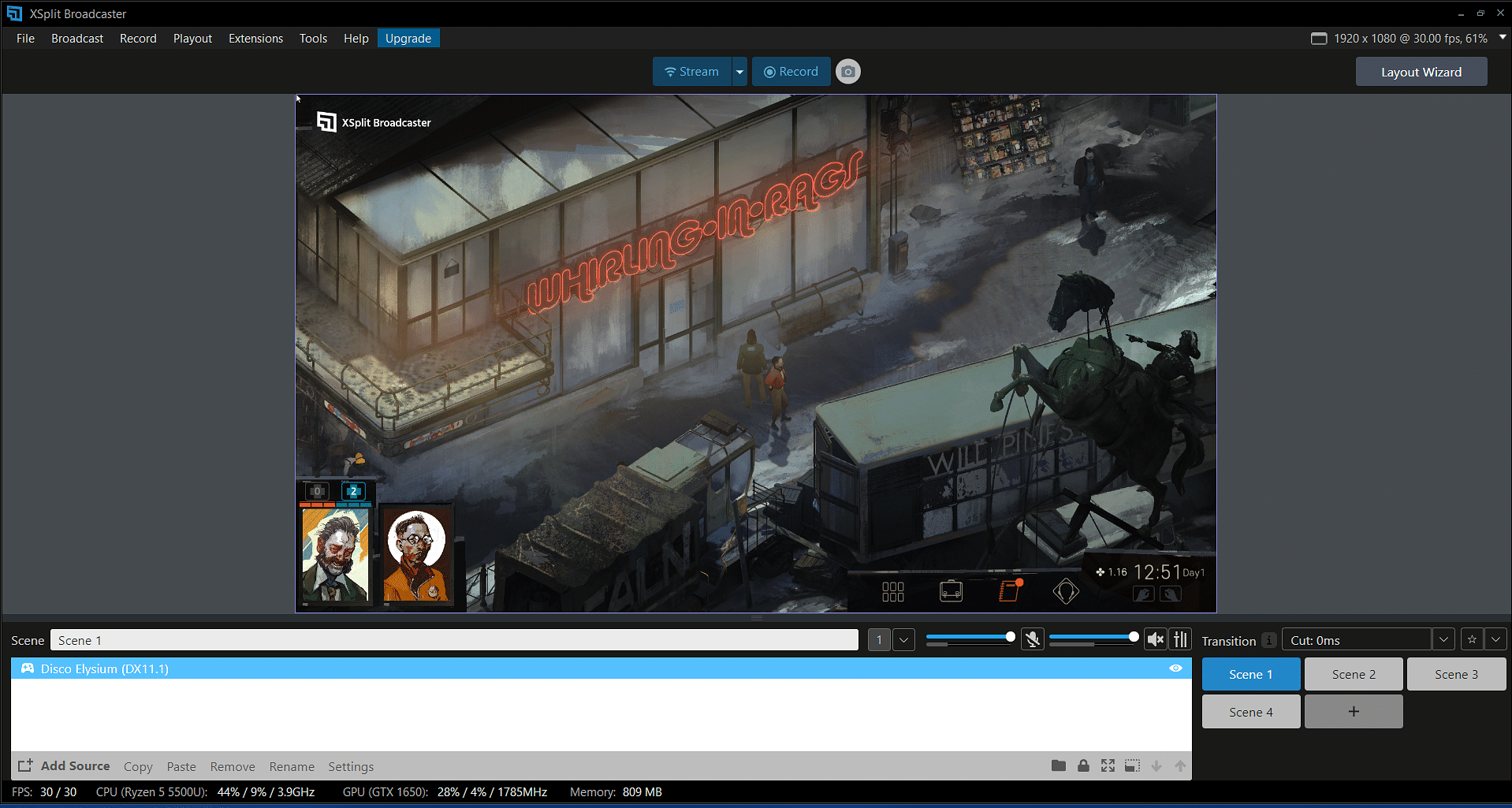
Pros and Cons
| Pros | Cons |
|---|---|
| Beginner-friendly interface | Limited features in the free version |
| Supports professional-level stream customization | Higher CPU usage compared to OBS |
| Integrated plugin marketplace | More expensive for premium features |
| Native background removal with XSplit VCam | Not as many free customization options as OBS |
What is OBS?
OBS Studio (Open Broadcaster Software) is a free, open-source streaming and recording tool. It’s widely used due to its customizability, lightweight performance, and active plugin support.
Key Features
- Completely Free & Open Source – No paywalls or premium subscriptions.
- Highly Customizable – Supports multiple overlays, transitions, and scene configurations.
- Extensive Plugin Support – Hundreds of plugins available to enhance functionality.
- Efficient CPU Usage – Well-optimized for low-end and high-end systems.
- Multi-Platform Support – Works on Windows, macOS, and Linux.
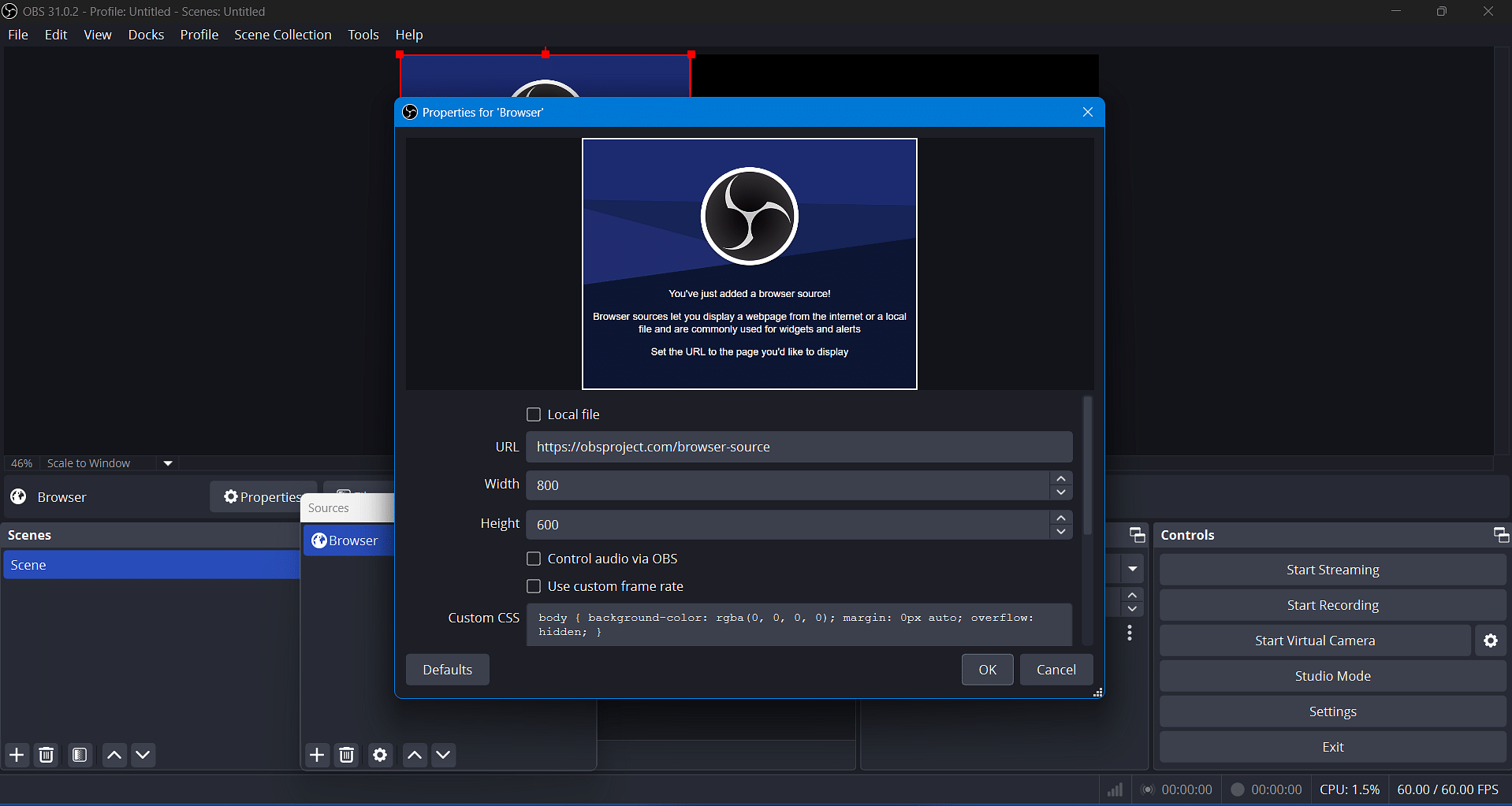
Pros and Cons
| Pros | Cons |
|---|---|
| 100% free to use | Steeper learning curve for beginners |
| Highly customizable with plugins | Less polished UI compared to XSplit |
| Lightweight with optimized CPU usage | Requires manual setup for features available by default in XSplit |
| Works across all major operating systems | Limited built-in customer support |
XSplit vs OBS – How Do They Compare?
Feature Comparison Table
| Feature | XSplit | OBS |
|---|---|---|
| Pricing | Paid (free version with limitations) | Completely free |
| Ease of Use | More beginner-friendly | Requires some learning |
| Performance | Higher CPU usage | More optimized for performance |
| Customization | Limited free customization, premium add-ons | Extensive customization with plugins |
| Video & Audio Quality | High-quality encoding options | Excellent video/audio processing |
| Plugin Support | Plugin marketplace with limited free options | Open-source plugins with unlimited possibilities |
Detailed Comparison
Let’s now look at how XSplit and OBS compare head to head with respect to different parameters:
- Performance: OBS is highly optimized for low-end systems and consumes fewer system resources, making it a great option for users with limited hardware capabilities. In contrast, XSplit demands more processing power but offers a smoother UI and built-in features that reduce the need for external plugins.
- Pricing: OBS is entirely free, with no premium features hidden behind paywalls, making it an attractive choice for budget-conscious users. XSplit, on the other hand, offers a free version with limited capabilities and requires a paid subscription to unlock its full feature set.
- Customization: OBS’s open-source framework allows for nearly limitless customization, enabling users to develop their own plugins or download a wide array of community-generated add-ons. XSplit provides an official plugin marketplace, but many advanced features require a premium license.
- Ease of Use: XSplit is designed for beginners and casual streamers who want an intuitive interface and quick setup without much configuration. OBS, while powerful, has a steeper learning curve and may require additional setup to achieve optimal performance.
- Plugins and Tools: OBS has a thriving community that continually develops and maintains plugins, offering advanced stream customization features. XSplit’s plugin marketplace provides official add-ons, but its selection is limited in comparison to OBS’s open-source repository.
- Video & Audio Quality: Both software options support high-quality streaming, but XSplit offers superior built-in encoding options, while OBS allows for more manual configuration to optimize video and audio settings.
XSplit vs OBS – Which Streaming Software to Pick?
Choosing between XSplit and OBS depends on your needs, and there’s no one-size-fits-all answer. Let’s break it down based on different use cases:
- For Beginners: If you're just starting out and don’t want to spend hours figuring out settings, XSplit is the way to go. It’s designed with simplicity in mind, offering an intuitive interface and easy-to-use features that let you focus on streaming rather than troubleshooting. OBS, on the other hand, has a steeper learning curve, requiring manual configurations before you can get started.
- For Advanced Users: If you love tweaking settings, installing plugins, and customizing every aspect of your stream, OBS is your best bet. Since it’s open-source, there’s an almost endless number of community-made plugins that can expand its functionality. XSplit does offer plugins, but many advanced features require a paid license.
- For Professional Streaming: If you’re running a high-production setup and want a polished, studio-like experience, XSplit Broadcaster’s premium features can be a worthwhile investment. It includes built-in transitions, advanced scene control, and professional-grade tools, making it ideal for businesses, event streaming, and pro-level gaming broadcasts. While OBS can achieve similar results, it often requires additional setup and third-party plugins.
- For Low-End PCs: If your computer isn’t packing the latest high-end hardware, OBS is a better choice. It’s lightweight and optimized for performance, making it a great option for users with limited system resources. XSplit, on the other hand, is more resource-intensive and might cause performance issues on older machines.
- For Background Removal: Need to remove or blur your background without a green screen? XSplit VCam is one of the best solutions. While OBS does have background removal plugins, they don’t always work as smoothly as XSplit’s built-in VCam technology, which uses AI to cleanly remove your background in real time.
At the end of the day, the best choice depends on your streaming goals, experience level, and system capabilities. If you want a quick and easy setup, go with XSplit. If you prefer ultimate control and don’t mind tweaking settings, OBS is the way to go.
Conclusion
Both XSplit and OBS are excellent streaming tools, each catering to different needs. XSplit is ideal for users who prioritize ease of use, built-in professional features, and don’t mind paying for premium functionality. In contrast, OBS offers complete customization, extensive plugin support, and better optimization for low-end PCs, making it a top choice for tech-savvy users seeking a free, powerful solution. Ultimately, the decision depends on your experience level, budget, and technical preferences—try both to see which fits your workflow best.
FAQs
1. Is XSplit better than OBS for beginners?
Yes, XSplit is easier to set up and has a more intuitive interface, making it ideal for beginners who want a smooth experience without spending time tweaking settings. It provides built-in tools and an easy-to-use dashboard that simplifies the streaming process. OBS, while powerful, requires manual setup and adjustments to achieve similar functionality.
2. Which software has better performance for low-end PCs?
OBS is better optimized for lower-end PCs, as it consumes fewer system resources and allows for more efficient performance tuning. It offers customizable settings that help users optimize CPU and GPU usage. XSplit, while feature-rich, tends to require higher processing power, making it less ideal for older or lower-end hardware setups.
3. Does XSplit or OBS support more plugins?
OBS has a larger library of plugins due to its open-source community, offering a wide range of customization options and additional features. The flexibility of OBS allows developers to create and share plugins for almost any function. XSplit also supports plugins, but many of its advanced functionalities require a premium subscription, whereas OBS plugins are generally free and widely available.
4. Can I use both XSplit and OBS on the same system?
Yes, you can install and use both XSplit and OBS on the same system without any conflicts. However, running them simultaneously is not recommended, as they will compete for system resources, leading to performance issues. If you want to test both software options, it's best to run them separately to ensure stable streaming and recording performance.
5. Which is better for professional live streaming?
For professional streaming, XSplit Broadcaster’s premium features provide advanced production tools, such as built-in transitions, professional overlays, and dedicated customer support. It’s ideal for businesses, webinars, and high-end live productions. However, OBS can also be customized to achieve similar results using third-party plugins and manual configurations, making it a powerful free alternative for tech-savvy users.