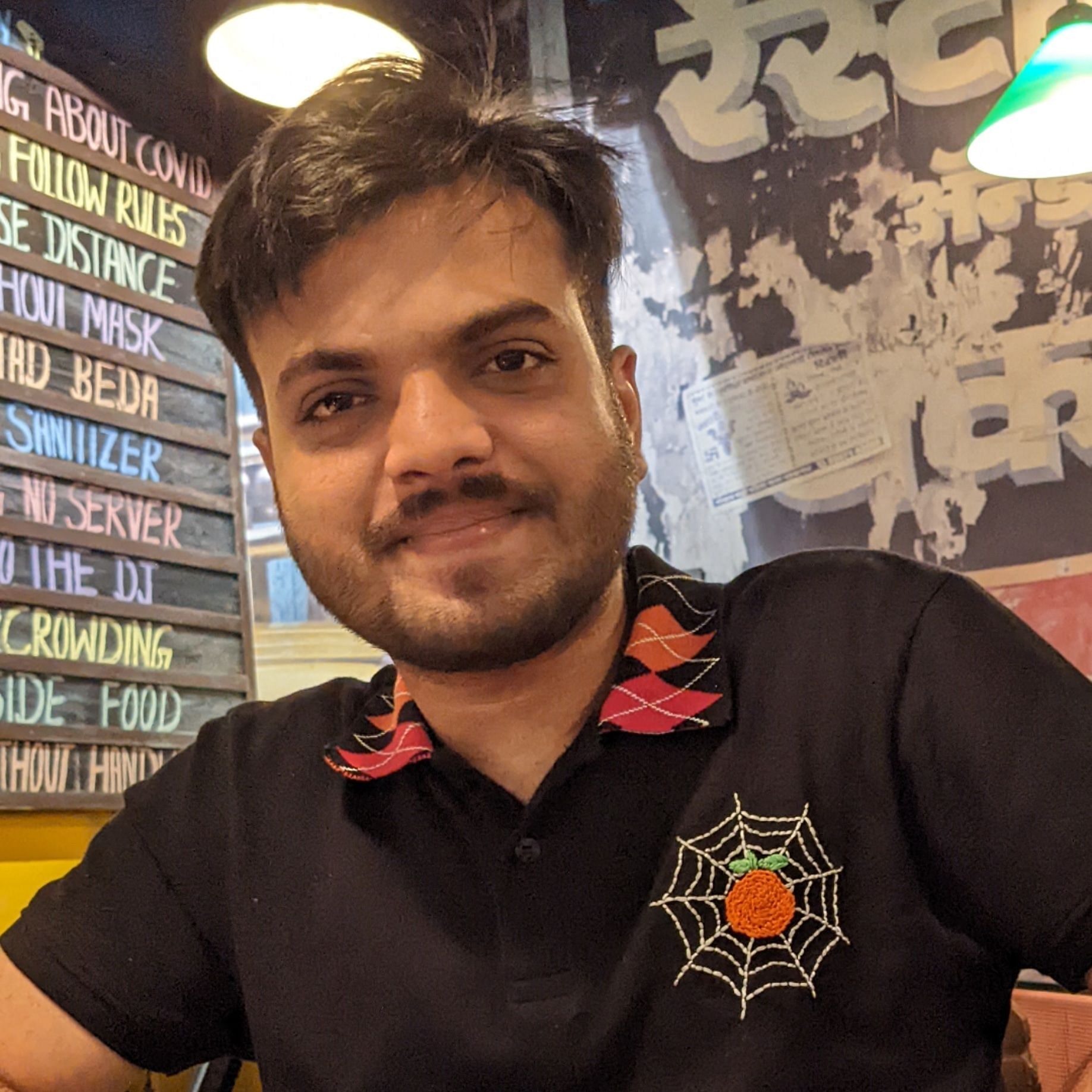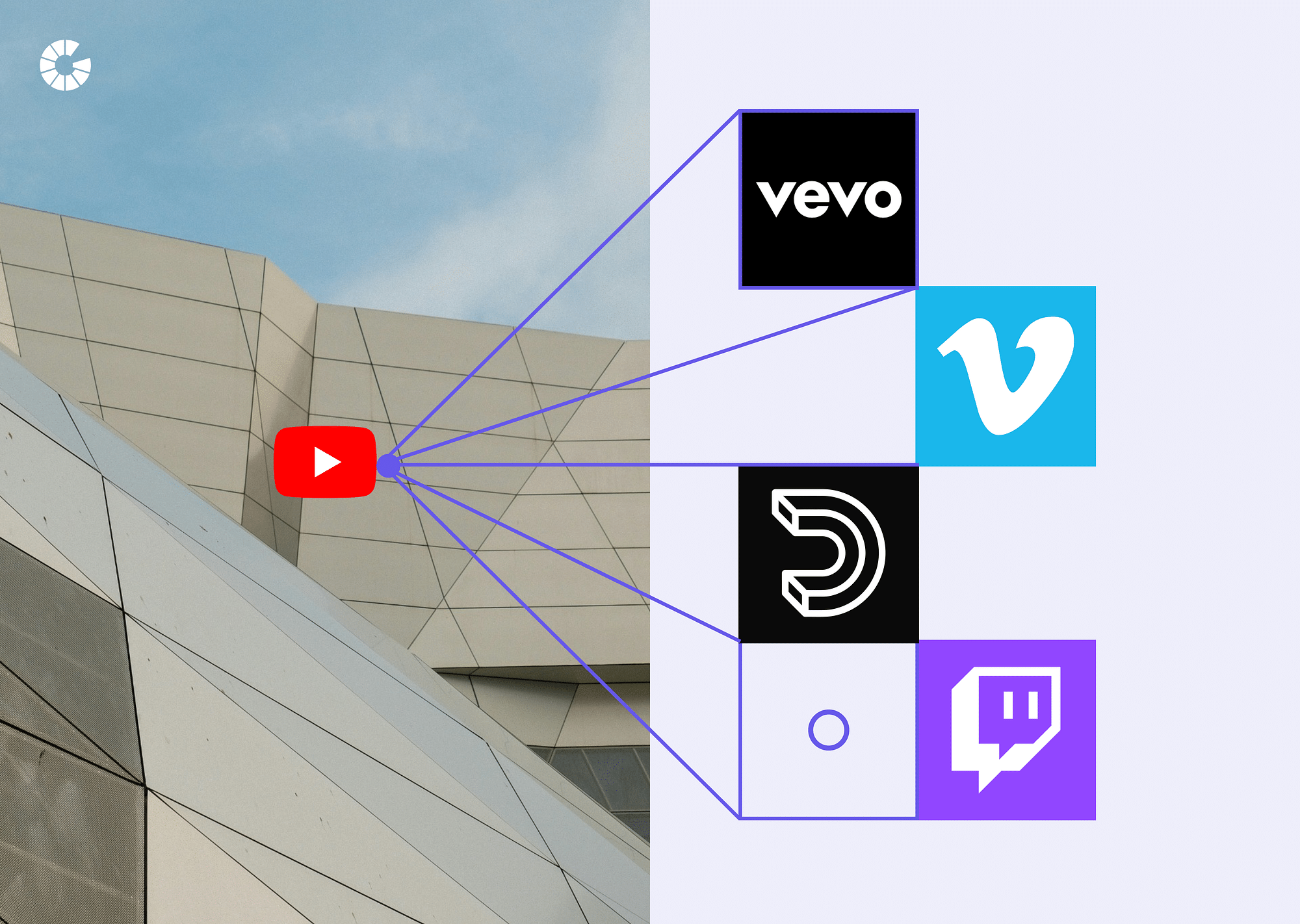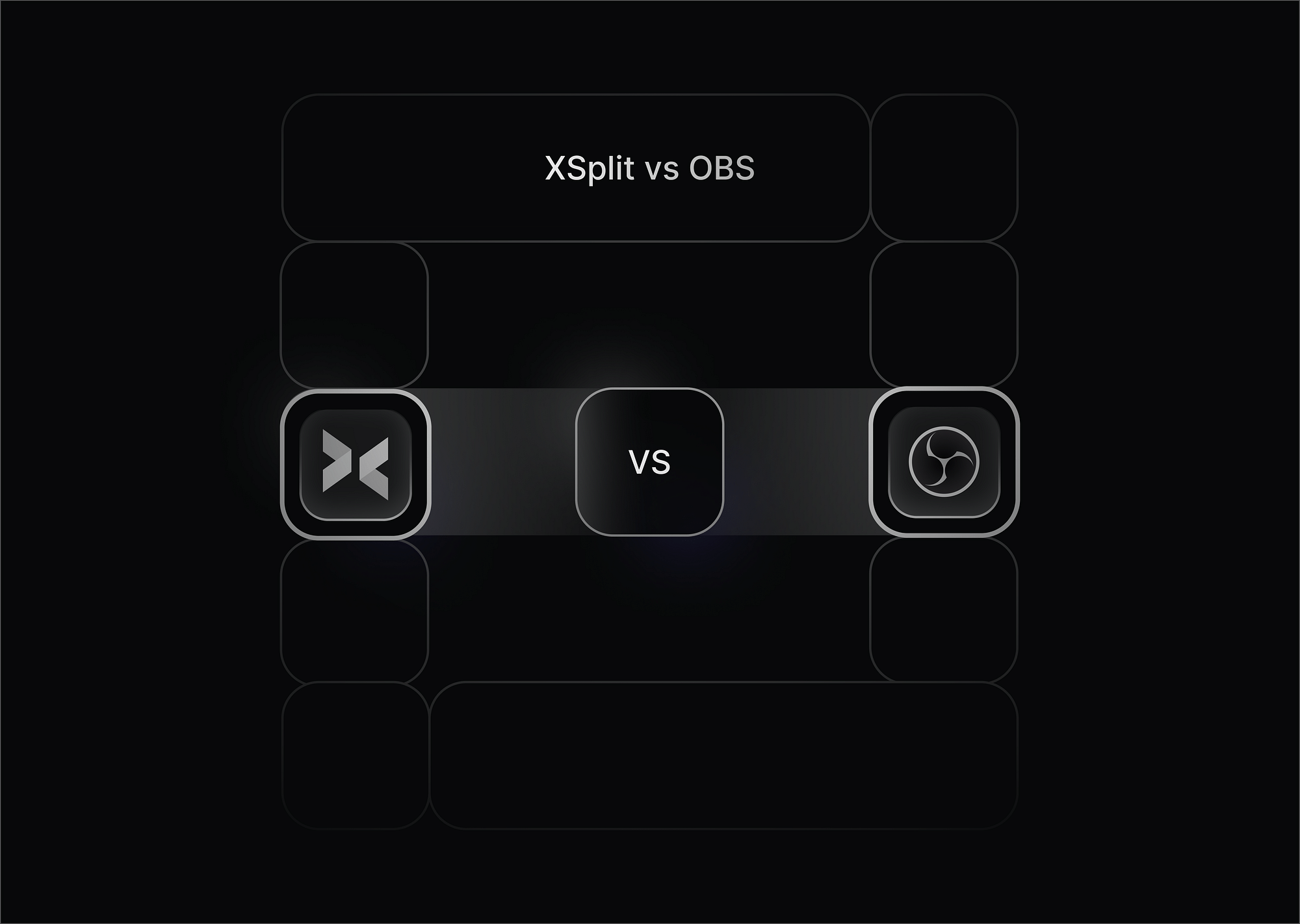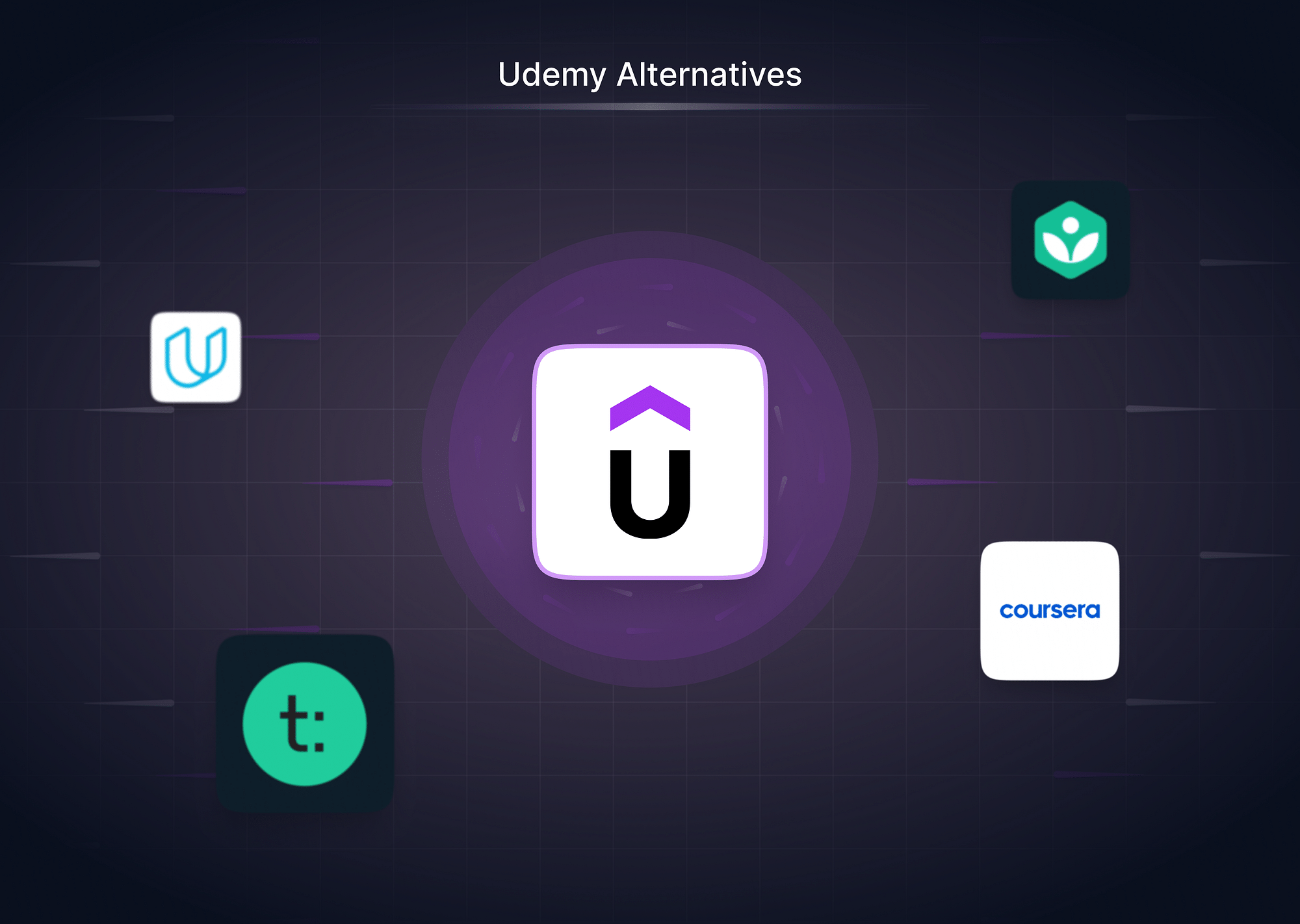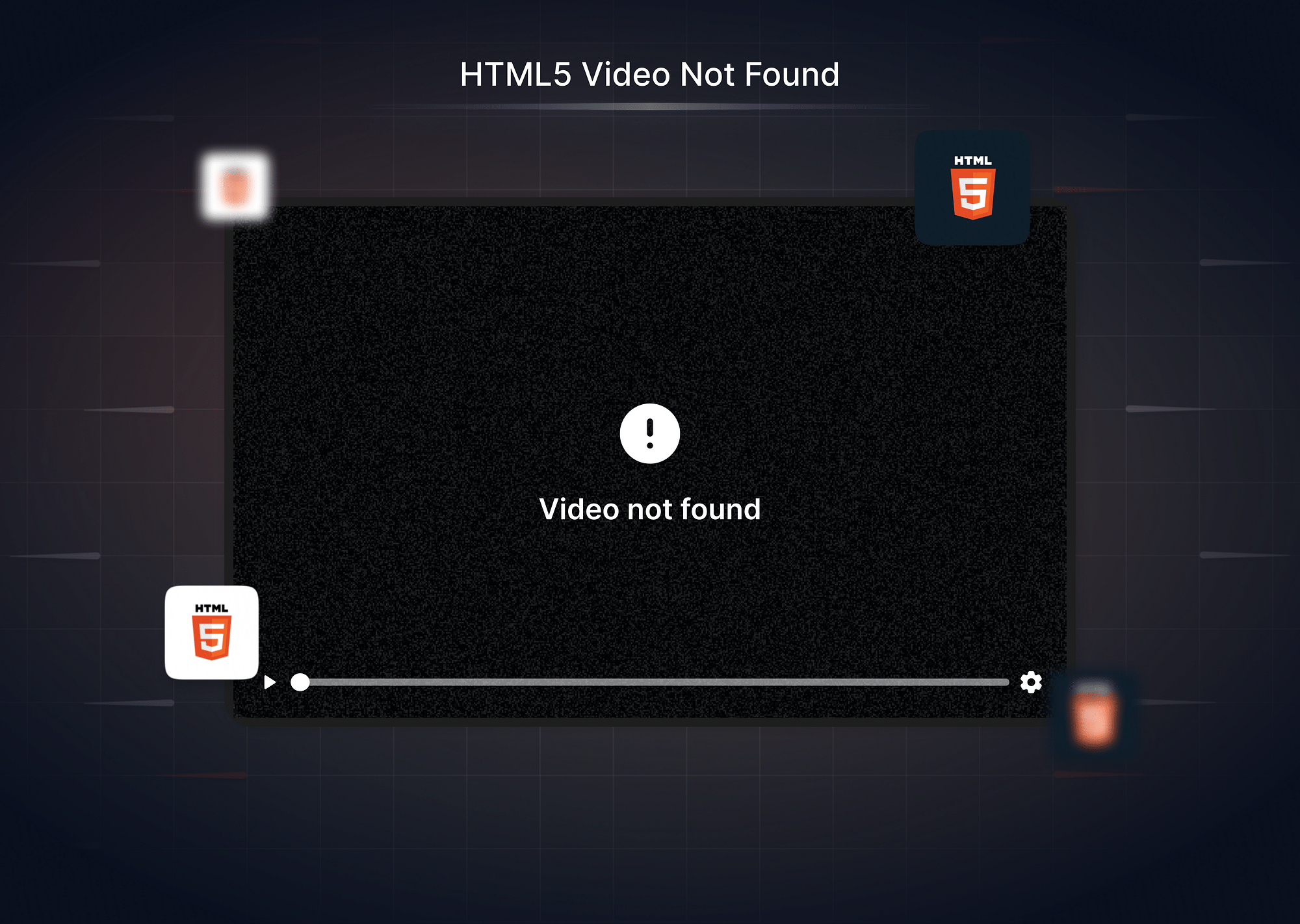Despite YouTube's dominance as the top video platform and search engine, a growing number of YouTube creators are branching out to explore other platforms. Increasing ad interruptions, frequent algorithmic challenges, and monetization concerns are just a few reasons that have spurred this change. Fortunately, there are superior alternatives to YouTube available for creators looking to fulfill specific needs. In this article, we'll deep dive into those options in depth.
YouTube Alternatives for Online Tutors
There are alternative platforms to YouTube catering to specific niches, such as education, fitness, entertainment, and more. Let's explore them:
Kajabi
Kajabi is an all-in-one platform for online course creators, coaches, and entrepreneurs. It offers website building, course creation, email marketing, and more, with a user-friendly interface and responsive support.
Features
- It allows course creation and management, including video hosting.
- It offers marketing automation for email campaigns and sales funnels.
- It allows analytics and integrations with third-party tools like Google Analytics.
Pricing
There's a free trial available. Paid plans start at $55/month.
Cons
- Kajabi's plans may be a higher investment for beginners or small businesses.
- Limited customization compared to platforms like WordPress
- No native mobile app building
- Limited assessment tools compared to specialized systems
Audience Info
Ideal for creators and entrepreneurs seeking a streamlined platform for online education business
SkillShare
Skillshare is your go-to place for online learning, offering over 34,000 classes in creative fields like animation and music. With monthly and yearly subscription options, plus a free trial, it's perfect for anyone looking to foster a community of learners.
Features
- You get to engage with fellow learners and instructors in a supportive environment.
- You can explore the free platform for 14 days before committing.
Pricing
It's free. Skillshare also offers a monthly plan at $29 USD and an annual plan at $99 USD ($8.25 per month)
Cons
- Quality may vary since anyone can create a course.
- There are limited language options; most courses are in English.
Audience Info
Skillshare is perfect for creative educators and entrepreneurs looking to expand their skill sets.
Gumlet
Gumlet is a user-friendly, cloud-based video hosting solution designed for buffer-free streaming. With detailed viewer metrics and customizable reports, Gumlet's video analytics offer actionable insights for businesses of all sizes. Gumlet offers password protection, geo-blocking, and DRM for high-quality, secure course video content delivery. Creators can brand the video player, gain viewer engagement insights, and create organized course videos.
Features
- It offers per-title encoding for better compression without quality loss.
- It has developer-friendly options.
- It offers adaptive Bitrate Streaming.
- There is Multi-CDN support for an optimized playback experience.
- It offers a customizable video player and branding.
- You get detailed analytics for actionable insights.
Pricing
Gumlet offers a free plan and upgradable plans tailored for individual creators, small businesses, and large enterprises starting at $10/month.
Cons:
- It has limited reach compared to YouTube
Audience Info
Ideal for individual creators, small businesses, and large enterprises looking for an easy-to-use solution for video streaming.
YouTube Alternatives for Gaming Creators
In the gaming niche, creators often flock to platforms like Twitch, DLive, and Facebook Gaming for their robust gaming-centric features and communities.
Twitch
Twitch is the go-to platform for live streaming, especially for gamers, offering a tight-knit community and diverse content categories like music and art. It's a hub for engagement and monetization opportunities.
Features
- You can broadcast content in real-time
- You can earn through subscriptions and ads, with no default ads.
- You can customize channels with overlays, emotes, and more.
Pricing
Twitch is free to use, with revenue from subscriptions and ads.
Cons
- Primarily focused on live streaming.
- Revenue opportunities exist but may be limited.
- Payouts may be smaller than YouTube.
Audience Info
Twitch typically attracts live streamers and gamers.
DLive
DLive is a fresh take on live streaming which uses blockchain tech for transparency and security. It's known for being community-driven and directly rewarding creators.
Features
- Similar to YouTube, but with a focus on live content.
- It's user-friendly and offers a donation button for supporting creators.
- There's a well-designed help section for users.
Pricing
DLive is free for everyone. Viewers can support creators through donations and subscriptions.
Cons
- Unlike some platforms, DLive doesn't offer subscription options for viewers.
- Down-votes may be too prominent.
- Automatically adds "dlive-video" to tags, which can be edited.
- You can't embed videos directly into posts.
Audience Info
DLive caters to creators and viewers seeking a community-driven, live-streaming experience.
Facebook Gaming
Facebook Gaming seamlessly connects with Facebook so you can leverage your existing likes and social interactions. You can easily go live from the site and share your mobile screen.
Features
- Integration with Facebook for social connections.
- Easy live streaming and mobile screen sharing.
- Archived broadcasts as videos on your page.
- Revenue opportunities through virtual currency purchases and creator subscriptions.
- Attracts big streaming stars with exclusive deals.
Pricing
Facebook Gaming is free to use. It offers revenue opportunities through virtual currency purchases (stars) and creator subscriptions. Stars can be bought starting at 99 stars for $1.99, and subscriptions cost $5 per month.
Cons
- Monetization features were initially limited but are improving gradually.
- Less control over ad monetization compared to other platforms.
Audience Info
Facebook Gaming is for gamers and creators seeking seamless integration with Facebook's social network.
YouTube Alternatives for Fitness Creators
Fitness enthusiasts can find tailored solutions on platforms like Gumlet, Patreon, and Muvi.
Gumlet
Gumlet is a powerful option for fitness creators who prioritize security, monetization, and control over their content and brand. It offers smooth streaming, password protection, geo-blocking, and DRM to prevent content piracy. It allows for branding and monetization options and allows users to monetize fitness content.
Features
- Auto video optimization is available for all devices and network conditions.
- You can glean real-time analytics for insights into viewer engagement.
- It offers adaptive bitrate streaming for seamless playback.
- There are multiple video encoding options for customization.
Pricing
Gumlet offers a free plan and transparent pricing plans for individual creators, small businesses, and large enterprises starting at $10/month.
Audience Info
Fitness creators seeking to deliver high-quality video content and engage with their audience will find Gumlet to be a valuable tool in their arsenal.
Patreon
Patreon is the go-to place for creators to earn support directly from their fans. It's a platform where creators offer exclusive content and perks to patrons in exchange for their ongoing support.
Features
- Creators can offer different levels of access and rewards to their patrons.
- There is direct interaction and feedback between creators and supporters.
- Creators can track their patron engagement and growth.
Pricing
Creators pay a percentage-based fee on their earnings, ranging from 5% to 12%, l
Cons
- It can be challenging to find new creators and projects on the platform.
- Sometimes, it takes a few days for pledges to go through.
Audience Info
Patreon is perfect for creators who want to engage with their fans and earn support for their work.
Muvi
With Muvi, you get all the tools to create, manage, and monetize your content hassle-free, whether it's on-demand videos or live streaming.
Features
- No coding is needed; it's just a user-friendly interface to get you started.
- You can mix and match content types and monetization methods.
- Muvil offers templates for a visually appealing platform.
Pricing
Muvi offers three pricing plans, starting at $399 per month
Cons
- Muvi's templates may restrict design options
- Muvi's marketing capabilities are somewhat limited.
Audience Info
Muvi suits content creators and businesses who want to launch their streaming service hassle-free.
YouTube Alternatives for Live Streaming
For live streaming, alternatives to YouTube include Facebook Live, Brightcove, and Restream.
Facebook Live
Facebook Live is a dynamic tool used to broadcast spontaneous, real-time video content to your audience without any prior setup or history of streams.
Features
- You can chat in real-time
- You can reach a wider audience
- You can track analytics in real-time
Pricing
Facebook Live is totally free, with no hidden costs.
Cons
- Occasional glitches may happen.
- Content guidelines include censorship
Audience Info
It is ideal for startups and small businesses.
Restream
Restream is used for live streaming to multiple platforms at once. It's perfect for gamers, content creators, and businesses looking to reach a wider audience effortlessly.
Features
- You can go live on over 30 platforms simultaneously, like Twitch, YouTube, and Facebook Live.
- You can personalize your streams with overlays and graphics
- You have real-time analytics across all platforms.
Pricing
Plans start at $16 per month.
Cons
- Streaming to multiple services simultaneously via WiFi may cause frame drops.
- Some users report issues with analytics functionality.
- Streaming to three channels requires a $49/month upgrade.
Audience Info
Restream is for everyone, from beginners to seasoned streamers.
Brightcove
Brightcove stands out as a top-notch platform for businesses, especially big ones, that need to manage their videos online. It's trusted by some of the biggest companies out there, including more than half of the Fortune 500 list.
Features
- You can stream live videos on phones and smart TVs
- It lets you insert ads seamlessly
- You get real-time insights into how people are interacting with your videos.
- Plus, it supports super high-quality video resolutions, up to a mind-blowing 8K.
Pricing
Brightcove starts at $199 per month
Pros
- You can easily manage and share videos across multiple platforms.
- It offers collaboration features, real-time analytics, and top-notch audience engagement tools.
Cons
- Some users find the interface a bit clunky
- The pricing isn't very clear upfront
Audience Info
Ideal for enterprises seeking to streamline video management and personalize viewer experiences.
YouTube Alternatives for Filmmaking
For filmmakers, alternatives like Dailymotion, Vimeo, and FilmFreeway offer diverse platforms to showcase their work and connect with audiences.
Dailymotion
Dailymotion is a solid alternative to YouTube, offering creators a platform to share and earn from their videos. With unlimited uploads and ad revenue opportunities, it's a comfortable and familiar space for building channels and audiences.
Features
- It caters to a wide range of video formats and styles.
- It provides unlimited live-streaming capabilities
- You can earn money through ad placements.
- Videos are capped at 60 minutes.
Pricing
DailyMotion offers both free ads and ad-free plans.
Cons
- DailyMotion has a video length limit of 60 minutes
- Dailymotion has a smaller reach compared to YouTube.
Audience Info
Dailymotion suits creators looking for an alternative platform with less restrictive ad policies.
Vimeo
Vimeo offers a top-notch platform for creators and businesses to share their videos with a professional and creative audience.
Features
- It offers superior video and sound quality
- There are customizable players and robust security
- Vimeo is ad-free
Pricing
Vimeo has a free plan and paid editions ($9 to $65) to suit every business model
Cons
- The free plan has limitations on uploads
- There is no ad revenue potential for creators
Audience Info
With over 200 million users, Vimeo has a thriving community.
FilmFreeway
FilmFreeway makes submitting films to festivals easy. Loved by both filmmakers and festival organizers, it stands out as the preferred choice for its ease of use and user-friendly interface.
Features
- You can upload full-quality HD videos up to 10 GB effortlessly.
- You stay updated on submissions, deadlines, and notifications.
- It stands out for its clean, user-friendly interface and top-notch customer support.
Pricing
You can choose from free and paid submission choices.
Cons
- A lot of filmmakers use the platform, which can lead to greater competition for festival acceptance.
- While some options are free, others have associated fees, especially for multiple submissions.
How to Grow Your Audience on YouTube Alternatives?
- To grow your audience on YouTube alternatives, start by setting clear video marketing goals. Think about what you want to achieve with your videos—whether it's increasing brand awareness, generating leads, educating customers, or driving sales. For example, if you're in the fitness industry and your goal is to educate customers about workout routines and nutrition tips, platforms like Gumlet, Vimeo, or DailyMotion could be excellent choices.
- Next, experiment with your content to see what resonates best with your audience. Test different topics, angles, landing pages, titles, descriptions, calls-to-action, and social sharing buttons to see what drives engagement. Pay attention to viewer engagement, comments, and social sharing to identify popular content and areas for improvement.
- Finally, make sure to utilize analytics tools provided by your chosen platform. Look for platforms that offer detailed analytics, such as Gumlet, to track metrics like views, watch time, engagement, and audience behavior. This data will help you refine your strategy and create content that resonates better with your viewers.
Conclusion
There you have it—some awesome YouTube alternatives! While YouTube still remains a dominant force in video streaming, platforms like Vimeo, Dailymotion, or Gumlet might even be a better fit for you, depending on your style and content. So, don't limit yourself—explore your options and find the perfect platform for your videos.
FAQs
- Are there any free alternatives to YouTube?
Yes, there are free alternatives to YouTube, such as DailyMotion, Vimeo, and Gumlet.
- YouTube vs DailyMotion: Which is better?
The answer depends on two factors: what your individual needs are and what platform you prefer. Both platforms have their own strengths and weaknesses. While YouTube is better suited for its larger audience reach and robust monetization options, DailyMotion offers greater control over video distribution and less strict content policies.
- Why is YouTube not a good option for Video Monetization?
Monetizing a YouTube channel can be tough due to stiff competition and strict eligibility criteria like needing 4000 hours of watch time. Changing policies can also put channels at risk of demonetization. Copyright problems and content theft are also common concerns, which sometimes result in strikes and channel termination.
- Is YouTube helpful in preventing video piracy?
YouTube offers tools like setting videos as private or unlisted and adding watermarks to prevent unauthorized downloads. However, determined users can still find workarounds. YouTube has video piracy restrictions in place, but enforcing this policy remains a challenge despite their efforts.