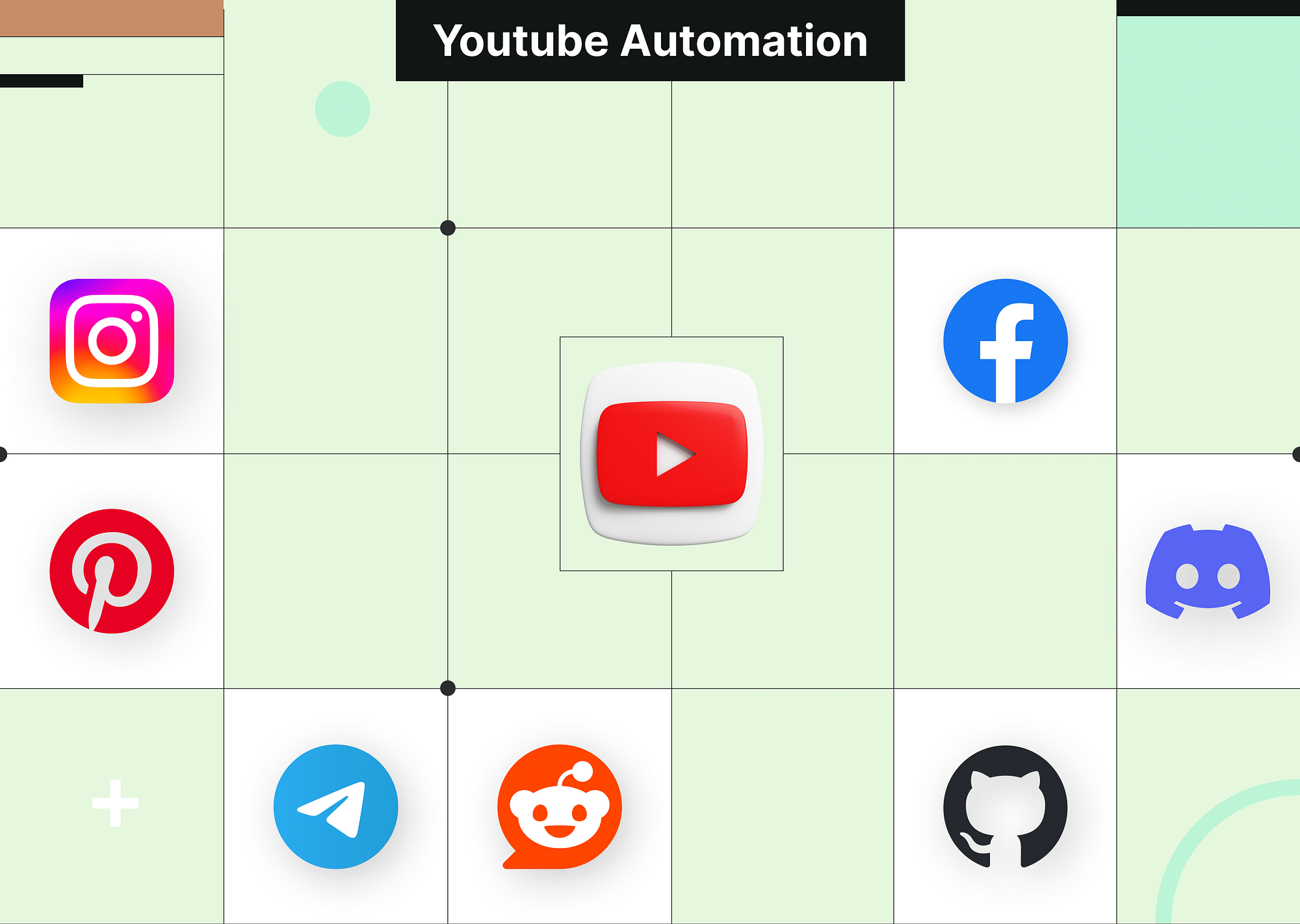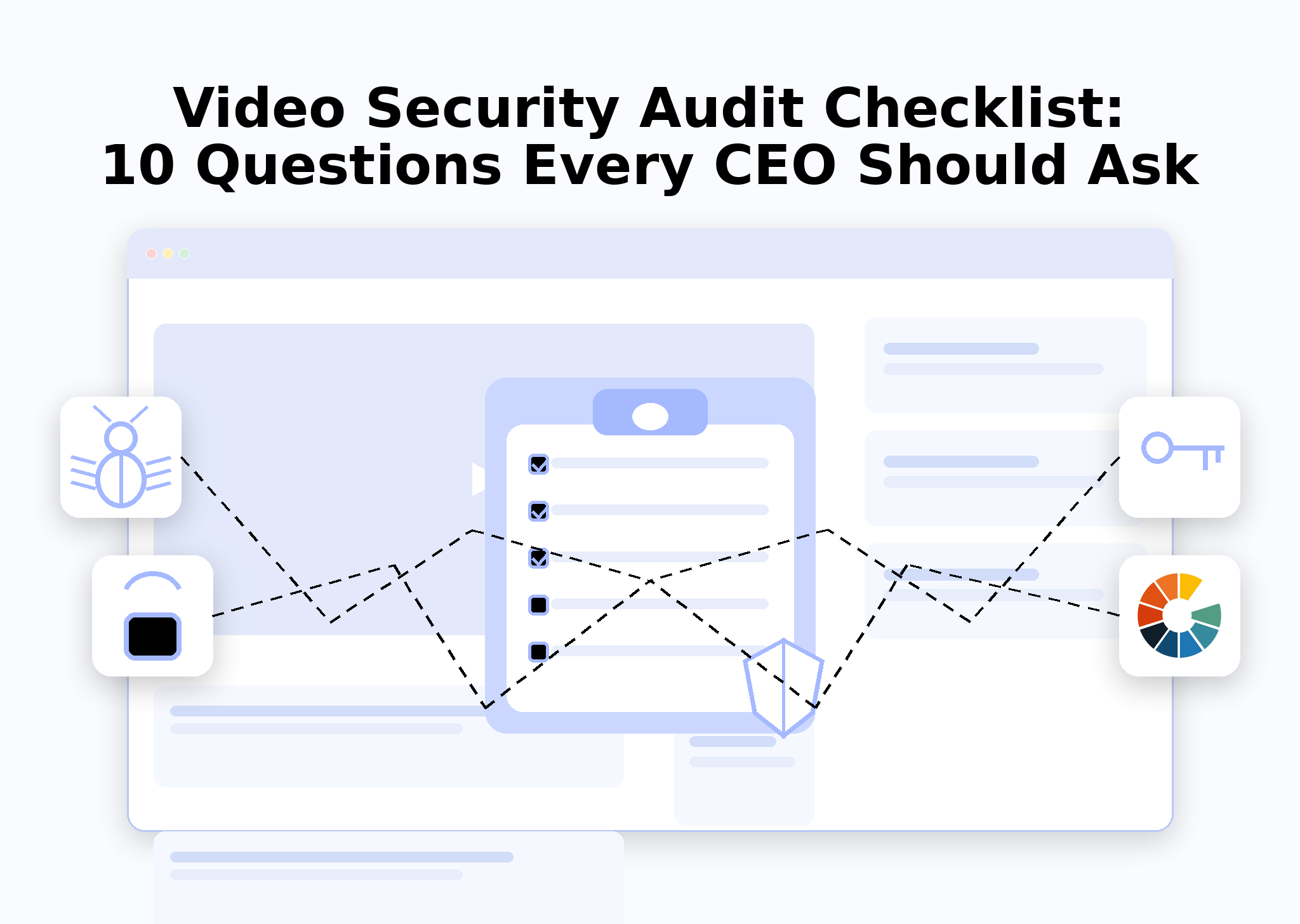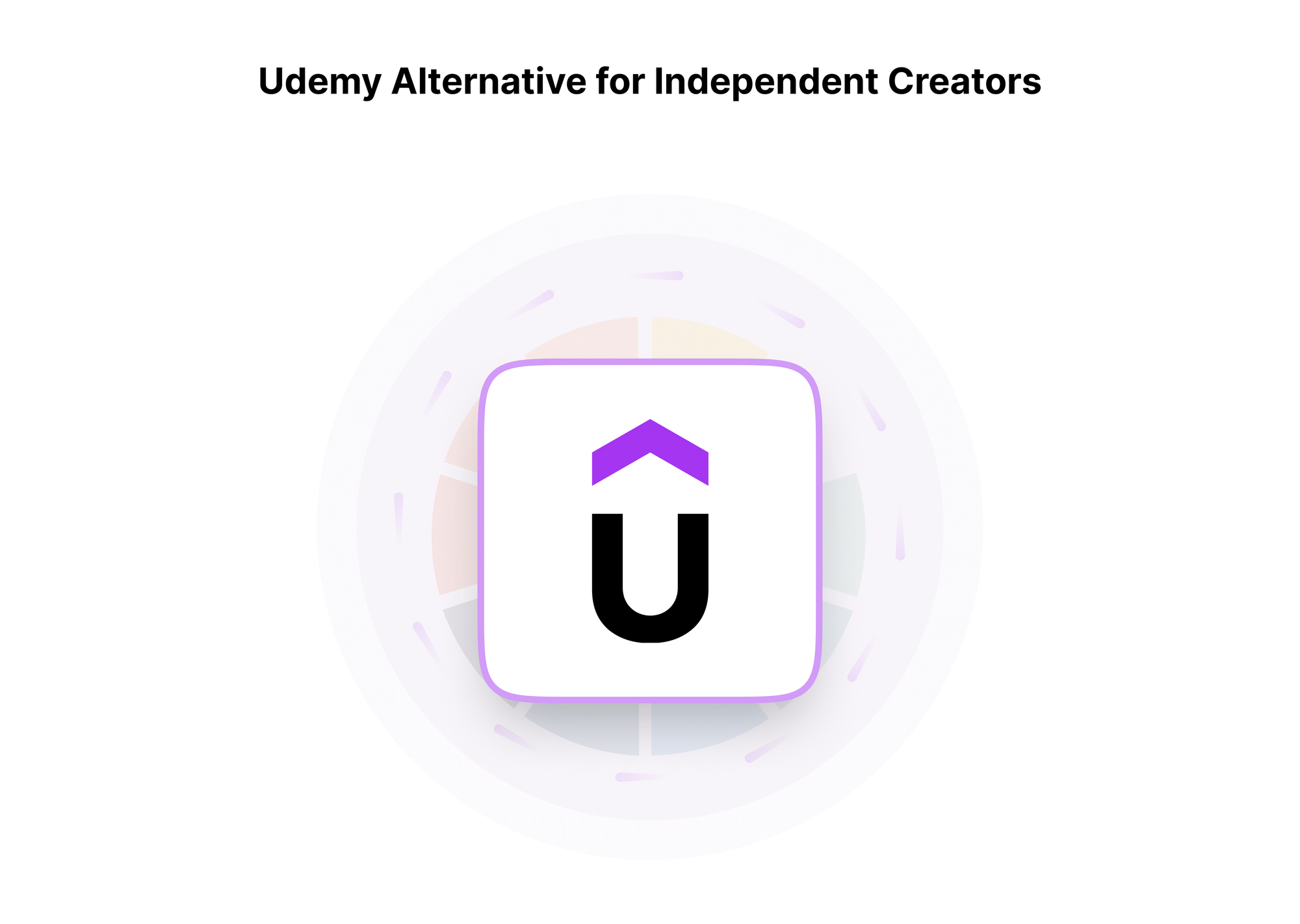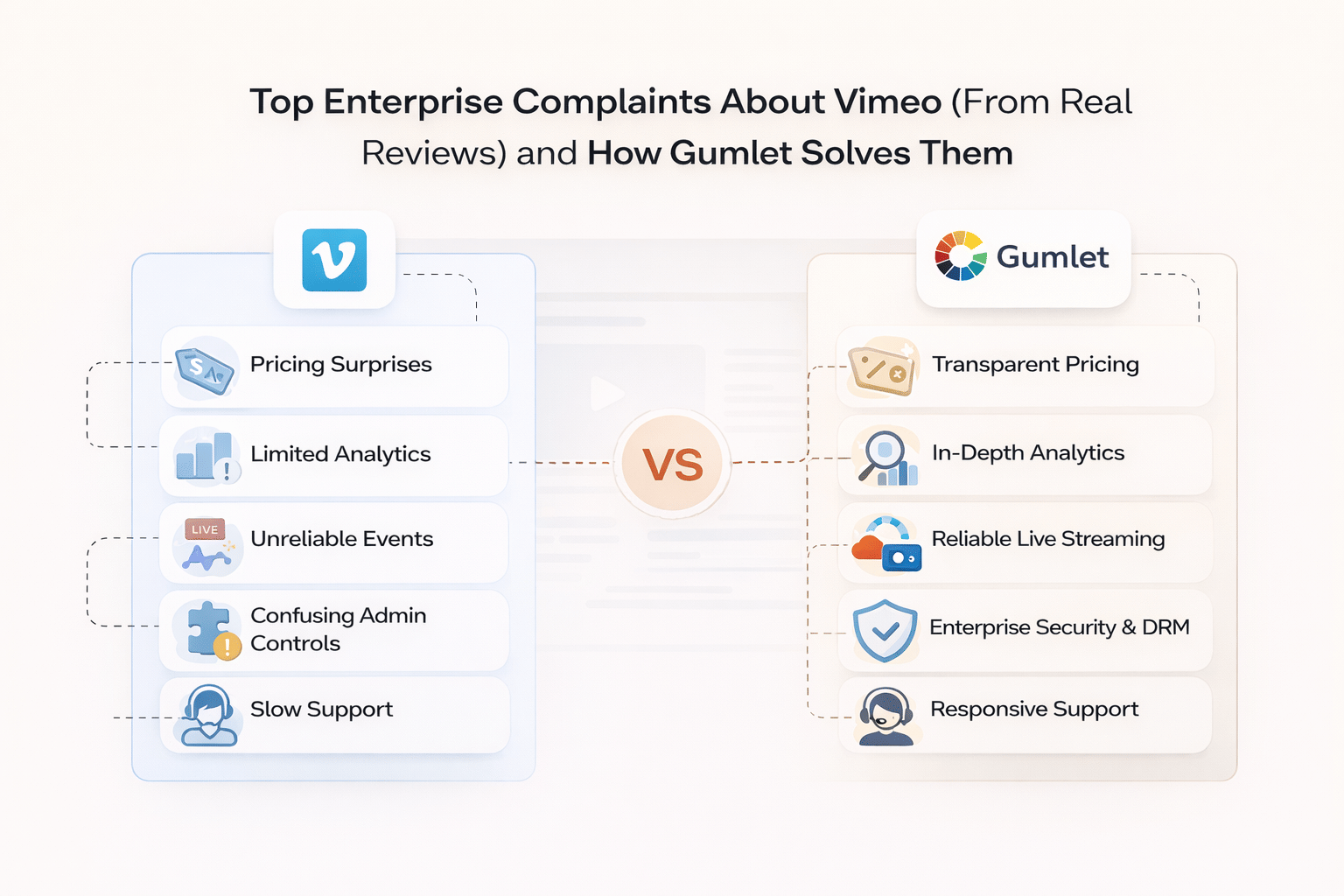What is YouTube Automation?
YouTube automation is the use of tools and software to streamline tasks involved in managing a YouTube channel. This means handling tasks like video creation, editing, uploading, and promotion automatedly without performing everything manually. The key benefit of YouTube automation is that it frees up your time. At the same time, you focus on creating engaging videos and other routine tasks like scheduling activities, addressing comments, and tracking analytics.
As your YouTube channel grows, you'll find that automating becomes increasingly essential for handling and streamlining increased workloads efficiently. In this guide, we'll learn how you can perform YouTube automation step by step.
How to do YouTube Automation for your Channel?
Step 1: Finding Your Niche & Audience
The first step in automating your YouTube channel is pinpointing your niche and understanding your target audience. Tools like TubeBuddy and VidIQ can give you insights into trending topics and popular searches your viewers are interested in. This will help you focus on content ideas that best resonate with your audience.
Keyword research is also crucial. You need to research and find relevant, high-interest topics that are easy to rank for. For instance, if your audience is into fitness, using keywords like “home workout routines” or “yoga for beginners” can help you attract more viewers. Doing this effectively will boost your video’s visibility on search engines. You can use keyword research tools like Google Trends or KeywordTool.io to spot trending topics and optimise video titles, descriptions, etc. This way, you can avoid trial and error and rely on data-driven insights to target your audience.
Step 2: Video Planning and Creation
Top-notch video creation starts with a well-thought-out content plan. Start by building a content calendar using tools like Trello or Google Calendar. This will help you plan your video topics, publishing dates, and other content creation details so you avoid last-minute rushes.
Next comes script writing—AI tools like ChatGPT and Rytr can be invaluable here. They don't just save time but also ensure a smooth flow of ideas. You can generate structured video scripts, outline your message targeted, refine your content, and much more—saving yourself hours of manual work.
Thereafter, it would be best if you decided on a compelling thumbnail (which is often the first impression of your video). We recommend using tools like Canva or Snappa to create catchy designs that drive click-through rates. You'll find easy-to-use templates on these platforms that can help even beginners produce professional-looking visuals.
Finally, the last step is video editing—starting with basic techniques such as trimming, merging, adding transitions, modifying colours, and more. You can use tools like Adobe Premiere Pro, Final Cut Pro, or user-friendly options like Filmora as well. Plus, if you're pressed for time, there are some excellent AI-powered video tools that can assist you in automating parts of the editing process, like assembling clips or adding voiceovers, realistic voice clones like AI voice with emotions, rendering, etc.
Step 3: YouTube Channel Optimization
You need to work on maximising your channel’s appeal and drawing in more viewers. Therefore, proper optimisation is the key.
Begin with solid channel branding—this means your channel art and custom thumbnails should reflect your content’s style and target audience. You can use tools like Canva, Snappa, and Adobe Express; leverage their easy-to-use templates and create sleek, professional visuals. Next comes thumbnails—you have AI-powered tools such as Fliki AI, Adobe Firefly, and Playground AI that can help you create designs that drive engagement while saving time.
After that, optimise your About section. This is your chance to introduce your channel to new visitors—use clear, engaging language. Make sure to strategically place keywords and CTAs related to your niche to help with discoverability and drive action.
Step 4: YouTube Video Optimization
The next step is optimising your videos with keywords like titles, descriptions, tags, and end screens. Start with writing titles with keywords that will appear in search results. Your description should accurately provide a summary of the video and encourage engagement. Here, you can use tools like TubeBuddy or VidIQ to pinpoint frequently searched keywords and tags to use.
Add cards and end screens that suggest other videos or playlists to make your videos more interactive. This will compel your viewers to stay on your channel longer. YouTube even has a built-in scheduling feature that allows you to publish your content automatically at the best time. You can also use automation tools like Zapier that automatically upload and publish videos based on specific triggers (such as a specific time or when predetermined conditions are met).
Step 5: Marketing Your Youtube Channel
The final step is mastering SEO. We've already discussed optimising your YouTube videos for maximum visibility. If you want to scale faster, you might want to consider investing in YouTube Ads to reach a wider audience. Or, you might collaborate with content creators in your niche or industry—basically, find opportunities to engage with your audience as much as possible (through comments, polls, community posts, etc).
We'd recommend leveraging social media management tools like Feedhive or Buffer; they help schedule posts and automate your promotions across platforms.
Other Recommended YouTube Automation Tools
There are a wide array of other automation tools that creators can use to simplify content management—everything from video scheduling to managing comments, integrating with social media, and deep analytics.
Video Scheduling Tool
One helpful scheduling tool is RecurPost, which allows creators to plan and automate YouTube Shorts and regular videos efficiently. It also supports multi-platform scheduling, letting you manage your social media content in one place. With features like Evergreen content promotion and an AI content generator, RecurPost saves creators time by streamlining the content scheduling process.
Comment Management Tool
Loomly stands out in managing YouTube comments. It allows you to organise, preview, approve, and publish content directly to YouTube. Its intuitive interface makes managing your YouTube content calendar simple and swift. Loomly also features a central library for organising assets, a post-approval workflow, and comprehensive analytics to track post-performance.
Social Media Integration Tool
Hootsuite is another valuable tool that can handle multi-platform social media management. Besides scheduling posts, it offers in-depth analytics to monitor engagement, likes, shares, and more. Hootsuite also excels at social listening, allowing creators to track mentions of their brand and respond quickly across various platforms.
Video Analytics Tool
For more in-depth YouTube analytics, TubeBuddy is a must-have. This browser extension provides a wealth of features, such as video performance metrics and engagement statistics. These features help you optimise your videos with video titles, thumbnails, and tags, and allow you to understand your audience’s preferences better. One of its key features is the A/B testing tool, which allows you to test different thumbnails and titles to see what performs best. TubeBuddy also has a keyword explorer to help optimise videos for searchability.
5 Successful YouTube Automation Channel Examples
Alux
One successful YouTube channel worth noting is Alux. Focused on luxury, success, and self-development, this channel has managed to build a following of 4.3 million subscribers by releasing four high-quality videos per week. Their content is simple yet effective—mainly composed of stock footage narrated by a professional voiceover. A prime example of their success is their video "15 Things Poor People Do That The Rich Don't," which has racked up over 8.5 million views in the past five years. But Alux doesn't rely on ad revenue; they've smartly diversified their income streams. They promote their exclusive app (available on a subscription model) and offer online courses focused on business and personal growth.
JxmyHighroller
With nearly 2.3 million subscribers and a library of 189 videos, this channel brings in anywhere from $2,800 to $45,000 per month, depending on the video performance. On top of that, they leverage affiliate marketing, although the exact earnings from these partnerships take time to track. By skillfully combining custom graphics and NBA footage, JxmyHighroller avoids copyright issues, using the fair use rule to its advantage. Consistency is key for them, as they post two videos monthly. Their most popular video, which has garnered over 15 million views, demonstrates the potential of this content style.
Cash Cow
Next on our list is Cash Cow—whose automation model shows how to generate revenue through bulk content production. Their key strategy involves producing large volumes of videos (often on multiple channels) to drive consistent viewership and ad revenue. Channels that follow the Cash Cow strategy can earn anywhere between $10,000 to $50,000 per month, depending on the niche and the number of channels they operate. The more diversified and well-managed the channels, the greater the income potential.
Facts Verse
Another great example is Facts Verse, a channel focused on pop culture from the 80s. Created in 2015, the channel has grown to 9 million subscribers. What's noteworthy is how consistently they pump out content—sometimes releasing three videos a day. This high output strategy and their focus on nostalgia have helped them build a strong, engaged audience. In addition to ad revenue, Facts Verse also generates income through YouTube memberships and selling custom t-shirts via TeeSpring. Their strategy showcases how a solid system and team behind the scenes can turn a YouTube channel into a profitable enterprise.
Court Cases
Noah Morris runs a network of 18 faceless YouTube automation channels comprising 2.5 million subscribers. In an interview with VidIQ, he revealed that in just 90 days, he earned $500,000 from these channels (niches include sports, celebrity news, and crime-related stories). One standout example is his channel, Court Cases, which focuses on crime-related content. Despite having just over 50,000 subscribers, one video alone generated $20,000 in revenue. Morris invested about $250 to create this second video, which garnered 5 million views.
Conclusion
Following this step-by-step guide gives you a comprehensive understanding of YouTube automation. From channel setup and content creation to scheduling, promotion, and analytics, you're now equipped to streamline your YouTube workflow and achieve your goals. Remember, while automation can significantly enhance your efficiency, it's essential to maintain a personal touch and engage with your audience. Combining automation with genuine interaction can build a thriving YouTube community and achieve long-term success.
FAQs
Is YouTube automation legal?
YouTube automation itself is not illegal, but it must be done within YouTube's guidelines. Specifically, the platform strictly forbids using any methods or tools that artificially increase views, likes, or comments. Apart from this, offering rewards or incentives to viewers for interacting with content also goes against YouTube's policies. Users must stick to YouTube's policies and use automation for legal tasks like managing uploads, comments, and analytics.
List some AI tools for YouTube automation
Among the top tools for YouTube automation for business are:
- Synthesia
- Lumen5
- Descript
- Canva
- Filmora
What are some good YouTube Automation courses?
Here are some popular YouTube automation courses:
- Online Business Academy by Dave Nick
- YTA Method by Caleb Maddix and Ryan O’Donnell
- Cashflow Channels Systems by Ryan Hildreth
- Tube Mastery 3.0 by Matt Par
- The Freedom Formula by Jordan Mackey
- YouTube Shorts Mentorship by Robert Benjamin
Does YouTube automation pay?
Yes, YouTube automation channels can generate revenue through monetisation options like the YouTube Partner Program, which allows creators to earn money from ads, channel memberships, and more. However, it often takes a couple of years, typically 2 to 3, of regular uploads in a profitable niche to see significant income. For instance, a smaller YouTube channel with roughly 10,000 subscribers might earn around $200 per video (this varies based on factors like viewer engagement, niche, and ad rates).
How to earn with YouTube automation?
To earn with YouTube automation, you need at least 1,000 subscribers and 4,000 hours of watch time in the previous year to qualify for the YouTube Partner Program. To ensure eligibility, you must also follow all the guidelines set by YouTube.