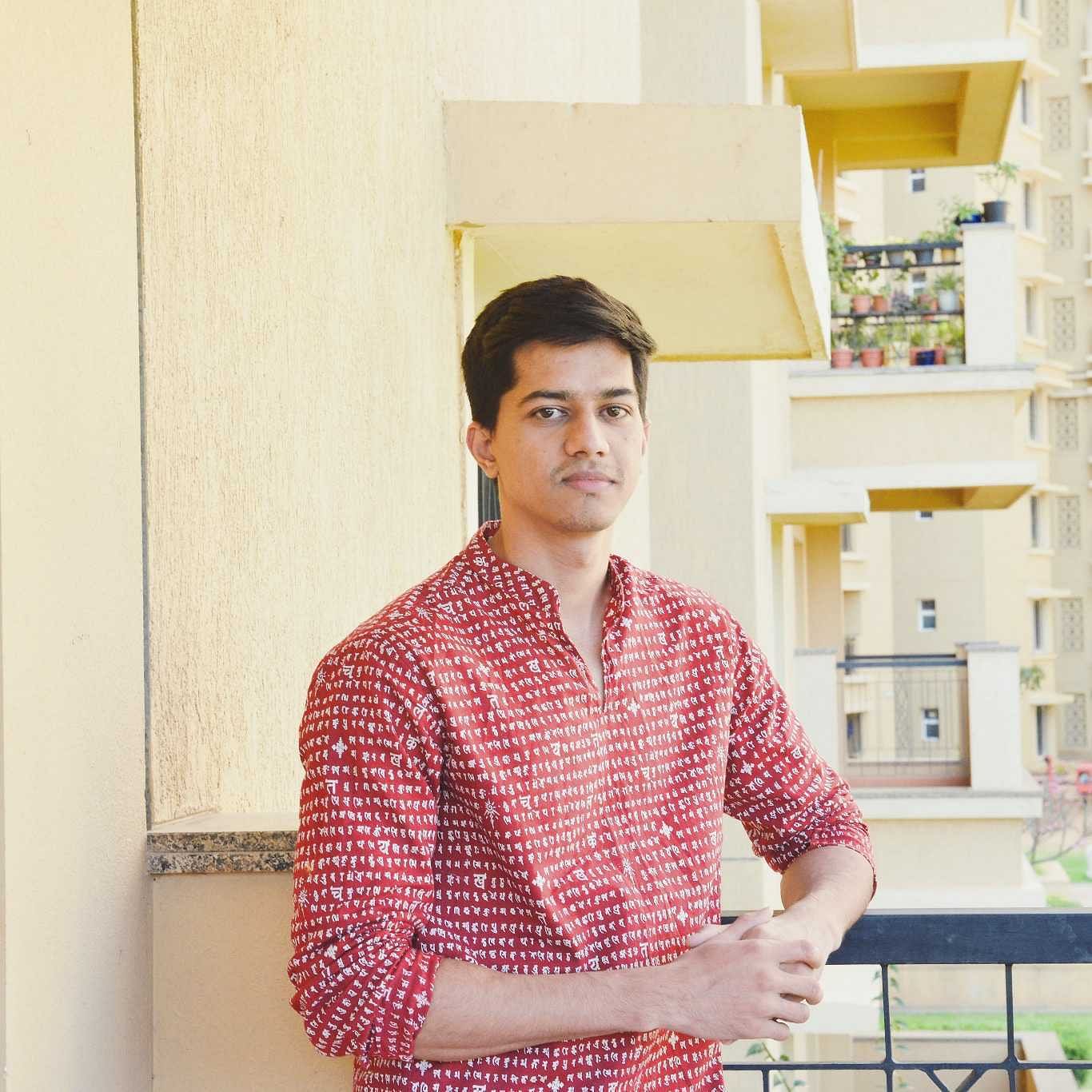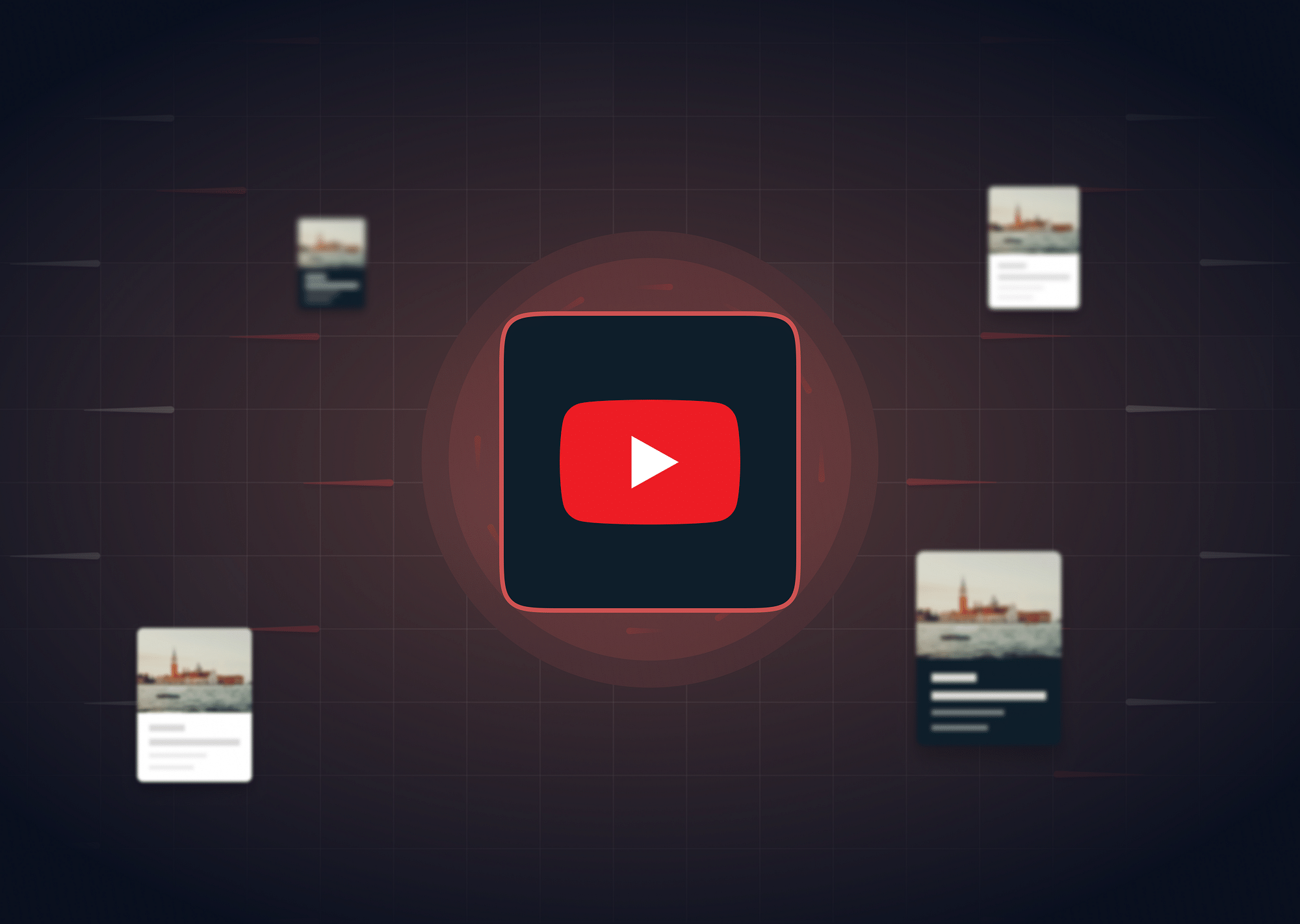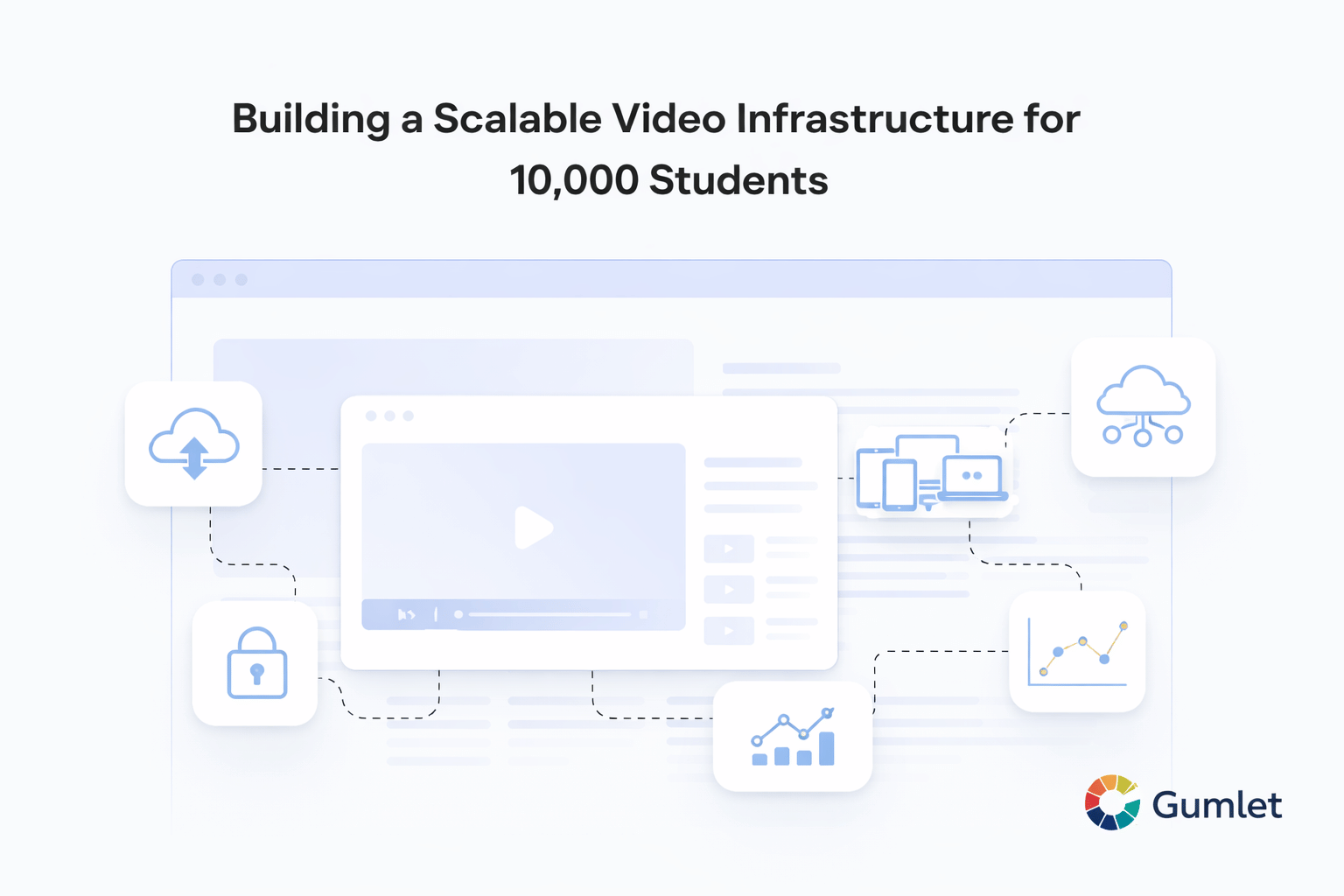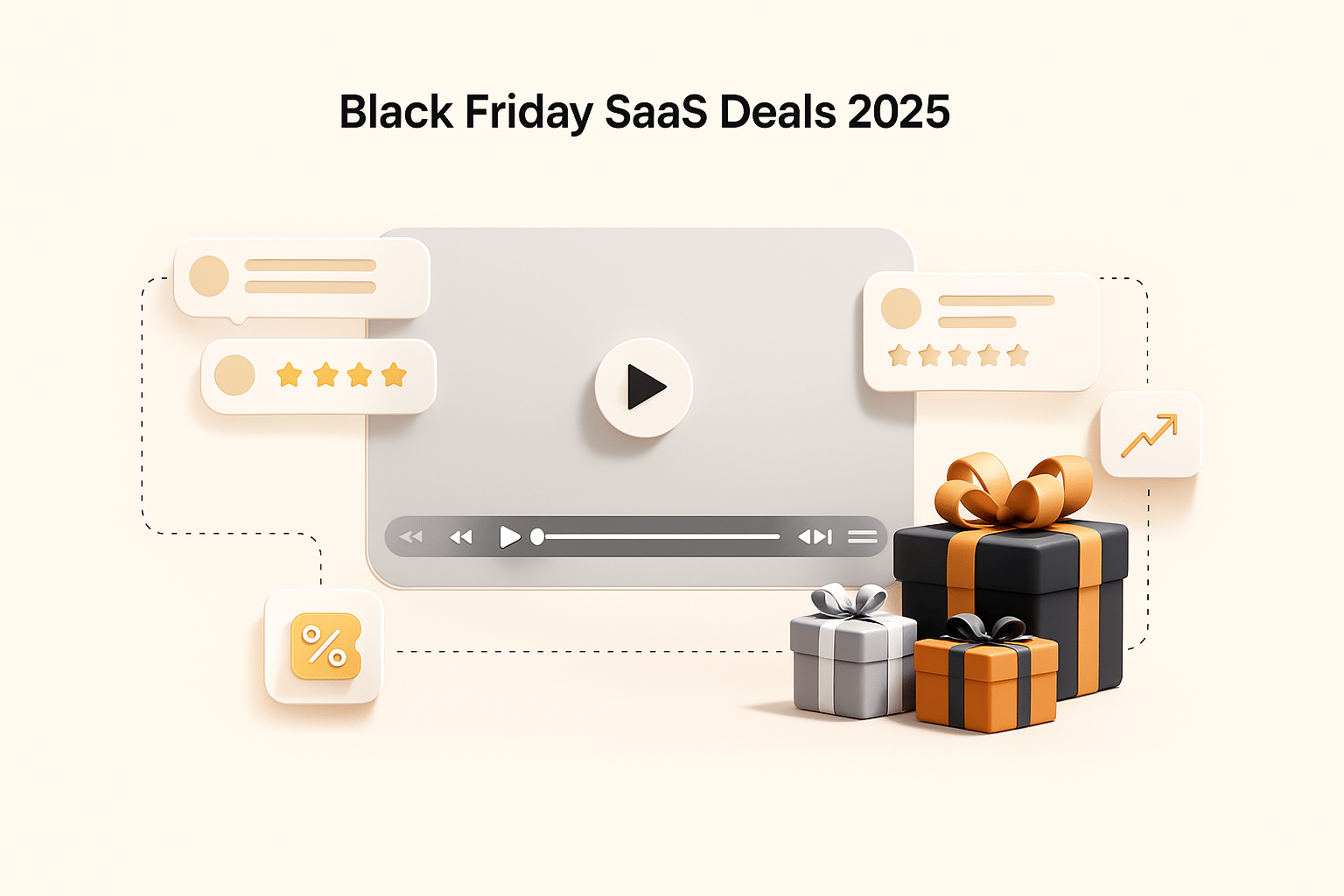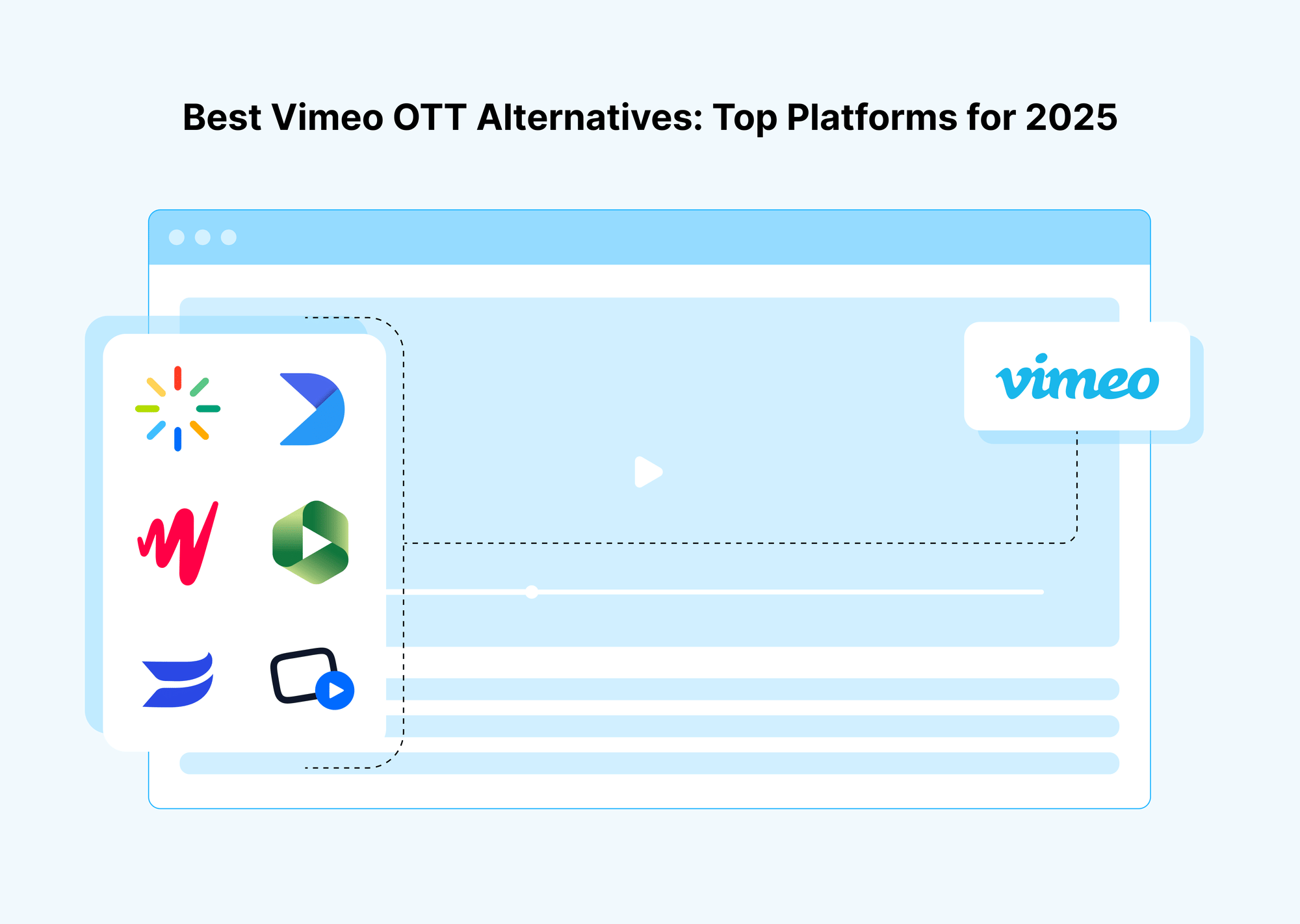YouTube Cards, also known as YouTube Info Cards, are a powerful feature to engage viewers, drive traffic, and promote other content across your channel. With the ability to add up to five cards to a single video, creators can strategically use them to increase viewer interaction. Whether it's promoting a playlist, linking to external content, or encouraging subscriptions, YouTube Cards offer a dynamic way to elevate the viewer experience.
What Are YouTube Cards?
YouTube Cards, also known as YouTube Info Cards, are interactive elements that creators can embed into their videos to enhance viewer engagement. These cards appear as small pop-ups during a video, offering viewers a range of options like watching another video, subscribing to a channel, visiting a website, or participating in a poll.
Each YouTube Info Card can be customized with teaser text and a call to action, prompting viewers to click and interact with the content. You can add up to five cards per video, strategically placing them at key moments to guide viewers to more content or external links. These cards offer a dynamic way to engage your audience without interrupting the flow of the video, ensuring a smooth viewing experience while boosting interaction.
What are the Types of YouTube Cards?
YouTube offers five types of cards, each tailored to serve a unique purpose, enhancing the viewer experience and expanding the reach of your content:
- Playlist Cards: Showcase a specific playlist from your channel to keep viewers engaged with a series of related videos, encouraging binge-watching.
- Channel Cards: Highlight another YouTube channel, which is especially useful for collaborations, cross-promotion, or introducing your audience to related creators.
- Poll Cards: Encourage viewers to actively participate by answering a question or voting on a topic, fostering engagement and interaction.
- Link Cards: Drive traffic to external websites, blogs, or social media profiles, making it easier to promote external content or services directly from the video.
- Video Cards: Recommend another video either from your channel or other creators to keep viewers on your content or offer them additional resources.
These card types allow creators to customize their strategy based on their goals, whether it's driving engagement, promoting external content, or simply keeping viewers on the platform longer.
How to Add YouTube Cards to your Videos?
Adding YouTube Info Cards to your videos is a simple process using YouTube Studio. Here are the steps you need to follow:
- Sign in to YouTube Studio: Go to your YouTube account and log in to access YouTube Studio.
- Select Content from the left menu: This will show all your uploaded videos.
- Click on the video you’d like to edit: Select the specific video where you want to add the cards.
- Select Editor from the left menu: This will open the video editing section.
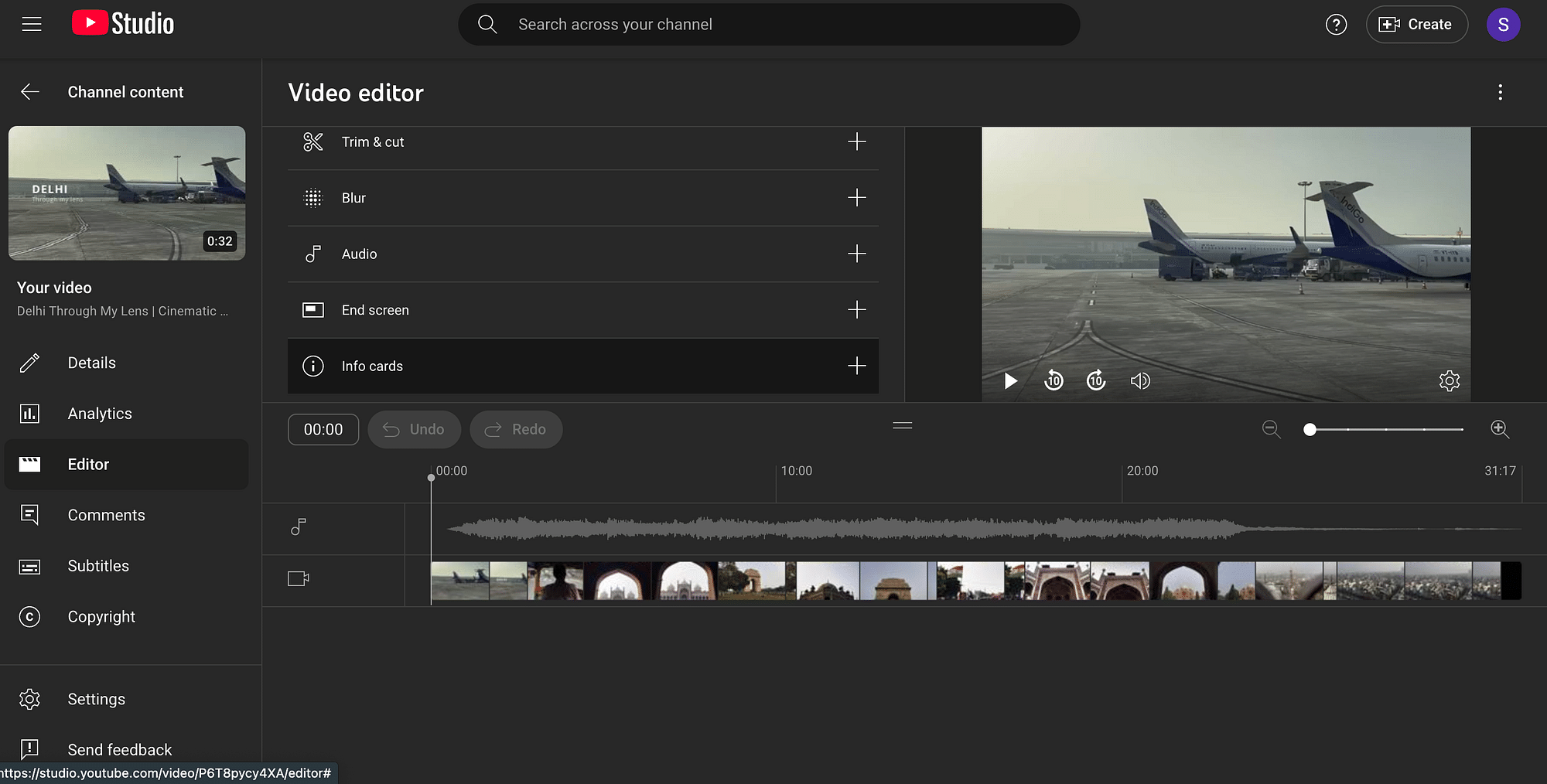
- Click on Info Cards: Choose the type of card you want to add (video, playlist, channel, or link). You can add up to five cards per video:
- Video: Link to a public YouTube video for viewers to watch.
- Playlist: Link to a specific YouTube playlist to keep viewers watching more related content.
- Channel: Direct viewers to another YouTube channel, ideal for collaborations or recommendations.
- Link: If you're part of the YouTube Partner Program, link to an external website that complies with YouTube's policies.
- Set the start time: Below the video, adjust the start time for when you want the card to appear.
- Add a message and teaser text: Provide optional teaser text to encourage viewers to click on the card. This is required for channel cards.
- Click Save: Once everything is set, click Save to apply your changes.
Tips for Effective Card Design and Placement:
Here are some quick tips for effective card design and placement for your purpose:
- Teaser Text: Keep it engaging and concise to grab attention.
- Card Timing: Place cards at strategic points in your video, such as after making a crucial point or before transitioning to a new topic, to increase engagement.
- Thumbnails: Use visually appealing and high-quality thumbnails to draw attention to your cards.
This process allows you to guide your audience to additional content, increasing interaction and helping you achieve specific goals like promoting other videos, channels, or external websites.
What are the Benefits of YouTube Cards?
YouTube Cards offer several powerful benefits to enhance your video content and viewer engagement:
- Promote related videos or playlists: Keep viewers engaged by directing them to additional relevant content, encouraging longer watch times and higher retention rates.
- Advertise your YouTube channel: Use cards to recommend your other videos or channels, helping grow your subscriber base and expanding your channel's reach.
- Drive traffic to external links: You can link to external websites, blogs, or social media profiles, perfect for promoting your own products, services, or other content outside of YouTube.
- Increase viewer interaction: Polls and questions on cards can make your audience more involved by allowing them to engage directly with your content through voting or answering queries.
- Enhance collaboration opportunities: Channel cards make it easy to promote other creators, build community relationships and help expand your network within YouTube.
Tips for Using YouTube Cards
To maximise the effectiveness of YouTube Info Cards, follow these best practices:
- Use end screens alongside cards: End screens and cards work hand-in-hand to enhance viewer engagement at different points in the video.
- Limit the number of cards: To avoid overwhelming your audience, limit the number of cards per video to a maximum of five.
- Add a personal touch: Use voiceovers or on-screen text to guide viewers to interact with the cards.
- Monitor performance: Regularly check YouTube Analytics to see how your cards are performing and make adjustments as needed.
Conclusion
YouTube Cards are a versatile and powerful feature that can greatly enhance your channel's interactivity, viewer retention, and overall performance. By strategically using these cards to promote relevant content and drive external traffic, you can create a seamless and engaging experience for your audience.
In conclusion, YouTube info cards allow you to significantly boost the effectiveness of your video in engaging your audience, driving traffic, and seamlessly promoting other content across your platform.
FAQs
1. How to remove YouTube end cards?
You can remove end cards by going to YouTube Studio, selecting the video, and using the video editor to delete the end screen element.
2. How long do YouTube cards last?
YouTube cards remain on-screen for around 5-6 seconds unless the viewer clicks on them, at which point they can interact further.
3. Can I customise the appearance of my cards?
Yes, you can customise the teaser text, call to action, and the thumbnail associated with your card.
4. Do YouTube Cards affect my video's SEO?
While YouTube Cards themselves don’t directly affect SEO, they can increase engagement metrics like watch time and click-through rates, which positively influence SEO.